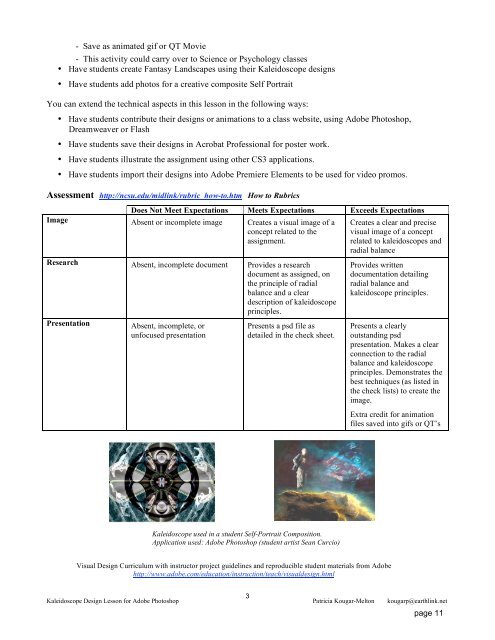Photoshop Fun Lessons - Kougarmedia.com
Photoshop Fun Lessons - Kougarmedia.com
Photoshop Fun Lessons - Kougarmedia.com
Create successful ePaper yourself
Turn your PDF publications into a flip-book with our unique Google optimized e-Paper software.
- Save as animated gif or QT Movie<br />
- This activity could carry over to Science or Psychology classes<br />
• Have students create Fantasy Landscapes using their Kaleidoscope designs<br />
• Have students add photos for a creative <strong>com</strong>posite Self Portrait<br />
You can extend the technical aspects in this lesson in the following ways:<br />
• Have students contribute their designs or animations to a class website, using Adobe <strong>Photoshop</strong>,<br />
Dreamweaver or Flash<br />
• Have students save their designs in Acrobat Professional for poster work.<br />
• Have students illustrate the assignment using other CS3 applications.<br />
• Have students import their designs into Adobe Premiere Elements to be used for video promos.<br />
Assessment http://ncsu.edu/midlink/rubric_how-to.htm How to Rubrics<br />
Does Not Meet Expectations Meets Expectations Exceeds Expectations<br />
Image Absent or in<strong>com</strong>plete image Creates a visual image of a<br />
concept related to the<br />
assignment.<br />
Research Absent, in<strong>com</strong>plete document<br />
Presentation Absent, in<strong>com</strong>plete, or<br />
unfocused presentation<br />
Provides a research<br />
document as assigned, on<br />
the principle of radial<br />
balance and a clear<br />
description of kaleidoscope<br />
principles.<br />
Presents a psd file as<br />
detailed in the check sheet.<br />
Kaleidoscope used in a student Self-Portrait Composition.<br />
Application used: Adobe <strong>Photoshop</strong> (student artist Sean Curcio)<br />
Creates a clear and precise<br />
visual image of a concept<br />
related to kaleidoscopes and<br />
radial balance<br />
Provides written<br />
documentation detailing<br />
radial balance and<br />
kaleidoscope principles.<br />
Visual Design Curriculum with instructor project guidelines and reproducible student materials from Adobe<br />
http://www.adobe.<strong>com</strong>/education/instruction/teach/visualdesign.html<br />
Presents a clearly<br />
outstanding psd<br />
presentation. Makes a clear<br />
connection to the radial<br />
balance and kaleidoscope<br />
principles. Demonstrates the<br />
best techniques (as listed in<br />
the check lists) to create the<br />
image.<br />
Extra credit for animation<br />
files saved into gifs or QT’s<br />
3<br />
Kaleidoscope Design Lesson for Adobe <strong>Photoshop</strong> Patricia Kougar-Melton kougarp@earthlink.net