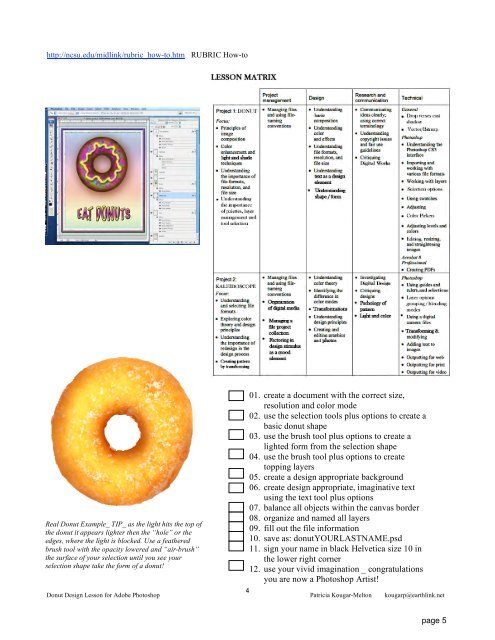Photoshop Fun Lessons - Kougarmedia.com
Photoshop Fun Lessons - Kougarmedia.com
Photoshop Fun Lessons - Kougarmedia.com
Create successful ePaper yourself
Turn your PDF publications into a flip-book with our unique Google optimized e-Paper software.
http://ncsu.edu/midlink/rubric_how-to.htm RUBRIC How-to<br />
Real Donut Example_ TIP_ as the light hits the top of<br />
the donut it appears lighter then the “hole” or the<br />
edges, where the light is blocked. Use a feathered<br />
brush tool with the opacity lowered and “air-brush”<br />
the surface of your selection until you see your<br />
selection shape take the form of a donut!<br />
CHECK LIST: Did You________________<br />
01. create a document with the correct size,<br />
resolution and color mode<br />
02. use the selection tools plus options to create a<br />
basic donut shape<br />
03. use the brush tool plus options to create a<br />
lighted form from the selection shape<br />
04. use the brush tool plus options to create<br />
topping layers<br />
05. create a design appropriate background<br />
06. create design appropriate, imaginative text<br />
using the text tool plus options<br />
07. balance all objects within the canvas border<br />
08. organize and named all layers<br />
09. fill out the file information<br />
10. save as: donutYOURLASTNAME.psd<br />
11. sign your name in black Helvetica size 10 in<br />
the lower right corner<br />
12. use your vivid imagination _ congratulations<br />
you are now a <strong>Photoshop</strong> Artist!<br />
4<br />
Donut Design Lesson for Adobe <strong>Photoshop</strong> Patricia Kougar-Melton kougarp@earthlink.net