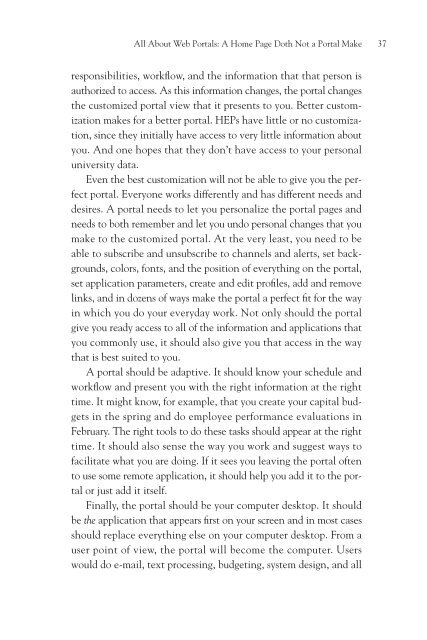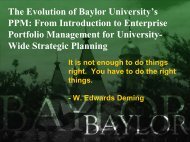All About Web Portals: A Home Page Doth Not a Portal Make
All About Web Portals: A Home Page Doth Not a Portal Make
All About Web Portals: A Home Page Doth Not a Portal Make
You also want an ePaper? Increase the reach of your titles
YUMPU automatically turns print PDFs into web optimized ePapers that Google loves.
<strong>All</strong> <strong>About</strong> <strong>Web</strong> <strong><strong>Portal</strong>s</strong>: A <strong>Home</strong> <strong>Page</strong> <strong>Doth</strong> <strong>Not</strong> a <strong>Portal</strong> <strong>Make</strong> 37<br />
responsibilities, workflow, and the information that that person is<br />
authorized to access. As this information changes, the portal changes<br />
the customized portal view that it presents to you. Better customization<br />
makes for a better portal. HEPs have little or no customization,<br />
since they initially have access to very little information about<br />
you. And one hopes that they don’t have access to your personal<br />
university data.<br />
Even the best customization will not be able to give you the perfect<br />
portal. Everyone works differently and has different needs and<br />
desires. A portal needs to let you personalize the portal pages and<br />
needs to both remember and let you undo personal changes that you<br />
make to the customized portal. At the very least, you need to be<br />
able to subscribe and unsubscribe to channels and alerts, set backgrounds,<br />
colors, fonts, and the position of everything on the portal,<br />
set application parameters, create and edit profiles, add and remove<br />
links, and in dozens of ways make the portal a perfect fit for the way<br />
in which you do your everyday work. <strong>Not</strong> only should the portal<br />
give you ready access to all of the information and applications that<br />
you commonly use, it should also give you that access in the way<br />
that is best suited to you.<br />
A portal should be adaptive. It should know your schedule and<br />
workflow and present you with the right information at the right<br />
time. It might know, for example, that you create your capital budgets<br />
in the spring and do employee performance evaluations in<br />
February. The right tools to do these tasks should appear at the right<br />
time. It should also sense the way you work and suggest ways to<br />
facilitate what you are doing. If it sees you leaving the portal often<br />
to use some remote application, it should help you add it to the portal<br />
or just add it itself.<br />
Finally, the portal should be your computer desktop. It should<br />
be the application that appears first on your screen and in most cases<br />
should replace everything else on your computer desktop. From a<br />
user point of view, the portal will become the computer. Users<br />
would do e-mail, text processing, budgeting, system design, and all