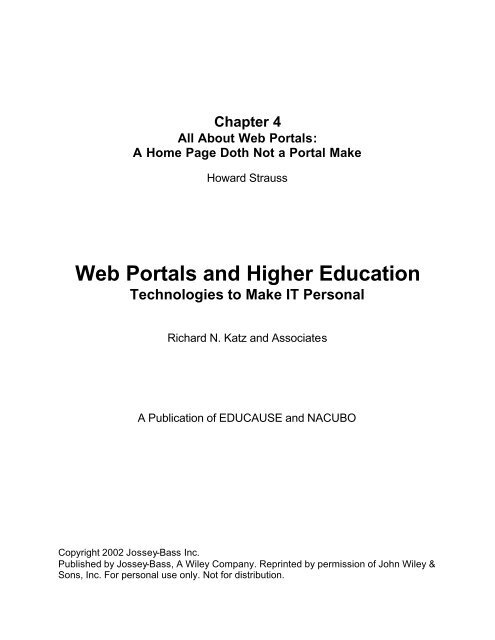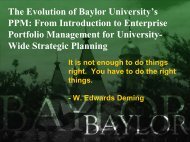All About Web Portals: A Home Page Doth Not a Portal Make
All About Web Portals: A Home Page Doth Not a Portal Make
All About Web Portals: A Home Page Doth Not a Portal Make
Create successful ePaper yourself
Turn your PDF publications into a flip-book with our unique Google optimized e-Paper software.
Chapter 4<br />
<strong>All</strong> <strong>About</strong> <strong>Web</strong> <strong><strong>Portal</strong>s</strong>:<br />
A <strong>Home</strong> <strong>Page</strong> <strong>Doth</strong> <strong>Not</strong> a <strong>Portal</strong> <strong>Make</strong><br />
Howard Strauss<br />
<strong>Web</strong> <strong><strong>Portal</strong>s</strong> and Higher Education<br />
Technologies to <strong>Make</strong> IT Personal<br />
Richard N. Katz and Associates<br />
A Publication of EDUCAUSE and NACUBO<br />
Copyright 2002 Jossey-Bass Inc.<br />
Published by Jossey-Bass, A Wiley Company. Reprinted by permission of John Wiley &<br />
Sons, Inc. For personal use only. <strong>Not</strong> for distribution.
The World Wide <strong>Web</strong> continues to be the preeminent application<br />
on the Internet because it has regularly reinvented itself.<br />
In fact, for most people, the World Wide <strong>Web</strong> has become synonymous<br />
with the Internet. With the introduction of <strong>Web</strong> portals, the<br />
<strong>Web</strong> is in the process of reinventing itself once again. This change<br />
may prove to be more far-reaching than any other change to hit the<br />
<strong>Web</strong>, and it will change the way that university and corporate <strong>Web</strong><br />
pages are built, the organizational structures used to build them, and<br />
the fundamental way that people use the <strong>Web</strong>. <strong><strong>Portal</strong>s</strong> are not a fad<br />
or a new name for something that we’ve been doing all along. They<br />
will turn the <strong>Web</strong> from an institution-centric repository of information<br />
and applications to a dynamic user-centric collection of<br />
everything useful to a particular person in a particular role. Instead<br />
of a single home page that proclaims identically to all who visit how<br />
grand the institution is, portals will give nearly every user a customized,<br />
personalizable, unique <strong>Web</strong> page.<br />
Every information technology (IT) vendor and many IT professionals<br />
are rushing to produce portalware and portal-like <strong>Web</strong> pages<br />
without fully understanding the scope of a portal undertaking for an<br />
institution or even really understanding what a <strong>Web</strong> portal is or<br />
should do. At the 2000 Detroit Auto Show, Ford’s former CEO,<br />
Jacques Nasser, said, “We will do nothing short of transforming our<br />
cars and trucks into a portal for the Internet.” Cars cannot be a <strong>Web</strong><br />
4<br />
<strong>All</strong> <strong>About</strong> <strong>Web</strong> <strong><strong>Portal</strong>s</strong><br />
A <strong>Home</strong> <strong>Page</strong> <strong>Doth</strong> <strong>Not</strong> a <strong>Portal</strong> <strong>Make</strong><br />
Howard Strauss<br />
33
34 WEB PORTALS AND HIGHER EDUCATION<br />
portal. They might access a portal, but Mr. Nasser is using portal to<br />
mean any place where you can access the <strong>Web</strong>. Peter Granoff of<br />
Wine.com says that they will become the wine portal. Mr. Granoff<br />
probably means that everything you’ll want to do with wine will be<br />
at Wine.com and it will remember your preferences. That’s at least<br />
somewhat portal-like. Digiscents is building a Snortal, a <strong>Web</strong> portal<br />
for interactive smelling experiences. CampusPipeline.com wants to<br />
build the student <strong>Web</strong> portal for your university, and dozens of companies,<br />
including IBM (Enterprise Information <strong>Portal</strong>), Oracle<br />
(Enterprise <strong>Portal</strong>), PeopleSoft, Blackboard, Pearson, and many others<br />
offer portal products. Within two years virtually every software<br />
vendor will offer some portal product or will assure you that their<br />
application will at least run with whatever portal you choose.<br />
Beyond this group of dot-coms that would sell you their portalware<br />
are hundreds of sites that vie to be your free portal to the <strong>Web</strong>,<br />
such as Netscape’s NetCenter, Excite’s My Excite, Yahoo’s My Yahoo,<br />
AltaVista’s My AltaVista, and many others. Soon, almost anything<br />
you put the word “My” in front of will produce a portal-like <strong>Web</strong><br />
page—for example, My.ragingbull.com, My.ticketmaster.com, and<br />
My.propertyline.com.<br />
What’s a <strong>Portal</strong>?<br />
With so many portals out there and so many vendors hawking portalware,<br />
one might think that there is at least a firm agreement on<br />
what portals are. In fact, there are many confusing and often contradictory<br />
definitions. Some people even believe that just putting<br />
the word portal prominently on their home page makes it a portal.<br />
After all, with enough links, and especially a link to a search engine,<br />
any home page can give you access to much of the <strong>Web</strong>. Isn’t that<br />
a portal?<br />
It is useful to divide portals into two groups: horizontal portals,<br />
or HEPs (Horizontal Enterprise <strong><strong>Portal</strong>s</strong>, also called megaportals),<br />
and vertical portals, or VEPs (Vertical Enterprise <strong><strong>Portal</strong>s</strong>). A hori-
<strong>All</strong> <strong>About</strong> <strong>Web</strong> <strong><strong>Portal</strong>s</strong>: A <strong>Home</strong> <strong>Page</strong> <strong>Doth</strong> <strong>Not</strong> a <strong>Portal</strong> <strong>Make</strong> 35<br />
zontal portal is a public <strong>Web</strong> site that attempts to provide its users<br />
with all the services they might need. NetCenter and MyExcite are<br />
examples of horizontal portals. <strong>All</strong> HEPs include shopping, weather,<br />
stock prices, news, search engines, chat groups, horoscopes, and so<br />
forth, and they all urge you to make their page the first page you see<br />
when you use the <strong>Web</strong>. They allow you to personalize the page you<br />
see by selecting the cities for which you’d like the weather, choosing<br />
the stocks and news sources you’d like to display, altering the<br />
appearance of the <strong>Web</strong> page, and much more. Some HEPs let you<br />
do extensive personalization, allowing you to build multiple stock<br />
portfolios and see frequently updated valuations. Typically, but not<br />
always, the personalization is held in <strong>Web</strong> cookies that are stored<br />
on your local computer. Accessing a HEP from another computer<br />
loses all of your personalization. HEPs almost always include advertising<br />
that pays for the portal, and their goal is to attract as many<br />
eyeballs as possible.<br />
HEPs do not give academic or corporate employees access to<br />
everything they really need on the <strong>Web</strong>. Much of what an employee<br />
of any kind needs on the <strong>Web</strong> is specific to where he or she works<br />
and his or her role in that organization. Employees need university<br />
calendars that include university holidays and events, access to<br />
financial reports, the status of the tasks they are working on, organization<br />
charts, benefits information, and much more. Different<br />
people need quite different information, depending on their role.<br />
Students, for example, need to see their course and exam schedules,<br />
the books they have borrowed from the library, their grades and<br />
grade point average, their financial aid status, information about<br />
their extracurricular activities, and so forth. Prospective students,<br />
their parents, the parents of enrolled students, alumni, faculty members,<br />
scholars from other institutions, and vendors to the university<br />
all have very different needs for <strong>Web</strong> information from the same<br />
organization. Horizontal portals have no way of offering that kind<br />
of organization-specific information because they are not connected<br />
to any organization’s data sources except their own. Only your own
36 WEB PORTALS AND HIGHER EDUCATION<br />
organization or organizations can really deliver access to all the <strong>Web</strong><br />
information you need, and even then, much of the information you<br />
need will be outside your university, such as your very important<br />
TIAA/CREF or other retirement plan information.<br />
A VEP is a portal that delivers organization-specific information<br />
in a user-centric way. A university VEP should also deliver all the<br />
information a HEP delivers. Whereas a HEP looks the same to all<br />
who first enter it, a VEP looks quite different. Unlike a HEP, a VEP<br />
requires authentication for access. When a user logs on to a VEP, it<br />
produces a customized portal page, tailored to the user who logged<br />
on. It knows a great deal about the user who logged on because the<br />
user is a member of the organization that produced the VEP. It<br />
knows, for example, what cohort a user belongs to (for example, student,<br />
faculty, staff), what role a user plays (for example, help desk<br />
manager, department chair, lacrosse team member), what projects<br />
a user is involved with, how many vacation days a user has taken<br />
this year, and much more. The information that no HEP could possibly<br />
know can be used to customize a portal page so that even for<br />
a first approximation it contains all the <strong>Web</strong> information a user<br />
would normally use. Naturally, that would look quite different for<br />
different users, and, of course, as with HEPs, the user can personalize<br />
the initial portal page.<br />
CPAD<br />
Ultimately, a vertical university portal should be a single CPAD—<br />
a customized, personalized, adaptive desktop. Customization is done<br />
by the portal software’s knowledge of an authenticated portal user.<br />
When you authenticate to a vertical portal, it can gain access to a<br />
great deal of information about you and present you with a customized<br />
portal page. Every user of a vertical portal should see a different<br />
customized initial portal page, since no two people are exactly<br />
alike. The portal’s customization engine that resides on the portal’s<br />
application server is responsible for determining each user’s roles,
<strong>All</strong> <strong>About</strong> <strong>Web</strong> <strong><strong>Portal</strong>s</strong>: A <strong>Home</strong> <strong>Page</strong> <strong>Doth</strong> <strong>Not</strong> a <strong>Portal</strong> <strong>Make</strong> 37<br />
responsibilities, workflow, and the information that that person is<br />
authorized to access. As this information changes, the portal changes<br />
the customized portal view that it presents to you. Better customization<br />
makes for a better portal. HEPs have little or no customization,<br />
since they initially have access to very little information about<br />
you. And one hopes that they don’t have access to your personal<br />
university data.<br />
Even the best customization will not be able to give you the perfect<br />
portal. Everyone works differently and has different needs and<br />
desires. A portal needs to let you personalize the portal pages and<br />
needs to both remember and let you undo personal changes that you<br />
make to the customized portal. At the very least, you need to be<br />
able to subscribe and unsubscribe to channels and alerts, set backgrounds,<br />
colors, fonts, and the position of everything on the portal,<br />
set application parameters, create and edit profiles, add and remove<br />
links, and in dozens of ways make the portal a perfect fit for the way<br />
in which you do your everyday work. <strong>Not</strong> only should the portal<br />
give you ready access to all of the information and applications that<br />
you commonly use, it should also give you that access in the way<br />
that is best suited to you.<br />
A portal should be adaptive. It should know your schedule and<br />
workflow and present you with the right information at the right<br />
time. It might know, for example, that you create your capital budgets<br />
in the spring and do employee performance evaluations in<br />
February. The right tools to do these tasks should appear at the right<br />
time. It should also sense the way you work and suggest ways to<br />
facilitate what you are doing. If it sees you leaving the portal often<br />
to use some remote application, it should help you add it to the portal<br />
or just add it itself.<br />
Finally, the portal should be your computer desktop. It should<br />
be the application that appears first on your screen and in most cases<br />
should replace everything else on your computer desktop. From a<br />
user point of view, the portal will become the computer. Users<br />
would do e-mail, text processing, budgeting, system design, and all
38 WEB PORTALS AND HIGHER EDUCATION<br />
of the work they might need to do via the portal. Looking at the<br />
screen desktop of such a user, the only thing that would ever appear<br />
would be the portal and the things obtained via the portal. This<br />
vision of a portal as a customized, personalized, adaptive desktop or<br />
CPAD is just a bit down the road, and it is where we should be<br />
going. With a CPAD, the operating system you use, whether Mac,<br />
PC, Unix, or Linux, is not obvious or important to a user. Neither is<br />
the hardware. A CPAD being accessed from a wireless laptop, palmsized<br />
computer, <strong>Web</strong> appliance, <strong>Web</strong> phone, or intelligent watch,<br />
would be automatically customized to fit that environment.<br />
What’s in a VEP?<br />
A VEP is a single page with access to all the information and applications<br />
a user commonly needs. It will contain alerts, navigation<br />
tabs and icons, directories, graphics, and links.<br />
Because a VEP should be the place for a user to obtain <strong>Web</strong> information,<br />
it must include an advanced search capability. The search<br />
should include the ability to search all of the <strong>Web</strong>, only the <strong>Web</strong><br />
pages of the user’s organization, the information on the actual portal<br />
page the user is viewing, or only information related to specific<br />
channels on the portal.<br />
Most of a portal’s functionality will be contained in small window-like<br />
areas called channels.<br />
Channels<br />
Although a portal is much more than a dynamic list of links, it will<br />
definitely contain many links. Almost all of the links will be contained<br />
in channels. Channels contain specific information and/or applications,<br />
such as stocks, weather, benefits, search, calendars, and so<br />
forth. Often, the channels are arranged newspaper-style in columns,<br />
with several channels appearing in each column. When a portal first<br />
appears, its customization engine subscribes a user to the most appro-
<strong>All</strong> <strong>About</strong> <strong>Web</strong> <strong><strong>Portal</strong>s</strong>: A <strong>Home</strong> <strong>Page</strong> <strong>Doth</strong> <strong>Not</strong> a <strong>Portal</strong> <strong>Make</strong> 39<br />
priate channels. The contents of a channel can be personalized, and<br />
its size, appearance, and position within the portal page can also be<br />
personalized. In addition, a user can subscribe and unsubscribe to any<br />
channel he or she is authorized to access. <strong>Not</strong> all such channels will<br />
necessarily appear when the portal is first viewed.<br />
A channel gives a user access to specific information. One way<br />
to do that is with links, which channels do use, but filling a channel<br />
totally with links turns it into little more than a dynamic bookmark<br />
or favorites list. Traversing hypertext links for commonly needed<br />
information makes for a poorly designed portal. A channel needs to<br />
display the actual data or part of the actual application a user needs,<br />
not a link to it.<br />
Suppose a department manager needs to track the amount of<br />
money left in her capital budget. She would like the budget channel<br />
on her portal to display that amount right on the portal page. These<br />
tiny data windows within a channel that display small but important<br />
parts of critical data are called data cameos. A channel can also display<br />
application cameos. These are small but important parts of an application.<br />
An application cameo enables a portal user to run a small<br />
bit of an application within a portal channel. When appropriate, the<br />
user might enter data into an application text box within the application<br />
cameo to produce some result. For a searching channel, there<br />
would be no link to a search engine. Instead, there would be a text<br />
box into which a user would type his or her search request. There<br />
would also be a number of buttons and switches to select the kind of<br />
search needed. Depending upon the results, they might be displayed<br />
within the portal channel or on a new <strong>Web</strong> page. For example, a<br />
common search that many people do is to enter a name to look up<br />
a university phone number and e-mail address. In this case, a user<br />
would just enter the person’s name, and the corresponding e-mail<br />
address and phone number would appear on the portal page with the<br />
search channel.<br />
Channels can also contain <strong>Web</strong> cameos that are similar to data<br />
and application cameos but have as their source a <strong>Web</strong> page or <strong>Web</strong>
40 WEB PORTALS AND HIGHER EDUCATION<br />
application. Links should be used only when it is impossible or impractical<br />
to use cameos.<br />
How to Proceed<br />
Many universities are considering what they call student portals or<br />
course portals or financial information portals. Although starting<br />
with a portal that has a limited constituency may make sense, the<br />
goal of a university should be to move as quickly as possible to a<br />
single portal that serves everyone: students, faculty members, staff<br />
members, alumni, parents of students, prospective students, trustees,<br />
donors, and anyone else who would access a university home page.<br />
Before you proceed, look at what others have done. Even using<br />
the common free horizontal portals will give you many ideas of<br />
what’s possible and what works well or poorly.<br />
The portal you build or buy (or, most probably, buy and build<br />
onto) should have a single sign-on. From a single portal, most users<br />
will access many applications that today require separate authentication.<br />
A user needs to authenticate once to a portal and then<br />
have the portal authenticate the user to all authorized applications<br />
as necessary.<br />
It should also be easy for IT folks and users to add and delete channels,<br />
even channels that are far outside the realm of your university.<br />
The <strong>Web</strong> is about to change again. <strong><strong>Portal</strong>s</strong> represent an enormous<br />
change to both the user and the IT staff, but it is a change<br />
that will add great value to all university information and applications,<br />
make your users and IT staff members much more efficient<br />
and productive, and provide a compelling, entertaining, and educational<br />
experience for all who visit your new user-centric <strong>Web</strong> site.