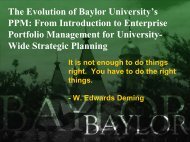All About Web Portals: A Home Page Doth Not a Portal Make
All About Web Portals: A Home Page Doth Not a Portal Make
All About Web Portals: A Home Page Doth Not a Portal Make
Create successful ePaper yourself
Turn your PDF publications into a flip-book with our unique Google optimized e-Paper software.
<strong>All</strong> <strong>About</strong> <strong>Web</strong> <strong><strong>Portal</strong>s</strong>: A <strong>Home</strong> <strong>Page</strong> <strong>Doth</strong> <strong>Not</strong> a <strong>Portal</strong> <strong>Make</strong> 39<br />
priate channels. The contents of a channel can be personalized, and<br />
its size, appearance, and position within the portal page can also be<br />
personalized. In addition, a user can subscribe and unsubscribe to any<br />
channel he or she is authorized to access. <strong>Not</strong> all such channels will<br />
necessarily appear when the portal is first viewed.<br />
A channel gives a user access to specific information. One way<br />
to do that is with links, which channels do use, but filling a channel<br />
totally with links turns it into little more than a dynamic bookmark<br />
or favorites list. Traversing hypertext links for commonly needed<br />
information makes for a poorly designed portal. A channel needs to<br />
display the actual data or part of the actual application a user needs,<br />
not a link to it.<br />
Suppose a department manager needs to track the amount of<br />
money left in her capital budget. She would like the budget channel<br />
on her portal to display that amount right on the portal page. These<br />
tiny data windows within a channel that display small but important<br />
parts of critical data are called data cameos. A channel can also display<br />
application cameos. These are small but important parts of an application.<br />
An application cameo enables a portal user to run a small<br />
bit of an application within a portal channel. When appropriate, the<br />
user might enter data into an application text box within the application<br />
cameo to produce some result. For a searching channel, there<br />
would be no link to a search engine. Instead, there would be a text<br />
box into which a user would type his or her search request. There<br />
would also be a number of buttons and switches to select the kind of<br />
search needed. Depending upon the results, they might be displayed<br />
within the portal channel or on a new <strong>Web</strong> page. For example, a<br />
common search that many people do is to enter a name to look up<br />
a university phone number and e-mail address. In this case, a user<br />
would just enter the person’s name, and the corresponding e-mail<br />
address and phone number would appear on the portal page with the<br />
search channel.<br />
Channels can also contain <strong>Web</strong> cameos that are similar to data<br />
and application cameos but have as their source a <strong>Web</strong> page or <strong>Web</strong>