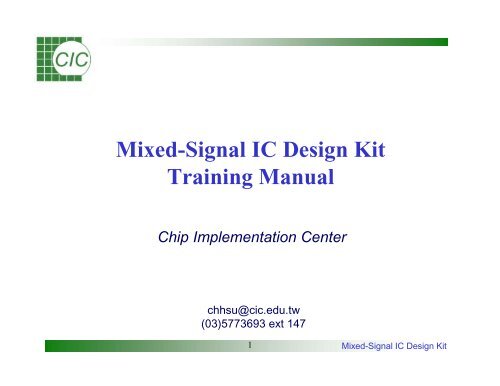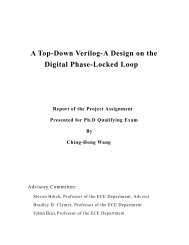Mixed-Signal IC Design Kit Training Manual - Electrical & Computer ...
Mixed-Signal IC Design Kit Training Manual - Electrical & Computer ...
Mixed-Signal IC Design Kit Training Manual - Electrical & Computer ...
Create successful ePaper yourself
Turn your PDF publications into a flip-book with our unique Google optimized e-Paper software.
Day 1<br />
Introduction of <strong>Mixed</strong>-<strong>Signal</strong> Simulation<br />
Using Analog Artist Environment for <strong>Mixed</strong>-<strong>Signal</strong> <strong>Design</strong><br />
Day 2<br />
Agenda<br />
Layout Integration for <strong>Mixed</strong>-<strong>Signal</strong> <strong>Design</strong><br />
Verification & Post-Layout Simulation for <strong>Mixed</strong>-<strong>Signal</strong> <strong>Design</strong><br />
2 <strong>Mixed</strong>-<strong>Signal</strong> <strong>IC</strong> <strong>Design</strong> <strong>Kit</strong>
Introduction of <strong>Mixed</strong>-<strong>Signal</strong> Simulation<br />
Why <strong>Mixed</strong>-<strong>Signal</strong> Simulation?<br />
3 <strong>Mixed</strong>-<strong>Signal</strong> <strong>IC</strong> <strong>Design</strong> <strong>Kit</strong>
SoC IP<br />
Based <strong>Design</strong><br />
CORE<br />
Zone 4: Global<br />
Satellite<br />
Zone 3: Suburban Zone 2: Urban<br />
Zone 1: In-Building<br />
Macro-Cell Micro-Cell<br />
What’s in a System?<br />
System<br />
Environment<br />
Pico-Cell<br />
Firmware<br />
Memory<br />
µP/C<br />
Analog<br />
SoC<br />
Software<br />
Embedded Software<br />
Embedded<br />
Systems <strong>Design</strong><br />
PCB<br />
<strong>Design</strong><br />
4 <strong>Mixed</strong>-<strong>Signal</strong> <strong>IC</strong> <strong>Design</strong> <strong>Kit</strong>
Analog is the Real<br />
Transmission<br />
Media<br />
Power<br />
Source<br />
Storage Media<br />
Disks,<br />
Tapes<br />
Cable,fiber<br />
antenna<br />
Analog World<br />
System in the Real World<br />
VLSI<br />
Digital System<br />
A / D<br />
Interface<br />
Sensor<br />
Actuators<br />
Display<br />
Image<br />
Audio I/O<br />
Source Ref : P. R. Gray<br />
5 <strong>Mixed</strong>-<strong>Signal</strong> <strong>IC</strong> <strong>Design</strong> <strong>Kit</strong>
Sensor<br />
Analog chip<br />
Sensor<br />
Integration Pushes the Need of<br />
LNA<br />
Filter<br />
LNA<br />
Filter<br />
<strong>Mixed</strong>-<strong>Signal</strong> <strong>Design</strong><br />
A/D <strong>Signal</strong> processing D/A Amp<br />
computation<br />
A/D <strong>Signal</strong> processing D/A Amp<br />
computation<br />
Actuator<br />
Analog block block<br />
Chip Boundary<br />
Actuator<br />
7 <strong>Mixed</strong>-<strong>Signal</strong> <strong>IC</strong> <strong>Design</strong> <strong>Kit</strong>
• Push the limit of system performance<br />
Reduce parasitic<br />
Reduce I/O driving loads<br />
Exploit design space between blocks<br />
• Push the limit of power dissipation<br />
Reduce parasitic loads<br />
Reduce I/O driving currents<br />
• Reduce the system size<br />
Benefit of Integration<br />
8 <strong>Mixed</strong>-<strong>Signal</strong> <strong>IC</strong> <strong>Design</strong> <strong>Kit</strong>
Challenge of Integration<br />
• High design complexity<br />
Capacity and Efficiency of EDA tool<br />
Different design knowledge<br />
• Increasing process complexity<br />
• <strong>Signal</strong> coupling prevention<br />
<strong>Signal</strong>s getting closer<br />
<strong>Signal</strong>s might be virtually connected<br />
• <strong>Signal</strong> noise isolation<br />
Isolation between noisy circuit and sensitive circuit<br />
9 <strong>Mixed</strong>-<strong>Signal</strong> <strong>IC</strong> <strong>Design</strong> <strong>Kit</strong>
Digital Blocks<br />
Digital<br />
<strong>Design</strong> Flow<br />
Conventional <strong>Mixed</strong>-<strong>Signal</strong> <strong>Design</strong><br />
System simulation<br />
Layout Integration<br />
Verification<br />
Transistor level<br />
post simulation<br />
partition and spec. definition<br />
Analog Blocks<br />
Circuit <strong>Design</strong>/<br />
Simulation<br />
layout <strong>Design</strong>/<br />
Verification<br />
Approach<br />
De-efficiency of the conventional approach<br />
• The analog / digital design processes<br />
are almost independent, lack of<br />
horizontal link<br />
• The spec. of analog circuit might be<br />
over-specified for ensuring correctness<br />
of system integration<br />
• Hard of analog/MS block reuse<br />
evaluation<br />
10 <strong>Mixed</strong>-<strong>Signal</strong> <strong>IC</strong> <strong>Design</strong> <strong>Kit</strong>
Conventional <strong>Design</strong> Concept for<br />
Block Definition<br />
Circuit <strong>Design</strong><br />
Layout <strong>Design</strong><br />
Analog Block<br />
Problem of Flow :<br />
• Lack of good block description<br />
which reflect the complete block<br />
characteristics for system simulation<br />
• No efficient translator available for<br />
proceeding to the next level<br />
• No good methodology to check the<br />
validation of lower level design<br />
11 <strong>Mixed</strong>-<strong>Signal</strong> <strong>IC</strong> <strong>Design</strong> <strong>Kit</strong>
Simulation & Refine<br />
Behavioral Level<br />
<strong>Design</strong>/Simulation<br />
RTL <strong>Design</strong>/Simulation<br />
Logic Synthesis<br />
Logic Level/ Simulation<br />
Layout <strong>Design</strong><br />
Post layout Verification<br />
Top Down <strong>Design</strong> Concept in<br />
<strong>Design</strong> Format<br />
System Level<br />
<strong>Design</strong>/Simulation C/SPW/Matlab<br />
C/VHDL/Verilog<br />
VHDL/Verilog<br />
VHDL/Verilog/EDIF<br />
GDS2<br />
Digital Domain<br />
LEF/DEF<br />
* At each level, the designed system is<br />
simulated to verify the correctness of<br />
functionality and performance before<br />
proceeding to the next level.<br />
* Tools can be used for the translation<br />
of one level to the next level, for<br />
example: Behavioral Synthesis, Logic<br />
Synthesis, Automatic Place & Route.<br />
* With higher level of abstraction and<br />
automation, large system can be<br />
designed efficiently.<br />
Front end design<br />
Back end design<br />
12 <strong>Mixed</strong>-<strong>Signal</strong> <strong>IC</strong> <strong>Design</strong> <strong>Kit</strong>
Digital Model Abstraction<br />
Digital model maintain the abstraction of system working with<br />
discrete events and discrete signal.<br />
System Level<br />
Describe the behavior of entire systems, might include probability analysis.<br />
Behavioral Level<br />
Describe the behavior of blocks of a system, little or no detail on the structure<br />
implementation. To prove the basic concepts of the system.<br />
Register Transfer Level<br />
Describe the structure of blocks. Basic components are data storage and<br />
operations operate on the stored data.<br />
Gate Level<br />
The circuit is described in terms of a set of primitives--Boolean logic with<br />
timing data. Timing of individual signal paths can be verified.<br />
Switch Level<br />
The digital logic gates are described in terms of switches -- simplified versions<br />
of transistor, detailed timing can be analyzed.<br />
13 <strong>Mixed</strong>-<strong>Signal</strong> <strong>IC</strong> <strong>Design</strong> <strong>Kit</strong>
<strong>Mixed</strong>-<strong>Signal</strong> Top Down <strong>Design</strong> Flow<br />
System simulation<br />
Partition<br />
Digital Blocks Analog Blocks<br />
RTL <strong>Design</strong><br />
Synthesis<br />
Gate Netlist<br />
SDF<br />
Extraction<br />
MS<br />
Simulator<br />
RC<br />
Extraction<br />
P & R<br />
Layout Integration<br />
Block <strong>Design</strong><br />
Circuit <strong>Design</strong><br />
Layout <strong>Design</strong><br />
Synthesis ?<br />
15 <strong>Mixed</strong>-<strong>Signal</strong> <strong>IC</strong> <strong>Design</strong> <strong>Kit</strong>
Enabling the Top-Down <strong>Design</strong><br />
• Behavioral Description Language for Analog/MS Block<br />
• Modeling technique for the <strong>Design</strong>ed Block<br />
• Simulation Capability of handling Behavioral Description<br />
• Simulation Capability of handling <strong>Mixed</strong> Level simulation<br />
• Simulation Capability of handling Analog/Digital <strong>Design</strong><br />
16 <strong>Mixed</strong>-<strong>Signal</strong> <strong>IC</strong> <strong>Design</strong> <strong>Kit</strong>
Analog Model Abstraction<br />
Circuit level Macro Model Analog Behavioral<br />
-<br />
v in<br />
+<br />
- in<br />
R d<br />
+ in<br />
+ V SUPPLY<br />
+<br />
e d<br />
-<br />
-V SUPPLY<br />
+ - -A e d<br />
module opamp (vout, vin_p, vin_n );<br />
inout vin_p , vin_n;<br />
output vout;<br />
electrical vin_p, vin_n, vout;<br />
analog begin<br />
Compromising between Accuracy and Complexity<br />
I(vin_p)
Top-Down <strong>Design</strong> Methodology<br />
Top-Down <strong>Design</strong> Methodology<br />
The methodology consists of up-front design and verification of<br />
the architecture before creating detailed designs of blocks<br />
<strong>Mixed</strong>-Level Simulation<br />
One or some blocks at detailed level<br />
Abstract models for remaining blocks<br />
v tone<br />
Analog HDL<br />
ADC<br />
Digital HDL<br />
Analog Schematic<br />
Low Pass<br />
Filter<br />
DSP<br />
Analog Layout<br />
Power<br />
Amplifier<br />
Analog Behavior<br />
diapragm<br />
With the aims to :<br />
Improve simulation efficiency<br />
Reduce design iterations<br />
18 <strong>Mixed</strong>-<strong>Signal</strong> <strong>IC</strong> <strong>Design</strong> <strong>Kit</strong>
What Can Be Expected with<br />
<strong>Mixed</strong>-<strong>Signal</strong> Simulation<br />
• Verify the system behavior is correct<br />
• Verify the system requirement is met<br />
• Verify the system performance is satisfied<br />
• Evaluate if certain block architecture is better than others in<br />
the system<br />
The better means :<br />
– easier to design<br />
– better performance(area/power/speed/noise)<br />
19 <strong>Mixed</strong>-<strong>Signal</strong> <strong>IC</strong> <strong>Design</strong> <strong>Kit</strong>
What Can’t Be Expected with<br />
<strong>Mixed</strong>-<strong>Signal</strong> Simulation<br />
• Due to the capability of digital simulator, only time domain<br />
information can be obtained directly.<br />
• All the modeling of analog behavior should be converted into<br />
time domain when simulated with mixed signal simulation.<br />
• Other system characteristics such as frequency response might<br />
be calculated from time domain data if needed.<br />
• When obtaining frequency domain information, the time<br />
domain information must provide sufficient time period and<br />
time point.<br />
20 <strong>Mixed</strong>-<strong>Signal</strong> <strong>IC</strong> <strong>Design</strong> <strong>Kit</strong>
What is Required for <strong>Mixed</strong>-<strong>Signal</strong><br />
Simulator<br />
Is the model appropriated ?<br />
Device model supported<br />
Analog/digital interface<br />
Is the result reliable ?<br />
Algorithm, methodology<br />
Is the algorithm stable ?<br />
Ease of convergence<br />
Complete ?<br />
<strong>Design</strong> formats, language supported<br />
Is the simulator efficient ?<br />
Ease of using<br />
Fast of simulation<br />
Clear of output result<br />
Ease of extracting desired parameter<br />
21 <strong>Mixed</strong>-<strong>Signal</strong> <strong>IC</strong> <strong>Design</strong> <strong>Kit</strong>
Digital<br />
Abstraction<br />
<strong>Mixed</strong>-<strong>Signal</strong> Simulation<br />
The most fundamental abstraction for <strong>IC</strong> design is circuit level.<br />
circuit switch gate RT behavioral<br />
SP<strong>IC</strong>E Timemill<br />
star-time<br />
Analog-HDL+Verilog/VHDL<br />
VHDL-AMS, Verilog-AMS<br />
SP<strong>IC</strong>E +Verilog/VHDL<br />
Analog<br />
Abstraction<br />
behavioral<br />
macro level<br />
circuit level<br />
22 <strong>Mixed</strong>-<strong>Signal</strong> <strong>IC</strong> <strong>Design</strong> <strong>Kit</strong>
To perform Multi-level <strong>Mixed</strong>-<strong>Signal</strong> simulation, simulator must support<br />
both circuit level and behavioral level of analog abstraction<br />
Digital<br />
Abstraction<br />
Multi-Level <strong>Mixed</strong>-<strong>Signal</strong> Simulation<br />
circuit switch gate RT behavioral<br />
Spectre+Verilog/VHDL<br />
Analog<br />
Abstraction<br />
behavioral<br />
macro level<br />
circuit level<br />
23 <strong>Mixed</strong>-<strong>Signal</strong> <strong>IC</strong> <strong>Design</strong> <strong>Kit</strong>
Basics of <strong>Mixed</strong> <strong>Signal</strong> Simulation<br />
• The fundamentals of <strong>Mixed</strong> <strong>Signal</strong> Simulation<br />
– The identification of analog and digital blocks<br />
• <strong>Signal</strong> abstraction : logic value or voltage value<br />
– The modeling of analog/digital signal translation<br />
• The loading effect of succeeding block<br />
• The driving capability of proceeding block<br />
– The solving of initial solution<br />
– The types of logic/circuit solver<br />
– The mechanism of time step control<br />
24 <strong>Mixed</strong>-<strong>Signal</strong> <strong>IC</strong> <strong>Design</strong> <strong>Kit</strong>
Lock-Step<br />
Fixed Time<br />
Roll-Back1<br />
Roll-Back2<br />
Timing Control for <strong>Mixed</strong>-<strong>Signal</strong><br />
Digital<br />
Analog<br />
Digital<br />
Analog<br />
Digital<br />
Analog<br />
Digital<br />
Analog<br />
Simulation<br />
Synchronize at minimum<br />
time step<br />
Trace back when a/d, d/a<br />
event occurs<br />
25 <strong>Mixed</strong>-<strong>Signal</strong> <strong>IC</strong> <strong>Design</strong> <strong>Kit</strong>
Core Modification<br />
Glued<br />
<strong>Mixed</strong>-<strong>Signal</strong> Simulator<br />
Configurations<br />
Adding extensions to existing simulator for handling mixed-signal design<br />
Combining two simulator simulating together to achieve simulation<br />
Communication of simulators through Bask Plane or IPC<br />
(Inter- procedure-call)<br />
Figure Source: www.vhdl-ams.com<br />
26 <strong>Mixed</strong>-<strong>Signal</strong> <strong>IC</strong> <strong>Design</strong> <strong>Kit</strong>
Integrated Single Kernel<br />
<strong>Mixed</strong>-<strong>Signal</strong> Simulator<br />
Configurations<br />
Use single engine handling different abstractions.<br />
Partitioning and IE handling by system automatically.<br />
Figure Source: www.vhdl-ams.com<br />
27 <strong>Mixed</strong>-<strong>Signal</strong> <strong>IC</strong> <strong>Design</strong> <strong>Kit</strong>
The Cadence<br />
environment can be<br />
invoked with icfb or<br />
icms<br />
config<br />
Verilog-A<br />
or Spice<br />
Verilog-A<br />
Debugger<br />
Spectre Netlist<br />
Composer<br />
Spectre<br />
use<br />
source /usr/cadence/cic_setup/ic.cshrc<br />
source /usr/cadence/cic_setup/ldv.cshrc<br />
to define the tool environment<br />
Affirma Analog Artist Flow<br />
schematic<br />
behavioral<br />
Netlister/partitioner<br />
IPC<br />
Waveform<br />
Display<br />
Interface Element<br />
insertion<br />
Verilog Netlist<br />
Verilog-XL<br />
Verilog<br />
Debugger<br />
<strong>Design</strong> Composition<br />
Partition<br />
Netlisting<br />
Simulation<br />
Result Browsing<br />
29 <strong>Mixed</strong>-<strong>Signal</strong> <strong>IC</strong> <strong>Design</strong> <strong>Kit</strong>
Reference for Affirma Flow<br />
Use cdsdoc or help menu from tool window to invoke the manual<br />
30 <strong>Mixed</strong>-<strong>Signal</strong> <strong>IC</strong> <strong>Design</strong> <strong>Kit</strong>
Verimix<br />
<strong>Mixed</strong>-<strong>Signal</strong> Tool Environment<br />
Composer Virtuoso (Laker)<br />
Spectre<br />
SpectreHDL<br />
IPC<br />
Verilog-XL<br />
<strong>Mixed</strong> <strong>Signal</strong><br />
Back Annotation<br />
Analog Artist<br />
Simulation<br />
environment<br />
Results<br />
Waveform window<br />
Results Browser<br />
Waveform Calculator<br />
31 <strong>Mixed</strong>-<strong>Signal</strong> <strong>IC</strong> <strong>Design</strong> <strong>Kit</strong>
<strong>Mixed</strong>-<strong>Signal</strong> Top Down <strong>Design</strong> Flow<br />
System simulation<br />
Digital Blocks Analog Blocks<br />
RTL <strong>Design</strong><br />
Synthesis<br />
Gate Netlist<br />
SDF<br />
Extraction<br />
Partition<br />
MS<br />
Simulator<br />
RC<br />
Extraction<br />
P & R<br />
Layout Integration<br />
Block<br />
Specification<br />
Circuit <strong>Design</strong><br />
Layout <strong>Design</strong><br />
Simulation &<br />
Correction<br />
Simulation &<br />
Correction<br />
Verification &<br />
Correction<br />
32 <strong>Mixed</strong>-<strong>Signal</strong> <strong>IC</strong> <strong>Design</strong> <strong>Kit</strong>
Before the <strong>Design</strong> Creation<br />
• System Planning and Partitioning<br />
– Identify digital domain and analog domain, thus the analog/digital<br />
interface<br />
– The better of design partition, the lesser of design iteration and<br />
faster of design progression<br />
• Block Boundary definition<br />
– input/output signals<br />
– Any input/output characteristics<br />
• Block characteristic definition<br />
– Algorithm/transfer function<br />
– constraints/parameters<br />
33 <strong>Mixed</strong>-<strong>Signal</strong> <strong>IC</strong> <strong>Design</strong> <strong>Kit</strong>
The system is separated into blocks for reducing the design complexity<br />
and improving design efficiency and quality<br />
Analog Stimuli<br />
symbol<br />
Instance 1<br />
veriloga<br />
Behavioral / Analog leaf cell<br />
Behavioral /Analog leaf cell<br />
<strong>Design</strong> Creation<br />
symbol<br />
Instance 4<br />
veriloga<br />
Top cell<br />
schematic<br />
symbol<br />
Instance 2<br />
schematic<br />
Digital Stimuli<br />
symbol<br />
Instance 3<br />
verilog<br />
Behavioral / Digital leaf cell<br />
symbol<br />
Instance 5<br />
verilog<br />
Behavioral/Digital leaf cell<br />
34 <strong>Mixed</strong>-<strong>Signal</strong> <strong>IC</strong> <strong>Design</strong> <strong>Kit</strong>
Device / Analog leaf cell<br />
The block information can be replaced with<br />
detailed format as the design proceeded<br />
Analog Stimuli<br />
symbol<br />
Instance 1<br />
schematic<br />
Device /Analog leaf cell<br />
<strong>Design</strong> Iterations<br />
symbol<br />
Instance 4<br />
layout<br />
Top cell<br />
schematic<br />
symbol<br />
Instance 2<br />
schematic<br />
symbol<br />
Instance 5<br />
verilog<br />
Digital Stimuli<br />
symbol<br />
Instance 3<br />
verilog<br />
Behavioral / Digital leaf cell<br />
Wire delay<br />
information<br />
Behavioral/Digital leaf cell<br />
35 <strong>Mixed</strong>-<strong>Signal</strong> <strong>IC</strong> <strong>Design</strong> <strong>Kit</strong>
<strong>Design</strong> Partitioning Scheme<br />
• The partitioning scheme in Affirma Analog Artist is<br />
Instance-based<br />
• Partition is defined before netlisting, each leaf cell must be<br />
separated into either digital or analog netlist<br />
• The default partition scheme is based on stop view values<br />
Analog Stop View Set :<br />
spectreS cdsSpice spice ahdl auLvs spectre veriloga<br />
Digital Stop View Set :<br />
behavioral functional hdl system verilogNetlist verilog vhdlImport<br />
• The schematic partition can be displayed/defined within<br />
schematic window<br />
36 <strong>Mixed</strong>-<strong>Signal</strong> <strong>IC</strong> <strong>Design</strong> <strong>Kit</strong>
Partition Requirement<br />
• The design must contain at least one analog component.<br />
• The design must contain at least one digital component.<br />
• There must be with at least one interface net.<br />
• Analog stimuli defined in the analog stimuli file cannot be<br />
used to drive digital net.<br />
• Digital stimuli defined in the digital stimuli file can not be<br />
used to drive analog net.<br />
• Any interface net must be identified before netlisting.<br />
37 <strong>Mixed</strong>-<strong>Signal</strong> <strong>IC</strong> <strong>Design</strong> <strong>Kit</strong>
Analog<br />
block<br />
Interface Element Scheme in<br />
Affirma Artist Environment<br />
Interface elements will be inserted during netlist generation for signal<br />
translation<br />
Analog<br />
block<br />
Analog<br />
block<br />
d2a<br />
IE insertion<br />
a2d<br />
Analog<br />
block<br />
MOS_d2a<br />
TTL_d2a<br />
CML_d2a<br />
MOS_a2d<br />
TTL_a2d<br />
CML_a2d<br />
38 <strong>Mixed</strong>-<strong>Signal</strong> <strong>IC</strong> <strong>Design</strong> <strong>Kit</strong>
Interface Elements<br />
• Generated automatically for input/output terminals of<br />
digital components<br />
• Model the loading and driving impedance of digital<br />
instance terminals<br />
• Convert voltages to logic levels, and vice versa<br />
• Transport events between two simulators<br />
• No Bi-directional Interface Element provided<br />
• Nonsupply global net can’t be an interface net, ex. clock<br />
net can not drive digital and analog blocks simultaneously<br />
39 <strong>Mixed</strong>-<strong>Signal</strong> <strong>IC</strong> <strong>Design</strong> <strong>Kit</strong>
Using Analog Artist Environment for<br />
<strong>Mixed</strong>-<strong>Signal</strong> <strong>Design</strong><br />
System verification at the early design stage<br />
40 <strong>Mixed</strong>-<strong>Signal</strong> <strong>IC</strong> <strong>Design</strong> <strong>Kit</strong>
Analog Modeling for <strong>Mixed</strong> <strong>Signal</strong><br />
<strong>Design</strong><br />
• Analog modeling : A key to Top-Down <strong>Design</strong> methodology<br />
In order to evaluating performance of system under design, the characteristic of<br />
system blocks must be described and included for simulation.<br />
• Macro modeling : Different goal of modeling<br />
The existed method for analog modeling utilizes the capability of SP<strong>IC</strong>E simulator.<br />
Analog blocks were described with a set of dependent sources and primitive<br />
components.<br />
Good for modeling a pre-designed circuit with acceptable accuracy<br />
Bad for block definition at pre-design phase<br />
• HDL modeling : Promoting method for analog/MS design<br />
41 <strong>Mixed</strong>-<strong>Signal</strong> <strong>IC</strong> <strong>Design</strong> <strong>Kit</strong>
Analog/<strong>Mixed</strong> <strong>Signal</strong> Description<br />
• Proprietary Language - MAST, SpectreHDL<br />
• IEEE 1076.1-1999 IEEE VHDL Analog and<br />
<strong>Mixed</strong> <strong>Signal</strong> Extensions<br />
• OVI Verilog-A 1996<br />
• OVI Verilog Analog/<strong>Mixed</strong>-<strong>Signal</strong> (A/MS) 1998<br />
Reference site:<br />
http://www.ovi.org<br />
http://www.eda.org<br />
http://www.vhdl.org<br />
Language<br />
42 <strong>Mixed</strong>-<strong>Signal</strong> <strong>IC</strong> <strong>Design</strong> <strong>Kit</strong>
Analog Hardware Description<br />
Language Verilog-A<br />
• An extension of the Verilog language to describe<br />
analog/mixed signal system models<br />
• To be compatible with Verilog<br />
• An OVI(Open Verilog international) Standard<br />
• An multidiscipline language that models electrical, mechanical,<br />
fluid dynamic, and thermodynamic systems<br />
• Can be used for supporting Top-down design<br />
43 <strong>Mixed</strong>-<strong>Signal</strong> <strong>IC</strong> <strong>Design</strong> <strong>Kit</strong>
A module represents the fundamental user-defined primitive in Verilog-A<br />
Include natures,<br />
discipline & constants<br />
Interface Declarations<br />
name, ports and<br />
parameters<br />
Global Module Scope<br />
local variables and<br />
analog block<br />
Basic Module Definition<br />
Behavioral<br />
Description<br />
`include “constants.h”<br />
`include “discipline.h”<br />
module res1(p, n) ;<br />
inout p, n ;<br />
electrical p, n;<br />
parameter real r=1 from ( 0:inf) ;<br />
parameter real tc=1.5m from [0:3m) ;<br />
real reff;<br />
analog begin<br />
@(initial_step(“static”)) begin<br />
reff = r*(1+tc*$temperature) ;<br />
end<br />
I(p,n)
Disciplines<br />
<strong>Electrical</strong><br />
magnetic<br />
thermal<br />
kinematics<br />
position<br />
velocity<br />
rotational<br />
phase<br />
velocity<br />
Predefined Conservative Disciplines<br />
Defined in disciplines.h<br />
Potential Flow<br />
Nature Access Units Nature Access Units<br />
Voltage V V Current I A<br />
Magnetomotive<br />
force<br />
MMF A-turn Flux Phi Wb<br />
Temperature Temp o C Power Pwr W<br />
Position Pos m<br />
Velocity<br />
Angle<br />
Angle<br />
Velocity<br />
Vel<br />
Theta<br />
Omega<br />
m/s<br />
rads<br />
rads/s<br />
Force F n<br />
Force F n<br />
Torque Tau n/m<br />
Torque Tau n/m<br />
45 <strong>Mixed</strong>-<strong>Signal</strong> <strong>IC</strong> <strong>Design</strong> <strong>Kit</strong>
Verilog-A Modeling Approaches<br />
Structural Model Example Behavioral Model Example<br />
module cap(p, n);<br />
inout p, n;<br />
electrical p, n ;<br />
parameter real cvalue = 0 ;<br />
capacitor #(.c(cvalue)) Cmin (p, n) ;<br />
endmodule<br />
<strong>Mixed</strong> Structural and Behavioral Models<br />
module VCO2(R1, ref, out, CA, CB, VCC, Vcontrol) ;<br />
electrical R1, ref, out, CA, CB, VCC, Vcontrol ;<br />
electrical cntrl ;<br />
real state ;<br />
VCOshape shape (ref, cntrl, VCC, Vcontrol) ;<br />
resistor #(.r(0.001) RX(CB, ref) ;<br />
resistor #(.r(500) RX(CB, ref) ;<br />
capacitor #(.c(10p)) Cmin (CA, CB) ;<br />
analog begin<br />
@(initial_step) state=1.0 ;<br />
if ( analysis(“dc”, “static”)) V(CA,CB)
Analog Modeling Issues<br />
• The Analog/MS Description language provide modeling<br />
capability of time domain and frequency domain.<br />
• The analog simulation is solved with Spectre<br />
• Only time domain simulation can be done for mixed signal<br />
simulation<br />
• The complete modeling of a block might be difficult,<br />
model only as needed.<br />
• Multiple models might be implemented for a single block<br />
to describe different view.<br />
• Good model : Simplest form for modeling required<br />
information<br />
47 <strong>Mixed</strong>-<strong>Signal</strong> <strong>IC</strong> <strong>Design</strong> <strong>Kit</strong>
config<br />
Verilog-A<br />
Verilog-A<br />
Debugger<br />
<strong>Mixed</strong> <strong>Signal</strong> Simulation Flow<br />
Spectre Netlist<br />
Composer<br />
Spectre<br />
veriloga<br />
schematic<br />
behavioral<br />
Netlister/partitioner<br />
IPC<br />
AWD : Waveform<br />
Display<br />
Interface Element<br />
insertion<br />
Verilog Netlist<br />
Verilog-XL<br />
Verilog<br />
Debugger<br />
<strong>Design</strong> Composition<br />
Partition<br />
Netlisting<br />
Simulation<br />
Result Browsing<br />
48 <strong>Mixed</strong>-<strong>Signal</strong> <strong>IC</strong> <strong>Design</strong> <strong>Kit</strong>
MS HDL Simulation Flow<br />
49 <strong>Mixed</strong>-<strong>Signal</strong> <strong>IC</strong> <strong>Design</strong> <strong>Kit</strong>
Component structure and<br />
behavioral (modules)<br />
Describing System<br />
Kirchhoff’s Laws<br />
Set of Equations<br />
System Response<br />
System Structure<br />
(netlist)<br />
Solved equation numerically<br />
with iterative methods<br />
50 <strong>Mixed</strong>-<strong>Signal</strong> <strong>IC</strong> <strong>Design</strong> <strong>Kit</strong>
Creating the HDL View of<br />
<strong>Design</strong>ed Block<br />
• To create a new block, use File New Cell View to<br />
invoke the create view form<br />
Remember to use behavioral as the View<br />
name for Verilog<br />
For digital view<br />
For analog view<br />
It is suggested to define the EDITOR variable in your .cshrc file for<br />
cadence tool to bring out desired text editor<br />
setenv EDITOR textedit<br />
51 <strong>Mixed</strong>-<strong>Signal</strong> <strong>IC</strong> <strong>Design</strong> <strong>Kit</strong>
Saving HDL <strong>Design</strong><br />
• For behavioral and veriloga view, after saving design and<br />
close Textedit window, the system will perform syntax<br />
check and extracting port definition.<br />
• The system will not perform syntax check for other<br />
view(For example, verilog).<br />
• Error/warning messages will be provided in CIW, if there<br />
is any syntax problem in HDL code.<br />
• A symbol view can be generated automatically if the HDL<br />
code is correct.<br />
52 <strong>Mixed</strong>-<strong>Signal</strong> <strong>IC</strong> <strong>Design</strong> <strong>Kit</strong>
Creating Analog Block and Symbol<br />
Create the veriloga view of analog<br />
block, and create a symbol view for<br />
cell use<br />
53 <strong>Mixed</strong>-<strong>Signal</strong> <strong>IC</strong> <strong>Design</strong> <strong>Kit</strong>
Parameter Definition<br />
parameter definition will be<br />
converted into CDF parameter<br />
54 <strong>Mixed</strong>-<strong>Signal</strong> <strong>IC</strong> <strong>Design</strong> <strong>Kit</strong>
Integrating the<br />
whole design<br />
within a schematic<br />
window, this will<br />
be top view of<br />
design<br />
digital block<br />
analog block<br />
Integrating <strong>Design</strong> Using Composer<br />
55 <strong>Mixed</strong>-<strong>Signal</strong> <strong>IC</strong> <strong>Design</strong> <strong>Kit</strong>
symbol<br />
rlc<br />
behavioral<br />
Verilog-A Modules in Schematic<br />
Symbols with a behavioral view can be added into any schematic<br />
cdsTerm(“in”)<br />
rlc<br />
cdsTerm(“out”)<br />
cdsTerm(“ref”)<br />
// VerilogA for mylib, rlc,<br />
veriloga<br />
`include “sonstants.h”<br />
`include “discipline.h”<br />
module rlc(in, out, ref) ;<br />
...<br />
+<br />
-<br />
v0<br />
rlc<br />
gnd<br />
output<br />
schematic<br />
56 <strong>Mixed</strong>-<strong>Signal</strong> <strong>IC</strong> <strong>Design</strong> <strong>Kit</strong>
Schematics in Verilog-A Modules<br />
57 <strong>Mixed</strong>-<strong>Signal</strong> <strong>IC</strong> <strong>Design</strong> <strong>Kit</strong>
58 <strong>Mixed</strong>-<strong>Signal</strong> <strong>IC</strong> <strong>Design</strong> <strong>Kit</strong>
Modelwrtier:<br />
the utility for creating<br />
Verilog-A models for<br />
Cadence analog<br />
model library.<br />
Use mouse select<br />
the desired<br />
component models<br />
then go to the next<br />
button.<br />
Create Verilog-A Models by<br />
Modelwriter<br />
59 <strong>Mixed</strong>-<strong>Signal</strong> <strong>IC</strong> <strong>Design</strong> <strong>Kit</strong>
Use “Save Generated<br />
Code” to store the<br />
Verilog-A model or<br />
copy and paste to<br />
Verilog-A cellview.<br />
Modelwriter Verilog-A Code<br />
60 <strong>Mixed</strong>-<strong>Signal</strong> <strong>IC</strong> <strong>Design</strong> <strong>Kit</strong>
Digital Stimuli<br />
Analog Stimuli<br />
Adding Simulation Inputs<br />
61 <strong>Mixed</strong>-<strong>Signal</strong> <strong>IC</strong> <strong>Design</strong> <strong>Kit</strong>
The Analog Stimulus can be added either with circuit component in<br />
analogLib or with spectre AHDL stimulus format<br />
• Edit a behavioral for<br />
the block<br />
• create Symbol view<br />
• Add the symbol in<br />
top schematic view<br />
Analog Stimuli<br />
62 <strong>Mixed</strong>-<strong>Signal</strong> <strong>IC</strong> <strong>Design</strong> <strong>Kit</strong>
1. Create a behavioral view for the stimulus block<br />
2. Define the stimulus module<br />
3. Add verilog command to force input signal<br />
4. Create a symbol view for the block<br />
5. Add the symbol into top schematic view<br />
`timescale 10ns/10ns<br />
//Define the stimulus block<br />
module Stim(tx,precharge);<br />
output [1:16] tx ;<br />
output precharge ;<br />
//Defines the registers<br />
reg [1:16] tx ;<br />
reg precharge ;<br />
initial begin<br />
tx=16’h0000;<br />
precharge = 1’b0 ;<br />
end<br />
Digital Stimuli<br />
initial begin<br />
#2418 tx[3] = 1’b1 ;<br />
#17 tx[3] = 1’b0 ;<br />
end<br />
initial begin<br />
#1558 tx[6]=1’b1 ;<br />
#17 tx[6] = 1’b0 ;<br />
initial begin<br />
#37 precharge = 1’b1 ;<br />
#11 precharge = 1’b0 ;<br />
#27 precharge = 1’b1 ;<br />
end<br />
63 <strong>Mixed</strong>-<strong>Signal</strong> <strong>IC</strong> <strong>Design</strong> <strong>Kit</strong>
symbol<br />
Instance 1<br />
veriloga<br />
veriloga / Analog leaf cell<br />
<strong>Design</strong> Hierarchy<br />
Top cell<br />
schematic<br />
symbol<br />
Instance 2<br />
schematic<br />
symbol<br />
Instance 4<br />
veriloga<br />
veriloga / Analog leaf cell<br />
symbol<br />
Instance 3<br />
behavioral<br />
Behavioral / Digital leaf cell<br />
64 <strong>Mixed</strong>-<strong>Signal</strong> <strong>IC</strong> <strong>Design</strong> <strong>Kit</strong>
Create Config View for Simulation<br />
The mixed-signal simulation hierarchy is controlled by Hierarchy-Editor, which<br />
must be defined with config cell view<br />
Use Create New File to create a new config view<br />
with Hierarchy-Editor<br />
cell name is top circuit name for simulation<br />
view name will be set as config<br />
65 <strong>Mixed</strong>-<strong>Signal</strong> <strong>IC</strong> <strong>Design</strong> <strong>Kit</strong>
1. Use Template sample information<br />
2. Change simulator to spectreVerilog<br />
Set New Configuration<br />
After template setting<br />
3. Change the view name to schematic<br />
for simulation<br />
4. Click OK<br />
66 <strong>Mixed</strong>-<strong>Signal</strong> <strong>IC</strong> <strong>Design</strong> <strong>Kit</strong>
After Setting Configuration<br />
The Hierarchy-Editor is shown,<br />
and all cells and views in the top<br />
cell will be listed.<br />
The message shows that the<br />
cell used can not be identified<br />
because no available cell<br />
view was found<br />
The problem must be cleared<br />
before simulation<br />
67 <strong>Mixed</strong>-<strong>Signal</strong> <strong>IC</strong> <strong>Design</strong> <strong>Kit</strong>
Set Instance Binding<br />
With menu Hierarchy-Editor Set Instance Binding… , the following form<br />
will be shown for redefining the cell view to use for a certain instance.<br />
Select a instance and choose the view to bin binded<br />
69 <strong>Mixed</strong>-<strong>Signal</strong> <strong>IC</strong> <strong>Design</strong> <strong>Kit</strong>
The default value can be preset in .cdsenv as<br />
mmsimenv.conf digitalStopViewSet string “verilog ”<br />
mmsimenv.conf analogStopViewSet string “spectre..”<br />
Check Block Partition<br />
Set the default cell view<br />
binding for partition<br />
70 <strong>Mixed</strong>-<strong>Signal</strong> <strong>IC</strong> <strong>Design</strong> <strong>Kit</strong>
Define Detailed Interface Elements<br />
Define the type of<br />
IE to be used<br />
The type of IE can be<br />
defined by instance,<br />
cell or library<br />
72 <strong>Mixed</strong>-<strong>Signal</strong> <strong>IC</strong> <strong>Design</strong> <strong>Kit</strong>
Change View Selection<br />
With Hierarchy-Editor, cells that<br />
were used in the simulated cell will<br />
be listed. And each view used in<br />
simulation can be refined with the<br />
Editor.<br />
73 <strong>Mixed</strong>-<strong>Signal</strong> <strong>IC</strong> <strong>Design</strong> <strong>Kit</strong>
Configuration of HE Display<br />
The contents to be shown in<br />
Hierarchy-Editor can be<br />
refined with this menu<br />
selection.<br />
After refining the cell view to<br />
be used, use Update to<br />
change the simulation<br />
information.<br />
74 <strong>Mixed</strong>-<strong>Signal</strong> <strong>IC</strong> <strong>Design</strong> <strong>Kit</strong>
Specify Simulation Environment<br />
Use Analog Artist to control simulation progress<br />
Select simulator, model path, include file, stimulus, analysis type<br />
output saved/marched/plotted<br />
76 <strong>Mixed</strong>-<strong>Signal</strong> <strong>IC</strong> <strong>Design</strong> <strong>Kit</strong>
With Setup window<br />
to define simulation<br />
initialization setup.<br />
•Choose the simulator<br />
•Define device model<br />
library<br />
•Define temperature<br />
•Define simulation<br />
inputs<br />
•Define Verilog<br />
netlist options..<br />
Setup Menu in Analog Artist<br />
77 <strong>Mixed</strong>-<strong>Signal</strong> <strong>IC</strong> <strong>Design</strong> <strong>Kit</strong>
Choosing Simulator/Directory/Host<br />
Through Setup Simulator/Directory/Host<br />
Simulator : S : socket<br />
cdsSpice<br />
hspiceS<br />
spectre<br />
spectreS<br />
cdsSpiceVerilog<br />
hspiceSVerilog<br />
spectreSVerilog<br />
spectreVerilog<br />
The exact simulation data directory is in<br />
/home/simulation/cellname/simulatorname/viewname/netlist<br />
78 <strong>Mixed</strong>-<strong>Signal</strong> <strong>IC</strong> <strong>Design</strong> <strong>Kit</strong>
Interface Element Model Definition<br />
Use the menu Setup Model Libraries to define the model contents of<br />
Interface elements, if any device model is also required, add with this also.<br />
Example source of ieModels<br />
/usr/cadence/<strong>IC</strong>/cur/tools/dfII/samples/artist/mixSig/ieModels/spectre<br />
or /usr/cadence/<strong>IC</strong>/cur/tools/dfII/samples/artist/mixSig/ieModels/spectreS<br />
79 <strong>Mixed</strong>-<strong>Signal</strong> <strong>IC</strong> <strong>Design</strong> <strong>Kit</strong>
Level 1 Digital to Analog Interface model<br />
MOS1_d2a<br />
Model Parameters<br />
Digital to Analog Interface<br />
For D A interface, model the driving capability of digital parts<br />
There are 3 levels of D A interface model<br />
D2A_VL : input low voltage<br />
D2A_VH : input high voltage<br />
D2A_TR : rise time for low to high<br />
D2A_TF :fall time for high to low<br />
D2A_ROUT : Source resistance<br />
80 <strong>Mixed</strong>-<strong>Signal</strong> <strong>IC</strong> <strong>Design</strong> <strong>Kit</strong>
Level 2 Digital to Analog Interface Model<br />
- model the Z state , and independent sourcing, sinking<br />
MOS2_d2a<br />
Digital to Analog Interface(Cont’d)<br />
Model parameters<br />
D2A_VL<br />
D2A_VH<br />
D2A_TR<br />
D2A_TF<br />
D2A_HI_TH<br />
D2A_LOW_TH<br />
D2A_R1<br />
D2A_R2<br />
81 <strong>Mixed</strong>-<strong>Signal</strong> <strong>IC</strong> <strong>Design</strong> <strong>Kit</strong>
Level 3 Digital to Analog interface mode<br />
MOS3_d2a<br />
Digital to Analog Interface(Cont’d)<br />
model parameters<br />
D2A_VL<br />
D2A_VH<br />
D2A_TR<br />
D2A_TF<br />
D2A_TRANS_W : for NMOS<br />
The PMOS width is 2*D2A_TRANS_W<br />
82 <strong>Mixed</strong>-<strong>Signal</strong> <strong>IC</strong> <strong>Design</strong> <strong>Kit</strong>
MOS1_a2d<br />
Analog to Digital Interface<br />
Model parameters<br />
A2D_V0<br />
A2D_V1<br />
A2D_TX : voltage between V0 and V1 after TX will yield a logic X<br />
Modeling the loading effect of digital nets to the analog parts<br />
83 <strong>Mixed</strong>-<strong>Signal</strong> <strong>IC</strong> <strong>Design</strong> <strong>Kit</strong>
Modification of IE Parameters<br />
• The instance level of IE parameters were defined by CDF<br />
parameters.<br />
Use menu <strong>Mixed</strong>-<strong>Signal</strong> Interface Elements to redefine parameters<br />
• The library level IE model is suggested to use MOS1<br />
• The cell level of IE parameters were defined by the model<br />
definition. Copy the IE models into your directory, then<br />
modified as needed.<br />
84 <strong>Mixed</strong>-<strong>Signal</strong> <strong>IC</strong> <strong>Design</strong> <strong>Kit</strong>
Device Model Specification<br />
The active devices model for Spectre are provided with TSMC 0.35um, 0.25um,0.18um<br />
process.<br />
All active devices used in schematic view of design must have corresponding model<br />
during simulation, such as NMOS,PMOS,DIO and BJTs. The device models might be<br />
provided with several files, specify those files in the following window.<br />
The Section define the corner of model for simulation, must be consisted with model file.<br />
Use tt corner<br />
85 <strong>Mixed</strong>-<strong>Signal</strong> <strong>IC</strong> <strong>Design</strong> <strong>Kit</strong>
Some of the parameter<br />
values might be specified<br />
with a variable name.<br />
Then the value of variable<br />
can be given at this stage.<br />
Get the lists of variables<br />
Select the variable name<br />
with mouse in right<br />
Table<br />
Specify the value<br />
Press Change to update<br />
Set <strong>Design</strong> Variables<br />
Edit form of Variables<br />
87 <strong>Mixed</strong>-<strong>Signal</strong> <strong>IC</strong> <strong>Design</strong> <strong>Kit</strong>
Define the analysis type through the window items<br />
Invoke the analysis<br />
setting window<br />
For <strong>Mixed</strong>-<strong>Signal</strong><br />
simulation, only<br />
tran is meaningful<br />
Set the simulation time<br />
Set the accuracy flag<br />
Check this box to enable<br />
this simulation<br />
Choose Analysis Type<br />
Set the transient simulation options<br />
Choose compression within this options<br />
to reduce output file size<br />
88 <strong>Mixed</strong>-<strong>Signal</strong> <strong>IC</strong> <strong>Design</strong> <strong>Kit</strong>
Define the signals<br />
to plotted after<br />
simulation, the<br />
nodes can be<br />
selected within<br />
schematic window<br />
Select Output Nodes<br />
89 <strong>Mixed</strong>-<strong>Signal</strong> <strong>IC</strong> <strong>Design</strong> <strong>Kit</strong>
Created Netlist(Analog)<br />
HNL : Hierarchical Netlist<br />
FNL : Flat netlist - for parasitic analysis, detailed IE mode<br />
simulator lang= spectre<br />
vi0 (5 0) vsource type= pulse val0=-5.00000000E-01 val1=0.0 period=10.0<br />
+delay=5e-9 rise=500e-12 fall=500e-12 width=1.0<br />
vi1 (12 0) vsource type= pulse val0=-5.00000000E-01 val1=0.0<br />
+period=+1.50000000E-08 delay=1e-9 rise=500e-12 fall=500e-12<br />
+width=+5.00000000E-09<br />
qi2 (25 39 2) tp1 region= fwd area=1 m=1.0<br />
simulator lang= spice<br />
* BEGIN Interface Element Header<br />
da99978 99978 0 d2a src="99978" val0=500.0m val1=4.5 rise=1n fall=1n ron=1<br />
R99978 99978 10 10<br />
da99979 99979 0 d2a src="99979" val0=500.0m val1=4.5 rise=1n fall=1n ron=1<br />
R99979 99979 14 10<br />
da99980 99980 0 d2a src="99980" val0=500.0m val1=4.5 rise=1n fall=1n ron=1<br />
R99980 99980 30 10<br />
da99981 99981 0 d2a src="99981" val0=500.0m val1=4.5 rise=1n fall=1n ron=1<br />
90 <strong>Mixed</strong>-<strong>Signal</strong> <strong>IC</strong> <strong>Design</strong> <strong>Kit</strong>
module CCADCtop;<br />
supply1 N2;<br />
supply0 N1;<br />
supply0 N0;<br />
// registers for ie elements<br />
reg N12; // /net92<br />
reg N7; // /comOut<br />
reg N99995; // /net96<br />
reg N99996; // /net79<br />
reg N6; // /net53<br />
reg N17; // /net96<br />
reg N5; // /net79<br />
specify<br />
specparam CDS_LIBNAME = "ccadcLib";<br />
specparam CDS_CELLNAME = "CCADCtop";<br />
specparam CDS_VIEWNAME = "schematic";<br />
endspecify<br />
buf I3( N8, N19 );<br />
buf I4( N15, N28 );<br />
Created Netlist(Digital)<br />
// Begin Interface Element Header and Verimix<br />
//Synchronization task<br />
initial begin<br />
$vmx_initialize( "spectre", dc_mode_flag);<br />
$vmx_define_export( N10, "99978"); // /net70<br />
$vmx_define_import( N12, "99986"); // /net92<br />
$vmx_define_import( N7, "99987"); // /comOut<br />
$vmx_define_import( N99988, “99988”); // /net53<br />
end<br />
// End Interface Element Footer and Verimix<br />
// Synchronization task<br />
// Begin WSF Save Waveforms<br />
initial begin<br />
$save_waveform( "binary"<br />
,"/net86", test.top.N4<br />
,"/Q2", test.top.N23<br />
);<br />
end<br />
// End WSF Save Waveforms<br />
endmodule<br />
91 <strong>Mixed</strong>-<strong>Signal</strong> <strong>IC</strong> <strong>Design</strong> <strong>Kit</strong>
Simulation Options<br />
for Analog Simulator<br />
The analog simulator related control parameters<br />
can be specifed with this window.<br />
The control options include<br />
tolerance of solution<br />
DC convergence solution method<br />
Component format<br />
92 <strong>Mixed</strong>-<strong>Signal</strong> <strong>IC</strong> <strong>Design</strong> <strong>Kit</strong>
Simulation<br />
Options for<br />
Digital Simulator<br />
The options and environment<br />
setting that will be forwarded to<br />
verilog simulator can be defined<br />
with this window.<br />
93 <strong>Mixed</strong>-<strong>Signal</strong> <strong>IC</strong> <strong>Design</strong> <strong>Kit</strong>
Submit the Simulation<br />
Execute the simulation job with Run, or create the netlist with Netlist<br />
start simulation<br />
set initial condition<br />
94 <strong>Mixed</strong>-<strong>Signal</strong> <strong>IC</strong> <strong>Design</strong> <strong>Kit</strong>
Run Log Files<br />
Message for digital simulator Message for analog simulator<br />
95 <strong>Mixed</strong>-<strong>Signal</strong> <strong>IC</strong> <strong>Design</strong> <strong>Kit</strong>
Result Browser<br />
After several simulation jobs, you can choose any of the simulation<br />
results for waveform window<br />
Saved node<br />
voltages<br />
Press middle<br />
button to bring<br />
the menu<br />
Choose plot to<br />
plot the<br />
waveform<br />
96 <strong>Mixed</strong>-<strong>Signal</strong> <strong>IC</strong> <strong>Design</strong> <strong>Kit</strong>
• After Simulation, the<br />
selected waveform will<br />
be shown in the window.<br />
• The waveform can be<br />
digital waveform or<br />
analog waveform.<br />
• The previously simulated<br />
data can also be shown<br />
through result browser.<br />
Waveform Window<br />
97 <strong>Mixed</strong>-<strong>Signal</strong> <strong>IC</strong> <strong>Design</strong> <strong>Kit</strong>
Waveform Calculator<br />
If further calculation is needed for obtaining other simulated parameters, the calculator<br />
can be used.<br />
The calculator is invoked with Tools Calculator in analog artist window<br />
98 <strong>Mixed</strong>-<strong>Signal</strong> <strong>IC</strong> <strong>Design</strong> <strong>Kit</strong>
Invoke by Tool Parametric Analysis<br />
Nested simulation can<br />
also be used<br />
Start the sweep<br />
simulation<br />
Parametric Sweep<br />
99 <strong>Mixed</strong>-<strong>Signal</strong> <strong>IC</strong> <strong>Design</strong> <strong>Kit</strong>
For the HDL design, the Verilog-A<br />
is capable of interactive debug to help<br />
check the simulation process.<br />
or<br />
Simulation<br />
Netlist and Run<br />
Run<br />
Stop<br />
Options<br />
Netlist<br />
Output Log…<br />
Convergence Aids<br />
Netlist and Debug AHDL<br />
Debug AHDL<br />
To invoke the debugger<br />
AHDL Debugger<br />
100 <strong>Mixed</strong>-<strong>Signal</strong> <strong>IC</strong> <strong>Design</strong> <strong>Kit</strong>
Feature of HDL debug<br />
• Set breakpoints in modules<br />
• Step line-by-line through code, step over, or step into<br />
functions and force a return from a function<br />
• Run, stop, resume or reset a simulation<br />
• View the value of variables, or display the changing values<br />
of variables as simulation progresses<br />
• probe node/branch voltages and currents<br />
• Move the scope up and down the function call stack,<br />
inspecting arguments and variables in user-defined<br />
functions.<br />
101 <strong>Mixed</strong>-<strong>Signal</strong> <strong>IC</strong> <strong>Design</strong> <strong>Kit</strong>
Layout Integration and Verification for<br />
<strong>Mixed</strong>-<strong>Signal</strong> <strong>Design</strong><br />
Note : Most of the layout design issues follow the cell-based design<br />
approach, please refer to the Cell-Based Physical <strong>Design</strong> and<br />
Verification training manual and C<strong>IC</strong> PDS document PDS-<br />
030612-01-000.pdf<br />
102 <strong>Mixed</strong>-<strong>Signal</strong> <strong>IC</strong> <strong>Design</strong> <strong>Kit</strong>
Analog blocks Digital domain<br />
Layout Editor<br />
Abstract<br />
generation<br />
Reference library<br />
Layout Integration Flow<br />
Module<br />
declaration<br />
Verilog in<br />
P&R with SE<br />
layout view<br />
generation<br />
Stream Out GDSII<br />
Layout Verification<br />
Verilog netlist<br />
Analog + I/O<br />
DRC/LVS<br />
cell & timing<br />
library<br />
Reference library<br />
Verilog output<br />
103 <strong>Mixed</strong>-<strong>Signal</strong> <strong>IC</strong> <strong>Design</strong> <strong>Kit</strong>
• LEF file<br />
• Verilog file<br />
• CTLF/TLF file<br />
Prepare Data for SE<br />
104 <strong>Mixed</strong>-<strong>Signal</strong> <strong>IC</strong> <strong>Design</strong> <strong>Kit</strong>
• Definition:<br />
Prepare Data for SE : LEF File<br />
LEF (Library Exchange Format) – pin and boundary information<br />
• Place and Route tool needs pin and boundary information<br />
for block routing.<br />
• The manual layout contains only geometry information,<br />
need to define pin location and information for P&R tool.<br />
105 <strong>Mixed</strong>-<strong>Signal</strong> <strong>IC</strong> <strong>Design</strong> <strong>Kit</strong>
LEF File of TSMC .35um 2P4M<br />
• Digital core & IO:<br />
– Standard cell: tcb773p_4lm-cic.lef<br />
– IO pad: tpz773pn_4lm-cic.lef<br />
• Analog IO:<br />
– IO pad: tpz773pn_analog_4lm.lef<br />
• Custom analog block:<br />
– Generate the LEF file by Cadence Abstract Generator<br />
106 <strong>Mixed</strong>-<strong>Signal</strong> <strong>IC</strong> <strong>Design</strong> <strong>Kit</strong>
Cadence Abstract Generator<br />
• Cadence Abstract Generator is a library modeling tool for<br />
creating layout abstracts from detailed layout information<br />
for standard cells, macro blocks, and IO cells.<br />
• The abstracts generated are based on physical (layout) and<br />
logical data, process technology information, and specific<br />
cell-modeling requirements.<br />
• After abstract generation, a LEF file will be generated for<br />
Silicon Ensemble Verilog in.<br />
107 <strong>Mixed</strong>-<strong>Signal</strong> <strong>IC</strong> <strong>Design</strong> <strong>Kit</strong>
Cadence Abstract Generator Flow<br />
Entering<br />
Technology Information<br />
Opening a Library<br />
Importing Data<br />
Distributing Cells<br />
Generating Abstracts<br />
Verify<br />
Export LEF<br />
Supply Information about process technology<br />
from an existing tech.dpux file, by mapping<br />
GDSII files, or by importing LEF or DFII.<br />
Set the location where your cell views are stored.<br />
Import layout (Stream GDSII or DEF) and/or<br />
logical data (Verilog or TLF).<br />
Partition library cells into mutually exclusive<br />
sets for processing.<br />
Run the three abstract generation steps –<br />
Pins, Extract, and Abstract.<br />
Run checks to detect any problems in the<br />
abstracts generated.<br />
Generate LEF descriptions of the abstracts generated.<br />
108 <strong>Mixed</strong>-<strong>Signal</strong> <strong>IC</strong> <strong>Design</strong> <strong>Kit</strong>
Entering Technology Information<br />
• Technology information provides details of the process<br />
technology to be used during <strong>IC</strong> fabrication, including<br />
names of layers, colors, and fill patterns; GDSII layer<br />
mapping data; and design rules for different layers and vias.<br />
LEF<br />
GDSII<br />
DFII<br />
Technology File<br />
Editor<br />
tech.dpux<br />
109 <strong>Mixed</strong>-<strong>Signal</strong> <strong>IC</strong> <strong>Design</strong> <strong>Kit</strong>
Opening a Library<br />
• Included in the technology information are the names and<br />
paths of the library or libraries you want to process. The<br />
Abstract Generator reads in this information and lists the<br />
libraries in the Library form.<br />
110 <strong>Mixed</strong>-<strong>Signal</strong> <strong>IC</strong> <strong>Design</strong> <strong>Kit</strong>
• After you specify technology information and set the<br />
library, you have to import information on the cells for<br />
which you want to create abstracts.<br />
DEF<br />
Importing Data<br />
Import Layout Data<br />
Cadence<br />
Abstract Generator<br />
Import Logical Data<br />
GDSII<br />
Verilog TLF<br />
111 <strong>Mixed</strong>-<strong>Signal</strong> <strong>IC</strong> <strong>Design</strong> <strong>Kit</strong>
Distributing Cells<br />
• Central to the Cadence Abstract Generator is the concept<br />
of “bins”, which provide a simple means of distributing the<br />
cells in a library into a number of mutually exclusive sets.<br />
• Four main types of cells can be processed: Core, IO,<br />
Corner, and Block. The other Ignore bin can be used to<br />
store cells that you do not want to process.<br />
112 <strong>Mixed</strong>-<strong>Signal</strong> <strong>IC</strong> <strong>Design</strong> <strong>Kit</strong>
• Pins:<br />
– The Abstract Generator creates a place-and-route boundary for the<br />
cell and starting pin shapes for each of the nets to be extracted.<br />
• Extract:<br />
Generating Abstracts<br />
– The Abstract Generator derives which shapes are connected to<br />
which nets by tracing the connectivity from the pin purpose shapes<br />
created during the Pins step.<br />
113 <strong>Mixed</strong>-<strong>Signal</strong> <strong>IC</strong> <strong>Design</strong> <strong>Kit</strong>
• Abstract:<br />
Generating Abstracts<br />
– The Abstract Generator adjusts the pin shapes created during the<br />
extract step to create the final shapes required by the place-androute<br />
tools. It then fractures these pin shapes into rectangles.<br />
– Next, the Abstract Generator applies a layer blockage model<br />
selected by the user to create the final blockage geometry in the<br />
abstract. The blockage geometry is then fractured into rectangles.<br />
– It then removes from the abstract all layers other than those with<br />
purpose pin, blockage, or boundary, and deletes the instance<br />
hierarchy. At this stage all the required geometry is at the top level<br />
of the abstract.<br />
– The Abstract Generator then annotates grid lines onto the abstract<br />
view and calculates grid pitches if these are not already present. It<br />
adjusts the placeand-route boundary to be a multiple of the grid<br />
pitches.<br />
114 <strong>Mixed</strong>-<strong>Signal</strong> <strong>IC</strong> <strong>Design</strong> <strong>Kit</strong>
• Verify:<br />
Verify<br />
– During the verify step, terminals are compared for any differences<br />
that might exist between logical and abstract views. Pin and<br />
geometry information on manufacturing grids is checked and each<br />
abstract is tested within the target place-and-route system.<br />
115 <strong>Mixed</strong>-<strong>Signal</strong> <strong>IC</strong> <strong>Design</strong> <strong>Kit</strong>
Exporting<br />
• If you are using Silicon Ensemble to place-and-route a<br />
design that references cells contained in your library, you<br />
will have to generate LEF descriptions of your abstracts.<br />
Export – LEF provides this function, translating the<br />
abstracts into library exchange format, which can be used<br />
as input to Silicon Ensemble.<br />
• Modify analog block LEF file, only keep Macro data.<br />
Remove the Technology and Row data form analog block<br />
LEF file.<br />
116 <strong>Mixed</strong>-<strong>Signal</strong> <strong>IC</strong> <strong>Design</strong> <strong>Kit</strong>
• LEF file<br />
• Verilog file<br />
• CTLF/TLF file<br />
Prepare Data for SE<br />
117 <strong>Mixed</strong>-<strong>Signal</strong> <strong>IC</strong> <strong>Design</strong> <strong>Kit</strong>
Prepare Data for SE : Verilog File<br />
• In order for P&R tools to route the connect between analog<br />
and digital blocks, the analog block must be in verilog<br />
netlist and connected.<br />
• If you are designing a chip, you have to add io pads and<br />
power pads into the netlist before you import it.<br />
• You can import either a verilog or a DEF as your design<br />
netlist.<br />
• A standard cell verilog model is needed as verilog<br />
reference.<br />
118 <strong>Mixed</strong>-<strong>Signal</strong> <strong>IC</strong> <strong>Design</strong> <strong>Kit</strong>
Verilog File of TSMC .35um 2P4M<br />
• Digital core & IO:<br />
– Standard cell: tcb773p.v<br />
– IO pad: tpz773pn-cic.v, filler.v<br />
• Analog IO:<br />
– IO pad: tpz773pn_analog-cic.v<br />
• Custom design:<br />
– Digital & Analog module, including IO pads<br />
119 <strong>Mixed</strong>-<strong>Signal</strong> <strong>IC</strong> <strong>Design</strong> <strong>Kit</strong>
• Since there might not be any Verilog statement that can<br />
model the analog block, the analog block contains only I/O<br />
port information.<br />
• Must be enabled Don’t Touch when synthesis.<br />
– Using Attributes Optimization Directives <strong>Design</strong><br />
module A_module_1(J, T, Y) ;<br />
input [7:0] J, T ;<br />
output Y;<br />
endmodule<br />
Module Declaration<br />
module core_top(clk, In, Y)<br />
input clk ;<br />
input [5:0] In ;<br />
Output Y ;<br />
latcha La1 ( clk, In, J ) ;<br />
A_module_1 IM1 ( J, T, Y) ;<br />
endmodule<br />
120 <strong>Mixed</strong>-<strong>Signal</strong> <strong>IC</strong> <strong>Design</strong> <strong>Kit</strong>
• LEF file<br />
• Verilog file<br />
• CTLF/TLF file<br />
Prepare Data for SE<br />
122 <strong>Mixed</strong>-<strong>Signal</strong> <strong>IC</strong> <strong>Design</strong> <strong>Kit</strong>
• Definition:<br />
Prepare Data for SE :<br />
CTLF/TLF File<br />
CTLF (Compiled Timing Library Format)<br />
• You need to import compiled timing library (CTLF) by<br />
reading in GCF (general constraint format) file for<br />
exporting Verilog file.<br />
123 <strong>Mixed</strong>-<strong>Signal</strong> <strong>IC</strong> <strong>Design</strong> <strong>Kit</strong>
environment.gcf<br />
GCF File<br />
(gcf<br />
(header<br />
(version "1.3")<br />
(TIME_SCALE 1.0E-9)<br />
(CAP_SCALE 1.0E-12)<br />
)<br />
(globals<br />
(globals_subset environment<br />
(process 1.0 1.0)<br />
(voltage 3.3 3.3)<br />
(temperature 0 100)<br />
(extension "CTLF_FILES"<br />
('tlf/tcb773pwc.ctlf'<br />
'tlf/tpz773pnwc-cic.ctlf'<br />
'tlf/tpz773pn_analogwc-cic.ctlf'<br />
'tlf/IMatrix8x8.ctlf'<br />
)<br />
)<br />
(operating_conditions "typical" 1.0 3.3 25.0)<br />
)<br />
)<br />
)<br />
124 <strong>Mixed</strong>-<strong>Signal</strong> <strong>IC</strong> <strong>Design</strong> <strong>Kit</strong>
(HEADER…<br />
)<br />
(GLOBAL …<br />
(Subset Timing)<br />
(Subset Parasitics)<br />
(Subset Power)<br />
(Subset Area)<br />
)<br />
(CELL…<br />
(Subset Timing)<br />
(Subset Parasitics)<br />
(Subset Power)<br />
(Subset Area)<br />
(<br />
TLF Format<br />
modify in<br />
analog block<br />
125 <strong>Mixed</strong>-<strong>Signal</strong> <strong>IC</strong> <strong>Design</strong> <strong>Kit</strong>
…<br />
Header(<br />
Library("IMatrix8x8")<br />
Date(" ")<br />
…<br />
Cell(IMatrix8x8<br />
Celltype(Seq)<br />
Model(ioDelay<br />
…<br />
Pin(J[6:0]<br />
Pintype(Data)<br />
Pindir(Input)<br />
…<br />
Pin(T[6:0]<br />
Pintype(Data)<br />
Pindir(Input)<br />
…<br />
Example of TLF File<br />
Pin(Y<br />
Pintype(Data)<br />
Pindir(Output)<br />
…<br />
Path(J[6:0] *> Y 01 01 Delay(ioDelayRiseModel0)<br />
Slew(SlopeRiseModel0))<br />
Path(J[6:0] *> Y 10 01 Delay(ioDelayRiseModel0)<br />
Slew(SlopeRiseModel0))<br />
Path(J[6:0] *> Y 01 10 Delay(ioDelayRiseModel0)<br />
Slew(SlopeRiseModel0))<br />
Path(J[6:0] *> Y 10 10 Delay(ioDelayRiseModel0)<br />
Slew(SlopeRiseModel0))<br />
)<br />
Path(T[6:0] *> Y 01 01 Delay(ioDelayRiseModel0)<br />
Slew(SlopeRiseModel0))<br />
Path(T[6:0] *> Y 10 01 Delay(ioDelayRiseModel0)<br />
Slew(SlopeRiseModel0))<br />
Path(T[6:0] *> Y 01 10 Delay(ioDelayRiseModel0)<br />
Slew(SlopeRiseModel0))<br />
Path(T[6:0] *> Y 10 10 Delay(ioDelayRiseModel0)<br />
Slew(SlopeRiseModel0))<br />
126 <strong>Mixed</strong>-<strong>Signal</strong> <strong>IC</strong> <strong>Design</strong> <strong>Kit</strong>
Compiled TLF File<br />
• SE only reads in the compiled timing library format.<br />
• Using tlfEncrypt command to generate the CTLF file.<br />
– /usr/cadence/DSMSE/cur/tools/tlfUtil/bin/tlfEncrypt<br />
– Usage: tlfEncrypt <br />
127 <strong>Mixed</strong>-<strong>Signal</strong> <strong>IC</strong> <strong>Design</strong> <strong>Kit</strong>
CTLF File of TSMC .35um 2P4M<br />
• Digital core & IO:<br />
– Standard cell: tcb773pwc.ctlf<br />
– IO pad: tpz773pnwc-cic.ctlf<br />
• Analog IO:<br />
– IO pad: tpz773pn_analogwc-cic.ctlf<br />
• Custom analog block:<br />
– Create TLF file and use tlfEncrypt command to generate the CTLF<br />
file<br />
128 <strong>Mixed</strong>-<strong>Signal</strong> <strong>IC</strong> <strong>Design</strong> <strong>Kit</strong>
Layout Integration<br />
• After preparing the data for SE, standard Place & Route<br />
flow with hard macro can be used for mixed-signal circuit<br />
layout generation.<br />
• The major differences are the I/O pads and power/ground<br />
route.<br />
• 0.35um cell library used TSMC I/O pads for digital pads<br />
and analog pads.<br />
129 <strong>Mixed</strong>-<strong>Signal</strong> <strong>IC</strong> <strong>Design</strong> <strong>Kit</strong>
Place IO Constraints<br />
Create placeIO.ioc file for SE Place IO.<br />
IO_pad constraint No_IO_pad constraint<br />
LEFT(<br />
|ipad_I1 East;<br />
)<br />
RIGHT(<br />
|opad_o1 West;<br />
)<br />
TOP(<br />
|DCVSS South;<br />
)<br />
BOTTOM(<br />
|DCVDD North;<br />
)<br />
LEFT(<br />
(IOPIN I1)<br />
)<br />
RIGHT(<br />
(IOPIN O1)<br />
)<br />
TOP(<br />
(IOPIN I2)<br />
)<br />
BOTTOM(<br />
(IOPIN I3)<br />
)<br />
130 <strong>Mixed</strong>-<strong>Signal</strong> <strong>IC</strong> <strong>Design</strong> <strong>Kit</strong>
SE Startup<br />
• Before start SE, create a directory named dbs to store<br />
saved data. (Please use SE v5.4 above)<br />
• Copy se.ini file, C<strong>IC</strong> provided to working directory.<br />
• In Unix command line, enter<br />
seultra -m=200&<br />
SE start with limit 200 MB virtual memory.<br />
• The initial environment is read form se.ini file.<br />
• You can set selectability(SI) and visibility(VI) form object<br />
selection windows.<br />
131 <strong>Mixed</strong>-<strong>Signal</strong> <strong>IC</strong> <strong>Design</strong> <strong>Kit</strong>
Import LEF File<br />
• Before creating a design database, you need a library<br />
database that contain technology rule and information of<br />
cells that used in your design.<br />
– Import LEF file: tcb773p_4lm-cic.lef, tpz773pn_4lm-cic.lef, and<br />
tpz773pn_analog_4lm.lef<br />
• Add analog block information by the same way for SE.<br />
• Save your design at some step is always a good ideal.<br />
132 <strong>Mixed</strong>-<strong>Signal</strong> <strong>IC</strong> <strong>Design</strong> <strong>Kit</strong>
Import Timing Library<br />
• After APR, it needs to export Verilog for LVS. In addition,<br />
to export Verilog needs the timing library. Use import<br />
Timing commands by adding the environment.gcf<br />
provided by C<strong>IC</strong> to the timing library database.<br />
• Environment.gcf file defines the path of timing library.<br />
– C<strong>IC</strong> provided tcb773p-cic.ctlf, tpz773pn-cic.ctlf, and<br />
tpz773pn_analog-cic.ctlf file for SE to import timing library.<br />
– The timing library of analog block should be also added the same<br />
way for SE.<br />
133 <strong>Mixed</strong>-<strong>Signal</strong> <strong>IC</strong> <strong>Design</strong> <strong>Kit</strong>
Import Verilog File<br />
• C<strong>IC</strong> provided filler.v, tcb773p.v, tpz773pn-cic.v, and<br />
tpz773pn_analog-cic.v file for SE to import Verilog as the<br />
library reference.<br />
• To import the verilog file of analog block by the same way<br />
for SE.<br />
• The verilog reference library should be imported first, then<br />
importing the chip verilog files.<br />
134 <strong>Mixed</strong>-<strong>Signal</strong> <strong>IC</strong> <strong>Design</strong> <strong>Kit</strong>
Initiate Floorplan<br />
• Set the two environment variables to ensure io row and<br />
corner row contact tightly.<br />
Set var plan.iorow.snapgrid.x 1<br />
Set var plan.iorow.snapgrid.y 1<br />
• Enable Flip Every Other Row and Abut Rows with Row<br />
Spacing “0” on Core Area Parameters.<br />
• Let Block Halo Per Side the same as IO to Core Distance.<br />
– Analog Block includes power rails, SE just can offer one power<br />
rails for digital block.<br />
• SE automatically calculate the core area form given value.<br />
• In C<strong>IC</strong> 0.35 process, METAL1 and METAL3 are defined<br />
as horizontal routing layers, METAL2 and METAL4 are<br />
defined as vertical routing layers.<br />
135 <strong>Mixed</strong>-<strong>Signal</strong> <strong>IC</strong> <strong>Design</strong> <strong>Kit</strong>
Place Analog Block<br />
• Select the block and move it to the desired location.<br />
• Place blocks with Optimize routablility by setting Span On.<br />
• Place blocks along the edges of core area, preferably in a<br />
corner of the core.<br />
• Use Floorplans Update Core Rows after all blocks<br />
placed.<br />
• Set Global Block Hale in Update Core Rows windows to<br />
reserve spacing for block power ring.<br />
136 <strong>Mixed</strong>-<strong>Signal</strong> <strong>IC</strong> <strong>Design</strong> <strong>Kit</strong>
Plan Power<br />
• Use Route Plan Power, delete power path that analog<br />
block does not routed.<br />
• Modify the following variables in PP Add Rings form.<br />
– Nets name: “VDD VSS”<br />
– Ring Layer:<br />
METAL3 for Horizontal<br />
METAL2 for Vertical<br />
– Core Ring Width the same as Block Ring Width<br />
• Modify the variables in PP Add Stripes form, if you need.<br />
137 <strong>Mixed</strong>-<strong>Signal</strong> <strong>IC</strong> <strong>Design</strong> <strong>Kit</strong>
Add PRDIODE<br />
• To support a separate the analog and digital power scheme<br />
– Using power cut cells(PRDIODE), if you want to have clear<br />
power for analog block or your design has two or above kinds of<br />
analog power provider PVDDXPX and PVSSXPX.<br />
– Use Place Filler Cells Add Cells<br />
• Model: PRDIODE<br />
• Prefix: PRDIODE<br />
• Area: Click and drag across the area you want with left mouse button.<br />
• The add prdiode pads can NOT be remove.<br />
• Do this step MUST be before then Add IO Filler step.<br />
138 <strong>Mixed</strong>-<strong>Signal</strong> <strong>IC</strong> <strong>Design</strong> <strong>Kit</strong>
Add IO Filler<br />
• Connect io pad power bus by insert IO filler.<br />
• Add form wider filler to narrower filler.<br />
– Use Place Filler Cells Add Cells<br />
• Model:<br />
• Prefix:<br />
PFEED20Z, PFEED10Z, PFEED8Z, PFEED5Z, PFEED4Z, PFEED2Z,<br />
PFEED1Z<br />
PFEED20Z, PFEED10Z, PFEED8Z, PFEED5Z, PFEED4Z, PFEED2Z,<br />
PFEED1Z<br />
• The add IO fillers can NOT be remove.<br />
• Do this step MUST be before then WRoute step.<br />
139 <strong>Mixed</strong>-<strong>Signal</strong> <strong>IC</strong> <strong>Design</strong> <strong>Kit</strong>
Placement<br />
• Place -> Cells<br />
• Qplace include three placement phases<br />
– Global placement phase partitions the netlist hierarchically and<br />
initially places the cells<br />
– Detailed placement phase swaps individual cell location<br />
– Annealing refinement phase snaps cells to rows and remove<br />
overlaps<br />
140 <strong>Mixed</strong>-<strong>Signal</strong> <strong>IC</strong> <strong>Design</strong> <strong>Kit</strong>
• Stripe<br />
Connect Rings<br />
– Connect stripes to the closet power ring<br />
• Block<br />
– Connect block pins to the closet power ring<br />
• IO PAD<br />
– Connect power pad to power ring<br />
• IO Ring<br />
– Run SROUTE FOLLOWPIN on IO ROWs<br />
• Follow Pins<br />
– Run SROUTE FOLLOWPIN on CORE ROWs<br />
141 <strong>Mixed</strong>-<strong>Signal</strong> <strong>IC</strong> <strong>Design</strong> <strong>Kit</strong>
Use Ultra Router<br />
• The ultra router consists of several phases.<br />
– Global routing<br />
– Final routing<br />
– Search and repair<br />
– Final clear-up<br />
142 <strong>Mixed</strong>-<strong>Signal</strong> <strong>IC</strong> <strong>Design</strong> <strong>Kit</strong>
Verification for <strong>Mixed</strong>-<strong>Signal</strong> <strong>Design</strong><br />
Note : Mentor Calibre is used in TSMC 0.35um 2P4M for<br />
verification flow (DRC, LVS, LPE). Please refer to C<strong>IC</strong> PDS<br />
document, PDS-030616-00-000.pdf<br />
143 <strong>Mixed</strong>-<strong>Signal</strong> <strong>IC</strong> <strong>Design</strong> <strong>Kit</strong>
Prepare for Layout Verification<br />
• Using Calibre DRC and LVS for layout verification.<br />
• In SE, you need to export Verilog and GDSII file:<br />
– using File Export Verilog… to export Verilog file.<br />
– using File Export GDSII… to export GDSII file.<br />
• Choose the gds2.map file to add text<br />
• Set suitable value of OUTPUT.ORIGIN.X and OUTPUT.ORIGIN.Y<br />
to avoid the DRC error<br />
144 <strong>Mixed</strong>-<strong>Signal</strong> <strong>IC</strong> <strong>Design</strong> <strong>Kit</strong>
Read into DFII Library<br />
• After exporting GDSII file from SE, this GDSII file need<br />
to be read into DFII library first. Then, stream out GDSII<br />
file from DFII library for DRC, LVS, and tape out.<br />
• In CIW, using File Import Stream to import the<br />
GDSII file generated by SE.<br />
– In options, turn on Case Sensitivity ”preserve” and Retain<br />
Reference Library (No Merge)<br />
– Make sure the reference library can be found in Library Manager<br />
(modify the cds.lib). It’s better that there is only the reference<br />
library in Library Manager.<br />
145 <strong>Mixed</strong>-<strong>Signal</strong> <strong>IC</strong> <strong>Design</strong> <strong>Kit</strong>
Modify Layout<br />
• As the layout of PRDIODE reveals, the guard bands within<br />
the PRDIODE are not aligned with the left and right side<br />
of the cell boundary.<br />
• For VDD band connect side:<br />
– The highest VDD<br />
– The most IO pad<br />
– The analog power<br />
• For VSS band connect side:<br />
– The lowest VSS<br />
– The most IO pad<br />
– The analog power<br />
• Connect layer ONLY using METAL4 drawing<br />
146 <strong>Mixed</strong>-<strong>Signal</strong> <strong>IC</strong> <strong>Design</strong> <strong>Kit</strong>
Export Layout<br />
• In Virtuoso, delete the original power and IO routing of<br />
analog block. Then, route the suitable wide line for power<br />
and IO pin of analog block.<br />
• In CIW, using File Export GDSII<br />
– In options, turn on Case Sensitivity ”preserve”, but turn off Retain<br />
Reference Library (No Merge)<br />
147 <strong>Mixed</strong>-<strong>Signal</strong> <strong>IC</strong> <strong>Design</strong> <strong>Kit</strong>
Calibre DRC Flow<br />
• Edit the Calibre DRC runset file (tsmc35DRC.cal):<br />
– Layout Path<br />
– Layout Primary<br />
– Include ‘Calibre-drc-cur’, the Calibre-drc-cur is linked to the DRC<br />
command file “CM35S5_4M.22b”<br />
• Run the batch mode of Calibre DRC:<br />
– calibre –drc –hier tsmc35DRC.cal<br />
148 <strong>Mixed</strong>-<strong>Signal</strong> <strong>IC</strong> <strong>Design</strong> <strong>Kit</strong>
Calibre LVS Flow<br />
• Using “v2lvs” command of Calibre to translate the Verilog<br />
file from SE to the netlist for LVS.<br />
– Add the verilog module and subckt of analog block in<br />
tsmc35_lvs_ms.v and tsmc35_lvs_ms.spi, respectively.<br />
– v2lvs -v Verilog -l tsmc35_lvs_ms.v -o Output_netlist -s<br />
tsmc35_lvs_ms.spi -c cic -n<br />
• Edit the Calibre LVS runset file (tsmc35DRC.cal ):<br />
– Layout Path & Primary<br />
– Source Path & Primary<br />
– Include ‘Calibre-lvs-cur’, the Calibre-lvs-cur is linked to the DRC<br />
command file “cali035pMM5V_2P4M.lvs”<br />
149 <strong>Mixed</strong>-<strong>Signal</strong> <strong>IC</strong> <strong>Design</strong> <strong>Kit</strong>
Calibre LVS Flow (Cont.)<br />
• Add analog block as LVS BOX in LVS command file<br />
(cali035pMM5V_2P4M.lvs)<br />
– LVS BOX Analog_Block_Name<br />
• Run the batch mode of Calibre LVS:<br />
– calibre –lvs –spice layout.spi –hier –auto tsmc35LVS.cal<br />
150 <strong>Mixed</strong>-<strong>Signal</strong> <strong>IC</strong> <strong>Design</strong> <strong>Kit</strong>
Post-Layout Simulation for <strong>Mixed</strong>-<strong>Signal</strong><br />
<strong>Design</strong><br />
Note : Please refer to the TimeMill/PowerMill/PathMill training<br />
manual<br />
151 <strong>Mixed</strong>-<strong>Signal</strong> <strong>IC</strong> <strong>Design</strong> <strong>Kit</strong>
<strong>Mixed</strong> <strong>Signal</strong> Parasitic Simulation<br />
• Circuit in realistic contains parasitic elements which will<br />
affect system performance<br />
• Post- layout simulation include parasitic elements into the<br />
complete design for verifying the overall design performance.<br />
• Factors should be considered :<br />
What elements to be modeled ?<br />
• Interconnect loading capacitance<br />
• Interconnect wire resistance<br />
• Interconnect coupling capacitance<br />
• Power/Ground parasitic elements<br />
• Substrate resistance<br />
What flow to be used ?<br />
152 <strong>Mixed</strong>-<strong>Signal</strong> <strong>IC</strong> <strong>Design</strong> <strong>Kit</strong>
Flows for Parasitic Simulation<br />
• Complete elements extraction with layout extraction<br />
tools(such as Calibre)<br />
The extracted netlist is in SP<strong>IC</strong>E netlist format , use spice tools or<br />
transistor level simulator( such as timemill, star-sim ...) for<br />
simulation.<br />
• Separated extraction for digital and analog netlist<br />
Digital - Standard Delay Format(SDF)<br />
Analog-SP<strong>IC</strong>E netlist<br />
153 <strong>Mixed</strong>-<strong>Signal</strong> <strong>IC</strong> <strong>Design</strong> <strong>Kit</strong>
Transistor Level Post-Layout<br />
Simulation<br />
• Due to the restriction of cell library, the complete chip<br />
simulation with Cadence MSPS flow might be<br />
troublesome.<br />
• Use timemill for post-layout simulation at current stage.<br />
• The tool is now installed in C<strong>IC</strong>, invoking with queue<br />
system.<br />
• Refer to the timemill training manual for timemill usage<br />
flow.<br />
154 <strong>Mixed</strong>-<strong>Signal</strong> <strong>IC</strong> <strong>Design</strong> <strong>Kit</strong>
Prepare<br />
layout<br />
Replace<br />
Layout View<br />
Generate<br />
Technology File<br />
Edit Files<br />
Timemill<br />
powrmill<br />
Output<br />
Timemill Job Flow<br />
Ftp layout to C<strong>IC</strong>’s account<br />
qepiclpe35a: replace cell layout view<br />
gentech : generate technology file<br />
vi/edit stimulus file, configuration<br />
commands<br />
perform simulation<br />
155 <strong>Mixed</strong>-<strong>Signal</strong> <strong>IC</strong> <strong>Design</strong> <strong>Kit</strong>
Timemill Input Stimulus File<br />
• Create input stimulus file which specify type of input signals<br />
SIN voltage source<br />
– TimeMill syntax:<br />
(t=VSIN)(en=element_name)(so=n+)(dr=n-)(v=dc,pa,);<br />
– SP<strong>IC</strong>E syntax:<br />
Vname n+ n- dc SIN(dc pa )<br />
EXP voltage source<br />
– TimeMill syntax:<br />
(t=VEXP)(en=element_name)(so=n+)(dr=n-)(v=v1,v2,);<br />
– SP<strong>IC</strong>E syntax:<br />
Vname n+ n- EXP(v1 v2 )<br />
156 <strong>Mixed</strong>-<strong>Signal</strong> <strong>IC</strong> <strong>Design</strong> <strong>Kit</strong>
Reference<br />
• <strong>Mixed</strong>-Mode Simulation and Analog Multilevel Simulation Resve Saleh, Shyh-Jye Jou,<br />
A. Richard Newton Kluwer Academic 1994<br />
• Affirma <strong>Mixed</strong>-<strong>Signal</strong> Circuit <strong>Design</strong> Environment User Guide, Cadence<br />
• Affirma Analog Artist <strong>Mixed</strong>-<strong>Signal</strong> <strong>Design</strong> Series, cadence<br />
• Analog Modeling with Verilog-A,cadence<br />
• Understanding <strong>Mixed</strong>-<strong>Signal</strong> Simulation, http://www.vhdl-ams.com/literature_link.htm<br />
• VHDL-AMS Guide to <strong>Mixed</strong>-<strong>Signal</strong> Simulation,<br />
http://www.vhdl-ams.com/literature_link.htm<br />
157 <strong>Mixed</strong>-<strong>Signal</strong> <strong>IC</strong> <strong>Design</strong> <strong>Kit</strong>