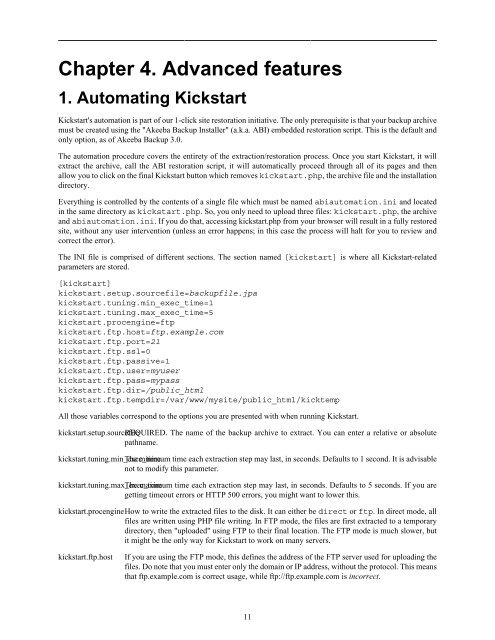Akeeba Kickstart 3.0 User's Guide - JoomlaCode
Akeeba Kickstart 3.0 User's Guide - JoomlaCode
Akeeba Kickstart 3.0 User's Guide - JoomlaCode
Create successful ePaper yourself
Turn your PDF publications into a flip-book with our unique Google optimized e-Paper software.
Chapter 4. Advanced features<br />
1. Automating <strong>Kickstart</strong><br />
<strong>Kickstart</strong>'s automation is part of our 1-click site restoration initiative. The only prerequisite is that your backup archive<br />
must be created using the "<strong>Akeeba</strong> Backup Installer" (a.k.a. ABI) embedded restoration script. This is the default and<br />
only option, as of <strong>Akeeba</strong> Backup <strong>3.0</strong>.<br />
The automation procedure covers the entirety of the extraction/restoration process. Once you start <strong>Kickstart</strong>, it will<br />
extract the archive, call the ABI restoration script, it will automatically proceed through all of its pages and then<br />
allow you to click on the final <strong>Kickstart</strong> button which removes kickstart.php, the archive file and the installation<br />
directory.<br />
Everything is controlled by the contents of a single file which must be named abiautomation.ini and located<br />
in the same directory as kickstart.php. So, you only need to upload three files: kickstart.php, the archive<br />
and abiautomation.ini. If you do that, accessing kickstart.php from your browser will result in a fully restored<br />
site, without any user intervention (unless an error happens; in this case the process will halt for you to review and<br />
correct the error).<br />
The INI file is comprised of different sections. The section named [kickstart] is where all <strong>Kickstart</strong>-related<br />
parameters are stored.<br />
[kickstart]<br />
kickstart.setup.sourcefile=backupfile.jpa<br />
kickstart.tuning.min_exec_time=1<br />
kickstart.tuning.max_exec_time=5<br />
kickstart.procengine=ftp<br />
kickstart.ftp.host=ftp.example.com<br />
kickstart.ftp.port=21<br />
kickstart.ftp.ssl=0<br />
kickstart.ftp.passive=1<br />
kickstart.ftp.user=myuser<br />
kickstart.ftp.pass=mypass<br />
kickstart.ftp.dir=/public_html<br />
kickstart.ftp.tempdir=/var/www/mysite/public_html/kicktemp<br />
All those variables correspond to the options you are presented with when running <strong>Kickstart</strong>.<br />
kickstart.setup.sourcefile REQUIRED. The name of the backup archive to extract. You can enter a relative or absolute<br />
pathname.<br />
kickstart.tuning.min_exec_time The minimum time each extraction step may last, in seconds. Defaults to 1 second. It is advisable<br />
not to modify this parameter.<br />
kickstart.tuning.max_exec_time The maximum time each extraction step may last, in seconds. Defaults to 5 seconds. If you are<br />
getting timeout errors or HTTP 500 errors, you might want to lower this.<br />
kickstart.procengineHow to write the extracted files to the disk. It can either be direct or ftp. In direct mode, all<br />
files are written using PHP file writing. In FTP mode, the files are first extracted to a temporary<br />
directory, then "uploaded" using FTP to their final location. The FTP mode is much slower, but<br />
it might be the only way for <strong>Kickstart</strong> to work on many servers.<br />
kickstart.ftp.host If you are using the FTP mode, this defines the address of the FTP server used for uploading the<br />
files. Do note that you must enter only the domain or IP address, without the protocol. This means<br />
that ftp.example.com is correct usage, while ftp://ftp.example.com is incorrect.<br />
11