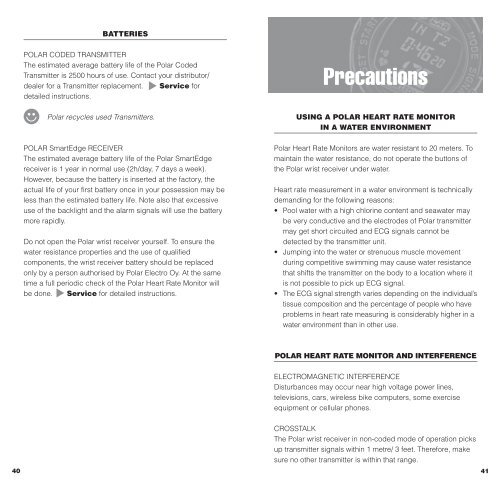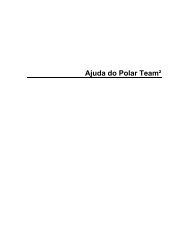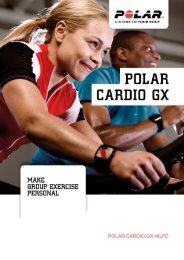GBR Polar SmartEdge
GBR Polar SmartEdge
GBR Polar SmartEdge
Create successful ePaper yourself
Turn your PDF publications into a flip-book with our unique Google optimized e-Paper software.
20<br />
HOW TO DETERMINE YOUR OWNZONE<br />
OwnZone is easiest determined by walking and jogging as<br />
instructed below. However, you are able to find your OwnZone<br />
with other exercise modes as well, e.g. exercising with a<br />
stationary bike. The principle is that you start exercising very<br />
slowly with light intensity and gradually increase your heart rate.<br />
1. Check that you have set your personal user<br />
information correctly.<br />
2. Because the heart rate variability measurement needs<br />
every heart beat to be picked up properly, make sure that<br />
the transmitter belt is tight enough and the electrodes well<br />
moistened. Moisturizing cream can be used to improve<br />
the contact.<br />
3. Check that you have the OwnZone function ON.<br />
4. Start the heart rate measurement as described earlier.<br />
5. Start the stopwatch.<br />
appears in the display.<br />
Stopwatch starts running.<br />
6. There are five stages in finding your OwnZone. After each<br />
stage you hear a long beep which tells you that you should<br />
increase your speed slightly. The display shows which<br />
stage you are in:<br />
1. Walking at very slow pace for 2 min.<br />
2. Walking at brisk pace for 2 min.<br />
3. Walking at very brisk pace for 2 min.<br />
4. Jogging at slow pace for 2 min.<br />
5. Running for 2 min.<br />
7. At some point during the stages 2 - 5 you hear two beeps.<br />
This indicates that <strong>Polar</strong> <strong>SmartEdge</strong> has determined your<br />
exercising limits and you can continue your exercising.<br />
The determined heart rate limits are displayed<br />
for a few seconds.<br />
You can recall the limits onto the display by bringing<br />
the watch close to the Transmitter.<br />
If needed you can reset the stopwatch to zero and<br />
restart OwnZone determination:<br />
1. Stop the OwnZone determination by<br />
pressing SET/START/STOP.<br />
Heart rate limits for your previously determined<br />
OwnZone appear on the display.<br />
2. Stop the stopwatch by pressing SET/START/STOP.<br />
3. To reset the stopwatch press and<br />
hold SET/START/STOP for 2 seconds.<br />
4. To restart the stopwatch press SET/START/STOP.<br />
You can turn the OwnZone timing signals off by pressing<br />
and holding SIGNAL/LIGHT for two seconds before<br />
starting the OwnZone determination. However you will<br />
hear two long beep signals at the time <strong>Polar</strong> <strong>SmartEdge</strong><br />
has determined your OwnZone heart rate limits.<br />
OWNZONE METHODS<br />
<strong>Polar</strong> <strong>SmartEdge</strong> uses multiple methods for determining your<br />
safe OwnZone. The primary method is to measure and<br />
analyse the heart rate variability and thereby determine the<br />
most individual and current parameters.<br />
If your heart rate exceeds the safety limit during the<br />
determination, <strong>Polar</strong> <strong>SmartEdge</strong> picks up your latest OwnZone<br />
definition based on heart rate variability. Alternatively, if there<br />
is no previous determination in memory, <strong>Polar</strong> <strong>SmartEdge</strong> will<br />
automatically calculate Target Zone limits which are based on<br />
your age predicted maximum heart rate. These methods ensure<br />
the safest possible exercising zone determination for you.<br />
21