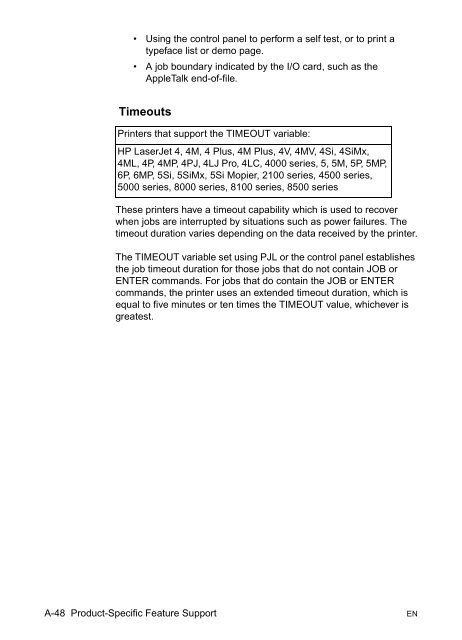- Page 3 and 4:
Printer Job Language Technical Refe
- Page 5 and 6:
Inside This Manual What You Can Lea
- Page 7 and 8:
Chapter 5. Job Separation Commands
- Page 9 and 10:
Related Documents The following doc
- Page 11 and 12:
Contents Printer Job Language Techn
- Page 13 and 14:
After Job Failure . . . . . . . . .
- Page 15 and 16:
1 Introduction to PJL What is PJL?
- Page 17 and 18:
The Benefits of PJL Listed below ar
- Page 19 and 20:
PCL Jobs When non-PJL printers rece
- Page 21 and 22:
2 PJL Command Syntax and Format Int
- Page 23 and 24:
The following illustration is an ex
- Page 25 and 26:
PJL Syntax Rules [LPARM : personali
- Page 27 and 28:
Types of Variables PJL uses alphanu
- Page 29 and 30:
Processing Invalid Commands There a
- Page 31 and 32:
3 Using PJL Introduction This chapt
- Page 33 and 34:
PJL Job Requirements PJL has certai
- Page 35 and 36:
What's Next? Now that you have lear
- Page 37 and 38:
Command Group Command Command Descr
- Page 39 and 40:
EN Using PJL 3-9
- Page 41 and 42:
4 Kernel Commands Introduction This
- Page 43 and 44:
the “Methods of Printer Language
- Page 45 and 46:
Note To select the ESC/P personalit
- Page 47 and 48:
@PJL @PJL JOB NAME = "Using Commen
- Page 49 and 50:
5 Job Separation Commands Introduct
- Page 51 and 52:
NAME = "job name" — The command o
- Page 53 and 54:
JOB commands can be nested. For exa
- Page 55 and 56:
Example: Nested JOB Commands This e
- Page 57 and 58:
Terminates the non-printing mode (e
- Page 59 and 60:
Control Panel Lock You can “lock
- Page 61 and 62:
Job Cancellation HP LaserJet 2100 s
- Page 63 and 64:
Job Cancellation Unsolicited Status
- Page 65 and 66:
6 Environment Commands Introduction
- Page 67 and 68:
User Default Environment — This e
- Page 69 and 70:
Changing Environment Settings The f
- Page 71 and 72:
Factory Default Environment User De
- Page 73 and 74:
“PJL reset conditions” are list
- Page 75 and 76:
PJL Environment Variables This sect
- Page 77 and 78:
BITSPERPIXEL For PCL 6 only, this v
- Page 79 and 80:
General PJL Environment Variables (
- Page 81 and 82:
INTRAY5SIZE Returns the size of the
- Page 83 and 84:
MPTRAY Returns the configuration va
- Page 85 and 86:
General PJL Environment Variables (
- Page 87 and 88:
General PJL Environment Variables (
- Page 89 and 90:
General PJL Environment Variables (
- Page 91 and 92:
PCL-Specific Variables The followin
- Page 93 and 94:
PCL-Specific Variables (continued)
- Page 95 and 96:
PostScript-Specific Variables The f
- Page 97 and 98:
Variable Description CARRIAGE- RETU
- Page 99 and 100:
Example: Setting the Printer to a D
- Page 101 and 102:
IPARM : port — This optional para
- Page 103 and 104:
INITIALIZE Command The INITIALIZE c
- Page 105 and 106:
Example: Using the INITIALIZE Comma
- Page 107 and 108:
BINDING Variable Names ORIENTATION
- Page 109 and 110:
SET Command The SET command enables
- Page 111 and 112:
Comments: The SET command enables y
- Page 113 and 114:
7 Status Readback Commands Introduc
- Page 115 and 116:
Printer Status Requirements To rece
- Page 117 and 118:
INQUIRE Command The INQUIRE command
- Page 119 and 120:
If a printer language-specific vari
- Page 121 and 122:
@PJL ECHO 12:22:23.9 11-05-92 @PJL
- Page 123 and 124:
Note The supported variables and ra
- Page 125 and 126:
@PJL ECHO 08:10:33.7 04-17-93 @PJL
- Page 127 and 128:
Use the ECHO command to synchronize
- Page 129 and 130:
Comments: When the printer receives
- Page 131 and 132:
Parameter Format Description featur
- Page 133 and 134:
FILESYS Category The INFO FILESYS c
- Page 135 and 136:
PAGECOUNT Category The INFO PAGECOU
- Page 137 and 138:
VARIABLES Category The INFO VARIABL
- Page 139 and 140:
RET=MEDIUM [4 ENUMERATED] OFF LIGHT
- Page 141 and 142:
LPARM:PCL PTSIZE=12.00 [2 RANGE] 4.
- Page 143 and 144:
USTATUS Command The USTATUS command
- Page 145 and 146:
Comments: Unsolicited status allows
- Page 147 and 148:
Status Category Description 35 Mess
- Page 149 and 150:
Note Some HP LaserJet printers supp
- Page 151 and 152:
A sample HP LaserJet 4 printer resp
- Page 153 and 154:
A sample HP LaserJet 4 printer resp
- Page 155 and 156:
Job Recovery PJL provides job recov
- Page 157 and 158:
Additional page status messages are
- Page 159 and 160:
8 Device Attendance Commands Introd
- Page 161 and 162:
Note This command replaces the lowe
- Page 163 and 164:
OPMSG Command The OPMSG command pro
- Page 165 and 166:
STMSG Command The STMSG command pro
- Page 167 and 168:
Example: Using the STMSG Command Th
- Page 169 and 170:
9 PJL File System Commands Introduc
- Page 171 and 172:
FSAPPEND Command The FSAPPEND comma
- Page 173 and 174:
FSDIRLIST Command The FSDIRLIST com
- Page 175 and 176:
FSDELETE Command The FSDELETE comma
- Page 177 and 178:
FSINIT Command The FSINIT command i
- Page 179 and 180:
FSQUERY Command The FSQUERY command
- Page 181 and 182:
FSUPLOAD Command The FSUPLOAD comma
- Page 183 and 184:
File System Example The following i
- Page 185 and 186:
The Alphanumeric ID command needs t
- Page 187 and 188:
10 Job Management Introduction Some
- Page 189 and 190:
HOLDTYPE Variable The HOLDTYPE vari
- Page 191 and 192:
HP LaserJet 8500 Printer The HP Las
- Page 193 and 194:
Example: Job Management HP LaserJet
- Page 195 and 196:
11 Programming Tips for Using PJL I
- Page 197 and 198:
Print Data Generators Print Data Ge
- Page 199 and 200:
Printer Utilities Printer utilities
- Page 201 and 202:
Printer Utility Examples The follow
- Page 203 and 204:
Figure 11-1 Sample Printing System
- Page 205 and 206:
Spoolers Spoolers are applications
- Page 207 and 208:
Spoolers equipped for bi-directiona
- Page 209 and 210:
When USTATUS PAGE = ON, the first u
- Page 211 and 212:
Spooler Job That Prints a Banner Pa
- Page 213 and 214:
Example Printing System Figure 11-1
- Page 215 and 216:
Printer Status Readback Usage Appli
- Page 217 and 218:
When processing a job, I/O switchin
- Page 219 and 220: When the printer discards responses
- Page 221 and 222: Application Design Ideas The previo
- Page 223 and 224: A Product-Specific Feature Support
- Page 225 and 226: Table A-1. PJL Feature Support for
- Page 227 and 228: Table A-1. PJL Feature Support for
- Page 229 and 230: Table A-2. PJL Environment Variable
- Page 231 and 232: Table A-2. PJL Environment Variable
- Page 233 and 234: Table A-2. PJL Environment Variable
- Page 235 and 236: Table A-2. PJL Environment Variable
- Page 237 and 238: Table A-2. PJL Environment Variable
- Page 239 and 240: Table A-2. PJL Environment Variable
- Page 241 and 242: Table A-3. PJL Environment Variable
- Page 243 and 244: Table A-3. PJL Environment Variable
- Page 245 and 246: Table A-3. PJL Environment Variable
- Page 247 and 248: Table A-3. PJL Environment Variable
- Page 249 and 250: Table A-3. PJL Environment Variable
- Page 251 and 252: Table A-4. PJL Environment Variable
- Page 253 and 254: Table A-4. PJL Environment Variable
- Page 255 and 256: Table A-4. PJL Environment Variable
- Page 257 and 258: Table A-4. PJL Environment Variable
- Page 259 and 260: Table A-4. PJL Environment Variable
- Page 261 and 262: Table A-4. PJL Environment Variable
- Page 263 and 264: Table A-5. PJL Environment Variable
- Page 265 and 266: HP LaserJet IIISi Comments The Lase
- Page 267 and 268: Printer Status Readback Printers su
- Page 269: Resource Saving Printers that suppo
- Page 273 and 274: LaserJet Printers with Reduced-Func
- Page 275 and 276: Although the printer can accurately
- Page 277 and 278: Resource Saving None of the DeskJet
- Page 279 and 280: HP LaserJet 5Si Mopier Comments PJL
- Page 281 and 282: HP LaserJet 4000 and 5000 Series Co
- Page 283 and 284: HP LaserJet 1100 Series Comments Th
- Page 285 and 286: HP Color LaserJet 4500 Series Comme
- Page 287 and 288: HP Color LaserJet 8500 Series Comme
- Page 289 and 290: B PJL Command Summary COMMENT @PJL
- Page 291 and 292: FSQUERY @PJL FSQUERY NAME = "pathna
- Page 293 and 294: STMSG Response @PJL STMSG DISPLAY="
- Page 295 and 296: C Programming Examples Introduction
- Page 297 and 298: ***********************************
- Page 299 and 300: To use this batch file, type the na
- Page 301 and 302: D PJL Status Codes The status codes
- Page 303 and 304: Status Code Control Panel Display S
- Page 305 and 306: YY = Media Code Media Size 00 Unkno
- Page 307 and 308: Output Bin Status (15xxy) Output bi
- Page 309 and 310: PJL Parser Warnings (25xxx) This gr
- Page 311 and 312: Auto-Continuable Conditions (30xxx)
- Page 313 and 314: PJL File System Errors (32xxx) This
- Page 315 and 316: Status Code Display String or Code
- Page 317 and 318: Status Code Display String or Code
- Page 319 and 320: Foreground Paper Loading (41xyy) Fo
- Page 321 and 322:
Y = Jam Location Tray 0 Non-specifi
- Page 323 and 324:
yy = Code Error Code 17 FIFO empty
- Page 325 and 326:
Status Code Display String or Code
- Page 327 and 328:
Glossary ~ This character indicates
- Page 329 and 330:
Explicit Switching Explicit switchi
- Page 331 and 332:
PJL Current Environment The PJL Cur
- Page 333 and 334:
Unsolicited Status Unsolicited stat
- Page 335 and 336:
EN Index Symbols @PJL 2-5 | (vertic
- Page 337 and 338:
J JAMRECOVERY variable 6-31 Japanes
- Page 339 and 340:
printer utilities 11-5 printing pre
- Page 342:
© 2003 Hewlett-Packard Development