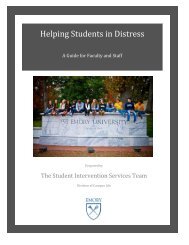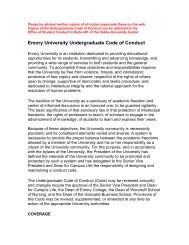DOSY Experiments - Emory University
DOSY Experiments - Emory University
DOSY Experiments - Emory University
Create successful ePaper yourself
Turn your PDF publications into a flip-book with our unique Google optimized e-Paper software.
4.5 Processing 2D-<strong>DOSY</strong> experiments<br />
Once <strong>DOSY</strong> data have been acquired, they need to be processed to give a 2D <strong>DOSY</strong> spectrum.<br />
This involves the following steps:<br />
1. Basic Fourier transformation of the raw data<br />
2. Reference deconvolution (fiddle command) - optional, but useful if the spectrum<br />
contains a suitable reference line which diffuses with comparable speed as the solutes in<br />
the diffusion sample.<br />
3. Baseline correction (fbc macro) - also optional but strongly recommended<br />
4. Extraction of diffusion data from the spectra and synthesis of a 2D <strong>DOSY</strong> display (dosy).<br />
Figure 15 The VNMRJ <strong>DOSY</strong> Process panel for 2D-<strong>DOSY</strong> pulse sequences.<br />
1. After data acquisition with a <strong>DOSY</strong> experiment, a matching weighting function and zero<br />
filling (fn) should be chosen before Fourier transforming the FID array using the<br />
"Process all Spectra" button (executes wft command) on the <strong>DOSY</strong> Process panel<br />
(see Figure 15). Retrieving a <strong>DOSY</strong> FID from disk usually leads to auto-processing -<br />
Fourier transformed array data arranged horizontally (wft dssh).<br />
2. The fiddle program (FIDDLE panel, Figure 16) allows reference deconvolution to be<br />
used to correct the line shapes, frequencies, phases etc. of signals due to by<br />
instrumental imperfections if a suitable reference signal is present in the spectrum<br />
(typically a singlet). Reference deconvolution of <strong>DOSY</strong> spectra removes systematic<br />
errors resulting from disturbance of the magnetic field and field/frequency lock caused by<br />
gradient pulses.<br />
Typically, set the weighting function of the ideal lineshape to a value which is minimum as<br />
large as the widest signal in the spectrum. Select a reference line using two cursors, hit<br />
"Select", then "Do FIDDLE". In case a TMS signal should be used for reference<br />
deconvolution, the "FIDDLE (TMS)" button on the <strong>DOSY</strong> Process panel or the "Include<br />
TMS satellite signals" checkbox on the FIDDLE panel should be used (required to fit the<br />
satellites of TMS correctly).<br />
It is recommended to save the corrected data to disk by selecting the "Write out<br />
corrected data" option before clicking "Do FIDDLE" and use this data for further<br />
processing (using fiddle with the 'writefid' option rewrites to the original FID file).<br />
After loading this corrected dataset, set all the weighting parameters to 'n' to before<br />
Fourier transforming and proceeding to the next step.<br />
Further instructions for the use of FIDDLE are shown by the "Display FIDDLE manual"<br />
button and more information can be found in the User Guide: Liquids NMR, and in the<br />
Command and Parameter Reference manual.<br />
46