Kenwood TM-D710E Dual Band Mobile - Kenwood Electronics UK Ltd.
Kenwood TM-D710E Dual Band Mobile - Kenwood Electronics UK Ltd.
Kenwood TM-D710E Dual Band Mobile - Kenwood Electronics UK Ltd.
Create successful ePaper yourself
Turn your PDF publications into a flip-book with our unique Google optimized e-Paper software.
Review<br />
18<br />
Richard’s usual thorough approach!<br />
<strong>Kenwood</strong> <strong>TM</strong>-<strong>D710E</strong><br />
<strong>Dual</strong> <strong>Band</strong> <strong>Mobile</strong><br />
Since <strong>Kenwood</strong> introduced the ground breaking<br />
<strong>TM</strong>-D700E Automatic Packet (Position) Reporting<br />
System-ready rig with built-in packet modem to<br />
the market some years ago, I’ve been waiting for other<br />
similar radios to follow. However, although we have seen<br />
some transceivers arrive with some great features, the<br />
‘700E seems to have set the bar for the mobile Packet/<br />
APRS operator, until now as <strong>Kenwood</strong> have released the<br />
<strong>Kenwood</strong> <strong>TM</strong>-<strong>D710E</strong>. Yes, the wait is over and the best<br />
bit? I’ve been asked to take a look at it for PW!<br />
An Overview<br />
I’ll look at each main feature in detail but fi rst I think it’s<br />
best to provide a bit of an overview. The purpose of this<br />
review is to look at The <strong>Kenwood</strong> <strong>TM</strong>-<strong>D710E</strong>. However<br />
as a very satisfi ed owner of a <strong>TM</strong>-D700E it is going to be<br />
diffi cult not to do just a few comparisons!<br />
The <strong>Kenwood</strong> <strong>TM</strong>-<strong>D710E</strong> is true dual v.f.o, dual-band<br />
Amateur Radio rig covering the 144 and 430MHz bands.<br />
It also has extended receive coverage, which may be of<br />
interest for those with an interest in Air band and Marine<br />
band.<br />
In addition to being a well-made and feature-packed<br />
dual-band rig, the <strong>TM</strong>-<strong>D710E</strong> also boasts a built-in TNC<br />
and built-in fi rmware for the Automatic Packet (Position)<br />
Reporting System operation, built-in fi rmware and the<br />
required data connection to enable it<br />
to be an Echolink node.<br />
The <strong>TM</strong>-<strong>D710E</strong> comes as a twopart<br />
rig – it has the main radio unit<br />
measuring 140 x 44 x 142mm with<br />
protrusions and a detached front panel<br />
measuring 156 x 71 x 56mm with<br />
protrusions. The ‘710E front panel unit<br />
is a bit larger than that of the ‘700E but<br />
as you can see from the photographs<br />
of the mobile installation, the head<br />
unit fi tted in my car without any<br />
trouble, Fig. 1.<br />
Thumbs Up!<br />
Initially, I was not at all convinced about the<br />
increased size of the head unit. However,<br />
it got a huge ‘thumbs up’ from my better half,<br />
Diane M3HJN and a good friend of mine (and ‘700E<br />
owner) Steve Rann G1YNY.<br />
The <strong>TM</strong>-<strong>D710E</strong> screen is easier to see than it’s<br />
predecessor and the information on it is much easier<br />
to read. This is especially true when operating in APRS<br />
mode as you can choose to have station information<br />
across the whole screen; there’s now more information<br />
displayed and also the ability to send more information<br />
as well.<br />
In the end, as always, I had to agree with Diane that<br />
the display on the <strong>TM</strong>-<strong>D710E</strong> was a hit. You can even<br />
choose whether you want an orange or a green back<br />
light!<br />
Operation of the rig is much easier, access to the<br />
menu function and the more frequently used options<br />
are conveniently to hand. You also have the ability to<br />
programme two PF keys with your own menu choices for<br />
quick and easy access.<br />
The head unit has a mini DIN connection for use with<br />
the optional extra PG-5G data cable when connecting<br />
the built-in TNC to a computer. It also has the 2.5mm jack<br />
socket connection on it and this is for connecting the rig<br />
to a compatible GPS or Weather Station.<br />
The rig is supplied with a ready to use cable<br />
terminated in a 2.5mm stereo jack for the operator to add<br />
to your GPS or Weather Station data lead. Putting these<br />
connections on the head unit has made it a lot easier to<br />
connect the required additions to the rig for some of the<br />
Richard Newton G0RSN takes a look at what he considers to be a very special<br />
mobile rig. As Richard discovered – it’s a mobile with a host of extras and he quickly<br />
found himself using the versatile rig at home and in his car.<br />
Practical Wireless, January 2008
more advanced data features, GPS and laptop for example.<br />
These connections were on the main body of the rig on the<br />
‘700E and because the radio invariably goes under a seat or<br />
in the boot, <strong>Kenwood</strong> have made making these connections<br />
a much easier and less back-breaking exercise by putting<br />
them on the head unit.<br />
The rig comes with two mounts for the head unit. There’s<br />
a small mount for use in the car – this is the same size as the<br />
mount for the ‘700E, great for me as I only had to clip the<br />
‘710E head on my existing set up! The other head mount<br />
is far more substantial and is supplied for when the rig is<br />
being used as a base station, Fig. 2.<br />
The larger head mount comes with rubber feet and is<br />
a really good size and weight. I set the rig up at home and<br />
found the base extremely stable, no matter what I button I<br />
pressed or what control I twiddled – it stood resolutely still.<br />
Incidentally, the base has pre-drilled holes if it has to be<br />
anchored a bit more effectively.<br />
I was able to easily fi t the rig into the car and had routed<br />
the new separation cable for the head unit and re-route my<br />
GPS cable to fi x into the head of the ‘710E. It was all done<br />
in half an hour and I was up and running! The head unit was<br />
mounted down on the centre console, with the radio under<br />
my driver’s seat.<br />
It’s possible to connect two external speakers to the<br />
‘710E and these can be confi gured along with the two<br />
different bands. but I soon found it was possible to hear<br />
suffi ciently well with the rig’s internal speaker, even when it<br />
was under the driver’s seat.<br />
Truly Separate VFOs<br />
The <strong>Kenwood</strong> <strong>TM</strong>-<strong>D710E</strong> provides the user with two<br />
separate v.f.o.s, <strong>Band</strong> A and <strong>Band</strong> B. Both bands can be<br />
used independently, thus setting this rig aside from radios<br />
that are described as ‘dual-band’ but only one band can be<br />
used at a time. The v.f.o.s are independent, therefore both<br />
could be used for v.h.f. or both used for u.h.f. frequencies.<br />
(This is particularly useful when using the APRS system.<br />
In practice during the review I tended to have <strong>Band</strong> A set<br />
to the APRS frequency of 144.8MHz – this operates totally<br />
automatically with the volume turned down. <strong>Band</strong> B is then<br />
set to monitor 145.5MHz.<br />
I also have local u.h.f. repeaters saved in memories,<br />
I can happily then tune <strong>Band</strong> B to any Amateur v.h.f. or<br />
u.h.f. frequency I desire and have the <strong>Band</strong> B audio output<br />
turned up to let me chat away to my heart’s content. The<br />
<strong>TM</strong>-<strong>D710E</strong> also offers extended receive capability on each<br />
bands.<br />
<strong>Band</strong> A offers an extended range of 118 – 524MHz for the<br />
Air <strong>Band</strong> using amplitude modulation (a.m.), it also supports<br />
8.33kHz channel spacing. <strong>Band</strong> B offers extended receive<br />
coverage from 13 to 524MHz and 800 to 1300MHz.<br />
Formidable <strong>Mobile</strong>!<br />
Even before considering the advanced data additions on<br />
the <strong>TM</strong>-<strong>D710E</strong>, it’s still a formidable dual-band mobile<br />
rig. It offers 1000 memory channels, full DCS and CTCSS<br />
capability, 50W transmit power on both bands and many<br />
other features you would expect to see on a modern mobile<br />
rig.<br />
Many of the features are complimented with the use of<br />
the MCP-2A operating software, this is a free download but<br />
you will need the PG-5G data cable which is an optional<br />
extra. Using this software you can confi gure the rig and<br />
Fig 1: Fitted in the car, the <strong>TM</strong>-<strong>D710E</strong>’s head is slightly larger than its<br />
predecessor’s.<br />
Fig. 2: Fitted at home, and showing the alternative display background colour.<br />
Fig. 3: The ‘710E acts as a stand-alone Packet Radio unit.<br />
even set a security password to prevent the rig being used<br />
by any unauthorised user.<br />
The ‘710E has three power settings. High power is 50W,<br />
the Mid power level is 10W and for those concerned about<br />
their carbon footprint there is also a Low power setting of<br />
approximately 5W.<br />
I liked the fact that the mid power level has been set to<br />
10W, despite the fact this is different to the more widely<br />
used 25W setting on the <strong>TM</strong>-D700 and other similar mobile<br />
rigs. I am assuming that this is to accommodate the Novice<br />
Licence conditions, if my assumptions are correct then I say,<br />
“well done <strong>Kenwood</strong>!”<br />
The <strong>TM</strong>-<strong>D710E</strong> has an AX25 protocol packet modem<br />
built-in, Fig. 3. This means that with the use of the optional<br />
extra of a data lead and a computer, the rig gives the user<br />
easy access to any packet operation without the need for a<br />
separate TNC.<br />
Practical Wireless, January 2008 19
<strong>Kenwood</strong> <strong>TM</strong>-<strong>D710E</strong> <strong>Dual</strong> <strong>Band</strong> <strong>Mobile</strong><br />
The ‘710E is able to use its built-in packet modem in<br />
conjunction with some built-in fi rmware to enable it to<br />
operate as a stand alone station using the Automatic Packet/<br />
Position Reporting System, otherwise known as APRS. This<br />
means that you need nothing else to get this rig on the air<br />
using APRS, Fig. 4.<br />
Put simply, the APRS system uses data transmitted by<br />
packet radio via a network of repeaters called nodes on<br />
one internationally designated frequency of 144.8MHz. This<br />
can be received by stations and used to plot the positions<br />
of stations on a map. These can be either static stations or<br />
– with the addition of a Global Positioning Satellite (GPS)<br />
equipment – moving stations. The International coverage<br />
can be extended by the<br />
use of Internet Gateways.<br />
Moving stations can<br />
be tracked on a map<br />
using software such as<br />
UI-View, the more often<br />
they ‘beacon’ (sending<br />
an updated position) the<br />
more often they are seen<br />
to move on the map. And<br />
when the Icon is doubleclicked<br />
it’s possible to see<br />
enhanced information,<br />
such as speed, distance,<br />
bearing and even altitude.<br />
<strong>Mobile</strong> operation<br />
with APRS using the<br />
‘<strong>TM</strong>-<strong>D710E</strong> requires a<br />
GPS unit, capable of<br />
outputting NMEA data to Fig. 4: An APRS display on a PC’s screen.<br />
the rig using the socket<br />
provided. The ‘710E is Fig. 5: Clicking on a station’s APRS icon can show<br />
ready to receive NMEA that station’s weather (if it’s available).<br />
data strings and will do<br />
everything else – it’s just plug in and go!<br />
I had wondered – as we have innovations coming thick<br />
and fast – whether we may see a Bluetooth option with<br />
connectivity to GPS? This would have been very useful but I<br />
don’t know how technically feasible this is. So, for now you<br />
still have to plug in the wire.<br />
Music And Then A QSO!<br />
The APRS facility can also be used to send text messages to<br />
stations. In fact, as I was writing this review I had the ‘710E<br />
sat next to me on the desk with the APRS function turned<br />
on and all of a sudden it made a little musical noise and the<br />
display started fl ashing with a message I had received from<br />
Dave G1OCN in Portland, Dorset. Messaging on the ‘710E<br />
– just using the radio – is a bit fi ddley and after a couple<br />
of messages Dave and I went over to voice and had a<br />
conversation via the local Bournemouth repeater.<br />
Dave runs an APRS weather station and was interested<br />
in the ‘710E’s ability to connect direct to a weather station<br />
without the need for software.<br />
Although the QSO was via a repeater, Dave was very<br />
complimentary about the audio from the <strong>TM</strong>-<strong>D710E</strong>. We<br />
were then joined by another old friend of mine, Simon<br />
G0FOZ. Simon, despite being hard at work at home near<br />
Christchurch in Dorset agreed to move to a simplex<br />
frequency to give me a report on the audio.<br />
Simon had this to say, “Sounds very good Richard, crisp<br />
20<br />
and fully deviated, rounded and fully readable.” He also said<br />
that the audio packed quite a punch and that at sat at home<br />
on his Icom IC-7000 this did seem very punchy but it was<br />
the kind of audio that he really appreciated hearing when<br />
mobile, as it would over-ride the ambient road noise very<br />
effectively.<br />
Note: It is possible to connect a weather station to<br />
the <strong>TM</strong>-<strong>D710E</strong>. The handbook seems to suggest that the<br />
rig will accept two types of weather station, the Davis or<br />
PeetBros for direct connection. All the information will then<br />
be transmitted and will appear on other people’s maps as a<br />
WX icon and when it’s double clicked it will reveal weather<br />
information from that station, Fig. 5.<br />
Interested In DX?<br />
For those operators interested in<br />
DX, there’s a facility on packet<br />
radio where DX cluster stations<br />
broadcast upto-the-minute<br />
information on<br />
DX spots. The<br />
<strong>Kenwood</strong> <strong>TM</strong>-<br />
<strong>D710E</strong> can be<br />
tuned to the<br />
local DX cluster<br />
frequency and<br />
will automatically<br />
receive and<br />
display the<br />
information as it<br />
is broadcast.<br />
The rig also<br />
has a facility that<br />
(with the optional<br />
extra cable<br />
connected to a<br />
compatible h.f. rig) where you can press a soft key marked<br />
Tune and the ‘710e will tune your h.f. rig to the DX spot<br />
frequency shown on its display! I’m sure someone may fi nd<br />
that useful!<br />
Additionally and apart from the distinctive <strong>Kenwood</strong><br />
audio, a built-in TNC and all the other features the ‘<strong>TM</strong>-<br />
<strong>D710E</strong> also has built-in Voice over Internet Protocol<br />
operation (VoIP) and this is a system in which audio is<br />
passed over the Internet. I’m sure lots of you will be familiar<br />
with Skype, MSN and other software packages that enables<br />
users to talk to other people via a PC.<br />
There are also software packages available for Radio<br />
Amateurs, such as EchoLink and eQSO which enable you<br />
to interface a radio to a PC and therefore give you a voice<br />
portal to the internet.<br />
Note: The <strong>TM</strong>-<strong>D710E</strong> is advertised as having EchoLink<br />
memories included and is able to be an EchoLink node<br />
or link. However, the memories and the ability to be a link<br />
or node are two completely different functions. Also, by<br />
using the proprietary name, ‘EchoLink’, <strong>Kenwood</strong> may have<br />
caused a little confusion. I’ll now try and explain why*!<br />
Note: Please see reply panel from <strong>Kenwood</strong> <strong>UK</strong>. Editor.<br />
EchoLink Program<br />
The software programme EchoLink is in fact a available from<br />
http://www.echolink.org using Voice over Internet Protocol.<br />
It’s just one of several Amateur Radio software packages<br />
Practical Wireless, January 2008
available, perhaps the most well known alternative being<br />
eQSO this is available from http://www.eqso.net<br />
The difference between the two is that EchoLink is<br />
a series of point-to-point nodes, using unique number<br />
identifi ers. Normally one station connects to another<br />
and it would be unusual for more than two or three to be<br />
connected together.<br />
In practice, eQSO is more like a chat room where many<br />
stations connect to one central point and everyone hears<br />
what’s going on and everyone hears everyone else. If the<br />
local node, link or gateway is running eQSO you’ll call<br />
up like you were listening through a repeater, it just that<br />
the repeater has world wide coverage depending on the<br />
gateways that are connected at the time you call.<br />
If your local VoIP node on 430.05MHz and is running<br />
EchoLink, you would call up on that frequency and take<br />
pot luck that it was connected to another node across the<br />
internet. If however, you knew the unique number given to<br />
the node you wanted, you could send a connect request<br />
over the air using D<strong>TM</strong>F tones. The EchoLink software will<br />
them connect to that remote gateway station and you will<br />
be able to communicate with anyone who can hear that<br />
gateway, disconnecting when you have fi nished.<br />
The <strong>TM</strong>-<strong>D710E</strong> can store up to 10 dedicated memories<br />
representing the code numbers of your favourite remote<br />
Echolink nodes. The ‘710E differs from most other mobiles<br />
in that it has a VoIP interface built-in and ready to go. This is<br />
not referring to the rig being used to access a node, instead<br />
it’s actually being used as a node.<br />
Where <strong>Kenwood</strong> have described the system as EchoLink<br />
they could have caused confusion as it’s just as able to<br />
be used as an eQSO gateway (the protocol is the same)<br />
and it’s just the software and what it offers that’s different.<br />
Incidentally, to set up a gateway or node in this country you<br />
have to have a Notice of Variation (NoV), fortunately I have<br />
one and already run a modest local link on 430.050MHz.<br />
Simple Interface<br />
I had been using a simple interface that I built from bits<br />
and cost me less than a ‘tenner’. I had used an old crystal<br />
controlled PMR rig re-tuned to 430.050MHz and had quite<br />
good results but it took me a good while to get it all set up.<br />
With the <strong>TM</strong>-<strong>D710E</strong> all you need is a PC, the software<br />
(either eQSO or EchoLink for example) and the PG-5H PC<br />
interface cable. All I had to do was just tune to the correct<br />
frequency, set up the rig to ‘EchoLink sysop’ mode and<br />
adjust the software settings on the PC – it’s that simple!<br />
Finally, I think it’s important to note that the two major<br />
features of this rig, APRS and the VoIP Sysop mode cannot<br />
be used together.<br />
So how did the rig shape up? Well in my humble opinion<br />
the ‘710e is a worthy successor to my beloved <strong>TM</strong>-D700E.<br />
I’m truly amazed at what can be achieved in a mobile rig<br />
nowadays!<br />
In fact, the progress achieved in modern rigs got Simon<br />
G0FOZ into reminiscing about his old FT-290 and I was<br />
thinking back to my Trio TR-2300. They were great rigs and<br />
ground-breaking at the time, I still treasure my ‘2300!<br />
The hobby has always been about development and<br />
seeing my <strong>Kenwood</strong>/Trio TR-2300 and the <strong>TM</strong>-<strong>D710E</strong> sideby-side<br />
just amazes me. The <strong>Kenwood</strong> <strong>TM</strong>-<strong>D710E</strong> offers a<br />
huge amount of potential in one little box – so what will they<br />
think of next? I can’t wait to fi nd out!<br />
●<br />
Product<br />
information<br />
Product<br />
<strong>Kenwood</strong> <strong>TM</strong>-<strong>D710E</strong> dual band<br />
mobile transceiver<br />
Company<br />
<strong>Kenwood</strong> <strong>UK</strong> <strong>Ltd</strong>.<br />
Contact<br />
Tel. (01923) 816444<br />
Fax: (01923) 212477<br />
Pros & Cons<br />
Pros<br />
The <strong>TM</strong>-<strong>D710E</strong> is a worthy<br />
successor to my beloved<br />
<strong>TM</strong>-D700E....I’m truly amazed at<br />
what can be achieved in a mobile rig<br />
nowadays!....The <strong>Kenwood</strong> <strong>TM</strong>-710E<br />
offers a huge amount of potential in<br />
one little box.<br />
Cons<br />
Some possible confusion may be<br />
caused by <strong>Kenwood</strong>’s use of the<br />
term ‘Echolink’ (see reply panel from<br />
<strong>Kenwood</strong> <strong>UK</strong>)<br />
Price<br />
(Recommended) £449.95<br />
Supplier<br />
My thanks for the loan of the review<br />
transceiver go to<br />
<strong>Kenwood</strong> <strong>UK</strong>,<br />
<strong>Kenwood</strong> House,<br />
Dwight Road,<br />
Watford,<br />
Hertfordshire WD18 9EB.<br />
Telephone: (01923) 816444<br />
Fax: (01923) 212477<br />
Web: www.kenwood-electronics.<br />
co.uk<br />
Reply From <strong>Kenwood</strong> <strong>UK</strong><br />
In the “Interested in DX?” section Richard G0RSN<br />
stresses that the EchoLink memories and EchoLink<br />
node operation are two different functions, the<br />
implication being that we suggest they are one<br />
function? Yes he’s correct – they are separate and<br />
both our Instruction Manuals (the printed basic one<br />
and the CD-ROM full-features version) do explain<br />
this in detail. I’d also note that all our Instruction<br />
Manuals’ references to ‘EchoLink’ include full<br />
acknowledgement to Synergenics LLC who own the<br />
‘EchoLink trademark – the header section of page 1 of<br />
the APRS section in the full-feature manual is a good<br />
example and there are frequent references to<br />
www.echolink.org as a source of more information.<br />
Regards to you all.<br />
David Wilkins G5HY<br />
Area Sales Manager - Communications Division<br />
<strong>Kenwood</strong> <strong>Electronics</strong> (<strong>UK</strong>) <strong>Ltd</strong><br />
Practical Wireless, January 2008 21


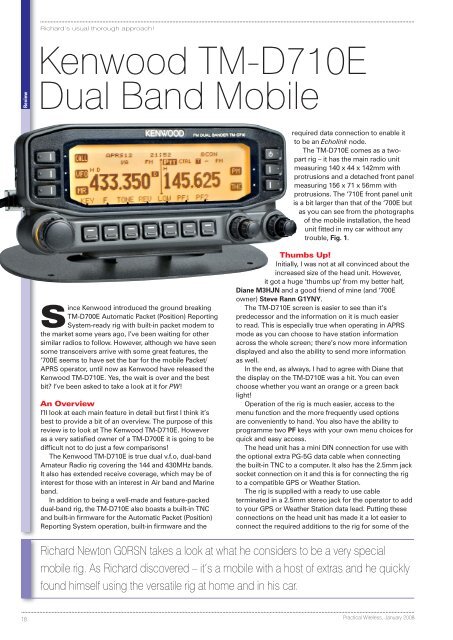
![TK90.ps [ 2 ] , page 1-4 @ Normalize - Kenwood](https://img.yumpu.com/50091477/1/184x260/tk90ps-2-page-1-4-normalize-kenwood.jpg?quality=85)













