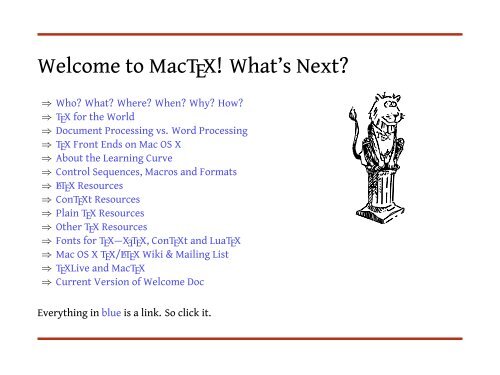Welcome to MacTeX - TUG
Welcome to MacTeX - TUG
Welcome to MacTeX - TUG
Create successful ePaper yourself
Turn your PDF publications into a flip-book with our unique Google optimized e-Paper software.
<strong>Welcome</strong> <strong>to</strong> MacTEX! What’s Next?<br />
⇒ Who? What? Where? When? Why? How?<br />
⇒ TEX for the World<br />
⇒ Document Processing vs. Word Processing<br />
⇒ TEX Front Ends on Mac OS X<br />
⇒ About the Learning Curve<br />
⇒ Control Sequences, Macros and Formats<br />
⇒ LATEX Resources<br />
⇒ ConTEXt Resources<br />
⇒ Plain TEX Resources<br />
⇒ Other TEX Resources<br />
⇒ Fonts for TEX—XƎTEX, ConTEXt and LuaTEX<br />
⇒ Mac OS X TEX/LATEX Wiki & Mailing List<br />
⇒ TEXLive and MacTEX<br />
⇒ Current Version of <strong>Welcome</strong> Doc<br />
Everything in blue is a link. So click it.
Who? What? Where? When? Why? How?<br />
TEX is a free, multilingual, open source typesetting system<br />
“for the creation of beautiful books—and especially<br />
for books that contain a lot of mathematics,” says TEX developer<br />
Donald Knuth.<br />
TEX runs on literally all modern computer systems, from<br />
personal computers <strong>to</strong> mainframes, and—of course—on<br />
the Macin<strong>to</strong>sh with Mac OS X. With few exceptions, documents<br />
created in TEX can be transported across operating<br />
systems and look the same, no matter where they are<br />
typeset.<br />
TEX is a programming language with 300 primitive typesetting<br />
commands called control sequences. Almost all<br />
users of TEX work with the macro formats that sit on <strong>to</strong>p<br />
of TEX <strong>to</strong> make it easier <strong>to</strong> use. Professor Knuth, himself,<br />
developed the first format, calling it Plain TEX.<br />
TeXShop<br />
TeX Front Ends (Mac OS X)<br />
TeXworks<br />
TeX Macro Formats<br />
Plain E-Plain LaTeX<br />
TeX Primitives<br />
TeX Engine<br />
Others<br />
ConTeXt
TEX for the World<br />
TEX supports languages worldwide. It publishes from left-<strong>to</strong>-right, right-<strong>to</strong>-left and <strong>to</strong>p-<strong>to</strong>bot<strong>to</strong>m.<br />
TEX languages include any with a writing system supported or supportable by fonts.<br />
This means you can publish in almost any language. Where fonts for publishing a language are<br />
unavailable—or under development—if you ask, someone will probably help. It happens all of<br />
the time.<br />
Supported languages include:<br />
Arabic, Armenian, Bangla and Asamese, Basque, Bengali, Burmese, Casyl, Cherokee, Chinese, English, Japanese, Korean, Coptic, Croatian, Czech and Slovene,<br />
Cyrillic, Devanagari, Dutch, English, Epi-Olmec, Ethiopian, French, German, Greek, Gurmukhi, Hebrew, Hindi, Hungarian, Icelandic, Inuktitut, Italian, Japanese,<br />
Korean, Latin, Malayalam, Manju, Mongolian, Polish, Portuguese, Romanian, Russian, Sanskrit, Sinhala, Slovene, Somali, Spanish, Swedish, Tamil, Telugu,<br />
Tibetan, Turkish, Ukrainian, Vietnamese…
Document Processing vs. Word Processing<br />
TEX is a document processing system, not a word processor.<br />
A word processor—such as Pages or<br />
Word—shows you the results as you enter<br />
and format your content.<br />
Word Processor +’s and -’s<br />
One of the best advantages of word processors is being able<br />
<strong>to</strong> see the results as you enter text and pictures. For example,<br />
it is easy <strong>to</strong> insert images and wrap text around<br />
them. You can also change as you type such text<br />
attributes as bold, italic, font and size.<br />
On the downside, word processors gen!<br />
erally do a below average job of typog!<br />
raphy, that is controlling the overall ap!<br />
pearance of how words and images appear<br />
on a page. They have few, or di"cult <strong>to</strong> use, functions for<br />
#ne!tuning line breaks, justi#ed type, word spacing, hyphen!<br />
ation, line spacing and so on.<br />
While word processors are great for many uses, for the most<br />
part, printed materials created <strong>to</strong>day with word processors<br />
are of lower typographic quality than<br />
those published in the 19th and the<br />
20th centuries using pre!computer<br />
typesetting methods.<br />
Also making changes <strong>to</strong> a large word<br />
processor document format can be very di"cult<br />
and time consuming, even if you use the so!called $style<br />
sheets%.<br />
TeX and its o&spring such as eplain, LaTeX and ConTeXt<br />
can consistently produce high!quality typographic output.<br />
The TEX document processor typesets your content<br />
and commands in<strong>to</strong> a separate output<br />
file, typically a PDF.<br />
Word Processor +’s and -’s<br />
TeX<br />
Program<br />
One of the best advantages of word processors is being<br />
able <strong>to</strong> see the results as you enter text and pictures.<br />
For example, it is easy <strong>to</strong> insert images and wrap text<br />
around them. You can also<br />
change as you type such text attributes<br />
as bold, italic, font and<br />
size.<br />
On the downside, word processors<br />
generally do a below average<br />
job of typography, that is<br />
controlling the overall appearance<br />
of how words and images appear on a page. They<br />
have few, or difficult <strong>to</strong> use, functions for fine-tuning<br />
line breaks, justified type, word spacing, hyphenation,<br />
line spacing and so on.<br />
While word processors are great for many uses, for the<br />
most part, printed materials created <strong>to</strong>day with word<br />
processors are of lower typographic quality than those<br />
published in the 19th<br />
and the 20th centuries<br />
using pre-computer typesetting<br />
methods.<br />
Also making changes <strong>to</strong><br />
a large word processor<br />
document format can be<br />
very difficult and time<br />
consuming, even if you use the so-called style sheets.<br />
TEX and its offspring such as eplain, L ATEX and ConTEXt<br />
can consistently produce high-quality typographical<br />
output.
TEX Front Ends on Mac OS X<br />
You can run TEX from the OS X terminal or—as most Mac-<br />
Tex users do—through one of the front end programs.<br />
The TEX front ends look like text edi<strong>to</strong>rs where you type<br />
content and control sequences. To see your output document,<br />
you typeset or compile by selecting a command.<br />
Mac OS X has several TEX front ends, including TEXShop,<br />
TEXworks and iTEXMac. TEXShop, iTEXMac are Macin<strong>to</strong>shspecific,<br />
while TEXworks is cross platform. New users typically<br />
start with TEXShop because of its regular updates,<br />
ease of use and widespread support.<br />
You can find more information on the front ends by visiting<br />
their websites:<br />
⇒ TEXShop: http://www.uoregon.edu/~koch/texshop/<br />
⇒ TEXworks: http://www.tug.org/texworks/<br />
⇒ iTEXMac: http://itexmac.sourceforge.net/
About the Learning Curve<br />
For the things most people do, the effort needed <strong>to</strong> learn TEX is similar <strong>to</strong> that of learning a<br />
word processor with its style configurations. Learning and using TEX can be:<br />
simple… or… complex…<br />
…depending on your needs. Because of its precise typographical capabilities, the quality of<br />
TEX’s output far exceeds that of any word processor.
Control Sequences, Macros and Formats<br />
TEX includes hundreds of built-in formatting commands, called control sequences, such as \sl<br />
for slanted and \bf for bold. To simplify marking up text, control sequences can be combined<br />
in<strong>to</strong> macros, such as \heading for bold slanted, for example. Groups of macros can be collected<br />
in<strong>to</strong> formats for generalized or specialized uses. Formats can set margins, number sections and<br />
paragraphs, build tables of contents and define colors, as examples. Three formats illustrating<br />
the diversity of TEX are:<br />
LATEX<br />
Originally designed mostly<br />
for technical publishing, including<br />
math equations, LATEX<br />
also supports many add-on<br />
packages for both special and<br />
general applications.<br />
ConTEXt<br />
ConTEXt is aimed at general<br />
publishing. ConTEXt is very<br />
structured, allowing you <strong>to</strong><br />
design a document and then<br />
add text, almost without regard<br />
<strong>to</strong> the document formatting.<br />
Eplain<br />
Eplain TEX extends Plain TEX<br />
with indexes and tables of<br />
contents, for example. Eplain<br />
is style-neutral, without an<br />
underlying design influencing<br />
the structure of your documents.<br />
All three, plus many more, are included with the MacTEX installer. You can also do-it-yourself,<br />
creating your own macros and formats, a common practice among experienced users.
LATEX Resources—Online<br />
The most widely used TEX format—and a good place <strong>to</strong> start with TEX—LATEX was originally developed<br />
by Leslie Lamport and later refined by thousands. Many packages provide extra functions.<br />
Some helpful LATEX starting places online include:<br />
The Not So Short Introduction <strong>to</strong> LATEX by Tobias Oetiker Hubert Partl, Irene Hyna and Elisabeth<br />
Schlegl. Summarizes basic concepts and control sequences in numerous languages.<br />
http://mirror.unl.edu/ctan/info/lshort/<br />
LATEX for Word Processor Users by Guido Gonza<strong>to</strong>. Cross references familiar word processor commands<br />
with the equivalent LATEX control sequences.<br />
http://www.ctan.org/tex-archive/info/latex4wp/latex4wp.pdf<br />
Online Tu<strong>to</strong>rials for LATEX by India <strong>TUG</strong>. For beginners, these cover lists, boxes, tables, floats,<br />
colors, footnotes, margin notes, bibliographies, math, tables of contents, indices…<br />
http://www.tug.org/tu<strong>to</strong>rials/tugindia/<br />
Hypertext Help with LATEX by Dr. Sheldon Green. Reference information for experienced users.<br />
http://www.giss.nasa.gov/<strong>to</strong>ols/latex/
LATEX Resources—Books<br />
There are many books on LATEX, including:<br />
LATEX: A Document Preparation System by Leslie Lamport. Definitive book by the original developer<br />
of LATEX. ISBN: 0201529831.<br />
Guide <strong>to</strong> LATEX (4th Edition) by Helmut Kopka and Patrick W. Daly. Attempts <strong>to</strong> cover all aspects<br />
of LATEX, including most of the packages. ISBN: 0321173856.<br />
LATEX Companion, The (2nd Edition) by Frank Mittelbach, Michel Goossens, Johannes Braams and<br />
David Carlisle. Provides guidance on basic formatting. Includes detailed help on packages<br />
for tabular and technical typesetting. ISBN: 0201362996.<br />
The LATEX Web Companion: Integrating TeX, HTML, and XML by Michel Goossens, Sebastian Rahtz,<br />
Eitan M. Gurari and Ross Moore. Discusses using TEX and LATEX with the web and XML. Not<br />
a beginner’s book, but some of the <strong>to</strong>ols, such as TeX4ht, make TEX <strong>to</strong> HTML conversions<br />
easy. ISBN: 0201433117.<br />
LATEX Graphics Companion by Michel Goossens, Sebastian Rahtz and Frank Mittelbach. Describes<br />
techniques and tricks needed <strong>to</strong> illustrate LATEX documents. ISBN: 0201854694.
ConTEXt Resources<br />
ConTEXt is another widely-used TEX format. It is very structured and modular, designed more<br />
for general publishing than LATEX. ConTEXt can work from XML source files. The primary developer<br />
of ConTEXt is Hans Hagen.<br />
Good sources of information on ConTEXt are:<br />
PRAGMA Advanced Document Engineering website This website is the home of ConTEXt. Here<br />
you can find documentation on using ConTEXt, plus updates.<br />
http://www.pragma-ade.com/<br />
ConTEXt Wiki This wiki include tu<strong>to</strong>rials and tips by ConTEXt users.<br />
http://wiki.contextgarden.net/<br />
Mailing list for ConTEXt users You can get your ConTEXt questions answered here. Hans Hagen<br />
participates on this list.<br />
http://www.ntg.nl/mailman/listinfo/ntg-context/
Plain TEX Resources<br />
If you want <strong>to</strong> learn TEX from the ground up, Plain TEX is a technical place <strong>to</strong> start. Use it for a<br />
while, then modify and make your own macros. Resources include:<br />
A Gentle Introduction <strong>to</strong> TEX by Michael Doob. Starts from the beginning and moves <strong>to</strong>ward<br />
more complex usage. No previous knowledge of TEX is assumed.<br />
http://ctan.tug.org/get/info/gentle/gentle.pdf<br />
TEX Reference Card by J.H. Silverman. Summarizes frequently used commands in Plain TEX.<br />
http://refcards.com/docs/silvermanj/tex/tex-refcard-letter.pdf<br />
http://refcards.com/docs/silvermanj/tex/tex-refcard-a4.pdf<br />
The TEXbook by Donald Knuth. Definitive book on TEX and Plain TEX by the developer of TEX. This<br />
is an excellent book if you want <strong>to</strong> understand TEX. Follow the instructions for multiplepass<br />
reading. ISBN: 0201134489<br />
http://www-cs-faculty.stanford.edu/~knuth/books.html<br />
TEX for the Beginner by Wynter Snow. An older but very helpful book for learning Plain TEX,<br />
written in a accurate, understandable and sometimes whimsical style. ISBN: 0201547996
Other TEX Resources<br />
<strong>TUG</strong> The TEX Users Group (<strong>TUG</strong>) is the local user group (LUG) for TEX users in North America<br />
and any area or language not supported by a local users group. It is run by its members<br />
and supported mostly through annual dues.<br />
http://www.tug.org/<br />
Local Users Groups Because TEX has extraordinary support for languages, local users groups<br />
are available worldwide.<br />
http://tug.org/usergroups.html<br />
CTAN This is the Comprehensive TEX Archive Network, the authoritative collection of materials<br />
related <strong>to</strong> the TEX typesetting system. Here you can download information, programs and<br />
packages about TEX, LATEX, ConTEXt and more….<br />
http://www.ctan.org/<br />
The TEX Showcase The showcase contains examples of what you can do with TEX, macro packages<br />
such as LATEX and ConTEXt, plus related programs like METAPOST.<br />
http://www.tug.org/texshowcase/
Fonts for TEX—XƎTEX, ConTEXt and LuaTEX<br />
Built-in Fonts<br />
TEX comes with its own fonts, separate from the system fonts. Installing new TEX fonts is complicated<br />
and seldom done because of the availability of XƎTEXand LuaTEX, described below.<br />
Fonts in ConTEXt<br />
Using fonts in ConTEXt is fairly straight forward. You can download a fonts sampler from:<br />
http://pragma-ade.com/specials/fonts/fontspecial-s.pdf<br />
XƎTEX<br />
XƎTEX enables TEX and its variants <strong>to</strong> use Mac system fonts by merging Unicode and Mac OS X<br />
font technologies in<strong>to</strong> TEX. XƎLATEX typeset this document using the Gentium Book font.<br />
http://tug.org/xetex/<br />
LuaTEX<br />
LuaTEX offers native support for OpenType fonts. In contrast <strong>to</strong> XƎTEX, the fonts are not accessed<br />
through the operating system libraries, but through a library based on FontForge.<br />
http://www.luatex.org/
Mac OS X TEX/LATEX Wiki & Mailing List<br />
The TEX on Mac OS X wiki is a primary source for finding information about running TEX and its<br />
variations on a Macin<strong>to</strong>sh.<br />
The wiki was started in July 2008 as a replacement <strong>to</strong> the original TEX on Mac OS X website<br />
created by Gary L. Gray and Joseph C. Slater as a service <strong>to</strong> the Macin<strong>to</strong>sh TEX community.<br />
On this wiki you can find information and how-<strong>to</strong> instructions on TEX. It is located at:<br />
http://mactex-wiki.tug.org/<br />
You can also subscribe <strong>to</strong> the Mac-TEX mailing list:<br />
http://mactex-wiki.tug.org/wiki/index.php/Mailing_lists
TEX Live and MacTEX<br />
MacTEX is a complete installation of TEX Live, packaged for Mac OS X.<br />
In addition <strong>to</strong> TEX Live, MacTEX installs:<br />
⇒ Ghostscript<br />
⇒ Conversion functions of ImageMagick<br />
⇒ Latin Modern and TEX Gyre fonts in the OS X fonts folder<br />
⇒ Several front end programs including TEXShop text edi<strong>to</strong>r for TEX, LATEXiT equation edi<strong>to</strong>r,<br />
BibDesk bibliography manager and Excalibur spell checker.<br />
Install options allow you <strong>to</strong> bypass installation of some of these packages.<br />
The website for MacTEX is:<br />
http://www.tug.org/mactex/<br />
The website for TEX Live is:<br />
http://www.tug.org/texlive/
Current Version of <strong>Welcome</strong> Doc<br />
You can find the current version of this document at:<br />
http://www.tug.org/mactex/<br />
This document was prepared by Bob Kerstetter, who is responsible for its content, including any omissions and errors. Send your comments <strong>to</strong><br />
tex@villagehiker.com.<br />
Version number: 2.0, 2010-08-02.<br />
Version 1.0 was unnumbered. Created 2005-10-26, lightly edited 2008-04-08