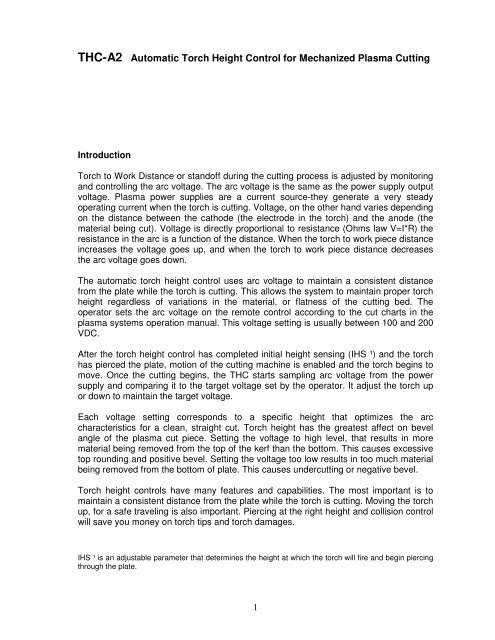THC-A2 Automatic Torch Height Control for Mechanized Plasma ...
THC-A2 Automatic Torch Height Control for Mechanized Plasma ...
THC-A2 Automatic Torch Height Control for Mechanized Plasma ...
You also want an ePaper? Increase the reach of your titles
YUMPU automatically turns print PDFs into web optimized ePapers that Google loves.
<strong>THC</strong>-<strong>A2</strong> <strong>Automatic</strong> <strong>Torch</strong> <strong>Height</strong> <strong>Control</strong> <strong>for</strong> <strong>Mechanized</strong> <strong>Plasma</strong> Cutting<br />
Introduction<br />
<strong>Torch</strong> to Work Distance or standoff during the cutting process is adjusted by monitoring<br />
and controlling the arc voltage. The arc voltage is the same as the power supply output<br />
voltage. <strong>Plasma</strong> power supplies are a current source-they generate a very steady<br />
operating current when the torch is cutting. Voltage, on the other hand varies depending<br />
on the distance between the cathode (the electrode in the torch) and the anode (the<br />
material being cut). Voltage is directly proportional to resistance (Ohms law V=I*R) the<br />
resistance in the arc is a function of the distance. When the torch to work piece distance<br />
increases the voltage goes up, and when the torch to work piece distance decreases<br />
the arc voltage goes down.<br />
The automatic torch height control uses arc voltage to maintain a consistent distance<br />
from the plate while the torch is cutting. This allows the system to maintain proper torch<br />
height regardless of variations in the material, or flatness of the cutting bed. The<br />
operator sets the arc voltage on the remote control according to the cut charts in the<br />
plasma systems operation manual. This voltage setting is usually between 100 and 200<br />
VDC.<br />
After the torch height control has completed initial height sensing (IHS ¹) and the torch<br />
has pierced the plate, motion of the cutting machine is enabled and the torch begins to<br />
move. Once the cutting begins, the <strong>THC</strong> starts sampling arc voltage from the power<br />
supply and comparing it to the target voltage set by the operator. It adjust the torch up<br />
or down to maintain the target voltage.<br />
Each voltage setting corresponds to a specific height that optimizes the arc<br />
characteristics <strong>for</strong> a clean, straight cut. <strong>Torch</strong> height has the greatest affect on bevel<br />
angle of the plasma cut piece. Setting the voltage to high level, that results in more<br />
material being removed from the top of the kerf than the bottom. This causes excessive<br />
top rounding and positive bevel. Setting the voltage too low results in too much material<br />
being removed from the bottom of plate. This causes undercutting or negative bevel.<br />
<strong>Torch</strong> height controls have many features and capabilities. The most important is to<br />
maintain a consistent distance from the plate while the torch is cutting. Moving the torch<br />
up, <strong>for</strong> a safe traveling is also important. Piercing at the right height and collision control<br />
will save you money on torch tips and torch damages.<br />
IHS ¹ is an adjustable parameter that determines the height at which the torch will fire and begin piercing<br />
through the plate.<br />
1
Elements of the <strong>THC</strong>-<strong>A2</strong><br />
1. Stepper motor driven torch lifter can be adapted to most machines fairly easily. This<br />
device moves the torch up and down in response to signals from the control console.<br />
Belt driven mechanism are used to translate motion. It has a robust, rigid and dustproof<br />
construction.<br />
Picture 1. <strong>Torch</strong> lifter.<br />
2
2. <strong>Control</strong> console and remote control box, receives input commands, sends output<br />
commands to the torch lift station and monitors position feedback, voltage signals and<br />
other messages. This small box, could be mounted on the table or on the wall.<br />
ATENTTION! Don’t cover fan on the bottom!<br />
Picture 2a. <strong>Control</strong> console and remote control box.<br />
button 1 –Manually up;<br />
button 2 –Manually down and set start mode;<br />
button 3 –Pierce height set and manually “freeze” torch;<br />
knob 5 – arc voltage set knob.<br />
3. Interface card (voltage divider, 1 to 50), „divides“ and filter the arc voltage signal and<br />
sends a smaller signal voltage to the control console. All connections are made trough<br />
screw terminal blocks also in interface card. Best place to install interface card is inside<br />
of the plasma power supply.<br />
3
Picture 3. Interface card, voltage divider.<br />
4. Connector cables. 12m and 3m long cable to connect elements of <strong>THC</strong>-<strong>A2</strong><br />
Picture 5. Cables<br />
4
Features of the <strong>THC</strong>-<strong>A2</strong><br />
- Arc Voltage <strong>Control</strong>, 50-280 volts, fully automatic, continuously making fine<br />
adjustments throughout the cutting process.<br />
- Max. 200 mm active stroke (vertical torch travel).<br />
- Speed of retract exteeds 150 mm/sec<br />
- Max. adjustment speed 30 mm/sec.<br />
- Max. load 3,5 kg.<br />
- Weight 2 kg.<br />
- Supply voltage 24 VDC (Max. 2A)<br />
- Built-in Ohmic touch-retract initial height sensing (IHS ¹) feature ensures accurate<br />
repeatable initial piercing height settings.<br />
- Pierce height setting from 1 to 25 mm, in 1 mm increments.<br />
- Built-in stall IHS feature is always active and serves as a back-up <strong>for</strong> the Ohmic IHS.<br />
When cutting non-conductive material surfaces, such as painted plate or underwater<br />
cutting.<br />
- At the beginning of cutting start make arc voltage controlled adjustments after first<br />
“freeze” (first X-Y acceleration) or after delay 0,7 sec (in case when CNC control don’t<br />
have “edge freeze output).<br />
-Collision control. Breakaway is designed to reduce or eliminate damage to the torch<br />
due to accidental collision.<br />
- Upper and lower travel-limit stops. Upper could be set (O-ring on the belt).<br />
- Compatible with most plasma power supplies, with steady operating current and witch<br />
all machine torches. Also compatible with fine plasma.<br />
- Independent of the systems electronics, and only require a computer controlled output<br />
in minimal hook up..<br />
- Manually up and down buttons,<br />
- HV/HF ignition resistant. <strong>Control</strong>ler is 100% galvanic isolated (including analogue arc<br />
voltage signal).<br />
- Dustproof, simple, robust and rigid mechanic allows <strong>for</strong> easy maintenance and repair.<br />
- <strong>THC</strong>-<strong>A2</strong> units are easy to install.<br />
5
Installation and setup of ROBOTORCH <strong>THC</strong><br />
CAUTION: Portion of this install may include opening your plasma power supply and<br />
attaching wires. MAKE SURE THE UNIT IS UNPLUGGED prior to removing any cower<br />
or making any connections. <strong>Plasma</strong> units have HIGH VOLTAGES present that can be<br />
dangerous or lethal. IF YOU ARE NOT EXPERIENCED WORKING WITH HIGH<br />
VOLTAGES DO NOT ATTEMPT TO INSTALL THIS OR ANY OTHER DEWICE<br />
INSIDE YOUR PLASMA UNIT YOURSELF. SEEK PROFFESSIONAL HELP.<br />
1. Install Interface card (voltage divider). Best place to install interface card is inside of<br />
the plasma power supply. The connections are made trough the screw terminal blocks.<br />
Picture 6. Terminal block<br />
Block number Will be connected<br />
1 and 2 (CNC) input to computer controlled output of CNC controller, such<br />
as the one that turns plasma torch ON and OFF.<br />
3 and 4 (PL) output to plasma trigger switch<br />
5 and 6 and 7 (COL) output to CNC controller. 5 and 6 are normally open, 6 and 7<br />
normally closed. Will be switch if horizontally collision<br />
happens.<br />
8 (OS) to torch tip (ohmic touch-retract initial height sensing). NOT<br />
tip voltage! Ohmic touch-retract initial height sensing<br />
functioning if 12 is connected to.<br />
9 and 10 (FR ) edge “freeze” input. Stops making adjustments to avoid drop<br />
6
the torch if cutting speed will be slow down. (Need edge<br />
“freeze” output in CNC controller).<br />
11 (-) to ( - ) The Tip Voltage (Arc voltage). About 300 VDC open<br />
circuit.<br />
12 (+) to ( + ) The plasma machine chassis.<br />
DB9 to <strong>THC</strong>-<strong>A2</strong> control console<br />
2. Install the control console and remote control box. It could be in the table or mounted<br />
in the wall. Don’t cover cooling holes on the bottom! The control console had 2 DB9<br />
connectors. One of them must be connected to the interface card (voltage divider) and<br />
other to the torch lift station.<br />
Connect power supply. It works with 100-240 VAC and trans<strong>for</strong>m it to 24 VDC.<br />
3. Mount the torch lift station with 4 screws and connect (DB9 connector) it with cable<br />
(shipped with) to the control console. Mount the torch. If torch is mounted like in picture<br />
13:<br />
- set upper limit (move small rubber O-ring in the belt up or down).<br />
-collision control switch must by push down, otherwise <strong>THC</strong> don’t work and in remote<br />
control you will see “COLLISION ”<br />
Final setup and testing<br />
1. Switch power ON. (Don’t switch plasma power supply ON )<br />
2. <strong>Torch</strong> must move up to the limit and stop.<br />
3. In LCD you will see Picture 7.<br />
4. Now you could set arc voltage and pierce height.<br />
5. If CNC controller relay connect screws 1 and 2 in terminal block, torch move<br />
down and little bit up to the pierce height. Check, haw heavy it pushes down by<br />
sensing blade surface. If ohmic sensor is connected properly it will sense it very<br />
soft. This test is reasonable to do with thin plate<br />
6. In LCD you will see Picture 10. <strong>Torch</strong> will move up to the limit, and down again.<br />
7. Switch plasma power supply ON.<br />
8. If you start cut now, you will see arc voltage picture 8 in the LCD. If you will push<br />
pierce height set button now, torch will be freeze and no torch height adjustments<br />
occurs.<br />
9. If a vertically collision happens, the torch will jump up to the pierce height and<br />
continuing cutting. In LCD you will see Picture 11.<br />
10. If a horizontally collision happens, plasma and CNC controller will be switch OFF<br />
and all stops. In LCD you will see Picture 12.<br />
11. Place torch in a right place, turn <strong>THC</strong> power OFF, wait a second and turn it ON.<br />
Everything is OK again.<br />
7
Picture 7a.Power ON and torch up. Start torch height<br />
adjustments after first “freeze” (AFF). Pierce height 8<br />
mm.<br />
Picture 7b.Power ON and torch up. Start torch height<br />
adjustments after delay 0,7 sek (DEL). Pierce height<br />
8 mm.<br />
Picture 7c.Power ON and torch up. After delay<br />
0,7 sec (DEL) stepper motor will be disconnected and<br />
cutting with mechanical surface follower is possible.<br />
Picture 8a. Cutting<br />
Picture 8b.Cutting with mechanical surface follower<br />
Picture 9. Cutting and no torch height adjustment<br />
(edge “freeze feature”).<br />
Picture 10. Cutting, no plasma arc<br />
Picture 11. Vertical collision during cutting<br />
Picture 12. Horizontal collision, <strong>THC</strong> and motion stop.<br />
8