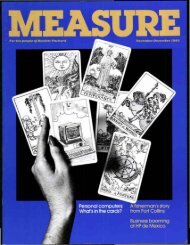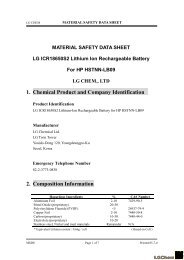Product End-of-Life Disassembly Instructions - HP
Product End-of-Life Disassembly Instructions - HP
Product End-of-Life Disassembly Instructions - HP
You also want an ePaper? Increase the reach of your titles
YUMPU automatically turns print PDFs into web optimized ePapers that Google loves.
7. Remove the graphics card and any other expansion cards. Open the PCI card retainer (1),<br />
release the PCI slot latch (2) (if necessary), and lift the card from the chassis (3).<br />
8. Remove the power supply from the chassis. Disconnect or cut electrical connections to the<br />
power supply. Remove the four screws securing the power supply to the workstation chassis<br />
(1). Slide the power supply toward the front, then lift up to remove it from the chassis (2).<br />
EL-MF877-00 Page 4<br />
Template Revision A 453082-001 (<strong>HP</strong> xw4600 Workstation <strong>Disassembly</strong> <strong>Instructions</strong>)