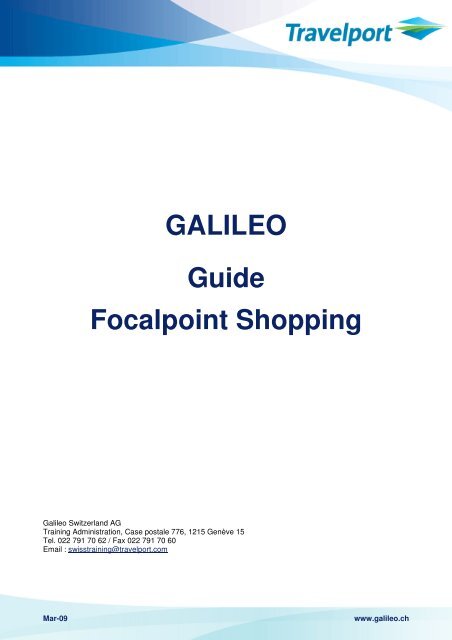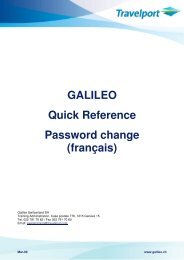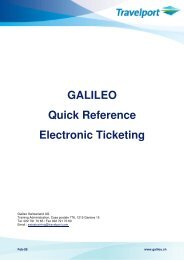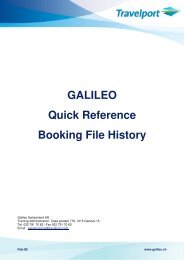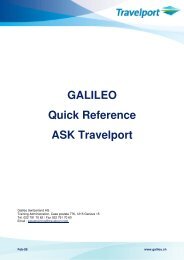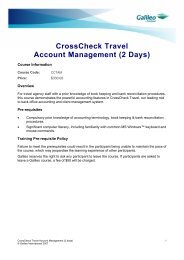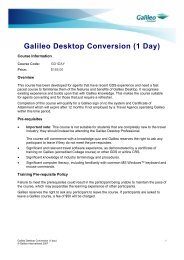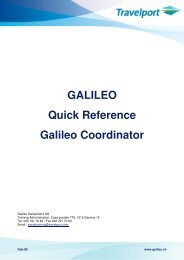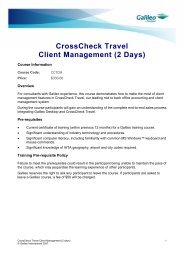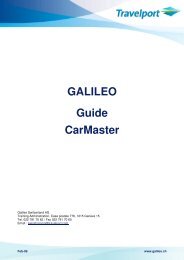Galileo Guide Focalpoint Shopping 09
Galileo Guide Focalpoint Shopping 09
Galileo Guide Focalpoint Shopping 09
Create successful ePaper yourself
Turn your PDF publications into a flip-book with our unique Google optimized e-Paper software.
GALILEO<br />
<strong>Guide</strong><br />
<strong>Focalpoint</strong> <strong>Shopping</strong><br />
<strong>Galileo</strong> Switzerland AG<br />
Training Administration, Case postale 776, 1215 Genève 15<br />
Tel. 022 791 70 62 / Fax 022 791 70 60<br />
Email : swisstraining@travelport.com<br />
Mar-<strong>09</strong> www.galileo.ch
SUMMARY <br />
<strong>Focalpoint</strong> <strong>Shopping</strong> <br />
FOCALPOINT SHOPPING ....................................................................................... 2<br />
General overview.................................................................................................... 2<br />
<strong>Focalpoint</strong> <strong>Shopping</strong> with booked itinerary ............................................................. 3<br />
Introduction .........................................................................................................3<br />
Procedure ...........................................................................................................4<br />
Format examples ................................................................................................9<br />
Description of pricing and availability modifier....................................................9<br />
Pricing modifiers ...............................................................................................10<br />
Availability modifiers .........................................................................................12<br />
Combining modifiers .........................................................................................13<br />
<strong>Shopping</strong> regardless of Availability...................................................................13<br />
<strong>Focalpoint</strong> <strong>Shopping</strong> without booked itinerary...................................................... 14<br />
Introduction .......................................................................................................14<br />
Procedure .........................................................................................................15<br />
Format Examples..............................................................................................16<br />
<strong>Shopping</strong> regardless of Availability...................................................................17<br />
Page 1
FOCALPOINT SHOPPING<br />
General overview<br />
Page 2<br />
<strong>Focalpoint</strong> <strong>Shopping</strong> <strong>Guide</strong><br />
<strong>Focalpoint</strong> <strong>Shopping</strong> provides a cryptic terminal emulation transaction (FS) to both leisure<br />
and corporate agencies to perform fare shopping from the <strong>Focalpoint</strong> window.<br />
It revolutionises and merges the cumbersome manual comparison of tariff data and seat<br />
availability into a single request. Integrating this new workflow into business processes will<br />
save time and give faster access to lower fares. It increases efficiency and improves<br />
customer service.<br />
<strong>Focalpoint</strong> <strong>Shopping</strong> now provides instant access to the wealth of <strong>Galileo</strong> 360° Fares and<br />
searches for low fare options and available flights using a fast and efficient cryptic<br />
transaction incorporating a wide variety of options to customise and streamline the search:<br />
• <strong>Focalpoint</strong> <strong>Shopping</strong> is able to interrogate all public, private and net fare content<br />
housed within the <strong>Galileo</strong> 360° Fares database<br />
• Up to 8 flight segments are handled by a single request<br />
• Up to 9 passengers can be included in each transaction<br />
• One-way, round-trip, circle trip, single and double open-jaw itineraries supported<br />
• Low fare searches can be performed with or without booked itinerary<br />
• Pricing and Availability modifiers can be used to influence the search process and<br />
provide customised results<br />
<strong>Focalpoint</strong> <strong>Shopping</strong> returns many flight and price combinations. It is fast and easy to use.<br />
A multitude of modifiers allows the travel professional to refine the search in compliance<br />
with client expectation. This new tool will now allow travel consultants to respond to<br />
requests for complex travel itineraries more quickly and with ease.
<strong>Focalpoint</strong> <strong>Shopping</strong> with booked itinerary<br />
Introduction<br />
FS<br />
<strong>Focalpoint</strong> <strong>Shopping</strong> provides the ability to search for alternative low fare options from an<br />
existing itinerary. When invoked from a booked itinerary, <strong>Focalpoint</strong> <strong>Shopping</strong> will identify<br />
the necessary origin, destination, travel dates and number of passengers from the Booking<br />
File and search for alternative airline or airline combinations applicable.<br />
The following considerations should be noted when searching for low fares with a booked<br />
itinerary:<br />
The first response is always a Best Buy quote (FQBB) on the booked itinerary.<br />
However, it may not be the lowest fare as additional flight options may be less<br />
expensive.<br />
Since flight options that follow are in low-to-high order, it is possible that pricing<br />
option 1 (the FQBB) may also appear in a later pricing option as part of that fare<br />
grouping.<br />
The FQBB could fail because of a fare quote or a system issue. In this case, an<br />
error message will display in place of the best buy response, but the usual<br />
alternate pricing options may still be returned following the error and would be<br />
available to book.<br />
Page 3
Procedure<br />
Page 4<br />
<strong>Focalpoint</strong> <strong>Shopping</strong> <strong>Guide</strong><br />
1.1BALDINI/MAXIMMR<br />
1. LX 242 Q 10NOV ZRHDXB AK1 1245 2140 SA<br />
2. LX 243 Q 20NOV DXBZRH AK1 0230 0625 TU<br />
The basic request consists of the transaction code of:<br />
FS<br />
Output:<br />
TTL OF 14 PRICING OPTIONS AND 69 ITINERARY OPTIONS RETURNED<br />
PRICING OPTION 1 - BOOKED ITIN<br />
LOWEST FARE AVAIL IS ALREADY BOOKED TOTAL AMOUNT 1414.00CHF<br />
ADT TAX INCLUDED<br />
1 LX 242 Q 10NOV ZRH DXB 1245 2140 SA 332 QICSWI E*<br />
2 LX 243 Q 20NOV DXB ZRH 0230 0625 TU 332 QICSWI E*<br />
>*FS1· >FQN1·<br />
PRICING OPTION 2 TOTAL AMOUNT 824.00CHF<br />
ADT TAX INCLUDED<br />
1 TK 1908 M 10NOV ZRH IST 1045 1435 SA 738 MLSPX12M E<br />
2 TK 1162 M 10NOV IST DXB 2000 #0210 SA 738 MLSPX12M<br />
3 TK 1163 M 20NOV DXB IST 0310 0600 TU 738 MLSPX12M<br />
4 TK 1907 M 20NOV IST ZRH 0750 <strong>09</strong>45 TU 738 MLSPX12M E<br />
>FSK2· >*FS2· >FQN2·<br />
PRICING OPTION 3 TOTAL AMOUNT 1073.50CHF<br />
ADT TAX INCLUDED<br />
1 KL 1962 V 10NOV ZRH AMS 1730 1915 SA 737 VLSXSW E*<br />
2 KL 429 V 10NOV AMS DXB 2050 #0610 SA 777 VLSXSW E*<br />
3 KL 428 T 20NOV DXB AMS 0140 0605 TU 777 TLSXSW E<br />
4 @KL 1953 T 20NOV AMS ZRH 0655 0830 TU 100 TLSXSW E<br />
>FSK3· >*FS3· >FQN3· >MORE*3·<br />
...<br />
TAB AND ENTER<br />
>FSMORE· (VIEW ADDITIONAL PRICING OPTIONS)<br />
>FS*· (RETURN TO PRICING OPTION SCREEN)<br />
TAB AND ENTER OPTION NUMBER<br />
>FSK· (REBOOK/CANCEL OPTION)<br />
>*FS· (VIEW FARE DETAIL DISPLAY)<br />
>FQN· (VIEW RULES DISPLAY)<br />
>MORE*· (VIEW MORE ITINERARIES WITHIN AN OPTION)
Explanations:<br />
This response displays 14 pricing options and 69 itinerary options.<br />
Pricing options are returned in low-to-high fare order and may involve the same<br />
fare with several different itineraries. These itineraries are known as itinerary<br />
options within the pricing option group.<br />
The first pricing option is corresponding to a best buy quotation (FQBB)<br />
This best buy quotation is the best available fare and is already booked<br />
Itinerary detail of the best buy quotation<br />
*FS1 Enables you to display the fare details of the pricing option 1<br />
FQN1 Enables you to display the fare rules of the pricing option 1<br />
The second pricing option is the lowest available fare/itinerary found by the system<br />
FSK2 Enables you to rebook the passenger on the displayed itinerary<br />
MORE*3 Enables you to display more itinerary options for pricing option 3<br />
FSMORE Allows you to view additional screens of both pricing options and<br />
itinerary options, if applicable<br />
Note: Search results are grouped in bundles of 8. If less than 8 results<br />
are returned, FSMORE input will not appear on the screen.<br />
FS* Allows you to redisplay the results screen.<br />
FS - Allows you to move back to the previous screen<br />
FSK Enables you to rebook the desired pricing option (pricing option<br />
number must be appended)<br />
*FS Enables you to display the fare details of the desired pricing option<br />
(Pricing option number must be appended)<br />
FQN Enables you to display the fare rules of the desired pricing option<br />
(Pricing option number must be appended)<br />
MORE* Enables you to display additional itinerary options for the desired<br />
pricing option (Pricing option number must be appended)<br />
Point to Note<br />
All these inputs may easily be activated with and .<br />
Page 5
Follow-up entries:<br />
Display the fare details of the pricing option 2:<br />
*FS2<br />
Output:<br />
>FS·<br />
ADDITIONAL TAXES, SURCHARGES, OR FEES MAY APPLY<br />
Page 6<br />
<strong>Focalpoint</strong> <strong>Shopping</strong> <strong>Guide</strong><br />
FS-1 ADT<br />
NONEND/TK ONLY<br />
LAST DATE TO PURCHASE TICKET: 10NOV07<br />
TICKETING AGENCY X7K<br />
DEFAULT PLATING CARRIER TK<br />
ZRH TK X/IST TK DXB 253.46MLSPX12M TK X/IST TK ZRH 253.46MLSPX12<br />
M NUC506.92END ROE1.22306<br />
FARE CHF 620.00 XT 41.50CH AE10.50 YR152.00 TOT CHF 824.00<br />
Move back to the previous screen:<br />
FS-<br />
Display the fare component overview of pricing option 2:<br />
FQN2<br />
Output:<br />
QUOTE 2<br />
FARE COMPONENT BASIS<br />
1 ZRH-DXB MLSPX12M RULE/ROUTE APPLIES<br />
2 DXB-ZRH MLSPX12M RULE/ROUTE APPLIES<br />
Choose the fare component 1 to display the fare rules:<br />
FN1 or FN1/ALL or FN1/S or FN1/P16<br />
Output:<br />
>FN1<br />
QUOTE 001<br />
1 ZRHDXB 10NOV07 TK NUC 253.46 MLSPX12M STAY- V/12MBK-M<br />
0.APPLICATION 3.SEASONS 4.FLT APPS 5.ADV RES/TKTG<br />
6.MIN STAY 7.MAX STAY 8.STOPOVERS 9.TRANSFERS<br />
10.COMBINATIONS 14.TVL RESTR 15.SALES RESTR 16.PENALTIES<br />
17.HIP/MILEAGE 18.TKT ENDORSE 19.CHILDREN 22.OTHER DISC
Follow-up entries (cont.)<br />
Redisplay the pricing option:<br />
FS*<br />
Output:<br />
>FS·<br />
TTL OF 14 PRICING OPTIONS AND 69 ITINERARY OPTIONS RETURNED<br />
...<br />
PRICING OPTION 3 TOTAL AMOUNT 1073.50CHF<br />
ADT TAX INCLUDED<br />
1 KL 1962 V 10NOV ZRH AMS 1730 1915 SA 737 VLSXSW E*<br />
2 KL 429 V 10NOV AMS DXB 2050 #0610 SA 777 VLSXSW E*<br />
3 KL 428 T 20NOV DXB AMS 0140 0605 TU 777 TLSXSW E<br />
4 @KL 1953 T 20NOV AMS ZRH 0655 0830 TU 100 TLSXSW E<br />
>FSK3· >*FS3· >FQN3· >MORE*3·<br />
...<br />
Display more itinerary options for pricing option 3:<br />
MORE*3<br />
Output:<br />
>MORE*3<br />
MORE 1 TOTAL AMOUNT 1073.50CHF<br />
ADT TAX INCLUDED<br />
1 KL 1962 V 10NOV ZRH AMS 1730 1915 SA 737 VLSXSW E*<br />
2 KL 429 V 10NOV AMS DXB 2050 #0610 SA 777 VLSXSW E*<br />
3 KL 428 T 20NOV DXB AMS 0140 0605 TU 777 TLSXSW E<br />
4 @KL 1953 T 20NOV AMS ZRH 0655 0830 TU 100 TLSXSW E<br />
>FSK1· >*FS1· >FQN1·<br />
MORE 2 TOTAL AMOUNT 1073.50CHF<br />
ADT TAX INCLUDED<br />
1 KL 1962 V 10NOV ZRH AMS 1730 1915 SA 737 VLSXSW E*<br />
2 KL 429 V 10NOV AMS DXB 2050 #0610 SA 777 VLSXSW E*<br />
3 KL 430 T 20NOV DXB AMS 0800 1225 TU 777 TLSXSW E*<br />
4 KL 1961 T 20NOV AMS ZRH 1515 1640 TU 737 TLSXSW E*<br />
>FSK2· >*FS2· >FQN2·<br />
...<br />
Page 7
Follow-up entries (cont.)<br />
Redisplay the pricing option:<br />
FS*<br />
Rebook the passenger according to the pricing option 2:<br />
FSK2<br />
Output:<br />
>FSK2·<br />
Page 8<br />
<strong>Focalpoint</strong> <strong>Shopping</strong> <strong>Guide</strong><br />
ADDITIONAL TAXES, SURCHARGES, OR FEES MAY APPLY<br />
FS-1 ADT<br />
NONEND/TK ONLY<br />
LAST DATE TO PURCHASE TICKET: 10NOV07<br />
TICKETING AGENCY 1C8<br />
DEFAULT PLATING CARRIER TK<br />
ZRH TK X/IST TK DXB 253.46MLSPX12M TK X/IST TK ZRH 253.46MLSPX12<br />
M NUC506.92END ROE1.22306<br />
FARE CHF 620.00 XT 41.50CH AE10.50 YR152.00 TOT CHF 824.00<br />
Display your Booking file with:<br />
*R<br />
Output:<br />
1.1BALDINI/MAXIMMR<br />
1. TK 1908 M 10NOV ZRHIST HS1 1045 1435 O E SA<br />
2. TK 1162 M 10NOV ISTDXB HS1 2000 #0210 O SA<br />
3. TK 1163 M 20NOV DXBIST HS1 0310 0600 O TU<br />
4. TK 1907 M 20NOV ISTZRH HS1 0755 <strong>09</strong>45 O E TU<br />
Quote the fare to be stored in the Booking File with:<br />
FQBB or FQ
Format examples<br />
As with booked itinerary requests, the shopping command is prefixed with the transaction<br />
code FS.<br />
Basic entries:<br />
Examples:<br />
Input formats: Descriptions:<br />
FS Standard pricing request<br />
FSA Standard pricing request regardless of availability<br />
Description of pricing and availability modifier<br />
Pricing modifiers are used in pricing the itinerary results returned to screen. Availability<br />
modifiers are user to influence the search performed to retrieve flights.<br />
There are no limits on the number of pricing or availability modifiers that can be used in<br />
any single transaction. However, the maximum number of input characters allowed in any<br />
transaction is 256. This figure includes the 2 character FS prefix.<br />
When used together, pricing modifiers must be specified before availability modifiers.<br />
The following tables contain a full list of pricing and availability modifiers that are available<br />
for use with <strong>Focalpoint</strong> <strong>Shopping</strong>. Note that some modifier commands are new to <strong>Galileo</strong>.<br />
Page 9
Pricing modifiers<br />
Page 10<br />
<strong>Focalpoint</strong> <strong>Shopping</strong> <strong>Guide</strong><br />
Any shopping request is preceded by the transaction code FS, then the appropriate<br />
modifiers are entered. Pricing modifiers must be specified before availability modifiers in<br />
the format and are preceded by 1 plus sign (+). Multiple pricing modifiers are separated by<br />
a / (slash).<br />
Note: Should multiple booking classes be returned as a result of lower passenger type<br />
code (PTC) pricing – users will need to create separate booking files for each pricing<br />
solution returned in the classes.<br />
Examples:<br />
Pricing modifiers list +<br />
Descriptions Examples<br />
All ATPCO Passenger Types (*PTC) FS+*PTC<br />
Specific ATPCO Passenger Type<br />
FS+*STU<br />
Note: Up to 4 PTC’s can be processed by a<br />
single request.<br />
Only this ATPCO Passenger Type (**PTC) FS+**STU<br />
Discount pricing (*RPnn, *FAnn, *FTnn) FS+*RPnn, FS+*FAnn, FS+*FTnn<br />
Discount percent, Discount amount, Discount<br />
amount after taxes<br />
For discount amount<br />
North America – prorate discount by fare<br />
component<br />
International – reduce from total of journey<br />
Discount amount after taxes – applies to<br />
North American itineraries only<br />
Increase pricing (*IPnn, *IFnnnn) Increase FS+*IPnn, FS+*IFnnnn<br />
percent, Increase amount<br />
Name select FS+Pn<br />
Multiple name fields FS+Pn.n<br />
Specific passenger within a name field FS+Pn-n<br />
Multiple passengers within name fields FS+Pn.n.n-n<br />
Multiple passenger types name select FS+Pn-n.n-n*PTC<br />
Private fares with account code – up to one FS+-ACCT CODE<br />
permitted. Account code up to 20 characters<br />
is accepted<br />
For APF, an account code and Rule ID is<br />
accepted (maximum of 4 characters for the<br />
Rule ID).<br />
Private fares with account code and pseudo<br />
city code<br />
FS+-ACCT CODE@@RULE ID<br />
FS+-ACCT CODE+PCC
Examples (cont.)<br />
Pricing modifiers list cont. +<br />
Descriptions Examples<br />
Agency private fares only FS+:G<br />
Airline private fares only FS+:A<br />
Private fares only with account code FS+-ACCT CODE/:P<br />
Private fares only FS+:P<br />
Public fares only FS+:N<br />
Net fares only FS+:C<br />
Plating Carrier FS+Ccx<br />
Ticketing agency modifier FS+TAxxxx xxxx = PCC of ticketing<br />
No penalty greater than nn percent<br />
No minimum stay restrictions<br />
No minimum/maximum stay restrictions<br />
No maximum stay restrictions<br />
No advance purchase restrictions<br />
No restrictions<br />
Currency override (USD, CAD, EUR or the<br />
national currency of a Eurozone country)<br />
Specify sale and/or ticketing Cities (selling<br />
and ticketing in a city specified or city one is<br />
selling city and city two is ticketing city<br />
agency<br />
FS+PEnn PE00 = for no penalty<br />
FS+:NM<br />
FS+:MM<br />
FS+:NX<br />
FS+:AP<br />
FS+:NR<br />
FS+:EUR<br />
FS+.CTY Selling and ticketing city<br />
is specified<br />
FS+CTYCTY City one is selling city, city<br />
two is ticketing city<br />
Segment(s) selection FS+Sn.n Specific segments<br />
FS+Sn-n Range of segments<br />
FS+Sn-n.n-n Range of segments and<br />
specific segments<br />
Select all segments including unconfirmed FS+ALL New to <strong>Galileo</strong><br />
Electronic or paper ticket only FS+ET Electronic ticket only<br />
FS+PT Paper ticket only<br />
Specify stopover segment(s) FS+On Stopover at specific segment<br />
FS+On.n Stopover at specific segments<br />
Connection modifier FS+Xn Connection at specific segment<br />
FS+Xn.n Connection at specific segments<br />
Tax exempt FS+TE All taxes can be exempt<br />
FS+TE-Tax code Exempt specific tax code<br />
FS+TE-tax code.tax code Exempt multiple tax codes<br />
FS+TE-country code* Exempt all taxes applicable<br />
to a specific country<br />
Maximum desired fare FS+Mnnn<br />
Page 11
Availability modifiers<br />
Page 12<br />
<strong>Focalpoint</strong> <strong>Shopping</strong> <strong>Guide</strong><br />
Any shopping request is preceded by the transaction code FS, then the appropriate<br />
modifiers are entered. Availability modifiers must be specified after pricing modifiers in the<br />
format and are preceded by 2 plus signs (++). Multiple availability modifiers are separated<br />
by a / (slash).<br />
Examples:<br />
Availability modifiers list + +<br />
Descriptions: Examples:<br />
Include carrier FS++BA<br />
Include only this carrier FS++BA#<br />
Include carriers (max of 3) FS++LX/AF/OS<br />
Include only this carries (max of 3) FS++LX#/AF#/OS#<br />
Exclude carriers (max of 3) FS++CX-/SQ-/AI-<br />
Alliance carriers FS++//*A STAR ALLIANCE<br />
FS++//KL KL/NW ALLIANCE<br />
FS++//*S SKYTEAM<br />
FS++//*O ONEWORLD<br />
Exclude alliance carriers FS++//+A-<br />
Days earlier (up to 330) FS++-nnn number of days<br />
Days later (up to 330) FS++#nnn number of days<br />
Include City (Airport midpoint) FS++.CTY<br />
Exclude City (Airport midpoint) FS++.CTY-<br />
Flight types<br />
FS++.D Combination of direct flights and<br />
non-stop flights<br />
FS++.C Connections only<br />
FS++.SI Single interline connections only<br />
FS++.SO Single online connections only<br />
FS++.DI Double interline connections only<br />
FS++.DOX Double online connections only<br />
Multiple airports FS++M Consider all multiple airports in the<br />
Origin and/or destination of the<br />
Itinerary<br />
Cabin preference FS++-FIRST First Class<br />
FS++-BUSNS Business Class<br />
FS++-ECON Economy Class<br />
Time of day FS++.M Morning flights (0001-1000)<br />
FS++.N Noon flights (1001-1600)<br />
FS++.E Evening flights (1601-2359)<br />
Above entries allow for time overlap if no flights<br />
available during time band<br />
FS++.M# Morning flights only (0001-1000)<br />
FS++.N# Noon flights only (1001-1600)<br />
FS++.E# Evening flights only (1601-2359)<br />
Departure time FS++DTnn Up to 24 hours<br />
Arrival time FS++ATnn Up to 24 hours<br />
Journey time FS++JTnn Up to 99 hours<br />
Itinerary as booked (I) FS++I Booked itinerary only
Combining modifiers<br />
You can combine pricing and availability modifiers to customise your search in order to<br />
meet the needs of your customer.<br />
Remember that pricing modifiers precede any availability modifiers.<br />
Examples:<br />
Input formats: Descriptions:<br />
FS+P1++BA# Pricing request:<br />
• for only the person number indicated<br />
• for flights only with the carrier indicated<br />
FS+P1/S1.4++BA# Pricing request:<br />
• for only the person number indicated<br />
• for only the segment numbers indicated<br />
• for flights only with the carrier indicated<br />
FS+P1++BA#/-BUSNS Pricing request:<br />
• for only the person number indicated<br />
• for flights only with the carrier indicated<br />
• for flights only in the cabin class indicated<br />
FS+P1/S1.4++BA#/-BUSNS Pricing request:<br />
• for only the person number indicated<br />
• for only the segment numbers indicated<br />
• for flights only with the carrier indicated<br />
• for flights only in the cabin class indicated<br />
FS+…/…/…++…/…/… Pricing request for:<br />
FS = <strong>Focalpoint</strong> <strong>Shopping</strong> identifier<br />
+ = Pricing modifier identifier<br />
… = 1 st pricing modifier<br />
/ = mandatory slash<br />
… = 2 nd pricing modifier<br />
/ = mandatory slash<br />
… = 3 rd pricing modifier, etc<br />
++ = Availability modifier identifier<br />
… = 1 st availability modifier<br />
/ = mandatory slash<br />
… = 2nd availability modifier<br />
/ = mandatory slash<br />
… = 3 rd availability modifier, etc<br />
<strong>Shopping</strong> regardless of Availability<br />
The modified shopping command of FSA can used to bypass airlines availability and link<br />
statusing in order to return the lowest possible shopping solution. This is similar to current<br />
functionality offered by Fare Quote Best Buy (FQBA).<br />
Page 13
<strong>Focalpoint</strong> <strong>Shopping</strong> without booked itinerary<br />
Introduction<br />
Page 14<br />
<strong>Focalpoint</strong> <strong>Shopping</strong> <strong>Guide</strong><br />
<strong>Focalpoint</strong> <strong>Shopping</strong> will provide the option to search for low fare options from both<br />
booked and unbooked itineraries. This facility allows a user to input up to 8 city pairs or 8<br />
segments. This type of search is most suited to the speculative leisure market, and will<br />
provide leisure agencies users with a powerful and flexible tool with which to provide<br />
maximum choice to the end customer.<br />
Use of modifiers allows the user to customise the search parameters. Not all modifiers<br />
described in the previous pages are available for use with unbooked itinerary requests.<br />
The following considerations should be noted when searching for low fares without a<br />
booked itinerary:<br />
If a carrier code is not specified the default search will include ‘YY’ fares<br />
If city codes (versus airport codes) are used the search will include both city and<br />
airport fares in the pricing process<br />
A date input is required for each sector and that date option is maintained for each<br />
subsequent sector until another new date is entered<br />
Each city pair is validated as a stopover unless the same date is entered for the<br />
next city pair, or a connection modifier is used<br />
Modifiers can be used and are identified as segment or itinerary modifiers or both. If<br />
both segment and itinerary modifiers are identified, the itinerary level instruction<br />
takes priority. E.g.: FSBRU15JULROM/SN20JULBRU++/LH Addition of ++/LH as<br />
an itinerary level modifier overrides the segment level request for carrier SN<br />
preference between BRU and ROM<br />
If both pricing and availability Modifiers apply to an entire request, the first pricing<br />
modifier is preceded by a single plus sign (+). If there are no pricing modifiers in the<br />
request then the first availability modifier is preceded by the double plus sign (++).
Procedure<br />
The basic request consists of the transaction code of:<br />
FSZRH10NOVDXB20NOVZRH<br />
Output:<br />
>FSZRH10NOVDXB20NOVZRH·<br />
TTL OF 8 PRICING OPTIONS AND 34 ITINERARY OPTIONS RETURNED<br />
PRICING OPTION 1 TOTAL AMOUNT 1043.50CHF<br />
ADT TAX INCLUDED<br />
1 KL 1962 V 10NOV ZRH AMS 1730 1915 SA 737 VLSXSW E*<br />
2 KL 429 V 10NOV AMS DXB 2050 #0610 SA 777 VLSXSW E*<br />
3 KL 428 V 20NOV DXB AMS 0140 0605 TU 777 VLSXSW E*<br />
4 @KL 1953 V 20NOV AMS ZRH 0655 0830 TU 100 VLSXSW E*<br />
>FSK1· >*FS1· >FQN1· >MORE*1·<br />
PRICING OPTION 2 TOTAL AMOUNT 1073.50CHF<br />
ADT TAX INCLUDED<br />
1 KL 1962 T 10NOV ZRH AMS 1730 1915 SA 737 TLSXSW E*<br />
2 KL 429 T 10NOV AMS DXB 2050 #0610 SA 777 TLSXSW E*<br />
3 KL 428 V 20NOV DXB AMS 0140 0605 TU 777 VLSXSW E*<br />
4 @KL 1953 V 20NOV AMS ZRH 0655 0830 TU 100 VLSXSW E*<br />
>FSK2· >*FS2· >FQN2· >MORE*2·<br />
PRICING OPTION 3 TOTAL AMOUNT 1119.50CHF<br />
ADT TAX INCLUDED<br />
1 LX 242 L 10NOV ZRH DXB 1245 2140 SA 332 LICSWI E<br />
2 LX 243 L 20NOV DXB ZRH 0225 0625 TU 332 LICSWI E<br />
>FSK3· >*FS3· >FQN3·<br />
...<br />
TAB AND ENTER<br />
>FS*· (RETURN TO PRICING OPTION SCREEN)<br />
TAB AND ENTER OPTION NUMBER<br />
>FSK· (REBOOK/CANCEL OPTION)<br />
>*FS· (VIEW FARE DETAIL DISPLAY)<br />
>FQN· (VIEW RULES DISPLAY)<br />
>MORE*· (VIEW MORE ITINERARIES WITHIN AN OPTION)<br />
Explanations and follow-up entries are used in the same manner as with <strong>Focalpoint</strong><br />
<strong>Shopping</strong> with Booking File (see pages 5–8)!<br />
Page 15
Format Examples<br />
Page 16<br />
<strong>Focalpoint</strong> <strong>Shopping</strong> <strong>Guide</strong><br />
As with booked itinerary requests, the shopping command is prefixed with the transaction<br />
code FS, followed by a minimum of an origin city/airport code, date of travel and a<br />
destination city/airport code:<br />
Basic entries:<br />
Examples:<br />
Input formats: Descriptions:<br />
FSZRH10JANDXB One way pricing request<br />
FSZRH10JANDXB20JANZRH Round trip pricing request<br />
FSZRH10JANDXB20JANBKK30JANZRH Circle trip pricing request<br />
FS2ZRH10JANDXB20JANZRH Pricing request for two passengers –<br />
2 Adults<br />
FSZRH10JANDXB -- AUH20JANZRH Pricing request with surface sector<br />
FSZRH10JANX-FRADXB20JANX-FRAZRH Pricing request with connecting points<br />
Basic entries with segment modifiers (only possible with <strong>Focalpoint</strong> <strong>Shopping</strong><br />
without Booking File):<br />
Examples:<br />
Input formats: Descriptions:<br />
FSZRH10JANDXB/LX20JANZRH/EK# Round-trip pricing request with<br />
preferred carriers for each sector<br />
1 st sector – Swiss<br />
2 nd sector – Emirates only<br />
FSZRH10JANDXB-FIRST20JANZRH-BUSNS Round-trip pricing request with<br />
preferred cabin class for each sector<br />
1 st sector – First class<br />
2 nd sector – Business class<br />
FSZRH10JANDXB.M20JANZRH.E# Round-trip pricing request with<br />
preferred time on each sector<br />
1 st sector – morning<br />
2 nd sector – evening only<br />
FSZRH10JANDXB.D20JANZRH.SO Round-trip pricing request with<br />
preferred flight types:<br />
1 st sector – Direct flight<br />
2 nd sector – Single online connection
Format examples (cont.)<br />
Pricing modifiers are used in the same manner as with <strong>Focalpoint</strong> <strong>Shopping</strong> from<br />
Booking File (see pages 10 & 11):<br />
Examples:<br />
Input formats: Descriptions:<br />
FSZRH10JANDXB20JANZRH+*C10 Pricing request for one passenger –<br />
1 Child aged 10 years<br />
FS2ZRH10JANDXB20JANZRH+P1.2*C07 Pricing request for two passengers –<br />
1 Adult and 1 Child aged 7 years<br />
FSZRH10JANDXB20JANZRH+:P Pricing request with private fares only<br />
FSZRH10JANDXB20JANZRH+-ACCT Private fares with account code<br />
FSZRH10JANDXB20JANZRH+PE00 Fares without penalty<br />
FSZRH10JANDXB20JANZRH+:NR Fares without restrictions<br />
FSZRH10JANDXB20JANZRH+TE-CH Tax exempt<br />
Availability modifiers are used in the same manner as with <strong>Focalpoint</strong> <strong>Shopping</strong><br />
from Booking File (see page 12):<br />
Examples:<br />
Input formats: Descriptions:<br />
FSZRH10JANDXB20JANZRH++//*A Pricing request with preferred alliance<br />
FSZRH10JANDXB20JANZRH++LX/EK Pricing request with preferred carriers<br />
FSZRH10JANDXB20JANZRH++LX#/EK# Pricing request with preferred carriers only<br />
FSZRH10JANDXB20JANZRH++.D Pricing request with preferred flight type<br />
FSZRH10JANDXB20JANZRH++-BUSNS Pricing request with preferred cabin class<br />
FSZRH10JANLON20JANZRH++M Pricing request with multi airport processing<br />
Combining modifiers are used in the same manner as with <strong>Focalpoint</strong> <strong>Shopping</strong><br />
from Booking File (see page 13):<br />
Example:<br />
Input format: Description:<br />
FSZRH10JANDXB20JANZRH+:NR++LX# Pricing Request:<br />
• only for fares without restrictions<br />
• only for flights with the carrier indicated<br />
<strong>Shopping</strong> regardless of Availability<br />
The modified shopping command of FSA can used to bypass airlines availability and link<br />
statusing in order to return the lowest possible shopping solution. This is similar to current<br />
functionality offered by Fare Quote Best Buy (FQBA).<br />
Page 17
Page 18<br />
<strong>Focalpoint</strong> <strong>Shopping</strong> <strong>Guide</strong><br />
© 20<strong>09</strong> <strong>Galileo</strong> International. All rights reserved.<br />
All Travelport logos and marks as well as all other proprietary materials depicted herein are the<br />
property of Travelport and/or its subsidiaries.<br />
© Copyright 1999-20<strong>09</strong>. All rights reserved.