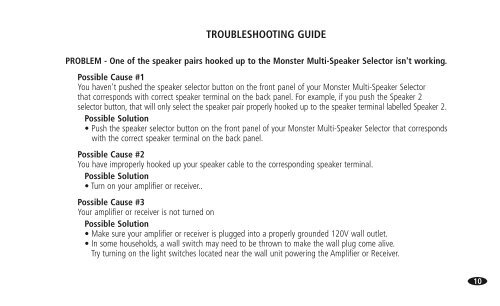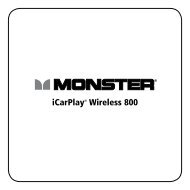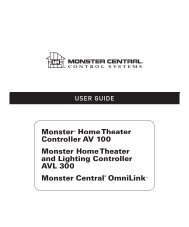108516 MSS-4-6 Manual.indd - Monster Cable
108516 MSS-4-6 Manual.indd - Monster Cable
108516 MSS-4-6 Manual.indd - Monster Cable
Create successful ePaper yourself
Turn your PDF publications into a flip-book with our unique Google optimized e-Paper software.
TROUBLESHOOTING GUIDE<br />
PROBLEM - One of the speaker pairs hooked up to the <strong>Monster</strong> Multi-Speaker Selector isn't working.<br />
Possible Cause #1<br />
You haven't pushed the speaker selector button on the front panel of your <strong>Monster</strong> Multi-Speaker Selector<br />
that corresponds with correct speaker terminal on the back panel. For example, if you push the Speaker 2<br />
selector button, that will only select the speaker pair properly hooked up to the speaker terminal labelled Speaker 2.<br />
Possible Solution<br />
• Push the speaker selector button on the front panel of your <strong>Monster</strong> Multi-Speaker Selector that corresponds<br />
with the correct speaker terminal on the back panel.<br />
Possible Cause #2<br />
You have improperly hooked up your speaker cable to the corresponding speaker terminal.<br />
Possible Solution<br />
• Turn on your amplifier or receiver..<br />
Possible Cause #3<br />
Your amplifier or receiver is not turned on<br />
Possible Solution<br />
• Make sure your amplifier or receiver is plugged into a properly grounded 120V wall outlet.<br />
• In some households, a wall switch may need to be thrown to make the wall plug come alive.<br />
Try turning on the light switches located near the wall unit powering the Amplifier or Receiver.<br />
10