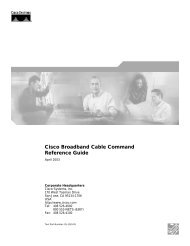Cisco - SNMP FAQs for Cable Networks - DOCSIS Home Page
Cisco - SNMP FAQs for Cable Networks - DOCSIS Home Page
Cisco - SNMP FAQs for Cable Networks - DOCSIS Home Page
Create successful ePaper yourself
Turn your PDF publications into a flip-book with our unique Google optimized e-Paper software.
35. DOCS−QOS−MIB.my−02<br />
Q. How do I set <strong>SNMP</strong> community strings to manage <strong>Cable</strong> Modems?<br />
<strong>Cable</strong> Modems may be managed using the Simple Network Management Protocol (<strong>SNMP</strong>).<br />
In order to make sure that only the appropriate parties and devices can manage a <strong>Cable</strong><br />
Modem via <strong>SNMP</strong>, it is possible to send a set of community strings to the <strong>Cable</strong> Modem via<br />
the <strong>DOCSIS</strong> configuration file. Only <strong>SNMP</strong> requests that contain the correct community<br />
string will be answered. In addition, it is possible to restrict the allowed source IP address of<br />
<strong>SNMP</strong> requests.<br />
The most common <strong>SNMP</strong> community strings are "public" which has read−only access, and<br />
"private" which has read−write access. The complete specification of these strings are defined<br />
on Table 1 and Table 2 on Building <strong>DOCSIS</strong> 1.0 Configuration Files Using <strong>Cisco</strong> <strong>DOCSIS</strong><br />
Configurator ( registered customers only)<br />
Note: <strong>Cisco</strong>'s <strong>Cable</strong> Modems community strings are disabled by default, while with other<br />
vendors they are enabled by default.<br />
You must use the docsDevNmAccessTable defined in DOCS−CABLE−DEVICE−MIB<br />
(RFC2669) to configure a community string in <strong>DOCSIS</strong>, NOT by IOS. Following these rules:<br />
1. If no docsDevNmAccessEntry is configured, any community string works.<br />
2. If an entry has an empty community string, any string works as long as the query<br />
filters through the other restriction of that entry. This is because community strings<br />
can be associated with IP addresses, so that queries using certain community strings<br />
are deemed valid only if the source is one of the permitted IP addresses, such as the<br />
snmp−server community acl command.<br />
3. If an entry has a non−empty community string, then only queries with that<br />
community string can filter through any restrictions of that entry.<br />
The following picture shows an example of how to set the community strings using <strong>DOCSIS</strong><br />
CPE Configurator Tool V3.2 so that it programs a cable modem to allow read−only access to<br />
any host via the public community string. In addition, the <strong>DOCSIS</strong> Configurator tool will also<br />
specify the read−write community string private which allows access via the <strong>Cable</strong> interface<br />
only, and from workstations in the 10.0.0.0/255.0.0.0 network exclusively. By this we mean<br />
that cable modems only respond to <strong>SNMP</strong> requests if the request came from a Network<br />
management workstation that was:<br />
♦ On the cable side of the cable modem. In other words, it wasn't a CPE device.<br />
♦ Its IP address was within 10.0.0.0/8<br />
<strong>Cisco</strong> − <strong>SNMP</strong> <strong>FAQs</strong> <strong>for</strong> <strong>Cable</strong> <strong>Networks</strong>