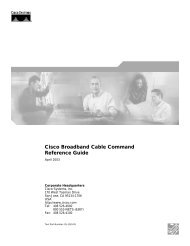Cisco - SNMP FAQs for Cable Networks - DOCSIS Home Page
Cisco - SNMP FAQs for Cable Networks - DOCSIS Home Page
Cisco - SNMP FAQs for Cable Networks - DOCSIS Home Page
Create successful ePaper yourself
Turn your PDF publications into a flip-book with our unique Google optimized e-Paper software.
DOCS−QOS−MIB.my 1<br />
DOCS−SUBMGT−MIB.my 1<br />
RFC2933 1<br />
DOCS−CABLE−DEVICE−MIB.my<br />
DOCS−CABLE−DEVICE−MIB−V1SMI.my<br />
DOCS−CABLE−DEVICE−TRAP−MIB.my 1<br />
This module describes the quality<br />
of service (QoS) attributes. This is<br />
a draft revision 05 of the MIB.<br />
Note: Release 12.1(4)CX<br />
implemented revision 02 of this<br />
MIB. Revision 05 includes<br />
substantial changes to the tables<br />
and attributes.<br />
This module describes the<br />
subscriber management attributes.<br />
This is revision 02 of the MIB.<br />
This module describes the IGMP<br />
protocol attributes, as defined in<br />
RFC2933 .<br />
This module describes the<br />
operation of cable modem and<br />
CMTS. Only the syslog and Event<br />
tables are supported by this MIB,<br />
which was released as RFC2669 .<br />
This is the extension of the<br />
RFC2669<br />
(DOCS−CABLE−DEVICE−MIB).<br />
It defines all the traps supported by<br />
a cable modem and CMTS.<br />
1 These MIBs are in draft <strong>for</strong>m. They have not yet been finalized by the <strong>DOCSIS</strong> committee<br />
and are subject to change with future releases.<br />
Q. What are the <strong>Cable</strong>/<strong>DOCSIS</strong> specific MIBs support <strong>for</strong> <strong>DOCSIS</strong> 1.0,<br />
<strong>DOCSIS</strong> 1.0+, and <strong>DOCSIS</strong> 1.1 required in order to per<strong>for</strong>m a basic<br />
management of a cable network and its loading sequence?<br />
To load the MIBs specified below, you can use any <strong>Networks</strong> Management Systems (NMS)<br />
like HP Open View, Castle Rock, or WhatsUp Gold. In this FAQ we used WhatsUp Gold<br />
which comes as a part of <strong>Cisco</strong>Works <strong>for</strong> Windows on PC. If you would like to view the<br />
vendor specific attributes of other vendor's cable modems then you'll need to acquire the<br />
appropriate MIBs <strong>for</strong> those cable modems, and compile them, too. However, the list below<br />
should give you all the <strong>DOCSIS</strong> compliant MIBs that you need to do basic management and<br />
status polling <strong>for</strong> all <strong>DOCSIS</strong> complaint <strong>Cable</strong> Modems Please see the below MIBs at <strong>Cisco</strong><br />
MIBs.<br />
Below is the list of MIBs to be loaded on WhatsUp Gold Software which is part of <strong>Cisco</strong><br />
Works <strong>for</strong> Windows on PC. All these MIBs are released version and it's available under<br />
ftp://ftp.cisco.com/pub/mibs/v2/<br />
After installing the WhatsUp Gold Software, which gets integrated with <strong>Cisco</strong>Works <strong>for</strong><br />
Windows, you need to run the mibextra executable program. The command looks like:<br />
<strong>Cisco</strong> − <strong>SNMP</strong> <strong>FAQs</strong> <strong>for</strong> <strong>Cable</strong> <strong>Networks</strong>