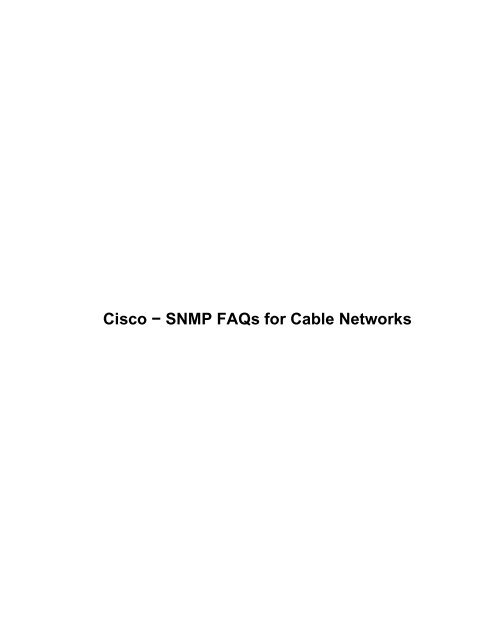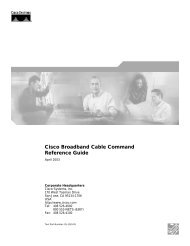Cisco - SNMP FAQs for Cable Networks - DOCSIS Home Page
Cisco - SNMP FAQs for Cable Networks - DOCSIS Home Page
Cisco - SNMP FAQs for Cable Networks - DOCSIS Home Page
Create successful ePaper yourself
Turn your PDF publications into a flip-book with our unique Google optimized e-Paper software.
<strong>Cisco</strong> − <strong>SNMP</strong> <strong>FAQs</strong> <strong>for</strong> <strong>Cable</strong> <strong>Networks</strong>
<strong>Cisco</strong> − <strong>SNMP</strong> <strong>FAQs</strong> <strong>for</strong> <strong>Cable</strong> <strong>Networks</strong><br />
Table of Contents<br />
<strong>SNMP</strong> <strong>FAQs</strong> <strong>for</strong> <strong>Cable</strong> <strong>Networks</strong>......................................................................................................................1<br />
Questions.................................................................................................................................................1<br />
Introduction.............................................................................................................................................1<br />
Q. What documents on CCO are available to help me understand, configure, and troubleshoot<br />
Simple Network Management Protocol (<strong>SNMP</strong>)?....................................................................1<br />
Q. What is an <strong>SNMP</strong> Trap?..............................................................................................................1<br />
Q. How do I set up <strong>Cisco</strong> CMTS (uBR7200, uBR7100 and/or uBR10000) to send a trap to a<br />
Network Management System?.................................................................................................2<br />
Q. Which MIBs are supported in <strong>Cisco</strong> uBR7200 Series routers?..................................................2<br />
Q. What are the specific cable MIBs, including <strong>DOCSIS</strong>?..............................................................2<br />
Q. What are the <strong>Cable</strong>/<strong>DOCSIS</strong> specific MIBs support <strong>for</strong> <strong>DOCSIS</strong> 1.0, <strong>DOCSIS</strong> 1.0+, and<br />
<strong>DOCSIS</strong> 1.1 required in order to per<strong>for</strong>m a basic management of a cable network and its<br />
loading sequence?......................................................................................................................4<br />
Q. How do I set <strong>SNMP</strong> community strings to manage <strong>Cable</strong> Modems?.........................................8<br />
Q. What is <strong>SNMP</strong> remote query and which <strong>Cisco</strong> IOS software version do I need on a <strong>Cisco</strong><br />
CMTS?.......................................................................................................................................9<br />
Q. How do I configure <strong>SNMP</strong> remote query on a <strong>Cisco</strong> CMTS?..................................................10<br />
Q. How do I display remote−query in<strong>for</strong>mation from the CMTS?................................................10<br />
Q. When does the remote−query in<strong>for</strong>mation display values of 0.0 when I am retrieving the<br />
in<strong>for</strong>mation?.............................................................................................................................12<br />
Q. Can I poll <strong>SNMP</strong> queries from a UNIX workstation?..............................................................12<br />
Q. How can I set filtering in a cable modem?................................................................................13<br />
Q. What are the most common MIB Objects/OIDs used in a cable environment and in which<br />
MIB I can find them?...............................................................................................................14<br />
Q. Where can I find an online tool to translate traps and <strong>Cisco</strong> MIB Object IDs to object<br />
names and vice versa?..............................................................................................................14<br />
Related In<strong>for</strong>mation..............................................................................................................................14<br />
i
<strong>SNMP</strong> <strong>FAQs</strong> <strong>for</strong> <strong>Cable</strong> <strong>Networks</strong><br />
Questions<br />
Introduction<br />
What documents on CCO are available to help me understand, configure, and<br />
troubleshoot Simple Network Management Protocol (<strong>SNMP</strong>)?<br />
What is an <strong>SNMP</strong> Trap?<br />
How do I set up <strong>Cisco</strong> CMTS (uBR7200, uBR7100 and/or uBR10000) to send a trap to a<br />
Network Management System?<br />
Which MIBs are supported in <strong>Cisco</strong> uBR7200 Series routers?<br />
What are the specific cable MIBs, including <strong>DOCSIS</strong>?<br />
What are the <strong>Cable</strong>/<strong>DOCSIS</strong> specific MIBs support <strong>for</strong> <strong>DOCSIS</strong> 1.0, <strong>DOCSIS</strong> 1.0+, and<br />
<strong>DOCSIS</strong> 1.1 required in order to per<strong>for</strong>m a basic management of a cable network and<br />
its loading sequence?<br />
How do I set <strong>SNMP</strong> community strings to manage <strong>Cable</strong> Modems?<br />
What is <strong>SNMP</strong> remote query and which <strong>Cisco</strong> IOS software version do I need on a <strong>Cisco</strong><br />
CMTS?<br />
How do I configure <strong>SNMP</strong> remote query on a <strong>Cisco</strong> CMTS?<br />
How do I display remote−query in<strong>for</strong>mation from the CMTS?<br />
When does the remote−query in<strong>for</strong>mation display values of 0.0 when I am retrieving the<br />
in<strong>for</strong>mation?<br />
Can I poll <strong>SNMP</strong> queries from a UNIX workstation?<br />
How can I set filtering in a cable modem?<br />
What are the most common MIB Objects/OIDs used in a cable environment and in<br />
which MIB I can find them?<br />
Where can I find an online tool to translate traps and <strong>Cisco</strong> MIB Object IDs to object<br />
names and vice versa?<br />
Related In<strong>for</strong>mation<br />
Introduction<br />
Simple Network Management Protocol (<strong>SNMP</strong>) is a network management protocol used almost exclusively in<br />
TCP/IP networks. <strong>SNMP</strong> provides a means to monitor and control network devices, and to manage<br />
configurations, statistics collection, per<strong>for</strong>mance, and security.<br />
Q. What documents on CCO are available to help me understand,<br />
configure, and troubleshoot Simple Network Management Protocol<br />
(<strong>SNMP</strong>)?<br />
Please see Internetworking Technology Overview − Simple Network Management Protocol<br />
(<strong>SNMP</strong>).<br />
Q. What is an <strong>SNMP</strong> Trap?<br />
<strong>SNMP</strong> traps enable an agent (like the CMTS) to notify the management station (Like<br />
<strong>Cisco</strong>View, <strong>Cisco</strong> <strong>Cable</strong> Manager, or HP Open View) of significant events by way of an<br />
unsolicited <strong>SNMP</strong> message. After receiving the event, a manager is alerted, and the manager<br />
may choose to take action based on the event. For instance, he/she can poll the agent (like<br />
<strong>Cisco</strong> − <strong>SNMP</strong> <strong>FAQs</strong> <strong>for</strong> <strong>Cable</strong> <strong>Networks</strong>
<strong>Cisco</strong>'s CMTS) directly, or poll other associated device agents (like the cable modems) to get<br />
a better understanding of the event. Trap directed notification can result in substantial savings<br />
of network and agent resources by eliminating the need <strong>for</strong> frivolous <strong>SNMP</strong> requests.<br />
However, it is not possible to totally eliminate <strong>SNMP</strong> polling. <strong>SNMP</strong> requests are required<br />
<strong>for</strong> discovery and topology changes. In addition, a managed device agent cannot send a trap if<br />
the device has had a catastrophic outage.<br />
In order <strong>for</strong> a management system (Like <strong>Cisco</strong>View, <strong>Cable</strong> Manager, or HPOV) to<br />
understand a trap sent to it by an agent (like the CMTS) , the management system must know<br />
what the object identifier (OID) defines. There<strong>for</strong>e, it must have the MIB <strong>for</strong> that trap loaded.<br />
This provides the correct OID in<strong>for</strong>mation so that the network management system can<br />
understand the traps sent to it.<br />
For more in<strong>for</strong>mation about this read Understanding Simple Network Management Protocol<br />
(<strong>SNMP</strong>) Traps.<br />
Q. How do I set up <strong>Cisco</strong> CMTS (uBR7200, uBR7100 and/or uBR10000)<br />
to send a trap to a Network Management System?<br />
This configuration involves enabling traps, specifying a source interface <strong>for</strong> <strong>SNMP</strong> traps,<br />
setting destination host IP addresses, and ensuring the cable modem MIB is set. To enable the<br />
cable−specific <strong>SNMP</strong> traps, configure the <strong>Cisco</strong> CMTS with the following global<br />
configuration commands:<br />
snmp−server enable traps<br />
snmp−server trap−source [interface port/slot]<br />
snmp−server host [IP address] [community string]<br />
Multiple host IP addresses can be entered to <strong>for</strong>ward traps to multiple <strong>SNMP</strong> management<br />
stations.<br />
Q. Which MIBs are supported in <strong>Cisco</strong> uBR7200 Series routers?<br />
A list of the MIBs that are supported in the <strong>Cisco</strong> uBR7200 Series routers is found here.<br />
For a complete list of MIBs <strong>for</strong> all <strong>Cisco</strong> products you can go to <strong>Cisco</strong> MIBs.<br />
Q. What are the specific cable MIBs, including <strong>DOCSIS</strong>?<br />
The specific cable MIBs are:<br />
MIB Filename<br />
<strong>SNMP</strong>v2−SMI.my<br />
<strong>SNMP</strong>v2−SMI−V1SMI.my<br />
<strong>SNMP</strong>v2−TC.my<br />
<strong>SNMP</strong>v2−TC−V1SMI.my<br />
<strong>Cisco</strong> − <strong>SNMP</strong> <strong>FAQs</strong> <strong>for</strong> <strong>Cable</strong> <strong>Networks</strong><br />
Description<br />
This module specifies the Structure<br />
of Management In<strong>for</strong>mation (SMI)<br />
<strong>for</strong> <strong>SNMP</strong>v2, as defined in<br />
RFC1902 .<br />
This module defines the textual<br />
conventions as specified in<br />
RFC1903 .
<strong>SNMP</strong>v2−MIB.my<br />
<strong>SNMP</strong>v2−MIB−V1SMI.my<br />
CISCO−SMI.my<br />
The management protocol,<br />
<strong>SNMP</strong>v2, provides <strong>for</strong> the<br />
exchange of messages that convey<br />
management in<strong>for</strong>mation between<br />
the agents and the management<br />
stations, as defined in RFC1907 .<br />
CISCO−SMI−V1SMI.my This module specifies the SMI <strong>for</strong><br />
<strong>Cisco</strong>'s enterprise MIBs.<br />
CISCO−TC.my<br />
CISCO−TC−V1SMI.my<br />
IF−MIB.my<br />
IF−MIB−V1SMI.my<br />
DOCS−IF−MIB.my<br />
DOCS−IF−MIB−V1SMI.my<br />
DOCS−BPI−PLUS−MIB.my<br />
DOCS−BPI−PLUS−MIB−V1SMI.my<br />
CISCO−DOCS−EXT−MIB.my<br />
CISCO−DOCS−EXT−MIB−V1SMI.my<br />
CISCO−DOCS−REMOTE−QUERY−MIB.my<br />
CISCO−DOCS−REMOTE−QUERY−MIB−V1SMI.my<br />
CISCO−CABLE−SPECTRUM−MIB.my<br />
This module defines the textual<br />
conventions used in <strong>Cisco</strong>'s<br />
enterprise This module MIBs. describes generic<br />
objects <strong>for</strong> the Layer 3 network<br />
interface sublayers. This MIB is an<br />
updated version of MIB−II's if table<br />
and incorporates the extensions<br />
defined in RFC2233 .<br />
This module describes the<br />
<strong>DOCSIS</strong>−compliant Radio<br />
Frequency (RF) interfaces in CMs<br />
and the CMTS. This MIB has been<br />
released as an RFC2670.<br />
This module describes the attributes<br />
<strong>for</strong> the <strong>DOCSIS</strong> 1.1−specified<br />
Baseline Privacy Interface Plus<br />
(BPI+) on CMS and the CMTS.<br />
This is a draft revision 05 of the<br />
MIB.<br />
Note: This MIB replaces<br />
DOCS−BPI−MIB, which was used<br />
in the initial <strong>DOCSIS</strong> 1.0 releases.<br />
This module extends the <strong>DOCSIS</strong><br />
standard RFI MIB<br />
(DOCS−IF−MIB) with<br />
<strong>Cisco</strong>−specific extensions, such as<br />
QoS attributes and connection<br />
status and other in<strong>for</strong>mation<br />
regarding the cable modems and<br />
CPE devices supported by the<br />
CMTS.<br />
This module facilitates <strong>SNMP</strong><br />
polling of remote CMS on a<br />
CMTS.<br />
CISCO−CABLE−SPECTRUM−MIB−V1SMI.my This module describes the spectrum<br />
management and flap list attributes.<br />
<strong>Cisco</strong> − <strong>SNMP</strong> <strong>FAQs</strong> <strong>for</strong> <strong>Cable</strong> <strong>Networks</strong>
DOCS−QOS−MIB.my 1<br />
DOCS−SUBMGT−MIB.my 1<br />
RFC2933 1<br />
DOCS−CABLE−DEVICE−MIB.my<br />
DOCS−CABLE−DEVICE−MIB−V1SMI.my<br />
DOCS−CABLE−DEVICE−TRAP−MIB.my 1<br />
This module describes the quality<br />
of service (QoS) attributes. This is<br />
a draft revision 05 of the MIB.<br />
Note: Release 12.1(4)CX<br />
implemented revision 02 of this<br />
MIB. Revision 05 includes<br />
substantial changes to the tables<br />
and attributes.<br />
This module describes the<br />
subscriber management attributes.<br />
This is revision 02 of the MIB.<br />
This module describes the IGMP<br />
protocol attributes, as defined in<br />
RFC2933 .<br />
This module describes the<br />
operation of cable modem and<br />
CMTS. Only the syslog and Event<br />
tables are supported by this MIB,<br />
which was released as RFC2669 .<br />
This is the extension of the<br />
RFC2669<br />
(DOCS−CABLE−DEVICE−MIB).<br />
It defines all the traps supported by<br />
a cable modem and CMTS.<br />
1 These MIBs are in draft <strong>for</strong>m. They have not yet been finalized by the <strong>DOCSIS</strong> committee<br />
and are subject to change with future releases.<br />
Q. What are the <strong>Cable</strong>/<strong>DOCSIS</strong> specific MIBs support <strong>for</strong> <strong>DOCSIS</strong> 1.0,<br />
<strong>DOCSIS</strong> 1.0+, and <strong>DOCSIS</strong> 1.1 required in order to per<strong>for</strong>m a basic<br />
management of a cable network and its loading sequence?<br />
To load the MIBs specified below, you can use any <strong>Networks</strong> Management Systems (NMS)<br />
like HP Open View, Castle Rock, or WhatsUp Gold. In this FAQ we used WhatsUp Gold<br />
which comes as a part of <strong>Cisco</strong>Works <strong>for</strong> Windows on PC. If you would like to view the<br />
vendor specific attributes of other vendor's cable modems then you'll need to acquire the<br />
appropriate MIBs <strong>for</strong> those cable modems, and compile them, too. However, the list below<br />
should give you all the <strong>DOCSIS</strong> compliant MIBs that you need to do basic management and<br />
status polling <strong>for</strong> all <strong>DOCSIS</strong> complaint <strong>Cable</strong> Modems Please see the below MIBs at <strong>Cisco</strong><br />
MIBs.<br />
Below is the list of MIBs to be loaded on WhatsUp Gold Software which is part of <strong>Cisco</strong><br />
Works <strong>for</strong> Windows on PC. All these MIBs are released version and it's available under<br />
ftp://ftp.cisco.com/pub/mibs/v2/<br />
After installing the WhatsUp Gold Software, which gets integrated with <strong>Cisco</strong>Works <strong>for</strong><br />
Windows, you need to run the mibextra executable program. The command looks like:<br />
<strong>Cisco</strong> − <strong>SNMP</strong> <strong>FAQs</strong> <strong>for</strong> <strong>Cable</strong> <strong>Networks</strong>
C:\WhatsUpGold\mibextra <br />
In our case, we had this program in C: \Program Files\WhatUp\ directory, the figure below<br />
shows an example of how to compile the MIB <strong>SNMP</strong>v2−SMI.my<br />
Since this MIB is located in d:\cmibs directory, the commands are:<br />
1. cd \Program Files\WhatsUp<br />
2. mibextra d:\cmibs\<strong>SNMP</strong>v2−SMI.my<br />
The figure below shows a capture on a DOS prompt while compiling the mib<br />
<strong>SNMP</strong>v2−SMI.my.<br />
Then from WhatsUpGold GUI, you can run Tools −−> NetTools −−> <strong>SNMP</strong> to walk through<br />
each MIB object.<br />
The figure below shows an example of the window you get to walk through a MIB.<br />
<strong>Cisco</strong> − <strong>SNMP</strong> <strong>FAQs</strong> <strong>for</strong> <strong>Cable</strong> <strong>Networks</strong>
MIB LOAD SEQUENCE<br />
1. <strong>SNMP</strong>v2−SMI.my<br />
2. <strong>SNMP</strong>v2−SMI−V1SMI.my<br />
3. <strong>SNMP</strong>v2−TC.my<br />
4. <strong>SNMP</strong>v2−TC−v1SMI.my<br />
5. CISCO−SMI.my<br />
6. CISCO−SMI−V1SMI.my<br />
7. <strong>SNMP</strong>v2−CONF.my<br />
8. <strong>SNMP</strong>v2−MIB.my<br />
9. <strong>SNMP</strong>v2−MIB−V1SMI.my<br />
10. CISCO−TC.my<br />
11. CISCO−TC−V1SMI.my<br />
12. IANAifType−MIB.my<br />
13. IF−MIB.my<br />
14. IF−MIB−V1SMI.my<br />
15. ETHERLIKE−MIB.my<br />
16. BRIDGE−MIB.my<br />
17. UDP−MIB.my<br />
18. RFC1213−MIB.my<br />
19. DOCS−IF−MIB.my<br />
20. DOCS−IF−MIB−V1SMI.my<br />
21. DOCS−BPI−MIB−V1SMI.my<br />
22. DOCS−BPI−MIB.my<br />
23. CISCO−DOCS−EXT−MIB−V1SMI.my<br />
24. CISCO−DOCS−EXT−MIB.my<br />
25. <strong>SNMP</strong>−FRAMEWORK−MIB.my<br />
26. CISCO−CABLE−SPECTRUM−MIB−V1SMI.my<br />
27. CISCO−CABLE−SPECTRUM−MIB.my<br />
<strong>Cisco</strong> − <strong>SNMP</strong> <strong>FAQs</strong> <strong>for</strong> <strong>Cable</strong> <strong>Networks</strong>
28. DOCS−CABLE−DEVICE−MIB−V1SMI.my<br />
29. DOCS−CABLE−DEVICE−MIB.my<br />
30. CISCO−DOCS−REMOTE−QUERY−MIB−V1SMI.my<br />
31. CISCO−DOCS−REMOTE−QUERY−MIB.my<br />
<strong>Cable</strong>/<strong>DOCSIS</strong> specific MIBs support <strong>for</strong> <strong>DOCSIS</strong> 1.1.<br />
This is the list of mibs to be loaded on WhatsUp Gold Software/<strong>Cisco</strong> Works <strong>for</strong> Windows on<br />
PC.<br />
<strong>Cisco</strong> IOS® software Version Support : 12.1(4)CX These additional MIBS are not available<br />
on CCO as the date of this FAQ.<br />
1. DOCS−BPI−PLUS−MIB−V1SMI.my<br />
2. DOCS−BPI−PLUS−MIB.my<br />
3. DOCS−QOS−MIB−V1SMI.my<br />
4. DOCS−QOS−MIB.my−02 [ <strong>SNMP</strong> version 2 ]<br />
Load MIB sequence <strong>for</strong> <strong>DOCSIS</strong> 1.1<br />
1. <strong>SNMP</strong>v2−SMI.my<br />
2. <strong>SNMP</strong>v2−SMI−V1SMI.my<br />
3. <strong>SNMP</strong>v2−TC.my<br />
4. <strong>SNMP</strong>v2−TC−v1SMI.my<br />
5. CISCO−SMI.my<br />
6. CISCO−SMI−V1SMI.my<br />
7. <strong>SNMP</strong>v2−CONF.my<br />
8. <strong>SNMP</strong>v2−MIB.my<br />
9. <strong>SNMP</strong>v2−MIB−V1SMI.my<br />
10. CISCO−TC.my<br />
11. CISCO−TC−V1SMI.my<br />
12. IANAifType−MIB.my<br />
13. IF−MIB.my<br />
14. IF−MIB−V1SMI.my<br />
15. ETHERLIKE−MIB.my<br />
16. BRIDGE−MIB.my<br />
17. UDP−MIB.my<br />
18. RFC1213−MIB.my<br />
19. DOCS−IF−MIB.my<br />
20. DOCS−IF−MIB−V1SMI.my<br />
21. DOCS−BPI−MIB−V1SMI.my<br />
22. DOCS−BPI−MIB.my<br />
23. CISCO−DOCS−EXT−MIB−V1SMI.my<br />
24. CISCO−DOCS−EXT−MIB.my<br />
25. <strong>SNMP</strong>−FRAMEWORK−MIB.my<br />
26. CISCO−CABLE−SPECTRUM−MIB−V1SMI.my<br />
27. CISCO−CABLE−SPECTRUM−MIB.my<br />
28. DOCS−CABLE−DEVICE−MIB−V1SMI.my<br />
29. DOCS−CABLE−DEVICE−MIB.my<br />
30. CISCO−DOCS−REMOTE−QUERY−MIB−V1SMI.my<br />
31. CISCO−DOCS−REMOTE−QUERY−MIB.my<br />
32. DOCS−BPI−PLUS−MIB−V1SMI.my<br />
33. DOCS−BPI−PLUS−MIB.my<br />
34. DOCS−QOS−MIB−V1SMI.my<br />
<strong>Cisco</strong> − <strong>SNMP</strong> <strong>FAQs</strong> <strong>for</strong> <strong>Cable</strong> <strong>Networks</strong>
35. DOCS−QOS−MIB.my−02<br />
Q. How do I set <strong>SNMP</strong> community strings to manage <strong>Cable</strong> Modems?<br />
<strong>Cable</strong> Modems may be managed using the Simple Network Management Protocol (<strong>SNMP</strong>).<br />
In order to make sure that only the appropriate parties and devices can manage a <strong>Cable</strong><br />
Modem via <strong>SNMP</strong>, it is possible to send a set of community strings to the <strong>Cable</strong> Modem via<br />
the <strong>DOCSIS</strong> configuration file. Only <strong>SNMP</strong> requests that contain the correct community<br />
string will be answered. In addition, it is possible to restrict the allowed source IP address of<br />
<strong>SNMP</strong> requests.<br />
The most common <strong>SNMP</strong> community strings are "public" which has read−only access, and<br />
"private" which has read−write access. The complete specification of these strings are defined<br />
on Table 1 and Table 2 on Building <strong>DOCSIS</strong> 1.0 Configuration Files Using <strong>Cisco</strong> <strong>DOCSIS</strong><br />
Configurator ( registered customers only)<br />
Note: <strong>Cisco</strong>'s <strong>Cable</strong> Modems community strings are disabled by default, while with other<br />
vendors they are enabled by default.<br />
You must use the docsDevNmAccessTable defined in DOCS−CABLE−DEVICE−MIB<br />
(RFC2669) to configure a community string in <strong>DOCSIS</strong>, NOT by IOS. Following these rules:<br />
1. If no docsDevNmAccessEntry is configured, any community string works.<br />
2. If an entry has an empty community string, any string works as long as the query<br />
filters through the other restriction of that entry. This is because community strings<br />
can be associated with IP addresses, so that queries using certain community strings<br />
are deemed valid only if the source is one of the permitted IP addresses, such as the<br />
snmp−server community acl command.<br />
3. If an entry has a non−empty community string, then only queries with that<br />
community string can filter through any restrictions of that entry.<br />
The following picture shows an example of how to set the community strings using <strong>DOCSIS</strong><br />
CPE Configurator Tool V3.2 so that it programs a cable modem to allow read−only access to<br />
any host via the public community string. In addition, the <strong>DOCSIS</strong> Configurator tool will also<br />
specify the read−write community string private which allows access via the <strong>Cable</strong> interface<br />
only, and from workstations in the 10.0.0.0/255.0.0.0 network exclusively. By this we mean<br />
that cable modems only respond to <strong>SNMP</strong> requests if the request came from a Network<br />
management workstation that was:<br />
♦ On the cable side of the cable modem. In other words, it wasn't a CPE device.<br />
♦ Its IP address was within 10.0.0.0/8<br />
<strong>Cisco</strong> − <strong>SNMP</strong> <strong>FAQs</strong> <strong>for</strong> <strong>Cable</strong> <strong>Networks</strong>
For more detailed in<strong>for</strong>mation, read Building <strong>DOCSIS</strong> 1.0 Configuration Files Using <strong>Cisco</strong><br />
<strong>DOCSIS</strong> Configurator ( registered customers only) .<br />
Q. What is <strong>SNMP</strong> remote query and which <strong>Cisco</strong> IOS software version<br />
do I need on a <strong>Cisco</strong> CMTS?<br />
<strong>SNMP</strong> remote query is a feature that allows the CMTS to poll certain statistics about the<br />
cable modems connected to it. You can do remote queries only about about the following<br />
in<strong>for</strong>mation:<br />
Object Identifier Name<br />
cdrqCmtsCmDownChannelPower<br />
(TenthdBmV)<br />
cdrqCmtsCmStatusTxPower<br />
(TenthdBmV)<br />
<strong>Cisco</strong> − <strong>SNMP</strong> <strong>FAQs</strong> <strong>for</strong> <strong>Cable</strong> <strong>Networks</strong><br />
Object Identifier Number Meaning<br />
1.3.6.1.4.1.9.10.59.1.2.1.1.1 Downstream<br />
Power<br />
Upstream<br />
1.3.6.1.4.1.9.10.59.1.2.1.1.2 Transmit<br />
Power
cdrqCmtsCmUpChnlTxTimingOffset 1.3.6.1.4.1.9.10.59.1.2.1.1.3<br />
cdrqCmtsCmSigQSignalNoise<br />
(TenthdB)<br />
cdrqCmtsCmSigQMicroreflections<br />
cdrqCmtsCmPollTime<br />
Upstream<br />
Channel<br />
Transmit<br />
Timing<br />
Offset<br />
1.3.6.1.4.1.9.10.59.1.2.1.1.4 S/N Ratio<br />
1.3.6.1.4.1.9.10.59.1.2.1.1.5 Micro<br />
Reflections<br />
1.3.6.1.4.1.9.10.59.1.2.1.1.6 Polling time<br />
To see how these statistics are shown in the CMTS, read question How do I display<br />
remote−query in<strong>for</strong>mation from the CMTS?<br />
<strong>Cisco</strong> has introduced the remote−query feature in uBR7200 <strong>Cisco</strong> IOS software release<br />
12.0(7)XR to be able to poll the in<strong>for</strong>mation mentioned above from cable modems from the<br />
CMTS. This command has been also committed in 12.1(2)T train. If you need to poll<br />
in<strong>for</strong>mation that is not in the above list, you need to know the specific OID and have a<br />
Network Management System (NMS) in you cable plant. <strong>Cisco</strong>'s NMS are <strong>Cable</strong> Manager<br />
and <strong>Cisco</strong> View. Another very popular NMS is HP Open View or WhatsUp Gold that comes<br />
with <strong>Cisco</strong>Works suite.<br />
Q. How do I configure <strong>SNMP</strong> remote query on a <strong>Cisco</strong> CMTS?<br />
CMTS Configuration: On CMTS enable the following global commands via CLI:<br />
snmp−server community public RO<br />
snmp−server manager<br />
cable modem remote−query 10 public<br />
<strong>Cable</strong> Modem Configuration: On the <strong>Cable</strong> Modem enable the following global commands<br />
via CLI:<br />
snmp−server community public RO<br />
♦ RO (Optional) Specifies read−only access. Authorized management stations are only<br />
able to retrieve MIB objects. This is the default mode of access.<br />
♦ RW (Optional) Specifies read−write access. Authorized management stations are able<br />
to both retrieve and modify MIB objects.<br />
You can also configure the community strings inside the <strong>DOCSIS</strong> Config file. To learn how<br />
to do it, please click here ( registered customers only) .<br />
For more detailed in<strong>for</strong>mation about the remote−query command click here.<br />
Q. How do I display remote−query in<strong>for</strong>mation from the CMTS?<br />
Once you have configured your CMTS <strong>for</strong> remote queries (see previous question), there are<br />
two ways to get the in<strong>for</strong>mation.<br />
First, you can display remote query in<strong>for</strong>mation from CLI on your <strong>Cisco</strong> CMTS using "show<br />
cable modem remote−query" command.<br />
<strong>Cisco</strong> − <strong>SNMP</strong> <strong>FAQs</strong> <strong>for</strong> <strong>Cable</strong> <strong>Networks</strong>
ubr7246#show cable modem remote−query<br />
Remote Query Polling State : Active<br />
IP address MAC address S/N US DS Tx Time Micro (dB) Modem<br />
Ratio Power Power Offset Reflection State<br />
10.224.32.25 0004.2752.ddd5 26.6 39.0 0.0 12422 16 online(pt)<br />
10.224.32.23 0010.7bed.9b23 0.0 0.0 0.0 0 0 online(pt)<br />
10.224.32.26 0002.1685.b5db 26.1 40.0 0.0 12424 15 online(pt)<br />
10.224.32.21 0010.7bed.9b27 0.0 0.0 0.0 0 0 online(pt)<br />
10.224.32.24 0002.fdfa.0a63 26.3 39.0 −18.0 12423 17 online(pt)<br />
10.224.32.22 0010.7bb3.fb37 26.8 45.0 0.0 11900 1 online(pt)<br />
Second, you can retrieve "cdrqCmtsCmStatusTable" from<br />
CISCO−DOCS−REMOTE−QUERY−MIB in your NMS. For example using WhatsUp Gold,<br />
the figure below shows the output given <strong>for</strong> this output.<br />
<strong>Cisco</strong> − <strong>SNMP</strong> <strong>FAQs</strong> <strong>for</strong> <strong>Cable</strong> <strong>Networks</strong>
Notice here that the last portion of the OIDs represents the Mac address of the cable modems<br />
converted from Hexadecimal to Decimal Values.<br />
For example 0.2.22.133.181.219 is the decimal representation of 0002.1685.b5db. In the table<br />
below you can see the details of the conversion.<br />
Hexadecimal<br />
00<br />
02<br />
16<br />
85<br />
b5<br />
db<br />
Decimal<br />
0<br />
2<br />
22<br />
133<br />
181<br />
219<br />
From the figure above, notice also that the measure of Transmit Power and SNR are in tenth<br />
dB in the while the output of show cable modem remote−query is in dBs.<br />
Q. When does the remote−query in<strong>for</strong>mation display values of 0.0 when<br />
I am retrieving the in<strong>for</strong>mation?<br />
Sometimes you can see that the in<strong>for</strong>mation provided via the show cable modem<br />
remote−query gives values of 0.0. The most common reason <strong>for</strong> this is that the cable modem<br />
was not configured with the <strong>SNMP</strong> community strings. In the output shown in the previous<br />
question, only five cable modems were configured with the <strong>SNMP</strong> community strings and<br />
there<strong>for</strong>e are providing us with some in<strong>for</strong>mation. There are two cable modems that had all<br />
fields filled with 0.0 values. Those two cable modems did not have <strong>SNMP</strong> community strings<br />
configured. Notice that the in<strong>for</strong>mation that you can get using this feature is only the<br />
in<strong>for</strong>mation shown in the the table above. This is because the CMTS is not a Network<br />
Management System (NMS) and only provides basic in<strong>for</strong>mation. If you require other<br />
statistics you can use other NMS like <strong>Cisco</strong> <strong>Cable</strong> Manager or <strong>Cisco</strong> View to query the<br />
in<strong>for</strong>mation you need.<br />
Q. Can I poll <strong>SNMP</strong> queries from a UNIX workstation?<br />
Yes, you can use the built in <strong>SNMP</strong> facilities from a UNIX workstation to do the polling. The<br />
facility is "snmpwalk" Using snmpwalk facility in a UNIX station that can ping then CMTS.<br />
Make sure you have the MIBs loaded in your systems and that you have the <strong>SNMP</strong> daemon<br />
running. Otherwise you will not get valuable in<strong>for</strong>mation. Below there is an example of the<br />
mib "cdrqCmtsCmStatusTable" which OID corresponds to .1.3.6.1.4.1.9.10.59.1.2.1.1.4. You<br />
can find all the Remote Query objects here.<br />
Below you can see that from the UNIX workstation called "unix−station" the command "<br />
snmpwalk 172.16.30.10 public .1.3.6.1.4.1.9.10.59.1.2.1" was entered.<br />
UNIX−station% snmpwalk 172.16.30.10 public .1.3.6.1.4.1.9.10.59.1.2.1<br />
enterprises.cisco.ciscoExperiment.59.1.2.1.1.1.0.2.22.133.181.219 = 0<br />
enterprises.cisco.ciscoExperiment.59.1.2.1.1.1.0.2.253.250.10.99 = −180<br />
enterprises.cisco.ciscoExperiment.59.1.2.1.1.1.0.4.39.82.221.213 = 0<br />
enterprises.cisco.ciscoExperiment.59.1.2.1.1.1.0.16.123.179.251.55 = 0<br />
<strong>Cisco</strong> − <strong>SNMP</strong> <strong>FAQs</strong> <strong>for</strong> <strong>Cable</strong> <strong>Networks</strong>
enterprises.cisco.ciscoExperiment.59.1.2.1.1.1.0.16.123.237.155.35 = 0<br />
enterprises.cisco.ciscoExperiment.59.1.2.1.1.1.0.16.123.237.155.39 = 0<br />
enterprises.cisco.ciscoExperiment.59.1.2.1.1.2.0.2.22.133.181.219 = 400<br />
enterprises.cisco.ciscoExperiment.59.1.2.1.1.2.0.2.253.250.10.99 = 390<br />
enterprises.cisco.ciscoExperiment.59.1.2.1.1.2.0.4.39.82.221.213 = 390<br />
enterprises.cisco.ciscoExperiment.59.1.2.1.1.2.0.16.123.179.251.55 = 450<br />
enterprises.cisco.ciscoExperiment.59.1.2.1.1.2.0.16.123.237.155.35 = 0<br />
enterprises.cisco.ciscoExperiment.59.1.2.1.1.2.0.16.123.237.155.39 = 0<br />
enterprises.cisco.ciscoExperiment.59.1.2.1.1.3.0.2.22.133.181.219 = Gauge32: 12424<br />
enterprises.cisco.ciscoExperiment.59.1.2.1.1.3.0.2.253.250.10.99 = Gauge32: 12423<br />
enterprises.cisco.ciscoExperiment.59.1.2.1.1.3.0.4.39.82.221.213 = Gauge32: 12422<br />
enterprises.cisco.ciscoExperiment.59.1.2.1.1.3.0.16.123.179.251.55 = Gauge32: 11900<br />
enterprises.cisco.ciscoExperiment.59.1.2.1.1.3.0.16.123.237.155.35 = Gauge32: 0<br />
enterprises.cisco.ciscoExperiment.59.1.2.1.1.3.0.16.123.237.155.39 = Gauge32: 0<br />
enterprises.cisco.ciscoExperiment.59.1.2.1.1.4.0.2.22.133.181.219 = 261<br />
enterprises.cisco.ciscoExperiment.59.1.2.1.1.4.0.2.253.250.10.99 = 263<br />
enterprises.cisco.ciscoExperiment.59.1.2.1.1.4.0.4.39.82.221.213 = 266<br />
enterprises.cisco.ciscoExperiment.59.1.2.1.1.4.0.16.123.179.251.55 = 268<br />
enterprises.cisco.ciscoExperiment.59.1.2.1.1.4.0.16.123.237.155.35 = 0<br />
enterprises.cisco.ciscoExperiment.59.1.2.1.1.4.0.16.123.237.155.39 = 0<br />
enterprises.cisco.ciscoExperiment.59.1.2.1.1.5.0.2.22.133.181.219 = 15<br />
enterprises.cisco.ciscoExperiment.59.1.2.1.1.5.0.2.253.250.10.99 = 17<br />
enterprises.cisco.ciscoExperiment.59.1.2.1.1.5.0.4.39.82.221.213 = 16<br />
enterprises.cisco.ciscoExperiment.59.1.2.1.1.5.0.16.123.179.251.55 = 1<br />
enterprises.cisco.ciscoExperiment.59.1.2.1.1.5.0.16.123.237.155.35 = 0<br />
enterprises.cisco.ciscoExperiment.59.1.2.1.1.5.0.16.123.237.155.39 = 0<br />
enterprises.cisco.ciscoExperiment.59.1.2.1.1.6.0.2.22.133.181.219 = Timeticks: (6744<br />
enterprises.cisco.ciscoExperiment.59.1.2.1.1.6.0.2.253.250.10.99 = Timeticks: (67446<br />
enterprises.cisco.ciscoExperiment.59.1.2.1.1.6.0.4.39.82.221.213 = Timeticks: (67445<br />
enterprises.cisco.ciscoExperiment.59.1.2.1.1.6.0.16.123.179.251.55 = Timeticks: (674<br />
enterprises.cisco.ciscoExperiment.59.1.2.1.1.6.0.16.123.237.155.35 = Timeticks: (386<br />
enterprises.cisco.ciscoExperiment.59.1.2.1.1.6.0.16.123.237.155.39 = Timeticks: (386<br />
Notice that the numbers we get with the snmpwalk command are 10 times the real values (see<br />
previous question). Also notice that the order is different.<br />
Q. How can I set filtering in a cable modem?<br />
There are two types of filtering , the Logical Link Control (LLC), and IP traffic.<br />
Filtering can be set in two ways:<br />
1. <strong>DOCSIS</strong> Configuration File<br />
2. <strong>SNMP</strong><br />
<strong>DOCSIS</strong> Configuration File<br />
<strong>DOCSIS</strong> Config file tool set IP and Logical Link Control (LLC) filters <strong>for</strong> your cable<br />
modems. You usually do this via the <strong>DOCSIS</strong> Configuration file. For a detailed explanation<br />
on the OID's that you need and how to build the <strong>DOCSIS</strong> configuration file, please read the<br />
"IP and LLC Filters" sub section of Building <strong>DOCSIS</strong> 1.0 Configuration Files Using <strong>Cisco</strong><br />
<strong>DOCSIS</strong> Configurator ( registered customers only) .<br />
<strong>SNMP</strong><br />
You need to set the two following tables from the DOCS−CABLE−DEVICE−MIB:<br />
docsDevFilerLLCTable <strong>for</strong> the LLC filtering<br />
<strong>Cisco</strong> − <strong>SNMP</strong> <strong>FAQs</strong> <strong>for</strong> <strong>Cable</strong> <strong>Networks</strong>
docsDevFilterIPTable <strong>for</strong> the IP traffic filtering<br />
Q. What are the most common MIB Objects/OIDs used in a cable<br />
environment and in which MIB I can find them?<br />
The following table shows some of the most common MIBs used in a cable environment.<br />
Note: This table is not exhaustive and its intend is to show only the most commonly asked<br />
OIDs <strong>for</strong> cable.<br />
OID<br />
Name MIB where t<br />
1.3.6.1.4.1.9.10.59.1.2.1.1.4<br />
cdrqCmtsCmSigQSignalNoise CISCO−DOC<br />
.1.3.6.1.4.1.9.9.114.1.1.5.1.4 ccsFlapObjects.ccsFlapTable.ccsFlapEntry.ccsFlapInsertionFails CISCO−DOC<br />
1.3.6.1.2.1.10.127.1.1.2.1.3<br />
docsIfUpChannelWidth DOCS−IF−M<br />
Q. Where can I find an online tool to translate traps and <strong>Cisco</strong> MIB<br />
Object IDs to object names and vice versa?<br />
You can find the <strong>SNMP</strong> Object Navigator on the NMS Tools page.<br />
Related In<strong>for</strong>mation<br />
• Technical Support − <strong>Cisco</strong> Systems<br />
All contents are Copyright © 1992−2003 <strong>Cisco</strong> Systems, Inc. All rights reserved. Important Notices and Privacy Statement.<br />
<strong>Cisco</strong> − <strong>SNMP</strong> <strong>FAQs</strong> <strong>for</strong> <strong>Cable</strong> <strong>Networks</strong>