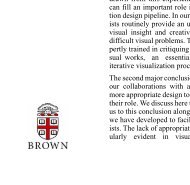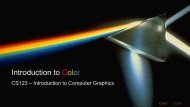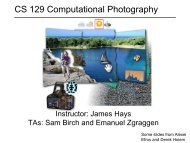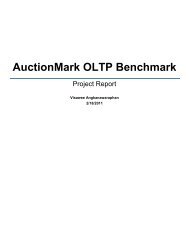A LATEX Package to Prepare Author and Affiliation Blocks
A LATEX Package to Prepare Author and Affiliation Blocks
A LATEX Package to Prepare Author and Affiliation Blocks
Create successful ePaper yourself
Turn your PDF publications into a flip-book with our unique Google optimized e-Paper software.
A L ATEX <strong>Package</strong> <strong>to</strong> <strong>Prepare</strong> <strong>Author</strong> <strong>and</strong><br />
<strong>Affiliation</strong> <strong>Blocks</strong><br />
Patrick W. Daly<br />
This paper describes L ATEX 2ε package authblk<br />
version 1.3 from 2001/02/27<br />
It is part of the preprint collection of packages<br />
Summary<br />
The stripped version of this file contains the following brief description:<br />
% A LaTeX2e package <strong>to</strong> redefine the \author comm<strong>and</strong> <strong>to</strong> work as normal or<br />
% <strong>to</strong> allow a footnote style of author/affiliation input.<br />
%<br />
% Three methods of input:<br />
% 1. St<strong>and</strong>ard LaTeX<br />
% \author{Name1//Affil1 /<strong>and</strong> Name2 <strong>and</strong> Name3//Affil2 . . .}<br />
% (use \authorcr, not \\, <strong>to</strong> force new line within the author text)<br />
% 2. Au<strong>to</strong>matic mode (selects modes 1 or 3 depending on number of affiliations)<br />
% \author{Name1}<br />
% \affil{Affil1}<br />
% \author{Name2}<br />
% \author{Name3}<br />
% \affil{Affil2}<br />
% . . .<br />
% 3. Footnotes explicitly<br />
% \author[*]{Name1}<br />
% \author[**]{Name2}<br />
% \author[**]{Name3}<br />
% \affil[*]{Affil1}<br />
% \affil[**]{Affil2}<br />
% . . .<br />
1 Introduction<br />
The st<strong>and</strong>ard L ATEX syntax for entering author names <strong>and</strong> their affiliations is<br />
rather limited. The st<strong>and</strong>ard is <strong>to</strong> have author blocks consisting of all authors from<br />
one institute grouped <strong>to</strong>gether. However, if there are many institutes, or if the<br />
authors are ordered in some other way (e.g. alphabetically) it is more appropriate<br />
<strong>to</strong> use a footnote system. Both methods should be available for any paper since the<br />
style depends more on the number of authors <strong>and</strong> affiliations <strong>and</strong> their mixture.<br />
1
<strong>Author</strong>/<strong>Affiliation</strong> <strong>Blocks</strong> 2<br />
This package offers a syntax for entering author names <strong>and</strong> their affiliations<br />
that permits both styles, <strong>and</strong> is also compatible with the st<strong>and</strong>ard L ATEX syntax. It<br />
places its results in the control sequence \@author, which is the st<strong>and</strong>ard container<br />
for the author/affiliation names; in this way it can be used immediately with<br />
st<strong>and</strong>ard L ATEX classes, or with packages that modify the title/author block.<br />
2 Invoking the <strong>Package</strong><br />
The macros in this package are included in the main document with the<br />
\usepackage comm<strong>and</strong> of L ATEX 2ε,<br />
\documentclass[..]{...}<br />
\usepackage[options]{authblk}<br />
where the possible options are described below in Section 5.<br />
3 Usage<br />
<strong>Author</strong>s <strong>and</strong> affiliations can be printed in author blocks, as<br />
J. B. Smith<br />
Institute for Research<br />
Hamil<strong>to</strong>n, Ontario<br />
C. T. Apple<strong>to</strong>n <strong>and</strong> P. R. Bailey<br />
NASA, Greenbelt, MD<br />
or in a line with footnote markers for the affiliations, as<br />
J. B. Smith 1 , C. T. Apple<strong>to</strong>n 2 , <strong>and</strong> P. R. Bailey 2<br />
1 Institute for Research, Hamil<strong>to</strong>n, Ontario<br />
2 NASA, Greenbelt, MD<br />
\author The user can enter the author <strong>and</strong> affiliation information in a number of dif-<br />
\affil ferent manners.<br />
1. St<strong>and</strong>ard L ATEX, with syntax<br />
\author{. . . \<strong>and</strong>. . . \<strong>and</strong>. . . }<br />
where each block of author(s)/affiliation comes between the \<strong>and</strong> comm<strong>and</strong>s,<br />
containing possibly \\ for new lines;<br />
2. Au<strong>to</strong>matic switching between author block or footnote style, information<br />
input with a series of \author, \affil comm<strong>and</strong>s as<br />
\author{author1 }<br />
\author{author2 }<br />
\affil{affil1 }<br />
\author{author3 }<br />
\author{author4 }<br />
\affil{affil2 }<br />
· · ·
\authorcr<br />
Maxaffil<br />
<strong>Author</strong>/<strong>Affiliation</strong> <strong>Blocks</strong> 3<br />
where the authors will appear all in one (possibly continued) line with au<strong>to</strong>matic<br />
footnotes, <strong>and</strong> the affiliations appear in separate lines below;<br />
3. Footnote style with manual footnote markers given as optional arguments;<br />
in this case, the \author <strong>and</strong> \affil comm<strong>and</strong>s can be fully separated:<br />
\author[1]{author1 }<br />
\author[1]{author2 }<br />
\author[2]{author3 }<br />
\author[2]{author4 }<br />
\affil[1]{affil1 }<br />
\affil[2]{affil2 }<br />
· · ·<br />
Method 1 can only produce author blocks; method 3 only footnotes, while 2 can<br />
produce both. If the number of affiliations is greater than Maxaffil, footnotes<br />
are used, otherwise author blocks.<br />
With method 1, the \\ comm<strong>and</strong> is used <strong>to</strong> switch <strong>to</strong> affiliation text, possibly<br />
changing the font; if the author text is <strong>to</strong> be forced <strong>to</strong> a new line, use \authorcr<br />
instead.<br />
Warning: methods 2 <strong>and</strong> 3 can only be used after authblk has been loaded, since<br />
\affil is otherwise not defined. However, a single \author comm<strong>and</strong> (method<br />
1) can appear before \usepackage, or even before \documentclass, as is allowed<br />
in st<strong>and</strong>ard L ATEX.<br />
4 Configuration<br />
Certain aspects of the author/affiliation blocks can be controlled by the user<br />
through redefinitions.<br />
As already mentioned, the maximum number of affiliations before au<strong>to</strong>mati-<br />
cally switching from author block <strong>to</strong> footnote mode is set in the counter Maxaffil.<br />
Redefine this with<br />
\setcounter{Maxaffil}{2}<br />
The default is 2.<br />
\Authfont The author <strong>and</strong> affiliation lines can be set in different fonts, determined by these<br />
\Affilfont macros. By default they are \normalfont. Redefine them with \renewcomm<strong>and</strong>,<br />
for example:<br />
\affilsep<br />
\Authsep<br />
\Auth<strong>and</strong><br />
\Auth<strong>and</strong>s<br />
\renewcomm<strong>and</strong>\Authfont{\scshape}<br />
\renewcomm<strong>and</strong>\Affilfont{\itshape\small}<br />
The interline spacing between the author <strong>and</strong> affiliation lines is set by the<br />
length \affilsep. Change this with \setlength, as<br />
\setlength{\affilsep}{1em}<br />
This spacing applies <strong>to</strong> both footnote <strong>and</strong> author block modes.<br />
In footnote mode, one can change the texts that comes between the authors’<br />
names, between two authors, <strong>and</strong> before the last author when there are more than<br />
two. For example,
<strong>Author</strong>/<strong>Affiliation</strong> <strong>Blocks</strong> 4<br />
\renewcomm<strong>and</strong>\Authsep{, }<br />
\renewcomm<strong>and</strong>\Auth<strong>and</strong>{ <strong>and</strong> }<br />
\renewcomm<strong>and</strong>\Auth<strong>and</strong>s{, <strong>and</strong> }<br />
This example actually shows the defaults.<br />
5 Options during Loading<br />
Some reconfigurations are provided for by means of options <strong>to</strong> the \usepackage<br />
comm<strong>and</strong>. These are:<br />
blocks sets Maxaffil <strong>to</strong> ∞ so that the au<strong>to</strong>matic selection will always be author/<br />
affiliation blocks;<br />
noblocks sets Maxaffil <strong>to</strong> 0 so that the au<strong>to</strong>matic selection will always be footnote<br />
mode;<br />
maxn (n = 2, 6) sets Maxaffil <strong>to</strong> n;<br />
auth-sc sets author font <strong>to</strong> small caps;<br />
auth-sc-lg sets author font <strong>to</strong> small caps, but with size \large;<br />
auth-lg sets author font <strong>to</strong> normal, but in size \large;<br />
affil-sl sets affiliation font <strong>to</strong> slanted;<br />
affil-it sets affiliation font <strong>to</strong> italic;<br />
german changes ‘<strong>and</strong>’ <strong>to</strong> ‘und’ in author lists.