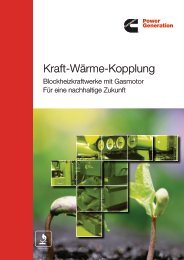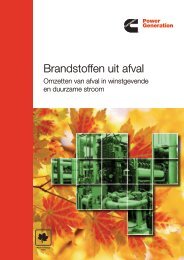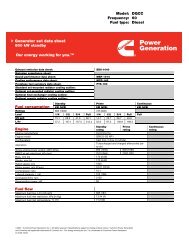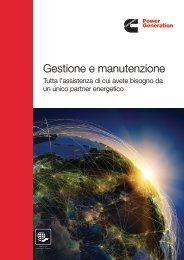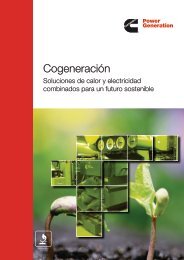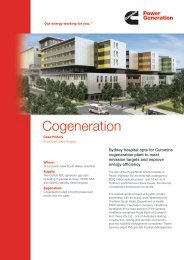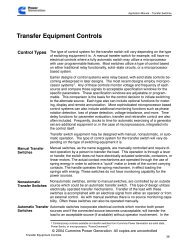Brochure - Automatic transfer switches - Cummins Inc.
Brochure - Automatic transfer switches - Cummins Inc.
Brochure - Automatic transfer switches - Cummins Inc.
You also want an ePaper? Increase the reach of your titles
YUMPU automatically turns print PDFs into web optimized ePapers that Google loves.
Comprehensive server and networking solutions<br />
PowerCommand ® software is a<br />
powerful tool that lets you easily<br />
manage on-site and off-site power<br />
systems from one location.<br />
Whether you’re using a desktop computer, a laptop<br />
or a cell phone — with PowerCommand iWatch<br />
or PowerCommand Pulse, you can reduce power<br />
system set-up time, operation and maintenance costs.<br />
PowerCommand iWatch for reliable<br />
Web-based monitoring<br />
PowerCommand<br />
iWatch lets you<br />
monitor generator<br />
set and <strong>transfer</strong><br />
switch functions via<br />
the Internet. Using<br />
an Internet browser<br />
rather than dedicated<br />
software eliminates the need for monitoring software<br />
on your PC. It also allows any authorized user to<br />
monitor the equipment.<br />
Modbus<br />
TCP/IP<br />
PowerCommand iWatch features let you:<br />
> Communicate via an Ethernet connection or<br />
phone line<br />
> Connect via an Internet browser on a remote PC<br />
> Send alarms to cell phones, pagers or e-mail<br />
addresses<br />
> Display voltage and frequency of each source<br />
PowerCommand iWatch 100<br />
> Monitor one or two generator sets and up to four<br />
<strong>transfer</strong> <strong>switches</strong><br />
> Customize your confi guration (up to ten monitored<br />
devices) through RFQ<br />
PowerCommand iWatch 200<br />
> Monitor up to 30 generator sets/<strong>transfer</strong> <strong>switches</strong><br />
> Customize your confi guration<br />
12 www.cumminspower.com<br />
PowerCommand Pulse<br />
for multiple power<br />
systems<br />
PowerCommand Pulse is a<br />
full SCADA package that incorporates<br />
an enhanced graphical user interface<br />
to quickly and easily monitor multiple<br />
power systems.<br />
PowerCommand Pulse features let you:<br />
> View displays of current alarms as well<br />
as alarm logs<br />
> Set three levels of system security<br />
> Fully customize the monitoring and<br />
control system<br />
> Monitor up to 60 devices at a site<br />
> Remotely monitor up to 200 sites<br />
> Real-time data collection<br />
> Data logging<br />
> Report generation<br />
PowerCommand InPower for service and planned maintenance<br />
provides both local and remote set-up and diagnostics. The<br />
PC-based software allows a technician to “talk to” a remote<br />
PowerCommand system, determine its status and make<br />
adjustments.<br />
Login<br />
PowerCommand entry screen<br />
PowerCommand InPower for planned maintenance<br />
A Windows Explorer interface provides easy access to<br />
PowerCommand InPower’s useful functions:<br />
Transfer switch control screen<br />
PowerCommand oneline diagram<br />
Genset summary<br />
System control<br />
Genset control<br />
Genset summary<br />
Genset bus metering<br />
Load control<br />
> Strip charts — Obtain real-time recordings of changing<br />
conditions and performance<br />
> Adjustments — Change system operating parameters<br />
> Monitoring functions — Use real-time monitoring and data<br />
recording to simplify testing and diagnostics<br />
> Report generation — <strong>Automatic</strong>ally record test data and<br />
formats for quick test reporting<br />
> Fault simulations — Simulate warning or shutdown conditions<br />
www.cumminspower.com 13<br />
Trending<br />
Current alarms Alarm history<br />
Analog meters<br />
Real-time trend