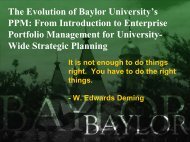Webfolios: Assessment, Evaluation and Reporting at Once - Educause
Webfolios: Assessment, Evaluation and Reporting at Once - Educause
Webfolios: Assessment, Evaluation and Reporting at Once - Educause
You also want an ePaper? Increase the reach of your titles
YUMPU automatically turns print PDFs into web optimized ePapers that Google loves.
The Student-Side of <strong>Assessment</strong>, <strong>Evalu<strong>at</strong>ion</strong> <strong>and</strong> <strong>Reporting</strong><br />
The ProfPort Webfolio System allows students to house <strong>and</strong> display both growth <strong>and</strong><br />
showcase portfolios. A student's webfolio contains a myriad of multimedia artifacts<br />
(work samples) produced over time. Consisting of formal course assignments, student<br />
life activities, <strong>and</strong> career planning initi<strong>at</strong>ives, a student’s webfolio demonstr<strong>at</strong>es mastery<br />
of program <strong>and</strong> course st<strong>and</strong>ards or competencies as he or she builds an organized<br />
omnibus of multimedia artifacts on the World-Wide Web. Each student’s webfolio<br />
illustr<strong>at</strong>es how he or she is interweaving formal course work, career planning, <strong>and</strong> student<br />
life activities <strong>and</strong> developing his or her own unique educ<strong>at</strong>ional experience. They use a<br />
built-in web-based “Wh<strong>at</strong>-You-See-is-Wh<strong>at</strong>-You-Get” (WYSIWYG) editor th<strong>at</strong> is as<br />
simple to use as a word processor. Students determine wh<strong>at</strong> work samples are displayed<br />
in their own webfolio <strong>and</strong> wh<strong>at</strong> groups may view which work samples in their webfolio.<br />
They can also add their own captions <strong>and</strong> corresponding work samples for learning <strong>and</strong><br />
out-side of class activities th<strong>at</strong> are not formally provided as part of a course to their<br />
webfolio. The new captions are added within the context of a course or program they<br />
have registered for in the webfolio system. Program st<strong>and</strong>ards, course competencies, <strong>and</strong><br />
guidelines enhance the student’s work samples <strong>and</strong> all are autom<strong>at</strong>ically organized as<br />
contextual reference points <strong>and</strong> viewable as links <strong>at</strong>tached to the student’s artifact or<br />
work sample.<br />
Figure 6. exhibits a typical student webfolio as viewed in the “display mode” on the<br />
student-side of the ProfPort Webfolio System (please note the student’s name <strong>and</strong> picture<br />
have been altered). Also displayed are the links th<strong>at</strong> allow students to gener<strong>at</strong>e “New<br />
Caption,” “Modify Caption,” <strong>and</strong> “Delete Caption.” The student’s work sample is given<br />
context for assessment, evalu<strong>at</strong>ion, <strong>and</strong> reporting by the links to the learning activity th<strong>at</strong><br />
gener<strong>at</strong>ed the work sample (Activity/Assignment) <strong>and</strong> the course syllabus.