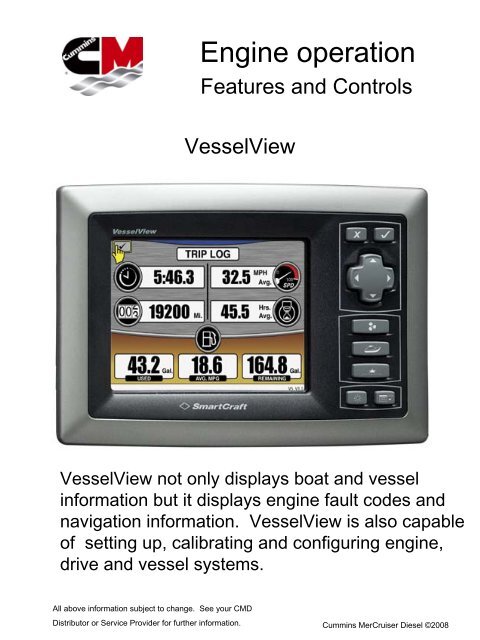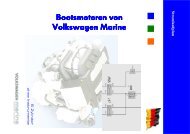Engine operation - Cummins MerCruiser Diesel
Engine operation - Cummins MerCruiser Diesel
Engine operation - Cummins MerCruiser Diesel
Create successful ePaper yourself
Turn your PDF publications into a flip-book with our unique Google optimized e-Paper software.
All above information subject to change. See your CMD<br />
Distributor or Service Provider for further information.<br />
<strong>Engine</strong> <strong>operation</strong><br />
Features and Controls<br />
VesselView<br />
VesselView not only displays boat and vessel<br />
information but it displays engine fault codes and<br />
navigation information. VesselView is also capable<br />
of setting up, calibrating and configuring engine,<br />
drive and vessel systems.<br />
<strong>Cummins</strong> <strong>MerCruiser</strong> <strong>Diesel</strong> ©2008
All above information subject to change. See your CMD<br />
Distributor or Service Provider for further information.<br />
<strong>Engine</strong> <strong>operation</strong><br />
Features and Controls<br />
VesselView Keypad<br />
VesselView is divided into three sections:<br />
•Propulsion (d)<br />
•Vessel (e)<br />
•Environmental & Navigation (f).<br />
Zeus information is displayed in the environmental/navigation<br />
section (f). The arrow track pad (c) scrolls through pages in<br />
each section<br />
Refer to the VesselView manual, part number 90-898279 for<br />
detailed instructions.<br />
<strong>Cummins</strong> <strong>MerCruiser</strong> <strong>Diesel</strong> ©2008
All above information subject to change. See your CMD<br />
Distributor or Service Provider for further information.<br />
<strong>Engine</strong> <strong>operation</strong><br />
Features and Controls<br />
VesselView Propulsion section<br />
The above is an example of a page in the propulsion<br />
section. It displays engine RPM and shows various<br />
engine data such as coolant temp, oil pressure, battery<br />
voltage and fuel consumption. This is one of several<br />
pages in the propulsion section.<br />
<strong>Cummins</strong> <strong>MerCruiser</strong> <strong>Diesel</strong> ©2008
All above information subject to change. See your CMD<br />
Distributor or Service Provider for further information.<br />
<strong>Engine</strong> <strong>operation</strong><br />
Features and Controls<br />
VesselView Vessel Section<br />
The above shows just two examples of VesselView’s<br />
ability to display boat system information such as fuel<br />
tank level, (above left) and generator information (above<br />
right).<br />
<strong>Cummins</strong> <strong>MerCruiser</strong> <strong>Diesel</strong> ©2008
All above information subject to change. See your CMD<br />
Distributor or Service Provider for further information.<br />
<strong>Engine</strong> <strong>operation</strong><br />
Features and Controls<br />
VesselView Navigation section<br />
While VesselView has the ability to display navigation<br />
information as shown in the above left screen it must be<br />
connected to a GPS chart plotter in order to receive pertinent<br />
information. Once a waypoint is entered VesselView will<br />
compute the range, distance and fuel burn to waypoint as well<br />
as display bearing to waypoint, speed over ground, and fuel use<br />
in gallons per hour and miles per gallon.<br />
The screen on upper right is a trip log showing elapsed time,<br />
miles traveled, average speed, fuel used and fuel left. Again,<br />
these are only two of several pages in this section.<br />
<strong>Cummins</strong> <strong>MerCruiser</strong> <strong>Diesel</strong> ©2008
All above information subject to change. See your CMD<br />
Distributor or Service Provider for further information.<br />
<strong>Engine</strong> <strong>operation</strong><br />
Features and Controls<br />
VesselView<br />
The amount if information available from VesselView is<br />
vast. It is recommended that you review the VesselView<br />
Manual, part number 90-898279 for full detailed<br />
information regarding VesselView options and <strong>operation</strong>.<br />
<strong>Cummins</strong> <strong>MerCruiser</strong> <strong>Diesel</strong> ©2008