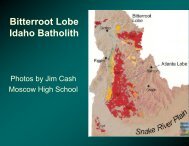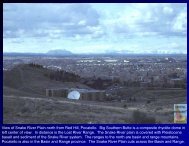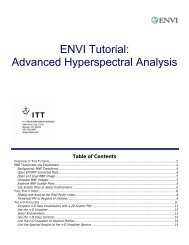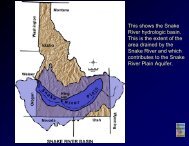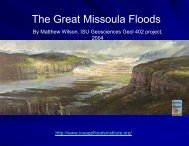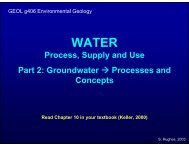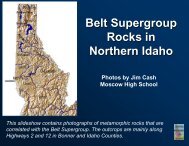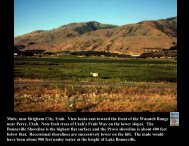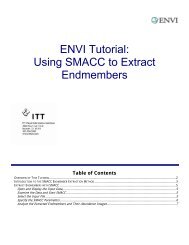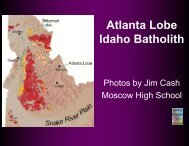ENVI Tutorial: Georeferencing Images Using Input Geometry
ENVI Tutorial: Georeferencing Images Using Input Geometry
ENVI Tutorial: Georeferencing Images Using Input Geometry
Create successful ePaper yourself
Turn your PDF publications into a flip-book with our unique Google optimized e-Paper software.
Overview of This <strong>Tutorial</strong><br />
<strong>Tutorial</strong>: <strong>Georeferencing</strong> <strong>Using</strong> <strong>Input</strong> <strong>Geometry</strong><br />
Data from many sensors now come with detailed acquisition (platform geometry) information that allows model-based<br />
geometric rectification and map registration. This tutorial provides basic information about georeferenced images in <strong>ENVI</strong><br />
and model-based geometric correction using image input geometry within <strong>ENVI</strong>. It discusses required data characteristics<br />
and covers step-by-step procedures for successful registration. It assumes that you are already familiar with general<br />
image-registration and resampling concepts.<br />
Files Used in This <strong>Tutorial</strong><br />
CD-ROM: <strong>Tutorial</strong> Data CD #2<br />
Path: envidata\cup99hym<br />
File Description<br />
cup99hy_true.img True Color Composite, Cuprite 1999 HyMap Data<br />
cup99hy_true.hdr <strong>ENVI</strong> Header for above<br />
cup99hy_geo_glt <strong>Geometry</strong> Lookup File<br />
cup99hy_geo_glt.hdr <strong>ENVI</strong> Header for above<br />
cup99hy_geo_igm <strong>Input</strong> <strong>Geometry</strong> File<br />
cup99hy_geo_igm.hdr <strong>ENVI</strong> Header for above<br />
copyright.txt Description of data copyright<br />
1999 HyMap data of Cuprite, Nevada, used for the tutorial are copyright 1999 Analytical Imaging and Geophysics (AIG)<br />
and HyVista Corporation (All Rights Reserved), and may not be redistributed without explicit permission from AIG<br />
(info@aigllc.com).<br />
<strong>Georeferencing</strong> <strong>Using</strong> <strong>Input</strong> <strong>Geometry</strong><br />
<strong>ENVI</strong> provides full support for georeferenced images in numerous predefined map projections including UTM and State<br />
Plane. In addition, <strong>ENVI</strong>’s user-configurable map projections allow construction of custom map projections utilizing many<br />
different projection types, ellipsoids, and datums to suit most map requirements.<br />
<strong>ENVI</strong> map projection parameters are stored in an ASCII text file map_proj.txt. The information in this file is used in<br />
the <strong>ENVI</strong> header files associated with each image and allows simple association of a “magic pixel” location with known<br />
map projection coordinates. Selected <strong>ENVI</strong> functions can then use this information to work with the image in<br />
georeferenced data space.<br />
Modern sensors collect ephemeris data along with their image data to allow precision georeferencing to map coordinates.<br />
<strong>ENVI</strong> provides a paradigm for storing sensor geometry information and automatically correcting image data to specified<br />
map projections/coordinates. The input geometry (IGM) file contains the x and y map coordinates for a specified map<br />
projection for each pixel in the uncorrected input image. The geometry lookup (GLT) file contains the sample and line<br />
that each pixel in the output image came from in the input image. If the GLT value is positive, there was an exact pixel<br />
match. If the GLT value is negative, there was no exact match and the nearest neighboring pixel is used.<br />
Three <strong>ENVI</strong> routines available via the <strong>ENVI</strong> main menu bar are provided to do the georeferencing:<br />
• Map Georeference from <strong>Input</strong> <strong>Geometry</strong> Build GLT builds a GLT file from input geometry information.<br />
• Map Georeference from <strong>Input</strong> <strong>Geometry</strong> Georeference from GLT performs geocorrection utilizing<br />
the <strong>Geometry</strong> Lookup images.<br />
• Map Georeference from <strong>Input</strong> <strong>Geometry</strong> Georeference from IGM performs geocorrection utilizing<br />
the input geometry and creates the GLT file.<br />
Users must have the IGM or GLT file as a minimum to conduct this form of geocorrection. Image geometry data files are<br />
available for delivery as products from several sensors, including AVIRIS, MASTER, and HyMap. HyMap is a state-of-theart<br />
aircraft-mounted commercial hyperspectral sensor developed by Integrated Spectronics, Sydney, Australia, and<br />
operated by HyVista Corporation.<br />
2<br />
<strong>ENVI</strong> <strong>Tutorial</strong>: <strong>Georeferencing</strong> <strong>Using</strong> <strong>Input</strong> <strong>Geometry</strong>