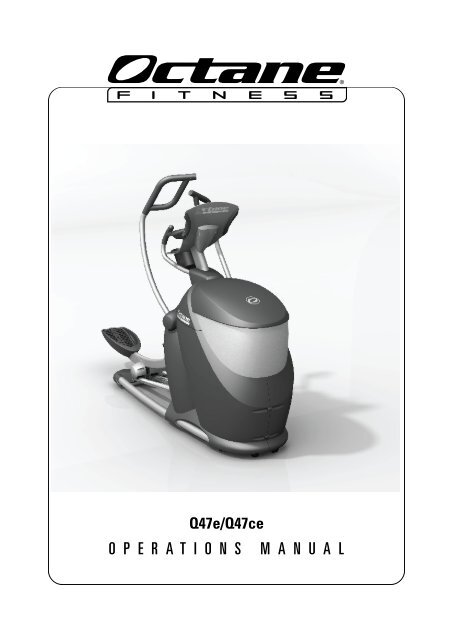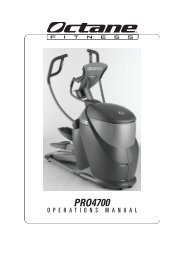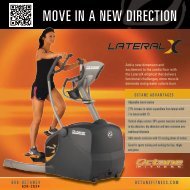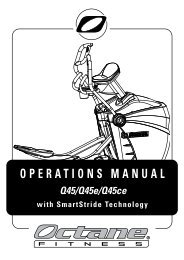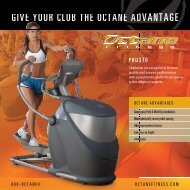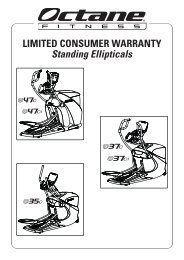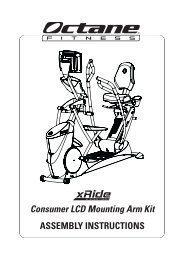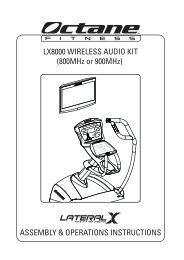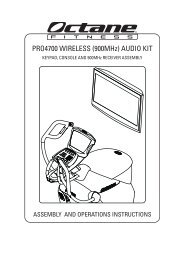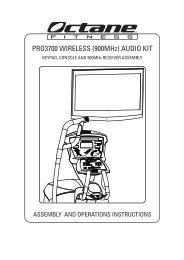Q47e/Q47ce OperatiOns Manual - Octane Fitness
Q47e/Q47ce OperatiOns Manual - Octane Fitness
Q47e/Q47ce OperatiOns Manual - Octane Fitness
You also want an ePaper? Increase the reach of your titles
YUMPU automatically turns print PDFs into web optimized ePapers that Google loves.
Q 4 7 e / Q 4 7 c e O p e r a t i O n s M a n u a l<br />
Thank you for choosing an <strong>Octane</strong> <strong>Fitness</strong> ® elliptical cross trainer and congratulations on fueling your exercise<br />
program. The team at <strong>Octane</strong> <strong>Fitness</strong> is totally focused on creating the best elliptical products in the world so that<br />
you will have a tremendous workout experience. We wish you great success in using your new cross trainer to<br />
achieve your workout goals and Fuel Your Life !<br />
Your new <strong>Octane</strong> <strong>Fitness</strong> elliptical has a wide variety of features that will help you to stay motivated and reach<br />
your fitness goals. Please read this manual thoroughly to become acquainted with your product; it includes<br />
important information on operation and maintenance.<br />
<strong>Octane</strong> <strong>Fitness</strong> distributes products only through authorized specialty fitness dealers. These dealers are<br />
experts in all aspects of the fitness experience and are trained to assist you with any questions you may<br />
have about your <strong>Octane</strong> <strong>Fitness</strong> product. However, if you would like to speak directly to an <strong>Octane</strong> <strong>Fitness</strong><br />
customer service specialist please do not hesitate to call us at 888.OCTANE4 or visit our web site at<br />
www.octanefitness.com.<br />
<strong>Octane</strong> <strong>Fitness</strong><br />
9200 Wyoming Avenue North<br />
Suite 380<br />
Brooklyn Park, MN 55445<br />
Phone: 888.OCTANE4<br />
Fax: 763.323.2064<br />
www.octanefitness.com<br />
Fueled,<br />
Dennis Lee<br />
President<br />
iii
iv<br />
this product is intended for household use.<br />
please reaD anD saVe tHese instruCtiOns<br />
iMpOrtant saFetY instruCtiOns<br />
WarninG! Before beginning this or any exercise program, consult your physician. This is especially important<br />
for people over 35 or those with pre-existing health conditions. If at any time during exercise you experience chest<br />
pains, nausea, dizziness, or shortness of breath, stop exercising immediately and consult your physician before<br />
starting again.<br />
Read this Operations <strong>Manual</strong> before operating this elliptical cross trainer.<br />
WarninG! When using an electrical product, basic precautions should always be followed.<br />
To reduce the risk of burns, fire, electrical shock, or injury to persons:<br />
• Use this exercise product for its intended use as described in this Operations <strong>Manual</strong>. Do not modify the<br />
product in any way.<br />
• Do not remove the plastic shrouds from the machine. Service should be performed only by an authorized<br />
<strong>Octane</strong> <strong>Fitness</strong> service representative. Moving parts contained under the shrouds can be extremely<br />
dangerous when not covered.<br />
• never operate this elliptical cross trainer if it has a damaged cord or plug, if it is not working properly, if it<br />
has been dropped or damaged, or dropped in water. Return the cross trainer to your local dealer or <strong>Octane</strong><br />
<strong>Fitness</strong> for examination and repair.<br />
• never operate this elliptical cross trainer with the air openings blockedl. Keep the air opening free of lint,<br />
hair, and the like.<br />
• Keep the cord away from heated surfaces.<br />
• Do not use outdoors.<br />
• Do not operate this elliptical cross trainer where aerosol (spray) products are being used or where oxygen<br />
is being administered.<br />
• Do not route power cables (such as the power cable for an optional attached LCD screen) through the<br />
interior of the machine or the upright tube.<br />
• Do not mount an LCD screen weighing more than 8.5 lbs. (3.8 kg) on the optional LCD mounting arm.<br />
• never place the power cord under carpeting or place any object on top of the power cord which may pinch<br />
and/or damage it.<br />
• Use only the power cord provided with your <strong>Octane</strong> <strong>Fitness</strong> elliptical cross trainer.<br />
• Unplug your <strong>Octane</strong> <strong>Fitness</strong> elliptical cross trainer before moving it.<br />
saVe tHese instruCtiOns
OtHer iMpOrtant saFetY preCautiOns<br />
• Place the elliptical cross trainer on a level surface with at least two feet of clearance behind the pedal at<br />
its farthest back position.<br />
• To protect the floor or carpet from damage, place a mat under your elliptical cross trainer.<br />
• Keep children off the elliptical cross trainer at all times.<br />
• When the elliptical cross trainer is in use, children and pets should be kept clear of the area.<br />
• Wear appropriate exercise clothing and shoes for your workout—do not wear loose clothing.<br />
• Use care when getting on or off the <strong>Octane</strong> <strong>Fitness</strong> elliptical cross trainer. Never step on or off the unit while<br />
the foot pedals are still moving.<br />
• Always face forward. Never attempt to turn around on the <strong>Octane</strong> <strong>Fitness</strong> elliptical cross trainer.<br />
• Do not sit, stand, or climb on the front plastic shroud, electronic console, or stationary handlebars.<br />
• Keep your hands and feet clear of any opening or moving parts.<br />
• Never insert or drop any object into any opening.<br />
• Do not overexert yourself or work to exhaustion.<br />
• If during your workout you feel any chest pain, nausea, dizziness, or abnormal symptoms, stop your<br />
workout immediately and consult your physician.<br />
• Wipe down external surfaces of your cross trainer after use to remove sweat and dust.<br />
• Monitor and check your <strong>Octane</strong> <strong>Fitness</strong> elliptical cross trainer on a regular basis. Refer to the Cleaning and<br />
Maintenance section of this manual for more information about the care of your <strong>Octane</strong> elliptical cross<br />
trainer.<br />
• Inspect all parts of the elliptical cross trainer regularly. If service is required, contact your local dealer or<br />
<strong>Octane</strong> <strong>Fitness</strong> Customer Service for assistance.<br />
• Take caution in moving your <strong>Octane</strong> <strong>Fitness</strong> elliptical cross trainer. Your elliptical weighs over 280 lbs. Use<br />
proper lifting techniques and/or get assistance when moving your product.<br />
Product Dimensions: 1829mm x 737mm x 1600mm<br />
(72in x 29in x 63in)<br />
Product Weight 290 lbs. (132 Kg)<br />
Max User Weight 300 pounds (136 Kg)<br />
Power Supply/Electrical Specifications:<br />
Input Rating 100-240~2.0A<br />
Frequency 50-60Hz<br />
Output Rating +24V 6.25A<br />
Output Ripple 90mV<br />
Output Current 6.25A Max<br />
Safety UL/CUL, TUV, PSE, CE, C-Tick, 3C, B-<br />
Mark<br />
This equipment complies where applicable with:<br />
73/23/EEC Low Voltage Directive<br />
89/36/EEC Electromagnetic Compatibility<br />
(EN61000)<br />
2002/95/EC Restriction of Hazardous Substances<br />
(RoHS) Directive<br />
2002/96/EC WEEE Directive<br />
EN957-9 Stationary training equipment<br />
EN957-1:1997 Stationary training equipment<br />
EN60335-1:2002 Household and similar electrical<br />
appliances - Safety<br />
GPS General Product Safety Regulations 2005<br />
v
vi<br />
Heart rate OptiOn saFetY GuiDelines<br />
Before using the <strong>Octane</strong> <strong>Fitness</strong> <strong>Q47e</strong> or <strong>Q47ce</strong> with HeartLogic Intelligence, read and follow these<br />
instructions:<br />
Contact Heart rate Grips<br />
• Clean the contact heart rate grips periodically to remove sweat and oils. Use a damp cloth with a mild<br />
detergent. Do not spray the hand grips directly with water or a cleaner; this could cause an electrical<br />
short.<br />
• When holding the grips, grasp each contact heart rate grip so the contact sensor portion of the grip rests<br />
in the palm of your hand. Grip the contact sensors firmly, and keep your hands steady and in place.<br />
Wireless Chest strap<br />
• Exercisers may use the wireless heart rate transmitter provided with the <strong>Octane</strong> <strong>Fitness</strong> <strong>Q47e</strong>/<strong>Q47ce</strong> or<br />
any Polar-compatible (coded or non-coded) wireless heart rate transmitter.<br />
• Do not allow users to use the chest strap if they have a cardiac pacemaker or are taking<br />
prescription medication. Medication or electrical impulses from the cardiac pacemaker can cause<br />
inaccurate heart rate readings.<br />
• Please take care in handling the equipment as it is extremely sensitive.<br />
• Do not bend the strips inside the chest strap as it can cause the strap to lose its conductivity.<br />
• Handle the heart rate transmitter (chest strap) with care. Dropping the transmitter might cause damage<br />
and this could void the warranty.<br />
• If the receiver (console) tries to process several signals simultaneously, an incorrect heart rate reading<br />
could result. In a commercial setting, space the products at least 24” apart. This will prevent cross-talk,<br />
where the chest strap signal from a user on one machine can be received and displayed on the console of<br />
another machine.<br />
• Do not place the chest strap near devices that generate large magnetic fields. Television sets, electric<br />
motors, radios, and high voltage power lines can affect the transmitter’s performance. These items can<br />
interfere with the heart rate signal that is being transmitted to the receiver, possibly affecting the heart<br />
rate readings that appear on the electronic console.<br />
• Do not immerse the transmitter in water. However, some moisture is necessary for the transmitter to<br />
function properly. Perspiration is usually sufficient, but you may need to moisten the electrodes with a<br />
small amount of water. The electrodes are the ribbed portion on the side of the transmitter that sits against<br />
your skin.<br />
• The wireless chest strap has a battery which may need to be replaced from time to time. A faulty battery<br />
or worn electrodes may cause inaccurate readings. The electrodes are the ribbed portion on the side of the<br />
transmitter that sits against your skin.<br />
• To purchase wireless transmitter straps, contact your dealer or <strong>Octane</strong> <strong>Fitness</strong> sales representative.<br />
Some individuals are unable to use the heart rate feature because they do not have the proper body chemistry<br />
to provide accurate readings. If you experience difficulties in using the contact heart rate grips or a wireless<br />
chest strap, contact your dealer or <strong>Octane</strong> <strong>Fitness</strong> Customer Service at 1.888.OCTANE4.<br />
WarninG! The heart rate monitoring features of this product are for information only and are not to be used as<br />
a measure of heart functioning or heart health. In a heart rate controlled program, you can use the Level controls<br />
to reduce the resistance level at any time.You are responsible for monitoring how you feeland adjusting<br />
the level of effort accordingly. If at any time during exercise you experience chest pains, nausea, dizziness, or<br />
shortness of breath, stop exercising immediately and consult a physician before starting again.
taBle OF COntents<br />
electronics ...................................................................................................................................... 1<br />
• <strong>Q47e</strong>/<strong>Q47ce</strong> Console and Keypads ................................................................................... 5<br />
• Programs and Features ...................................................................................................... 5<br />
– Classic Programs ....................................................................................................... 8<br />
– Heart Rate Programs .............................................................................................. 10<br />
– Stride Programs ....................................................................................................... 13<br />
– Goal Programs ......................................................................................................... 15<br />
– Cross-Circuit Programs .......................................................................................... 19<br />
– Workload Resistance .............................................................................................. 22<br />
– LED Readout Windows ........................................................................................... 23<br />
– <strong>Q47ce</strong> Contact Heart Rate Option ......................................................................... 24<br />
– Electronically Adjustable Stride with SmartStride ............................................ 25<br />
– X-Mode ...................................................................................................................... 28<br />
– GluteKicker ............................................................................................................... 28<br />
– ArmBlaster ................................................................................................................ 29<br />
– HeartLogic Intelligence .......................................................................................... 29<br />
– Critical Heart Rate Feedback ................................................................................ 30<br />
• Customizing Key Features................................................................................................ 31<br />
MultiGrip Handlebars ................................................................................................................. 35<br />
smart exercise tips ..................................................................................................................... 36<br />
starting Your Workout ................................................................................................................ 39<br />
Cleaning & Maintenance ........................................................................................................... 40<br />
troubleshooting & FaQs ............................................................................................................ 41<br />
limited Consumer Warranty ...................................................................................................... 44<br />
vii
viii
eleCtrOniCs<br />
<strong>Q47e</strong>/<strong>Q47ce</strong> Console and Keypads<br />
Welcome to some of the easiest to use, yet most sophisticated, electronics available in the fitness industry! Your<br />
<strong>Q47e</strong>/<strong>Q47ce</strong> features a simple, easy to understand keypad and a console featuring an informative matrix display<br />
and four multi-function LED display windows that provide you with all the information you need to get started and<br />
stay motivated during your workout.<br />
programming the console DedicatedLogic programming was created to give you the ultimate in ease of<br />
use and total flexibility for programming your elliptical. This allows you to modify<br />
your workout once you’ve started. You can even start your workout, then program<br />
the electronics. This ease of use starts by giving each key only one function. This<br />
makes it easy to understand how each key works.<br />
Keypad Buttons<br />
Quick start The easiest way for you to start your workout is to simply push the Quick Start<br />
button, setting the machine in a manual program at resistance level one. The<br />
calories readout will be based on a 150 lb. (68 kg) user. Once you have selected<br />
Quick Start, you can program any item in any order.<br />
My Quickstart 1 & 2 The My QuickStart buttons take the traditional Quick Start to the next level by<br />
memorizing your workout profile. My QuickStart remembers your favorite program<br />
and attributes and, with a simple push of the button, retrieves them for your next<br />
workout.<br />
You can easily set your profile while using the machine. Simply begin your<br />
workout and enter your information as usual—program, time, stride, level, age,<br />
and weight, adding ArmBlaster, X-Mode, and/or GluteKicker if you wish. Once<br />
your elliptical cross trainer is set the way you like it, simply press and hold the<br />
My QuickStart 1 (or My QuickStart 2) button until you hear the console beep,<br />
indicating that this favorite profile has been saved. If you decide during your<br />
workout to change what you have saved (for example, you decide to increase the<br />
time or level), just enter the changes on the console. If you want to save these<br />
new settings, just press and hold My QuickStart again for three seconds or until<br />
you hear the beep. This resets your saved profile using the new attributes.<br />
The next time you are ready for your favorite workout, simply press the My<br />
QuickStart button and begin pedaling. You may also switch to your favorite<br />
program after you have started a workout; to do this, press Pause Clear twice<br />
within two seconds to reset the machine, then press My QuickStart to begin your<br />
program.<br />
Tip: Use My QuickStart 1 and My QuickStart 2 to save two different workouts.<br />
Save the first one according to the directions above, then press Pause<br />
Clear twice within two seconds to reset the machine, and follow the steps<br />
again to save the second workout using the other My QuickStart button.<br />
Tip: If you feel like doing something different after you have started your favorite<br />
workout with My QuickStart, simply enter your new information. This will<br />
only change the current workout, not your saved favorite.<br />
Note: Your profile is saved even when you unplug the machine.<br />
1
2<br />
now-Zone Press the Now-Zone button to move instantly into a heart rate-controlled program<br />
using your current heart rate as the target. Press the button a second time to exit<br />
the heart rate-controlled program and enter a manual program. Now-Zone can<br />
be activated while in any program at any time as long as you are wearing your<br />
wireless transmitter.<br />
Cool Down It is always a good idea to perform a cool-down at the end of your routine. This<br />
will help transition your body from an aggressive workout to its normal pace. The<br />
time and intensity of the cool-down is automatically customized to your workout<br />
duration and resistance level. The time window will change to a countdown timer<br />
to tell you how long the cool-down will last.<br />
If you have set a time for your workout, the cool-down will automatically start<br />
when time has expired. If you decide to end your workout early or have not set a<br />
time goal, simply push the Cool Down button to activate the custom cool-down.<br />
At the completion of your cool-down a workout summary will be displayed.<br />
pause Clear Press once to pause your workout. The standard pause time is 5 minutes. Use the<br />
Time (/) keys to increase or decrease the pause time; this adjustment can<br />
be made at any time while the machine is in pause mode. To restart a paused<br />
workout, push any key or just begin pedaling. If you stop pedaling during a<br />
workout, the unit will automatically begin a 5-minute pause. Simply start pedaling<br />
to resume your workout.<br />
Up and Down Keys<br />
Press the Pause Clear button twice within two seconds, and your machine is reset<br />
and ready for another workout. Press and hold the Pause Clear button until you<br />
hear the beep to enter sleep mode, a virtual off mode. The matrix display reads<br />
“UNFUELING”, and just one LED in the X-Mode window remains lit. Your elliptical<br />
requires very little power in this mode. To “wake” your elliptical, simply press any<br />
button or begin pedaling.<br />
time Press the Time Up Arrow () or Down Arrow () to increase or decrease the time<br />
of your workout, in 1 minute increments. The standard workout time is 30:00. The<br />
maximum time is 99:00.<br />
program Press the Program Up Arrow () or Down Arrow () to toggle through program<br />
categories, then press Enter to select the category. Use any Up Arrow () or<br />
Down Arrow () to scroll through the programs within a category, then press<br />
Enter to select a program. Program changes can be made any time during your<br />
workout. When you change programs, the matrix window prompts you to enter<br />
new program values as needed.<br />
Note: The Program key is also used to activate the MOM (MOvement Management)<br />
mode, a unique motion control feature of the <strong>Octane</strong> <strong>Fitness</strong> elliptical. For more<br />
information on MOM mode, go to page 31.<br />
stride Press Stride (/) to increase or decrease the stride length of the machine.<br />
Each key press equals one-half (1/2) inch (English) or one centimeter (metric). The<br />
stride length ranges from 18 inches (46 cm) to 26 inches (66 cm). The default stride<br />
length for preset resistance and heart rate controlled programs is 21” (52 cm). For variable<br />
stride programs, the default forward or long stride is 21” (52 cm) and the default<br />
backward or short stride is 18” (46 cm).
level Press Level (/) to increase or decrease the resistance level of the machine.<br />
There are 20 levels of resistance for preset resistance programs and the 30:30<br />
fitness number program. For heart rate controlled programs, the Level button<br />
increases your target heart rate. (For more information on heart rate programs,<br />
go to page 10). To save a change in target heart rate, you must hit Enter after<br />
entering the desired number.<br />
age Used for heart rate programs. Entering an age will give a recommended target<br />
heart rate based on the formula 220 – your age = your theoretical maximum<br />
heart rate (TMHR). That number is then multiplied by the program intensity value<br />
to determine your target heart rate(s). If you are not in a heart rate controlled<br />
program, but want to see your heart rate percentage, just enter your age. For more<br />
information, refer to page 37, “What should my heart rate be?”.<br />
Weight Press Weight (/) to increase or decrease the value for user weight. This<br />
value is used to give a more accurate calorie burn readout. Weight is displayed in<br />
pounds (English) or kilograms (metric). Use the User Set-up function (described on<br />
page 31) to change the display from one to the other.<br />
enter Selects any of the changed values or items from the above keys. Also, pressing<br />
the Enter key during any workout will stop the LED readout windows from toggling<br />
between display modes.<br />
Fan Press the Fan button to initiate a cool breeze to help keep you comfortable as you<br />
workout. Press again to increase the airflow (two additional levels), or a fourth<br />
time to turn it off. Move the vent as desired to direct the airflow.<br />
Workout enhancers<br />
smartstride SmartStride automatically replicates natural movement by analyzing and measuring<br />
an exerciser’s pace and direction and intuitively adjusting stride length in 1-inch<br />
(2-centimeter) increments from 18 inches (46 cm) to 26 inches (66 cm). Press the<br />
SmartStride button and the machine will analyze your speed and make the appropriate<br />
adjustments as your pace or direction changes. Size-based programming, described<br />
on pages 26 and 33, allows you to set the starting forward stride length that best<br />
fits your leg length and fitness level. To deactivate SmartStride, simply push the<br />
SmartStride button a second time.<br />
armBlaster ArmBlaster is a proprietary program designed to boost cardiovascular endurance<br />
while building strength and muscle tone. Press the ArmBlaster button at any<br />
time during your workout to integrate cardio sessions with strength sessions. The<br />
cardio session follows the program profile that you have selected. Every minute<br />
resistance increases 10 levels from where you are currently working (or to the<br />
maximum resistance of 20) for a muscle-building, 10-repetition set as you transfer<br />
the workload from your lower body to your upper body. During the ArmBlaster rep<br />
countdown, the level of resistance can be changed by pressing the any Up Arrow<br />
() or Down Arrow (). To deactivate ArmBlaster, simply press the ArmBlaster<br />
button a second time.<br />
3
4<br />
X-Mode X-Mode is a great way to take advantage of the variety your elliptical cross trainer<br />
offers. Press the X-Mode button within any program, and a combination of one to<br />
four randomly-generated X-Mode LEDs will light up instructing you what to do.<br />
Each X-Mode session lasts for one minute with a one-minute “regular” program<br />
routine in between. The <strong>Q47e</strong>/<strong>Q47ce</strong> offers eight different X-Mode challenges:<br />
Push-Arms, Lower Body Only, Fast, Pull-Arms, Squat, Slow, Reverse, and Lean Back.<br />
To deactivate X-Mode, simply press the X-Mode button a second time.<br />
GluteKicker GluteKicker is an aggressive subset of X-Mode that is focused on your glutes, hips,<br />
and thighs. It uses four prompts: Reverse, Squat, Fast, and Lean Back. GluteKicker<br />
sessions last for one minute, with a one minute recovery period.<br />
Tip: Want to customize your workout enhancers? Just press and hold a workout enhancer button for three<br />
seconds, or until you hear a beep, and you can adjust its attributes to suit your needs. See page 32-34<br />
for additional details!<br />
Note: There is no need to turn off your elliptical machine; the <strong>Q47e</strong>/<strong>Q47ce</strong> was designed with an intelligent<br />
sleep mode, a virtual off button. This eliminates the need for an on/off switch. To enter sleep mode, press<br />
and hold the Pause Clear button until you hear the beep. The matrix display reads “UNFUELING”, and<br />
just one LED in the X-Mode window remains lit. Your elliptical requires very little power in this mode. To<br />
“wake” your elliptical, simply press any button or begin pedaling.
prOGraMs anD Features<br />
<strong>Q47e</strong>/<strong>Q47ce</strong> Console and Keypad<br />
The <strong>Q47e</strong>/<strong>Q47ce</strong> features 20 built-in programs to keep your workouts interesting:<br />
Classic programs: <strong>Manual</strong>—Random—Custom Interval—Beginner<br />
Heart rate programs: Fat Burn—Cardio—HR Custom Interval—30:30<br />
Stride programs: PowerWalk—Stride Interval—Dual Direction—Stride Burst<br />
Goal programs: 350 Calories—750 Calories—10K—1/2 Marathon<br />
Cross-Circuit programs: Lower Body Blast—Upper Body Blast—Core Focus—Total Body Blast<br />
Programs begin with a warm-up to ease your body into your intense workout. During the warm-up, the resistance<br />
increases each minute. At the end of the warm-up, you will be at your selected resistance value or target heart<br />
rate. You can change the level at any time during the warm-up.<br />
Choose the program that best fits your workout needs for any given day. You decide how hard to work by setting<br />
the resistance level and goal (such as time, distance, or calories). Program your workout your way!<br />
Use the following quick-reference chart to help you select and set up your program, or read on for more detailed<br />
program descriptions.<br />
5
6<br />
<strong>Q47e</strong>/<strong>Q47ce</strong> prOGraM reFerenCe<br />
Press Program(/) and Enter. to choose a program category; press any (/) and Enter to choose a program.<br />
ClassiC prOGraMs<br />
Program Description Settings Standard Values*<br />
<strong>Manual</strong> Get on and go; constant resistance Level 1<br />
Random Computer-randomized resistance variation Level 1<br />
Custom Interval Up to 6 alternating intervals of user-defined duration<br />
and resistance<br />
Beginner 14-day planned workout sequence to help jump-start<br />
your exercise program<br />
Heart rate prOGraMs<br />
Intervals (2-6)<br />
Interval 1 — Time<br />
Interval 1 — Level<br />
Interval n — Time<br />
Interval n — Level<br />
Day 1<br />
3<br />
00:30<br />
1<br />
00:30<br />
1<br />
Program Description Settings Standard Values*<br />
Fat Burn Controlled workout at 65% of theoretical maximum<br />
heart rate (or user-specified target heart rate) to<br />
maximize fat burn<br />
Cardio Controlled workout at 80% of theoretical maximum<br />
heart rate (or user-specified target heart rate) to<br />
maximize cardiovascular development<br />
Heart Rate<br />
Custom Interval<br />
Controlled workout of up to 6 alternating intervals of<br />
user-defined duration and target heart rates<br />
30:30 <strong>Fitness</strong> assessment with 5 sets of alternating sprint<br />
and walk intervals to determine average heart rate<br />
recovery<br />
striDe prOGraMs<br />
Age<br />
Target Heart Rate<br />
Age<br />
Target Heart Rate<br />
Age<br />
Intervals (2-6)<br />
Interval 1 — Time<br />
Interval 1 — Target Heart Rate<br />
Interval n — Time<br />
Interval n — Target Heart Rate<br />
Level 1<br />
40<br />
(220 - Age) * .65<br />
40<br />
(220 - Age) * .80<br />
40<br />
3<br />
00:30<br />
(220 - Age) * .75<br />
00:30<br />
(220 - Age) * .75<br />
Program Description Settings Standard<br />
Values*<br />
PowerWalk Alternating high resistance/short stride and lower<br />
resistance/long stride intervals simulate the feel of<br />
hiking uphill and downhill<br />
Stride Interval Alternating short stride and long stride intervals of<br />
uniform resistance<br />
Dual Direction Alternatiing forward stride intervals with lower<br />
resistance, backward stride intervals<br />
Stride Burst Alternating long stride, higher resistance intervals with<br />
shorter stride, lower resistance recovery intervals<br />
Long Stride Length<br />
Short Stride Length<br />
High Level<br />
Long Stride Length<br />
Short Stride Length<br />
Forward Stride Length<br />
Backward Stride Length<br />
High Level<br />
Long Stride Length<br />
Short Stride Length<br />
High Level<br />
21” (52 cm)<br />
18” (46 cm)<br />
5<br />
21” (52 cm)<br />
18” (46 cm)<br />
21” (52 cm)<br />
18” (46 cm)<br />
5<br />
21” (52 cm)<br />
18” (46 cm)<br />
5
<strong>Q47e</strong>/ce settinGs—Value ranGes<br />
Setting Standard Values* Minimum Value Maximum Value<br />
Time<br />
Level<br />
Age<br />
Weight<br />
Interval Time<br />
Interval Level<br />
How Many Intervals<br />
Target Heart Rate<br />
Long (or Forward) Stride Length<br />
Short (or Backward) Stride Length<br />
High Level<br />
Calorie Goal<br />
Distance Goal<br />
Flat or Hills?<br />
Cardio Time<br />
Strength Time<br />
<strong>Q47e</strong>/<strong>Q47ce</strong> prOGraM reFerenCe<br />
Press Program(/) and Enter. to choose a program category; press any (/) and Enter to choose a program.<br />
GOal prOGraMs<br />
Program Description Settings Standard<br />
Values*<br />
350 Calories Uniform or varying resistance workout to burn 350<br />
calories<br />
750 Calories Uniform or varying resistance workout to burn 750<br />
calories<br />
10K Simulated 10-kilometer event with flat or “uphill” and<br />
“downhill” terrain<br />
1/2 Marathon Simulated 1/2 Marathon event with flat or “uphill” and<br />
“downhill” terrain<br />
30:00<br />
1<br />
40<br />
150 lbs. (68 kg)<br />
00:30<br />
1<br />
3<br />
(220 - Age) * %; varies by program<br />
21” (52 cm)<br />
18” (46 cm)<br />
5<br />
350 or 750<br />
6.2 miles (10K) or 13.1 Miles (21K)<br />
Flat<br />
2:00<br />
1:00<br />
Weight<br />
Goal<br />
Flat or Hills<br />
Level<br />
Weight<br />
Goal<br />
Flat or Hills<br />
Level<br />
Weight<br />
Adjust Goal<br />
Flat or Hills<br />
Level<br />
Weight<br />
Adjust Goal<br />
Flat or Hills<br />
Level<br />
CrOss-CirCuit prOGraMs<br />
1:00<br />
1<br />
15<br />
70 lbs. (32 kg)<br />
00:15<br />
1<br />
2<br />
80<br />
18.5” (47 cm)<br />
18” (46 cm)<br />
1<br />
25<br />
.25 miles (.4 km)<br />
n/a<br />
1:00<br />
0:15<br />
*Standard program values are used if no values are entered within 4 seconds of prompts.<br />
150 lbs. (68 kg)<br />
350<br />
Flat<br />
1<br />
150 lbs. (68 kg)<br />
750<br />
Flat<br />
1<br />
150 lbs. (68 kg)<br />
6.2 Miles (10K)<br />
Flat<br />
1<br />
150 lbs. (68 kg)<br />
13.1 Miles (21K)<br />
Flat<br />
1<br />
Program Description Settings Standard Values*<br />
Lower Body Blast CROSS-CiRCUIT routine combining cardio intervals on<br />
the elliptical with off-machine strength sets targeting<br />
the lower body<br />
Upper Body Blast CROSS-CiRCUIT routine combining cardio intervals on<br />
the elliptical with off-machine strength sets targeting<br />
the upper body<br />
Core Focus CROSS-CiRCUIT routine combining cardio intervals on<br />
the elliptical with off-machine strength sets targeting<br />
the core<br />
Total Body Blast CROSS-CiRCUIT routine combining cardio intervals on<br />
the elliptical with off-machine strength sets alternating<br />
between lower body, upper body, and core<br />
Cardio Time<br />
Strength Time<br />
Level<br />
Cardio Time<br />
Strength Time<br />
Level<br />
Cardio Time<br />
Strength Time<br />
Level<br />
Cardio Time<br />
Strength Time<br />
Level<br />
2:00<br />
1:00<br />
1<br />
2:00<br />
1:00<br />
1<br />
2:00<br />
1:00<br />
1<br />
2:00<br />
1:00<br />
1<br />
99:00<br />
20<br />
99<br />
300 lbs. (181 kg)<br />
99:00<br />
20<br />
6<br />
(220 - Age)<br />
26” (66 cm)<br />
25.5” (65 cm)<br />
20<br />
2000<br />
50 miles (80 km)<br />
n/a<br />
30:00<br />
30:00<br />
7
Classic programs<br />
8<br />
<strong>Manual</strong>—Random—Custom Interval—Beginner<br />
Tip: Use the Level adjustment buttons on the right moving handlebar to quickly and easily adjust the resistance<br />
level to meet your needs without taking your hands off the grips!<br />
<strong>Manual</strong> The <strong>Manual</strong> program simulates walking or jogging on a flat surface.<br />
This program does not have a warm-up. The resistance stays<br />
constant for the entire workout, unless you change it by pressing<br />
Level (/). The oval racetrack signifies 1/4 mile or 400 meters; a counter in the<br />
matrix display shows how many laps you have completed during your workout.<br />
The resistance can be changed any time during the workout.<br />
Level<br />
random The Random program has a virtually infinite number of different combinations.<br />
The computer randomly generates a new course each time you select the random<br />
program or change the program level, giving you different levels of resistance.<br />
Each column on the matrix display lasts for 1 minute. The resistance can be<br />
changed any time during the workout by pressing Level (/).
Custom interval The Custom Interval program lets you specify the resistance level and duration of<br />
up to 6 alternating intervals. Use the Up Arrow () and Down Arrow () keys to<br />
enter the program settings as prompted by the matrix window: Time, How Many<br />
Intervals (2 to 6), 1st Interval—Time, 1st Interval—Level, n th Interval—Time, n th<br />
Interval—Level, Age, and Weight. Interval time ranges from 00:15 to 99:00, in<br />
15-second increments. Once you are pedaling and your warm-up is complete, you<br />
can increase or decrease the level of the current interval at any time by pressing<br />
the Level (/) keys. The value of the other intervals does not change. The value<br />
you enter changes only the current interval for the entire remaining workout, or until<br />
you change it again.<br />
User Level 1<br />
User Level 3<br />
User Level 2<br />
User-Set<br />
Times<br />
Custom Interval<br />
Beginner The Beginner program is a great routine for beginners or people just getting back<br />
into their workouts. This program is designed to carry you through 14 workouts,<br />
one per day, gradually increasing intensity each day. Each day’s workout includes<br />
a preset value for time, resistance level, stride length, and a recommended speed<br />
(RPM). Use Level (/) to select the day, and the program begins using the<br />
preset values outlined in the chart below. These preset values can be changed<br />
during the workout at any time by pressing the Level (/) keys.<br />
Day level<br />
stride length time speed<br />
Inches Centimeters (Minutes) (RPM)<br />
1 1 18 46 10 30<br />
2 1 18 46 10 35<br />
3 1 19 48 11 35<br />
4 2 19 48 11 35<br />
5 2 19 48 12 35<br />
6 2 20 50 13 35<br />
7 3 20 50 14 35<br />
8 3 20 50 15 40<br />
9 3 20 50 16 40<br />
10 4 21 52 17 40<br />
11 4 21 52 18 40<br />
12 4 21 52 19 40<br />
13 4 21 52 19 45<br />
14 5 22 54 20 45<br />
9
Heart rate programs<br />
Fat Burn—Cardio—Heart Rate Custom Interval—30:30<br />
Note: For heart rate controlled programs to work effectively, you must be wearing a wireless chest strap or<br />
consistently grasping the contact heart rate grips on the moving handlebars throughout your workout<br />
Tip: Use the Level adjustment buttons on the right moving handlebar to quickly and easily adjust your target<br />
heart rate to meet your needs without taking your hands off the grips!<br />
Fat Burn The Fat Burn program guides your workout to maximize the percentage of<br />
calories burned from fat versus carbohydrates. Use the Up Arrow () and Down<br />
Arrow () keys to enter the program settings as prompted: Age and Target Heart<br />
Rate. The recommended target heart rate is 65% of your theoretical maximum<br />
heart rate (TMHR = 220 – age). The program begins with a warm-up. If you reach<br />
your target heart rate during the warm-up, the warm-up ends and the heart<br />
rate control portion begins. The resistance will automatically adjust to keep you<br />
working out at your target heart rate. At any time during the program you can<br />
change your target heart rate by pressing the Level (/) buttons and Enter.<br />
Example for a 40-year-old person:<br />
220 – 40 yrs. old = 180 TMHR<br />
180 * .65 = 117 Target heart rate<br />
Cardio The Cardio program guides your workout to maximize cardiovascular benefits,<br />
like training for a race. Use the Up Arrow () and Down Arrow () keys to enter<br />
the program settings as prompted: Age and Target Heart Rate. The recommended<br />
target heart rate is 80% of your theoretical maximum heart rate (TMHR = 220<br />
– age). The program begins with a warm-up. If you reach your target heart rate<br />
during the warm-up, the warm-up ends and the heart rate control portion begins.<br />
The resistance will automatically adjust to keep you working out at your target<br />
heart rate. At any time during the program you can change your target heart rate<br />
by pressing the Level (/) buttons and Enter.<br />
10<br />
Example for a 40-year-old person:<br />
220 – 40 yrs. old = 180 TMHR<br />
180 * .80 = 144 Target heart rate
Heart rate<br />
Custom interval<br />
User Target HR 3<br />
User Target HR 2<br />
User Target HR 1<br />
The Heart Rate Custom Interval program lets you specify the target heart rate<br />
and duration of up to 6 alternating intervals. Use the Up Arrow () and Down<br />
Arrow () keys to enter the program settings as prompted by the matrix window:<br />
Age, Intervals (2 to 6), Interval 1—Time, Interval 1—Target Heart Rate, Interval<br />
n—Time, and Interval n—Target Heart Rate. Interval time ranges from 00:15 to<br />
99:00, in 15-second increments. The minimum target heart rate is 80. The program<br />
begins with a warm-up. If you reach your target heart rate during the warm-up, the<br />
warm-up ends and the heart rate control portion begins. The resistance increases<br />
or decreases at the end of each time period to get you to the next interval. When<br />
you reach the new target heart rate, the new timed interval begins. The display<br />
will prompt you to increase or decrease your effort until the desired heart rate is<br />
reached. During the program you can change the target heart rate of the current<br />
interval at any time by pressing the Level (/) keys.<br />
User-Set<br />
Time<br />
HR Controlled<br />
Variable Time<br />
User-Set<br />
Time<br />
11
30:30 The 30:30 program provides a simple test of your fitness level with 5 sets of<br />
30-second sprint and recovery intervals. For each set, the program monitors<br />
your heart rate and calculates the number of beats that your heart rate recovers<br />
between sprint intervals. Heart rate recovery is a measure of your overall fitness<br />
level. The program begins with the three-minute warm-up during which the<br />
resistance level increases each minute. You may also use the Level (/)<br />
buttons to increase the resistance at any time. Once you have completed the<br />
warm-up, the matrix window tells you when to begin each fast interval (65 RPM<br />
or higher) and when to slow down (40 RPM or lower). For each interval pair, the<br />
program records your maximum heart rate and your minimum heart rate. At the<br />
end of 5 sets of sprint and recovery intervals, there is a recovery period. During<br />
this time the matrix window displays the your maximum and minimum heart rates<br />
for each interval. The computer calculates the 5-interval average maximum heart<br />
rate and the average minimum heart rate, and the difference between the two<br />
averages is your heart rate recovery ‘score’. This value is a relative indicator of<br />
your fitness level; a higher number indicates a more rapid heart rate recovery and<br />
therefore represents a relatively better level of fitness. After the recovery period<br />
you will begin a new 5-interval set. The program ends with a 3-minute cooldown.<br />
Compare your average heart rate recovery score from workout to workout<br />
and watch your fitness level improve over time with consistent training!<br />
12<br />
Tip: The standard recovery period between sets is three minutes. You can use<br />
the User Set-up function described on page 32 to set a recovery period of<br />
one to five minutes.<br />
30-second<br />
Sprint<br />
30-second<br />
Walk<br />
5 Intervals for <strong>Fitness</strong> Score<br />
3-Minute<br />
Recovery<br />
30 : 30<br />
3-Minute<br />
Recovery
stride programs<br />
PowerWalk—Stride Interval—Dual Direction—Stride Burst<br />
Tip: Use the Stride adjustment buttons on the left moving handlebar to quickly and easily adjust your variable<br />
stride workout to meet your needs without taking your hands off the grips!<br />
powerWalk The PowerWalk program combines high resistance/short stride and lower<br />
resistance/long stride intervals in order to closely simulate the feel of hiking<br />
uphill and downhill. Each interval is two minutes long. The low resistance/long<br />
stride interval is great for lower-body full range of motion. The high resistance<br />
short stride session decreases leg activity while putting intense strength-building<br />
requirements on the upper body. Begin the program by entering the long and<br />
short stride lengths and the high resistance level. The default level is 5, but<br />
you can increase or decrease it by pressing the Level (/) buttons. The<br />
initial low resistance/long stride interval level equals the high resistance/short<br />
stride minus 4 levels (low resistance/long stride interval = high resistance/short<br />
stride level – 4 levels). During the workout, the level and stride lengths can be<br />
independently changed for the interval by pressing the Stride (/) and Level<br />
(/) buttons. However, the lower level cannot be set above the higher level,<br />
and the higher level cannot be set below the lower level. Changed settings apply<br />
for the remainder of the workout (unless you change them again).<br />
stride lnterval The Stride Interval program alternates shorter stride intervals and longer stride<br />
intervals. Each interval is two minutes long. Resistance remains constant during<br />
the workout. Begin the program by entering the lengths of the long and short<br />
strides and the resistance level. During the workout, the stride length and/<br />
or resistance intervals can be changed for the interval by pressing the Stride<br />
(/) and Level (/) buttons. However, short stride cannot be longer than<br />
the long stride, and low resistance cannot be higher than high resistance.<br />
Changed settings apply for the remainder of the workout (unless you change<br />
them again).<br />
13
Dual Direction The Dual Direction program alternates two-minute forward intervals with<br />
one-minute, lower resistance backward intervals. Begin the program by entering<br />
the forward and backward stride lengths and the high resistance (for the forward<br />
interval). The default high resistance level is 5, but you can increase or decrease<br />
it by pressing the Level (/) buttons. The backward interval level is initially set<br />
to the forward interval minus 4 levels (backward interval = forward interval level<br />
– 4 levels). During the workout, the level and stride length can be independently<br />
changed for an interval by pressing the Stride (/) and Level (/) buttons.<br />
However, reverse stride can not be longer than forward stride, and low resistance<br />
can not be higher than high resistance. Changed settings apply for the remainder<br />
of the workout (unless you change them again).<br />
stride Burst The Stride Burst program alternates one-minute long stride, higher resistance<br />
intervals with two-minute shorter stride, lower resistance recovery intervals.<br />
Begin the program by entering the long and short stride lengths and the high<br />
resistance (for the long stride interval). The default resistance level is 5, but<br />
you can increase or decrease it by pressing the Level (/) buttons. The initial<br />
shorter stride interval resistance level equals the longer stride interval minus<br />
4 levels (short stride interval = long stride interval level – 4 levels). During the<br />
workout, the stride length and/or resistance level can be changed for the interval<br />
by pressing the Stride (/) and Level (/) buttons. However, short stride<br />
cannot be longer than the long stride, and low resistance cannot be higher than<br />
high resistance. Changed settings apply for the remainder of the workout (unless<br />
you change them again).<br />
14
Goal programs<br />
350 Calories—750 Calories—10K—1/2 Marathon<br />
Tip: Use the Stride and Level adjustment buttons on the moving handlebars to quickly and easily adjust your<br />
workout to meet your needs without taking your hands off the grips!<br />
350 Calories The 350 Calorie goal program lets you get moving and work on a flat or “hilly”<br />
course until you have burned 350 calories. Use the Up Arrow () and Down<br />
Arrow () keys to enter the program settings as prompted by the matrix window:<br />
Weight, Goal, Flat or Hills, and Level (the average level you want for the entire<br />
workout). The level can be changed at any time during your workout by pressing<br />
the Level (/) keys. Watch the countdown in the matrix windows as the calories<br />
fall away!<br />
350 Calories<br />
Or<br />
350 Calories<br />
GOAL!<br />
350<br />
Calories<br />
GOAL!<br />
350<br />
Calories<br />
15
750 Calories The 750 Calorie goal program provides an even greater challenge as you work to<br />
burn off 750 calories. Use the Up Arrow () and Down Arrow () keys to enter<br />
the program settings as prompted by the matrix window: Weight, Goal, Flat or<br />
Hills, and Level (the average level you want for the entire workout). The level can<br />
be changed at any time during your workout by pressing the Level (/) keys.<br />
The countdown of calories burned is displayed in the matrix window.<br />
16<br />
750 Calories<br />
Or<br />
750 Calories<br />
GOAL!<br />
350<br />
Calories<br />
GOAL!<br />
750 Calories
10K 10K simulates jogging or running outdoors. It is a great training device to get ready<br />
for a competition. Use the Up Arrow () and Down Arrow () keys to enter the<br />
program settings as prompted by the matrix window: Age, Goal, Flat or Hills, and<br />
Level (the average level you want for the entire workout). Once you are pedaling<br />
and your warm-up is complete, the changes in terrain replicate the challenges<br />
you encounter running outside, or you can choose a flat, steady resistance path.<br />
You can feel going uphill and downhill with gradual resistance changes. The<br />
distance readout counts down from 6.2 miles (10 kilometers). The level can be<br />
changed at any time during your workout by pressing the Level (/) keys.<br />
10K<br />
Or<br />
10K<br />
GOAL!<br />
10K<br />
GOAL!<br />
10K<br />
17
1/2 Marathon 1/2 Marathon simulates jogging or running outdoors. It is a great training device<br />
to get ready for a long-distance race. Use the Up Arrow () and Down Arrow ()<br />
keys to enter the program settings as prompted by the matrix window: Age, Goal,<br />
Flat or Hills, and Level (the average level you want for the entire workout). Once<br />
you are pedaling and your warm-up is complete, the changes in terrain replicate<br />
the challenges you encounter running outside, or you can choose a flat, steady<br />
resistance path. You can feel going uphill and downhill with gradual resistance<br />
changes. The distance readout counts down from 13.1 miles (21 kilometers).<br />
The level can be changed at any time during your workout by pressing the Level<br />
(/) keys.<br />
18<br />
Or<br />
1/2 Marathon<br />
GOAL!<br />
1/2 Marathon
CrOss-CirCuit programs<br />
Lower Body Blast—Upper Body Blast—Core Focus—<br />
Total Body Blast<br />
CROSS-CiRCUIT is a whole new way of working out with your <strong>Octane</strong> elliptical. These programs combine cardio<br />
intervals on the elliptical cross trainer with sets of strength and toning exercises off the machine using simple<br />
equipment such as hand weights or a fitness ball.<br />
CROSS CiRCUIT <br />
Strength Interval Guide<br />
Use these exercises when your console<br />
refers to Lower, Upper and Core.<br />
LOWER UPPER<br />
CORE<br />
Your CROSS-CiRCUIT Strength Training Interval Guide provides suggested<br />
exercises to target the lower body (green tab), upper body (blue tab), and core<br />
(red tab). Just choose the exercises that best suit your needs. Mix it up, keep it<br />
interesting, and watch your body change for the better with these great totalbody<br />
workout alternatives!<br />
Tip: Use the Stride and Level adjustment buttons on the moving handlebars to quickly and easily adjust your<br />
workout to meet your needs without taking your hands off the grips!<br />
lower Body Blast Lower Body Blast targets the thighs, calves, hips and glutes with off-machine<br />
strength-building sets. Get started by using the Up Arrow () and Down Arrow<br />
() keys to enter the program settings as prompted by the matrix window:<br />
Cardio Time, Strength Time, and Level. After completing the warm-up, your first<br />
cardio interval begins. Listen for the beeps at the end of the cardio interval,<br />
then carefully step off the machine to complete your lower-body strength set.<br />
The display will flash and you will hear another set of beeps when it is time to<br />
step back on the elliptical for your next cardio interval. This pattern continues<br />
throughout your workout. The resistance level for the cardio intervals can be<br />
changed at any time by pressing the Level (/) buttons at any time.<br />
Cardio<br />
Interval<br />
CROSS-CiRCUIT <br />
Lower Body Exercise<br />
Lower Body Blast<br />
19
upper Body Blast Upper Body Blast targets the arms, shoulders, chest, and upper back with offmachine<br />
strength-building sets. Get started by using the Up Arrow () and Down<br />
Arrow () keys to enter the program settings as prompted by the matrix window:<br />
Cardio Time, Strength Time, and Level. After completing the warm-up, your first<br />
cardio interval begins. Listen for the beeps at the end of the cardio interval,<br />
then carefully step off the machine to complete your upper-body strength set.<br />
The display will flash and you will hear another set of beeps when it is time to<br />
step back on the elliptical for your next cardio interval. This pattern continues<br />
throughout your workout. The resistance level for the cardio intervals can be<br />
changed at any time by pressing the Level (/) buttons at any time.<br />
20<br />
Cardio<br />
Interval<br />
CROSS-CiRCUIT <br />
Upper Body Exercise<br />
Upper Body Blast<br />
Core Focus Core Focus targets the abs and back with off-machine strength-building sets.<br />
Get started by using the Up Arrow () and Down Arrow () keys to enter the<br />
program settings as prompted by the matrix window: Cardio Time, Strength Time,<br />
and Level. After completing the warm-up, your first cardio interval begins. Listen<br />
for the beeps at the end of the cardio interval, then carefully step off the machine<br />
to complete your core strength set. The display will flash and you will hear<br />
another set of beeps when it is time to step back on the elliptical for your next<br />
cardio interval. This pattern continues throughout your workout. The resistance<br />
level for the cardio intervals can be changed at any time by pressing the Level<br />
(/) buttons at any time.<br />
Cardio<br />
Interval<br />
CROSS-CiRCUIT <br />
Core Exercise<br />
Core Focus
total Body Blast Total Body Blast works it all with exercises aimed at strenghtening and toning<br />
your entier body. Get started by using the Up Arrow () and Down Arrow ()<br />
keys to enter the program settings as prompted by the matrix window: Cardio<br />
Time, Strength Time, and Level. After completing the warm-up, your first cardio<br />
interval begins. Listen for the beeps at the end of the cardio interval and check<br />
the matrix display to see which type of exercise to do. Then, carefully step off<br />
the machine to complete your strength set. The display will flash and you will<br />
hear another set of beeps when it is time to step back on the elliptical for your<br />
next cardio interval. A pattern of upper, lower, and core strength sets continues<br />
throughout your workout. The resistance level for the cardio intervals can be<br />
changed at any time by pressing the Level (/) buttons.<br />
Cardio<br />
Interval<br />
CROSS-CiRCUIT <br />
Exercise--Alternating Lower, Upper, Core<br />
Total Body Blast<br />
21
Workload resistance<br />
22<br />
resistance level <strong>Octane</strong> <strong>Fitness</strong> <strong>Q47e</strong> and <strong>Q47ce</strong> have 20 discrete levels of resistance. Level<br />
1 is the easiest and level 20 is the most difficult. The <strong>Manual</strong> program and<br />
Quick Start give the user the ability to totally control the resistance level.<br />
Interval programs (Custom Interval, PowerWalk, Stride Interval, Dual Direction,<br />
and Stride Burst) allow the user to select the resistance level for individual<br />
intervals.<br />
program level The <strong>Octane</strong> <strong>Fitness</strong> Random and Goal programs using the “Hills” profile enable<br />
the user to select an overall resistance level for the program. This level is the<br />
average resistance level for the workout. The resistance levels achieved during<br />
these workouts are plus (+) or minus (-) 4 of the entered program level (i.e. If the<br />
selected program level = 5, minimum resistance = 1, and maximum resistance<br />
level = 9. During the workout, the resistance level is displayed. If the Level is<br />
changed during the workout, the program level is also changed.<br />
resistance in Heart rate<br />
Controlled programs<br />
Fat Burn, Cardio, and Custom Heart Rate Interval control the resistance level<br />
throughout the warm-up and the program, based on the user’s entered age and<br />
theoretical maximum heart rate (TMHR). The resistance level increases and<br />
decreases dependent on the user’s heart rate.
leD readout Windows <strong>Q47e</strong>/<strong>Q47ce</strong><br />
time Displays workout time, counting up from 0:00. The maximum time is 99:59, then<br />
the display rolls over to 0:00. Note: The Time readout can be adjusted to count<br />
down instead of up; refer to User Set-up Functions on page 31.<br />
Distance Displays an estimate of how far you have traveled. Distance can be shown in<br />
either miles (English) or kilometers (metric). Note: Pedaling approximately 50<br />
revolutions per minute (rpm), it will take eight minutes to reach one mile. When<br />
you first purchase your elliptical the display will be in English. Refer to the User<br />
Set-up features described on page 31 to switch from English to metric.<br />
speed Displays how fast you are going. Speed is displayed in revolutions per minute<br />
(rpm).<br />
Calories Displays an estimate of the total calories burned during your workout. Calories<br />
are based on the user’s entered weight. If you do not enter a specific weight,<br />
calories are based on a 150 lb. (68 kg) user.<br />
stride Displays the approximate horizontal distance of the elliptical pattern in inches<br />
(English) or centimeters (metric). The stride length ranges from 18 inches (46 cm)<br />
to 26 inches (66 cm).<br />
time-in-Zone Tracks and displays the amount of time you are in the proper heart rate training<br />
zone for the program. Time-in-Zone is only displayed when you are in a heart rate<br />
controlled program and your heart rate is detected by the machine. Note: You<br />
must be wearing a wireless chest strap or consistently grasping the contact heart<br />
rate sensor grips (<strong>Q47ce</strong>) throughout your workout in order to get an accurate<br />
reading of Time-in-Zone.<br />
Heart rate Displays your heart rate in beats per minute (BPM). Note: You must be wearing<br />
a wireless chest strap or grasping the contact heart rate sensor grips (<strong>Q47ce</strong>).<br />
Heart rate % Displays your current heart rate percentage (current heart rate / theoretical<br />
maximum heart rate). Note: You must be wearing a wireless chest strap or<br />
grasping the contact heart rate sensor grips (<strong>Q47ce</strong>), and have entered your<br />
age.<br />
target Hr Displays the heart rate hat you are trying to achieve when in a heart rate<br />
controlled program. In these programs, the machine adjusts resistance level in<br />
response to your heart rate reading in order to achieve this target.<br />
level Displays the resistance level (1 - 20), where 1 is the lowest resistance level and<br />
20 is the highest.<br />
23
<strong>Q47ce</strong> Contact Heart rate Option<br />
Your <strong>Octane</strong> <strong>Fitness</strong> cross-trainer features premium workouts designed to take full advantage of the benefits<br />
of heart rate zone training programs: Fat Burn, Cardio, Heart Rate Custom Interval, and 30:30. Each individual<br />
workout offers different premium benefits, as described on pages 10 thru 12.<br />
To take advantage of the heart rate control features, your may use the wireless chest strap (provided) or simply<br />
grip the contact heart rate sensors on the stationary handlebars. In a heart rate controlled program, your current<br />
heart rate is monitored and the resistance level will automatically adjust to maintain your target heart rate. To<br />
change the target heart rate during a workout, use the Level (/) keys on the keypad or the right moving<br />
handlebar.<br />
<strong>Octane</strong> <strong>Fitness</strong> Digital Heart rate sensors<br />
The <strong>Octane</strong> <strong>Fitness</strong> digital contact heart sensors on the <strong>Q47ce</strong> track your heart rate more easily and more<br />
accurately to help produce the ultimate workout. Simply grip the digital contact heart rate sensors when using a<br />
heart rate program. For the most accurate heart rate reading possible:<br />
24<br />
• Grasp each contact heart rate grip sensor so the contact sensor portion of the grip rests in the palm of<br />
your hand.<br />
• Grip the contact sensors firmly.<br />
• Keep your hands steady and in place.
electronically adjustable stride with smartstride <br />
The Q47 Series elliptical cross trainers are equipped with electronically adjustable<br />
stride, providing a custom fit for your body and your workout. Adjustable stride isn’t<br />
just for fine-tuning the workout to your height – it custom fits your <strong>Octane</strong> cross<br />
trainer to your size and style and adds valuable variety.<br />
By pressing the Stride (/) buttons on the console or the left moving handlebar,<br />
you can change the stride length from 18” (46 cm) to 26” (66 cm) in ½-inch (1 cm)<br />
increments. This added variety is great to use for different workouts, directions,<br />
warm-ups and cool-downs.<br />
smartstride <br />
<strong>Octane</strong> <strong>Fitness</strong> delivers the most advanced, ergonomically correct and inherently<br />
better elliptical cross training workouts ever with its proprietary SmartStride.<br />
SmartStride automatically replicates natural movement by analyzing and measuring<br />
an exerciser’s pace and direction and intuitively adjusting stride length from 18<br />
inches (46 cm) to 26 inches (66 cm). These interactive ergonomics custom-fit the<br />
cross trainer to the exerciser for effective, comfortable, results-producing workouts<br />
unlike those on any other piece of fitness equipment.<br />
To provide the most effective workouts on a cross trainer, the <strong>Octane</strong> design team<br />
spent years studying the biomechanics of different types of exercises, analyzing<br />
how the body moves naturally. This research, along with precise gait analysis,<br />
prototype testing and extensive user interviews, shows that stride length naturally<br />
varies according to an individual’s height, leg length, flexibility, speed of travel and<br />
preference for lower or higher intensity motion.<br />
Overall results indicated that:<br />
Walking tends to use shorter strides<br />
Jogging uses medium length strides<br />
Running requires longer strides<br />
Reverse motion shortens the stride length and shifts the torso lower<br />
and backward to increase stability and balance<br />
Stride length preference changes with direction; exercisers prefer<br />
a longer motion for traveling forward and require a shorter motion in<br />
reverse.<br />
In addition, research shows elliptical users tend to hold one pace steady throughout<br />
workouts, a pace that is matched to a fixed stride length. Researchers found that<br />
faster or slower speeds feel unnatural when stride lengths were not adjusted<br />
accordingly.<br />
You will soon find that SmartStride is a valuable and integral component in providing<br />
the most effective workouts available.<br />
Walk<br />
Jog<br />
Run<br />
Reverse<br />
25
What should My stride length Be?<br />
The Q47 Series ellipticals offer <strong>Octane</strong> <strong>Fitness</strong>’ unique size-based programming to help you find your optimum<br />
stride length for walking, jogging, and running. When you exercise at your perfect stride length, you can burn more<br />
calories, avoid injuries, and feel better during your workouts.<br />
<strong>Octane</strong>’s research has found that the distance from your hip socket joint through your knee to your heel is the most<br />
precise measurement to determine an appropriate stride length. We call this measurement your Hip Indexing Pivot<br />
(HIP) number. To find your HIP number, first move the right pedal back while pushing the right handlebar forward,<br />
stopping the handlebar in its forward-most position (Figure 1). Then stand next to the right handlebar and note the<br />
number on the HIP Ruler that is closest to your hip socket (Figure 2). Use this HIP number to find your optimum<br />
forward and reverse stride lengths in the table on page 27, or enter it into your elliptical using the SmartStride<br />
customization features described below to get a workout sized just for you!<br />
Note: If it is not convenient for you to measure for your HIP number, you can also get an approximate HIP number,<br />
based on your height, from the table on page 27. This table also references your recommended SmartStride<br />
lengths.<br />
setting Your smartstride length for Your Workout<br />
Once you have your HIP number you can enter this value into your <strong>Octane</strong> elliptical at any time during your workout,<br />
or you can set these values as the default for your workout session using the SmartStride customization feature.<br />
Just press and hold the SmartStride button for three seconds and follow the prompts, as described on page 33.<br />
This will ensure that you are working out with your optimum stride lengths throughout your entire session.<br />
Tip: If you would like to save your SmartStride settings on your <strong>Q47e</strong> or <strong>Q47ce</strong> for a future workout, just press<br />
and hold My Quick Start 1 or My Quick Start 2 for three seconds and your perfect stride length will be ready<br />
for your next workout.<br />
Right handlebar all the way forward<br />
26<br />
HIP Ruler<br />
Right pedal all the way back<br />
Figure 1<br />
13<br />
12<br />
11<br />
10<br />
9<br />
8<br />
Align<br />
Hip Socket<br />
with<br />
Hip Ruler<br />
Figure 2
Hip<br />
indexing<br />
pivot<br />
approximate<br />
Height<br />
1 Under 5’<br />
(Under 152 cm)<br />
2 - 3 5’0” to 5’1”<br />
(152 to 155 cm)<br />
4 - 5 5’1” to 5’3”<br />
(155 to 160 cm)<br />
6 - 7 5’3” to 5’5”<br />
(160 to 165 cm)<br />
8 - 9 5’5” to 5’8”<br />
(165 to 173 cm)<br />
10 - 11 5’8” to 5’10”<br />
(173 to 179 cm)<br />
12 - 13 5’10” to 6’0”<br />
(179 to 183 cm)<br />
14 - 15 5’11” to 6’2”<br />
(180 to 188 cm)<br />
16 - 17 6’0” to 6’4”<br />
(183 to 193 cm)<br />
18 - 19 6’3” to 6’6”<br />
(191 to 198 cm)<br />
20 Over 6’5”<br />
(Over 196 cm)<br />
Find Your perfect stride length<br />
Forward<br />
Stride<br />
18 in.<br />
(46 cm)<br />
18.5<br />
(47 cm)<br />
19.5<br />
(50 cm)<br />
20<br />
(51 cm)<br />
20.5<br />
(52 cm)<br />
21<br />
(53 cm)<br />
21.5<br />
(55 cm)<br />
22<br />
(56 cm)<br />
22.5<br />
(57 cm)<br />
23<br />
(58 cm)<br />
23.5<br />
(60 cm)<br />
WALK JOG run<br />
Reverse<br />
Stride<br />
18 in.<br />
(46 cm)<br />
18 in.<br />
(46 cm)<br />
18 in.<br />
(46 cm)<br />
18 in.<br />
(46 cm)<br />
18 in.<br />
(46 cm)<br />
18 in.<br />
(46 cm)<br />
18.5<br />
(47 cm)<br />
19<br />
(48 cm)<br />
19.5<br />
(50 cm)<br />
20<br />
(51 cm)<br />
20.5<br />
(52 cm)<br />
Forward<br />
Stride<br />
19<br />
(48 cm)<br />
19.5<br />
(50 cm)<br />
20.5<br />
(52 cm)<br />
21<br />
(53 cm)<br />
21.5<br />
(55 cm)<br />
22<br />
(56 cm)<br />
22.5<br />
(57 cm)<br />
23<br />
(58 cm)<br />
23.5<br />
(60 cm)<br />
24<br />
(61 cm)<br />
24.5<br />
(62 cm)<br />
Reverse<br />
Stride<br />
18 in.<br />
(46 cm)<br />
18 in.<br />
(46 cm)<br />
18 in.<br />
(46 cm)<br />
18 in.<br />
(46 cm)<br />
18.5<br />
(47 cm)<br />
19<br />
(48 cm)<br />
19.5<br />
(50 cm)<br />
20<br />
(51 cm)<br />
20.5<br />
(52 cm)<br />
21<br />
(53 cm)<br />
21.5<br />
(55 cm)<br />
Forward<br />
Stride<br />
20.5<br />
(52 cm)<br />
21<br />
(53 cm)<br />
22<br />
(56 cm)<br />
22.5<br />
(57 cm)<br />
23<br />
(58 cm)<br />
23.5<br />
(60 cm)<br />
24<br />
(61 cm)<br />
24.5<br />
(62 cm)<br />
25<br />
(64 cm)<br />
25.5<br />
(65 cm)<br />
26<br />
(66 cm)<br />
Reverse<br />
Stride<br />
18 in.<br />
(46 cm)<br />
18 in.<br />
(46 cm)<br />
19<br />
(48 cm)<br />
19.5<br />
(50 cm)<br />
20<br />
(51 cm)<br />
20.5<br />
(52 cm)<br />
21<br />
(53 cm)<br />
21.5<br />
(55 cm)<br />
22<br />
(56 cm)<br />
22.5<br />
(57 cm)<br />
23<br />
(58 cm)<br />
Note: The Approximate Height column above is provided only as a rough guide for you to use when it is not<br />
convenient to use the HIP Ruler as described in “What Should My Stride Length Be?” (page 26).<br />
27
X-Mode<br />
Using X-Mode is like having a personal trainer coaching you. It is a great way to take advantage of the variety<br />
your elliptical cross trainer offers, and is a great motivational tool that keeps your workout fresh and exciting.<br />
The X-Mode feature works in any program; simply push the button to activate. X-Mode offers eight different<br />
challenges: Squat, Fast, Push-Arms, Pull-Arms, Lean Back, Slow, Reverse, and Lower Body Only.<br />
squat Bend slightly at the knees. You’ll feel this one in your quadriceps and glutes in<br />
no time!<br />
Fast Pick up the pace - we recommend 50-60 rpm, but you should find your own<br />
comfort level.<br />
push-arms Focus on pushing with your arms to work your chest and triceps.<br />
pull-arms Focus on pulling with your arms to work your biceps and lats.<br />
lean Back Grab the stationary handlebars and lean slightly backwards, changing the muscle<br />
focus on your lower body. You will feel this in your quadriceps.<br />
slow Slow down to allow yourself to recover. We recommend 30-40 rpm.<br />
reverse Pedal backwards to change the muscle focus on your entire lower body.<br />
lower Body Only Either hold the stationary handlebars or naturally swing your arms.<br />
When X-Mode is active, one to four X-Mode LED combinations will light up instructing you what to do. The light<br />
sequence is randomly generated so you never know what is coming next.<br />
To activate X-Mode, simply push the X-Mode button while in any program. To turn X-Mode off, push the button<br />
again. In its original (out-of-the-box) configuration, each X-Mode session lasts for one minute. The countdown<br />
time displays how much time until your next X-Mode interval or how much time is left in your X-Mode interval.<br />
Once you complete the instruction, you have a two minute period where you do your normal elliptical routine<br />
(according to the program you are using). After this two minute period, you will automatically get your next<br />
X-Mode routine. Good luck!<br />
Tip: Want to increase or decrease the length of your X-Mode intervals? Just press and hold the X-Mode button<br />
for three seconds, or until you hear a beep. You can then set the time for X-Mode to be “On” and “Off”. See<br />
page 32 for additional details!<br />
GluteKicker <br />
GluteKicker is an aggressive subset of X-Mode that is focused on your glutes, hips and thighs. It uses four<br />
modes; Reverse, Squat, Fast and Lean Back. GluteKicker sessions last for one minute, with a one minute recovery<br />
period.<br />
Tip: Want to increase or decrease the length of your GluteKicker intervals? Just press and hold the GluteKicker<br />
button for three seconds, or until you hear a beep. You can then set the time for GluteKicker to be “On” and<br />
“Off”. See page 33 for additional details!<br />
28
armBlaster<br />
ArmBlaster is a proprietary program designed to boost cardiovascular endurance while building strength<br />
and muscle tone. ArmBlaster integrates cardio sessions with strength sessions. The cardio session follows<br />
the program profile that you have selected. Every minute, resistance increases 10 levels (or to the maximum<br />
resistance of 20) for a muscle-building, 10-repetition set as you transfer the workload from your lower body to<br />
your upper body. During the ArmBlaster rep countdown, the level of resistance can be changed by pressing the<br />
Level (/) buttons.<br />
Tip: Want to change the intensity, number of reps, or time between ArmBlaster intervals for your entire program?<br />
Just press and hold the ArmBlaster button for three seconds, or until you hear a beep. You can then set the<br />
time between ArmBlaster blasts, the number of reps, and the increase in resistance for the blasts. See page<br />
34 for additional details!<br />
Heartlogic intelligence<br />
The <strong>Q47e</strong> and <strong>Q47ce</strong> are equipped with HeartLogic—the latest in heart rate control technology. HeartLogic<br />
Intelligence is a sophisticated yet easy to use technology that brings you the most accurate and effective workout<br />
possible. It all begins with the wireless chest strap and, on the <strong>Q47ce</strong>, the digital contact heart rate grip sensors.<br />
There are three different heart rate controlled programs (Fat Burn, Cardio, Heart Rate Custom Interval) and one<br />
heart rate monitored program (30:30) to keep your workouts fun and interesting. The Now-Zone button lets you<br />
instantly lock into your current heart rate no matter what program you’re in—all at the push of a button. To top it<br />
all off, the monitor displays your time-in-zone, current heart rate, heart rate %, and target heart rate so you know<br />
exactly where you are and where you should be.<br />
using a wireless<br />
chest strap<br />
The wireless chest strap transmits your heart<br />
rate to the electronics console at a distance<br />
of up to three feet. You may use any Polarcompatible<br />
(coded or non-coded) transmitter.<br />
Adjust the length of the elastic strap and<br />
fasten it to the transmitter around your<br />
torso, underneath your shirt. Place the strap<br />
just below your chest. Make sure the logo is<br />
away from you and right side up. It may help<br />
to moisten the electrodes on the back of the<br />
transmitter with a small amount of water for<br />
better contact with the skin. The electrodes<br />
are the ribbed portion on the back side of<br />
the transmitter that sits against your skin.<br />
Make sure the strap fits snugly but doesn’t<br />
restrict breathing. The contact handgrips<br />
reading takes priority if both the wireless<br />
and contact heart rate grips are in use.<br />
now-Zone Now-Zone is a great feature that instantly puts you into a heart rate controlled program<br />
using your current heart rate as the target. Press the button a second time to exit the<br />
heart rate-controlled program and enter a manual program. Now-Zone can be activated<br />
while in any program at any time as long as you are wearing your wireless transmitter<br />
or grasping the contact heart rate sensors. (If you are not wearing a transmitter or<br />
grasping the sensors, the matrix display reads “NO HR” and your elliptical will switch<br />
to the <strong>Manual</strong> program.)<br />
29
using the digital<br />
contact heart<br />
rate sensors<br />
Critical Heart rate Feedback<br />
leD readout<br />
30<br />
The digital contact heart rate sensors are located on the stationary handlebars of the<br />
<strong>Q47ce</strong>. The grips can be used to check your heart rate during your workout. For the<br />
most accurate heart rate reading possible, grasp each contact heart rate grip so that<br />
the contact sensor portion of the grip rests in the palm of your hand. Grip the contact<br />
sensors firmly, and keep your hands steady and in place.<br />
Heart rate controlled workouts are one of the most accurate training techniques available. Understanding your<br />
body’s intensity level is critical in taking your workouts to the next level. HeartLogic excels at displaying essential<br />
data during your workout, enabling you to maximize your exercise time and effectiveness.<br />
The <strong>Q47e</strong> and <strong>Q47ce</strong> contain four LED readout windows that communicate valuable heart rate information during<br />
your workout. This includes your Time-in-zone, Current Heart Rate, Heart Rate % and Target Heart Rate.<br />
Tip: You can stop the toggling between top and bottom displays by pressing the Enter key during your workout. All<br />
of the heart rate data is located on the bottom row. To resume display toggling, press Enter a second time.<br />
Matrix Display<br />
During the Heart Rate Custom Interval program, the matrix display is used to inform you of your progress through<br />
the intervals.<br />
Changing target Heart rates – When you are trying to reach<br />
a new target heart rate, the left side of the display shows an<br />
illustration of the interval. The interval illustration blinks the interval<br />
you are attempting to reach. Each column represents one minute.<br />
An arrow on the right side of the display shows whether your heart<br />
rate should be increasing or decreasing. The picture to the right<br />
shows the heart rate interval program in the matrix display.<br />
Tip: For the heart rate interval adjustments you work smoothly,<br />
you should be wearing your wireless chest strap or grasping<br />
the contact heart rate grips during the time that the interval<br />
is changing.<br />
interval Duration – Once you have reached or surpassed the new<br />
target heart rate, the matrix display switches to a countdown timer,<br />
counting down the length of the interval. The bottom row of the<br />
matrix displays a horizontal bar graph representing the current resistance<br />
level.<br />
Upcoming columns blink
CUstomizinG Key FeAtUres<br />
Many of the standard features and controls of your <strong>Octane</strong> <strong>Fitness</strong> cross-trainer can be customized to fit your<br />
personal preferences. In just a few simple steps, you can set up your machine to skip the Warm-Up, countdown<br />
your workout time, and display units in English or metric. You can mute the console beeps, adjust the brightness<br />
of the display, and set the length of the 30:30 program rest period to suit your personal preference. You can<br />
also enable the unique Movement Management (MOM) control feature, customize SmartStride using your HIP<br />
Number, change the duration of your X-Mode, GluteKicker, or ArmBlaster intervals, and adjust the intensity of<br />
your ArmBlaster sets. All of these adjustments are easily completed and are saved as the new standard for your<br />
machine—you don’t need to reset them for each use.<br />
user set-up Functions<br />
Program features, console settings, and controls may be adjusted to suit your workout environment and your<br />
personal preferences. To access the User Set-Up functions, press and hold both the Level () and Level ()<br />
buttons for three seconds, or until you hear a beep. The following customizable functions are displayed in<br />
sequence; use the Enter key to toggle through the available options for each function, and press any (/)<br />
button to select a setting and move to the next function. To exit without changing a value, press Pause<br />
Clear.<br />
Warm-up (W-up time) This feature may be turned “On” (to include a 3-minute warm-up in<br />
each workout) or “OFF”. The original setting is “On”.<br />
Clock Direction Your elliptical cross-trainer can track your workout time by counting<br />
up (“UP”) or down (“dn”). The original setting is “UP”.<br />
Movement Management<br />
(MOM)<br />
MOM mode is a unique control feature offered exclusively on <strong>Octane</strong><br />
<strong>Fitness</strong> elliptical Q47 cross-trainer. Activating MOM mode disables<br />
the console buttons and increases the resistance in the movement of<br />
the pedals so that the pedals do not move as easily. This control feature<br />
may discourage children from experimenting with the machine.<br />
This User Set-Up function lets you enable (“On”) or disable (“OFF”)<br />
the MOM mode. The original setting is “On”. To activate MOM<br />
mode after your workout, press and hold the Program (/) keys<br />
for three seconds or until you hear the beep. The machine resistance<br />
then increases to level 20 and the console buttons are inactive. The<br />
machine appears to be in “Pause” mode, but if any console keys are<br />
pressed, “MOM MODE ACTIVE” scrolls across the matrix display. To<br />
unlock MOM mode, press and hold the Program (/) keys again for<br />
three seconds or until you hear the beep.<br />
CautiOn! MOM mode is a feature provided to reduce the<br />
likelihood that children can pedal the elliptical cross-trainer.<br />
this feature does not lock the machine; the pedals still move<br />
and the potential for injury still exists. it is the responsibility of<br />
the user to supervise children and keep them off the elliptical<br />
cross trainer to minimize the likelihood of injury.<br />
units You may choose to have the units displayed in “ENGLISH” (miles or<br />
pounds) or “METRIC” (kilometers or kilograms). The original setting is<br />
“ENGLISH”.<br />
31
32<br />
Beep You may turn the console sounds “On” or “OFF”. The original setting<br />
is “On”.<br />
30:30 rest Minutes You may set the 30:30 program rest time from 1 to 5 minutes (in whole<br />
minutes only). The original setting is 3 minutes.<br />
Brightness (Brit) You can adjust the intensity or brightness of the console LEDs, choosing<br />
any value between 1 and 8. A higher number represents more<br />
light. The original setting is 8.<br />
exit When EXIT is displayed in the matrix window, press Enter to leave<br />
User Set-up. All of your selections will be saved and will become the<br />
new standard settings for your machine. They may be changed at any<br />
time by repeating these set-up procedures.<br />
X-Mode<br />
To customize the X-Mode feature, press and hold the X-Mode button for three seconds, or until you hear<br />
a beep. You can then customize two characteristics of X-Mode:<br />
X-Mode On time The length of each X-Mode interval. The original setting is 1:00.<br />
Use the Time (/) buttons to increase or decrease this interval<br />
(displayed in the X-Mode window), choosing any value between 0:15<br />
and 10 minutes, in increments of 0:15. Press Enter to save the new<br />
X-Mode interval length. To exit without changing the value, press<br />
Pause Clear.<br />
X-Mode Off time The length of time between X-Mode intervals. The original setting is<br />
1:00. Use the Time (/) buttons to increase or decrease this interval,<br />
choosing any value between 0:15 and 10 minutes, in increments<br />
of 0:15. Press Enter to save the new time between X-Mode intervals.<br />
To exit without changing the value, press Pause Clear.<br />
Once you have saved your selections, they are set as the new standard<br />
for your machine—you don’t need to reset them for each use.
smartstride<br />
To customize the SmartStride feature, press and hold the SmartStride button for three seconds, or until<br />
you hear a beep. You can then customize the characteristics of SmartStride to best fit your size and fitness/activity<br />
level:<br />
enter Hip number Find your Hip Indexing Pivot (HIP) using the HIP Ruler located on the<br />
right moving handlebar of your elliptical. With the right handlebar in<br />
its forward-most position, stand next to the right handlebar and note<br />
the number on the scale that is closest to your hip socket. Use any<br />
(/) buttons on the keypad or the Level adjustment buttons on the<br />
right moving handlebar to set your HIP number and press Enter. To exit<br />
without changing the value, press Pause/Clear.<br />
enter level<br />
Your level reflects the relative pace of your typical workout, according<br />
1–Walk 2–Jog 3–run<br />
to the following guidelines:<br />
level pace<br />
1 Walk<br />
2 Jog<br />
3 Run<br />
Use any (/) buttons on the keypad or the Level adjustment buttons<br />
on the right moving handlebar to set your fitness level (displayed in the<br />
LEVEL window) and press Enter. To exit without changing the value,<br />
press Pause/Clear.<br />
The console displays your recommended forward and backward stride lengths in the STRIDE window.<br />
Press Enter to save these values as your SmartStride settings, and when you activate SmartStride during<br />
your workout, the stride values will be customized just for you! You can also press and hold My Quick<br />
Start 1 or My Quick Start 2 for 3 seconds to save your settings for future workouts,<br />
GluteKicker<br />
To customize the GluteKicker feature, press and hold the GluteKicker button for three seconds, or until<br />
you hear a beep. You can then customize two characteristics of GluteKicker:<br />
GluteKicker on time The length of each GluteKicker interval. The original setting is 1:00.<br />
Use the Time (/) buttosn to increase or decrease this interval,<br />
choosing any value between 0:15 and 10 minutes, in increments of<br />
0:15. Press Enter to save the new GluteKicker interval length. To exit<br />
without changing the value, press Pause Clear.<br />
GluteKicker off time The length of time between GluteKicker intervals. The original setting<br />
is 1:00. Use the Time (/) buttons to increase or decrease this<br />
interval, choosing any value between 0:15 and 10 minutes, in increments<br />
of 0:15. Press Enter to save the new time between GluteKicker<br />
intervals. To exit without changing the value, press Pause Clear.<br />
Once you have saved your selections, they are set as the new<br />
standard for your machine—you don’t need to reset them for each<br />
use.<br />
33
34<br />
armBlaster<br />
To customize the ArmBlaster feature, press and hold the ArmBlaster button for three seconds, or until you<br />
hear a beep. You can then customize three characteristics of ArmBlaster:<br />
armBlaster Off time The time between ArmBlaster sets. The original setting is 1:00. Use<br />
the Time (/) buttons to increase or decrease this interval (displayed<br />
in the TIME window), choosing any value between 1:00 and 10<br />
minutes, in increments of 0:15. Press Enter to save the new time. To<br />
exit without changing the value, press Pause Clear.<br />
armBlaster reps The number of repetitions in each ArmBlaster sets. A press with<br />
both the right and left hand equals one rep. The original setting is<br />
10. Use the Time (/) buttons to increase or decrease this number<br />
(displayed in the TIME window), choosing any value between 5 and<br />
20. Press Enter to save the new number of reps. To exit without<br />
changing the value, press Pause Clear.<br />
armBlaster level Change The number of resistance levels to be added to your cardio level for<br />
the ArmBlaster “blasts”. The original setting is 10. Use the Level<br />
(/) buttons to increase or decrease value (displayed in the LEVEL<br />
window), choosing any value between 1 and 19. Press Enter to save<br />
the new level change value. To exit without changing the value, press<br />
Pause Clear.<br />
Once you have saved your selections, they are set as the new standard<br />
for your machine—you don’t need to reset them for each use.
MultiGrip HanDleBars<br />
Your <strong>Octane</strong> <strong>Fitness</strong> cross trainer features one-of-a-kind<br />
handlebars that deliver the ultimate upper-body workout with<br />
virtually unlimited options for maximal comfort, customization,<br />
and effectiveness. The unique MultiGrip handlebars with<br />
converging motion are only offered by <strong>Octane</strong>, and these<br />
innovative handlebars have revolutionized how you workout<br />
your upper-body. The MultiGrip handlebars are comfortable<br />
in any position, whether you’re hanging on loosely for a brief,<br />
easy workout, or gripping the MultiGrip handlebars tightly to<br />
complete a lengthy, heart-pumping, high-intensity workout<br />
session .<br />
The converging motion and unique design of the MultiGrip<br />
handlebars fit every exerciser—tall, short, slender, bigger<br />
framed, and even those with shorter or longer arms—providing<br />
a multitude of choices that result in the most comfortable and<br />
ergonomically correct positions of any cross trainer. You will feel<br />
the difference! Here’s how they can be put to work for you:<br />
Control<br />
Button<br />
Zone 1<br />
Zone 5<br />
Zone 4<br />
Zone 1 Top horizontal position Ideal for pushing<br />
Gives longer range of motion<br />
Engages the deltoid (shoulder) and lat (back) muscles<br />
Zone 2 Large corner position<br />
Widest position<br />
Zone 2<br />
Push with the palms; better stability for a excellent chest press motion<br />
Focuses more on using the pectoral (chest) muscles<br />
Zone 3 Wide grip Emphasizes pectoral (chest) and lat (back) muscles<br />
Zone 4 Low inside position Shorter range of motion<br />
Suitable for lighter workouts with less upper-body involvement<br />
Great position for squatting down and pedaling in reverse<br />
Simulates runners movement or when moving fast<br />
Zone 3<br />
Zone 5 Narrow vertical position Great for pulling or pushing of the arms<br />
Focuses on the lat (back), triceps (back of arm), and biceps (front of arm) muscles<br />
No matter what position or zone you select, you’re working numerous different muscle groups throughout your<br />
upper-body to get a true elliptical cross training workout. You can emphasize either a push or pull movement or<br />
reposition your hands any time during any workout program for maximal muscle exertion, balance, variety, and<br />
comfort.<br />
Don’t forget that you can quickly and easily adjust the stride length using the Stride control button on the left<br />
moving handlebar, and adjust the resistance using the Level control button on the right handlebar. Now you can<br />
adjust settings to meet your needs without breaking the flow of your workout!<br />
The innovative choices of the MultiGrip handlebars with Stride and Level control buttons, combined with<br />
<strong>Octane</strong>’s variety of interactive cross training workouts, create enjoyable, effective exercise sessions that produce<br />
astonishing results.<br />
35
sMart eXerCise tips<br />
Be sure to consult your doctor before beginning any exercise program.<br />
Books, videotapes, the Internet, and personal trainers are all great sources of information on exercise programs.<br />
Make sure the information comes from a credible source such as The American College of Sports Medicine (ACSM)<br />
or The American Council on Exercise (ACE). Visit them on the web at:<br />
• www.acsm.org<br />
• www.acefitness.com<br />
For every good information resource, there is also a gimmick or fad. A simple rule of thumb is that if it sounds too<br />
good to be true, then it probably is. The best route to a happier, healthier life is good old-fashioned work—20+<br />
minutes per day, 3-5 times per week. Several key considerations will help you determine the best program for you:<br />
Fit (frequency, intensity, time), heart rate, exercise variety and setting goals.<br />
Fit<br />
Frequency How often you workout. Three to five times per week is best.<br />
intensity Whatever your exercise goals, you need to exercise at the right intensity<br />
level. If you don’t exercise hard enough, you won’t get the results you<br />
want. Exercise too hard and you could experience unnecessary pain and<br />
risk injury, leading you to abandon your exercise routine altogether.<br />
time Time is the duration of your workout. To achieve the results you are looking<br />
for, it is important that you exercise for at least 20 minutes. If you are new<br />
to exercise, slowly increase the duration of each workout. A great method<br />
is to add one minute to each workout until you reach your desired time.<br />
The Beginner program is a perfect solution.<br />
Heart rate<br />
Your heart rate is your body’s speedometer. The best way to gauge your exercise intensity is by measuring your heart<br />
rate. There are two ways to measure your heart rate: electronically and manually.<br />
Electronic measurement The <strong>Octane</strong> <strong>Fitness</strong> <strong>Q47e</strong> and <strong>Q47ce</strong> come with a wireless chest strap<br />
that measures and displays your heart rate on the console throughout your<br />
workout. The <strong>Q47ce</strong> also provides digital contact heart rate sensors on the<br />
stationary handlebars. To take it one step further, <strong>Octane</strong> offers HeartLogic<br />
Intelligence which will change the machine’s resistance to maintain the<br />
desired heart rate. For additional information on HeartLogic Intelligence<br />
please refer to page 29.<br />
<strong>Manual</strong> measurement You can manually check your pulse using your first and second fingers.<br />
Place them either under your chin and next to your Adam’s apple or on the<br />
palm side of your wrist. Count your pulse for six seconds and multiply it<br />
by ten. You should periodically check your heart rate when exercising to<br />
insure that you are in the proper training zone.<br />
36
What should my heart rate be? To understand exercise intensity you must first determine your theoretical<br />
maximum heart rate (TMHR) by subtracting your age from 220. The lower<br />
limit of your heart rate training zone is 55% of your TMHR; the upper limit<br />
is 90% of TMHR. You should always exercise within these numbers.<br />
Example for a 40-year-old exerciser:<br />
220 – 40 = 180 TMHR in beats per minutes (BPM)<br />
180 x .55 = 99 BPM lower limit<br />
180 x .90 = 162 BPM higher limit<br />
T his shows that a 40-year-old exerciser’s heart rate should be between 99<br />
and 162 beats per minute during a workout. The chart below can be used<br />
as a reference.<br />
If your exercise goal is to burn fat and lose weight, you should exercise<br />
in the range of 60% to 70% of your TMHR. You should also exercise for a<br />
longer period of time, at least 30 minutes. This will maximize the calories<br />
being burned from fat stores. If your goal is to improve your cardiovascular<br />
level, then you should train at a higher intensity, in the 75% to 90%<br />
TMHR range. While exercising in this higher intensity range, you will be<br />
conditioning your heart and lungs to maximize your overall cardiovascular<br />
fitness.<br />
37
exercise Variety While <strong>Octane</strong> offers one of the most versatile exercise machines<br />
available, we encourage people to vary their workouts, whether this means<br />
choosing a different program or doing a different form of exercise. This<br />
will reduce boredom, one of the most common reasons people quit their<br />
exercise regimen. Make sure you use all of the features on your <strong>Octane</strong><br />
elliptical cross trainer. Try a different program. Turn on X-Mode. Watch<br />
a different TV show or crank up the music. Remember, variety leads to<br />
better workouts. Along with using your <strong>Octane</strong> elliptical, do different<br />
exercises. Take a brisk walk by the lake. Hop on your bike or strap on<br />
your inline skates. Climb that hill or cruise through the trails on your<br />
cross-country skis. Ride an exercise bike, jog on a treadmill or climb those<br />
dreaded stairs. A little variety can take you a long way.<br />
setting Goals Another key to a successful exercise program is setting obtainable goals.<br />
Goals can be big or small. We recommend smaller goals so you see<br />
progress. Here are a few examples:<br />
38<br />
• Lose one pound per week<br />
• Cut out sweets<br />
• Workout four days/week<br />
• Increase the length of your workout one minute each session until<br />
you hit 45 minutes/workout<br />
Once you set your goals, make sure you write them down and make them<br />
visible. Tape them to your bathroom mirror, on your refrigerator, or on your<br />
computer monitor. Don’t lose sight of your goals. Whatever your goals<br />
are, make them realistic so you can reach them and experience progress.<br />
Celebrate success, then move on to the next goal.
stArtinG yoUr WorKoUt<br />
WarM-up Start your workout at a lower speed and intensity for three to five minutes.<br />
This allows the blood to flow throughout the body and raise muscle temperature. You can<br />
walk, pedal, bike or use your elliptical cross trainer for your warm-up.<br />
MOuntinG tHe The low step-up height of the <strong>Octane</strong> <strong>Fitness</strong> cross trainer makes it easy to get on and<br />
prODuCt off the product. You can step on the machine from the rear or from the right or left<br />
side. Grasp either the moving or stationary handlebars for balance. Step carefully onto<br />
the lowest pedal, and remember that the pedal may move as you step on. You’re ready to<br />
go!<br />
prOGraMMinG The DedicatedLogic programming was designed to give you the most flexibility in<br />
programming the machine. There are several easy ways to start:<br />
• Use QuickStart to immediately begin the <strong>Manual</strong> program;<br />
• Use My QuickStart 1 or My QuickStart 2 to immediately begin your favorite<br />
program;<br />
• Start with the Time (/) buttons and work your way across the keypad as<br />
you enter your selections and data. You can also use the console keys to change<br />
programs and settings after you have started pedaling.<br />
For a more detailed look at the electronics, turn to page 1.<br />
WorKoUts Your product has 20 built-in workouts. We encourage you to try all of them and mix up<br />
your routine. Remember, boredom can destroy an exercise program. Your <strong>Octane</strong> <strong>Fitness</strong><br />
elliptical cross trainer is just that—a cross trainer—so change it up! Go forward,<br />
backward, fast, slow, push, pull, total-body, and lower body only; or, turn on X-Mode<br />
and let the computer run you through your workout.<br />
COOl DOWn In addition to warming up your body before exercise, you should perform a proper cooldown<br />
when you are finished. The Cool Down button is a simple and effective way to do<br />
this. For more information on <strong>Octane</strong> <strong>Fitness</strong> custom cool-down, please refer to page<br />
2.<br />
stretCHinG Stretching is a critical part of any exercise routine and should not be overlooked. Best<br />
performed after your workout when your muscles are warm, proper stretching promotes<br />
flexibility and can reduce the risk of injury. Well-stretched muscles, tendons, and<br />
ligaments can make exercise and recovery much more enjoyable. Stretching can help<br />
reduce stress. You will feel the benefits of a properly stretched body throughout your<br />
entire day.<br />
The first thing to know about stretching is to perform slow, controlled movements; no<br />
bouncing! You should feel tension, but not pain. Once you start to feel the stretch hold<br />
that position for 10-30 seconds. Breathe deeply, and after holding the position, release<br />
for five seconds, then return for another 20 seconds. A proper stretching routine will<br />
take 10-15 minutes but will benefit you 24 hours a day.<br />
Remember:<br />
• Stretch slowly<br />
• Hold for 10-30 seconds<br />
• Stop at a comfortable tension, not pain<br />
• Breathe deeply<br />
39
CleaninG & MaintenanCe<br />
WarninG! Machine contains moving parts. Take caution when trying to locate and fix any problem with the<br />
machine.<br />
Your <strong>Octane</strong> <strong>Fitness</strong> elliptical has been manufactured to withstand many hours of hard use with minimal required<br />
maintenance. The only thing you will have to do is keep the machine clean.<br />
Wipe the machine down after a hard workout to remove any sweat and keep the machine clean. From time to time<br />
you may need to also clean the chrome rails and wheel assemblies. Simply lift up the pedal levers and wipe down<br />
the rails with a clean, dry cloth or paper towel.<br />
DO nOt use anY Cleaners On tHe CHrOMe rails. DO nOt use WD-40 Or anY tYpe OF siliCOne<br />
spraY - iF useD it Can Create an inCrease in WHeel nOise.<br />
PersonAL reCorD KeePinG<br />
IMPORTANT: Record the serial numbers of your <strong>Octane</strong> <strong>Fitness</strong> ® elliptical in the spaces below. This will<br />
make it easier for you to obtain accurate and timely response should any service issues occur with your elliptical<br />
machine. Also, don’t forget to register your warranty on the web at www.octanefitness.com.<br />
ATTENTION – All serial numbers begin with a letter.<br />
Base Serial Number – located below front right chrome rail<br />
__ __ __ __ __ __ __ __ __ __ __ __ __ __<br />
Console Serial Number – located on the back of the console keypad<br />
__ __ __ __ __ __ __ __ __ __ __ __ __ __<br />
40<br />
WARNING<br />
Before starting any exercise program, consult<br />
your physician. Machine contains moving<br />
parts. To avoid injury keep children and pets<br />
clear of the exerciser at all times. Review<br />
and follow all warnings and instructions in the<br />
owner’s manual prior to use.<br />
WARNUNG<br />
Bevor Sie mit diesem Übungsprogramm beginnen,<br />
sollten Sie Ihren Arzt um Rat fragen. Maschine<br />
enthält bewegliche Teile. Um Verletzung zu<br />
vermeiden halten Sie Ihre Kinder und Haustiere<br />
durchgehend von der Maschine entfernt. Lesen<br />
und befolgen Sie alle Warnungen und Anweisungen<br />
in der Bedienungsanleitung vor Gebrauch.<br />
DEU<br />
AVERTISSEMENT<br />
Avant d’entamer un programme d’exercice,<br />
vueillez consulter votre médecin. L’appareil<br />
possède des parties mobiles. Pour éviter un<br />
accident, les enfants et les animaux domestiques<br />
doivent toujours être tenus à l’écart de la machine<br />
d’exercice. Avant de vous servir de votre appareil,<br />
lisez et suivez tout avertissement et toutes<br />
consignes dans le manuel d’utilisateur. FR-C<br />
CAUTION<br />
Moving parts. Keep children,<br />
pets, hands and feet clear<br />
during use.<br />
VORSICHT<br />
Bewegliche Teile. Kinder,<br />
Haustiere, Hände und Füße<br />
während des Gebrauches<br />
entfernt halten. DEU<br />
ATTENTION<br />
Pièces mobiles. Gardez à<br />
l’écart les enfants, les<br />
animaux domestiques, les<br />
mains et les peids pendant<br />
l’utilisation.<br />
FR-C<br />
Pedal<br />
Lever<br />
Chrome Rails<br />
Wheel Assembly<br />
Console Serial Number<br />
(on lower edge)<br />
Base Serial Number
trOuBlesHOOtinG & FaQs<br />
electronic issues<br />
Unit doesn’t power<br />
up<br />
Console displays an<br />
“Err” code<br />
Don’t feel a resistance<br />
change<br />
“No HR” is displayed<br />
when doing heart rate<br />
controlled programs<br />
• Check the connection of the power cord from the machine to the wall outlet.<br />
• Plug a lamp or radio into the outlet to see if the wall outlet has power. If a light switch<br />
controls the outlet, turn it on.<br />
• Check to see that the light on the power supply lights up. If you have verified power<br />
from the outlet, you may have a faulty power supply. Contact your local dealer for<br />
service.<br />
• An error code indicates a potentially faulty or improperly installed component in your<br />
elliptical cross trainer. Contact your local dealer for service.<br />
• Increase resistance level to 20 and pedal for 30 seconds. If you feel a difference in the<br />
resistance, then the brake is working properly.<br />
• Are the cables connected correctly? Unplug and re-plug in the console (you must<br />
remove the console from the console mast to do this). When re-connecting the cables,<br />
make sure you feel the connector snap into place or hear a click that indicates a proper<br />
connection.<br />
• If the issue persists, contact your local dealer for service.<br />
Heart rate controlled programs require that you wear a wireless chest strap or grasp the<br />
digital contact heart rate sensors (<strong>Q47ce</strong>). First, verify that the wireless chest strap is<br />
working properly:<br />
• Make sure the electrodes of the chest strap are against your bare skin. The electrodes<br />
are the ribbed portion on the back of the chest strap.<br />
• For better contact, use water to moisten the electrodes on the side of the wireless<br />
chest strap that sits against your skin.<br />
• Make sure the <strong>Octane</strong> <strong>Fitness</strong> logo is facing away from your body and is right side<br />
up.<br />
• Make sure you have placed the chest strap at the bottom of your pectoral muscles.<br />
Some adjustment to the strap maybe necessary for the strap to get an accurate<br />
reading.<br />
• Make sure the strap is snug against your body, but not tight enough to restrict<br />
breathing.<br />
• Have someone else try the strap standing next to the machine to see if it works on<br />
him/her.<br />
• There may be interference with another electrical product (lights, TV, personal stereo,<br />
wireless network, MP3 players, phones, etc...). Turn off any other electrical product<br />
and check to see if the problem is resolved.<br />
• The battery in the transmitter (chest strap) may be faulty or worn out; replace the<br />
battery and retest.<br />
• If you are using the contact heart rate grips (<strong>Q47ce</strong>), grasp each grip so that the<br />
sensor portion of the grip rests in the palm of your hand.<br />
• Grip the contact sensors firmly and steadily.<br />
• Have someone else try the grips to see if it works for him/her.<br />
• If “NO HR” is still displayed on the console, contact your local dealer for service.<br />
41
“NO HR” is<br />
displayed when<br />
doing heart rate<br />
controlled programs<br />
and grasping the<br />
contact heart rate<br />
sensors<br />
Heart rate readout<br />
seems<br />
inaccurate (too high<br />
or too low)<br />
Console blinks on<br />
/ off<br />
42<br />
• Grasp each contact heart rate grip sensor so the contact sensor portion of the grip<br />
rests in the palm of your hand.<br />
• Grip the contact sensors firmly and keep your hands steady and in place.<br />
• Have someone else try the grips to see if it works for him/her.<br />
• If “NO HR” is still displayed, contact your local dealer for service.<br />
Chest strap<br />
• There may be interference with another electrical product (lights, TV, personal stereo,<br />
wireless network, MP3 players, phones, etc.). Turn off any other electrical product to<br />
see if there is interference.<br />
• Put water between your skin and the ribbed electrodes on the back of the chest strap.<br />
This can improve the electrical connection.<br />
• Another person in the same workout area may be wearing a chest strap. Have the<br />
person relocate to a distance of 3-4 feet away if possible.<br />
• The chest strap may be too loose. Adjust the elastic strap so that the strap is snug<br />
against your body.<br />
• Have someone else try the transmitter to see if the reading seems accurate for him/<br />
her.<br />
Contact heart rate sensors<br />
• Make sure you are grasping the grips firmly and steadily.<br />
• Have someone else try the grips to see if the reading seems accurate for him/her.<br />
• If the issue persists, contact your local dealer for service.<br />
• Check the power cord connections. Make sure the connections are secure from the<br />
transformer into the machine base and to the wall outlet.<br />
• Console connections could be faulty. See assembly instructions to check connections.<br />
• If the issue persists, contact your local dealer for service.<br />
Fan does not work • Console connections could be faulty. See assembly instructions to check connections.<br />
• If the issue persists, contact your local dealer for service.<br />
Machine goes into • This is most likely a speed sensor issue; contact your local dealer for service.<br />
pause mode after a<br />
short time<br />
LED lights are • Press and hold the Pause Clear button for five seconds to enter sleep mode.<br />
always on<br />
LED always toggling • Press the Enter button to stop the LED screen from toggling.<br />
Console LEDs are<br />
not bright enough<br />
Unable to activate<br />
Movement<br />
Management (MOM)<br />
Mode<br />
• Enter User Set-up, by pressing and holding the Level (/) keys for three seconds.<br />
• Press any (/) key until “BRIT” displays in the matrix window.<br />
• Press Enter until the LEDs are set at the desired brightness.<br />
• Press any (/) key until “EXIT” displays in the matrix window, then press Enter.<br />
• If the brightness is set to “8” (the brightest level) and the LEDs are still dim, contact<br />
your local dealer for service.<br />
• Check to see that MOM mode is enabled. Enter User Set-up by pressing and holding<br />
the Level (/) keys for three seconds.<br />
• Press any (/) key until “MOM” displays in the matrix window.<br />
• Press Enter until “On” is displayed.<br />
• Press any (/) key until “EXIT” displays in the matrix window, then press Enter.<br />
• Press and hold the Program (/) keys for three seconds to activate MOM mode.
Console is in sleep<br />
mode and won’t<br />
“wake up”<br />
Console does<br />
not “beep” when<br />
buttons are pressed<br />
Stride (or Level)<br />
control button on the<br />
moving handlebar<br />
does not work<br />
Mechanical issues<br />
Handlebars are loose/<br />
wobble side-to-side<br />
Handlebars are loose/<br />
wobble front-to-back<br />
Machine makes rubbing/<br />
scrubbing noise from<br />
roller wheels under<br />
pedals<br />
Pedal feels like it is<br />
thumping<br />
Pedal wobbles and will<br />
not track correctly on<br />
chrome rails<br />
Machine wobbles and is<br />
unstable on the floor<br />
Resistance seems<br />
unusually high<br />
Machine makes ticking/<br />
clunking noise.<br />
• Machine may be in MOM mode; press and hold the Program (/) keys for three<br />
seconds to deactivate MOM mode.<br />
• Enter User Set-up, by pressing and holding the Level (/) keys for three seconds.<br />
• Press any (/) key until “BEEP” displays in the matrix window.<br />
• Press Enter until “On” is displayed.<br />
• Press any (/) key until “EXIT” displays in the matrix window, then press Enter.<br />
• If “BEEP” is set to “On” and the issue persists, contact your local dealer for service.<br />
• The connection at the base of the moving handlebar could be loose or faulty. Refer to<br />
the assembly instructions to check the connection.<br />
• If the issue persists, contact your local dealer for service.<br />
• The screws securing the moving handlebars to the pivot shaft must be very tight.<br />
Refer to the assembly instructions and remove the handlebar covers and tighten<br />
these screws.<br />
• If the issue persists, contact your local dealer for service.<br />
• Contact your local dealer for service.<br />
• Clean the chrome rails and wheels with a dry cloth or clean paper towel.<br />
• DO nOt use WD-40 or silicone spray on the rails.<br />
• If noise persists, contact your local dealer for service.<br />
• Clean wheels and chrome rails with a dry cloth or clean paper towel.<br />
• If the issue persists, contact your local dealer for service.<br />
• Contact your local dealer for service.<br />
• The adjustable levelers may not be properly set on the machine. There are four<br />
adjustable levelers, located on the bottom of the <strong>Octane</strong> <strong>Fitness</strong> elliptical. See<br />
assembly instructions to correctly adjust and lock the levelers.<br />
• If your machine is located on a soft surface such as carpet, you may wish to<br />
stabilize the unit by purchasing a heavy duty floor mat from your local dealer to<br />
place under your machine.<br />
• Machine may be in MOM mode; press and hold the Program (/) keys for three<br />
seconds to deactivate MOM mode.<br />
• If the issue persists, contact your local dealer for service<br />
• Contact your local dealer for service.<br />
If you have any questions or need additional assistance please contact <strong>Octane</strong> <strong>Fitness</strong> customer service<br />
at 888.OCTANE4.<br />
43
44<br />
liMiteD COnsuMer WarrantY<br />
<strong>Q47e</strong>/<strong>Q47ce</strong><br />
nOte: WarrantY OutsiDe OF tHe uniteD states anD CanaDa MaY VarY. tHe serViCe<br />
seCtiOn OF Our WeBsite at WWW.OCTANEFITNESS.COM COntains aDDitiOnal COuntrYspeCiFiC<br />
WarrantY inFOrMatiOn/liMitatiOns WHiCH MaY alter Or aMenD tHe FOllOWinG<br />
liMiteD WarrantY prOVisiOns. please Visit tHis WeBsite tO DeterMine suCH WarrantY<br />
prOVisiOns WitHin YOur COuntrY OF resiDenCe iF YOu resiDe in a COuntrY OtHer tHan<br />
tHe uniteD states Or CanaDa.<br />
By purchasing this <strong>Octane</strong> <strong>Fitness</strong>® Product, You accept all of these terms and conditions.<br />
Warranty registration: You must register your product with <strong>Octane</strong> <strong>Fitness</strong>, LLC (“We” or “Us”). You can register<br />
by completing and returning to <strong>Octane</strong> <strong>Fitness</strong> the enclosed Warranty Registration Card or register via our web<br />
site at www.octanefitness.com.<br />
What is covered: The <strong>Octane</strong> <strong>Fitness</strong> <strong>Q47e</strong>/<strong>Q47ce</strong> elliptical (product) is warranted to be free of all defects in<br />
material and workmanship.<br />
Who is covered: The original owner of the product or the person the warranty has been transferred to under<br />
<strong>Octane</strong> <strong>Fitness</strong> transferable warranty program.<br />
What is a transferable warranty: As the original owner, <strong>Octane</strong> <strong>Fitness</strong> allows you to transfer the warranty<br />
of your product to an individual of your choosing who purchases or is given the product. By filling out a warranty<br />
transfer card and sending it to <strong>Octane</strong> <strong>Fitness</strong>, the warranty will be transferred. A warranty transfer card is<br />
included in the Operations <strong>Manual</strong> or by calling customer service at 888.OCTANE4. The transferable warranty is<br />
not valid to or from commercial settings. The warranty can only be transferred one time.<br />
How long the product is covered: <strong>Octane</strong> <strong>Fitness</strong> offers lifetime warranty on the frame of the product. All<br />
parts are warranted for three (3) years from original date of purchase. Labor is covered for one (1) year from<br />
original date of purchase. Warranty outside of the united states and Canada may vary. please visit<br />
www.octanefitness.com/warranty for further information if you reside in a country other than the<br />
united states or Canada.<br />
DisClaiMer OF Warranties: tHis WarrantY is YOur eXClusiVe reMeDY. eXCept as set<br />
FortH Herein, We mAKe no rePresentAtions or WArrAnties reGArDinG tHe ProDUCt<br />
anD We eXCluDe anD DisClaiM, tO tHe eXtent perMitteD BY appliCaBle laW (inCluDinG<br />
tHe MinnesOta uniFOrM COMMerCial CODe, tHe uniFOrM COMMerCial CODe OF tHe state<br />
in WHiCH YOu resiDe, tHe sale OF GOODs aCts as enaCteD anD/Or eFFeCtiVe WitHin anY<br />
CanaDian prOVinCe Or territOrY, anY siMilar CiVil Or COMMerCial CODe WitHin YOur<br />
COuntrY OF resiDenCe, anD anY aMenDMents tO anY OF tHe FOreGOinG FrOM tiMe tO<br />
tiMe), anY anD all iMplieD Warranties WitH respeCt tO tHe prODuCt, inCluDinG, WitHOut<br />
liMitatiOn, anY iMplieD WarrantY OF MerCHantaBilitY, <strong>Fitness</strong> FOr a partiCular<br />
purpOse, satisFaCtOrY QualitY anD/Or COrrespOnDenCe WitH DesCriptiOn.
eXCeptiOns / liMitatiOns: in no event shall We be liable to You or any third party for special,<br />
indirect, incidental or consequential damages of any kind, whether based on contract, tort or any<br />
other legal theory. if a court determines that You are entitled to monetary damages in lieu of the<br />
remedies provided herein, Our entire liability shall be limited to the amount actually paid by You for<br />
the product.<br />
To the extent permitted by applicable law, the substantive law and the law of remedies of the State of Minnesota,<br />
United States of America shall apply to this Warranty, without reference to its principles of conflicts of law.<br />
pursuant tO seCtiOn 6 OF tHe 1980 uniteD natiOns COnVentiOn On COntraCts FOr tHe<br />
internatiOnal sale OF GOODs (“COnVentiOn”), tHe parties HereBY eXpresslY aGree tHat<br />
tHe COnVentiOn DOes nOt applY tO tHis aGreeMent Or tHe relatiOnsHip BetWeen tHe<br />
parties. All disputes regarding this Warranty and/or the Product shall be resolved in a state or federal court<br />
with competent jurisdiction located in Hennepin County, State of Minnesota, United States of America. The English<br />
language version of this Warranty shall at all times govern the relationship between the parties notwithstanding<br />
the fact that this Warranty may be translated into a language other than English by any party.<br />
This Warranty does not cover normal or remedial maintenance repairs or damages or defects caused or contributed<br />
to by accident, improper use of the Product, any cause external to the Product or any occurrence beyond Our<br />
control. Any Product misuse, abuse, placement in any application other than in home use or attempt to alter or<br />
repair the Product other than by an authorized <strong>Octane</strong> <strong>Fitness</strong>® service provider shall void this Warranty.<br />
Any replacement parts provided hereunder are warranted only for the remainder of the Warranty Period set forth<br />
above. Except as provided above, this Warranty is non-assignable and non-transferable to any third party and<br />
any such attempted assignment or transfer shall be null and void. Our distributors, sales representatives and/or<br />
agents are not authorized to modify or expand the scope of this Warranty and any such attempted or purported<br />
modification or expansion shall be null and void. Product failure due to users in excess of 300 lbs. is not covered.<br />
this warranty does not extend to products used for commercial applications. Parts and electronic<br />
components reconditioned to As New Condition by <strong>Octane</strong> <strong>Fitness</strong> or its vendors may sometimes be supplied as<br />
warranty replacement parts and constitute fulfillment of warranty terms. Any warranty replacement parts shall be<br />
warranted for the remainder of the original warranty term.<br />
What you must do: Retain proof of purchase (such as your sales receipt from retailer); operate, and maintain<br />
the Product as specified in the Operations <strong>Manual</strong>; notify your retailer or our Customer Service Department of any<br />
defect within ten (10) days after discovery of defect; and as instructed, return any defective part for replacement<br />
or, if necessary, the entire product for repair. <strong>Octane</strong> <strong>Fitness</strong> reserves the right to determine if the entire machine<br />
will be replaced.<br />
Operations <strong>Manual</strong>: It is VERY IMPORTANT THAT ALL USERS READ THE MANUAL before operating the Product.<br />
Failure to comply with any use requirements may void this Warranty.<br />
How to get parts and service: Simply call the retailer where you purchased the product or the <strong>Octane</strong> <strong>Fitness</strong><br />
Customer Service Department at 888.OCTANE4 and tell them your name and address and the serial numbers for<br />
your product. each product has two serial numbers. The console serial number can be found on the bottom<br />
of the console. The base serial number can be found on the rail support plate, below the power cord connection.<br />
please have both serial numbers when you call.<br />
Machine Noise Information Regulation - 3. GPSGV, the highest noise level is 70 dB(A) or less.<br />
45
Warranty t r a n s f e r C a r d<br />
As the original owner, <strong>Octane</strong> <strong>Fitness</strong> allows you to transfer the balance of the warranty of your product to an<br />
individual of your choosing who purchases or is given the product.<br />
By filling out a warranty transfer card and sending it to <strong>Octane</strong> <strong>Fitness</strong> with a copy of the original receipt, the<br />
warranty will be transferred. Please make two copies of this form and the original receipt one for your records<br />
and one for the new owner.<br />
<strong>Octane</strong> <strong>Fitness</strong> offers lifetime warranty on the frame of the product. All parts are warranted for three years from<br />
original date of purchase. Labor is covered for one year from original date of purchase.<br />
Warranty outside of the United States and Canada may vary.<br />
This form should only be used by the original owner when selling or giving a used product to a new<br />
owner.<br />
Please detach form below and send to:<br />
<strong>Octane</strong> <strong>Fitness</strong><br />
9200 Wyoming Avenue North<br />
Suite 380<br />
Brooklyn Park, MN 55445<br />
Fax: 763-323-2064<br />
-------------------------------------------------------------<br />
Original Owner<br />
Name:<br />
Address:<br />
City:<br />
State: Zip:<br />
Dealer: Model:<br />
Base Serial Number __ __ __ __ __ __ __ __ __ __ __ __ __ __<br />
Console Serial Number __ __ __ __ __ __ __ __ __ __ __ __ __ __<br />
Date Purchased:<br />
Original Owner Signature: Date:<br />
New Owner Signature: Date:<br />
46<br />
New Owner<br />
Name:<br />
Address:<br />
City:<br />
State: Zip:
Date Purchased:<br />
Base Serial Number __ __ __ __ __ __ __ __ __ __ __ __ __ __<br />
Console Serial Number __ __ __ __ __ __ __ __ __ __ __ __ __ __<br />
Store:<br />
Store Phone #:<br />
Salesperson:<br />
47
Are you passionate about your workout and the results?<br />
Share your story with others on the <strong>Octane</strong> <strong>Fitness</strong> web site.<br />
Go to: www.octanefitness.com/testimonials<br />
Then click on “Share My Story” and<br />
show the world how fueled you are.<br />
F u e l Y O u r l i F e <br />
9200 Wyoming Avenue North.<br />
Suite 380<br />
Brooklyn Park, MN 55445<br />
888.OCTANE4<br />
www.octanefitness.com<br />
© 2009 <strong>Octane</strong> <strong>Fitness</strong>, LLC. All rights reserved. <strong>Octane</strong> <strong>Fitness</strong>, DedicatedLogic, Fuel Your Life, HeartLogic, Now-Zone, SmartStride, GluteKicker,<br />
ArmBlaster, X-Mode, and CROSS-CiRCUIT are registered trademarks of <strong>Octane</strong> <strong>Fitness</strong>. Any use of these trademarks, without the express written<br />
consent of <strong>Octane</strong> <strong>Fitness</strong>, is forbidden.<br />
103345-001 REV B