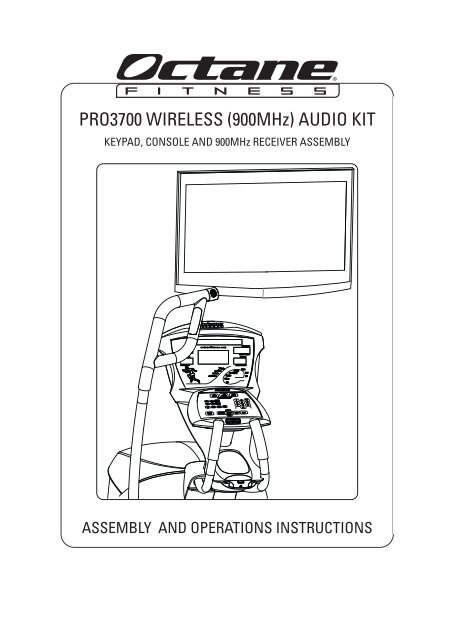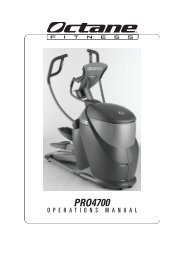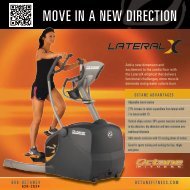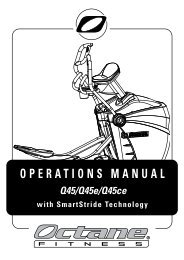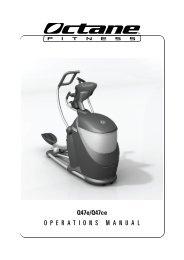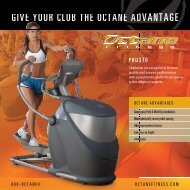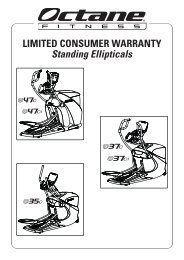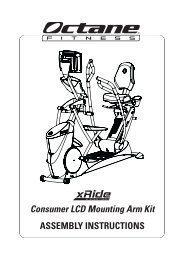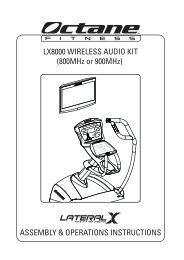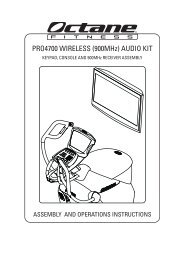PRO3700 WIRELESS (900MHz) AUDIO KIT - Octane Fitness
PRO3700 WIRELESS (900MHz) AUDIO KIT - Octane Fitness
PRO3700 WIRELESS (900MHz) AUDIO KIT - Octane Fitness
You also want an ePaper? Increase the reach of your titles
YUMPU automatically turns print PDFs into web optimized ePapers that Google loves.
<strong>PRO3700</strong> <strong>WIRELESS</strong> (<strong>900MHz</strong>) <strong>AUDIO</strong> <strong>KIT</strong><br />
KEYPAD, CONSOLE AND <strong>900MHz</strong> RECEIVER ASSEMBLY<br />
ASSEMBLY AND OPERATIONS INSTRUCTIONS
1<br />
<strong>PRO3700</strong> <strong>WIRELESS</strong> <strong>AUDIO</strong> (900 MHz) <strong>KIT</strong> CONTENTS<br />
Console Box Contents:<br />
� <strong>PRO3700</strong> Wireless Audio Console<br />
� Audio Jack Assembly<br />
� Keypad Cable<br />
� Heart Rate Cable<br />
� Console Hardware<br />
C-1<br />
C-2<br />
*Hardware illustrated to scale; not actual size.<br />
#2 Phillips<br />
#2 Phillips<br />
C-4<br />
C-3<br />
� <strong>PRO3700</strong> Wireless Audio Keypad<br />
� 900 MHz Receiver<br />
� Audio Cable<br />
� <strong>900MHz</strong> Receiver Cable<br />
EQ<br />
� Assembly and Operations Instructions<br />
<strong>PRO3700</strong> <strong>WIRELESS</strong> (<strong>900MHz</strong>) <strong>AUDIO</strong> <strong>KIT</strong><br />
KEYPAD, CONSOLE AND <strong>900MHz</strong> RECEIVER ASSEMBLY<br />
ASSEMBLY AND OPERATIONS INSTRUCTIONS
<strong>PRO3700</strong> <strong>WIRELESS</strong> <strong>AUDIO</strong> (<strong>900MHz</strong>) <strong>KIT</strong> ASSEMBLY INSTRUCTIONS<br />
Complete these instructions during initial assembly of the <strong>PRO3700</strong> elliptical, after mounting the keypad on the<br />
mast. For a fully-assembled <strong>PRO3700</strong>, remove the console, keypad and cable, top cover, and left side shroud to<br />
complete these instructions. *Retain all screws for use in this assembly.<br />
A. Audio Jack<br />
� �<br />
� �<br />
�<br />
Cables<br />
not<br />
shown<br />
� Route audio cable up through mast hole and<br />
out through hole under keypad plate.<br />
� Remove bottom screw from water bottle<br />
holder.<br />
� Connect audio cable to audio jack assembly<br />
(not illustrated).<br />
� Loosen screws on audio jack assembly; place<br />
assembly over mast plate; tighten screws.<br />
Secure with screw to water bottle holder.<br />
� Remove upper left screw from water bottle<br />
holder; insert C-1(Qty 1) through C-3 (cable tie);<br />
re-attach to water bottle holder and tighten.<br />
B. 900 MHz Receiver<br />
Cables<br />
not<br />
shown<br />
� Route <strong>900MHz</strong> cable through mast hole and<br />
out through top mast hole on the console side<br />
of the mast (not pictured).<br />
� Place <strong>900MHz</strong> receiver on top bar of frame;<br />
insert cable tie C-4 (Qty 2) through holes in<br />
receiver bracket and secure bracket to frame.<br />
� Connect audio jack cable and receiver cable<br />
to <strong>900MHz</strong> receiver.<br />
� Remove slack from audio jack cable and<br />
secure under keypad plate with cable tie C-3<br />
(not pictured).<br />
C. Keypad<br />
� �<br />
�<br />
�<br />
� Connect keypad cables per diagram on keypad;<br />
attach keypad to mast plate with C-2 (Qty 4).<br />
2
D. Console<br />
� Route cables (Qty 7) through mast plate.<br />
� Match cable connectors to sockets on console<br />
back; connect. Note: White 8-pin socket on<br />
console back and audio jack are not used for<br />
<strong>900MHz</strong> installation.<br />
� Attach console and covers to mast plate with<br />
C-1 (Qty 4).<br />
3<br />
�<br />
�<br />
Handlebar Control<br />
(white, 6-pin)<br />
Heart Rate<br />
(white, 3-pin)<br />
Keypad<br />
(black, 14-pin)<br />
Keypad<br />
(black, 14-pin)<br />
Console to Base<br />
(white, 14-pin)<br />
Handlebar Control<br />
(white, 6-pin)<br />
Heart Rate<br />
(white, 3-pin)<br />
Fan<br />
(white, 2-pin)<br />
Console Ground<br />
(metal; green wire)<br />
<strong>900MHz</strong> Receiver/C-SAFE<br />
(white, 5-pin)<br />
Console to Base<br />
(white, 14-pin)<br />
Unused<br />
(white, 8-pin)<br />
Console Ground<br />
(metal; green wire)<br />
Reserved for<br />
Software Update<br />
(black)900<br />
<strong>900MHz</strong> Receiver/C-SAFE<br />
(white, 5-pin)<br />
Unused<br />
(audio jack)<br />
Fan<br />
(white, 2-pin)<br />
E. User Settings<br />
Pedal the unit to activate the keypad for<br />
programming.<br />
EQ<br />
�EXIT<br />
WITHOUT<br />
SAVING<br />
��PRESS AND HOLD ��VIEW OPTIONS<br />
� Press and hold �/� to display programming<br />
options.<br />
� Press Enter to view setting options as<br />
described on following page; press � to select<br />
option and move to next setting. (Factory<br />
setting shown in BOLD.)<br />
� Press Enter when “Exit” is displayed to save<br />
selections. Press Pause Clear twice to exit<br />
without saving changes.<br />
I. Complete Installation<br />
�� EXIT AND SAVE<br />
� Replace top cover and left side shroud, or<br />
return to <strong>PRO3700</strong> Assembly Instructions to<br />
complete assembly of new unit.
USER SETTINGS<br />
Warm-Up Controls 3-minute warm-up: ON or OFF<br />
Clock Controls clock counting: UP or DOWN<br />
Direction<br />
Max Sets limit for workout time: 1 to 99 minutes (factory-set at 30:00). Press Enter to scroll in<br />
Workout 15-minute increments, or enter value using number keypad.<br />
Time<br />
Unit Type Controls weight and distance display units: ENGLISH (pounds and miles) or METRIC<br />
(kilograms and kilometers)<br />
Stride Controls software setting for stride length; must match physical position of the stride linkage:<br />
Length JOGGING or RUNNING<br />
<strong>900MHz</strong> Initiates channel programming; press Enter to begin. Press CH (�) to select the appropriate<br />
Channels program modes for your facility:<br />
P-1 = MYE Entertainment <strong>900MHz</strong> transmitters<br />
P-2 = Cardio Theater LCS <strong>900MHz</strong> transmitters<br />
P-3 = Cardio Theater / Enercise x TV <strong>900MHz</strong> transmitters<br />
P-4 = BroadcastVision <strong>900MHz</strong> transmitters<br />
To automatically scan and program channels:<br />
With the proper transmitter mode displayed, press Enter to auto-scan and lock<br />
transmitters. Repeat as needed for each transmitter type.<br />
Press CH (�) or CH (�) to verify that “PRESET” appears in the display, indicating that all<br />
transmitters have been locked in.<br />
To manually program channels:<br />
With the proper transmitter mode displayed, press EQ.<br />
Press CH (�) or CH (�) to scroll through all transmitter channels.<br />
To add or delete a transmitter channel press Enter. NOTE: “PRESET” will appear in the<br />
display when a transmitter channel is programmed.<br />
To exit manual program mode press the EQ button. The display will blink briefly and will<br />
default to first transmitter channel programmed.<br />
Use the CH (�) or CH (�) to select another transmitter type (P-1 to P-4) as needed and<br />
repeat these manual steps.<br />
Press EQ to exit 900MHZ CHANNELS and return to user settings.<br />
<strong>900MHz</strong> Sets the reception sensitivity of the <strong>900MHz</strong> receiver, FAR (for most installations) or NEAR<br />
Near/Far (when receiver is installed 1-5 feet from a transmitter). Press Enter to switch from one<br />
setting to the other. The Message Center displays the revised setting for 5 seconds, then<br />
returns to 900 MHZ NEAR/FAR.<br />
Beep Controls console sounds: ON or OFF.<br />
Brightness Controls brightness of the console LEDs: 1 (dim) to 8 (bright).<br />
Exit Press Enter to Exit and save settings. Press Pause Clear twice to exit without saving.<br />
4
<strong>900MHz</strong> Keypad Buttons<br />
The table below describes the buttons controlling wireless<br />
audio functions on the <strong>PRO3700</strong>. Refer to <strong>PRO3700</strong> Operations<br />
Manual for descriptions of the elliptical programming buttons on<br />
the keypad.<br />
Mute Turn TV audio on/off.<br />
EQ Change the audio ambiance. Press EQ to select one of 5 preset EQ tones:<br />
FLAT, CLASSICAL, JAZZ, ROCK, BASS<br />
VOL (�/�) Increase/decrease audio volume.<br />
Note: When the user stops pedaling for 10 seconds or the console is<br />
reset, the volume control is automatically reset to level 2.<br />
(VOL (�) is also used to program <strong>900MHz</strong> NEAR/FAR in User Settings.)<br />
CH (�/�) Move backward (�) or forward (�) through the <strong>900MHz</strong> channels<br />
programmed for your facility.<br />
Learn More at www.octanefitness.com<br />
Log on to www.octanefitness.com for additional information about product features and answers to many common<br />
questions and tips on using your elliptical. If you would like to speak to an <strong>Octane</strong> <strong>Fitness</strong> Customer Service<br />
specialist, please call 1-888-OCTANE4 or 763-757-2662, extension 1.<br />
5<br />
EQ
N O T E S<br />
6
Are you passionate about your workout and the results?<br />
Share your story with others on the <strong>Octane</strong> <strong>Fitness</strong> web site.<br />
Go to: www.octanefitness.com/testimonials<br />
Then click on “Share My Story” and<br />
show the world how fueled you are.<br />
F U E L Y O U R L I F E <br />
<strong>Octane</strong> <strong>Fitness</strong> <strong>Octane</strong> <strong>Fitness</strong> International<br />
US & Canada, Latin America, Asia & Asian Pacific Europe, Middle East, Africa<br />
9200 Wyoming Avenue North Rivium Weestlaan 19<br />
Suite 380 2909 LD, Capelle a/d Ijssel<br />
Brooklyn Park, MN 55445 The Netherlands<br />
Phone: 888.OCTANE4 (US and Canada) Phone: +31 10 2662412<br />
763.757.2662 (Latin America, Asia and Asian Pacific) Fax: +31 10 2662444<br />
Fax: 763.323.2064<br />
©2010 <strong>Octane</strong> <strong>Fitness</strong>, LLC. All rights reserved. <strong>Octane</strong> <strong>Fitness</strong> and Fuel Your Life are registered trademarks of <strong>Octane</strong> <strong>Fitness</strong>. Any use of these<br />
trademarks, without the express written consent of <strong>Octane</strong> <strong>Fitness</strong>, is forbidden.<br />
105504-001 REV A<br />
www.octanefitness.com<br />
www.youtube.com/user/octanefitness<br />
www.facebook.com/octanefitness