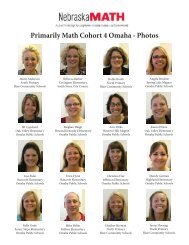Maple T.A. User Guide - Maplesoft
Maple T.A. User Guide - Maplesoft
Maple T.A. User Guide - Maplesoft
You also want an ePaper? Increase the reach of your titles
YUMPU automatically turns print PDFs into web optimized ePapers that Google loves.
viii • Contents<br />
Response Area Properties .......................................................................................................... 193<br />
Insert Algorithm ...................................................................................................................... 198<br />
9.18 Short Phrase Questions ........................................................................................................... 199<br />
Question Mode: short phrase ..................................................................................................... 199<br />
9.19 True-or-False Questions .......................................................................................................... 199<br />
Question Mode: True False ........................................................................................................ 199<br />
9.20 Advanced Question Types ....................................................................................................... 199<br />
10 Authoring Mathematical Questions .................................................................................................. 201<br />
10.1 Authoring Mathematical Questions ........................................................................................... 201<br />
Fundamental Capabilities .......................................................................................................... 201<br />
Mathematics Question Types ..................................................................................................... 201<br />
10.2 Basic Math Syntax in the System .............................................................................................. 202<br />
Writing Mathematical Expressions .............................................................................................. 202<br />
Variable Names ....................................................................................................................... 202<br />
Operator and Function Syntax .................................................................................................... 202<br />
10.3 Understanding the Math Capabilities in the System ...................................................................... 203<br />
10.4 Student Responses and Grading ................................................................................................ 204<br />
Student Responses ................................................................................................................... 204<br />
Controlling Answer Format in Numeric Questions ......................................................................... 204<br />
Controlling Answer Tolerance .................................................................................................... 205<br />
Setting a Margin of Error in Non-numeric Questions< .................................................................... 206<br />
Significant Digits in <strong>Maple</strong> Questions ......................................................................................... 206<br />
Using <strong>Maple</strong> Code to Prevent Cheating in <strong>Maple</strong> Syntax Questions ................................................... 207<br />
Entering Chemistry Expressions ................................................................................................. 207<br />
Plotting a Student Response ....................................................................................................... 209<br />
10.5 Using Formula Syntax ............................................................................................................ 209<br />
10.6 Using the Equation Editor to Create Formatted Math Expressions ................................................... 210<br />
Editing with the Equation Editor ................................................................................................. 210<br />
Equation Editor Palette ............................................................................................................. 211<br />
Equation Editor Requirements and Syntax .................................................................................... 213<br />
10.7 Using MathML to Create Formatted Math Expressions ................................................................. 216<br />
Inline Display of Formatted Math Expressions .............................................................................. 216<br />
MathML Authoring with MathType ............................................................................................ 217<br />
MathML in the Questions ......................................................................................................... 218<br />
Simplified Math Expressions ..................................................................................................... 219<br />
10.8 Plotting Using <strong>Maple</strong> ............................................................................................................. 221<br />
Displaying a <strong>Maple</strong> Plot ............................................................................................................ 221<br />
10.9 Mathematical Functions & Operations ....................................................................................... 224<br />
10.10 Using a Table of Units .......................................................................................................... 225<br />
Default Table of Physical Unit Equivalents ................................................................................... 225<br />
Custom Table of Equivalent Units ............................................................................................... 231<br />
10.11 Tutorial: Displaying Answers vs. Formulas for Answers .............................................................. 232<br />
Displaying the answer Field Formula: ......................................................................................... 232<br />
Displaying the Calculated Final Answer: ...................................................................................... 232<br />
Displaying Both the Formula for the Answer and the Final, Calculated Answer: .................................. 233<br />
10.12 Tutorial: Formatting Integers and Reals .................................................................................... 234<br />
10.13 Tutorial: Setting Margin of Tolerance in Non-numeric Questions .................................................. 235<br />
Absolute Errors ....................................................................................................................... 235<br />
Percentage Errors .................................................................................................................... 235<br />
Algorithmic Variables ............................................................................................................... 236<br />
Using the ? Operator in Complex Expressions ............................................................................... 236<br />
10.14 Overview of Algorithmic Question Capabilities ......................................................................... 237<br />
10.15 How Does an Algorithmic Question Work in an Assignment? ....................................................... 237<br />
Authoring .............................................................................................................................. 237