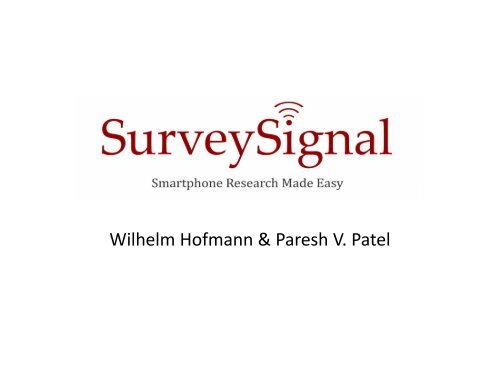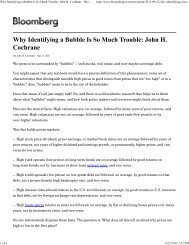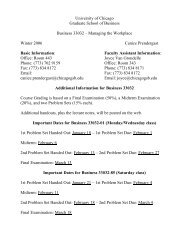Wilhelm Hofmann & Paresh V. Patel - Faculty
Wilhelm Hofmann & Paresh V. Patel - Faculty
Wilhelm Hofmann & Paresh V. Patel - Faculty
You also want an ePaper? Increase the reach of your titles
YUMPU automatically turns print PDFs into web optimized ePapers that Google loves.
<strong>Wilhelm</strong> <strong>Hofmann</strong> & <strong>Paresh</strong> V. <strong>Patel</strong>
Overview<br />
• Use and popularity of experience sampling<br />
• Different approaches to implementation<br />
– PDA approach<br />
– Local app approach<br />
– SMS survey distribution approach<br />
• Introducing SurveySignal<br />
– Core features<br />
– How it works<br />
– User experiences<br />
– Security/Ethical issues<br />
– Resources
Experience Sampling<br />
(Bolger, Davis, & Rafaeli, 2003; Hektner, Schmidt, & Csikszentmihalyi, 2006; Mehl & Conner, 2012)<br />
• Repeated, context-sensitive measurement of thoughts,<br />
feelings, judgments, behaviors over given period of time (via<br />
self-report/informant report)<br />
• Examples: health behaviors, self-regulation, relationship<br />
processes, time use, purchase behavior, emotions, happiness<br />
etc.<br />
• High ecological validity: Capturing psychological (and other<br />
variables) where the “action takes place”<br />
• High statistical power (multilevel analyses)<br />
• Can easily be combined with laboratory assessments, other<br />
sources of data (e.g., physiological measures, location data),<br />
and psychological interventions
Common experience sampling approaches<br />
1. The PDA approach<br />
Criteria (various costs and efforts)<br />
Device costs High<br />
(Programming) effort involved in setting up<br />
customized protocol<br />
Typically high, although some software<br />
exists (e.g., ESP)<br />
Online access/data plan Not needed (local storage), unless<br />
results need to be fed back in real-time<br />
Compatibility issues None (only one operating system)<br />
Need to meet before and after experience<br />
sampling phase?<br />
Special participant burden Need to carry extra device and learn<br />
how to use it<br />
Yes
Common experience sampling approaches<br />
2. The local-app approach<br />
Criteria (various costs and efforts)<br />
Device and other costs No device costs (if using participant’s<br />
smartphone)<br />
(Programming) effort involved in setting up<br />
customized protocol<br />
Moderate to high, depending on<br />
application<br />
Online access/data plan Not needed (local storage), unless<br />
results need to be fed back in real-time<br />
Compatibility issues Yes (e.g. Android vs. iOS vs. Blackberry<br />
vs. Windows Mobile)<br />
Need to meet before and after experience<br />
sampling phase?<br />
Not necessarily, if people download and<br />
install app on their own<br />
Special participant burden Need to download and install the app
2012 Operating Systems Market Shares (US)<br />
33.4<br />
9.5<br />
3.6 0.8<br />
52.2<br />
Google (Android)<br />
Apple (iOS)<br />
Blackberry (RIM)<br />
Microsoft<br />
Symbian
Common experience sampling approaches<br />
3. The SMS survey distribution approach<br />
Criteria (various costs and efforts)<br />
Device and other costs No device costs;<br />
Text messaging costs<br />
(Programming) effort involved in setting up<br />
customized protocol<br />
Online access/data plan Required<br />
None (when user-friendly survey<br />
software is used)<br />
Compatibility issues Minimal (mobile surveys display well<br />
on most smartphone browsers)<br />
Need to meet before and after experience<br />
sampling phase?<br />
Special participant burden None<br />
Not necessarily
combines<br />
(1) A simple and fast signup and smartphone<br />
verification system<br />
(2) Text messaging as a signalling and reminder device,<br />
according to fixed, random, or mixed schedules<br />
(3) Seamless integration with mobile-compatible<br />
survey software such as Qualtrics ,<br />
SurveyMonkey, or SurveyGizmo
Create mobilecompatible<br />
online surveys<br />
Feed in<br />
Links<br />
Embedded Data<br />
•Participant ID<br />
•Day/Signal Number<br />
•Send/Response Time<br />
How it works<br />
SurveySignal<br />
Create Survey<br />
Project<br />
Phone<br />
Registration<br />
Page<br />
Study Panel<br />
Sampling<br />
Schedule<br />
Verification<br />
Consent<br />
Response<br />
Registration<br />
Monitoring<br />
Signaling<br />
Reminding<br />
Response<br />
Recruitment/<br />
Screening<br />
Text messages<br />
with Link
Researcher Account<br />
• Registering an account and exploring the<br />
system is free<br />
• Purchase SMS credit to send signals as needed<br />
at a rate of 10 cents per signal
Researcher Account Interface<br />
Create an unlimited number of survey<br />
projects within a free online account
Participant Signup Page
Customize the Experience Sampling Schedule
Edit Survey Links<br />
Specify which daily signal is<br />
connected with which individual<br />
survey
Administration and Response<br />
Monitoring Tools
Project 1: <strong>Hofmann</strong>, Finkel & Fitzsimons<br />
• Completed Experience Sampling Project on Close<br />
Relationships and Self-Regulation<br />
• N = 230 (115 dyads)<br />
• 7 days<br />
• 6 daily random signals drawn from time segments<br />
• plus one nightly diary @ 9pm<br />
• Both partners signaled at the same time<br />
• Signal timeout: 3 hours<br />
• No reminder<br />
• Average Response Rate: 70%
Response Delay (Relationships Study)<br />
Frequency Percent<br />
Cumulative<br />
Percent<br />
within 1 minute 792 11.7 11.7<br />
within 5 min 1838 27.2 39.0<br />
within 10 min 589 8.7 47.7<br />
within 30 min 1216 18.0 65.7<br />
within 60 min 1003 14.9 80.6<br />
within 120 min 975 14.4 95.0<br />
delayed 2 hrs or more 338 5.0 100.0<br />
Total 6751 100.0<br />
Median Response Time: 11.65 min<br />
(Median Time Difference between partners’<br />
responses to parallel signals: 15.98 min)
Project 2: Milyavskaya & Koestner<br />
• Ongoing Experience Sampling Project at McGill<br />
University<br />
• 5 daily signals for 7 days<br />
• Signal timeout: 5 hours<br />
• Signal reminder after 10 min<br />
• Current N = 145<br />
• Average Response Rate: 77%
Response Delay (Milyavskaya & Koestner Study)<br />
Frequency Percent<br />
Cumulative<br />
Percent<br />
within 1 min 767 27.1 27.1<br />
within 5 min 578 20.4 47.5<br />
within 10 min 224 7.9 55.4<br />
within 30 min 609 21.5 76.9<br />
within 60 min 285 10.1 87.0<br />
within 120 min 225 7.9 94.9<br />
delayed 2 hrs. or more 143 5.1 100.0<br />
Total 2831 100.0<br />
Median Response Time: 6.33 min
Security/Ethical Issues<br />
• Signup Security<br />
– Wireless phone check (optional)<br />
– Each phone number can be registered only once per study<br />
– Opt-in procedure during registration<br />
• SurveySignal Participant Information<br />
– Protected within server architecture<br />
– Phone numbers never fully displayed (e.g., 77****4326)<br />
• Actual Survey Response Data<br />
– Collected within secure survey environment of choice (e.g.,<br />
Qualtrics, Survey Monkey)<br />
• Terms and Conditions<br />
– Purpose entirely research-based<br />
– All researchers have to subscribe to APA Ethical Principles
Resources<br />
• www.surveysignal.com<br />
• Email Support (support@surveysignal.com)<br />
• Online resources (within account)<br />
– Manual<br />
– FAQs<br />
– Parameter cheat sheet<br />
– Example survey project<br />
Thank you very much for your attention!
Appendix 1: A typical Study Flow<br />
Study<br />
Welcome Page<br />
•info about purpose, requirements,<br />
compensation, etc.<br />
Pre-Screening<br />
•screening (e.g., according to demographics)<br />
•test of mobile phone browser compatibility<br />
Signup on<br />
SurveySignal<br />
•Phone number, Email<br />
•informed consent<br />
Intake Survey<br />
•Demographics<br />
•Personality measures<br />
Mobile Phase<br />
•Collection of Experience-Sampling<br />
Data on Participant Smartphones<br />
Follow-up<br />
•Short- and Long-term Change<br />
measures, etc.
Appendix II: Core features at a glance<br />
• Works on all smartphones with text messaging (SMS) capability and internet<br />
access<br />
• no download/installation necessary<br />
• Built-in phone registration and verification process<br />
• Optional wireless number validation<br />
• Supports signal-contingent sampling (via text messaging) according to fixed,<br />
random, or mixed schedules<br />
• Other applications: event-contingent sampling, one-shot cross-sectional<br />
smartphone surveys<br />
• Messaging works in more than 200 countries at constant rate of<br />
10 cents per signal<br />
• Signal Timeout and response reminders<br />
• Possible to send simultaneous signals to dyad/group members<br />
• Panel administration and response monitoring tools<br />
• Seamless integration with prominent survey software applications such as<br />
Qualtrics, SurveyMonkey, or SurveyGizmo