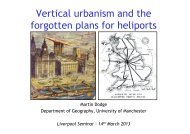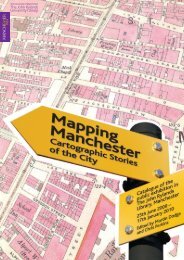A Guide to Imputing Missing Data with Stata Revision: 1.4
A Guide to Imputing Missing Data with Stata Revision: 1.4
A Guide to Imputing Missing Data with Stata Revision: 1.4
Create successful ePaper yourself
Turn your PDF publications into a flip-book with our unique Google optimized e-Paper software.
0 .1 .2 .3 .4<br />
Density<br />
0 2 4 6 8 10<br />
Observed Values Imputed Values<br />
(a) Common Imputation, Untreated<br />
0 .1 .2 .3<br />
Density<br />
0 2 4 6 8 10<br />
Observed Values Imputed Values<br />
(c) Separate Imputation, Untreated<br />
0 .1 .2 .3 .4<br />
Density<br />
0 2 4 6 8 10<br />
Observed Values Imputed Values<br />
(b) Common Imputation, Treated<br />
0 .1 .2 .3 .4<br />
Density<br />
0 2 4 6 8 10<br />
Observed Values Imputed Values<br />
(d) Separate Imputation, Treated<br />
Figure 3: Distribution of imputed and observed values of DAS: common &<br />
separate imputations<br />
the variables is only minor in this instance, so the distributions of imputed<br />
and observed data should be similar.)<br />
10 Using the imputed data<br />
Having generated a set of imputations, you will want <strong>to</strong> analyse them. This<br />
is not straightforward: you need <strong>to</strong> analyse each imputed dataset separately,<br />
then combine the separate estimates in a particular way (following “Rubin’s<br />
Rules”[3]) <strong>to</strong> obtain your final estimate. Fortunately, as part of the ice package,<br />
there is a program mim which does exactly that. You simply precede<br />
whichever regression command you wanted use <strong>with</strong> mim: (provided there<br />
are at least 2 imputations, which is why we used m(5) in the ice command<br />
earlier). So, <strong>to</strong> obtain a propensity score from our imputed data, we would<br />
enter the command<br />
17