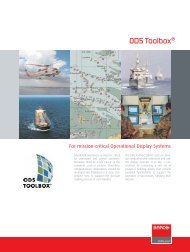Display OPScenterTM - Barco
Display OPScenterTM - Barco
Display OPScenterTM - Barco
Create successful ePaper yourself
Turn your PDF publications into a flip-book with our unique Google optimized e-Paper software.
Always in the picture - with OPScenter TM <strong>Display</strong><br />
Integrated display features for traffic applications<br />
OPSCENTER TM DISPLAY provides integrated<br />
ready-to-use display components<br />
especially suited for visualization and<br />
simulation of complex traffic situations<br />
in the domains of Air Traffic Control<br />
(ATC), Vessel Traffic Services (VTS),<br />
Coastal Surveillance (CSS) and Defense<br />
& Security (D&S).<br />
OPSCENTER TM DISPLAY provides a solid<br />
foundation for mission-critical display<br />
applications yet also affords the<br />
developer the highest flexibility to<br />
accommodate user and domain specific<br />
requirements thereby reducing the<br />
time to field an operationally usable<br />
system.<br />
Based on ODS TOOLBOX ®<br />
OPSCENTER TM DISPLAY is based on the<br />
ODS TOOLBOX ® which is the standard<br />
development tool for systems where<br />
highly dynamic objects are visualized<br />
within an interactive graphical user<br />
interface. <strong>Display</strong> systems developed<br />
with the ODS TOOLBOX ® are capable to<br />
display an almost unlimited number of<br />
highly dynamic objects without significant<br />
loss in performance.<br />
ODS TOOLBOX ® itself has become the defacto<br />
standard for most European ATC<br />
projects within the framework of the<br />
Eurocontrol EATCHIP (European Air<br />
Traffic Control Harmonisation and<br />
Integration Programme ) activities.<br />
Your ready-to-use display<br />
Highly dynamic traffic situations can be<br />
visually realized with OPSCENTER TM DISPLAY;<br />
an ergonomic design guarantees maximum<br />
usability for the controllers.<br />
A large number of ready-to-use features<br />
and functions are included in the<br />
OPSCENTER TM DISPLAY:<br />
• Raw video support<br />
(radar scan conversion)<br />
• Multi format map presentation<br />
• Multi layer display of information<br />
• Track display and interaction<br />
• Electronic Flight Strips<br />
• Online drawing facility<br />
• Recording & playback<br />
• 3D OpenGL extensibility<br />
Furthermore, OPSCENTER TM DISPLAY allows<br />
you to seamlessly integrate additional<br />
information like NOTAM, METAR and<br />
TAF. It provides toolbars, context<br />
sensitive menu bars and all the features<br />
that can be expected from a modern<br />
graphical user interface system. To<br />
represent traffic conflict situations,<br />
OPSCENTER TM DISPLAY can interface to<br />
OPSCENTER TM SAFETY NET - a plug-compatible<br />
option to custom configure your<br />
system.<br />
Radar window<br />
Multi sensor radar data are presented in<br />
two or three dimensional situation displays<br />
including an optional raw radar<br />
video overlay. Within the radar window<br />
hierarchy a variety of different maps<br />
and other tactical objects are superimposed<br />
on the display. The visual complexity<br />
of the display is reduced<br />
because of our ability to seamlessly<br />
fuse the data which readily translates<br />
into improved usability and decreased<br />
operator workload.<br />
Map presentation<br />
OPSCENTER TM DISPLAY supports standard<br />
map types used in mission-critical<br />
applications like ARINC 424, ECDIS and<br />
NIMA formats. Additionally, the built-in<br />
online drawing tool supports userdefined<br />
areas including free drawing,<br />
color shading and standard shapes/<br />
areas.<br />
Unlimited layers<br />
With OPSCENTER TM DISPLAY, a display system<br />
is no longer restricted to a limited<br />
number of layers. An application may<br />
have as many layers as needed for the<br />
specific display task. Different radar<br />
sources, map information, dynamic<br />
objects or online drawings can be<br />
assigned to individual layers.