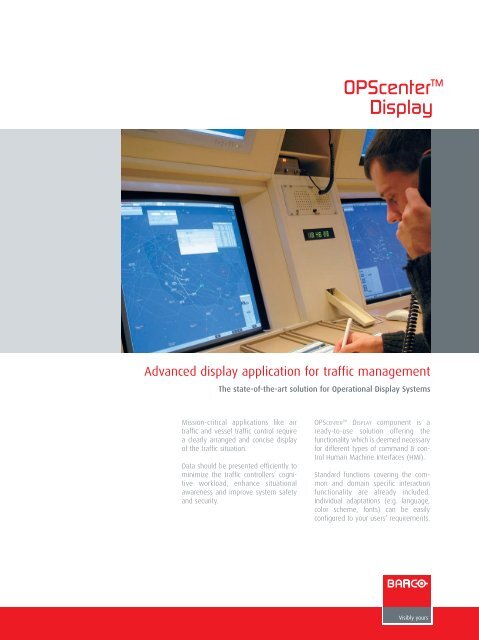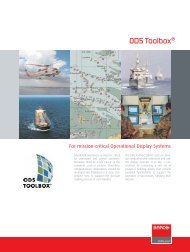Display OPScenterTM - Barco
Display OPScenterTM - Barco
Display OPScenterTM - Barco
You also want an ePaper? Increase the reach of your titles
YUMPU automatically turns print PDFs into web optimized ePapers that Google loves.
<strong>Display</strong><br />
Advanced display application for traffic management<br />
The state-of-the-art solution for Operational <strong>Display</strong> Systems<br />
Mission-critical applications like air<br />
traffic and vessel traffic control require<br />
a clearly arranged and concise display<br />
of the traffic situation.<br />
Data should be presented efficiently to<br />
minimize the traffic controllers’ cognitive<br />
workload, enhance situational<br />
awareness and improve system safety<br />
and security.<br />
OPScenter TM<br />
OPSCENTER TM DISPLAY component is a<br />
ready-to-use solution offering the<br />
functionality which is deemed necessary<br />
for different types of command & control<br />
Human Machine Interfaces (HMI).<br />
Standard functions covering the common<br />
and domain specific interaction<br />
functionality are already included.<br />
Individual adaptations (e.g. language,<br />
color scheme, fonts) can be easily<br />
configured to your users’ requirements.
Always in the picture - with OPScenter TM <strong>Display</strong><br />
Integrated display features for traffic applications<br />
OPSCENTER TM DISPLAY provides integrated<br />
ready-to-use display components<br />
especially suited for visualization and<br />
simulation of complex traffic situations<br />
in the domains of Air Traffic Control<br />
(ATC), Vessel Traffic Services (VTS),<br />
Coastal Surveillance (CSS) and Defense<br />
& Security (D&S).<br />
OPSCENTER TM DISPLAY provides a solid<br />
foundation for mission-critical display<br />
applications yet also affords the<br />
developer the highest flexibility to<br />
accommodate user and domain specific<br />
requirements thereby reducing the<br />
time to field an operationally usable<br />
system.<br />
Based on ODS TOOLBOX ®<br />
OPSCENTER TM DISPLAY is based on the<br />
ODS TOOLBOX ® which is the standard<br />
development tool for systems where<br />
highly dynamic objects are visualized<br />
within an interactive graphical user<br />
interface. <strong>Display</strong> systems developed<br />
with the ODS TOOLBOX ® are capable to<br />
display an almost unlimited number of<br />
highly dynamic objects without significant<br />
loss in performance.<br />
ODS TOOLBOX ® itself has become the defacto<br />
standard for most European ATC<br />
projects within the framework of the<br />
Eurocontrol EATCHIP (European Air<br />
Traffic Control Harmonisation and<br />
Integration Programme ) activities.<br />
Your ready-to-use display<br />
Highly dynamic traffic situations can be<br />
visually realized with OPSCENTER TM DISPLAY;<br />
an ergonomic design guarantees maximum<br />
usability for the controllers.<br />
A large number of ready-to-use features<br />
and functions are included in the<br />
OPSCENTER TM DISPLAY:<br />
• Raw video support<br />
(radar scan conversion)<br />
• Multi format map presentation<br />
• Multi layer display of information<br />
• Track display and interaction<br />
• Electronic Flight Strips<br />
• Online drawing facility<br />
• Recording & playback<br />
• 3D OpenGL extensibility<br />
Furthermore, OPSCENTER TM DISPLAY allows<br />
you to seamlessly integrate additional<br />
information like NOTAM, METAR and<br />
TAF. It provides toolbars, context<br />
sensitive menu bars and all the features<br />
that can be expected from a modern<br />
graphical user interface system. To<br />
represent traffic conflict situations,<br />
OPSCENTER TM DISPLAY can interface to<br />
OPSCENTER TM SAFETY NET - a plug-compatible<br />
option to custom configure your<br />
system.<br />
Radar window<br />
Multi sensor radar data are presented in<br />
two or three dimensional situation displays<br />
including an optional raw radar<br />
video overlay. Within the radar window<br />
hierarchy a variety of different maps<br />
and other tactical objects are superimposed<br />
on the display. The visual complexity<br />
of the display is reduced<br />
because of our ability to seamlessly<br />
fuse the data which readily translates<br />
into improved usability and decreased<br />
operator workload.<br />
Map presentation<br />
OPSCENTER TM DISPLAY supports standard<br />
map types used in mission-critical<br />
applications like ARINC 424, ECDIS and<br />
NIMA formats. Additionally, the built-in<br />
online drawing tool supports userdefined<br />
areas including free drawing,<br />
color shading and standard shapes/<br />
areas.<br />
Unlimited layers<br />
With OPSCENTER TM DISPLAY, a display system<br />
is no longer restricted to a limited<br />
number of layers. An application may<br />
have as many layers as needed for the<br />
specific display task. Different radar<br />
sources, map information, dynamic<br />
objects or online drawings can be<br />
assigned to individual layers.
<strong>Display</strong> features and interactions<br />
OPSCENTER TM DISPLAY supports common<br />
track presentation and interaction features<br />
including application specific track<br />
symbology, highly configurable track<br />
labels, speed vectors, track history, conflict<br />
representation, automatic label<br />
deconfliction, slaved areas and more.<br />
Each controller can configure his working<br />
position by use of a wide range of<br />
customizable features:<br />
• Range/bearing line<br />
• Height filter<br />
• Zooming, panning<br />
• Brightness control<br />
• Night and day view by alternate<br />
color palette function<br />
• Online drawing facility<br />
• Measuring functions<br />
Integrated user role management<br />
functions can be used to configure individual<br />
access rights and roles for users.<br />
OPSCENTER TM DISPLAY can be operated by<br />
standard mouse or keyboard devices as<br />
well as custom input mechanisms.<br />
Radar <strong>Display</strong> with Electronic Flight Strip Bays (Tower)<br />
Comprehensive information at a glance<br />
The OPSCENTER TM DISPLAY software is<br />
compatible with the very latest display<br />
technology like the <strong>Barco</strong> ISIS TM 28" LCD.<br />
OPSCENTER TM DISPLAY also supports<br />
operational concepts that require two<br />
or more panels per display (e.g. main<br />
and auxiliary panel).<br />
Electronic Flight Strip support<br />
Electronic flight strips make Air Traffic<br />
Control more efficient by replacing<br />
traditional paper flight strips. Current<br />
flight plan status is discernable at a<br />
glance, due to the automatic spatial<br />
sorting of flight data.<br />
OPSCENTER TM DISPLAY combines the advantages<br />
of paper flight strips with the<br />
advantages of an electronic system.<br />
The display system growing with your demands<br />
Extended runtime environment<br />
The extended runtime environment<br />
contains additional components to custom<br />
configure the OPSCENTER TM DISPLAY<br />
system functions like:<br />
• Recording and playback<br />
• Multi display component<br />
• Radar scan converter<br />
Easy maintenance<br />
With the help of editors, operational<br />
and maintenance staff can easily adapt<br />
the display system layout to emerging<br />
requirements. By means of rule editors<br />
the display functionality can be modified<br />
or new functions can be added.<br />
Most maintenance demands do not<br />
require special programming skills.<br />
Hence, there is no need to maintain a<br />
large software development staff over<br />
the full life cycle of the system.<br />
The 3D OpenGL extension for OPSCENTER TM<br />
DISPLAY enables real 3-dimensional view.<br />
Radar video conversion is a component of<br />
the extended runtime environment.
Specification<br />
Key features<br />
OPSCENTER TM DISPLAY provides a ready-to-use comprehensive display system for missioncritical<br />
applications. It provides a solid foundation for further implementation of user<br />
and application specific requirements. In other words: highest flexibility and shortest<br />
time to field.<br />
• High-level development tools (based on ODS TOOLBOX ® ) for improved productivity<br />
• Rich set of display and interaction functionality<br />
• Real raw radar video overlay (radar scan conversion)<br />
• High update rate for high number of radar targets<br />
• Multi layer concept<br />
• Electronic flight strips<br />
• User role management<br />
• Support of online drawings, for example protected areas<br />
• Standard map formats, e.g.:<br />
• VPF (Vector Product Format)<br />
• DAFIF (Digital Aeronautical Flight Information File)<br />
• ECDIS (Electronic Chart <strong>Display</strong> and Information System)<br />
• DTED (Digital Terrain Elevation Data)<br />
• <strong>Display</strong> developers will benefit from a ready-to-use basic display system and<br />
a wide range of standardized tools for further customization<br />
• Operational staff will benefit from a fast and reliable display system that can<br />
be easily adapted to their changing needs<br />
• Fully based on standard software and hardware architectures<br />
Added value<br />
OPSCENTER TM DISPLAY can be extended with complementary <strong>Barco</strong> hardware to complete<br />
your operational system. <strong>Barco</strong> offers a wide range of high-end visualization<br />
solutions, e.g. LCD panels, high-performance graphics generators, display servers and<br />
archiving solutions.<br />
Pictures courtesy of CZ ANS and Skyguide<br />
OPSCENTER TM is a product suite of <strong>Barco</strong> Orthogon AG, comprising standardized components<br />
for operational systems. All DISPLAY components described in this publication are<br />
components of OPSCENTER TM .<br />
<strong>Barco</strong> Orthogon AG offers sophisticated software tools and solutions for missioncritical<br />
applications in the fields of Air Traffic Control, Vessel Traffic Services, Coastal<br />
Surveillance Systems, and Defense & Security. It maintains offices in Bremen,<br />
Stuttgart, Frankfurt (Germany), and a subsidiary in Smithville, New Jersey (USA).<br />
Ref. OPS<strong>Display</strong> 01 - January ‘04<br />
Technical Specifications are subject to change without prior notice<br />
www.barco.com<br />
For more information on our<br />
software components, please visit<br />
www.barco.com<br />
<strong>Barco</strong> Orthogon AG<br />
Hastedter Osterdeich 222<br />
D-28207 Bremen, Germany<br />
Phone: +49 421 20 12 20<br />
Fax: +49 421 20 12 29 99<br />
info.orthogon@barco.com<br />
<strong>Barco</strong> Orthogon LLC<br />
29 South New York Road, Suite 400<br />
Smithville, NJ 08205, USA<br />
Phone: +1 609 404 1111<br />
Fax: +1 609 404 0007<br />
<strong>Barco</strong>View<br />
Th. Sevenslaan 106<br />
B-8500 Kortrijk, Belgium<br />
Phone: +32 56 233 413<br />
Fax: +32 56 233 462