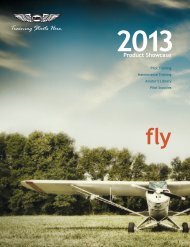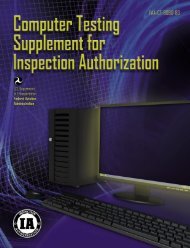E6-B Flight Computer Instructions - Aviation Supplies & Academics
E6-B Flight Computer Instructions - Aviation Supplies & Academics
E6-B Flight Computer Instructions - Aviation Supplies & Academics
You also want an ePaper? Increase the reach of your titles
YUMPU automatically turns print PDFs into web optimized ePapers that Google loves.
Conversions<br />
You can’t solve a problem unless the values agree.<br />
You can’t mix statute and nautical miles, gallons<br />
and liters, or Fahrenheit and Celsius. Your ASA<br />
<strong>E6</strong>-B <strong>Flight</strong> <strong>Computer</strong> makes it possible for you to<br />
convert between values with simple settings of the<br />
middle scale.<br />
Nautical to Statute Miles<br />
Distances on sectional and world aeronautical charts<br />
are in statute miles. Your airspeed indicator usually<br />
reads in knots, or nautical miles per hour. It is easy<br />
to convert between the two values by using special<br />
markings on the slide rule side of your flight computer.<br />
Look on the outside scale near 70 for markings<br />
labeled NAUT and STAT. Set the known value<br />
under the appropriate arrow and read the converted<br />
value under the other. For example, to convert 90<br />
knots to statute miles per hour:<br />
1. Set the arrow marked NAUT opposite of 90<br />
on the middle scale.<br />
2. Read 103.5 under the STAT arrow. See<br />
Figure 8.<br />
Figure 8<br />
13