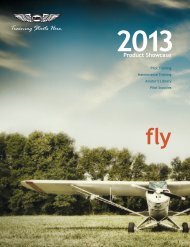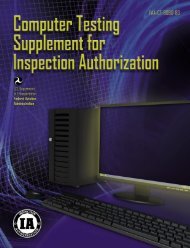E6-B Flight Computer Instructions - Aviation Supplies & Academics
E6-B Flight Computer Instructions - Aviation Supplies & Academics
E6-B Flight Computer Instructions - Aviation Supplies & Academics
You also want an ePaper? Increase the reach of your titles
YUMPU automatically turns print PDFs into web optimized ePapers that Google loves.
check came out to be 120 knots, and you calculate<br />
the true airspeed at your altitude to be 140 knots.<br />
1. Set 180° at the TRUE INDEX on the wind<br />
side of the computer.<br />
2. Move the slide until the grommet falls over<br />
the line marked 120. The true heading is 20°<br />
less than the true course, which means that<br />
you have a 20° left wind correction angle.<br />
3. With the grommet on the 120-knot ground<br />
speed line, find the point on the slide where<br />
the 20° left wind correction angle crosses the<br />
line marked 140 and make a pencil mark (see<br />
Figure 24 on the next page).<br />
4. Rotate the azimuth disk until the pencil mark<br />
is on the centerline between the grommet<br />
and the true index.<br />
5. Determine the wind velocity by counting the<br />
lines between the grommet and the pencil<br />
mark.<br />
6. Read the true wind direction under the true<br />
index. You should have a wind direction of<br />
104° and a wind speed of 50 knots (see<br />
Figure 25 on Page 35).<br />
If you have GPS, the direct track readout is used<br />
instead of true heading. Correct for variation, because<br />
the direct track information is magnetic.<br />
Sample problems:<br />
(Answers are on Page 38)<br />
TRUE TRUE GROUND WIND WIND<br />
HDG COURSE TAS SPEED DIREC. VELOCITY<br />
1. 320 315 140 128<br />
2. 175 160 150 115<br />
33