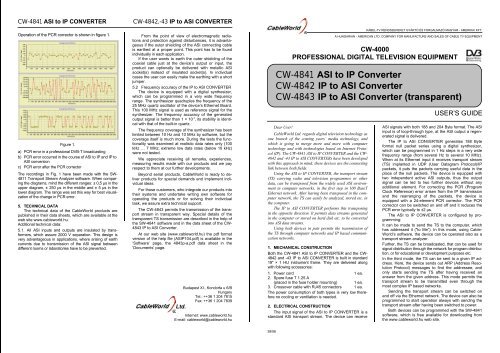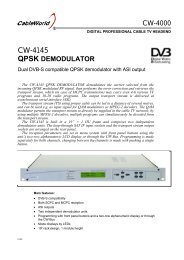CW-4841 ASI to IP Converter CW-4842 - CableWorld Kft.
CW-4841 ASI to IP Converter CW-4842 - CableWorld Kft.
CW-4841 ASI to IP Converter CW-4842 - CableWorld Kft.
Create successful ePaper yourself
Turn your PDF publications into a flip-book with our unique Google optimized e-Paper software.
<strong>CW</strong>-<strong>4841</strong> <strong>ASI</strong> <strong>to</strong> <strong>IP</strong> CONVERTER <strong>CW</strong>-<strong>4842</strong>,-43 <strong>IP</strong> <strong>to</strong> <strong>ASI</strong> CONVERTER<br />
Operation of the PCR correc<strong>to</strong>r is shown in figure 1.<br />
Figure 1.<br />
a) PCR error in a professional DVB-T broadcasting<br />
b) PCR error occurred in the course of <strong>ASI</strong> <strong>to</strong> <strong>IP</strong> and <strong>IP</strong> <strong>to</strong><br />
<strong>ASI</strong> conversion<br />
c) PCR error after the PCR correc<strong>to</strong>r<br />
The recordings in Fig. 1 have been made with the SW-<br />
4811 Transport Stream Analyzer software. When comparing<br />
the diagrams, mind the different ranges: ± 0,5 µs in the<br />
upper diagram, ± 250 µs in the middle and ± 5 µs in the<br />
lower diagram. The range was set this way for best visualization<br />
of the change in PCR error.<br />
5. TECHNICAL DATA<br />
The technical data of the <strong>CableWorld</strong> products are<br />
published in their data sheets, which are available at the<br />
web site www.cableworld.hu.<br />
Additional technical data:<br />
5.1. All <strong>ASI</strong> inputs and outputs are insulated by transformers,<br />
which assure 2000 V separation. This design is<br />
very advantageous in applications, where arising of earth<br />
currents due <strong>to</strong> transmission of the <strong>ASI</strong> signal between<br />
different rooms or labora<strong>to</strong>ries have <strong>to</strong> be prevented.<br />
From the point of view of electromagnetic radiations<br />
and protection against disturbances, it is advantageous<br />
if the outer shielding of the <strong>ASI</strong> connecting cable<br />
is earthed at a proper point. This point has <strong>to</strong> be found<br />
individually in each application.<br />
If the user wants <strong>to</strong> earth the outer shielding of the<br />
coaxial cable just at the device’s output or input, the<br />
product can optionally be delivered with metallic <strong>ASI</strong><br />
socket(s) instead of insulated socket(s). In individual<br />
cases the user can easily make the earthing with a short<br />
jumper.<br />
5.2 Frequency accuracy of the <strong>IP</strong> <strong>to</strong> <strong>ASI</strong> CONVERTER<br />
The device is equipped with a digital synthesizer,<br />
which can be programmed in a very wide frequency<br />
range. The synthesizer quadruples the frequency of the<br />
25 MHz quartz oscilla<strong>to</strong>r of the device’s Ethernet Board.<br />
This 100 MHz signal is used as reference signal for the<br />
synthesizer. The frequency accuracy of the generated<br />
output signal is better than 1 × 10 -4 , its stability is identical<br />
with that of the built-in quartz.<br />
The frequency coverage of the synthesizer has been<br />
limited between 10 Hz and 10 MHz by software, but the<br />
coverage itself is much more. During the tests the functionality<br />
was examined at realistic data rates only (100<br />
kHz … 7 MHz; extreme low data rates (below 10 kHz)<br />
were not tested.<br />
We appreciate receiving all remarks, experiences,<br />
measuring results made with our products and we pay<br />
respect <strong>to</strong> them at our further developments.<br />
Beyond serial products, <strong>CableWorld</strong> is ready <strong>to</strong> deliver<br />
products for special demands and implement individual<br />
ideas.<br />
For those cus<strong>to</strong>mers, who integrate our products in<strong>to</strong><br />
their systems and undertake writing own software for<br />
operating the products or for solving their individual<br />
task, we assure extra technical support.<br />
The <strong>CW</strong>-4843 permits the transmission of the transport<br />
stream in transparent way. Special details of the<br />
transparent TS transmission are described in the help of<br />
the SW-<strong>4841</strong> software and in the data sheet of the <strong>CW</strong>-<br />
4843 <strong>IP</strong> <strong>to</strong> <strong>ASI</strong> <strong>Converter</strong>.<br />
At our web site (www.cableworld.hu) the pdf format<br />
version of the help file (<strong>ASI</strong>P104.pdf) is available in the<br />
‘Software’ page, the 4843p-a.pdf data sheet in the<br />
’Documents’ page.<br />
Ltd.<br />
Budapest XI., Kondorfa u 6/B<br />
Hungary<br />
Tel.: ++36 1 204 7815<br />
Fax: ++36 1 204 7839<br />
Internet: www.cableworld.hu<br />
E-mail: cableworld@cableworld.hu<br />
<strong>CW</strong>-4000<br />
PROFESSIONAL DIGITAL TELEVISION EQU<strong>IP</strong>MENT<br />
Dear User!<br />
<strong>CableWorld</strong> Ltd. regards digital television technology as<br />
one branch of the coming years’ media technology, and<br />
which is going <strong>to</strong> merge more and more with computer<br />
technology and with technologies based on Internet Pro<strong>to</strong>col<br />
(<strong>IP</strong>). The <strong>CW</strong>-<strong>4841</strong> <strong>ASI</strong> <strong>to</strong> <strong>IP</strong> CONVERTER and the <strong>CW</strong>-<br />
<strong>4842</strong> and -43 <strong>IP</strong> <strong>to</strong> <strong>ASI</strong> CONVERTERs have been developed<br />
with this approach in mind; these devices are the connecting<br />
link between both fields.<br />
Using the <strong>ASI</strong> <strong>to</strong> <strong>IP</strong> CONVERTER, the transport stream<br />
(TS) carrying radio and television programmes or other<br />
data, can be transposed from the widely used <strong>ASI</strong> environment<br />
in computer networks, in the first step in 100 BaseT<br />
Ethernet network. After having been transposed in the computer<br />
network, the TS can easily be analyzed, s<strong>to</strong>red etc. in<br />
the computer.<br />
The <strong>IP</strong> <strong>to</strong> <strong>ASI</strong> CONVERTER performs this transposing<br />
in the opposite direction. It permits data streams generated<br />
in the computer or s<strong>to</strong>red on hard disk etc. <strong>to</strong> be converted<br />
in<strong>to</strong> <strong>ASI</strong> data streams.<br />
Using both devices in pair permits the transmission of<br />
the TS through computer networks and <strong>IP</strong> based communication<br />
networks.<br />
1. MECHANICAL CONSTRUCTION<br />
Both the <strong>CW</strong>-<strong>4841</strong> <strong>ASI</strong> <strong>to</strong> <strong>IP</strong> CONVERTER and the <strong>CW</strong>-<br />
<strong>4842</strong> and -43 <strong>IP</strong> <strong>to</strong> <strong>ASI</strong> CONVERTER is built in standard<br />
19" × 1 HU instrument frame. They are delivered along<br />
with following accessories:<br />
1. Power cord 1 ea.<br />
2. Spare fuse T 1.25 A<br />
(placed in the fuse holder mounting) 1 ea.<br />
3. Crossover cable with RJ45 connec<strong>to</strong>rs 1 ea.<br />
The power consumption of both types is very low therefore<br />
no cooling or ventilation is needed.<br />
2. ELECTRICAL CONSTRUCTION<br />
The input signal of the <strong>ASI</strong> <strong>to</strong> <strong>IP</strong> CONVERTER is a<br />
standard <strong>ASI</strong> transport stream. The device can receive<br />
39/06<br />
KÁBEL-TV RENDSZEREKET GYÁRTÓ ÉS FORGALMAZÓ MAGYAR - AMERIKAI KFT.<br />
A HUNGARIAN - AMERICAN LTD. COMPANY FOR MANUFACTURE AND SALES OF CABLE TV EQU<strong>IP</strong>MENT<br />
<strong>CW</strong>-<strong>4841</strong> <strong>ASI</strong> <strong>to</strong> <strong>IP</strong> <strong>Converter</strong><br />
<strong>CW</strong>-<strong>4842</strong> <strong>IP</strong> <strong>to</strong> <strong>ASI</strong> <strong>Converter</strong><br />
<strong>CW</strong>-4843 <strong>IP</strong> <strong>to</strong> <strong>ASI</strong> <strong>Converter</strong> (transparent)<br />
USER’S GUIDE<br />
<strong>ASI</strong> signals with both 188 and 204 Byte format. The <strong>ASI</strong><br />
input is of loop-through type, at the <strong>ASI</strong> output a regenerated<br />
signal is delivered.<br />
The <strong>IP</strong> <strong>to</strong> <strong>ASI</strong> CONVERTER generates 188 Byte<br />
format null packet series using a digital synthesizer,<br />
which can be programmed in 1 Hz steps in a very wide<br />
frequency range (from several Hz <strong>to</strong> several 10 MHz).<br />
When at its Ethernet input it receives transport stream<br />
(TS) implanted in UDP (User Datagram Pro<strong>to</strong>col)/<strong>IP</strong><br />
packets, it puts the packets carrying useful data in the<br />
place of the null packets. The device is equipped with<br />
two independent active <strong>ASI</strong> outputs, thus the output<br />
signal can be led <strong>to</strong> two further devices without any<br />
additional element. For correcting the PCR (Program<br />
Clock Reference) error arisen from the <strong>IP</strong> transmission<br />
and the rearranging of the packets, the device is<br />
equipped with a 24-element PCR correc<strong>to</strong>r. The PCR<br />
correc<strong>to</strong>r can be switched on and off and it reduces the<br />
PCR error typically <strong>to</strong> ±2 µs.<br />
The <strong>ASI</strong> <strong>to</strong> <strong>IP</strong> CONVERTER is configured by programming:<br />
It can be made <strong>to</strong> send the TS <strong>to</strong> the computer, which<br />
has addressed it ("<strong>to</strong> Me”). In this mode, using Cable-<br />
World’s software, the device can be operated also as a<br />
transport stream analyzer.<br />
Further, the TS can be broadcasted, that can be used for<br />
signal distribution through the network for program distribution,<br />
or for educational or development purposes etc.<br />
In the third mode, the TS can be sent <strong>to</strong> a given <strong>IP</strong> address.<br />
Here, the device sends out ARP (Address Resolution<br />
Pro<strong>to</strong>col) messages <strong>to</strong> find the addressee, and<br />
only starts sending the TS after having received an<br />
answer from the given address. This mode permits the<br />
transport stream <strong>to</strong> be transmitted even through the<br />
most complex <strong>IP</strong> based networks.<br />
Sending the transport stream can be switched on<br />
and off via the Ethernet network. The device can also be<br />
programmed <strong>to</strong> start operation always with sending the<br />
transport stream after having been switched <strong>to</strong> power.<br />
Both devices can be programmed with the SW-<strong>4841</strong><br />
software, which is free available for downloading from<br />
the www.cableworld.hu web site.
<strong>CW</strong>-<strong>4841</strong> <strong>ASI</strong> <strong>to</strong> <strong>IP</strong> CONVERTER <strong>CW</strong>-<strong>4842</strong>,-43 <strong>IP</strong> <strong>to</strong> <strong>ASI</strong> CONVERTER <strong>CW</strong>-<strong>4841</strong> <strong>ASI</strong> <strong>to</strong> <strong>IP</strong> CONVERTER <strong>CW</strong>-<strong>4842</strong>,-43 <strong>IP</strong> <strong>to</strong> <strong>ASI</strong> CONVERTER<br />
The devices and the computer are <strong>to</strong> be connected<br />
through the <strong>CW</strong>-Net network, whose physical layer is<br />
identical with those of 100 Mbit/s Ethernet network,<br />
which is turned in<strong>to</strong> <strong>CW</strong>-Net network by the data content<br />
of the transmitted standard UDP/<strong>IP</strong> packets and the<br />
instructions built in the packets.<br />
The devices are equipped with own switching mode<br />
power supply. The supply voltage of the interface circuitry<br />
is 3.3 V, the signal processing circuitry works with<br />
a supply voltage of 1.2 V. Thus the power consumption<br />
is very low.<br />
3. HARDWARE AND SOFTWARE SUPPORT<br />
For processing (analyzing, remultiplexing, s<strong>to</strong>ring<br />
etc.) the transport stream, <strong>CableWorld</strong> Ltd. worked out<br />
an own system, which is unique worldwide. When getting<br />
acquainted with this system, our user will realize<br />
step by step that they received much more than expected.<br />
As an example, the user, who has an <strong>ASI</strong> <strong>to</strong> <strong>IP</strong><br />
CONVERTER, has also a <strong>CW</strong>-4811 one-input TS<br />
ANALYZER. Who buys a TS Analyzer or a TS remultiplexer,<br />
gets also an <strong>ASI</strong> <strong>to</strong> <strong>IP</strong> CONVERTER, because<br />
this devices can be programmed <strong>to</strong> send TS <strong>to</strong> <strong>IP</strong> network.<br />
Our software provides this capability, and it permits<br />
a very wide application, just the user has <strong>to</strong> utilize<br />
it.<br />
The new solution is based on the <strong>CW</strong>-Net, and beyond<br />
the device itself it needs a PC only. We presume,<br />
that in the near future each of our cus<strong>to</strong>mers will have<br />
an own computer, which is suitable for controlling the<br />
<strong>CW</strong>-Net; but in case of demand we deliver the computer,<br />
<strong>to</strong>o. The <strong>CW</strong>-4891 DataBoss is a computer built<br />
in 19” instrument frame, the <strong>CW</strong>-4892 DataChief is a<br />
portable notebook PC.<br />
The <strong>ASI</strong> <strong>to</strong> <strong>IP</strong> CONVERTER and the <strong>IP</strong> <strong>to</strong> <strong>ASI</strong><br />
CONVERTER can be configured with nearly any computer,<br />
which has 100 Mbit/s network connection, after its<br />
<strong>IP</strong> address has been set <strong>to</strong> a fix value eg. <strong>to</strong><br />
10.123.13.201. For visualizing the TS some further<br />
small steps are required, that can be made by anyone<br />
who has some computer knowledge.<br />
In order <strong>to</strong> familiarize the cus<strong>to</strong>mers with Cable-<br />
World’s unique system, and <strong>to</strong> dispread the system, we<br />
support our users with many technical guides and many<br />
pieces of software. The number of these descriptions<br />
and software is continuously increasing and will do that<br />
in the future, <strong>to</strong>o. Our users have free access <strong>to</strong> them at<br />
our web site www.cableworld.hu. In the first phase of<br />
the system’s introduction, following materials are available:<br />
<strong>CW</strong>_Net.pdf<br />
Summary of the procedure of building the <strong>CW</strong>-Net, and<br />
support for writing the first pieces of own software.<br />
<strong>CW</strong>net_2.pdf<br />
Description of the use of the <strong>CW</strong>-Net, block diagram of<br />
the architecture of <strong>CableWorld</strong>’s system.<br />
SW-4800 <strong>CW</strong>-Net Principal<br />
A simple piece of software designed for building the<br />
<strong>CW</strong>-Net, setting the <strong>IP</strong> addresses of the devices and<br />
testing the readiness for operation as well as for troubleshooting.<br />
SW-<strong>4841</strong> <strong>ASI</strong> <strong>to</strong> <strong>IP</strong> & <strong>IP</strong> <strong>to</strong> <strong>ASI</strong> CONVERTER Controller<br />
Installer software for both devices. This software permits<br />
using the whole <strong>IP</strong> address range, and provides also<br />
correction for <strong>IP</strong> addresses set mistakenly.<br />
SW-4890 Computer Performance Tester<br />
Simple software for testing the settings and the performance<br />
of the computer connected <strong>to</strong> the <strong>CW</strong>-Net<br />
network.<br />
SW-4811 TS Analyzer<br />
Software for analysing the transport stream for getting<br />
known the structure and content of the TS, both for<br />
developing and education purposes and for testing and<br />
operating digital television equipment.<br />
Using_<strong>CW</strong>_Net.pdf<br />
Guide for using the <strong>CW</strong>-Net, support for the first steps,<br />
tricks for making own applications.<br />
4. PUTTING THE DEVICES IN OPERATION<br />
After unpacking remove the protection foil from the<br />
stainless steel cover of the device. Connect the device<br />
<strong>to</strong> the specified mains voltage and switch on the power<br />
switch. Within a few seconds the device is ready <strong>to</strong><br />
operation.<br />
If the settings should be made using an own computer,<br />
download the SW-4800 <strong>CW</strong>-Net Principal and SW-<strong>4841</strong><br />
<strong>ASI</strong> <strong>to</strong> <strong>IP</strong> & <strong>IP</strong> <strong>to</strong> <strong>ASI</strong> CONVERTER Controller from the<br />
www.cableworld.hu > Software page and install them by<br />
running their exe files. During the installation procedure the<br />
C:\Program Files\<strong>CableWorld</strong> library will be created au<strong>to</strong>matically,<br />
both pieces of software install here and create<br />
their icons on the desk<strong>to</strong>p. All of our software has been<br />
designed for use under the Windows XP Professional<br />
operation system. The simpler pieces of software can be<br />
run also in other environment, where we have not tested<br />
them. More details please find in Using_<strong>CW</strong>_Net.pdf.<br />
Set the <strong>IP</strong> address of the computer <strong>to</strong> the fix address<br />
10.123.13.201 or <strong>to</strong> any other value within the<br />
10.123.13.x range (x = 0 ... 255). The <strong>CW</strong>-4891 DataBoss<br />
and the <strong>CW</strong>-4892 DataChief computers are<br />
delivered already with this setting.<br />
All devices are delivered set <strong>to</strong> the <strong>IP</strong> address<br />
10.123.13.101. It is strongly recommended <strong>to</strong> change the<br />
<strong>IP</strong> addresses of the devices <strong>to</strong> other values <strong>to</strong> avoid <strong>IP</strong><br />
address conflict when using more than one device. Clicking<br />
the icon of the <strong>CW</strong>-Net Principal then clicking its Address<br />
Platform but<strong>to</strong>n, the software for changing the <strong>IP</strong><br />
address is ready for use. All necessary knowledge for<br />
using the software is <strong>to</strong> be found in its Help menu.<br />
Connect both devices one by one <strong>to</strong> the computer<br />
via the crossover cable, and set their <strong>IP</strong> addresses <strong>to</strong><br />
the desired values. In this example change the <strong>IP</strong> addresses<br />
from 101 <strong>to</strong> 102 and 103 respectively.<br />
On connecting the crossover cable, the front panel<br />
„LINK” green LED will light indicating the presence of<br />
the physical connection established with the computer. If<br />
the link has been established at the requested 100<br />
Mbit/s data rate, the yellow „ACT” (Active) LED will also<br />
light.<br />
On the computer’s Ethernet socket the LEDs of identical<br />
function will act identically. The data traffic between<br />
device and computer is signalized with blinking of the<br />
yellow LED. Do not wonder if the yellow LED starts<br />
blinking just after the connection has been made, because<br />
the PC au<strong>to</strong>matically contacts the device and<br />
starts a check-out procedure independently from the<br />
opera<strong>to</strong>r.<br />
In the first step, connect the computer <strong>to</strong> the <strong>ASI</strong> <strong>to</strong> <strong>IP</strong><br />
CONVERTER, which has been set <strong>to</strong> <strong>IP</strong> address<br />
10.123.13.102 and set it <strong>to</strong> send TS <strong>to</strong> <strong>IP</strong> address<br />
10.123.13.103. This setting can be done also without TS.<br />
In the second step, connect the computer <strong>to</strong> the <strong>IP</strong> <strong>to</strong><br />
<strong>ASI</strong> CONVERTER, which has been set <strong>to</strong> <strong>IP</strong> address<br />
10.123.13.103 and set the clock frequency eg. <strong>to</strong> 5000000.<br />
This value will give the output data rate in Byte/s, referring<br />
<strong>to</strong> 188 Byte packets. After having programmed both devices<br />
separately, connect them through the crossover<br />
cable.<br />
Without TS at the <strong>ASI</strong> input of the transmitting side, the<br />
<strong>ASI</strong> output of the receiving side will deliver a 5 MByte/s<br />
data stream consisting of null packets. In the null packets<br />
between the 7 th and 16 th bytes after the synch byte you will<br />
find the characters C A B L E W O R L D. Similarly, when<br />
studying the <strong>IP</strong> data traffic with an Ethernet analyzer, in all<br />
data packets generated by a <strong>CableWorld</strong> product, the<br />
characters C W – N e t can be found (see <strong>CW</strong>_Net.pdf).<br />
With leading transport stream <strong>to</strong> the <strong>ASI</strong> input of the<br />
transmitting side, the whole TS will be transmitted through<br />
the <strong>IP</strong> based network, in this case through the crossover<br />
cable between both devices. The receiving side builds in<br />
the output stream the useful packets only, thus both the<br />
null packets and the 16 byte error correction codes are<br />
removed from the data stream arriving at the input of the<br />
<strong>CW</strong>-<strong>4842</strong>. This kind of transmission offers several possibilities<br />
for resizing the transport stream, for generating<br />
special streams etc. Those users having got experience in<br />
this field will find out these possibilities and will be able <strong>to</strong><br />
solve interesting tasks using them.<br />
Until the output data rate is larger than the input data<br />
rate, the packets can be implanted in the output stream<br />
without any problem. If implanting any packet fails, the<br />
„OVERFLOW ” LED is switched on for 1 second, <strong>to</strong> signalize<br />
the loss of data. Note, the frequency of the receiving<br />
side clock genera<strong>to</strong>r can be programmed <strong>to</strong> any value at<br />
any time and the programmed value will be s<strong>to</strong>red, however<br />
the value cannot be queried. For measuring the output<br />
data rate and for surveying the data stream use a<br />
Transport Stream Analyzer. Here, note following example<br />
showing also the versatility of the system: the receiver’s<br />
output data stream consisting of null packets can be surveyed<br />
with the transmitter side <strong>CW</strong>-<strong>4841</strong>, if it is used temporarily<br />
as transport stream analyser and its <strong>ASI</strong> input is<br />
connected <strong>to</strong> the <strong>ASI</strong> output of the <strong>CW</strong>-<strong>4842</strong>.<br />
2 3<br />
Trying this will kindle further ideas in the user, therefore it<br />
is recommended <strong>to</strong> accomplish this survey as an experiment.<br />
In <strong>IP</strong> environment, <strong>to</strong> be transmitted can the data content<br />
of the transport stream only, the clock signal, that is,<br />
the relationship with the time domain gets lost. This relationship<br />
will be recovered by the programmable digital<br />
clock genera<strong>to</strong>r. Linking the output transport stream <strong>to</strong> the<br />
new clock signal will unavoidably cause PCR error in the<br />
elementary streams. The value of the PCR error is influenced<br />
by the loading of the <strong>IP</strong> network, the number of the<br />
null packets in the stream, the output data rate etc. For<br />
reducing the PCR error, the receiving side is equipped with<br />
a PCR correc<strong>to</strong>r. At the first experiments switch off the<br />
PCR correc<strong>to</strong>r and measure the value of the PCR error,<br />
using the TS Analyzer. Do not wonder if measuring very<br />
high values in some cases.<br />
Designing techniques for PCR correction is going on<br />
nowadays, and in professional circles it is still much discussed<br />
what and in what way <strong>to</strong> solve. <strong>CableWorld</strong>’s receiving<br />
side devices are equipped with a PCR correc<strong>to</strong>r of<br />
own design. We would appreciate receiving at cableworld@cableworld.hu<br />
comments from technicians, which<br />
would support us in further improving of the circuitry.<br />
The applied PCR correc<strong>to</strong>r operates as follows: in<br />
switched on state it finds those elementary streams carrying<br />
PCR data. The built-in 24 correc<strong>to</strong>rs continuously receive<br />
the data of these elementary streams, that is, each<br />
of the correc<strong>to</strong>rs selects a stream. If a correc<strong>to</strong>r does not<br />
receive data for a longer period of time (e.g. the stream<br />
assigned <strong>to</strong> it will be switched off), it throws away the value<br />
having received (the PID value of the elementary stream)<br />
and waits for a new value. The transports streams usually<br />
do not contain 24 data streams carrying PCR data, thus<br />
some correc<strong>to</strong>rs are mostly in inoperable state. If there are<br />
more than 24 streams carrying PCR, some streams will be<br />
transmitted without correction. The operation of the correc<strong>to</strong>rs<br />
can be disturbed by non-standard packet structure<br />
and non-standard null packets.<br />
The PCR correc<strong>to</strong>rs handle the elementary streams<br />
assigned <strong>to</strong> them individually, and they continuously survey<br />
if two successive PCR data correspond <strong>to</strong> reality.<br />
When detecting an error, a malfunction circuitry decides on<br />
intervention. Smaller errors (below approx. 2µs) will not be<br />
corrected. In case of errors exceeding this limit, the value<br />
of the PCR will be modified <strong>to</strong> get it <strong>to</strong> under the intervention<br />
limit. The correc<strong>to</strong>r corrects errors in the µs and ms<br />
range, inordinately large errors will be disregarded.<br />
The operation of the PCR correc<strong>to</strong>r is strongly influenced<br />
by the structure of the stream, the repetition time<br />
of the PCR data, the accuracy of the quartz built in the<br />
device and several other fac<strong>to</strong>rs. Therefore the correction<br />
<strong>to</strong> ± 2 µs is <strong>to</strong> be regarded as an informative data<br />
only.