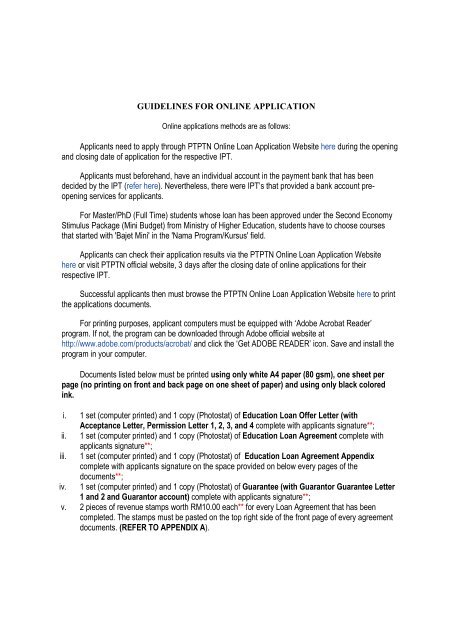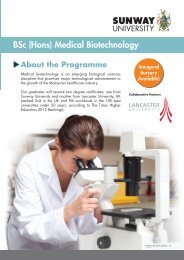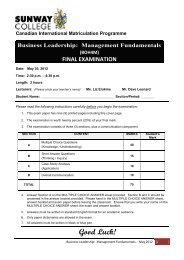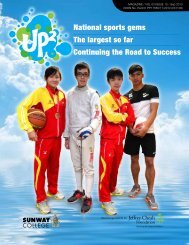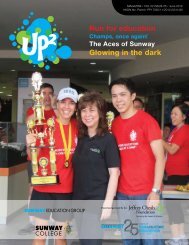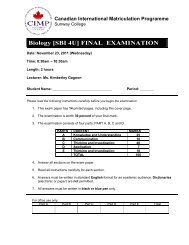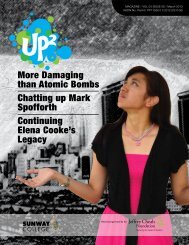PTPTN Guidelines and Requirements for a Successful Application
PTPTN Guidelines and Requirements for a Successful Application
PTPTN Guidelines and Requirements for a Successful Application
You also want an ePaper? Increase the reach of your titles
YUMPU automatically turns print PDFs into web optimized ePapers that Google loves.
GUIDELINES FOR ONLINE APPLICATION<br />
Online applications methods are as follows:<br />
Applicants need to apply through <strong>PTPTN</strong> Online Loan <strong>Application</strong> Website here during the opening<br />
<strong>and</strong> closing date of application <strong>for</strong> the respective IPT.<br />
Applicants must be<strong>for</strong>eh<strong>and</strong>, have an individual account in the payment bank that has been<br />
decided by the IPT (refer here). Nevertheless, there were IPT’s that provided a bank account preopening<br />
services <strong>for</strong> applicants.<br />
For Master/PhD (Full Time) students whose loan has been approved under the Second Economy<br />
Stimulus Package (Mini Budget) from Ministry of Higher Education, students have to choose courses<br />
that started with 'Bajet Mini' in the 'Nama Program/Kursus' field.<br />
Applicants can check their application results via the <strong>PTPTN</strong> Online Loan <strong>Application</strong> Website<br />
here or visit <strong>PTPTN</strong> official website, 3 days after the closing date of online applications <strong>for</strong> their<br />
respective IPT.<br />
<strong>Successful</strong> applicants then must browse the <strong>PTPTN</strong> Online Loan <strong>Application</strong> Website here to print<br />
the applications documents.<br />
For printing purposes, applicant computers must be equipped with ‘Adobe Acrobat Reader’<br />
program. If not, the program can be downloaded through Adobe official website at<br />
http://www.adobe.com/products/acrobat/ <strong>and</strong> click the ‘Get ADOBE READER’ icon. Save <strong>and</strong> install the<br />
program in your computer.<br />
Documents listed below must be printed using only white A4 paper (80 gsm), one sheet per<br />
page (no printing on front <strong>and</strong> back page on one sheet of paper) <strong>and</strong> using only black colored<br />
ink.<br />
i. 1 set (computer printed) <strong>and</strong> 1 copy (Photostat) of Education Loan Offer Letter (with<br />
Acceptance Letter, Permission Letter 1, 2, 3, <strong>and</strong> 4 complete with applicants signature**;<br />
ii. 1 set (computer printed) <strong>and</strong> 1 copy (Photostat) of Education Loan Agreement complete with<br />
applicants signature**;<br />
iii. 1 set (computer printed) <strong>and</strong> 1 copy (Photostat) of Education Loan Agreement Appendix<br />
complete with applicants signature on the space provided on below every pages of the<br />
documents**;<br />
iv. 1 set (computer printed) <strong>and</strong> 1 copy (Photostat) of Guarantee (with Guarantor Guarantee Letter<br />
1 <strong>and</strong> 2 <strong>and</strong> Guarantor account) complete with applicants signature**;<br />
v. 2 pieces of revenue stamps worth RM10.00 each** <strong>for</strong> every Loan Agreement that has been<br />
completed. The stamps must be pasted on the top right side of the front page of every agreement<br />
documents. (REFER TO APPENDIX A).
Note**<br />
Every set of documents is <strong>for</strong> Applicants <strong>and</strong> <strong>PTPTN</strong>. If applicants Guarantor needed a copy of the<br />
documents, Guarantor must submit an official letter to the address below :-<br />
PERBADANAN TABUNG PENDIDIKAN TINGGI NASIONAL<br />
Lot G2, Tingkat Bawah<br />
Wisma Chase Perdana<br />
Off Jalan Semantan<br />
Damansara Heights<br />
50490 Kuala Lumpur.<br />
U/P: Unit Perjanjian<br />
All applications must be accompanied by ONE (1) CERTIFIED TRUE COPY of the following supporting<br />
documents:<br />
i. Online loan application in<strong>for</strong>mation (can be printed by pressing 'Cetak Maklumat' button on the<br />
Online Loan <strong>Application</strong> website) this document need no certification;<br />
ii. Student’s identity card; (front <strong>and</strong> back of IC on the same page)<br />
iii. SPM/SPMV certificate (a copy of the SPM examination result transcript will only be accepted if the<br />
period does not exceed TWO YEARS, i.e. commencing from year of SPM examination to year of<br />
<strong>PTPTN</strong> application / police report accompanied by SPM slip in case of missing or lost);<br />
iv. Offer letter from IPT;<br />
v. Personal Account Book (the main page with account number)/ Bank Deposit Slip/ Personal<br />
account number certification according to banks specified by the IPT (if account number printed on<br />
the offer letter is wrong);<br />
vi. Other qualification certificates/transcripts. Example: STPM/Diploma/Matriculation/Master;<br />
vii. Pay slip / Government Pensioner’s Card / J/EA/EC/BA Form / Income Certification Form / Pension<br />
Statement / of GUARDIAN 1;<br />
viii. Pay slip / Government Pensioner’s Card / J/EA/EC/BA Form / Income Certification Form / Pension<br />
Statement / of GUARDIAN 2;<br />
ix. Pay slip / J/EA/EC/BA Form / Income Certification Form of APPLICANT;<br />
x. Pay slip / J/EA/EC/BA Form / Income Certification Form of APPLICANT'S SPOUSE;<br />
xi. Identification card / Passport of BIOLOGICAL FATHER;<br />
xii. Identification card / Passport of BIOLOGICAL MOTHER;<br />
xiii. Certificate of Death if deceased or Statutory Declaration if cannot be detected of BIOLOGICAL<br />
FATHER;<br />
xiv. Certificate of Death if deceased or Statutory Declaration if cannot be detected of BIOLOGICAL<br />
MOTHER;<br />
xv. Confirmation Letter from Welfare Department/ Zakat Centre if receiving monthly payment from the<br />
agency - APPLICANT / MOTHER/ FATHER/ GUARDIAN.<br />
For students who applied on the 2nd semester <strong>and</strong> above, additional supporting documents as follows is<br />
also needed: Confirmation Letter from IPT (to prove that the applicant is still studying); Exam Results Slip<br />
of every semester be<strong>for</strong>e application.