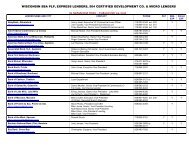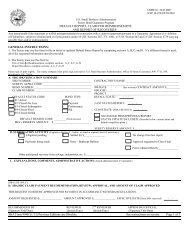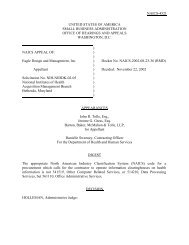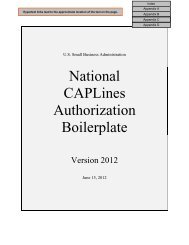Oklahoma Small Business Resource Guide - SBA
Oklahoma Small Business Resource Guide - SBA
Oklahoma Small Business Resource Guide - SBA
You also want an ePaper? Increase the reach of your titles
YUMPU automatically turns print PDFs into web optimized ePapers that Google loves.
CONTRACTING<br />
GETTING STARTED IN CONTRACTING<br />
Once you have identified the<br />
important information regarding your<br />
business, it is time to start the process<br />
of procuring a government contract.<br />
1. Identify your DUNS (Data Universal<br />
Numbering System) Number<br />
To register your business, obtain a<br />
DUNS number used to identify and track<br />
millions of businesses. You can<br />
obtain your free DUNS number when<br />
registering with the CCR (Central<br />
Contractor Registration) at www.ccr.gov<br />
or by contacting Dun & Bradstreet at<br />
www.dnb.com.<br />
2. Identify your EIN<br />
(Employer Identification Number)<br />
An EIN, otherwise known as a federal tax<br />
identification number, is generally<br />
required of all businesses. For more<br />
information, go to www.irs.gov.<br />
3. Identify your NAICS (North American<br />
Industry Classification) codes<br />
The NAICS codes are used to classify the<br />
industry a particular business occupies.<br />
You will need at least one NAICS code to<br />
complete your registration, but be sure to<br />
list as many as apply. You may also add<br />
or change NAICS codes at any time. Visit<br />
www.census.gov/eos/www/naics/ to find<br />
NAICS codes.<br />
4. Identify your SIC (Standard Industrial<br />
Classification) codes<br />
The SIC codes are four-digit numbers<br />
that are used to classify the industry a<br />
particular business occupies. While<br />
NAICS codes have largely replaced SIC<br />
codes, you will still need to provide your<br />
SIC code. SIC codes can be found at<br />
www.osha.gov/pls/imis/sicsearch.html.<br />
5. Register with the CCR (Central<br />
Contractor Registration)<br />
The CCR is an online federal<br />
government maintained database of<br />
companies wanting to do business with<br />
the federal government. Agencies search<br />
ADDITIONAL PROCUREMENT RESOURCES<br />
The following federal procurement<br />
resources may also be of assistance:<br />
• The Certificates of Competency (CoC)<br />
program allows a small business,<br />
which is the apparent successful<br />
offeror, to appeal a contracting officer’s<br />
non-responsibility determination that<br />
it is unable to fulfill the requirements<br />
of a specific government contract. The<br />
<strong>SBA</strong> will conduct a detailed review<br />
of the firm’s technical and financial<br />
capabilities to perform on the contract.<br />
If the business demonstrates the<br />
capability to perform, the <strong>SBA</strong> issues<br />
a Certificate of Competency to the<br />
contracting officer, requiring award of<br />
that contract to the small business.<br />
36 — <strong>Small</strong> <strong>Business</strong> <strong>Resource</strong> OKLAHOMA<br />
the database for prospective vendors. The<br />
CCR is at www.ccr.gov.<br />
After completing registration, you will<br />
be asked to enter your small business<br />
profile information through the <strong>SBA</strong><br />
Supplemental Page. The information<br />
will be displayed in the Dynamic <strong>Small</strong><br />
<strong>Business</strong> Search.<br />
Creating a profile in CCR and keeping<br />
it current ensures your firm has access<br />
to federal contracting opportunities.<br />
Entering your small business profile,<br />
including your business information and<br />
key word description, allows contracting<br />
officers, prime contractors, and buyers<br />
from state and local governments to<br />
learn about your company.<br />
6. Use ORCA (Online Representations<br />
and Certifications Application)<br />
Prospective contractors must complete<br />
(electronically or through submission of<br />
paperwork) representations and<br />
certifications for small business size and<br />
program status as part of the process<br />
that registers the business for federal<br />
contracting opportunities. To make this<br />
process easier for everyone involved, the<br />
government developed ORCA, where<br />
generally, businesses can complete all of<br />
the paperwork online. To begin this<br />
process, first register your firm in CCR,<br />
then go to www.orca.bpn.gov.<br />
7. Register with the GSA Schedule<br />
The GSA (General Services<br />
Administration) Multiple Award Schedule<br />
(aka Federal Supply Schedule) is used by<br />
GSA to establish long-term, government<br />
wide contracts with commercial firms.<br />
Once these contracts are established,<br />
government agencies can order the<br />
supplies and services they need directly<br />
from the firms through the use of an<br />
online shopping tool. Becoming a GSA<br />
schedule contractor increases your<br />
opportunity for contracts across all levels<br />
• Procurement Center Representatives<br />
(PCR) and Commercial Marketing<br />
Representatives (CMR): PCRs work<br />
to increase the small business share<br />
of federal procurement awards.<br />
CMRs offer many services to small<br />
businesses, including counseling on<br />
how to obtain subcontracts. To find a<br />
PCR or CMR near you, go to<br />
www.sba.gov/content/procurement-centerrepresentatives.<br />
• PTACs (Procurement Technical<br />
Assistance Centers): PTACs provide<br />
assistance to businesses that want to<br />
sell products and services to federal,<br />
state, and/or local government. To<br />
find a PTAC in your state, go to<br />
www.dla.mil/<strong>Small</strong><strong>Business</strong>/Pages/ptap.aspx.<br />
of government. <strong>Business</strong>es interested in<br />
becoming GSA schedule contractors<br />
should review the information available<br />
at www.gsa.gov/schedules.<br />
8. Make Sure Your <strong>Business</strong> is<br />
Financially Sound<br />
This critical step is absolutely necessary<br />
to make sure that your business is<br />
financially prepared for the journey<br />
ahead. Even if you are able to obtain a<br />
government contract, you will not be<br />
receiving all of the money at once. It<br />
helps to have a clear plan of how your<br />
business will stage the benefits of the<br />
contract.<br />
9. Search Federal <strong>Business</strong> Opportunities<br />
(FedBizOpps) for Contracting<br />
Opportunities<br />
FedBizOpps, is an online service operated<br />
by the federal government that<br />
announces available business<br />
opportunities. FedBizOpps helps identify<br />
the needs of federal agencies and<br />
available contracting opportunities.<br />
To begin searching for contracting<br />
opportunities, go to www.fbo.gov.<br />
10. Marketing Your <strong>Business</strong><br />
Registering your business is not enough<br />
to obtain a federal contract; you will need<br />
to market your business to attract federal<br />
agencies. Tips for good marketing are:<br />
• Determine which federal agencies<br />
buy your product or service, and<br />
get to know them;<br />
• Identify the contracting<br />
procedures of those agencies;<br />
• Focus on opportunities in your<br />
niche and prioritize them.<br />
Although not required, you may<br />
want to obtain a PSC (Product Services<br />
Code) and/or a FSC (Federal Supply<br />
Classification). These codes provide<br />
additional information about the<br />
services and products your business<br />
offers.<br />
• Department of Defense (The DoD is<br />
the largest purchaser of goods from<br />
small businesses):<br />
www.acq.osd.mil/osbp/<br />
• Office of Federal Procurement Policy:<br />
www.whitehouse.gov/omb/procurement_<br />
default<br />
• Acquisition Forecast:<br />
www.acquisition.gov/comp/procurement<br />
_forecasts/index.html<br />
• Federal Supply Schedule (FSS):<br />
www.gsa.gov<br />
• GSA Center for Acquisition Excellence:<br />
www.gsa.gov/portal/content/103487<br />
Visit us online: www.sba.gov/ok