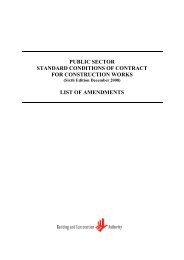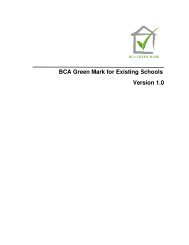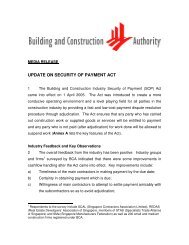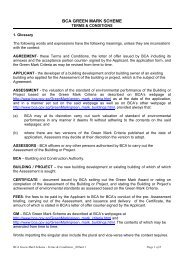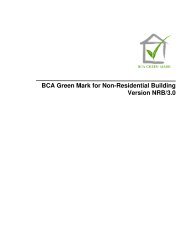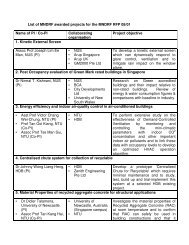Constructability Score E-submission Guide - Building & Construction ...
Constructability Score E-submission Guide - Building & Construction ...
Constructability Score E-submission Guide - Building & Construction ...
You also want an ePaper? Increase the reach of your titles
YUMPU automatically turns print PDFs into web optimized ePapers that Google loves.
1<br />
2<br />
3 Website Overview<br />
3.1 Click on the address bar and type in https://www.corenet-ess.gov.sg.<br />
3.2 Upon logging in successfully, the Home page will be displayed.<br />
3.3 CORENET e-Submission System (CORENET eSS) Website Layout.<br />
Serial No Item Description<br />
1 Banner Bar It displays the CORENET eSS logo and banner.<br />
2<br />
Login Bar<br />
Chapter 3: Website Overview<br />
It displays the login user name, current login date/time and last<br />
login date/time. Other links such as Contact Us, Rate Us, T & C,<br />
FAQ, Help, Sitemap and logout are display at the right side of the<br />
login bar.<br />
3 Menu Bar It displays the functions that are available for use.<br />
4<br />
Title Bar<br />
It displays the menu name followed by the function selected.<br />
Alternatively, access the Sitemap link to view all the functions.<br />
5 Quick Links It gives quick access to the commonly used functions.<br />
Page | 5<br />
3<br />
4<br />
5