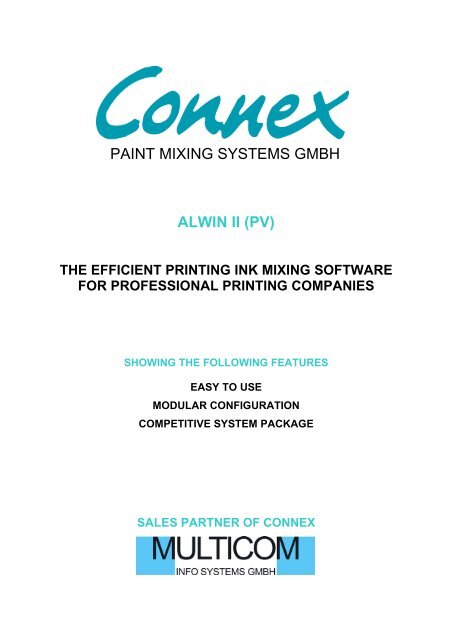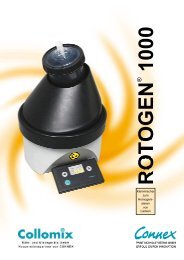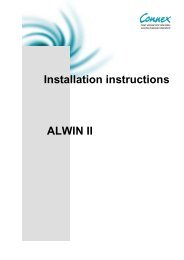ALWIN II for professional printing companies - Connex-gmbh.de
ALWIN II for professional printing companies - Connex-gmbh.de
ALWIN II for professional printing companies - Connex-gmbh.de
Create successful ePaper yourself
Turn your PDF publications into a flip-book with our unique Google optimized e-Paper software.
PAINT MIXING SYSTEMS GMBH<br />
<strong>ALWIN</strong> <strong>II</strong> (PV)<br />
THE EFFICIENT PRINTING INK MIXING SOFTWARE<br />
FOR PROFESSIONAL PRINTING COMPANIES<br />
SHOWING THE FOLLOWING FEATURES<br />
EASY TO USE<br />
MODULAR CONFIGURATION<br />
COMPETITIVE SYSTEM PACKAGE<br />
SALES PARTNER OF CONNEX
PAINT MIXING SYSTEMS GMBH<br />
<strong>ALWIN</strong> <strong>II</strong> (PV) – THE EFFICIENT PRINTING INK MIXING SOFTWARE<br />
FOR PROFESSIONAL PRINTING COMPANIES<br />
<strong>ALWIN</strong> <strong>II</strong> (PV) is an efficient software program <strong>for</strong> WINDOWS-compatible computers<br />
(minimum Pentium 1, main storage 128 MB RAM), operating system WINDOWS XP or later.<br />
The modularly structured software is especially geared to the requirements of a <strong>professional</strong><br />
<strong>printing</strong> company and to mixing small quantities. <strong>ALWIN</strong> <strong>II</strong> (PV) has the mixing <strong>for</strong>mulae of at<br />
least one <strong>printing</strong> ink producer at its disposal. <strong>ALWIN</strong> <strong>II</strong> (PV) is available in two per<strong>for</strong>mance<br />
levels, such as Professional Package and Management Package.<br />
Colour-metric primary <strong>for</strong>mula calculation, colour-metric correction calculation as well as<br />
colour-metric recycling of residual paint (see item 3) are available as upgra<strong>de</strong>s <strong>for</strong> the<br />
Management Package.<br />
The scales interface is generally activated, as far as <strong>ALWIN</strong> <strong>II</strong> (PV) is <strong>de</strong>livered together with<br />
an industrial CONNEX Paint Mixing Computer System (hardware in ex-2 version).<br />
The paint mixing software <strong>ALWIN</strong> <strong>II</strong> (PV) is available in the following <strong>for</strong>eign languages<br />
(second language will be displayed un<strong>de</strong>r Tooltips).<br />
• Chinese*<br />
• Danish*<br />
• English*<br />
• Finnish<br />
• French*<br />
• Italian<br />
• Japanese<br />
• Dutch<br />
• Norwegian<br />
• Polish<br />
• Romanian<br />
• Russian<br />
• Swedish<br />
• Spanish<br />
• Czech<br />
*) Colour-metric initial <strong>for</strong>mula calculation and colour-metric corrective calculation currently only available in these <strong>for</strong>eign languages<br />
The scope of features of the <strong>ALWIN</strong> <strong>II</strong> (PV) software is as follows:<br />
1. Professional Package<br />
1.1. User management<br />
The password-protected user management<br />
has three levels and ensures that only<br />
authorised users can work with the respective<br />
program (program functions).<br />
• Turkish<br />
• Hungarian
PAINT MIXING SYSTEMS GMBH<br />
Page 2<br />
<strong>ALWIN</strong> <strong>II</strong> (PV) – THE EFFICIENT PRINTING INK MIXING SOFTWARE FOR PROFESSIONAL PRINTING<br />
COMPANIES<br />
1.2.<br />
Convenient mixing <strong>for</strong>mula retrieval and mixing of tints<br />
1.2.1. Convenient mixing <strong>for</strong>mula retrieval<br />
For the retrieval of the <strong>de</strong>sired mixing <strong>for</strong>mula<br />
you can directly enter the selected (known)<br />
search criterion (e.g. the tint number, the tint<br />
name or the nuance) in the first line (marked<br />
green). The program will react immediately and<br />
attribute the retrieved data to the respective<br />
search criteria in dialogue. After few steps, the<br />
mixing <strong>for</strong>mula <strong>for</strong> 1 kilogramme (standard<br />
<strong>for</strong>mula) from the database of the <strong>printing</strong> ink<br />
producer is displayed.<br />
After entering the search term, the corresponding<br />
mixing <strong>for</strong>mulae of the <strong>printing</strong> ink producer,<br />
which are within the “closed database”, and the<br />
customer <strong>for</strong>mulae with the same name, which<br />
are in the “open database”, are shown at the<br />
same time, provi<strong>de</strong>d this option has been<br />
activated in setup.<br />
1.2.2. Entering variable quantities in gramme<br />
You can now transcribe the <strong>de</strong>fault value (1,000<br />
grammes) and enter the specified value in<br />
gramme (xxx g) you want to mix. The program<br />
will display the minimum value (<strong>de</strong>pen<strong>de</strong>nt on<br />
tolerance) as well as the maximum value<br />
(<strong>de</strong>pending on the load capacity). With some<br />
<strong>printing</strong> ink producers, the function “quantity<br />
suggestion” can be used <strong>for</strong> the calculation of the<br />
quantity required <strong>for</strong> a job.
PAINT MIXING SYSTEMS GMBH<br />
Page 3<br />
<strong>ALWIN</strong> <strong>II</strong> (PV) – THE EFFICIENT PRINTING INK MIXING SOFTWARE FOR PROFESSIONAL PRINTING<br />
COMPANIES<br />
1.2.3. Weighing operation<br />
In weighing operation, component by component<br />
is displayed as a negative specified value with<br />
the respective specified value always being<br />
weighed out towards zero. In parallel with that,<br />
the corresponding tolerance values are<br />
displayed.<br />
The dynamical weighing process is graphed by<br />
means of a multi-coloured weighing scale in<br />
or<strong>de</strong>r to support the weighing process.<br />
Blue means you have to continue (the weighing<br />
operation is not completed yet).<br />
As soon as the weighing scale turns green, you<br />
are within the tolerance range and can continue<br />
to weigh out the next component.<br />
If the weighing scale turns red, you are outsi<strong>de</strong><br />
the tolerance range, in the positive range (a<br />
correction might be necessary).<br />
If the tolerance value is excee<strong>de</strong>d, the integrated<br />
calculation program is activated and ensures that<br />
the original mixing ratio is kept constant by<br />
proportionally converting the actual value. Thus<br />
the aim of mixing the exact tint / nuance remains<br />
in the centre of attention at all times.
PAINT MIXING SYSTEMS GMBH<br />
Page 4<br />
<strong>ALWIN</strong> <strong>II</strong> (PV) – THE EFFICIENT PRINTING INK MIXING SOFTWARE FOR PROFESSIONAL PRINTING<br />
COMPANIES<br />
The sensitivity of the weighing scale can be<br />
increased via the respective function key (F3) at<br />
any time (zoom effect). The remaining quantity is<br />
indicated optically, by means of a larger weighing<br />
scale.<br />
In addition to that you can optionally weigh in the<br />
last two grams to the set point in higher<br />
precision, i.e. in 0.05-g-steps (0.05 g correspond<br />
to approximately two drops of <strong>printing</strong> ink).<br />
There is a <strong>de</strong>fault setting in the <strong>ALWIN</strong> <strong>II</strong> setup<br />
<strong>for</strong> that purpose.<br />
After the setup is completed, the function key “F4<br />
0.05 step” flashes on the screen, as soon as you<br />
are two grams off the set point during the<br />
respective weighing process. By pressing the<br />
function key “F4” on the keyboard, the second<br />
position after the <strong>de</strong>cimal point (in 0.05-g-steps)<br />
is activated.<br />
The nonrecurring activation will then apply <strong>for</strong> all<br />
components within the mixing <strong>for</strong>mula.<br />
1.2.4. Closed weighing operation<br />
Besi<strong>de</strong>s the weighing operation <strong>de</strong>scribed above,<br />
the program has the function “in<strong>de</strong>pen<strong>de</strong>nt<br />
weighing”. With this function the usual weighing<br />
processes can be executed, while the abovementioned<br />
convenient features are available as<br />
well.
PAINT MIXING SYSTEMS GMBH<br />
Page 5<br />
<strong>ALWIN</strong> <strong>II</strong> (PV) – THE EFFICIENT PRINTING INK MIXING SOFTWARE FOR PROFESSIONAL PRINTING<br />
COMPANIES<br />
1.3. Saving of user mixing <strong>for</strong>mulae<br />
Un<strong>de</strong>r this software option you can save selfcreated,<br />
individual <strong>printing</strong> ink <strong>for</strong>mulae (sha<strong>de</strong>s)<br />
un<strong>de</strong>r a second <strong>for</strong>mula data base. You have the<br />
possibility to either manually create a <strong>for</strong>mula on<br />
your own, based on the (colouristic) experience<br />
on hand, or to copy an already existing <strong>for</strong>mula<br />
and to modify it according to your requirements<br />
(see also item 3, colour metric module, in<br />
combination with the management package).<br />
Formulae that have been calculated with the aid<br />
of a colour metric system can also be saved<br />
(import function; see item 2.6, import of data).<br />
Formulae calculated with the CONNEX colour<br />
metric system are also saved here (see item 3,<br />
colour metric module, in combination with the<br />
management package).<br />
1.4. Various print options<br />
Within the scope of the Professional Package,<br />
<strong>ALWIN</strong> <strong>II</strong> (PV) offers various print options<br />
ranging from label <strong>printing</strong> (two <strong>for</strong>mats) to<br />
mixing protocol.
PAINT MIXING SYSTEMS GMBH<br />
Page 6<br />
<strong>ALWIN</strong> <strong>II</strong> (PV) – THE EFFICIENT PRINTING INK MIXING SOFTWARE FOR PROFESSIONAL PRINTING<br />
COMPANIES<br />
2. Management Package<br />
2.1. Customer management<br />
With the integrated customer management, the<br />
corresponding customer master data, which<br />
are kept available within the database, can be<br />
logged. The customer data can also be used<br />
<strong>for</strong> job management.<br />
2.2. Job management<br />
Or<strong>de</strong>r-related data are pooled and ma<strong>de</strong><br />
available within job management.<br />
2.3. Quality management<br />
All relevant, colour-metric measuring data (in<br />
conjunction with the colour-metrics modules)<br />
are recor<strong>de</strong>d and partly represented (link with<br />
2.2. job management).<br />
2.4. Three-stage price calculation per<br />
mixing process<br />
The software provi<strong>de</strong>s the possibility to<br />
calculate three different prices per mixing<br />
process (e.g. purchase cost, sales price 1, and<br />
sales price 2).<br />
Available as of: 3 rd quarter 2012<br />
Available as of: 3 rd quarter 2012
PAINT MIXING SYSTEMS GMBH<br />
Page 7<br />
<strong>ALWIN</strong> <strong>II</strong> (PV) – THE EFFICIENT PRINTING INK MIXING SOFTWARE FOR PROFESSIONAL PRINTING<br />
COMPANIES<br />
2.5. Inventory management including<br />
or<strong>de</strong>ring system<br />
Inventory management inclu<strong>de</strong>s all <strong>printing</strong><br />
inks and additives.<br />
Allocation is ma<strong>de</strong> either manually or by means<br />
of data import. Withdrawal is effected by the<br />
respective weighing process or manually.<br />
Or<strong>de</strong>ring system available on request.<br />
Based on the average consumption and the<br />
normal supply (packing unit), a purchase or<strong>de</strong>r<br />
proposal is triggered, if the minimum inventory<br />
(marked red) is fallen short of.<br />
2.6. Residual paint management<br />
The program has a “mathematical residual<br />
paint management”.<br />
That way residual paints can be incorporated<br />
into “suitable tints”.
PAINT MIXING SYSTEMS GMBH<br />
Page 8<br />
<strong>ALWIN</strong> <strong>II</strong> (PV) – THE EFFICIENT PRINTING INK MIXING SOFTWARE FOR PROFESSIONAL PRINTING<br />
COMPANIES<br />
2.7. Statistical evaluation of all mixing<br />
processes<br />
The colour-co<strong>de</strong>d list gives an overview of<br />
WHAT has been mixed WHEN and HOW. If<br />
user management is activated (c.f. 1.1.), the<br />
in<strong>for</strong>mation WHO did the mixing is additionally<br />
given.<br />
The program provi<strong>de</strong>s the option to collect<br />
in<strong>for</strong>mative, statistical data by means of the<br />
respective filters.<br />
2.8. Data import<br />
Data can be imported via an “open interface” of<br />
the program.<br />
These data can be mixing <strong>for</strong>mulae from<br />
coulour metrics (e.g. from external colour<br />
metrics) or goods receipt data, <strong>for</strong> example.
PAINT MIXING SYSTEMS GMBH<br />
Page 9<br />
<strong>ALWIN</strong> <strong>II</strong> (PV) – THE EFFICIENT PRINTING INK MIXING SOFTWARE FOR PROFESSIONAL PRINTING<br />
COMPANIES<br />
2.9. Data export<br />
Data can be exported via an “open interface”<br />
(amongst other things WHO has mixed WHAT<br />
and WHEN?), e.g. <strong>for</strong> the purpose of<br />
processing within a damage calculation<br />
software and/or a merchandise planning and<br />
control system.<br />
2.10. Exten<strong>de</strong>d print options<br />
Analogous to the single program modules,<br />
different print options are available.
PAINT MIXING SYSTEMS GMBH<br />
Page 10<br />
<strong>ALWIN</strong> <strong>II</strong> (PV) – THE EFFICIENT PRINTING INK MIXING SOFTWARE FOR PROFESSIONAL PRINTING<br />
COMPANIES<br />
3. Colour-metric module<br />
3.1. Colour-metric primary <strong>for</strong>mula calculation<br />
With the aid of the colour-metric primary <strong>for</strong>mula<br />
calculation a master (colour sample) can be<br />
created and saved as the customer <strong>for</strong>mula.<br />
After the calibration of the measuring instrument,<br />
the measurement of the surface as well as of the<br />
master, the sample will be visualised.<br />
After the colour-metric primary <strong>for</strong>mula<br />
calculation, the colour of the calculated primary<br />
<strong>for</strong>mula, as well as the colour differences, the<br />
<strong>for</strong>mula components, and their parts will be<br />
displayed in addition.<br />
The user can optimise the <strong>for</strong>mula by adding or<br />
removing individual components, or by changing<br />
the number of <strong>for</strong>mula components.<br />
A graphic display of the sample <strong>for</strong> the primary<br />
<strong>for</strong>mula can be shown.
PAINT MIXING SYSTEMS GMBH<br />
Page 11<br />
<strong>ALWIN</strong> <strong>II</strong> (PV) – THE EFFICIENT PRINTING INK MIXING SOFTWARE FOR PROFESSIONAL PRINTING<br />
COMPANIES<br />
3.2. Colour-metric correction calculation<br />
In another work step, the <strong>for</strong>mula can be called<br />
up and optimised again via corrective<br />
calculation, after the <strong>for</strong>mula has been mixed<br />
and after a proof.<br />
A standard <strong>for</strong>mula provi<strong>de</strong>d by the <strong>printing</strong> ink<br />
manufacturer or an available customer mixing<br />
<strong>for</strong>mula can be corrected in the same way.<br />
Following the measurement of the surface as<br />
well as of the sample and the reproduction, the<br />
sample and the reproduction will be visualised.<br />
After the colour-metric correction calculation the<br />
colour of the correction is additionally displayed,<br />
and the colour differences and the new <strong>for</strong>mula<br />
are shown.<br />
A graphical representation of the sample <strong>for</strong><br />
reproduction or correction – change by clicking<br />
on the respective tables of colours – can be<br />
displayed.<br />
3.3. Colour-metric recycling of residual paints<br />
With the colour-metric recycling of residual<br />
paints, the residual paints will be inclu<strong>de</strong>d in the<br />
calculation of the <strong>for</strong>mula.<br />
Available as of: 3 rd quarter 2012<br />
<strong>ALWIN</strong> <strong>II</strong> (PV) will be updated according to the <strong>printing</strong> ink producer’s wishes in the course of<br />
the continuous mixing <strong>for</strong>mula service. A program update, however, will take place at least<br />
once a year.<br />
Please refer to the operating instructions <strong>for</strong> a full <strong>de</strong>scription.<br />
An <strong>de</strong>r Flachsroesse 1 a • 64367 Muehltal (GERMANY) • Phone +49 (6151) 1306133 • Fax +49 (6151) 1306107 • Email info@connex-<strong>gmbh</strong>.<strong>de</strong> • www.connex-<strong>gmbh</strong>.<strong>de</strong>