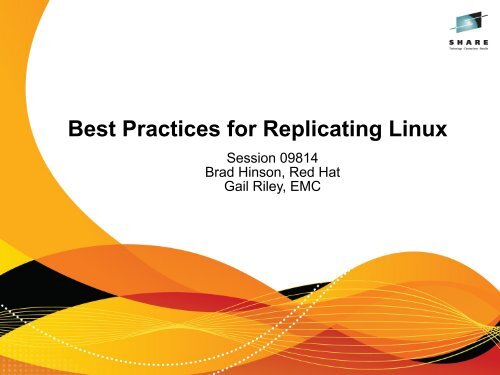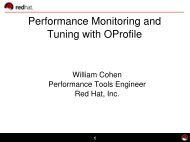Best Practices for Replicating Linux - Red Hat People
Best Practices for Replicating Linux - Red Hat People
Best Practices for Replicating Linux - Red Hat People
You also want an ePaper? Increase the reach of your titles
YUMPU automatically turns print PDFs into web optimized ePapers that Google loves.
<strong>Best</strong> <strong>Practices</strong> <strong>for</strong> <strong>Replicating</strong> <strong>Linux</strong><br />
Session 09814<br />
Brad Hinson, <strong>Red</strong> <strong>Hat</strong><br />
Gail Riley, EMC
Objectives<br />
After completing this session, you will be able to:<br />
• Discuss the considerations when implementing replication<br />
• Understand the <strong>Red</strong> <strong>Hat</strong> clone process<br />
• Describe the tasks <strong>for</strong> accessing a Local and Remote<br />
replica in a <strong>Linux</strong> on System z environment
3<br />
Disaster Recovery versus Disaster<br />
Restart<br />
• Most business critical applications have some level of data interdependencies<br />
• Disaster recovery<br />
• Restoring previous copy of data and applying logs to that copy to bring it to<br />
a known point of consistency<br />
• Generally implies the use of backup technology<br />
• Data copied to tape and then shipped off-site<br />
• Requires manual intervention during the restore and recovery processes<br />
• Disaster restart<br />
• Process of restarting mirrored consistent copies of data and applications<br />
• Allows restart of all participating DBMS to a common point of consistency<br />
utilizing automated application of recovery logs during DBMS initialization<br />
• The restart time is comparable to the length of time required <strong>for</strong> the<br />
application to restart after a power failure
Forms of Remote Replication<br />
• Synchronous Replication<br />
• Identical copies of data across storage systems where writes are<br />
committed across to remote systems/sites first which increases<br />
execution time<br />
• Source = Target<br />
• Asynchronous Replication<br />
• Data is a point-in-time consistent copy but writes happen locally<br />
and are sent across to remote systems/sites at a periodic interval<br />
• Source ≅ Target<br />
• Data Distribution -<br />
• Data is copied from one storage system to another without<br />
maintaining a consistent recoverable copy<br />
• Source ≠ Target
Symmetrix Remote Data Facility:<br />
Two Site solutions<br />
SRDF/Synchronous<br />
No data exposure<br />
Some per<strong>for</strong>mance impact<br />
Limited distance<br />
SRDF/Asynchronous<br />
Predictable RPO<br />
No per<strong>for</strong>mance impact<br />
Extended distance<br />
SRDF/AR<br />
Data Movement solution<br />
No per<strong>for</strong>mance impact<br />
Unlimited distance<br />
Source<br />
R1<br />
Source<br />
R1<br />
Source<br />
R1<br />
Limited Distance<br />
Unlimited Distance<br />
Unlimited Distance<br />
Target<br />
R2<br />
Target<br />
R2<br />
Target<br />
R2
Forms of Local Replication<br />
• Full Volume Copy - Clone<br />
• Data is copied from the Source Device to a Target Device of equal<br />
size and emulation<br />
Source Target<br />
• Pointer Based Replication - Snap<br />
• The Target Device is a virtual device housing a collection of pointer<br />
between the Source and a reserve area <strong>for</strong> a point-in-time view<br />
Source Target
TimeFinder – Local Replication<br />
• Clone<br />
• Provides up to 16 concurrent, instant Point-in-<br />
Time:<br />
• Copies of a Volume<br />
• Immediately accessible after activation<br />
• The CLONE is completed in the background in the<br />
Symmetrix<br />
• Target device can be larger than Source<br />
• Snap<br />
• SNAP’S create logical point-in-time “snapshots”<br />
of a source volume<br />
• Requires only a fraction of the source volume’s<br />
capacity (based on percentage of writes)<br />
• Multiple Snapshots can be created from a<br />
source volume and are available immediately<br />
• Snapshots support read / write processing<br />
• Supports mainframe and open systems host<br />
environments<br />
Source<br />
Target<br />
Save<br />
Area<br />
Cache-Based<br />
Pointer Map<br />
LPAR<br />
MVS OS/390<br />
Host<br />
LPAR<br />
Production View<br />
Snapshot<br />
View
Creating a TimeFinder Consistent Copy<br />
• Different options depending on application and host requirements<br />
• Server<br />
• Pause I/O at the Server Level to provide a Consistent Point-in-Time Copy<br />
• Application<br />
• Stop the application and unmount the file system prior to<br />
activate or split<br />
• Database hot backup mode<br />
• Database freeze/thaw<br />
• Symmetrix based<br />
• Enginuity Consistency Assist (ECA) holds IO at the<br />
Symmetrix until all Splits/Activate complete<br />
<strong>Linux</strong><br />
<strong>Linux</strong>
SRDF/Consistency Groups Overview<br />
• Preserves dependent-write consistency of devices<br />
• Ensures application dependent write consistency of the application data<br />
remotely mirrored by SRDF operations in the event of a rolling disaster<br />
• Across multiple Symmetrix systems and/or multiple SRDF groups within a<br />
Symmetrix system<br />
• A composite group comprised of SRDF<br />
R1 or R2 devices<br />
• Configured to act in unison to maintain the<br />
integrity of a database or application distributed<br />
across Symmetrix systems<br />
• Included with SRDF/S and SRDF/A<br />
• SRDF/S using Enginuity Consistency Assist (ECA)<br />
• SRDF/A using Multi Session Consistency (MSC)<br />
logically<br />
suspended<br />
Fault event<br />
Ensures dependent-write consistency of the data<br />
remotely mirrored by SRDF
<strong>Linux</strong> on System z Replication Devices<br />
• The Symmetrix SRDF and TimeFinder replicate disk drives<br />
• FBA<br />
• SCSI/FBA devices<br />
• z/VM edev<br />
• CKD<br />
• The Symmetrix supports the z/VM FlashCopy command
Replication Options<br />
• Storage array supplied replication process <strong>for</strong> local and<br />
remote replication<br />
• <strong>Linux</strong> Operating Systems utilities<br />
• <strong>Red</strong> <strong>Hat</strong> clone rpm – local replication<br />
• rsync <strong>for</strong> remote directory refresh<br />
• Create your own local replication process
<strong>Red</strong> <strong>Hat</strong> Clone rpm<br />
• Provided with RHEL Virtualization Cookbook<br />
• http://www.vm.ibm.com/devpages/mikemac/SG247932.tgz<br />
• http://people.redhat.com/bhinson/clone/ (latest copy)<br />
• Requirements<br />
• Cloner guest, source guest (separate guests, cloner can't clone<br />
itself)<br />
• z/VM user definition <strong>for</strong> new/target clone must exist<br />
• Cloner must have privilege class B <strong>for</strong> FlashCopy and attach*<br />
• For “dd” options, cloner must LINK disks to copy<br />
• OPTION LNKNOPAS or<br />
• LINK password set to “ALL” <strong>for</strong> read & write<br />
• MDISK definitions <strong>for</strong> DASD, not DEDICATE<br />
• For LVM installs, cloner Volume Group name must be different<br />
from source<br />
*attach is used <strong>for</strong> FCP port access
<strong>Red</strong> <strong>Hat</strong> Clone rpm<br />
• Configuration file (/etc/sysconfig/clone)<br />
• AUTOLOG=<br />
• Boot guest automatically after cloning<br />
• CLONE_METHOD=<br />
• FlashCopy “auto” or <strong>Linux</strong> “dd”<br />
• CLONE_FCP=<br />
• symclone or <strong>Linux</strong> “dd”<br />
• Clone configuration files (/etc/clone)<br />
• rhel.conf.sample: sample values. Copy to {target ID}.conf<br />
• Similar values can be copied to shared.conf
<strong>Red</strong> <strong>Hat</strong> Clone rpm<br />
# rpm -ivh clone-1.0-12.s390x.rpm<br />
Preparing... ########################################### [100%]<br />
1:clone ########################################### [100%]<br />
# cp /etc/clone/rhel.conf.sample /etc/clone/newguestID.conf<br />
# vi /etc/clone/newguestID.conf<br />
# clone -v masterguestID newguestID<br />
This will copy disks from masterguestID to newguestID<br />
Host name will be: newguestID.s390.bos.redhat.com<br />
IP address will be: 10.16.105.65<br />
Do you want to continue? (y/n): y<br />
[…]<br />
Invoking <strong>Linux</strong> command: dasdfmt -p -b 4096 -y -F -f /dev/dasdd<br />
cyl 3338 of 3338 |#############################################| 100%<br />
Invoking <strong>Linux</strong> command: dd bs=4096 count=600840 if=/dev/dasdc of=/dev/dasdd<br />
[...]
<strong>Red</strong> <strong>Hat</strong> Clone rpm<br />
• CLONE_FCP=dd<br />
• Read zFCP configuration on source system<br />
• Specify zFCP configuration of target system<br />
• /etc/clone/zfcp-{target}.conf<br />
• Attach source and target FCP port to cloner<br />
• Clone will bring both sets of LUNs online, use <strong>Linux</strong> “dd” to<br />
copy<br />
• CLONE_FCP=symclone<br />
• Specify device group in configuration (SYMDG=)<br />
• Clone calls Symmetrix command-line utilities:<br />
• symclone {create, activate}<br />
• symclone {verify} gives updates until copy complete<br />
• symclone {terminate} to break connection
<strong>Red</strong> <strong>Hat</strong> Clone rpm<br />
# clone -v masterguestID newguestID<br />
[…]<br />
Calling symclone to copy FCP disks ...<br />
Execute 'Create' operation <strong>for</strong> device group<br />
'clone-dg' (y/[n]) ? y<br />
[…]<br />
Execute 'Activate' operation <strong>for</strong> device group<br />
'clone-dg' (y/[n]) ? y<br />
[…]<br />
waiting <strong>for</strong> symclone to complete...<br />
None of the devices in the group 'clone-dg' are in 'Copied' state.<br />
None of the devices in the group 'clone-dg' are in 'Copied' state.<br />
[…]<br />
All devices in the group 'clone-dg' are in 'Copied' state.<br />
Execute 'Terminate' operation <strong>for</strong> device group<br />
'clone-dg' (y/[n]) ? y
Clone rpm - prereq’s <strong>for</strong> symclone<br />
• On the <strong>Linux</strong> instance where the clone will be executed<br />
• Solutions Enabler is required<br />
• Minimum of 1 gatekeeper required<br />
• Create a Symmetrix device group containing the Symmetrix<br />
device (symdev) source and symdev target devices
CKD Replication Considerations<br />
• Minimal changes may be required <strong>for</strong> CKD local and/or<br />
remote replication, but it depends…..<br />
• Minidisks<br />
• Full or partial – if replicating z/VM, no directory changes<br />
needed at remote site<br />
• mdisk rdev – same as DEDICATE<br />
• Avoid duplicate VOLSER at same LPAR, site<br />
• DEDICATE/ATTACH<br />
• No change if real device address is the same at the primary<br />
and backup site<br />
• Use virtual addresses to mask changes at the <strong>Linux</strong> layer
SCSI Considerations<br />
• Why is SCSI being implemented?<br />
• Per<strong>for</strong>mance – asynchronous I/O<br />
• Familiar to open systems users<br />
• Better use of physical devices<br />
• Ability to have larger devices<br />
• kernel dependent - currently 2TB max<br />
• Dynamic configuration – can add a new LUN without IOCDS<br />
change<br />
• What are the challenges?<br />
• SAN - not familiar to everyone, zoning and masking required<br />
• To use NPIV or not<br />
• How to handle changing WWxN LUN in<strong>for</strong>mation<br />
• Per<strong>for</strong>mance monitoring is at the <strong>Linux</strong> layer
FCP Path Relationship without NPIV<br />
(z/VM Channel/subchannel device ) + (Symmetrix port WWPN + LUN (Symmetrix Logical Volume))<br />
( 6580 ) + ( 5006048ad5f066c0 + 0001 ) = /dev/sdX<br />
6581-658F<br />
z/VM LPAR – 8C<br />
<strong>Red</strong> <strong>Hat</strong><br />
CHPIDs/WWPNs<br />
8C/5005076401a22154<br />
8D/ 5005076401e221e9<br />
z/VM LPAR – 8D<br />
z/VM<br />
<strong>Red</strong> <strong>Hat</strong><br />
CHPID<br />
6580<br />
6680<br />
FCP 6580-658F<br />
FCP 6680-668F<br />
CHPID-VMAX<br />
port zone<br />
SAN SAN<br />
<strong>Linux</strong><br />
Subchannel 6580 -><br />
WWPN=<br />
5006048ad5f066c0<br />
FA - WWPN<br />
1c:0 - 5006048ad5f066c0<br />
16c:0 - 5006048ad5f066cf<br />
WWPN<br />
5006048ad5f066c<br />
0<br />
LUNs:<br />
0000<br />
0001<br />
…<br />
008F<br />
WWPN<br />
5006048ad5f066c<br />
0<br />
LUNs:<br />
0000<br />
0001<br />
…<br />
008F<br />
…<br />
/dev/sdX
CHPIDs/Base WWPNs<br />
84/500507640122b2b4<br />
85/ 5005076401a2b66e<br />
CHPIDs, z/VM IOdevices<br />
84/1300-131F<br />
85/1400-141F<br />
z/OS LPAR<br />
z/VM LPAR - 84<br />
<strong>Red</strong> <strong>Hat</strong><br />
z/VM<br />
<strong>Red</strong> <strong>Hat</strong><br />
CHPID<br />
1300(84)<br />
1300:c05076f1f00070e0<br />
1301:c05076f1f00070e4<br />
1302:c05076f1f00070e8<br />
1303:c05076f1f00070ec<br />
1304:c05076f1f00070f0<br />
..<br />
..<br />
CHPID-<br />
CHPID-<br />
VMAX<br />
VMAX<br />
zone<br />
zone<br />
with<br />
with<br />
NPIV<br />
NPIV<br />
x0000<br />
x0001<br />
<strong>Linux</strong> (<strong>Red</strong> <strong>Hat</strong>)<br />
1300(chpid 84) -><br />
WWPN=<br />
50000972081a9114<br />
FA – WWPN<br />
NPIV Relationship to<br />
Symmetrix, System z<br />
and <strong>Linux</strong> Guest<br />
Virtual Machine<br />
6e:0 - 50000972081a9114<br />
11e:0 - 50000972081a9128<br />
LUN<br />
WWPN<br />
50000972081a9114<br />
LUNs:<br />
0x0000000000000000<br />
0x0001000000000000<br />
WWPN<br />
5006048ad5f066c0<br />
LUNs:<br />
0000<br />
0001<br />
…<br />
008F<br />
……
SCSI Considerations with Replication<br />
• WWxN will change<br />
• When using NPIV and a different FCP port<br />
(subchannel) than the source FCP port<br />
• Using the same FCP port/subchannel number on a<br />
different LPAR<br />
• Using a FCP port at a different site<br />
• No NPIV, different CHPID<br />
• WWxN will not change with no NPIV and any port on<br />
same CHPID<br />
• This means all LUNs mapped and masked to CHPID<br />
WWxN may be seen through all FCP<br />
ports/subchannels on the CHPID
SCSI Considerations with Replication<br />
• Use a different, unique WWxN (NPIV port) <strong>for</strong> your clone<br />
SCSI devices<br />
• For nonNPIV use a different CHPID<br />
• How can I get <strong>Linux</strong> to recognize the new WWxN and find<br />
its data?<br />
• Update specific <strong>Linux</strong> files<br />
• Use scripting<br />
• Use Logical Volume Manager (LVM)
Minimize changes to <strong>Linux</strong> <strong>for</strong> failover<br />
• Use <strong>Linux</strong> facilities already in place when using NPIV<br />
• /etc/zfcp.conf - List second site (DR) entries also along with Site 1<br />
• Correct paths will be found at each site<br />
• Updates are made in one location<br />
# site 1 R1 path<br />
0.0.1330 0x50000972081a9114 0x0000000000000000<br />
0.0.1330 0x50000972081a9114 0x0001000000000000<br />
.....................<br />
#<br />
# site 1 R1 path<br />
0.0.1430 0x50000972081a9128 0x0000000000000000<br />
0.0.1430 0x50000972081a9128 0x0001000000000000<br />
.......<br />
#<br />
# site 2 R2 path<br />
0.0.1010 0x50000972081acd59 0x0000000000000000<br />
0.0.1010 0x50000972081acd59 0x0001000000000000<br />
.....<br />
# site 2 R2 path<br />
0.0.1110 0x50000972081acd65 0x0000000000000000<br />
0.0.1110 0x50000972081acd65 0x0001000000000000<br />
.........................................
VM Directory – Production and Clone<br />
• Production Site 1 and 2<br />
USER PR192166<br />
* FCP <strong>for</strong> R1 site<br />
dedicate 1330 1330<br />
dedicate 1430 1430<br />
* FCP <strong>for</strong> R2 site<br />
dedicate 1010 1010<br />
dedicate 1011 1011<br />
……..<br />
• Clone Site 1 and/or 2<br />
USER CL192166<br />
* FCP <strong>for</strong> R1 site - R1 CLONE<br />
dedicate 1331 1331<br />
dedicate 1431 1431<br />
* FCP <strong>for</strong> Site 2 - R2 Clone<br />
dedicate 101a 101a<br />
dedicate 111a 111A<br />
........
<strong>Red</strong> <strong>Hat</strong> Multipathing<br />
• /etc/multipath.conf – basic configuration file<br />
• Created and maintained by the multipath program<br />
• /etc/multipath/bindings<br />
• /etc/multipath/wwids<br />
• Both files contain wwid <strong>for</strong> each device with different<br />
entries <strong>for</strong> Site 1 and Site 2 different physical device<br />
• Site1<br />
360000970000192601700533030383737<br />
• Site2<br />
360000970000192601715533030333032
Use LVM with Replicated Copies<br />
• LVM masks the changing SCSI multipath in<strong>for</strong>mation<br />
• Volume groups (VG) are made up of LVM physical<br />
volumes (PVs)<br />
• LVM physical volumes are identified by PV UUID, not<br />
multipath device UUID/WWID<br />
• Logical volumes(LVs) are associated to LVM volume<br />
groups<br />
• Filesystems are associated to logical volumes in /etc/fstab<br />
• All LVM entities are found, brought online and the<br />
filesystem mounted at Site 2, no different than Site 1
How can I test my replication environment?<br />
• Clones/Snaps can be used at the Primary or DR site<br />
• Ensure consistency across all devices at time of clone creation if<br />
there are interdependencies<br />
• System Considerations - Make sure you have a unique environment<br />
<strong>for</strong> your clone<br />
• Create a separate VM directory entry <strong>for</strong> clone use<br />
• CKD minidisks<br />
• make sure the VOLSER is unique if using fullpack minidisks<br />
• DEDICATE/ATTACH<br />
• make sure the same virtual address is used<br />
• Change the network – IP address, DNS as appropriate<br />
• Use different NPIV/WWxn ports than the production environment<br />
• Are there cron jobs you need to disable on the clone?
Application Considerations when Cloning<br />
• Does it start up automatically?<br />
• Does it connect to another application, IP address?<br />
• Does it use a NFS mounted filesystem?<br />
• Does it export in<strong>for</strong>mation when it starts?<br />
• Does it download or upload in<strong>for</strong>mation when it starts or<br />
sometime during its instantiation?<br />
• Does the application rely on a specific<br />
• Hostname<br />
• IP address<br />
• raw device<br />
• Identify any application interdependencies
<strong>Linux</strong> Replication Considerations<br />
• Both Local and Remote Replication have device considerations<br />
• CKD and/or FBA devices are supported<br />
• Use device-by-path, not device-id <strong>for</strong> device setup<br />
• Replicated devices have the same virtual addresses at both sites<br />
• SCSI LUN mapping is the same at both sites<br />
• Let LVM assist you in reducing changes <strong>for</strong> replicated copies<br />
• Other considerations<br />
• Automate the process wherever possible<br />
• Standardize wherever possible, i.e., addressing scheme <strong>for</strong> system,<br />
application, other devices<br />
• Shared R/O <strong>Linux</strong> kernel –<br />
• May create unintended interdependencies between (application) environments<br />
• One environment can <strong>for</strong>ce another to upgrade<br />
• Don’t <strong>for</strong>get about backups at the DR site
Discussion Topic Recap<br />
• Replication methods<br />
• Sync vs. async<br />
• Manual vs. clone rpm<br />
• Script customization <strong>for</strong> local and/or remote copies<br />
• NPIV requirements<br />
• Local vs. Remote replication considerations<br />
• Use of LVM to handle replication failover<br />
• Application considerations