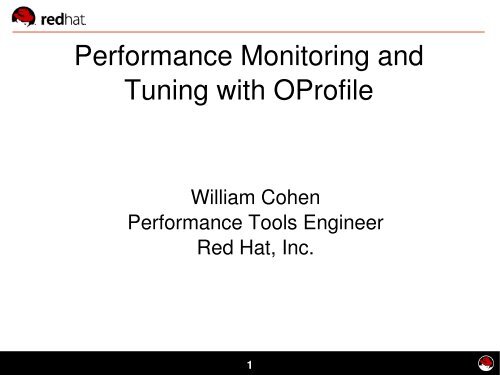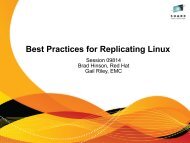Dynamic Tracing and Profiling - Red Hat People
Dynamic Tracing and Profiling - Red Hat People
Dynamic Tracing and Profiling - Red Hat People
You also want an ePaper? Increase the reach of your titles
YUMPU automatically turns print PDFs into web optimized ePapers that Google loves.
Performance Monitoring <strong>and</strong><br />
Tuning with OProfile<br />
William Cohen<br />
Performance Tools Engineer<br />
<strong>Red</strong> <strong>Hat</strong>, Inc.<br />
1
Abstract<br />
● The complexity of hardware <strong>and</strong> software makes it difficult to<br />
identify performance problems on computer systems. There<br />
can be unexpected interactions between the various<br />
software <strong>and</strong> hardware components that developers are<br />
unable to predict. Thus, performance monitoring tools in<br />
Linux such as OProfile are essential for identifying these<br />
performance problems, allowing the programmers to directly<br />
address the problems.<br />
2
Performance Tuning Issues:<br />
Software<br />
● Applications not singlethreaded, batchoriented<br />
benchmarks.<br />
● Current applications:<br />
● Very large<br />
● Shared libraries<br />
● Multiple executables/threads<br />
● Indefinite runtimes (daemons)<br />
● Interactive (GUIs)<br />
3
Performance Tuning Issue:<br />
● Processors:<br />
Hardware<br />
● Many different ways to hurt performance, e.g. cache<br />
misses, serializing instructions, <strong>and</strong> branch<br />
mispredictions<br />
● Seemingly minor changes can have large effect on<br />
performance<br />
● I/O devices<br />
4
OProfile Introduction<br />
● Started as John Levon's Master Thesis work<br />
● Originally modelled after DEC Continuous <strong>Profiling</strong><br />
Infrastructure (DCPI)<br />
● Systemwide profiler (both kernel <strong>and</strong> user code)<br />
● Samplebased profiler<br />
● SMP machine support<br />
● Performance monitoring hardware support<br />
● Relatively low overhead, typically
<strong>Profiling</strong> Requirements (<strong>Red</strong> <strong>Hat</strong>)<br />
● Hardware:<br />
● Intel PII, PIII, P4, P4HT, Core, <strong>and</strong> Core 2<br />
● AMD Athlon, Duron, <strong>and</strong> AMD64<br />
● Intel ia64<br />
● PPC64<br />
● Software:<br />
● RHEL 3, RHEL 4, RHEL 5, <strong>and</strong> Fedora Core<br />
● oprofile rpm<br />
● User:<br />
● Root access<br />
6
OProfile Database<br />
● All the data in /var/lib/oprofile/samples<br />
● Samples files code executable name <strong>and</strong> event<br />
● Collects samples in /var/lib/oprofile/samples/current<br />
● Can package samples <strong>and</strong> related executables offline<br />
analysis with oparchive<br />
7
Events to Measure<br />
● Processor specific<br />
● Many events to choose from<br />
● Can sample between 2 <strong>and</strong> 8 events concurrently<br />
● ophelp lists available events<br />
● Select events in the “opcontrol setup”<br />
● Initially timebased samples most useful:<br />
● PPro/PII/PIII/AMD: CPU_CLK_UNHALTED<br />
● P4: GLOBAL_POWER_EVENTS<br />
● IA64: CPU_CYCLES<br />
● TIMER_INT (fallback profiling mechanism) default<br />
8
Events to Measure (cont.)<br />
● Performance monitoring hardware can provide additional<br />
kinds of sampling<br />
● Pipeline stalls/serializing instructions<br />
● Branch mispredictions<br />
● Cache misses<br />
● TLB misses<br />
9
Selecting Count Between<br />
Samples<br />
● Higher count > fewer samples <strong>and</strong> lower overhead<br />
● Lower count > more samples <strong>and</strong> higher overhead<br />
● Possible to select count too low so that sampling dominates<br />
processor<br />
● Event sample rates vary:<br />
● ia64 number of unused dispersal slots (max 6 per cycle)<br />
● cache misses from L2/L3 cache<br />
● Default event may be too frequent sample rate, e.g. 100,000<br />
clock cycles per sample<br />
10
Shared Library <strong>and</strong> Kernel<br />
Samples<br />
● OProfile can associate the samples for shared library with<br />
application<br />
● Gives more complete picture of where application spends<br />
time<br />
● opcontrol separate=library option<br />
● Newer version of oprofile associate kernel samples with<br />
application, changes in user space daemon not kernel<br />
11
Mapping OProfile Data to Source<br />
● If gdb can debug code, e.g. get line numbers, then OProfile<br />
can map information back to source.<br />
● "g" used information to map back to lines<br />
● Per function view (opreport l) doesn't use debug symbols<br />
● Debuginfo RPMs now being built by default, allow<br />
characterization of executables in stock RPMs<br />
12
Data Collection from OProfile<br />
RPM Build<br />
● Find out where the process spends time during a build of the<br />
OProfile RPM<br />
● Environment:<br />
● Processor: Intel Pentium M 1.6GHz<br />
● Memory: 1536MB RAM<br />
● Disc:<br />
● hda: Hitachi Travelstar 5K80 family, ATA DISK drive<br />
● Running RHEL5.3<br />
13
Procedure<br />
● Install the OProfile source RPM via:<br />
rpm Uvh oprofile0.9.318.el5.src.rpm<br />
● Start oprofile with:<br />
opcontrol setup \<br />
vmlinux=/usr/lib/debug/lib/modules/`uname r`\<br />
/vmlinux \<br />
event=CPU_CLK_UNHALTED:1600000:0:1:1 \<br />
separate=library<br />
opcontrol start<br />
● Start RPM build with:<br />
rpmbuild ba oprofile.spec >& oprof.probs<br />
14
Procedure (cont)<br />
● When OProfile build complete stop oprofile:<br />
● opcontrol shutdown<br />
● opcontrol save=oprofile_build<br />
15
Overall Oprofile RPM build Data<br />
$ opreport t 15 session:oprofile_build<br />
CPU: Pentium M (P6 core), speed 600 MHz (estimated)<br />
Counted CPU_CLK_UNHALTED events (clocks processor is not halted, <strong>and</strong><br />
not in a thermal trip) with a unit mask of 0x00 (No unit mask) count<br />
1600000<br />
CPU_CLK_UNHALT...|<br />
samples| %|<br />
<br />
44501 36.7996 cc1plus<br />
CPU_CLK_UNHALT...|<br />
samples| %|<br />
<br />
38701 86.9666 cc1plus<br />
5794 13.0199 libc2.5.so<br />
5 0.0112 ld2.5.so<br />
1 0.0022 [vdso] (tgid:597 range:0x6900000x691000)<br />
16
More Detailed Look at<br />
Executables<br />
● Find out which RPM executable associated with:<br />
● opreport longfilenames<br />
● rpm qf filename<br />
● Get the associated debuginfo RPMs<br />
● Install debuginfo RPMs<br />
● Now map samples back to source<br />
● Some files do not have proper debuginfo files, e.g. X<br />
17
Look at Kernel<br />
● Need kernel debuginfo installed before “opcontrol –setup”<br />
$ opreport /usr/lib/debug/lib/modules/`uname r`/vmlinux \<br />
l session:oprofile_build t 2<br />
CPU: Pentium M (P6 core), speed 600 MHz (estimated)<br />
Counted CPU_CLK_UNHALTED events (clocks processor is not halted, <strong>and</strong><br />
not in a thermal trip) with a unit mask of 0x00 (No unit mask) count<br />
1600000<br />
samples % symbol name<br />
2584 19.8739 get_page_from_freelist<br />
638 4.9069 __copy_to_user_ll<br />
467 3.5918 do_wp_page<br />
455 3.4995 __h<strong>and</strong>le_mm_fault<br />
367 2.8226 mask_<strong>and</strong>_ack_8259A<br />
18
Look at Compiler executable<br />
$ opreport l t 1 session:oprofile_build \<br />
/usr/libexec/gcc/i386redhatlinux/4.1.1/cc1plus<br />
warning: [vdso] (tgid:597 range:0x6900000x691000) could not be<br />
found.<br />
CPU: Pentium M (P6 core), speed 600 MHz (estimated)<br />
Counted CPU_CLK_UNHALTED events (clocks processor is not halted,<br />
<strong>and</strong> not in a thermal trip) with a unit mask of 0x00 (No unit mask)<br />
count 1600000<br />
samples % image name symbol name<br />
1514 3.4022 libc2.5.so memset<br />
962 2.1617 cc1plus _cpp_lex_direct<br />
916 2.0584 cc1plus ggc_alloc_stat<br />
860 1.9325 cc1plus ht_lookup_with_hash<br />
685 1.5393 cc1plus _cpp_clean_line<br />
681 1.5303 libc2.5.so memcpy<br />
646 1.4517 cc1plus walk_tree<br />
...<br />
19
Oprofile Limitations<br />
● Requires root access to set up <strong>and</strong> control oprofile<br />
● Complicated set of architecturespecific events<br />
● Sampling imprecision<br />
● Simpleminded analysis tools<br />
20
Events Available to Monitor<br />
● OProfile uses time based events at the default event<br />
● Timebased sampling focuses attentions correctly<br />
● Would like to narrow down the cause of slowdown:<br />
● Processors have specific hardware events<br />
● Hardware events vary between processors<br />
● ophelp will list the available events with short<br />
descriptions<br />
21
Additional OProfile Information<br />
● OProfile:<br />
● http://oprofile.sourceforge.net/<br />
● http://people.redhat.com/wcohen<br />
22
Analyzing Kernel Modules<br />
● OProfile setup allows Oprofile to find the kernel<br />
● Oprofile does not know where kernel modules located<br />
● Oprofile puts samples as module name<br />
● Opreport “p” option can help<br />
23
opreport_module output<br />
# opreport t 5 l /ext3 p /lib/modules/`uname r` \<br />
session:oprofile_build<br />
CPU: Pentium M (P6 core), speed 600 MHz (estimated)<br />
Counted CPU_CLK_UNHALTED events (clocks processor is not halted, <strong>and</strong><br />
not in a thermal trip) with a unit mask of 0x00 (No unit mask) count<br />
1600000<br />
warning: could not check that the binary file /lib/modules/2.6.18<br />
128.1.1.el5/kernel/fs/ext3/ext3.ko has not been modified since the<br />
profile was taken. Results may be inaccurate.<br />
samples % image name symbol name<br />
54 15.1685 ext3.ko ext3_get_acl<br />
39 10.9551 ext3.ko __ext3_get_inode_loc<br />
37 10.3933 ext3.ko ext3_mark_iloc_dirty<br />
21 5.8989 ext3.ko ext3_get_blocks_h<strong>and</strong>le<br />
24
Processor Hardware<br />
Optimizations<br />
● Many techniques to improve performance:<br />
● Cache memory<br />
● Pipelining, superscalar, <strong>and</strong> outoforder (OOO)<br />
execution<br />
● Branch prediction<br />
● The techniques usually help, but make some assumptions<br />
<strong>and</strong> can hurt performance in some cases<br />
25
Cache<br />
● Instruction <strong>and</strong> data caches<br />
● Cache smaller but faster than main memory<br />
● <strong>Red</strong>uce average memory access time<br />
● Make assumptions about locality:<br />
● Spatial<br />
● Temporal<br />
26
● Poor spatial locality:<br />
Cache Problems<br />
● Cache line has multiple memory locations<br />
● Only using small part of cache line<br />
● Nonunit stride through memory<br />
● Poor temporal locality<br />
● No reuse of data in cache<br />
● False sharing<br />
● Cache line bounces between processor<br />
27
Instruction Cache Example<br />
● Same set up as before<br />
● Start oprofile with:<br />
opcontrol setup \<br />
vmlinux=/usr/lib/debug/lib/modules/`uname r`\<br />
/vmlinux \<br />
event=INST_RETIRED:100000:0:1:1 \<br />
event=L2_IFETCH:100000:0xf:1:1 \<br />
separate=library<br />
opcontrol start<br />
● Start RPM build with:<br />
rpmbuild ba oprofile.spec >& oprof.probs<br />
● opcontrol shutdown<br />
● opcontrol save=oprofile_build_ic<br />
28
ICache Output<br />
$ opreport l session:oprofile_build_ic t 2 /usr/libexec/gcc/i386redhatlinux/4.1.1/cc1pluswarning:<br />
[vdso] (tgid:4733 range:0xb820000xb83000) could not<br />
be found.<br />
CPU: Pentium M (P6 core), speed 600 MHz (estimated)<br />
Counted INST_RETIRED events (number of instructions retired) with a unit mask of<br />
0x00 (No unit mask) count 100000<br />
Counted L2_IFETCH events (number of L2 instruction fetches) with a unit mask of<br />
0x0f (All cache states) count 100000<br />
samples % samples % symbol name<br />
17604 2.7898 14 0.0965 _cpp_lex_direct<br />
16869 2.6733 1 0.0069 _cpp_clean_line<br />
16732 2.6516 191 1.3165 ggc_alloc_stat<br />
12740 2.0189 105 0.7237 walk_tree<br />
29
Data Cache Example<br />
● Same set up as before<br />
● Start oprofile with:<br />
opcontrol setup \<br />
vmlinux=/usr/lib/debug/lib/modules/`uname r`\<br />
/vmlinux \<br />
event=L2_RQSTS:100000:0xf:1:1 \<br />
event=INST_RETIRED:100000:0:1:1 \<br />
separate=library<br />
opcontrol start<br />
● Start RPM build with:<br />
rpmbuild ba oprofile.spec >& oprof.probs<br />
● opcontrol shutdown<br />
● opcontrol –save=oprofile_build_dc<br />
30
Dcache Output<br />
$ opreport l session:oprofile_build_dc t 2 \<br />
/usr/libexec/gcc/i386redhatlinux/4.1.1/cc1plus<br />
warning: [vdso] (tgid:12283 range:0xb7b0000xb7c000) could not be<br />
found.<br />
CPU: Pentium M (P6 core), speed 600 MHz (estimated)<br />
Counted INST_RETIRED events (number of instructions retired) with a<br />
unit mask of 0x00 (No unit mask) count 100000<br />
Counted L2_RQSTS events (number of L2 requests) with a unit mask of<br />
0x0f (All cache states) count 100000<br />
samples % samples % symbol name<br />
17854 2.8282 23 0.1274 _cpp_lex_direct<br />
16798 2.6609 32 0.1772 _cpp_clean_line<br />
16702 2.6457 303 1.6780 ggc_alloc_stat<br />
12635 2.0015 136 0.7532 walk_tree<br />
31
Pipelined, Superscalar, <strong>and</strong> OOO<br />
execution<br />
● Most processor take multiple steps to complete the<br />
execution of an instruction<br />
● Pipelined execution overlaps the processing stages of the<br />
instructions<br />
● Superscalar execution allow multiple instructions to be<br />
processed concurrently by separate hardware units<br />
● OutofOrder execution allows instructions to be executed in<br />
the order that their input is available rather than the order<br />
specified in the code<br />
32
Pipelined, Superscalar, <strong>and</strong> OOO<br />
Execution Problems<br />
● Some instructions interfere with the parallel execution <strong>and</strong><br />
require instructions to be serialized, e.g. floating point mode<br />
change instruction on x86<br />
● Data dependencies may cause stalls<br />
● Branches can influence which instruction executed<br />
● The information about branch may not always be available<br />
● Limits on instruction combinations, e.g. Pentium II/III<br />
instruction decoder<br />
33
Branch Prediction<br />
● Processor attempts to guess path through code<br />
● Starts executing instructions speculatively based on<br />
information in instruction or past history<br />
● If prediction correct, performance improvement<br />
34
Branch Prediction Problems<br />
● Branch prediction is not aways correct<br />
● Corrective action may be needed <strong>and</strong> slow things down<br />
● Some branches are hard to predict<br />
35
Branches<br />
● Same set up as before<br />
● Start oprofile with:<br />
● opcontrol setup \<br />
vmlinux=/usr/lib/debug/lib/modules/`uname r`\<br />
/vmlinux \<br />
event=BR_MISS_PRED_RETIRED:100000:0:1:1 \<br />
event=BR_INST_RETIRED:100000:0:1:1 \<br />
separate=library<br />
● opcontrol start<br />
● Start RPM build with:<br />
● rpmbuild ba oprofile.spec >&<br />
oprof.probs<br />
● opcontrol shutdown<br />
● opcontrol save=oprofile_build_br<br />
36
Branch Results<br />
$ opreport l session:oprofile_build_br t 2 \<br />
/usr/libexec/gcc/i386redhatlinux/4.1.1/cc1plus<br />
CPU: Pentium M (P6 core), speed 600 MHz (estimated)<br />
Counted BR_INST_RETIRED events (number of branch instructions retired) with a<br />
unit mask of 0x00 (No unit mask) count 100000<br />
Counted BR_MISS_PRED_RETIRED events (number of mispredicted branches retired)<br />
with a unit mask of 0x00 (No unit mask) count 100000<br />
samples % samples % image name symbol name<br />
4661 3.5914 60 1.0629 cc1plus _cpp_clean_line<br />
3477 2.6791 152 2.6926 cc1plus _cpp_lex_direct<br />
2930 2.2576 37 0.6554 libc2.5.so strcmp<br />
2849 2.1952 172 3.0469 cc1plus walk_tree<br />
2689 2.0720 29 0.5137 cc1plus ggc_alloc_stat<br />
37