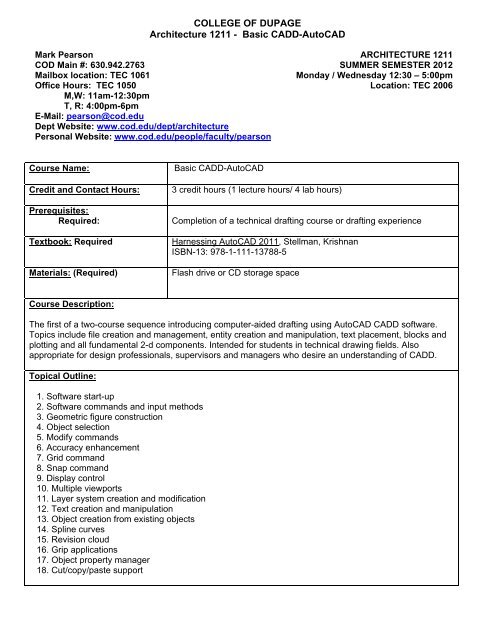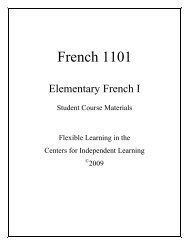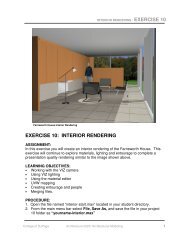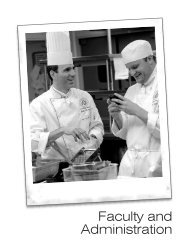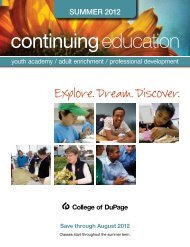COLLEGE OF DUPAGE Architecture 1211 - Basic CADD-AutoCAD
COLLEGE OF DUPAGE Architecture 1211 - Basic CADD-AutoCAD
COLLEGE OF DUPAGE Architecture 1211 - Basic CADD-AutoCAD
You also want an ePaper? Increase the reach of your titles
YUMPU automatically turns print PDFs into web optimized ePapers that Google loves.
<strong>COLLEGE</strong> <strong>OF</strong> <strong>DUPAGE</strong><br />
<strong>Architecture</strong> <strong>1211</strong> - <strong>Basic</strong> <strong>CADD</strong>-<strong>AutoCAD</strong><br />
Mark Pearson<br />
COD Main #: 630.942.2763<br />
Mailbox location: TEC 1061<br />
Office Hours: TEC 1050<br />
M,W: 11am-12:30pm<br />
T, R: 4:00pm-6pm<br />
E-Mail: pearson@cod.edu<br />
Dept Website: www.cod.edu/dept/architecture<br />
Personal Website: www.cod.edu/people/faculty/pearson<br />
Course Name: <strong>Basic</strong> <strong>CADD</strong>-<strong>AutoCAD</strong><br />
Credit and Contact Hours: 3 credit hours (1 lecture hours/ 4 lab hours)<br />
Prerequisites:<br />
Required:<br />
Textbook: Required<br />
Completion of a technical drafting course or drafting experience<br />
Harnessing <strong>AutoCAD</strong> 2011, Stellman, Krishnan<br />
ISBN-13: 978-1-111-13788-5<br />
Materials: (Required) Flash drive or CD storage space<br />
Course Description:<br />
The first of a two-course sequence introducing computer-aided drafting using <strong>AutoCAD</strong> <strong>CADD</strong> software.<br />
Topics include file creation and management, entity creation and manipulation, text placement, blocks and<br />
plotting and all fundamental 2-d components. Intended for students in technical drawing fields. Also<br />
appropriate for design professionals, supervisors and managers who desire an understanding of <strong>CADD</strong>.<br />
Topical Outline:<br />
1. Software start-up<br />
2. Software commands and input methods<br />
3. Geometric figure construction<br />
4. Object selection<br />
5. Modify commands<br />
6. Accuracy enhancement<br />
7. Grid command<br />
8. Snap command<br />
9. Display control<br />
10. Multiple viewports<br />
11. Layer system creation and modification<br />
12. Text creation and manipulation<br />
13. Object creation from existing objects<br />
14. Spline curves<br />
15. Revision cloud<br />
16. Grip applications<br />
17. Object property manager<br />
18. Cut/copy/paste support<br />
ARCHITECTURE <strong>1211</strong><br />
SUMMER SEMESTER 2012<br />
Monday / Wednesday 12:30 – 5:00pm<br />
Location: TEC 2006
19. Object grouping<br />
20. Filter-selection set<br />
21. Information about objects<br />
22. Dimensioning<br />
23. Terminology<br />
24. Associative/normal dimensions<br />
25. Dimensioning commands<br />
26. Dimension text editing<br />
27. Dimstyle manager<br />
28. Sheet planning and plotting<br />
29. Multiple layouts<br />
30. Plot styles<br />
31. Hatching<br />
32. Block creation<br />
33. Block insertion<br />
34. Attributes<br />
35. Object division<br />
36. Object measurement<br />
Attendance:<br />
Students are expected to attend all classes. There is a great deal of work that the students are expected to<br />
complete in this class. Absences will severely limit your ability to complete the required assignments.<br />
Excused absences must be reviewed with the instructor. If you know you will be missing a class you must<br />
review it with the instructor before the missed class and all work due must be turned in ahead of time. If you<br />
miss class for illness or an emergency any assignments due must be turned in at the beginning of your first<br />
class back. Points may be subtracted if you do not contact the instructor and fail to attend on a regular<br />
basis. Lab time is intended for you to complete your assignments. I must be able to review your progress<br />
with you face to face in the lab throughout the semester as this is a part of the evaluation process. You may<br />
not receive credit for work not completed during the scheduled lab time.<br />
Late Work:<br />
Late assignments will be reduced by one letter grade.<br />
Withdrawal:<br />
I will give permission for students to withdraw up to the next to last week of the semester. I will not give<br />
permission during the final week. It is the student’s responsibility to request permission to withdraw and to<br />
bring the withdrawal form to registration. See the appropriate pages in college catalog for definitions and<br />
regulations: http://www.cod.edu/catalog/AcademicPolPro_11-13.pdf<br />
Incomplete:<br />
Incompletes will only be granted for serious illness and emergencies or unforeseeable situations outside of<br />
the student’s control. Students must be current on all assignments prior to the emergency to be granted<br />
and incomplete. The student must request an incomplete by the next to last week of the semester. It is the<br />
student’s responsibility to request an incomplete grade. See the appropriate pages in college catalog for<br />
definitions and regulations: http://www.cod.edu/catalog/AcademicPolPro_11-13.pdf
Electronics:<br />
Pagers, cell phones, and listening devices will be turned off during class. If you are on call or have<br />
extenuating circumstances please discuss them with me outside of class.<br />
Academic Honesty:<br />
Any violations of College of DuPage policies regarding academic honesty and/or integrity will be referred<br />
automatically to the appropriate College authorities for disposition. See appropriate pages in the student<br />
code of conduct for definitions and regulations. http://www.cod.edu/resources/studentaffairs/conduct.pdf<br />
Any violations of academic honesty policy will result in failure of the course.<br />
Student Network Directories:<br />
The network directories given to you by the college are only to be used for work related specifically to this<br />
course. Student directories are monitored and may only contain course related files. Please refer to board<br />
policy #10-126 for your rights and responsibilities as well as the College of DuPage Electronic<br />
Communications Guidelines: http://www.cod.edu/it/security/<br />
General Note:<br />
In order to achieve the course objectives, it is essential that you enjoy the class in addition to complying with<br />
the above requirements and the rules and policies of College of DuPage contained in the catalog and other<br />
College materials. If you are having course/College related problems, please feel free to talk to me so that<br />
we can resole them to your satisfaction and benefit.<br />
Method of Evaluating Students:<br />
Grading:<br />
Point Distribution:<br />
1-Homework-------------------------------------------10 pts.<br />
10-Project Exercises (5 pts ea.)------------------50 pts.<br />
53-Exercises (screen check, 10 pts ea.)--------530 pts.<br />
7-Plots (printed, 20 pts ea) ------------------------140 pts.<br />
Final Project / Portfolio-----------------------------100 pts.<br />
Final Exam --------------------------------------------150 pts<br />
In Class Drawing – Timed 2 Hours<br />
Final Grades will be assigned as follows:<br />
Accumulated Points Grade<br />
882-980 ......................................... A (90%-100%)<br />
784-881 ......................................... B (80% - 89%)<br />
686-783 ......................................... C (70% - 79%)<br />
588-686 ......................................... D (60% - 69%)<br />
587 or lower .................................. F (0% - 59%)
Schedule: (Tentative / Subject to CHANGES)<br />
Week Day<br />
Date Lecture Class Assignment Exercises<br />
1 M June 11 Chapter 1 – Getting Started<br />
Intro / Logins / myCOD<br />
Starting AUTOCAD<br />
Command and Input Methods<br />
Using Dialog Boxes<br />
Getting Help<br />
Starting a Drawing<br />
Setting up a drawing<br />
Saving a drawing<br />
W June 13 Chapter 2 – Fundamentals I<br />
Constructing Geometric Figures<br />
Coordinate Systems<br />
Object Selection<br />
Modify Commands<br />
2 M June 18 Chapter 2 – Fundamentals I<br />
Modify Commands<br />
<strong>Basic</strong> Plotting<br />
W June 20 Chapter 3 – Fundamentals II<br />
Accuracy Enhancement<br />
Display Control<br />
Setting Multiple Viewports<br />
Layer System<br />
Setting Linetype Scale Factor<br />
U, Undo and Redo commands<br />
3 M June 25 Chapter 4 – Fundamentals III<br />
Drawing Construction Lines<br />
Drawing Text<br />
Editing Text<br />
Spell Checking<br />
Find and Replace Text<br />
W June 27 Chapter 4 – Fundamentals III<br />
Creating and Modifying Text Styles<br />
Controlling the Display of Text<br />
Creating Obj from Existing Obj<br />
Modifying Objects<br />
4 M July 2 Chapter 5 – Fundamentals IV<br />
Constructing Geometric Figures<br />
Object Selection<br />
Object Selection Modes<br />
Modify Commands<br />
W July 4 NO CLASS: 4 TH <strong>OF</strong> JULY<br />
HOLIDAY<br />
5 M July 9 Chapter 6 – Fundamentals V<br />
Multilines<br />
Spline Curves<br />
Wipeout<br />
Revision Cloud<br />
Editing with Grips<br />
Quick Select<br />
Object Property Manager<br />
W July 11 Chapter 6 – Fundamentals V<br />
Cut/Copy/Paste Support<br />
Grouping Objects<br />
Filter – Selection sets<br />
Homework 1<br />
(create a test drawing from<br />
scratch)<br />
Beginning and Opening<br />
Drawings<br />
Changing Units<br />
Changing Limits<br />
Saving Files<br />
(screen<br />
check)<br />
Project Exercise 2-1 2-1<br />
2-2<br />
2-3<br />
2-6<br />
2-10<br />
2-18<br />
2-19<br />
2-21<br />
Project Exercise 3-1 3-1<br />
3-4<br />
3-7<br />
3-9<br />
3-13<br />
Project Exercise 4-1 4-2<br />
4-6<br />
4-7<br />
4-8<br />
4-9<br />
4-10<br />
4-12<br />
4-19<br />
Project Exercise 5-1<br />
Project Exercise 6-1<br />
5-2<br />
5-4<br />
5-6<br />
5-8<br />
5-9<br />
5-11<br />
5-12<br />
5-15<br />
6-6<br />
6-7<br />
6-8<br />
6-9<br />
6-12<br />
6-14<br />
6-18<br />
Plots
6 M July 16 Chapter 7 – Dimensioning<br />
Dimensioning Terminology<br />
Associative / Normal Dimensions<br />
Dimensioning Commands<br />
Editing Dimension Text<br />
Dimstyle Manager<br />
Overriding the Dimension Feature<br />
W July 18 Chapter 8 – Plotting / Printing<br />
New Plotting Dialog<br />
Add a Plotter Wizard<br />
User Defined Page Setups<br />
Plot Styles<br />
Plotting a Drawing<br />
Batch Plotting<br />
7 M July 23 Chapter 9 – Hatching and<br />
Boundaries<br />
What is Hatching?<br />
Defining the Hatch Boundary<br />
New Bhatch Dialog<br />
Bhatch vs. Hatch<br />
Editing Hatches<br />
Controlling the Visibility of Hatch Patterns<br />
W July 25 Chapter 10 – Block Ref and<br />
Attributes<br />
Creating Blocks<br />
Inserting Blocks<br />
Nested Blocks<br />
Explode Command<br />
Multiple Inserts of Blocks<br />
Inserting Unit Blocks<br />
Creating one drawing from another<br />
Base Commands<br />
Attributes<br />
Dividing Objects<br />
Measuring Objects<br />
8 M July 30 Chapter 11/12 – Ext Ref and<br />
Design Center<br />
Using External References<br />
External Reference Dependent Symbols<br />
Attaching and Manipulating with XREF<br />
Command<br />
Adding Dependent Symbols to Current<br />
Drawing<br />
Controlling the Display of External<br />
References<br />
Editing Reference Files / XREF edit Control<br />
In-Place Xref and Block Editing<br />
Copy objects from Reference Drawings<br />
Dimming<br />
Management of External References<br />
Inserting Images into the Current Drawing<br />
Design Center<br />
Review CH 11, 12<br />
Discuss Final Project<br />
Final Exam Review<br />
W Aug 1 Final Exam<br />
(TIMED 2HR DRAWING)<br />
Project Exercise 7-1<br />
(uses PX 4-1)<br />
8-1<br />
(As Instructed in<br />
Class)<br />
Project Exercise 9-1<br />
7-1<br />
7-5 (5-4)<br />
7-6 (6-6)<br />
7-8 (3-7)<br />
7-9 (4-7)<br />
7-10 (4-9)<br />
7-11 (4-6)<br />
7-13 (4-12)<br />
9-6<br />
9-7<br />
9-9<br />
9-13<br />
Project Exercise 11-1a 11-2<br />
11-3<br />
11-4<br />
Project Exercise 12-1 12-3<br />
(a,b,c,d)<br />
12-4<br />
Note: All work, including screen checked assignments must be saved in your student directory for credit.<br />
7-5 (5-4)<br />
7-6 (6-6)<br />
7-8 (3-7)<br />
7-9 (4-7)<br />
7-10 (4-9)<br />
7-11 (4-6)<br />
7-13 (4-12)