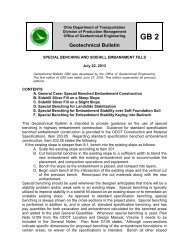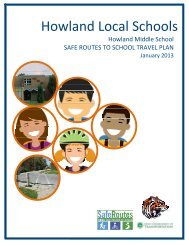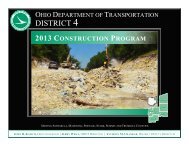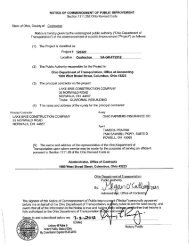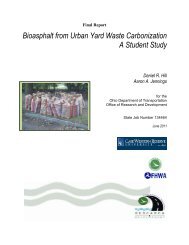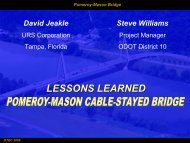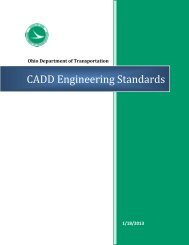microstation/geopak cadd engineering standards meeting
microstation/geopak cadd engineering standards meeting
microstation/geopak cadd engineering standards meeting
You also want an ePaper? Increase the reach of your titles
YUMPU automatically turns print PDFs into web optimized ePapers that Google loves.
OVERVIEW OF STEPS TO CREATE TIN MODEL<br />
FROM LAS DATA (CONTINUED)<br />
• Open “LIDAR XYZ Tools” in Geopak<br />
• Convert LAS file to binary XYZ (Use “Ground” feature)<br />
o Select input file (LAS), and define output file (XYZ)<br />
• Convert XYZ file to TIN file<br />
o Select input file (XYZ), and define output file (TIN)