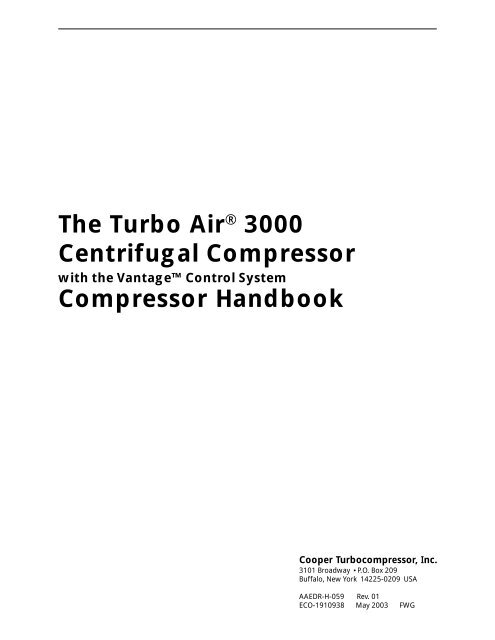The Turbo Air® 3000 Centrifugal Compressor Compressor Handbook
The Turbo Air® 3000 Centrifugal Compressor Compressor Handbook
The Turbo Air® 3000 Centrifugal Compressor Compressor Handbook
You also want an ePaper? Increase the reach of your titles
YUMPU automatically turns print PDFs into web optimized ePapers that Google loves.
<strong>The</strong> <strong>Turbo</strong> Air ® <strong>3000</strong><br />
<strong>Centrifugal</strong> <strong>Compressor</strong><br />
with the Vantage Control System<br />
<strong>Compressor</strong> <strong>Handbook</strong><br />
Contents<br />
Cooper <strong>Turbo</strong>compressor, Inc.<br />
3101 Broadway P.O. Box 209<br />
Buffalo, New York 14225-0209 USA<br />
AAEDR-H-059 Rev. 01<br />
ECO-1910938 May 2003 FWG
<strong>The</strong> <strong>Turbo</strong> Air <strong>3000</strong> <strong>Centrifugal</strong> <strong>Compressor</strong> Operator’s Manual<br />
ii
About This Manual<br />
About This Contents Manual<br />
This manual contains the basic information necessary for using and maintaining the <strong>Turbo</strong> Air <strong>3000</strong> ®<br />
Oil Free <strong>Centrifugal</strong> <strong>Compressor</strong>, from the original startup and operation to inspection and servicing.<br />
However, since installations may vary, these instructions may not cover all details or variations in the<br />
equipment supplied or every question which may possibly arise during use.<br />
If a question or situation develops which is not answered directly in this manual, contact an authorized<br />
Cooper <strong>Turbo</strong>compressor sales or service representative for more information, or contact the factory<br />
directly for specific answers and/or advice.<br />
All operating personnel should become familiar with the contents of this manual before the compressor<br />
is put into service. This is particularly important with regard to the safety precautions listed in the<br />
Introduction and those included at relevant points of the procedures described in other sections of<br />
this manual.<br />
WARNING:<br />
Read, be sure to clearly and completely understand, and then carefully follow all the<br />
directions included in this manual. Failure to adhere to the guidelines and specific<br />
instructions provided could cause equipment damage and/or serious personal injury<br />
or death.<br />
iii
<strong>The</strong> <strong>Turbo</strong> Air <strong>3000</strong> <strong>Centrifugal</strong> <strong>Compressor</strong> Operator’s Manual<br />
iv
Table of Contents<br />
About This Manual iii<br />
Contents<br />
Section One: Introduction<br />
About Cooper <strong>Turbo</strong>compressor 1— 3<br />
<strong>The</strong> <strong>Turbo</strong> Air <strong>Centrifugal</strong> <strong>Compressor</strong> 1— 4<br />
Safety Precautions 1— 6<br />
Safety Labels 1— 7<br />
Warranty 1—10<br />
Limitation on Liability 1—11<br />
Unauthorized Repair 1—11<br />
Section Two: Specifications<br />
General <strong>Compressor</strong> Specifications 2— 3<br />
<strong>Compressor</strong> Lubricant Requirements 2— 6<br />
Section Three: <strong>The</strong> Control System<br />
<strong>The</strong> Vantage Control Panel 3— 3<br />
<strong>The</strong> Vantage User Interface 3— 4<br />
Input or Operational Keys 3— 8<br />
Pratice Exercise 3— 9<br />
Section Four: Routine Operation<br />
General Considerations 4— 3<br />
<strong>The</strong> Operating Data Record 4— 3<br />
Routine Startup 4— 5<br />
Routine Shutdown 4— 6<br />
Adjusting the System Pressure Setpoint 4— 7<br />
Section Five: Maintenance<br />
General Considerations 5— 3<br />
Daily Inspection 5— 4<br />
Scheduled Maintenance 5— 5<br />
Professional Inspection 5— 6<br />
Filter Maintenance 5— 7<br />
Lubrication 5—11<br />
Additional Maintenance Procedures 5—17<br />
v
<strong>The</strong> <strong>Turbo</strong> Air <strong>3000</strong> <strong>Centrifugal</strong> <strong>Compressor</strong> Operator’s Manual<br />
Section Six: Troubleshooting<br />
General Considerations 6— 3<br />
How to Use the Troubleshooting Guide 6— 4<br />
How to Request Assistance 6— 5<br />
Alarm and Trip Functions 6— 6<br />
Drive Train Troubleshooting 6— 8<br />
Control System Troubleshooting 6—10<br />
Air System Troubleshooting 6—12<br />
Lubrication System Troubleshooting 6—13<br />
Section Seven: Parts and Service<br />
Aftermarket Support 7— 3<br />
Parts Ordering Procedure 7— 4<br />
Parts Availability 7— 4<br />
<strong>The</strong> Return Goods Policy 7— 4<br />
<strong>The</strong> Periodic Maintenance Parts Inventory 7— 5<br />
<strong>The</strong> Professional Inspection Parts Requirement 7— 7<br />
Control System Parts 7— 9<br />
Lubrication System Parts 7—12<br />
Main Drive Coupling Parts 7—14<br />
Heat Exchanger Parts 7—15<br />
Air Piping Parts 7—18<br />
Appendix A: Installation<br />
Appendix B: <strong>The</strong> Lubrication System<br />
vi<br />
General Considerations A— 3<br />
<strong>The</strong> Installation Work Schedule A— 4<br />
Labor, Supplies, Equipment and Tools A— 5<br />
Site Considerations A— 6<br />
Process Air Piping A— 8<br />
Utility Piping A—19<br />
Electrical Interface A—27<br />
Receiving, Lifting, Moving, and Bolting A—30<br />
Preparing for Startup A—32<br />
Preventing Startup Problems A—37<br />
<strong>The</strong> Inspection Prior to Initial Startup Schedule A—38<br />
<strong>The</strong> Initial Startup Procedure A—40<br />
Service Assistance A—41<br />
General Considerations B— 3<br />
<strong>The</strong> <strong>Compressor</strong> Lubrication System B— 4<br />
Vantage Control of <strong>Compressor</strong> Lubrication B— 5<br />
Operational Guidelines B— 6<br />
Gearbox and Reservoir Venting B— 7<br />
Optional Features B— 8
Appendix C: Vantage Control System Logic<br />
Contents<br />
General Considerations C— 3<br />
<strong>Compressor</strong> Control Methods C— 4<br />
AUTO-OFFLINE Control C— 7<br />
AUTO-STANDBY Control C—10<br />
AUTO-UNLOAD Control C—12<br />
<strong>Compressor</strong> Safety Mechanisms C—14<br />
Appendix D: Control System Setpoints Adjustments<br />
Appendix E: Control System Initialization<br />
Appendix F: Glossary<br />
Contract Drawings<br />
Supplemental Data<br />
General Considerations D— 3<br />
<strong>The</strong> Operation Setpoint Adjustment Procedure D— 4<br />
Minimum Amp Setpoint Adjustment D— 7<br />
<strong>The</strong> Protection Setpoint Adjustment Procedure D—11<br />
General Considerations E— 3<br />
Control System Initialization E— 4<br />
Analog Channel Initialization E—15<br />
Factory Default Initialization E—23<br />
vii
<strong>The</strong> <strong>Turbo</strong> Air <strong>3000</strong> <strong>Centrifugal</strong> <strong>Compressor</strong> Operator’s Manual<br />
viii
Section One<br />
Introduction<br />
In this section, the reader will learn about:<br />
¨ Cooper <strong>Turbo</strong>compressor<br />
¨ <strong>The</strong> <strong>Turbo</strong> Air <strong>3000</strong> <strong>Centrifugal</strong><br />
<strong>Compressor</strong><br />
¨ Safety Precautions<br />
¨ Safety Labels<br />
¨ Warranty<br />
¨ Limitation on Liability<br />
¨ Unauthorized Repair<br />
Introduction<br />
1—1
<strong>The</strong> <strong>Turbo</strong> Air <strong>3000</strong> <strong>Centrifugal</strong> <strong>Compressor</strong> Operator’s Manual<br />
1—2
Introduction<br />
About Cooper <strong>Turbo</strong>compressor<br />
Cooper <strong>Turbo</strong>compressor’s reputation as a worldwide leader in the design and manufacture of high<br />
technology centrifugal compressors is based upon an engineering tradition that spans over four<br />
decades.<br />
This tradition of technological innovation and leadership began in 1955, when the former Joy<br />
Manufacturing Company developed the first integrally geared centrifugal compressor. In time, the<br />
Joy Manufacturing Company grew and eventually emerged as Cooper <strong>Turbo</strong>compressor. <strong>The</strong> original<br />
machine developed in those early years became the prototype for the ingenious design that continues<br />
to be the defining standard for oil-free centrifugal compressors.<br />
<strong>The</strong> dependability, efficiency, and adaptability of its product line have established Cooper<br />
<strong>Turbo</strong>compressor as a global leader in the production of high technology centrifugal compressors.<br />
From the early MSG model through the C-8 model to the recent Enhanced <strong>Turbo</strong> Air 2000 <strong>Compressor</strong><br />
and the <strong>Turbo</strong> Air <strong>3000</strong> <strong>Compressor</strong>, these compressors are known for their ease of automation and<br />
high operating reliability. Cooper <strong>Turbo</strong>compressor centrifugal compressors operate in a diverse array of<br />
installations that spans six continents. International concern for a cleaner environment has also motivated<br />
users to choose these Cooper <strong>Turbo</strong>compressor products, which allow them to harness the<br />
power of oil-free compressed air as well as to minimize the ratio of energy consumption required.<br />
<strong>The</strong> Buffalo, New York, USA, dedicated complex includes the home office, the manufacturing plant, a<br />
state-of-the-art research and development facility and the training school. <strong>The</strong>se resources, along with<br />
a worldwide network of sales distributors and trained and authorized service representatives, enable<br />
Cooper <strong>Turbo</strong>compressor, Inc. to provide the very best products and service to those industries which<br />
have come to rely on Cooper <strong>Turbo</strong>compressor centrifugal compressors.<br />
Cooper <strong>Turbo</strong>compressor is ISO 9001 Certified.<br />
To learn more, look us up on the Internet:<br />
Http//www.turbocompressor.com<br />
Figure 1—1 <strong>The</strong> Buffalo, New York, USA, Home Office and Centralized Facilities<br />
1—3
<strong>The</strong> <strong>Turbo</strong> Air <strong>3000</strong> <strong>Centrifugal</strong> <strong>Compressor</strong> Operator’s Manual<br />
<strong>The</strong> <strong>Turbo</strong> Air <strong>3000</strong> <strong>Centrifugal</strong> <strong>Compressor</strong><br />
<strong>The</strong> <strong>Turbo</strong> Air <strong>3000</strong> <strong>Centrifugal</strong> <strong>Compressor</strong> is a state of the art source of oil-free air manufactured with<br />
the user’s needs in mind. <strong>The</strong> simple but rugged mechanical design provides many advantages. It<br />
combines the best features of aerodynamic technology to achieve optimum energy efficiency, and it<br />
delivers lower horsepower to cubic feet per minute (CFM) ratios than any other oil-free centrifugal<br />
compressor available.<br />
<strong>The</strong> Most Advanced<br />
<strong>Compressor</strong> Components Available<br />
<strong>The</strong> <strong>Turbo</strong> Air <strong>3000</strong> <strong>Compressor</strong> includes internal components which are unique to the industry. Superior<br />
pinion bearings designed for unlimited life and operation at any load. Non-contacting, nonwearing<br />
labyrinth air and oil seals that require no buffering to ensure oil-free compressed air. Impellers<br />
that are an advanced design which combines the best features of a sigma-radial impeller and a backward-leaning<br />
impeller. Vaned diffusers that are matched to the impellers for incomparable efficiency.<br />
Finally, inlet guide vanes that are mounted close to the impeller to achieve maximum benefit.<br />
<strong>The</strong> Vantage Control System<br />
<strong>The</strong> Vantage control system is standard on the <strong>Turbo</strong> Air <strong>Compressor</strong> package. Vantage provides the<br />
compressor owner with high performance solutions through faster response times, improved reliability<br />
and reduced energy costs over other OEM or PLC controllers. This state-of-the-art system is compatible<br />
with all other centrifugal, reciprocating, and rotary screw compressors. <strong>The</strong> Vantage system was<br />
developed as a result of a strategic alliance formed between Cooper <strong>Turbo</strong>compressor and Bay Controls.<br />
<strong>The</strong> various control modes available provide optimal efficiency in even the most demanding applications,<br />
or, when necessary, maintain air system pressure at a uniform level.<br />
NOTE: <strong>The</strong> <strong>Turbo</strong> Air <strong>3000</strong> <strong>Compressor</strong> package is not a complete, stand-alone compressed air<br />
system. To complete the system, additional components (such as main drive motor starter, oil pump<br />
starter, manifolds, inlet air filters, silencers, expansion joints, etc.) are also required. Cooper<br />
<strong>Turbo</strong>compressor offers a selection of optional equipment as part of the package or as add-ons after<br />
installation.<br />
1—4
Other Design Features<br />
Other outstanding design features of the <strong>Turbo</strong> Air <strong>3000</strong> compressor are shown in Figure 1—2<br />
including:<br />
5<br />
1. Horizontally split gearbox casing<br />
2. Built-in aftercooler<br />
3. Built-in intercoolers<br />
4. Mounted control panel<br />
5. Self-contained lubrication system<br />
6. Inlet guide vanes (standard)<br />
7. Shaft-driven main oil pump<br />
8. Mounted water manifold (optional)<br />
9. Mounted bypass valve (optional)<br />
1<br />
Figure 1—2 <strong>The</strong> <strong>Turbo</strong> Air <strong>3000</strong> <strong>Centrifugal</strong> <strong>Compressor</strong><br />
4<br />
3<br />
2<br />
Introduction<br />
6<br />
7<br />
9<br />
8<br />
3<br />
1—5
<strong>The</strong> <strong>Turbo</strong> Air <strong>3000</strong> <strong>Centrifugal</strong> <strong>Compressor</strong> Operator’s Manual<br />
Safety Precautions<br />
<strong>The</strong> <strong>Turbo</strong> Air <strong>3000</strong> <strong>Centrifugal</strong> <strong>Compressor</strong> is a powerful industrial machine that utilizes high-speed<br />
rotating elements and high voltages to produce high air pressures. <strong>The</strong>refore, it is very important to<br />
use common sense and extra safety precautions whenever it is in operation as well as when performing<br />
maintenance or making repairs.<br />
Cooper <strong>Turbo</strong>compressor expressly disclaims responsibility or liability for any injury or damage<br />
caused by failure to observe specified or other common safety precautions or failure to exercise<br />
ordinary caution, common sense, and due care required in operating the compressor even though<br />
not specified herein.<br />
<strong>The</strong> alert messages shown here appears throughout this manual to indicate those situations and times<br />
when special care is necessary to prevent component harm or personal injury. <strong>The</strong>re are three degrees<br />
of urgency:<br />
1—6<br />
CAUTION:<br />
This indicates that there may be the possibility of minor equipment damage.<br />
WARNING:<br />
This indicates that there could be the possibility of minor equipment damage<br />
or personal injury.<br />
DANGER:<br />
This indicates that there will definitely be major equipment damage and/or personal injury<br />
or death if all proper safety precautions are not carefully followed.<br />
<strong>The</strong> safety guidelines included here are also included on the safety labels affixed to various parts of the<br />
compressor. <strong>The</strong>y alert the user to possible and probable hazards and serve to remind the user of<br />
specific safety precautions. Before using the <strong>Turbo</strong> Air <strong>3000</strong> <strong>Centrifugal</strong> <strong>Compressor</strong>, be certain to<br />
review the safety labels and the following safety guidelines.<br />
WARNING:<br />
Observe all safety precautions included in this manual and on the compressor safety labels.<br />
Failure to do so may cause equipment damage and/or personal injury.
Safety Labels<br />
WARNING<br />
HAZARDOUS VOLTAGE. CAN CAUSE SEVERE INJURY<br />
OR DEATH<br />
Disconnect all power supplies, lock-out and display<br />
signs before servicing equipment.<br />
DANGER<br />
AIR UNDER PRESSURE. WILL CAUSE SEVERE INJURY<br />
OR DEATH<br />
DO NOT operate the compressor at pressure in excess of<br />
the nameplate rating.<br />
Close the discharge block valve and relieve system of<br />
pressure before removing any caps or plugs, or servicing<br />
compressor.<br />
DO NOT play with compressed air.<br />
Wear eye protection when using compressed air.<br />
CAUTION<br />
ELECTRICAL HAZARD. CAN SHOCK, BURN OR CAUSE<br />
DEATH.<br />
All electrical enclosures and components must be installed<br />
and grounded in accordance with the National Electric Code<br />
and other local codes.<br />
Introduction<br />
1—7
<strong>The</strong> <strong>Turbo</strong> Air <strong>3000</strong> <strong>Centrifugal</strong> <strong>Compressor</strong> Operator’s Manual<br />
Safety Labels<br />
1—8<br />
WARNING<br />
HIGH SURFACE TEMPERATURES. CAN CAUSE INJURY.<br />
Some surfaces of the compressor and motor have excessive<br />
temperatures. To avoid burns, keep hands and other body<br />
parts away while unit is operating.<br />
DANGER<br />
HOT OIL UNDER PRESSURE. WILL CAUSE SEVERE<br />
INJURY OR DEATH.<br />
Shut down compressor and pumps before removing any<br />
caps or plugs, or servicing any parts.<br />
DANGER<br />
DO NOT USE DISCHARGE AIR FOR BREATHING OR<br />
FOOD PROCESSING, AS IT WILL CAUSE SEVERE INJURY<br />
OR DEATH.<br />
Air from the compressor used for these processes in the U.S.A.<br />
must meet OSHA 29 CFR 1910 or FDS 21 CFR 178.3570 filtration<br />
regulations.<br />
CAUTION<br />
ELECTRICAL OR CONTROL HAZARD. COULD CAUSE<br />
INJURY OR MACHINERY DAMAGE.<br />
DO NOT rewire or place jumpers in the control panel without<br />
written consent from the Cooper Engineering or Service Departments.<br />
Periodically check all safety devices for proper operation.
Safety Labels<br />
WARNING<br />
ROTATING SHAFTS COULD CAUSE SEVERE INJURY<br />
OR DEATH.<br />
DO NOT remove protective guards while the compressor is<br />
in operation.<br />
DO NOT attempt to service any part while the machine is<br />
operating.<br />
WARNING<br />
UNIT CAN AUTOMATICALLY RESTART CAUSING<br />
SEVERE INJURY OR DEATH.<br />
Before removing the gearbox cover, lock the main power<br />
OFF, close the system block valve, turn the lube pump OFF,<br />
and remove the drive coupling.<br />
CAUTION<br />
Exercise cleanliness during maintenance and when<br />
making repairs. Keep dirt away by covering parts and<br />
exposed openings with a clean cloth.<br />
Be sure no tools, rags, or loose parts are left on the compressor<br />
or drive parts.<br />
DO NOT use flammable solvents for cleaning parts.<br />
WARNING<br />
DO NOT operate the compressor in areas where there is a<br />
possibility of ingesting flammable or toxic fumes.<br />
Introduction<br />
1—9
<strong>The</strong> <strong>Turbo</strong> Air <strong>3000</strong> <strong>Centrifugal</strong> <strong>Compressor</strong> Operator’s Manual<br />
Warranty<br />
Cooper <strong>Turbo</strong>compressor warrants that the compressor supplied conforms to applicable drawings and<br />
specifications and that the compressor will be free from defects in material or workmanship for a<br />
period of twelve (12) months from the date of initial operation or a period of fifteen (15) months from<br />
the date of shipment, whichever period expires first.<br />
If, within that period, Cooper <strong>Turbo</strong>compressor receives written notice from the purchaser of any<br />
alleged defect in or nonconformance of the compressor and if, in Cooper <strong>Turbo</strong>compressor’s judgment,<br />
the compressor does not conform to the original specifications or is found to be defective in<br />
material or workmanship, at its option Cooper <strong>Turbo</strong>compressor will make restitution in one of these<br />
ways:<br />
1. By furnishing a service representative to correct the defective workmanship.<br />
2. By repairing or replacing the component upon the component having been returned FOB to the<br />
Cooper <strong>Turbo</strong>compressor factory in Buffalo, New York, USA.<br />
3. By returning the full purchase price of the compressor (without interest) to the purchaser.<br />
Cooper <strong>Turbo</strong>compressor’s sole responsibility and the purchaser’s exclusive remedy hereunder is<br />
limited to such repair, replacement, or repayment of the full purchase price.<br />
Equipment and accessories furnished by third parties that are not incorporated in the compressor<br />
package manufactured by Cooper <strong>Turbo</strong>compressor are warranted only to the extent of the original<br />
manufacturer’s warranty to Cooper <strong>Turbo</strong>compressor.<br />
<strong>The</strong>re are no other warranties—express, statutory, or implied—including those of merchantability<br />
and/or fitness for purpose. Moreover, there is no affirmation of fact or representation that extends<br />
beyond the description of the face of this warranty.<br />
This warranty shall be void and Cooper <strong>Turbo</strong>compressor shall have no responsibility to repair, replace,<br />
or repay the purchase price of defective or damaged compressors or component parts resulting directly<br />
or indirectly from:<br />
1. <strong>The</strong> purchaser’s use of repair or replacement parts or supplies not of Cooper <strong>Turbo</strong>compressor’s<br />
manufacture or which have not been recommended by Cooper <strong>Turbo</strong>compressor.<br />
2. <strong>The</strong> purchaser’s failure to store, install, operate, and maintain the compressor according to Cooper<br />
<strong>Turbo</strong>compressor’s written specifications, drawings, and good engineering practice.<br />
1—10
Introduction<br />
Limitation on Liability<br />
Cooper <strong>Turbo</strong>compressor’s total responsibility for any claims, damages, losses, or liabilities arising out of<br />
or related to the performance of the products covered hereunder shall not exceed the original purchase<br />
price.<br />
In no event shall Cooper <strong>Turbo</strong>compressor be liable for any special, indirect, incidental, or consequential<br />
damages of any character, including but not limited to:<br />
1. Loss of use of productive facilities or equipment.<br />
2. Lost profits, property damage, and/or expenses incurred in reliance on Cooper <strong>Turbo</strong>compressor’s<br />
performance hereunder.<br />
3. Lost production, whether suffered by the purchaser or any other third party.<br />
Cooper <strong>Turbo</strong>compressor disclaims all liability for any and all costs, claims, demands, expenses, or<br />
other damages, either direct or indirect, incident to all property damage arising out of any cause of<br />
action based on strict liability.<br />
Unauthorized Repair<br />
In the event that the owner allows the compressor to be serviced or repaired by unauthorized<br />
personnel, the coverage of the original warranty policy will be automatically terminated.<br />
1—11
<strong>The</strong> <strong>Turbo</strong> Air <strong>3000</strong> <strong>Centrifugal</strong> <strong>Compressor</strong> Operator’s Manual<br />
1—12
Section Two<br />
Specifications<br />
In this section, the reader will learn about:<br />
Specifications<br />
¨ General <strong>Compressor</strong> Specifications<br />
¨ <strong>Compressor</strong> Lubricant Requirements<br />
2—1
<strong>The</strong> <strong>Turbo</strong> Air <strong>3000</strong> <strong>Centrifugal</strong> <strong>Compressor</strong> Operator’s Manual<br />
2—2
General <strong>Compressor</strong> Specifications<br />
Installation Weights<br />
Complete Package with Motor<br />
Specifications<br />
<strong>Compressor</strong> Rating (HP*) 400 500 600 700 800<br />
Weight in Pounds 14000 14000 15500 18000 20000<br />
Weight in Kilograms<br />
*HP = Horsepower<br />
6350 6350 7000 8400 9300<br />
Connection Sizes<br />
Connections are to American Standards (ANSI), expressed in inches.<br />
Air Inlet 8” ANSI Pipe Condensate Drain ½” NPT **<br />
Air Discharge 4” Victaulic* Air Ejector ½” NPT **<br />
Air Coolers (Water) 1 1/2” NPT** Control Panel 1” Conduit<br />
Oil Coolers (Water) 3/4” NPT** Pressure Transducers ¼” Fitting<br />
Manifold*** (Water) 3” Victaulic*<br />
*ANSI pipe grooved to accept a Victaulic, or equivalent, pipe coupling.<br />
**NPT = National Pipe Thread (tapered).<br />
***Extra Cost Option.<br />
Discharge Connection Load Limits<br />
English Metric<br />
Maximum Allowable Force 350 lbs 1500 N<br />
Maximum Allowable Moment 500 ft-lbs 675 Nm<br />
Bolt Torques<br />
Unless otherwise noted, all bolts must be torqued to the following. <strong>The</strong>se values are based on clean, unlubricated threads.<br />
Bolt Diameter Torque Range<br />
(inch) (mm) (ft-lbs) (Nm)<br />
3/4 20 143-157 195-210<br />
7/8 22 192-212 260-285<br />
1 25 285-315 385-425<br />
Cold Alignment Specifications for Main Drive Motors<br />
Recommendations for cold field alignment, taken at compressor hub<br />
0.0000 0.000<br />
+0.002 Face +0.001 +0.005 RIM<br />
+.003 +0.007<br />
Recommendations For Cold Field Alignment, Take at Motor Hub<br />
0.0000 0.000<br />
+0.001 Face +0.002 -0.002 RIM -0.005<br />
+0.003 -0.007<br />
2—3
<strong>The</strong> <strong>Turbo</strong> Air <strong>3000</strong> <strong>Centrifugal</strong> <strong>Compressor</strong> Operator’s Manual<br />
General <strong>Compressor</strong> Specifications<br />
Cooling Water Requirements<br />
<strong>The</strong> following represents total cooling water requirements for the compressor package including the built-in<br />
aftercooler and oil cooler. <strong>The</strong> values exhibited represent “worst case” conditions. <strong>The</strong>refore, well maintained<br />
heat exchangers will exhibit substantially better performance with less water<br />
<strong>Compressor</strong> Rating (hp) 400 500 600 700 800<br />
Water Flow (gpm) 105 120 135 135 135<br />
Water Flow (lps) 7.5 8.5 9.5 9.5 9.5<br />
Water Pressure Drop (psi) 6.0 9.0 12.0 12.0 12.0<br />
Water Pressure Drop (bar) 0.42 0.62 0.83 0.83 0.83<br />
Abbreviations: hp = horsepower gpm = gallons per minute lps = liters per second<br />
psi = pounds per square inch bar = metric unit for fluid pressure<br />
Water Quality Requirements - Cooling service requires that the water be low in suspended solids to prevent fouling, low<br />
in dissolved solids to prevent depositions and erosion, free of organic growth, and free of chemicals that exhibit corrosive<br />
properties to the copper tubes used as standard in the compressor heat exchangers. (Other tube materials with various<br />
chemical resistances are available as options. Consult your authorized representative or Cooper <strong>Turbo</strong>compressor Sales<br />
Department directly.)<br />
2—4<br />
Coupling Bolt Torque Values<br />
Lubrication System<br />
English Metric<br />
100 ft-lbs 135 Nm<br />
English Metric<br />
Reservoir Capacity 55 gallons (USA) 210 liters<br />
Minimum Reservoir Temperature Prior to Startup 60°F 15°C<br />
System Operating Temperature 120°F 50°C<br />
System Operating Pressure 120 psig 8.3 barg<br />
Air Ejector Pressure Range 25-30 psig 1.7-2.0 barg<br />
Lubricants<br />
Use Type Amount<br />
<strong>Compressor</strong> Turbine Oil* 55 gallons (USA)<br />
Main Drive Motor Bearings** Grease* 1 lb (0.5 kg)<br />
Main Drive Coupling Grease* 1 lb (0.5 kg)<br />
Inlet Guide Vane Drive Screw Grease* 1 lb (0.5 kg)<br />
*Refer to text for complete description and recommendations.<br />
**Anti-friction bearings only.
General <strong>Compressor</strong> Specifications<br />
Control Housing Mechanical Specifications<br />
Specifications<br />
Attribute English Units Metric (ISO) Units<br />
Height 24 inches 610 mm<br />
Width 20 inches 508 mm<br />
Depth 7 inches 178 mm<br />
Weight: 55 pounds 25 kg<br />
Vantage Electrical Specifications<br />
Property Value<br />
Rated Voltage 100 – 240 VAC<br />
Input Voltage Range 90-264 VAC<br />
Rated Frequency Range 50 – 60 Hz<br />
Input Frequency Range 47 – 63 Hz<br />
Power Consumption 1.0 KVA<br />
Location Classification (per USA Standards):<br />
Standard NEMA 4 (outdoor: watertight & dustproof)<br />
Optional NEMA 4X (NEMA 4 with corrosion resistance)<br />
Optional Class I, Groups C & D, Division 2 (limited hazardous)<br />
Environmental<br />
Temperature:<br />
Operating Range* 32° to 140°F 0° to 60°C<br />
Storage Limits -4° to 140°F -20° to 60°C<br />
Humidity:<br />
Operating Range 5 to 95% Relative Humidity (Non-Condensating)<br />
Storage Range 0 to 100% Relative Humidity (Non-Condensating)<br />
*Panel heaters and coolers are available options.<br />
Safety Approvals (optional)<br />
UL (USA) CSA (Canada) CE (Europe)<br />
Other Package Electrical Requirements<br />
Main Drive Motor* Furnished separately<br />
Oil Pump Motor* 5 hp (3.5 kw) 460V/3F/60Hz ***<br />
Oil Heater (optional)** 1.5 kw 460V/3F/60Hz ***<br />
*Starter Required.<br />
**Magnetic contactor required above 480 volts.<br />
***Other voltages are available. Must be specified at time of order entry.<br />
2—5
<strong>The</strong> <strong>Turbo</strong> Air <strong>3000</strong> <strong>Centrifugal</strong> <strong>Compressor</strong> Operator’s Manual<br />
<strong>Compressor</strong> Lubricant Requirements<br />
<strong>The</strong> user must obtain the following required lubricants for use with the <strong>Turbo</strong> Air <strong>3000</strong> <strong>Compressor</strong>:<br />
2—6<br />
· Acceptable turbine oil<br />
· Acceptable motor bearing grease<br />
· Acceptable inlet guide vane assembly drive screw grease<br />
· Acceptable coupling grease<br />
Complete information about these lubricants is included in this section. Specific instructions for procedures<br />
involving their use are included in Section Five, Maintenance, of the complete <strong>Turbo</strong> Air <strong>3000</strong><br />
<strong>Compressor</strong> Operator’s Manual.<br />
It is the user’s responsibility to provide all lubricants (including turbine oil, motor grease, and<br />
coupling grease) at the initial startup and during subsequent operation. It is very important for all<br />
compressor users to follow specific guidelines regarding lubricant selection and proper use in order<br />
to assure optimal performance of the <strong>Turbo</strong> Air <strong>3000</strong> <strong>Compressor</strong>.<br />
<strong>Compressor</strong> Oil Selection<br />
<strong>The</strong> correct lubricating oil is critical to satisfactory overall compressor performance. When operating<br />
the <strong>Turbo</strong> Air <strong>3000</strong> <strong>Compressor</strong>, use only high-quality, rust- and oxidation-inhibiting oil that resists<br />
foaming and that does not break down under severe operating pressures and temperatures. Incorrect<br />
or poor quality lubricating oil can adversely effect high-speed shaft dynamics and seriously damage<br />
critical compressor components.<br />
While there are many quality oil products on the market today, not all have been demonstrated to<br />
function optimally in situations involving high-speed rotordynamics. For this reason, Cooper<br />
<strong>Turbo</strong>compressor has formulated a lubricant that is as advanced as today’s high-tech compressors.<br />
<strong>Turbo</strong>Blend TM Lubricating Oil is an exceptional lubricant formulated using a hydrocracked base stock<br />
and performance enhancing additives.<br />
Hydrocracking is an advanced oil processing technology that is far superior to solvent refining. It<br />
converts crude oils into base stocks of unparalleled purity. So pure, in fact, and so highly refined that<br />
this new class of lubricant is free of the contaminants that cause lubricant breakdown ensuring longerlasting<br />
compressor performance. <strong>The</strong> only additives in <strong>Turbo</strong>Blend Lubricating Oil are those selected<br />
exclusively by Cooper <strong>Turbo</strong>compressor scientists and engineers to increase performance. In test after<br />
test of standard quality indicators, <strong>Turbo</strong>Blend Lubricating Oil outperforms solvent refined, commercially<br />
available oils.<br />
<strong>Turbo</strong>Blend Lubricating Oil is available through your authorized Cooper <strong>Turbo</strong>compressor representative<br />
or directly from the Cooper <strong>Turbo</strong>compressor Parts Department. Refer to Section Seven of this<br />
manual for part numbering and ordering information.<br />
Standards<br />
Excellent operating performance will be achieved when using <strong>Turbo</strong>Blend Lubricating Oil. However, if<br />
the compressor owner or user chooses to pursue a near equivalent substitute, the subject oil must<br />
conform to the following characteristics:
Specifications<br />
· Refined from high-quality mineral oil stock.<br />
· Free from any contaminants or impurities that may be abrasive or have a lapping action.<br />
· Contain additives to provide:<br />
- a high level of oxidation stability,<br />
- a high degree of wear protection,<br />
- rapid separation from entrained gases,<br />
- foam-free operation,<br />
- rust-free and corrosion-free operation, and<br />
- resistance to the formation of sludge and harmful resin-like deposits.<br />
· capable of maintaining high flow strength and not break down under extremes of pressure and<br />
temperature.<br />
Animal, vegetable and mineral oils of poor quality must be avoided as these oils would tend to oxidize,<br />
develop acids, and form sludge or resin-like deposits on rotating elements. Such deposits may be of<br />
sufficient volume to cause very high, localized loadings that will lead to a premature breakdown of the<br />
load-carrying capacity of the oil. This will result in worn gears and scored bearings.<br />
Specifications<br />
<strong>Turbo</strong>Blend Lubricating Oil meets or exceeds the performance standards listed in Table 2—1. Any<br />
substitute or equivalent oil selected for use in the <strong>Turbo</strong> Air <strong>3000</strong> <strong>Compressor</strong> by the compressor owner<br />
must exhibit similar results.<br />
Property Test Method Performance<br />
Viscosity:<br />
at 40°C ASTM D445 46 Cst<br />
at 100°C ASTM D445 7 Cst<br />
Viscosity Index:<br />
Four Ball Wear Test:<br />
ASTM D2270 >100<br />
(40 Kg, 1200 RPM, 75°C, 1 Hour) ASTM D4172 £ 0.4 mm<br />
Water Separability:<br />
(54°C and 82°C)<br />
Foaming Characteristic - Sequences I, II & III:<br />
ASTM D1401
<strong>The</strong> <strong>Turbo</strong> Air <strong>3000</strong> <strong>Centrifugal</strong> <strong>Compressor</strong> Operator’s Manual<br />
Other Oil Selection Considerations<br />
Incorrect or poor quality lubricating oil can seriously damage the compressor’s rotating and mechanical<br />
elements. Do not merely rely on an oil dealer recommendation when selecting turbine oil, and do not<br />
compromise quality in an attempt to economize. Many reputable brand name oil products exist, but<br />
not all perform effectively in the demanding world of high-speed turbomachinery.<br />
Do not mix different brands of oil. This is inadvisable because some oils are incompatible, and a wrong<br />
combination of additives could cause serious machine damage and/or poor overall performance. <strong>The</strong><br />
lubrication requirements of the <strong>Turbo</strong> Air <strong>3000</strong> <strong>Compressor</strong> are not so severe as to require the qualities<br />
of high-cost synthetic oil. In addition, Cooper <strong>Turbo</strong>compressor products are not designed to use<br />
synthetic oils. <strong>The</strong>refore, use of such products is not recommended and is done at the owner’s risk.<br />
2—8<br />
CAUTION:<br />
To ensure optimum performance and to avoid possible compressor damage, always be<br />
certain to follow the guidelines listed below.<br />
· Use only Cooper <strong>Turbo</strong>compressor <strong>Turbo</strong>Blend TM Lubricating Oil or a high-quality turbine<br />
oil that meets the specifications in Table 2—1.<br />
· Do not mix different oils.<br />
· Avoid the use of synthetic oils.<br />
· Remember that use of unspecified oil is done at the owner’s risk.<br />
Inspection and Testing<br />
Oil samples from the compressor reservoir should be visually inspected and tested for viscosity and<br />
freedom from contamination at regular intervals. This will insure that proper lubricant properties are<br />
always being provided and early deterioration of the gearing and bearings is diminished.<br />
· Color and Appearance<br />
Compare an oil sample from the reservoir with new oil. Any color change suggests some type of<br />
deterioration. Darkness implies contamination from acid buildup while muddiness is an indication<br />
of water.<br />
· Viscosity, Acid and Particle Count<br />
Tests for these properties required qualitative analyses by a reputable laboratory. Follow the<br />
recommendations of the laboratory with regard to oil replacement.<br />
Cooper <strong>Turbo</strong>compressor offers an oil analysis service. Sampling kits and information about this service<br />
are available through an authorized Sales and Service Representative, or directly through the Cooper<br />
<strong>Turbo</strong>compressor Aftermarket Department. (See Section 8 of this manual for sampling kit part number<br />
information.)
Other Required Lubricants<br />
<strong>The</strong> user must also provide an array of other lubricant products as specified.<br />
Specifications<br />
Motor Bearing Lubricants<br />
<strong>The</strong> user must provide lubricants for the main drive motor and the oil pump motor. To ensure long life<br />
of the bearings of both motors, it is necessary to maintain both proper alignment and proper lubrication<br />
levels at all times. <strong>The</strong> large, squirrel cage inductor motor of the <strong>Turbo</strong> Air <strong>3000</strong> <strong>Compressor</strong><br />
employs (depending on the specific type of motor used) either anti-friction bearings or sleeve bearings.<br />
Each type of bearing has different lubrication requirements.<br />
Refer to the motor manufacturer’s instructions provided separately for complete information<br />
regarding correct oil bearing lubrication maintenance procedures for each type of motor.<br />
Anti-Friction Bearings—Grease<br />
For best results with anti-friction bearings, use grease compounded from a non-soap base and a good<br />
grade of petroleum oil. Table 2—2 lists acceptable greases that meet those requirements.<br />
Acceptable Motor Bearing Greases<br />
Chevron Oil SRI #2 ®<br />
Exxon Unirex N2 ®<br />
Shell Oil Dolium R ®<br />
Texaco Premium RB ®<br />
Cooper <strong>Turbo</strong>compressor does not recommend the products of any individual grease manufacturer.<br />
This listing constitutes neither endorsement of any product nor exclusion of comparable products<br />
not listed.<br />
Table 2—2 Acceptable Motor Bearing Greases<br />
Sleeve Bearings—Oil<br />
It is the user’s responsibility to fill the motor bearing oil reservoir and to maintain the correct oil level at<br />
all times. When lubricating sleeve bearings, use only a high quality, petroleum-based oil with a viscosity<br />
of 200-220 SSU at 100° F (40°C). Since motor bearings require the same type of oil as used in the<br />
compressor itself, it is not necessary to maintain two separate supplies of oil if this type of bearing is<br />
used.<br />
CAUTION:<br />
Before aligning or using this type of motor, always verify that the correct amount of oil is<br />
in the reservoir. Motors with sleeve bearings are sometimes shipped without oil in their<br />
reservoirs.<br />
Drive Coupling Grease<br />
<strong>The</strong> user must provide coupling grease at the time of installation and during compressor operation.<br />
This coupling grease must meet very specific requirements. Conventional factory greases do not provide<br />
complete lubrication for high-speed flexible couplings. <strong>The</strong> lithium soaps used as thickeners separate,<br />
forcing the soaps into places that require lubrication. <strong>The</strong> soaps then act as abrasives that accelerate<br />
wear.<br />
2—9
<strong>The</strong> <strong>Turbo</strong> Air <strong>3000</strong> <strong>Centrifugal</strong> <strong>Compressor</strong> Operator’s Manual<br />
Cooper <strong>Turbo</strong>compressor endorses only greases with a K 36 Test Rating of 0/24. <strong>The</strong>se are the only<br />
greases found acceptable by the American Gear Manufacturer’s Association (AGMA) because of their<br />
high resistance to centrifugal separation. (Cooper <strong>Turbo</strong>compressor Coupling Grease is specially formulated<br />
to meet this very specific requirement.)<br />
2—10<br />
CAUTION:<br />
Do not use a coupling grease with a K36 Test Rating above 0/24. Since other products may<br />
cause premature wear and/or other damage, always use Cooper <strong>Turbo</strong>compressor Coupling<br />
Grease only.<br />
Inlet Guide Vane Assembly Drive Screw Grease<br />
Use a high quality, synthetic grease when lubricating the actuator drive screw. Do not use a<br />
non-synthetic grease for lubrication of this assembly, since such greases tend to thicken during cold<br />
operating conditions. Consequently, they tend to hinder or possibly even prevent proper operation of<br />
the inlet guide vane assembly<br />
Bypass Valve Lubricant<br />
<strong>Compressor</strong>s equipped with AUTO-OFFLINE Control utilize a pop-action bypass valve to vent the<br />
discharge side of the compressor. Two different size and type of valves are employed depending<br />
upon volume flow requirements. <strong>The</strong> valve supplied with units rated up to 600 horsepower must be<br />
lubricated periodically, while the larger valve for units rated 700 horsepower and larger requires no<br />
lubrication.<br />
<strong>The</strong> only product Cooper <strong>Turbo</strong>compressor found acceptable for this service is Dow Corning<br />
MOLYCOAT 33®. Other products may gum up under certain operating conditions and cause the<br />
valve to malfunction.
Section Three<br />
<strong>The</strong> Control System<br />
In this section, the reader will learn about:<br />
¨ <strong>The</strong> Vantage Control Panel<br />
¨ <strong>The</strong> Vantage User Interface<br />
¨ Input or Operational Keys<br />
¨ Practice Exercise<br />
<strong>The</strong> Control System<br />
3—1
<strong>The</strong> <strong>Turbo</strong> Air <strong>3000</strong> <strong>Centrifugal</strong> <strong>Compressor</strong> <strong>Handbook</strong><br />
3—2
<strong>The</strong> Control System<br />
<strong>The</strong> Vantage Control Panel<br />
<strong>The</strong> major components of the Vantage Controller are mounted in a weatherproof electrical enclosure<br />
with a NEMA 4 rating. One or more Main Logic Modules (MLM) are included in the panel. Each MLM<br />
contains a power supply, a microprocessor, and an I/O (input / output) segment. Depending upon the<br />
particular application, up to two additional slave MLM units may accompany the master MLM to<br />
increase I/O capacity.<br />
Each master MLM also contains the hardware to support a User Interface Module (UIM). <strong>The</strong> UIM is a<br />
full-page, back-lit liquid crystal LCD display with an integrated 15 key, tactile keypad. <strong>The</strong> display<br />
provides 20 lines by 80 characters of detailed information on the operational condition and settings of<br />
the controller.<br />
<strong>The</strong> acceptable operating environment of the control panel includes an operating temperature range<br />
of 32ºF to 140ºF (0ºC to 60ºC), and a maximum 95% relative humidity (non-condensing). <strong>The</strong> storage<br />
temperature range is -4ºF to 140ºF (-20ºC to 60ºC).<br />
<strong>The</strong> source power is 100 - 240 VAC, 50 or 60 Hz. A 10-amp fuse protects the MLM circuitry. All wiring,<br />
including grounding, must be in accordance with local codes and the National Electric Code (NEC) in<br />
the USA.<br />
CAUTION:<br />
<strong>The</strong> MLM is neither designed not intended to supply power to any other device.<br />
Do not wire any other devices from the MLM.<br />
<strong>The</strong> display, or UIM, receives electrical power from the MLM through the DB9 cable with connectors.<br />
Do not attempt to supply power to the UIM from any other source other than the MLM.<br />
<strong>The</strong> Vantage Controller operates similarly to a personal computer (PC). Operating system software is<br />
stored in flash memory located in the MLM. <strong>The</strong> operating system provides a real time, multi-tasking<br />
environment for control programs. Control programs are loaded and saved to flash memory prior to<br />
installation. Once loaded, these programs are maintained in memory by a small battery or saved to flash<br />
memory. It is not necessary to load programs into the Vantage Controller except during certain special<br />
installations, or if a new MLM is installed.<br />
<strong>The</strong> MLM and UIM contain no user serviceable parts.<br />
Cleaning - If the MLM becomes dirty, use only a dry cloth to clean the part. Never apply water or any<br />
solvent. If the display, or UIM, should become dirty, a mild detergent can be used for cleaning. Use a<br />
soft, non-abrasive cloth to clean the display. Do not submerge any part.<br />
3—3
<strong>The</strong> <strong>Turbo</strong> Air <strong>3000</strong> <strong>Centrifugal</strong> <strong>Compressor</strong> <strong>Handbook</strong><br />
<strong>The</strong> Vantage Control Panel User Interface<br />
3—4<br />
Figure 3—1. User Interface Module<br />
Audubon Mens Club<br />
1. Display<br />
Presents critical diagnostic and operating information, including startup, shutdown, alarm warnings, trips,<br />
setpoint changes, and much more<br />
2. Index or Menu Keys<br />
Access screens that display information about compressor operation and control parameters, historical data<br />
and networking.<br />
3. Function Keys<br />
Operate the compressor, display and adjust accessible set points.<br />
4. Input or Operational Keys<br />
Allows the operator to navigate through the various screens and to observe and change control parameters by<br />
changing values, manipulate control valves, enter changes to control constraints.<br />
5. EMERGENCY STOP Push Button (not shown)<br />
When pressed, immediately removes all power to the main drive motor. This device should only be used in case<br />
of an emergency. (<strong>The</strong> Emergency Stop button must be pulled out before starting the compressor.)
<strong>The</strong> Control System<br />
Index or Menu Keys<br />
<strong>The</strong>se four keys provide the operator access to numerous screens that display compressor real-time<br />
operational data, along with control, historical and networking information from the Vantage Control<br />
System.<br />
<strong>The</strong> following descriptions and sample screens demonstrate data from both standard and optional<br />
monitoring instruments that may or may not be included on all models.<br />
History<br />
Home<br />
Press to display the "Home" screen as selected by the compressor user / owner.<br />
View<br />
This key displays a list of screens that show current compressor values. <strong>The</strong> compressor<br />
performance settings cannot be changed using this key.<br />
When this key is pressed, the screen below appears and allows the operator to select<br />
any of the screens.<br />
View Pages<br />
Performance Control<br />
Monitor Points<br />
Control Points<br />
Monitoring Chart<br />
Protection (Running)<br />
Protection (Startup)<br />
Startup Status<br />
Efficiency<br />
Information<br />
Auxiliary Control<br />
<strong>Turbo</strong> DryPak Control<br />
History<br />
Press this key to display records of compressor operation.<br />
<strong>The</strong> screens available include:<br />
Protection History<br />
Event History<br />
Operation History<br />
Motor Trip History<br />
Set Point History<br />
Surge Test Results<br />
Network<br />
This displays screens for managing the optional networking feature. When networking<br />
is present on the system these screens include:<br />
<strong>Compressor</strong> Network<br />
Modbus Interface<br />
3—5
<strong>The</strong> <strong>Turbo</strong> Air <strong>3000</strong> <strong>Centrifugal</strong> <strong>Compressor</strong> <strong>Handbook</strong><br />
Function Keys<br />
Four of these five keys are used to operate the compressor and to have it produce compressed air. <strong>The</strong><br />
fifth key allows the operator to adjust certain setpoints that regulate the compressor’s operation.<br />
Some of the following screens demonstrate messages for accessory equipment or instrumentation that<br />
may not be installed on specific units. <strong>The</strong>se screens will, however, alert the reader as to what some of<br />
these options are and how they are applied.<br />
3—6<br />
Start<br />
Press this key to initiate the compressor starting sequence. <strong>The</strong> screen below shows a<br />
typical start sequence. As the Vantage Controller proceeds through the sequence, the<br />
display advances through each step in the sequence. <strong>The</strong> actual screen on your system<br />
may show other steps.<br />
<strong>Compressor</strong> Start Sequence<br />
Description Status<br />
1: Opening Water Valve Complete<br />
2: Oil Pressure > 100 psi Complete<br />
3: Oil Temperature > 70<br />
4: Discharge Pressure < 5 psi<br />
5: Checking Water Flow<br />
6: Motor Enable<br />
7: Starting <strong>Compressor</strong><br />
8: Waiting for Motor Speed<br />
9: <strong>Compressor</strong> Ready to Load<br />
Waiting 1<br />
Stop<br />
This key initiates the compressor stop sequence. Screens below are typical of those you<br />
see after pressing Stop. An initial screen tell you the compressor is unloading and the<br />
second goes through the remaining events of the sequence.<br />
<strong>Compressor</strong> Stop Sequence<br />
Description Status<br />
1: Motor Enable = OFF Completed<br />
2: Oil Pump = OFF Completed<br />
3: Turning Off Water = ON Waiting 3
<strong>The</strong> Control System<br />
Auto<br />
This key launches the compressor automatic control mode enabling it to respond<br />
automatically to changes in system demand per a pre-selected control method.<br />
(<strong>The</strong> control method for your system was determined at the time of order and is<br />
based on the specific application. For information on control strategies and the<br />
methods available, refer to the Control Logic Appendix.)<br />
Unload<br />
This key disables the Auto mode and unloads the compressor by opening the blow off<br />
valve and closing the inlet guide vanes. <strong>The</strong> system continues to run but does not<br />
respond to changes in air system demand until someone presses the Auto key.<br />
Set Points<br />
Pressing this key displays the lists of set points you can open and change depending on<br />
your level of access. <strong>The</strong> opening Set Points screen below shows the four access levels.<br />
Operator<br />
Maintenance<br />
Service<br />
Configuration<br />
Set Points<br />
Access levels are password protected at the discretion of the owner. Some set points<br />
are factory set and cannot be changed.<br />
3—7
<strong>The</strong> <strong>Turbo</strong> Air <strong>3000</strong> <strong>Centrifugal</strong> <strong>Compressor</strong> <strong>Handbook</strong><br />
Input or Operational Keys<br />
<strong>The</strong>se keys allow the operator to communicate with the control system. Using these keys you can<br />
maneuver among the control screens, change alpha-numeric values of set points, and change<br />
the various control constraints or entered using these keys in the manner described below.<br />
You can simultaneously manipulate the throttling and blow-off valves by using the two sets of<br />
paired keys.<br />
3—8<br />
Enter<br />
Increase and Decrease<br />
Use this pair of keys to perform these operations:<br />
Raise or lower the value of any numeric or alpha character highlighted on a<br />
particular screen.<br />
Toggle between two conditions (e.g.: ON/OFF; Alarm/Normal; Yes/No).<br />
Manually step open or close the inlet valve or inlet guide vanes. (Full manual<br />
control must be authorized to use this function. See: Set Points / Manual<br />
Control / Enter.)<br />
Enter<br />
Press this key to navigate and perform the following operations:<br />
Select and move into the highlighted field or screen. (e.g.: After navigating to<br />
an item on a menu screen, press Enter to open or expose that subject's screen.)<br />
Advance the cursor to the next entry data field or to the next digit within a<br />
data field.<br />
Confirm changed/displayed values (by moving away from the page).<br />
Back<br />
Press this key to navigate and perform the following operations:<br />
Return to the previous display screen.<br />
Move the cursor back within a particular selection screen or data entry field.<br />
Confirm changed/displayed values (by moving away from the page).<br />
Up<br />
Use this pair of keys to:<br />
Display additional information within a multi-paged screen. (Relocate "up" or<br />
"down" to the next page.)<br />
Navigate up or down within a list.<br />
Manually step open or close a modulating blow-off valve. (Full manual control<br />
must be authorized to use this function. See: Set Points / Manual<br />
Control / Enter.)<br />
Increase or Decrease the contrast of the LCD display when used in<br />
combination with the View key.
<strong>The</strong> Control System<br />
Practice Exercise<br />
You can use this practice exercise to gain familiarity with the various keys and to view representative<br />
screens on the display before the actual startup and operation of the compressor under the Vantage<br />
Control System.<br />
When exploring the display screens with option lists, remember to use the Up and Down keys to move<br />
through the various selections. Press the Enter key to advance to the next screen.<br />
DANGER:<br />
Be absolutely sure that the main motor starter connection has been disconnected and<br />
locked out before attempting this practice exercise. Failure to do so may result in equipment<br />
damage, personal injury or death.<br />
Temporary Power Connection<br />
If your system's Vantage control panel is already wired to the main motor starter control power transformer,<br />
disconnect the power supply directly at the Vantage Controller and reconnect the Vantage<br />
Controller to a separate power source with a temporary power cable.<br />
<strong>The</strong> source of power is 100-240 VAC, 50 or 60 Hz. Make the power connections at terminal<br />
block J15, on the right side of the Main Logic Module (MLM).<br />
Make the temporary power cable connection as follows:<br />
1. Connect the main power lead to the terminal labeled L1.<br />
2. Connect the neutral lead to L2.<br />
3. Connect the earth ground to GND.<br />
4. Avoid electrical interference problems by keeping the power leads away from the analog<br />
or communication wiring.<br />
Procedure<br />
Some of the sample screens shown here demonstrate data from both standard devices and<br />
optional monitoring devices that may not be included on all models. It should also be noted that<br />
this exercise is intended to familiarize an individual with those features required to operate the<br />
compressor in a safe and efficient manner. Details regarding control system setup,<br />
troubleshooting or maintenance are provided elsewhere.<br />
Proceed with the practice exercise as follows:<br />
1. Plug the temporary power cable into the power source.<br />
2. Make sure that the Emergency Stop button is pulled out.<br />
3. <strong>The</strong> LCD display should be visible. If the LCD display is difficult to read, try the following to<br />
improve the clarity:<br />
Unplug the power cable from the electrical receptacle, and then plug the cable back in.<br />
If the panel is cold, it may take a few minutes for the display to improve.<br />
To adjust the backlighting further, press and hold the View key while simultaneously<br />
pressing the Up or Down key to increase or decrease the contrast.<br />
3—9
<strong>The</strong> <strong>Turbo</strong> Air <strong>3000</strong> <strong>Centrifugal</strong> <strong>Compressor</strong> <strong>Handbook</strong><br />
4. Press the Home key to display the “Home” page selected by the compressor owner. Any of<br />
the View screens are practical choices to give the operator quick and easy access to<br />
important operation or protection data. Probably the most popular screen selected is the Performance<br />
Control Screen (seen below).<br />
3—10<br />
Performance Control<br />
Performance Control Screen (Typical "Home" Screen)<br />
5. Press the View key for a list of screens that provide compressor operational information;<br />
press Up or Down to move to Protection (Running),and press the Enter key to display the<br />
Protection (Running) screen (below).<br />
Protection (Running)<br />
Trip Alarm Alarm Trip<br />
Description Tag Low Low Data High High<br />
1: System Air Pressure PT-100 70.0 98.2 110.0 110.0<br />
2: 3rd Stage Discharge Press PT-106 101.1 130.0 135.0<br />
3: Drive Motor Current IT-199 148 165 173<br />
4: Oil Pressure PT-159 70.0 80.0 110.0 140.0<br />
5: Oil Temperature TE-147 60.0 70.0 110 140 150<br />
6: 1st Stage Vibration VT-192 0.23 1.50 2.00<br />
7: 2nd Stage Vibration VT-194 0.14 1.50 2.00<br />
8: 3rd Stage Vibration VT-196 0.17 1.50 2.00<br />
9: Inlet Air Filter DPT-107 4.2 8.0 10.0<br />
10: Motor Power JT-199 1014<br />
11: Motor Stator A Temp TE-199A 112 150 165<br />
<strong>The</strong> Protection (Running) screen shows the monitored points that protect the compressor the<br />
instrumentation identification numbers (Tag). <strong>The</strong> Data column shows the current value of each<br />
point, plus the Alarm and Trip set points of each attribute. Values shown are in units as defined.
6. Press Back (or View) to return to the View page.<br />
<strong>The</strong> Control System<br />
7. Press Up or Down to move the highlight to Startup Status and press Enter to open the screen.<br />
<strong>The</strong> Startup Status screen (sample screen below) is active only when the compressor is stopped. <strong>The</strong><br />
elements displayed, along with a status indication, are those necessary for a permissive start. Each<br />
condition must show a "Ready" status before a successful start.<br />
Startup Status<br />
Description Status<br />
2: 3rd Stage Discharge Pressure < 3.0 Not Ready<br />
3: Oil Temperature > 70 Ready<br />
4: Oil Pressure > 80.0 Not Ready<br />
Other index keys access to additional history and networking information, not essential to the safe<br />
and efficient operation of the compressor. This practice exercise is only to help develop your confidence<br />
in the basic navigation and operation of the Vantage controller.<br />
8. Press the Set Points key to display a list of set point selections.<br />
Press the Up or Down key as needed to highlight the Operator access level.<br />
Press the Enter key to open the screen. (In this example, the System Pressure is set at 98.0 psi.)<br />
Operator<br />
System Pressure Setpoint: 0 0 9 8.0<br />
System Pressure Offset: 3.0<br />
Maximum Motor Load (%): 100.0<br />
For this exercise, raise the System Pressure Set Point from 98 psi to 103 psi in the following<br />
manner:<br />
Press Enter to move the cursor to the hundreds column.<br />
Press Increase to change the value in this column to 1.<br />
Press Enter to acknowledge the new value, and to move to the next column.<br />
Press Increase to change the value in the tens column to 0.<br />
Press Enter to acknowledge, and to move to the units column.<br />
Press Increase or Decrease repeatedly until a value of 3 appears.<br />
Press Enter.<br />
Press Enter again to confirm the new set point, and to return to the Set Points<br />
selection screen.<br />
9. Learn about other screens or panel functions by using the Input or Operational Keys as demonstrated<br />
in Step #8. Some set point values are critical to the protection of the compressor and<br />
cannot be changed by the operator.<br />
10. When complete, unplug the temporary cable from the power source and restore the original panel<br />
power connection. (A qualified electrician may be required to make this connection.)<br />
3—11
<strong>The</strong> <strong>Turbo</strong> Air <strong>3000</strong> <strong>Centrifugal</strong> <strong>Compressor</strong> <strong>Handbook</strong><br />
3—12
Section Four<br />
Routine Operation<br />
In this section, the reader will learn about:<br />
¨ General Considerations<br />
¨ <strong>The</strong> Operating Data Record<br />
Routine Operation<br />
¨ Routine Startup — LOCAL Control<br />
¨ Routine Shutdown — LOCAL Control<br />
¨ Adjusting the Pressure Setpoint<br />
4—1
<strong>The</strong> <strong>Turbo</strong> Air <strong>3000</strong> <strong>Centrifugal</strong> <strong>Compressor</strong> Operator’s Manual<br />
4—2
Routine Operation<br />
General Considerations<br />
After successful startup, the operator should keep detailed compressor operation and maintenance<br />
records. (Refer to Section Five, Maintenance, for schedules and instructions for routine and periodic<br />
preventive maintenance procedures.)<br />
Although it may be necessary to review and adjust setpoints to reflect changes in operating conditions,<br />
little other attention is required other than that described in Section Five. However, in addition to<br />
operator inspection and attention at periodic intervals.<br />
To assure long life and optimal output from the <strong>Turbo</strong> Air <strong>3000</strong> <strong>Centrifugal</strong> <strong>Compressor</strong>, always follow<br />
the prescribed maintenance procedures. If problems arise, contact a Cooper <strong>Turbo</strong>compressor factory<br />
trained and authorized service representative for technical assistance.<br />
WARNING:<br />
When in the process of starting or stopping compressor operation under routine<br />
conditions, do not attempt to restart the compressor until operation has stopped<br />
completely. Restarting the compressor before full shutdown will cause equipment<br />
damage.<br />
<strong>The</strong> Operating Data Record<br />
Cooper <strong>Turbo</strong>compressor recommends keeping an Operating Data Record to list inspections and to<br />
store operating data for trend analysis. This record should contain the checklist items included in Table<br />
4—1, along with spaces for the operator’s initials and the time and/or date to ensure that each item or<br />
procedure receives the recommended periodic attention. Keep in mind, however, that Table 4 actually<br />
includes a wide range of options, and remember that not all options are included on all units. (Users<br />
may wish to mark those options that are included in any particular installation for easy reference.<br />
However, if other options are added at a later time, be sure to update the list.)<br />
<strong>The</strong> Operating Data Record is included as part of the Daily Inspection Checklist contained in Section<br />
Five, Maintenance.<br />
4—3
<strong>The</strong> <strong>Turbo</strong> Air <strong>3000</strong> <strong>Centrifugal</strong> <strong>Compressor</strong> Operator’s Manual<br />
4—4<br />
Operating Data Record<br />
Pressure<br />
Ö Discharge Air Pressure:<br />
Ö System Air Pressure:<br />
Ö Main Oil Pressure:<br />
Ö * Inlet Air Filter Drop:<br />
Ö * Oil Filter Pressure Drop:<br />
Temperature<br />
Ö Oil Temperature:<br />
Ö * Stage 2 Inlet Temperature:<br />
Ö Stage 3 Inlet Temperature:<br />
Ö * Discharge Air Temperature:<br />
Ö * Motor Stator 1 Temperature:<br />
Ö * Motor Stator 2 Temperature:<br />
Ö * Motor Stator 3 Temperature:<br />
Ö * Motor Bearing Temperature Drive End:<br />
Ö * Motor Bearing Temperature Non-drive End:<br />
Vibration<br />
Ö Stage 1 Vibration:<br />
Ö * Stage 2 Vibration:<br />
Ö * Stage 3 Vibration:<br />
Ö * Motor Vibration at Drive End:<br />
Ö * Motor Vibration at Non-drive End:<br />
Power<br />
Ö Motor Current:<br />
Time<br />
Ö Date:<br />
Ö Time:<br />
Ö Total Running Time:<br />
Ö Current Running Time:<br />
* <strong>The</strong>se are optional sensors which may not be included on all models.<br />
Table 4—1 <strong>The</strong> Operating Data Record
Routine Startup—Local Control<br />
Use this procedure to start the compressor locally from the User Interface Module (UIM).<br />
Routine Operation<br />
WARNING<br />
Only fully trained personnel should be allowed to start and operate this compressor.<br />
Failure to comply may result in serious injury or death.<br />
1. Close the condensate drain bypass valves.<br />
2. Turn on the cooling water supply. (May occur automatically as part of start sequence.)<br />
3. Check the oil level in the oil reservoir.<br />
4. Activate the oil reservoir vent system (air-powered ejector, or electric-powered vacuum pump),<br />
and adjust appropriately.<br />
5. Rack in the main drive motor starter disconnect.<br />
6. Inspect the compressor for any water or oil leaks.<br />
7. Open the discharge air system block valve. (May occur automatically as part of start sequence.)<br />
CAUTION:<br />
Do not open the air system block valve when the oil pump is not operating. Operation<br />
under such conditions may cause compressor damage.<br />
8. Press the START key on the Vantage Control Panel and observe the compressor start sequence.<br />
A screen appears similar to the screen shown below.<br />
Starting<br />
Description Status<br />
1. Oil Pressure > 100.0 PSI Complete<br />
2. Oil Temperature > 70 Waiting 2<br />
3. Discharge Pressure < 5 PSI<br />
4. Checking Water Flow = ON<br />
5. Motor Enable = ON<br />
6. Start Signal = 8.00<br />
(This is sample screen that may contain extra messages.)<br />
9. After startup, control defaults to the Auto mode. Press Home to observe selected processes<br />
and verify stability. To stop the Auto mode, press Unload.<br />
4—5
<strong>The</strong> <strong>Turbo</strong> Air <strong>3000</strong> <strong>Centrifugal</strong> <strong>Compressor</strong> Operator’s Manual<br />
Routine Shutdown—Local Control<br />
Use the following procedure to shutdown the compressor under normal conditions.<br />
4—6<br />
CAUTION:<br />
If the compressor is to be shutdown for an extended period in a cold environment, drain<br />
all water from the compressor's cooling system after the shutdown. Water in the heat<br />
exchangers may freeze and cause damage to the internal tubes. An alternative to draining<br />
is to maintain some minimum flow through the coolers.<br />
1. Press the STOP key.<br />
<strong>The</strong> automated stop sequence, including stopping the motor, begins.<br />
Stopping<br />
Description Status<br />
1. Motor Enable = OFF Completed<br />
2. Oil Pump = OFF Waiting 2<br />
(Note: Messages and data displayed on stop sequence screen may differ among systems.)<br />
2. When you press the STOP key, the Vantage control system software tells the bypass valve (or<br />
blow-off valve) to open and the inlet guide vanes (or other throttling device) to close<br />
completely. (This takes 10-15 seconds.) In addition to the closing of the inlet, the<br />
automated stop sequence begins.<br />
3. Close the air system block valve.*<br />
4. Open the condensate drain bypass valves. (May occur automatically as part of sequence.)*<br />
5. Allow the cooling water and oil to circulate for at least 30 minutes to remove heat.<br />
6. Turn off the water supply, if not controlled automatically. (May occur automatically as part of<br />
sequence.)<br />
7. Stop the electric oil pump, if wired separately. (May occur automatically as part of sequence.)<br />
8. Rack out the drive motor starter disconnect.<br />
9. Turn off the reservoir venting system.
Routine Operation<br />
Adjusting the System Pressure Set Point<br />
During normal operation, it may become necessary to make small adjustments to the System<br />
Pressure Set Point in order to alter the operating characteristic of the compressor. <strong>The</strong> example here<br />
shows a System Pressure that has been set at 98.0 psi.<br />
CAUTION:<br />
DO NOT operate the compressor at pressures greater than the nameplate rating.<br />
Doing so could result in equipment damage or personal injury.<br />
Adjust the System Pressure Set Point as follows:<br />
1. Press the Set Points key to display a list of set point selections.<br />
2. Press the Up or Down key as needed to highlight Operator .<br />
3. Press the Enter key to open the Operator screen. (Enter your Operator Access Code if<br />
prompted)<br />
Pressure Setpoint<br />
System Pressure Setpoint: 0 0 9 8.0<br />
System Pressure Offset: 3.0<br />
Maximum Motor Load (%): 100.0<br />
Use Enter key<br />
to move cursor<br />
to the right<br />
4. Use the Up or Down key to move the cursor to the value you want to change.<br />
5. Press Enter to move the cursor right to the digit you want to change.<br />
6. Press the Increase or Decrease key to change the value of that digit.<br />
7. Press Enter to move to continue moving through each digit, changing the value of digits<br />
only where necessary. (Back moves the cursor to the left.)<br />
8. On completion press Enter to return to the Set Points selection screen.<br />
4—7
<strong>The</strong> <strong>Turbo</strong> Air <strong>3000</strong> <strong>Centrifugal</strong> <strong>Compressor</strong> Operator’s Manual<br />
4—8
Section Five<br />
Maintenance<br />
In this section, the reader will learn about:<br />
¨ General Considerations<br />
¨ Daily Inspection<br />
¨ Scheduled Maintenance<br />
¨ Professional Inspection<br />
¨ Filter Maintenance<br />
Inlet Air Filter<br />
Bypass Valve Filter<br />
Oil Reservoir Vent Filter<br />
Standard Oil Filter<br />
Duplex Oil Filter<br />
¨ Lubrication<br />
<strong>Compressor</strong> Lubricating Oil<br />
Oil Pump Motor Bearings<br />
Main Drive Coupling<br />
Drive Motor Ball Bearings<br />
Inlet Guide Vane Drive Screw<br />
Bypass Valve<br />
¨ Additional Maintenance<br />
Heat Exchangers<br />
Intercooler Cleaning<br />
Oil Cooler Cleaning<br />
Accumulator Testing<br />
Discharge Air Check Valve<br />
Inspection<br />
Maintenance<br />
5—1
<strong>The</strong> <strong>Turbo</strong> Air <strong>3000</strong> <strong>Centrifugal</strong> <strong>Compressor</strong> Operator’s Manual<br />
5—2
Maintenance<br />
General Considerations<br />
<strong>The</strong> <strong>Turbo</strong> Air <strong>3000</strong> <strong>Centrifugal</strong> <strong>Compressor</strong> requires minimal maintenance. However, monitoring<br />
operating conditions on a daily (or shift change) basis is good practice. It allows the operators to<br />
become familiar with a smooth running machine which will lead to early detection of potential problems.<br />
<strong>The</strong> result is improved overall performance, a dependable supply of compressed air, longer<br />
compressor life, and lower overall compressed air costs.<br />
Just as with any other type of machinery, compressors are subject to operational changes from environmental<br />
conditions, wear, or neglect. A plugged condensate drain, unusual noises, temperature or<br />
vibration increases, discolored oil, and/or fluid leaks are some examples of operational changes that<br />
may signal beginning of potential problems. Recognizing any changes in operation and appropriately<br />
responding to those changes can prevent undesirable consequences such as unscheduled shutdown<br />
and/or the expense of unanticipated repairs.<br />
WARNING:<br />
Do not attempt service procedures other than those described in this manual. Even a<br />
minor adjustment, incorrectly performed could cause serious damage. Since the <strong>Turbo</strong> Air<br />
<strong>3000</strong> <strong>Centrifugal</strong> <strong>Compressor</strong> is a high technology product, for all other procedures always<br />
consult a Cooper <strong>Turbo</strong>compressor trained and authorized service representative.<br />
5—3
<strong>The</strong> <strong>Turbo</strong> Air <strong>3000</strong> <strong>Centrifugal</strong> <strong>Compressor</strong> Operator’s Manual<br />
Daily Inspection<br />
A daily inspection takes only a short time, but it will allow the operator to develop a definite sense of<br />
the appearance, sounds, and other operating conditions of a smoothly performing compressor. Any<br />
changes can be investigated and be given attention before major problems develop. Table 5 – 1 lists<br />
the items that should be monitored daily (or with a shift change).<br />
Daily Operator Inspection Checklist<br />
WARNING: Exercise care when in the vicinity of hot surfaces, pressurized air, and high voltages.<br />
Procedures accompanied by the alert symbol (!) require special precautions as indicated.<br />
Operating Data Log<br />
3 Operating Parameters recorded and within specifications<br />
3 Setpoints recorded<br />
Gearcase (High surface temperatures)<br />
3 External surfaces wiped clean<br />
3 No unusual noise or vibrations<br />
3 No oil leaks<br />
3 No water leaks<br />
3 No frayed or worn electrical cables<br />
Intercoolers and Aftercooler (Pressurized air, high surface temperatures)<br />
3 External surfaces wiped clean<br />
3 Condensate drains functioning properly<br />
3 No cooling water leaks<br />
3 No air leaks<br />
Lubrication System (High voltages at heater, pump motor)<br />
3 External surfaces wiped clean<br />
3 Proper oil level in oil reservoir<br />
3 Proper oil color<br />
3 No mist from ejector system<br />
3 No oil cooler water leaks<br />
3 No oil leaks<br />
3 No frayed or worn electrical cables<br />
<strong>Compressor</strong> Drive Motor (Inspect visually only—high voltages, temperatures)<br />
3 External surfaces wiped clean<br />
3 Properly ventilated<br />
3 No erratic or noisy operation<br />
3 No frayed or worn electrical cables<br />
3 Inspected in accordance with manufacturer’s recommendations<br />
Table 5—1 Daily Operator Inspection Checklist<br />
5—4
Maintenance<br />
Scheduled Maintenance<br />
Table 5—2 lists suggested intervals for prescribed scheduled maintenance procedures such as those<br />
involving filters, lubrication, and other inspections and/or adjustments. Bear in mind, however, that<br />
these intervals may vary with operating conditions and/or actual hours of machine operation. Some<br />
items may require attention more or less frequently as circumstances dictate.<br />
Scheduled Maintenance Procedures<br />
When servicing the <strong>Turbo</strong> Air <strong>3000</strong> <strong>Centrifugal</strong> <strong>Compressor</strong>, use only genuine Joy ® and Cooper<br />
<strong>Turbo</strong>compressor replacement parts and recommended supplies available through Cooper<br />
<strong>Turbo</strong>compressor and/or authorized representatives.<br />
Weekly:<br />
(or after about 150 hours of operation)<br />
3 Inlet air filter elements inspected, replaced if required<br />
3 Oil reservoir venting system filter elements inspected, replaced if required<br />
3 Bypass valve filter checked (if supplied)<br />
Every Six Months:<br />
(or after about 4000 hours of operation)<br />
3 Oil reservoir venting system filter element changed<br />
3 Oil system filter element changed<br />
3 Lubrication system oil tested and changed if required<br />
3 Coolant chemically tested<br />
3 Bypass valve lubricated (if required – check instructions)<br />
3 Inlet guide vane assembly drive screw lubricated<br />
3 Main drive coupling inspected and lubricated.<br />
3 Drive motor ball bearings lubricated with recommended grease. *<br />
3 Oil pump motor lubricated with recommended grease<br />
3 Discharge air check valve inspected<br />
*Refer to the motor instructions for specific interval guidelines.<br />
Table 5—2 Scheduled Maintenance Procedures<br />
5—5
<strong>The</strong> <strong>Turbo</strong> Air <strong>3000</strong> <strong>Centrifugal</strong> <strong>Compressor</strong> Operator’s Manual<br />
Professional Inspection<br />
A substantial part of any good preventative maintenance program also involves professional inspection<br />
and replacement of common maintenance components after an established interval. Such in-depth<br />
inspection is particularly important when an unscheduled and/or long-term shutdown would seriously<br />
affect production. Table 5—3 lists the items which require a professional service inspection whenever<br />
environmental or operational conditions dictate. Contact a Cooper <strong>Turbo</strong>compressor trained and<br />
authorized service representative for those procedures and for professional advice.<br />
Service Inspection Checklist<br />
To be performed with a Cooper <strong>Turbo</strong>compressor authorized representative:<br />
Gearcase*<br />
3 Impellers, inlets, and diffusers cleaned<br />
3 Impellers, inlets, and diffusers inspected<br />
3 Gearing visually checked<br />
3 Gearing backlash clearances measured<br />
3 Axial pinion float checked<br />
3 Clearances between impellers and inlets checked<br />
Intercoolers* and Aftercooler*<br />
3 Bundle tubes inspected, cleaned if required<br />
3 Bundle fins inspected, cleaned if required<br />
3 Cooler cavities cleaned and inspected<br />
Lubrication System*<br />
3 Piping connections checked for leaks<br />
3 Oil visually inspected<br />
3 Oil cooler inspected<br />
Filters<br />
3 All filter elements inspected<br />
Control Panel<br />
3 Inspected for proper operation<br />
Control Valves<br />
3 Inlet Guide Vane inspected<br />
3 Bypass valve inspected<br />
3 Discharge air check valve inspected<br />
Drive Motor<br />
3 Main drive coupling inspected and re-greased<br />
3 Motor inspected in accordance with manufacturer’s instructions<br />
*Replacement parts required. Use only genuine JOY® and Cooper <strong>Turbo</strong>compressor parts and<br />
supplies available through the Cooper <strong>Turbo</strong>compressor and/or authorized representatives. (Refer to<br />
Section Seven, Parts and Service, for additional information regarding inspection kits.)<br />
Table 5—3 Service Inspection Checklist<br />
5—6
Maintenance<br />
Filter Maintenance<br />
Several filters located in different parts of the compressor system ensure that the air and oil passing<br />
through the system are always clean. For optimum performance the operator must regularly monitor<br />
the condition of these filters, and clean or change filters as required.<br />
Table 5—4 lists the various filters along with recommended inspection intervals and recommended<br />
responses for typical operating environments. Instructions for each procedure are included in this<br />
section.<br />
Filter Maintenance Schedule<br />
Filter: Inspect: Clean or Change:<br />
Inlet air filter elements* Weekly When dirty or after 12 months<br />
Bypass valve filter* Weekly When dirty or after 12 months<br />
Oil reservoir venting system* Weekly With misting or after 6 months<br />
Oil system filter element* N/A At Alarm level or after 6 months<br />
*When replacing filter elements, use only genuine JOY ® and Cooper <strong>Turbo</strong>compressor products. Refer<br />
to Section Seven, Parts and Service, for more information on parts availability through the Cooper<br />
<strong>Turbo</strong>compressor Parts and Service Department and/or authorized representatives.<br />
Table 5—4 Filter Maintenance Schedule<br />
Inlet Air Filter Cleaning and Replacement<br />
<strong>The</strong> inlet air filter is a two-stage unit. While the primary filter may be cleaned, the secondary filter<br />
element must be replaced when it becomes dirty and no longer functions properly.<br />
Since compressor operation without the action of the primary filter will contaminate the secondary<br />
filter very rapidly, Cooper <strong>Turbo</strong>compressor recommends that user’s stock a spare primary<br />
filter for use as required. It is also necessary to keep a supply of secondary filters for use as<br />
required, since the secondary filter cannot be cleaned and must always be replaced when it<br />
becomes dirty and no longer functions properly.<br />
Because contamination levels vary in different operating environments, the only reliable method to<br />
determine whether either cleaning or replacement is necessary is by measuring the pressure drop<br />
across the filter elements. Use this procedure:<br />
1. Install a differential pressure gauge in either the inlet filter housing or the inlet pipe.<br />
2. Measure and record the current pressure drop. Compare that with the one initially taken when the<br />
new filter elements were installed.<br />
· If the current pressure drop is within 4” (or 100 mm) water column (WC) of the original<br />
reading, continue operation.<br />
· If the pressure drop exceeds the original reading by more than 4” (or 100 mm) WC, that<br />
is an indication that the filters require maintenance.<br />
5—7
<strong>The</strong> <strong>Turbo</strong> Air <strong>3000</strong> <strong>Centrifugal</strong> <strong>Compressor</strong> Operator’s Manual<br />
3. When necessary, it is possible to clean the primary filter (which has the screen across its face) in<br />
either of these two ways:<br />
5—8<br />
· Blow 30 psi (2kg/cm 2 or bar) of air from the clean side.<br />
— or —<br />
· Soak and periodically agitate the filter in hot water containing a non-volatile cleaning<br />
agent and then air dry the filter completely before installation.<br />
4. If after cleaning or replacing the primary air filter the air pressure drop returns to normal, that is<br />
an indication that the secondary filters are still clean. However, if the air pressure drop remains<br />
high with the clean or replacement primary filter, it is time to replace the secondary filters.<br />
CAUTION:<br />
Do not operate the compressor for more than 2 minutes without the primary filter. Operation<br />
without proper filtration may cause compressor damage or malfunction.<br />
Bypass Valve Filter Element Replacement<br />
On compressors so equipped, a filter is located in the pilot supply line to the bypass valve. It serves to<br />
prevent water and/or other contaminants from entering the bypass valve’s control mechanism. Use a<br />
Cooper <strong>Turbo</strong>compressor replacement filter only.<br />
<strong>The</strong> replacement procedure is as follows:<br />
1. Completely shut down the compressor and exhaust any pressure in the bypass valve air supply line<br />
and filter.<br />
2. Unscrew the canister that houses the filter from the base.<br />
3. Remove the retaining nut that holds the filter element in place.<br />
4. Inspect the canister o-ring seal; if damaged, replace it at this time.<br />
5. Install the replacement filter element.<br />
6. Replace the retaining nut (being careful not to over-tighten it) and then screw on the filter canister.
Maintenance<br />
Oil Reservoir Vent Filter Element Replacement<br />
<strong>The</strong> oil reservoir is vented through an ejector-filter system that does not require frequent maintenance<br />
if its supply air is clean and dry, or if the humidity in the surrounding environment is not excessively<br />
high. Moisture will collect in the filter element and eventually drain back into the reservoir contaminating<br />
the lubricating oil. Use a Cooper <strong>Turbo</strong>compressor replacement filter only.<br />
WARNING:<br />
Introducing water into the oil reservoir will have adverse effects on the lubricating oil and<br />
will cause severe damage to the compressor. Be sure the ejector’s supply air is clean and<br />
dry and the filter is properly maintained during periods of high humidity.<br />
Check the exhaust port at least daily. If an oil mist is evident, that is an indication of a clogged filter<br />
element. Using the following procedure, replace the element.<br />
1. Remove the trap line between the bottom of the filter housing and the reservoir.<br />
2. Unscrew the retaining nut at the bottom of the housing.<br />
3. Catch any excess oil in a separate container.<br />
4. Slide down the lower housing section to expose the filter element.<br />
5. Remove the nut holding the filter element in place, remove the element, and (being careful not to<br />
over-tighten the retaining nut) install a new replacement element.<br />
6. Inspect the o-ring seals at the top of the lower housing section and in the retaining nut. If necessary,<br />
replace the seals to prevent leaks.<br />
7. Wipe the housing clean.<br />
8. Reassemble the filter and then pour a small amount of oil into the fill connection provided at the<br />
top of the trap line to reinstate the mist filter trap.<br />
Standard Oil Filter Element Replacement<br />
<strong>The</strong> compressor must be shutdown before servicing the oil filter. When required, use the following<br />
procedure to replace the standard oil filter element. Use a Cooper <strong>Turbo</strong>compressor replacement<br />
filter only. Filters that look the same may not necessarily perform the same.<br />
WARNING:<br />
Do not attempt to remove the oil filter until oil pressure is at zero (O). Hot oil under<br />
pressure presents a safety hazard to personnel.<br />
1. Shutdown and lock-out the compressor.<br />
2. Shut off the oil pump.<br />
5—9
<strong>The</strong> <strong>Turbo</strong> Air <strong>3000</strong> <strong>Centrifugal</strong> <strong>Compressor</strong> Operator’s Manual<br />
3. Remove the oil filter, which is of the spin-off variety.<br />
4. Catch any excess oil in a separate container.<br />
5. Inspect the new filter and then, using clean oil, lightly lubricate the gasket.<br />
6. Install the new filter element by threading it on and continuing to turn it until hand tight, plus an<br />
additional 1/4 turn.<br />
7. Wipe the new filter clean and, after the oil pump has started, inspect for possible leaks.<br />
8. Dispose of the used oil and old filter according to plant procedures.<br />
Duplex Oil Filter Element Replacement<br />
<strong>The</strong> Duplex Oil Filter option allows for oil filter replacement without the necessity of shutting down the<br />
compressor in order to perform this routine maintenance task. Separate file chambers are incorporated<br />
with a transfer valve. When required, replace the duplex oil filter elements as follows:<br />
5—10<br />
WARNING:<br />
Before servicing, be sure the chamber being serviced is not being utilized. Do not attempt<br />
to remove the oil filter element until the oil pressure in that chamber is zero (O). Hot oil<br />
under pressure presents a safety hazard to personnel.<br />
1. Using an Allen wrench, turn the bleed screw counterclockwise until the screw head touches the<br />
safety plate on the side not in use (opposite the locking pin).<br />
2. Catch any excess oil in a separate container.<br />
3. Inspect the new filter and then, using clean oil, lightly lubricate the gasket.<br />
CAUTION:<br />
Use a Cooper <strong>Turbo</strong>compressor replacement filter only. This will ensure safe and reliable<br />
performance.<br />
4. Unscrew the filter bowl, and remove the old filter element.<br />
5. Install the new filter element and replace the filter bowl.<br />
6. Depress the balance valve lever until oil begins to bleed through the bleed screw.<br />
7. Turn the bleed screw clockwise until tight. Depress the balance valve lever once more to pressurize<br />
the filter bowl.<br />
8. Dispose of the used oil and old filter according to plant procedures.
Maintenance<br />
Lubrication<br />
Table 5—5 lists recommended intervals and the products necessary for proper lubrication of various<br />
<strong>Turbo</strong> Air <strong>3000</strong> <strong>Compressor</strong> components. Refer to Section Two, <strong>Compressor</strong> Specifications, for additional<br />
information regarding required lubricants. For ordering information, refer to Section Seven,<br />
Parts and Service.<br />
Instructions for these periodic lubrication procedures are included in this section.<br />
<strong>Compressor</strong> Lubrication Schedule<br />
Element Interval Lubricant [A]<br />
Main oil reservoir Monitor daily. Cooper <strong>Turbo</strong>compressor<br />
Change only as required. <strong>Turbo</strong>BlendTM Lubricating Oil<br />
Oil pump motor bearings Six months Table 2—2<br />
Main drive coupling Six months Cooper <strong>Turbo</strong>compressor<br />
Coupling Grease<br />
Drive motor ball bearings [B] Table 2—2<br />
Drive motor sleeve bearings [B] Cooper <strong>Turbo</strong>compressor<br />
<strong>Turbo</strong>BlendTM Lubricating Oil<br />
Inlet guide vane actuator drive screw Six months High quality synthetic grease<br />
Bypass valve (if applicable) Six months Molycoat® 33<br />
Notes:<br />
[A] Use only oils and greases recommended by Cooper <strong>Turbo</strong>compressor<br />
[B] Refer to the motor manufacturer’s instructions for specific interval guidelines.<br />
Table 5—5 <strong>Compressor</strong> Lubrication Schedule<br />
<strong>Compressor</strong> Lubricating Oil<br />
Cooper <strong>Turbo</strong>compressor cannot specify a fixed interval between lubrication system oil changes because<br />
of the wide variety of operating conditions that exist. <strong>The</strong>refore, the operator should inspect the oil<br />
visually daily to monitor changes and/or possible deterioration. Compare the appearance of oil from the<br />
reservoir with new oil, and watch for changes in the appearance of the oil as follows:<br />
· If the oil appears darker than normal, that is an indication that there is probably some<br />
contamination.<br />
· If the oil appears muddy or contains any white emulsion, that is an indication that there is<br />
some contamination with water.<br />
As the situation requires, have the oil tested for viscosity, acid, water and other contamination. A<br />
reputable commercial laboratory can easily detect the presence of any such contamination,<br />
Whenever the performance of the lubricating oil is suspect, Cooper <strong>Turbo</strong>compressor recommends<br />
additional testing for the presence of enhancing additives in accordance with <strong>The</strong> American Society for<br />
Testing and Material (ASTM) as defined in Table 2—1, Oil Specification.<br />
5—11
<strong>The</strong> <strong>Turbo</strong> Air <strong>3000</strong> <strong>Centrifugal</strong> <strong>Compressor</strong> Operator’s Manual<br />
Follow the recommendations of the testing laboratory with regard to changing the oil in the<br />
reservoir. Be certain to use only Cooper <strong>Turbo</strong>compressor <strong>Turbo</strong>Blend TM Lubricating Oil for<br />
optimum performance.<br />
Oil Pump Motor Bearing Lubrication<br />
Examine the compressor installation to determine the type of motor used. Although the standard<br />
<strong>Turbo</strong> Air compressor oil pump motor utilizes sealed bearings that do not require lubrication, some<br />
non-standard motors do require lubrication. <strong>The</strong> operator must identify the type of motor used in the<br />
installation in order to determine whether lubrication is necessary.<br />
Inspect the oil pump motor visually. If grease fittings are included on the motor, it will be necessary to<br />
periodically lubricate the oil pump motor. Use good quality, polyurea-based grease, adding 1/4 oz. (7<br />
gm.) to each fitting. Table 2-2 offers acceptable motor bearing greases.<br />
It is not necessary to lubricate the oil pump coupling.<br />
Main Drive Coupling Lubrication<br />
It is necessary to lubricate the main drive coupling every 6 months to meet the manufacturer’s<br />
specifications. (For additional information on lubricant requirements, refer to Section Two,<br />
<strong>Compressor</strong> Specifications.)<br />
5—12<br />
WARNING:<br />
Before performing this procedure, be certain to lock out the main power supply and close<br />
the air system block valve. Failure to follow this requirement may cause serious injury.<br />
1. Stop the compressor. Lock out the main motor starter.<br />
2. Remove the coupling guard.<br />
3. Note that each coupling hub sleeve has two separate lubrication plugs; remove both plugs and,<br />
using a stiff wire brush, clean each one thoroughly.<br />
Insert a grease fitting into each sleeve, and then pump approximately 2 oz. (60 cc) of Cooper<br />
<strong>Turbo</strong>compressor Coupling Grease into one of the holes in each sleeve until fresh grease flows<br />
from the opposite hole.<br />
WARNING:<br />
Use Cooper <strong>Turbo</strong>compressor Coupling Grease only. Other greases do not provide<br />
adequate protection.
Maintenance<br />
4. Move the coupling center spool back and forth to verify free movement. (Total travel should be<br />
0.160” or 4 mm.)<br />
5. Remove the grease fittings, and then replace all plugs.<br />
6. If the center spool does not move freely, correct the interference as follows:<br />
· Remove the center spool.<br />
· Disassemble the sleeves.<br />
· Clean any grease from the gearhubs and sleeves.<br />
· Inspect gearhub teeth for wear; if required, replace the gearhubs and sleeves.<br />
· Re-grease and reinstall the spool.<br />
· Verify that the spool moves freely, and then reinstall the grease plugs.<br />
7. Replace the coupling guard.<br />
Drive Motor Ball Bearings Lubrication<br />
<strong>The</strong> <strong>Turbo</strong> Air <strong>3000</strong> <strong>Compressor</strong> may be equipped with a squirrel-cage induction motor with ball<br />
bearings. <strong>The</strong> ball bearing grease must be changed in accordance with the motor manufacturer’s<br />
recommendations.<br />
CAUTION:<br />
Do not use excessive amounts of grease. Over-greasing may cause bearing and/or<br />
motor failure.<br />
5—13
<strong>The</strong> <strong>Turbo</strong> Air <strong>3000</strong> <strong>Centrifugal</strong> <strong>Compressor</strong> Operator’s Manual<br />
Inlet Guide Vane Assembly Drive Screw Lubrication<br />
<strong>The</strong> inlet guide vane assembly drive screw requires lubrication about every 6 months or as required. Be<br />
sure to use only recommended high quality, synthetic grease when performing this procedure. (Refer to<br />
Section Two, <strong>Compressor</strong> Specifications, for complete information about lubricants.)<br />
1. Unscrew the cover tube at the motor bracket.<br />
2. Carefully pull away the cover tube, just enough to expose the drive screw.<br />
3. Using a clean cloth, wipe off all the old grease from the drive screw surface.<br />
4. Work fresh grease into the drive screw by hand, being sure to use sufficient grease to cover all<br />
surfaces thoroughly.<br />
5—14<br />
WARNING:<br />
Use only the recommended high quality, synthetic grease for this procedure. Under<br />
certain conditions, other products may contribute to mechanism malfunction.<br />
5. After greasing is complete, replace the cover tube and screw it back to the original position.<br />
Bypass Valve Lubrication (if applicable)<br />
Some TA <strong>3000</strong> compressors utilize two different types of bypass valves, depending on the rating of the<br />
compressor. To correctly determine the type of valve used in a particular installation, refer to Figures 5—<br />
1 and 5—2, which illustrate the two types of valves.<br />
<strong>Turbo</strong> Air <strong>3000</strong> <strong>Compressor</strong>s rated up to and including 600 horsepower utilize a box-shaped bypass<br />
valve which requires periodic lubrication. <strong>The</strong> larger cylindrical, angled valve employed on higher rated<br />
machines (700 horsepower and larger) does not require lubrication. Both of these valves characteristically<br />
operate either in a fully opened or fully closed position. Every 6 months (or as required), it is<br />
necessary to lubricate the piston’s seals and guide rings of the smaller, box-shaped valve. Since other<br />
products do not provide the required level of protection and could gum up under service, use only the<br />
recommended lubricant. (Refer to Section 2, Specifications, and Section 7, Parts and Service, for full<br />
ordering information.)
Lubricant<br />
Seal<br />
Kit<br />
Seal Kit<br />
ebuildı<br />
it`<br />
Figure 5—1 Bypass Valve Figure 5—2 Bypass Valve<br />
Maintenance<br />
WARNING:<br />
Before attempting this procedure, be certain to shut down the compressor, lock out the<br />
main power supply, and fully close the discharge block valve. Failure to follow these<br />
requirements could cause severe injury from pressurized air.<br />
1. Completely shut down the compressor, lock out the motor starter and close the discharge block<br />
valve. Exhaust all line pressures and disconnect the instrument line at the metering valve.<br />
2. Remove the four bolts that hold the solenoid assembly and adapter to the bottom side of the<br />
bypass valve.<br />
3. Remove the top plate to expose the spring and stem assembly and, using the stem assembly, push<br />
out the piston.<br />
5—15
<strong>The</strong> <strong>Turbo</strong> Air <strong>3000</strong> <strong>Centrifugal</strong> <strong>Compressor</strong> Operator’s Manual<br />
4. Clean all parts of the piston, and carefully inspect the piston bore and piston seals for wear and/or<br />
damage.<br />
5—16<br />
WARNING:<br />
If the bore appears damaged, do not attempt to rebuild the assembly. It will be necessary<br />
to replace the bypass valve at this time.<br />
5. If any seals or o-rings appear damaged, replace them at this time.<br />
6. If the piston bore appears to be in good condition (or after a replacement has been made as<br />
required), lightly lubricate the piston bore and the seals on the piston assembly with the recommended<br />
grease.<br />
CAUTION:<br />
Use only the recommended lubricant for this procedure. Other products may contribute to<br />
mechanism malfunction under certain operating conditions.<br />
7. When lubrication is complete, reassemble the valve and reconnect the air and electrical supply lines.
Maintenance<br />
Additional Maintenance Procedures<br />
In addition to periodic inspections and maintenance of the filter and lubrication systems, some<br />
maintenance will also be necessary on an “as required” basis. <strong>The</strong> necessity is determined by particular<br />
performance indicators or is performed on a periodic basis. Table 5—6 lists these procedures.<br />
Instructions for each follow.<br />
Other Maintenance Procedures<br />
Procedure: When Required:<br />
Intercoolers/aftercooler cleaning* With elevated interstage air temperatures<br />
Oil cooler cleaning* With intercooler service — or —<br />
With elevated oil temperature<br />
Discharge air check valve inspection At 6 month intervals<br />
*Indicated procedures require the use of commercial products available through the Cooper<br />
<strong>Turbo</strong>compressor Parts and Service Department. Refer to the specific procedures and Section Seven,<br />
Parts and Service, for more information about these products.<br />
Table 5—6 Other Maintenance Procedures<br />
Heat Exchangers<br />
A decrease in heat exchanger performance is an indication that it may be necessary to clean the intercoolers,<br />
aftercooler and/or the oil cooler.<br />
<strong>The</strong> best indicator of the performance level of the intercoolers and aftercooler is the approach temperature.<br />
This is defined as the difference between the temperature of the air leaving the heat exchanger<br />
and that of the water entering the heat exchanger. Record that information for all heat exchangers<br />
when the compressor is first installed and running at full load. When an approach temperature increases<br />
by 15°F - 20°F (8°C - 11°C) above the original level, or when an Alarm condition occurs as a<br />
result of high interstage temperature, that is an indication that it is time for cleaning.<br />
In the case of the oil cooler, however, the approach temperature cannot be used to determine a decrease<br />
in cooling capacity. <strong>The</strong> oil cooler should be cleaned whenever the intercoolers and aftercooler<br />
are cleaned, or when the compressor goes into an Alarm condition as a result of high oil temperature.<br />
Other factors may also sometimes contribute to decreasing heat exchanger performance. <strong>The</strong>refore,<br />
before cleaning the heat exchangers:<br />
· Be sure that they are getting the required water flow.<br />
· Be sure that the oil and air resistive temperature detectors (RTD’s) are functioning properly.<br />
· Be sure that the condensate drains are functioning properly.<br />
When it becomes apparent that cleaning is necessary, keep in mind that separate techniques are<br />
utilized for different parts of the heat exchangers:<br />
5—17
<strong>The</strong> <strong>Turbo</strong> Air <strong>3000</strong> <strong>Centrifugal</strong> <strong>Compressor</strong> Operator’s Manual<br />
· Tubes <strong>The</strong> tubes must be cleaned using a series of brushes (in the case of the intercoolers and<br />
aftercooler) or a rod (in the case of the oil cooler) and then given a thorough soaking with a<br />
commercial descaling agent such as RydlymeÒ.<br />
· Fins <strong>The</strong> aluminum fins of the intercoolers and aftercooler must be cleaned using a high pressure<br />
air, steam, or water spray and then given an additional soaking with a commercial cleaning agent<br />
such as Coil BoilÒ.<br />
Instructions for cleaning both the water and air sides of the intercoolers and aftercooler are included<br />
here, along with instructions for cleaning the oil cooler.<br />
Refer to Section Seven, Parts and Service, for complete information about ordering specified commercial<br />
products required for this procedure.<br />
Intercoolers and Aftercooler Cleaning<br />
Water Side:<br />
Use a gun-cleaning or tube-cleaning kit for this procedure. Such commercially available kits come with<br />
a selection of brushes in varying sizes, making them ideally suited for this purpose. <strong>The</strong> recommended<br />
range of brush sizes is from 1/4” to 3/8” (6 to 10 mm), to allow the user to begin cleaning with a<br />
smaller size brush and then progress to the largest size.<br />
1. Shut down the compressor and exhaust all air pressure. Lockout the main motor starter and close<br />
the system block valve.<br />
2. Shut off the cooling water and remove the supply piping.<br />
3. Drain the coolant, and then remove the intercooler headers.<br />
4. Remove the intercoolers from the cooler cavity. (Refer to Figure 5—3.)<br />
5. Inspect the cooler casings for corrosion. If necessary, clean the casings.<br />
5—18
K-Seal<br />
Upper Baffle Plate<br />
Intercooler Bundle<br />
Figure 5—3 Intercooler Disassembly<br />
Header Gasket<br />
Front Tubesheet Gasket<br />
Y-Gasket<br />
Water Cooler<br />
Maintenance<br />
1. Remove all loose scale from the interiors of the cooler cavity, the water headers, and the manifold<br />
pipes.<br />
CAUTION:<br />
Do not allow the loose debris to enter the condensate drain lines. This could cause<br />
plugging of the drains.<br />
2. Using a 1/8” (3 mm) rod, probe the length of the intercooler tubes to check for any blockage.<br />
5—19
<strong>The</strong> <strong>Turbo</strong> Air <strong>3000</strong> <strong>Centrifugal</strong> <strong>Compressor</strong> Operator’s Manual<br />
5—20<br />
CAUTION:<br />
If the compressor is equipped with U-bend water tubes, do not force the rod into the Ubend.<br />
Doing so could cause damage to the tubes.<br />
3. Stand the bundles with the tube openings up, and fill the tubes with commercial descaling agent<br />
such as Rydlyme.<br />
WARNING:<br />
Be sure to follow the manufacturer’s instructions for safe handling and disposal of such<br />
products. Failure to do so could cause personal injury and/or create a biohazard.<br />
4. Allow the tubes to stand for 2 hours with the descaling agent inside; then completely drain the<br />
descaling agent from the tubes and flush them thoroughly with water.<br />
WARNING:<br />
Do not leave the descaling agent in the tubes for more than 2 hours, and do not allow the<br />
descaling agent to make contact with the intercooler fins. Failure to follow these instructions<br />
will cause component damage.<br />
5. Allow the descaling agent to completely drain from the tubes, and then flush the tubes thoroughly<br />
with water.<br />
6. Attach a 1/4” (6 mm) diameter soft bristle brush (nylon or brass) to a 20” (500 mm) long rod. <strong>The</strong>n<br />
connect that assembly to a drill motor.<br />
7. Use the drill motor to power the rod/brush assembly in and out of the tubes, which should be<br />
constantly flushed with water. (<strong>The</strong> flushing is necessary to clear loose debris through the tubes.)<br />
CAUTION:<br />
If the compressor is equipped with U-bend water tubes, do not force the rod into the Ubend.<br />
Forcing could cause damage to the tubes.<br />
8. Repeat the previous step with the next larger brush size, progressing (using the same procedure<br />
with each brush) until the largest size is reached.<br />
9. When the brush cleaning is complete, drain all the water from the tubes and then fill them to the<br />
top with a descaling agent. Allow the descaling agent to remain in the tubes for 1 hour.<br />
CAUTION:<br />
Do not leave the descaling agent in the tubes for more than 1 hour, and do not allow the<br />
descaling agent to make contact with the intercooler fins. Failure to follow these instructions<br />
will cause component damage.
10. Drain the descaling agent and thoroughly flush the tubes with clean water.<br />
Maintenance<br />
11. Again using the drill motor and the rod/brush assembly, brush in and out of the tubes using the<br />
largest brush (3/8” or 10 mm) while simultaneously flushing out the tubes with clean water.<br />
12. If necessary, clean the air side of the heat exchanger. (Refer to the following procedure for complete<br />
instructions.)<br />
13. When the cleaning is complete, immediately reinstall the intercoolers. (If they are not reinstalled<br />
immediately, it will be necessary to repeat Step 15 before they can be reinstalled.) Clean all gasket<br />
and seal surfaces, reassemble the unit using all new gaskets and seals, and then reposition it in the<br />
cooler cavity of the compressor.<br />
Intercoolers and Aftercooler Cleaning<br />
Air Side:<br />
It may also be necessary to clean airborne contaminants from the air side of the coolers. To clean the<br />
intercooler fins on the air side, use compressed air, pressurized water, or steam. Loosen any dirt or<br />
debris as follows:<br />
WARNING:<br />
Always wear eye protection and protective clothing and observe proper safety precautions<br />
when using compressed air or steam. Failure to heed this requirement may cause personal<br />
injury.<br />
1. Remove the upper and lower baffle plates to expose the complete finned surface.<br />
2. Clean the fins by passing a 30 psi (2 kg/cm 2 or bar) air stream across them.<br />
— or —<br />
If air is not available, it is possible to use a low-pressure steam or water spray to clean the fins.<br />
3. If necessary, clean any contaminant buildup from the aluminum fins by using a chemical cleaning<br />
agent such as Coil Boil.<br />
WARNING:<br />
Be sure to follow the manufacturer’s instructions for safe handling and disposal of the<br />
chemical cleaning product. Failure to follow proper safety procedures may cause personal<br />
injury and/or create a biohazard.<br />
4. If any bent fins are visible after the cleaning procedure, carefully straighten them out by hand<br />
before replacing the baffle plates.<br />
5—21
<strong>The</strong> <strong>Turbo</strong> Air <strong>3000</strong> <strong>Centrifugal</strong> <strong>Compressor</strong> Operator’s Manual<br />
Oil Cooler Cleaning<br />
Deterioration in oil cooler performance may be an indication that it is time to remove the mineral scale<br />
buildup within the oil cooler tubes. When that occurs, clean the tubes as follows:<br />
1. Shut down the compressor, lockout the main motor starter and close the system block valve.<br />
2. Turn off the water and disconnect the two water pipes.<br />
3. Remove the lower plug on the rear header and allow any remaining coolant to drain from the<br />
cooler before replacing the plug.<br />
4. Remove the front and rear headers to expose the tubes. Retain the gaskets.<br />
5. Using a 1/8” (3 mm) rod, probe the tubes to check for blockage. (Since this is a straight tube cooler,<br />
any blockages that are loosened can be safely and easily pushed through and out the end.)<br />
6. When rod cleaning is complete, flush the tubes thoroughly with water.<br />
7. Replace the water headers (using the original gaskets) and then fill all the cooler tubes with a<br />
descaling agent such as Rydlyme.<br />
5—22<br />
WARNING: Be certain to follow the manufacturer’s instructions for safe handling and<br />
disposal of such products. Failure to do so could cause personal injury and/or create a<br />
biohazard.<br />
8. Allow the descaling agent to remain in the tubes for 1 hour.<br />
CAUTION:<br />
Do not allow the descaling agent to remain in the tubes for more than 1 hour. Failure to<br />
follow these instructions will cause component damage.<br />
9. Remove the front and rear headers to again expose the tubes.<br />
10. Allow the descaling agent to completely drain from the tubes, and then flush out the tubes thoroughly<br />
with water.<br />
11. Reassemble the headers, this time using new replacement gaskets.<br />
12. Recharge the cooler, being sure to loosen the vent plug on the rear header to prevent air entrapment<br />
in the cooler.
Maintenance<br />
Discharge Air Check Valve Inspection<br />
At 6 month intervals, use the following procedure to inspect the discharge air check valve to determine<br />
whether it is still in good working order or whether it must be replaced.<br />
1. Shut down the compressor and lockout the main motor starter.<br />
2. Close the system block valve and exhaust any pressure in the check valve line.<br />
3. Remove the check valve from the piping.<br />
4. Remove both plugs and the hinge pin, and then inspect the hinge pin, disc, and seat for wear.<br />
5. If any parts are worn or damaged, replace the valve.<br />
— or —<br />
If wear is not apparent, clean, reassemble, and reinstall the valve, being sure that the valve disc<br />
operates freely.<br />
6. To verify correct orientation of the discharge air check valve, use the following criteria:<br />
· <strong>The</strong> check valve should be located downstream of the blow-off valve and upstream of the<br />
system block valve.<br />
· <strong>The</strong> arrow should be pointing in the direction of flow (away from the compressor).<br />
· For horizontal installation (the recommended position) the hinge pin must be above the<br />
centerline, which is assured when the metal label can be seen from the top of the valve.<br />
WARNING:<br />
When installing a new discharge check valve or reinstalling a valve, always be certain of<br />
proper orientation. Incorrect orientation will cause equipment damage.<br />
5—23
<strong>The</strong> <strong>Turbo</strong> Air <strong>3000</strong> <strong>Centrifugal</strong> <strong>Compressor</strong> Operator’s Manual<br />
5—24
Section Six:<br />
Troubleshooting<br />
In this section, the reader will learn about:<br />
¨ General Considerations<br />
¨ How to Use the<br />
Troubleshooting Guide<br />
¨ How to Request Assistance<br />
¨ Alarm and Trip Functions<br />
¨ Drive Train<br />
Troubleshooting<br />
¨ Control System<br />
Troubleshooting<br />
¨ Air System<br />
Troubleshooting<br />
¨ Lubrication System<br />
Troubleshooting<br />
Troubleshooting<br />
6—1
<strong>The</strong> <strong>Turbo</strong> Air <strong>3000</strong> <strong>Centrifugal</strong> <strong>Compressor</strong> Operator’s Manual<br />
6—2
Troubleshooting<br />
General Considerations<br />
This section includes suggestions that are designed to help answer questions or solve problems that<br />
may be encountered during operation of the <strong>Turbo</strong> Air <strong>3000</strong> <strong>Centrifugal</strong> <strong>Compressor</strong>. For troubleshooting<br />
purposes, the compressor installation is divided into four subsystems. <strong>The</strong>se, along with relevant<br />
components or conditions, are shown in Table 6—1.<br />
<strong>Compressor</strong> Installation Subsystems<br />
<strong>The</strong> Drive Train<br />
· <strong>Compressor</strong> gearbox<br />
· Main drive motor<br />
· Main drive motor starter<br />
<strong>The</strong> Control System<br />
· <strong>The</strong> Vantage Control Panel<br />
· Instrumentation<br />
· Control valves<br />
· Motor overload<br />
· Control performance<br />
<strong>The</strong> Air System<br />
· Piping<br />
· Filters<br />
· Other air path components<br />
<strong>The</strong> Lubrication System<br />
· Oil leaks<br />
· Oil mist<br />
· Temperature discrepancies<br />
· Pressure discrepancies<br />
Table 6—1 <strong>Compressor</strong> Installation Subsystems<br />
For each of the above subsystems, there is a corresponding subsection in the Troubleshooting Guide.<br />
<strong>The</strong> suggestions included in the subsections will enable the operator to properly identify and correct<br />
most problems. It may also be helpful to consult Section Two, <strong>Compressor</strong> Specifications, as well as any<br />
engineering drawings supplied separately.<br />
6—3
<strong>The</strong> <strong>Turbo</strong> Air <strong>3000</strong> <strong>Centrifugal</strong> <strong>Compressor</strong> Operator’s Manual<br />
How to Use the Troubleshooting Guide<br />
<strong>The</strong> Troubleshooting Guide that follows contains information compiled with the assistance of Cooper<br />
<strong>Turbo</strong>compressor Field Service supervisors. It is broken down into four subsections, one for each of the<br />
subsystems of the compressor installation. Each of the four subsections lists conditions that may be<br />
encountered during compressor operation. At the right of each Condition entry is a second list that<br />
mentions possible causes for that condition in order of likelihood. In the majority of cases, the operator<br />
should be able to quickly identify and solve most problems.<br />
Some of entries listed under the Possible Causes column may also appear in bold face (for example:<br />
Motor Overload). In such instances, the operator should refer to that entry under the Condition list to<br />
explore additional troubleshooting options. If this does not yield positive results, the operator should<br />
then return to the original Condition list and continue to troubleshoot until the correct solution is<br />
determined.<br />
If a problem still remains after considering all the Troubleshooting Chart suggestions, contact a<br />
Cooper <strong>Turbo</strong>compressor factory trained and authorized service representative for additional<br />
assistance and advice.<br />
6—4<br />
DANGER:<br />
When problems are encountered which are beyond the scope and experience of operating<br />
personnel, always request assistance from a Cooper <strong>Turbo</strong>compressor factory trained and<br />
authorized service representative. <strong>The</strong> <strong>Turbo</strong> Air <strong>3000</strong> <strong>Centrifugal</strong> <strong>Compressor</strong> is a high<br />
technology product, and improper servicing presents the risk of equipment damage and/or<br />
personal injury.
Troubleshooting<br />
How to Request Assistance<br />
Cooper <strong>Turbo</strong>compressor has established a network of factory trained and authorized distributors and<br />
service representatives throughout the United States and around the world. When additional guidance<br />
or help is required, contact one of these representatives. (For additional information about parts and<br />
service, refer to Section Seven, Parts and Service.)<br />
WARNING:<br />
For specialized service procedures, always use the services of a Cooper <strong>Turbo</strong>compressor<br />
trained and authorized service representative and only genuine Cooper <strong>Turbo</strong>compressor<br />
and JOY ® replacement parts. Failure to heed this warning could seriously jeopardize the<br />
quality of the repair or replacement.<br />
For advice or service help, always contact your local authorized Cooper <strong>Turbo</strong>compressor sales and<br />
service representative. Refer to Section 7, Parts & Service, Aftermarket Support, for the name and<br />
address of your local representative.<br />
6—5
<strong>The</strong> <strong>Turbo</strong> Air <strong>3000</strong> <strong>Centrifugal</strong> <strong>Compressor</strong> Operator’s Manual<br />
Alarm and Trip Functions<br />
If compressor-operating parameters deviate from normal tolerances, the Vantage Control System will<br />
activate one of two levels of compressor protection.<br />
6—6<br />
Alarm. An Alarm condition is a warning about a compressor operating condition that is<br />
outside of normal operating limits. <strong>The</strong> Alarm is intended to alert the operator to a condition that<br />
merits investigation, but does not present an immediate danger, or prevent the compressor from<br />
operating.<br />
Trip. A Trip condition is a protective measure initiated by the controller to safeguard the<br />
compressor. A compressor Trip condition requires immediate troubleshooting and correction<br />
before the compressor can be safely put back into operation.<br />
In either instance, when an abnormal condition occurs, the Vantage Control Panel will automatically<br />
revert to the Protection History Screen where the most recent event will be positioned at the top of<br />
the screen indicating date, time, type, description, instrument tag number, and data involved in the<br />
event.<br />
Operator Response to an Alarm or Trip Condition<br />
In the case of a compressor Alarm or Trip condition, the operator should respond as follows:<br />
1. Identify and assess the nature of the Alarm or Trip message that appears on the control panel<br />
display.<br />
2. Press the Home, View, History, or Network key to acknowledge the alarm and to turn off any<br />
external devices installed to alert the operator. <strong>The</strong> source of the alarm is maintained in the<br />
Protect History file for future review.<br />
3. Press the View key and use the Up or Down keys to select the Protection (Running) screen.<br />
4. Press the Enter to open the screen. Review the current monitoring point information and its<br />
relationship to the Alarm and Trip set points.<br />
5. Analyze the information, and then take any appropriate action(s) as required to prevent further<br />
deterioration of the Alarm condition to a dangerous level. In the case of a Trip condition, it is<br />
necessary to correct the cause of the Trip before attempting to restart the compressor.<br />
Example<br />
<strong>The</strong> next sample screen shows a representative Alarm message, in this instance signaling abnormal oil<br />
pressure.<br />
Operator Response<br />
With the Protection History screen being displayed on the control panel, the operator should:<br />
1. Take note of the actual oil pressure as displayed under the Data column.<br />
2. Press the View key and use the Up or Down keys to select the Protection (Running) screen.
Troubleshooting<br />
3. Press the Enter key and compare the current operating oil pressure from the previous Protection<br />
History screen to the Alarm and Trip set points.<br />
Protection History<br />
# Date Time Type Description Tag Data<br />
001 09-01-01 20:43:25 Alarm Low Oil Pressure<br />
002 08-24-01 16:58:15 Trip High Oil Temperature<br />
003 08-20-01 05:10:40 Alarm High Oil Temperature<br />
004 08-08-01 10:10:05 Alarm High Oil Temperature<br />
005 07-28-01 17:21:44 Alarm High Water Flow<br />
006 07-01-01 20:52:10 Trip High 1<br />
007 06-18-01 09:25:40 Alarm High<br />
008 05-30-01 17:37:50 Trip High<br />
009 05-03-01 00:21:10 Alarm High<br />
010 03-29-01 12:00:45 Alarm Low<br />
st Stage Vibration<br />
1st Stage Vibration<br />
E-Stop<br />
3rd PT-159A 79.8<br />
TE-147 151<br />
TE-147 143<br />
TE-147 144<br />
VT-192 2.0<br />
VT-192 1.55<br />
Stage Inlet Temp TE-136 137<br />
Water Flow<br />
Protection History screen showing a low oil pressure alarm of 15.8 psig.<br />
Protection (Running)<br />
Trip Alarm Alarm Trip<br />
Description Tag Low Low Data High High<br />
1: System Air Pressure<br />
2: 3rd Stage Discharge Pressure<br />
3: Drive Motor Current<br />
4: Oil Pressure<br />
5: Oil Temperature<br />
6: 1st Stage Vibration<br />
7: 2nd Stage Vibration<br />
8: 3rd Stage Vibration<br />
9: Inlet Air Filter<br />
10: Motor Power<br />
PT-100<br />
PT-106<br />
IT-199<br />
PT-159<br />
TE-147<br />
VT-192<br />
VT-194<br />
VT-196<br />
DPT-107<br />
JT-199<br />
70.0<br />
60.0<br />
70.0<br />
80.0<br />
70.0<br />
98.2<br />
101.1<br />
148<br />
115<br />
120<br />
0.23<br />
0.14<br />
0.17<br />
4.2<br />
1014<br />
Protection Running screen showing current data with alarm and trip set points.<br />
110.0<br />
130.0<br />
165<br />
180<br />
140<br />
1.50<br />
1.50<br />
1.50<br />
8.0<br />
4. Analyze the information and take appropriate action(s) to correct the cause of the malfunction.<br />
(It may be necessary to consult the Troubleshooting guidelines, which follow.)<br />
110.0<br />
135.0<br />
173<br />
200<br />
150<br />
2.00<br />
2.00<br />
2.00<br />
6—7
<strong>The</strong> <strong>Turbo</strong> Air <strong>3000</strong> <strong>Centrifugal</strong> <strong>Compressor</strong> Operator’s Manual<br />
Drive Train Troubleshooting<br />
Condition: Possible Causes:<br />
Motor Vibration/Unusual Sounds<br />
Motor Overheating<br />
Gearbox Oil Leak(s)<br />
6—8<br />
Starter malfunction<br />
Foundation bolts loose<br />
Other mechanical part(s) loose<br />
Excessive or unbalanced voltage<br />
Lubrication inadequate or excessive<br />
Dirt on fan<br />
Dirt in air gap<br />
Bearings worn<br />
Misalignment<br />
Drive coupling worn<br />
Ambient temperature too high<br />
Ventilation inadequate<br />
Voltage low, high, or unbalanced<br />
Motor Overload<br />
Control settings improper<br />
Lubrication inadequate or excessive<br />
Ground inadequate<br />
Connections improper<br />
Wiring improper<br />
Starter malfunction<br />
Dirt in air gap<br />
Windings shorted<br />
Single phasing<br />
Motor seized<br />
<strong>Compressor</strong> setpoints improper<br />
Ejector trap not filled<br />
Ejector pressure incorrect<br />
Reservoir vent filter clogged<br />
Splitline seal faulty<br />
Oil seal malfunction<br />
Seal damaged
Drive Train Troubleshooting...continued<br />
Condition: Possible Causes:<br />
<strong>Compressor</strong> Vibration<br />
Sensor Reading Faulty<br />
Wiring in control panel incorrect<br />
High Oil Temperature<br />
Low Oil Temperature<br />
Low Oil Pressure<br />
Oil type incorrect<br />
Oil contaminated<br />
Surging<br />
Motor Vibration<br />
Misalignment<br />
Drive coupling damaged and/or worn<br />
Impellers dirty or damaged<br />
Rotor cartridge malfunction<br />
Troubleshooting<br />
6—9
<strong>The</strong> <strong>Turbo</strong> Air <strong>3000</strong> <strong>Centrifugal</strong> <strong>Compressor</strong> Operator’s Manual<br />
Control System Troubleshooting<br />
Condition: Possible Causes:<br />
<strong>Compressor</strong> Start Failure<br />
EMERGENCY STOP Message<br />
Sensor Reading Faulty<br />
Control Panel Inoperative<br />
Control Panel Display Inoperative<br />
6—10<br />
Drive motor starter not racked in<br />
EMERGENCY STOP button depressed<br />
Start permissives not met<br />
Control panel inoperative<br />
Main power fuses blown or faulty<br />
Drive motor starter malfunction(s):<br />
<strong>The</strong>rmal overload relays<br />
Main contactor·<br />
Power fuses<br />
Control transformer<br />
Wiring<br />
Start / Stop circuit faulty<br />
Current transducer circuit faulty<br />
<strong>Compressor</strong> Trip condition (corrective action required)<br />
Motor windings shorted<br />
Motor seized.<br />
EMERGENCY STOP button depressed<br />
Start / Stop circuit faulty.<br />
Wiring to control panel faulty<br />
Control panel power supply voltage(s) incorrect<br />
Vibration probe incorrectly gapped<br />
Pressure sensing line defective<br />
Sensor failed.<br />
Power to panel interrupted<br />
Main Logic Module fuse defective or blown<br />
Wiring connection error<br />
Main Logic Module or User Interface Module failure.<br />
Main Logic Module inoperative<br />
Loose Display cable<br />
Contrast set incorrectly<br />
Display backlight failed<br />
Keypad failure.
Control System Troubleshooting...continued<br />
Condition: Possible Causes:<br />
Troubleshooting<br />
Motor Overload<br />
Maximum amp set point too high<br />
Inlet valve or guide vane assembly inoperative<br />
Inlet valve or guide vane assembly out of adjustment<br />
<strong>The</strong>rmal overload relay set improperly<br />
Current transducer faulty<br />
Starter problem<br />
Motor problem.<br />
Control Valve(s) Faulty<br />
Wiring from control panel faulty.<br />
Instrument air supply interrupted (pneumatic valves).<br />
Instrument air supply pressure too low (pneumatic<br />
valves only).<br />
Inlet valve or guide vane assembly adjusted<br />
improperly.<br />
Malfunction of mechanical linkage of control valves.<br />
Control solenoid valve malfunction (bypass valve).<br />
Inlet guide vane assembly motor or drive coupling<br />
Malfunction.<br />
Valve failure.<br />
Pneumatic actuator failure.<br />
Current to pneumatic transducer failure (pneumatic<br />
valves only).<br />
Solid state relay failure on Main Logic Module<br />
(electric actuated only).<br />
Analog output failure on Main Logic Module<br />
(pneumatic actuated only).<br />
<strong>Compressor</strong> Control Performance Abnormal<br />
Set points incorrect.<br />
Sensor reading faulty.<br />
Control valve(s) faulty.<br />
Control system tuning faulty.<br />
6—11
<strong>The</strong> <strong>Turbo</strong> Air <strong>3000</strong> <strong>Centrifugal</strong> <strong>Compressor</strong> Operator’s Manual<br />
Air System Troubleshooting<br />
Condition: Possible Causes:<br />
High Air Pressure<br />
Low Air Pressure<br />
High Air Temperature<br />
Surging<br />
Check Valve Malfunction<br />
6—12<br />
Low demand<br />
Air Pressure setpoint too high<br />
Sensor Reading Faulty<br />
Control Valve(s) Faulty<br />
Air Pressure setpoint incorrect<br />
Maximum Amp setpoint incorrect<br />
Air demand above compressor rating<br />
Sensor Reading Faulty<br />
Inlet air filter dirty or restricted<br />
Ambient air temperature excessive<br />
Impellers dirty<br />
Control Valve(s) Faulty<br />
Water flow to cooler(s) insufficient<br />
Coolant temperature too high<br />
Sensor Reading Faulty<br />
Intercooler(s)/aftercooler fouled<br />
Hot air bypassing intercoolers/aftercooler<br />
Coolant bypassing intercoolers/aftercooler<br />
Surging<br />
Air Pressure setpoint too high<br />
Sensor Reading Faulty<br />
Inlet air filter dirty or restricted<br />
Minimum Amp setpoint too low<br />
Control Valve(s) Faulty<br />
High Air Temperature<br />
Bypass silencer fouled<br />
Valve oversized<br />
Seat or disc worn or dirty<br />
Disc movement impaired
Lubrication System Troubleshooting<br />
Condition: Possible Causes:<br />
Oil Leak(s)<br />
Oil Mist<br />
High Oil Temperature<br />
Low Oil Temperature<br />
High Oil Filter Differential Pressure<br />
High Oil Pressure<br />
Connection loose<br />
Filter cartridge loose<br />
Gearbox Oil Leak(s)<br />
Pump shaft seal worn or damaged<br />
Ejector vent filter clogged<br />
Filter trap not filled<br />
Ejector pressure incorrect<br />
Water flow to cooler insufficient<br />
Coolant temperature too high<br />
Oil cooler fouled<br />
Sensor Reading Faulty<br />
<strong>The</strong>rmal mixing valve faulty<br />
Oil heater thermostat faulty<br />
Water flow through coolers excessive<br />
Sensor Reading Faulty<br />
<strong>The</strong>rmal mixing valve faulty or missing<br />
Oil heater thermostat faulty or missing<br />
Oil filter element dirty or clogged<br />
Sensor Reading Faulty<br />
Troubleshooting<br />
Pressure regulator set improperly or malfunctioning<br />
Low Oil Temperature<br />
Sensor Reading Faulty<br />
6—13
<strong>The</strong> <strong>Turbo</strong> Air <strong>3000</strong> <strong>Centrifugal</strong> <strong>Compressor</strong> Operator’s Manual<br />
Lubrication System Troubleshooting...continued<br />
Condition: Possible Causes:<br />
Low Oil Pressure<br />
Main Oil Pump Malfunction<br />
6—14<br />
Oil level too low<br />
Pressure regulator set improperly or<br />
malfunctioning<br />
Fuses in pump motor starter blown or<br />
faulty<br />
Oil filter element dirty or clogged<br />
High Oil Temperature<br />
Leakage within gearbox<br />
Sensor Reading Faulty<br />
Pump motor starter overloads tripped<br />
Wiring or pump motor or starter incorrect<br />
Pump rotation incorrect<br />
Pump seized<br />
Pump coupling damaged<br />
Pump suction line restriction<br />
Sensor Reading Faulty<br />
Pump suction line restricted<br />
Pump coupling damaged<br />
Pump damaged<br />
Oil filter element dirty or clogged<br />
Pressure regulator set improperly or malfunctioning<br />
Oil level too low
Section Seven:<br />
Parts and Service<br />
In this section, the reader will learn about:<br />
¨ Aftermarket Support<br />
¨ <strong>The</strong> Parts Ordering Procedure<br />
¨ Parts Availability<br />
¨ <strong>The</strong> Returned Goods Policy<br />
¨ <strong>The</strong> Periodic Maintenance Parts<br />
Inventory<br />
¨ <strong>The</strong> Professional Inspection Parts<br />
Requirement<br />
¨ Control System Parts<br />
¨ Lubrication System Parts<br />
¨ Main Drive Coupling Parts<br />
¨ Heat Exchanger Parts<br />
¨ Air Piping Parts<br />
Parts and Service<br />
7—1
<strong>The</strong> <strong>Turbo</strong> Air <strong>3000</strong> <strong>Centrifugal</strong> <strong>Compressor</strong> Operator’s Manual<br />
7—2
Parts and Service<br />
Aftermarket Support<br />
As an important part of its commitment to its products and customers, Cooper <strong>Turbo</strong>compressor offers<br />
full aftermarket support. <strong>The</strong> array of aftermarket services includes inspection and repair, availability of<br />
genuine JOY ® and Cooper <strong>Turbo</strong>compressor parts and recommended supplies, and compressor operator<br />
training seminars at the factory training facilities in the USA or at the user’s site.<br />
WARNING:<br />
Since the <strong>Turbo</strong> Air <strong>3000</strong> <strong>Centrifugal</strong> <strong>Compressor</strong> is a high technology product, do not<br />
attempt inspection, maintenance, or service procedures other than those described in<br />
this manual. For any service of a more specialized nature and service of internal parts,<br />
it is necessary to contact a Cooper <strong>Turbo</strong>compressor trained and authorized service<br />
representative.<br />
For parts and/or service, always contact an authorized Cooper <strong>Turbo</strong>compressor sales and service<br />
representative or else contact the factory directly.<br />
Parts Coordinator<br />
or<br />
Field Service Department<br />
Cooper <strong>Turbo</strong>compressor<br />
3101 Broadway PO Box 209<br />
Buffalo, NY 14225-0209 USA<br />
Phone: (716) 896-6600<br />
Fax: (716) 896-1233<br />
7—3
<strong>The</strong> <strong>Turbo</strong> Air <strong>3000</strong> <strong>Centrifugal</strong> <strong>Compressor</strong> Operator’s Manual<br />
Parts Ordering Procedure<br />
Since specific compressor models and installations may vary, always be sure to have the following<br />
information available when placing an order:<br />
1. <strong>The</strong> compressor serial number (included on the compressor nameplate located on the gearbox).<br />
2. <strong>The</strong> compressor model: <strong>Turbo</strong> Air <strong>3000</strong><br />
3. <strong>The</strong> part description (name).<br />
4. <strong>The</strong> part reference number.<br />
Parts Availability<br />
When ordering replacement and some spare parts, keep in mind that some parts are not available on<br />
an individual basis, and must always be purchased in sets. In addition, in certain instances Cooper<br />
<strong>Turbo</strong>compressor may change the part number and/or may substitute a part of equal or greater reliability<br />
without notice.<br />
<strong>The</strong> Returned Goods Policy<br />
It is necessary to contact Cooper <strong>Turbo</strong>compressor for authorization before the return of any goods to<br />
the factory. All approved returns are immediately assigned a tracking number to prevent processing<br />
delays or loss of materials. This ARG (authorization to return goods) tracking number is then recorded<br />
at the factory. Senders must include the assigned ARG tracking number on the outside of the shipping<br />
container whenever goods are being returned.<br />
No goods may be returned to the factory without prior authorization and an assigned ARG<br />
tracking number.<br />
7—4
Parts and Service<br />
<strong>The</strong> Periodic Maintenance Parts Inventory<br />
Cooper <strong>Turbo</strong>compressor recommends keeping a basic inventory of replacement and spare parts and stocking<br />
of all the recommended supplies mentioned in this operator’s manual. This will eliminate or help reduce<br />
unanticipated shutdown time during those occasions when it may be necessary to maintain or replace one or<br />
more compressor parts. Table 7—1 is a recommended list of materials and parts that should be in active<br />
inventory for routine maintenance activities.<br />
CAUTION:<br />
When replacing parts or ordering supplies, always use genuine JOY ® and/or Cooper<br />
<strong>Turbo</strong>compressor replacement parts and Cooper <strong>Turbo</strong>compressor approved supplies.<br />
Cooper <strong>Turbo</strong>compressor will accept no liability for damages caused by use of nonauthorized<br />
parts, supplies, or service.<br />
7—5
<strong>The</strong> <strong>Turbo</strong> Air <strong>3000</strong> <strong>Centrifugal</strong> <strong>Compressor</strong> Operator’s Manual<br />
7—6<br />
Recommended Periodic Maintenance Parts & SuppliesDescription<br />
Description<br />
Qty<strong>Turbo</strong>compressor<br />
Qty Cooper <strong>Turbo</strong>compressor<br />
Part Number<br />
Filters:<br />
· Inlet Air Filter, Primary and Secondary Elements [A] [A]<br />
· Bypass Valve Air Line Filter Element [B] P0540016-00074<br />
· Oil Reservoir Vent Filter Element 1 P1404987-00014<br />
· Oil System Filter Element (Single Filter Type) 1 P1404040-00207<br />
· Oil System Filter Element (Dual Filter Type)<br />
Lubricants:<br />
2 P1401435-01233<br />
· <strong>Turbo</strong>BlendTM Lubricating Oil (5-gallon / 20-liter pail) [C] P1405340-00294<br />
· <strong>Turbo</strong>BlendTM Lubricating Oil (55-gallon / 210-liter drum) [C] P1405340-00295<br />
· Oil Sample Kit 1 P1797385-00000<br />
· Oil Pump Motor & Main Drive Motor Ball Bearing Grease 1 P1405340-00289<br />
· Main Drive Coupling Grease 1 P1405340-00264<br />
· Inlet Guide Vane Drive Screw Grease 1 P1405340-00288<br />
· Bypass Valve Lubricant [D]<br />
Parts:<br />
Heat Exchangers (Figures 7—9 & 7—10)<br />
1 P1405340-00270<br />
· K-Seal 3 P1408800-04941<br />
· Y-Gasket 6 P1408800-04926<br />
· Header Gasket 3 P1793932-02100<br />
· Front Tubesheet Gasket 3 P1793931-02100<br />
· Rear Header Gasket (S-Tube Type Only) 3 P1793932-02101<br />
· Oil Cooler Gasket Kit<br />
Bypass Valve (Figure 7—15)<br />
1 P1405680-00002<br />
· Rebuild Kit [E] 1 MB408539-00098<br />
· Seal Kit [E]<br />
Discharge Air Check Valve (Figure 7—18)<br />
1 MB408539-00202<br />
· Check Valve, 3” 1 P0540024-00118<br />
· Check Valve, 3” 1 P0540024-00185<br />
· Check Valve, 4” 1 P0540024-00072<br />
· Check Valve, 4”<br />
Main Drive Coupling (Figure 7—8)<br />
1 P0540024-00183<br />
· O-Ring 2 P1406064-20018<br />
· Gasket<br />
Condensate Drains (Figure 7—11)<br />
2 P1406064-04117<br />
· Solenoid Valve, 110/120-Volt 3 P1401581-01302<br />
· Solenoid Valve, 220/240-Volt 3 P1401581-01341<br />
· Check Valve 3 P1401581-01303<br />
· Gate Valve<br />
Instrumentation (Figure 7—1)<br />
3 P1401581-00757<br />
· Vibration Probe [F] P1407030-02002<br />
· Vibration Probe Extension Cable [F] P3403893-00006<br />
· RTD (Temperature Transducer) [F] P3403629-01585<br />
· Pressure Transducer [F] P0540089-00182<br />
· Drive Motor Current Transducer 1 Contract Specific<br />
Notes: [A] Refer to Figure 7—14, Inlet Air Filter Assembly<br />
[B] Refer to Figure 7—15, Bypass Valve Assemblies<br />
[C] Refer to Section 2, Specifications, for reservoir capacity information.<br />
[D] Only one specific bypass valve requires lubrication. Refer to Section 5, Maintenance.<br />
[E] Only one kit is required depending which valve has been supplied.<br />
[F] As required.<br />
Table 7—1 Periodic Maintenance Parts and Supplies
Parts and Service<br />
<strong>The</strong> Professional Inspection Parts Requirement<br />
Table 5—3, Service Inspection Checklist outlines the in-depth examination procedures to be performed<br />
with a Cooper <strong>Turbo</strong>compressor trained and authorized representative. <strong>The</strong>se important preventative<br />
maintenance tasks involve removal of the gearbox cover to examine the gears, bearings and seals and<br />
exposing of the heat exchanger bundles and the aerodynamic components for cleaning and inspection.<br />
Certain gaskets, o-rings and seals must be ordered well in advance of the scheduled visit. Table 7—2<br />
lists the parts and supplies necessary for the Professional Inspection of the compressor. Some of these<br />
parts may already be on-hand as part of the Periodic Maintenance Parts Inventory.<br />
CAUTION:<br />
When replacing parts or ordering supplies, always use genuine JOY ® and/or Cooper<br />
<strong>Turbo</strong>compressor replacement parts and Cooper <strong>Turbo</strong>compressor approved supplies.<br />
Cooper <strong>Turbo</strong>compressor will accept no liability for damages caused by use of nonauthorized<br />
parts, supplies, or service.<br />
7—7
<strong>The</strong> <strong>Turbo</strong> Air <strong>3000</strong> <strong>Centrifugal</strong> <strong>Compressor</strong> Operator’s Manual<br />
7—8<br />
Professional Service Inspection Parts & Supplies<br />
Description<br />
Gearbox:<br />
Qty Cooper <strong>Turbo</strong>compressor<br />
Part Number<br />
· O-Ring, First Stage Inlet 1 P1406702-00395<br />
· O-Ring, Second Stage Inlet 1 P1406702-00386<br />
· O-Ring, Third Stage Inlet 1 P1406702-00383<br />
· Seal, First Stage Diffuser 1 P1794323-00005<br />
· Seal, Second Stage Diffuser 1 P1794323-00002<br />
· Seal, Third Stage Diffuser 1 P1794323-00002<br />
· O-Ring Lubricant 1 R1409584-00000<br />
· Gearbox Splitline Sealant<br />
Heat Exchangers: (Figures 7—9 & 7—10)<br />
1 R1405571-00012<br />
· K-Seal 3 P1408800-04941<br />
· Y-Gasket 6 P1408800-04926<br />
· Head Gasket 3 P1793932-02100<br />
· Front Tubesheet Gasket 3 P1793931-02100<br />
· Rear Header Gasket (S-Tube Type Only)<br />
Lubrication System:<br />
3 P1793932-02101<br />
· Oil Cooler Gasket Kit [A] 1 P1405680-00002<br />
· Oil Reservoir Vent Filter Element 1 P1404987-00014<br />
· Oil System Filter Element (Single Filter Type) 1 P1404040-00207<br />
· Oil System Filter Element (Dual Filter Type)<br />
Filters:<br />
2 P1401435-01233<br />
· Inlet Air Filter, Primary Element [B] [B]<br />
· Inlet Air Filter, Secondary Element<br />
Control Valves:<br />
Inlet Guide Vane (Figure 7—13)<br />
[B] [B]<br />
· Gasket, Inlet Guide Vane, 6” (150 mm) 1 P1409511-00000<br />
· Gasket, Inlet Guide Vane, 8” (200 mm) 1 P1409511-00001<br />
· Grease, Inlet Guide Vane Drive Screw<br />
Bypass Valves (Figure 7—15)<br />
1 P1405340-00288<br />
· Seal Kit [D] 1 MB408539-00098<br />
· Grease, Valve [C] 1 P1405340-00270<br />
· Seal and Rebuild Kit [D] 1 MB408539-00202<br />
· Bypass Valve Air Line Filter Element [E]<br />
Drive Motor:<br />
Main Drive Coupling (Figure 7—8)<br />
1 P0540018-00074<br />
· O-Ring 2 P1406064-20018<br />
· Gasket 2 P1406064-04117<br />
· Grease, Coupling<br />
Main Drive Motor<br />
1 P1405340-00264<br />
· Grease, Ball Bearing 1 P1405340-00289<br />
Notes: [A] For standard size cooler. Refer to Tables 7—6 and 7—7 for verification of oil cooler sizing and/or part number.<br />
[B] Refer to Figure 7—14, Inlet Air Filter Assembly<br />
[C] Only one specific bypass valve requires lubrication.<br />
Refer to Section 5, Maintenance.<br />
[D] Refer to Figure 7—15, Bypass Valve Assemblies<br />
[E] Both bypass valves require this same filter element.<br />
Table 7—2 Professional Service Inspection Parts and Supplies
Control System Parts<br />
13<br />
01<br />
02/12<br />
11<br />
Parts and Service<br />
Figure 7—1. Control System Sensors<br />
Item Cooper <strong>Turbo</strong>compressor<br />
No. Description<br />
Standard Instrumentation:<br />
Qty Part Number<br />
01 Vibration Probe, Stage 1 1 P1407030-02002<br />
02 Vibration Probe Extension Cable (10 ft / 3 m) 1 P3403893-00006<br />
03 RTD, Inlet Air Temperature, Stage 2 or 3 [A] 1 P3403629-01585<br />
04 Transducer, System Gas Pressure 1 P0540089-00182<br />
05 RTD, Oil Temperature 1 P3403629-01585<br />
06 Transducer, Oil Pressure after the Filter 1 P0540089-00182<br />
07 Tranducer, Drive Motor Current<br />
Optional Instrumentation:<br />
1 Contract Specific<br />
11 Vibration Probe, Stages 2 and/or 3 1-2 P1407030-02002<br />
12 Vibration Probe Extension Cable (10 ft / 3 m) 1-2 P3403893-00006<br />
13 RTD, Inlet Air Temperature, Stage 2 [A] 1 P3403629-01585<br />
14 Transducer, <strong>Compressor</strong> Discharge Pressure [B] 2 P0540089-00182<br />
15 Transducer, Oil Pressure before the Filter [C] 1 P0540089-00182<br />
16 RTD, Miscellaneous Temperatures (Not Shown) [D] 1-5 P3403629-01585<br />
17 Switch, Oil Reservoir Level 1 P0540061-00199<br />
18 Transducer, Air Filter Differential Pressure [D] 1 P0540089-00059<br />
Notes: [A] Air temperature into the last stage of compression is standard. Alternate<br />
locations are supplied as options.<br />
[B] Required for all control methods.<br />
[C] Reguired for filter differential pressure measurement.<br />
[D] Shipped loose for field installation.<br />
Table 7—3. Control System Sensors<br />
07<br />
05<br />
04/06/14/15<br />
17<br />
03<br />
7—9
<strong>The</strong> <strong>Turbo</strong> Air <strong>3000</strong> <strong>Centrifugal</strong> <strong>Compressor</strong> Operator’s Manual<br />
Control System Parts<br />
Item Cooper <strong>Turbo</strong>compressor<br />
No. Description Qty Part Number<br />
01 Vibration Probe 1 P1407030-02002<br />
02 Retaining Plate 1 P1407301-00003<br />
03 Capscrew 1 P0902224-00412<br />
04 Tube Fitting 1 P1791399-03539<br />
05 Silicone Adhesive [A] 1 R1405571-00005<br />
Notes: [A] Apply adhesive to threads of capscrew and tube fitting.<br />
Table 7—4. Vibration Probe Installation<br />
7—10<br />
(OIL/AIR SEAL)<br />
03<br />
02<br />
01<br />
04<br />
(PINION)<br />
(GEARBOX COVER)<br />
Figure 7—2. Vibration Probe Installation
Control System Parts<br />
01 02 03<br />
08<br />
07<br />
Figure 7—3. Low-Voltage Compartment/Vantage Control Components<br />
Parts and Service<br />
Item Cooper <strong>Turbo</strong>compressor<br />
No. Description Part Number Qty<br />
01 User Interface Module (UIM) P3798102-00010 1<br />
02 Main Logic Module (MLM) P3798102-00000 1<br />
03 Actuator Motor Capacitor* 110 VAC P0540107-00012 1<br />
220 VAC P0540107-00019<br />
04 Control Relays (optional) Contact factory 1-4<br />
05 Vibration Transmitters P3403893-00416 3<br />
06 Pressure Transmitters P0540089-00140 2<br />
07 Display Cable P3798102-00020 1<br />
08<br />
* If Required<br />
Emergency Stop Button P0540056-00221 1<br />
Table 7—5. Vantage Control Panel Components<br />
06<br />
05<br />
04<br />
7—11
<strong>The</strong> <strong>Turbo</strong> Air <strong>3000</strong> <strong>Centrifugal</strong> <strong>Compressor</strong> Operator’s Manual<br />
Lubrication System Parts<br />
Item Cooper <strong>Turbo</strong>compressor<br />
No. Description Qty Part Number<br />
01 Main (shaft-driven) Oil Pump 1 P1401428-00614<br />
02 Drive Coupling, Main Oil Pump 1 P1402070-00254<br />
03 Auxiliary (motor-driven) Oil Pump 1 P1401428-00604<br />
04 Motor, Auxiliary Oil Pump<br />
- 230-460 Volt / 60 Hz 1 P1402068-00728<br />
- 220-380 Volt / 50 Hz 1 P1402068-00728<br />
- 380 Volt / 60 Hz 1 P1402068-00732<br />
- 400, 415 & 440 Volt / 50 Hz 1 P1402068-00728<br />
- 400 Volt / 50 Hz (CE Mark) 1 P1402068-00734<br />
- 440 Volt / 60 Hz 1 P1402068-00735<br />
05 Drive Coupling, Auxiliary Oil Pump 1 P1402070-00249<br />
06 Pressure Regulator (Relief Valve) 1 P1401581-01707<br />
07 Cooler, Oil-to-Water (Heat Exchanger):<br />
- Complete Unit with 0.375” (10 mm) dia. copper tubes 1 P1401429-00981<br />
- Maintenance Gasket Kit 1 P1405680-00001<br />
08 Filter:<br />
- Complete Assembly 1 P1401435-00289<br />
- Replacement Element 1 P1404040-00207<br />
Reservoir Vent Assembly (Figure 7—4):<br />
09 - Ejector 1 P1403262-00107<br />
10 - Filter (complete assembly) 1 P1401435-00228<br />
11 - Replacement Filter Element 1 P1404987-00014<br />
12 - Filter Seal Kit 1 P1401435-00229<br />
13 Level Gauge 1 P1401582-00014<br />
Table 7—6. Standard Lubrication System Components<br />
7—12<br />
09<br />
Figure 7—4. Reservoir Vent Filter Assembly<br />
10<br />
12<br />
11<br />
Nut<br />
Filter Housing<br />
12<br />
Nut
Lubrication System Parts<br />
Figure 7—5. Duplex Oil Filter Option<br />
Figure 7—6. Reservoir Level Switch Option<br />
Figure 7—7. Reservoir Heater Option<br />
Parts and Service<br />
Item Cooper <strong>Turbo</strong>compressor<br />
No. Description Qty Part Number<br />
14 Cooler, Oil-to-Water (Heat Exchanger): [A]<br />
- Complete with 0.375 (10mm) dia. 90/10 alloy tubes [B] 1 P1401429-01002<br />
- Maintenance Gasket Kit 1 P1405680-00001<br />
15 Duplex Filter (Figure 7—5): [A]<br />
- Complete Assembly 1 A3401435-00232<br />
- Replacement Element 2 P1401435-01233<br />
16 Level Switch (Figure 7—6) [A] 1 P0540061-00199<br />
17 Temperature Regulator [A] 1 P1401581-01347<br />
18 Oil Heater (Figure 7—7): [A]<br />
- 230 Volt 1 P0540063-00157<br />
- 380 Volt 1 P0540063-00176<br />
- 400 Volt 1 P0540063-00320<br />
- 415 Volt 1 P0540063-00190<br />
- 440 Volt 1 P0540063-00332<br />
- 480 Volt 1 P0540063-00155<br />
- 575 Volt 1 P0540063-00156<br />
Notes: [A] Not all lubrication systems are equipped with these optional features. Most of these features can be<br />
retrofitted after the compressor has been shipped from the factory.<br />
[B] Direct replacement for P1401429-00981.<br />
Table 7—7. Optional Lubrication System Components<br />
7—13
<strong>The</strong> <strong>Turbo</strong> Air <strong>3000</strong> <strong>Centrifugal</strong> <strong>Compressor</strong> Operator’s Manual<br />
Main Drive Coupling Parts<br />
NUT<br />
KEY<br />
Item Cooper <strong>Turbo</strong>compressor<br />
No. Description Qty Part Number<br />
01 O-Ring 2 P1406064-20018<br />
02 Gasket 2 P1406064-04117<br />
03 Grease 1 P1405340-00264<br />
Table 7—8. Main Drive Coupling Maintenance Parts<br />
7—14<br />
DRIVER<br />
SHAFT<br />
GASKET<br />
02<br />
SLEEVE<br />
O-RING<br />
01<br />
SPACER<br />
BOLT<br />
BAFFLE<br />
PLATE<br />
HUB<br />
HUB<br />
BOLT<br />
01<br />
O-RING<br />
SLEEVE<br />
BAFFLE<br />
PLATE<br />
KEY<br />
GASKET<br />
LUBE PLUG<br />
(2 PER SLEEVE)<br />
02 NUT<br />
Figure 7—8. Main Drive Coupling Assembly<br />
BULLGEAR<br />
SHAFT
Heat Exchanger Parts<br />
01<br />
K-Seal<br />
Upper Baffle Plate<br />
Intercooler Bundle<br />
Y-Gasket<br />
02<br />
Header Gasket<br />
03<br />
Figure 7—9. Intercooler/Aftercooler Bundle Assembly<br />
Standard U-Tube Model<br />
Parts and Service<br />
Item Cooper <strong>Turbo</strong>compressor<br />
No. Description Qty Part Number<br />
01 K-Seal 3 P1408800-04941<br />
02 Y-Gasket 6 P1408800-04926<br />
03 Header Gasket 3 P1793932-02100<br />
04 Front Tubesheet Gasket 3 P1793931-02100<br />
Table 7—9. Intercooler/Aftercooler Maintenance Parts<br />
Standard U-Tube Model<br />
Front Tubesheet Gasket<br />
04<br />
Water Header<br />
7—15
<strong>The</strong> <strong>Turbo</strong> Air <strong>3000</strong> <strong>Centrifugal</strong> <strong>Compressor</strong> Operator’s Manual<br />
Heat Exchanger Parts<br />
K-Seal<br />
01<br />
Item Cooper <strong>Turbo</strong>compressor<br />
No. Description Qty Part Number<br />
01 K-Seal 3 P1408800-04941<br />
02 Y-Gasket 6 P1408800-04926<br />
03 Header Gasket 3 P1793932-02100<br />
04 Front Tubesheet Gasket 3 P1793931-02100<br />
05 Rear Header Gasket 3 P1793932-02101<br />
Table 7—10. Intercooler/Aftercooler Maintenance Parts<br />
Standard S-Tube Model<br />
7—16<br />
Rear Water<br />
Header<br />
Upper Baffle Plate<br />
Gasket<br />
05<br />
Intercooler Bundle<br />
Y-Gasket<br />
02<br />
Header Gasket<br />
03<br />
Figure 7—10. Intercooler/Aftercooler Bundle Assembly<br />
Optional S-Tube Model<br />
Front Tubesheet Gasket<br />
04<br />
Water Header
Heat Exchanger Parts<br />
Figure 7—11. Solenoid-Operated Condensate Draining System<br />
(One set required for each heat exchanger)<br />
Parts and Service<br />
Item Cooper <strong>Turbo</strong>compressor<br />
No. Description Qty Part Number<br />
01 Solenoid Valve, 1/2” NPT, 110/120-Volt 1 P1401581-01302<br />
01 Solenoid Valve, 1/2” NPT, 220/240-Volt 1 P1401581-01341<br />
02 Check Valve, 1/2” NPT 1 P1401581-01303<br />
03 Gate Valve, 1/2” NPT 2 P1401581-00757<br />
Table 7—11. Solenoid-Operated Condensate Draining System<br />
(One set required for each heat exchanger)<br />
Heat Exchanger<br />
03<br />
Vent Air<br />
Discharge Line<br />
Figure 7—12. Liquidator TM Pneumatic<br />
Condensate Drain System<br />
03<br />
04<br />
02<br />
T<br />
02<br />
01<br />
Drain Line<br />
01<br />
03<br />
Figure 7—13. Liquidator TM Pneumatic<br />
Condensate Drain Trap<br />
Item Cooper <strong>Turbo</strong>compressor<br />
No. Description Qty Part Number<br />
01 Liquidator Drain Trap 1 P1797145-00000<br />
02 Gate Valve, 1/2” NPT 2 P1796081-00007<br />
03 Check Valve, 1/2” NPT 1 P1401581-01303<br />
04 Ball Valve, 1/4”-NPTF 1 P1401581-01450<br />
05 Tube Fitting, 1/4”-TUBE / 1/4”-NPTM 3 P0902962-00044<br />
-- Condensate Kit (containing all the above parts) 1 MB408187-00100<br />
Table 7—12. LiquidatorTM Pneumatic Condensate Draining System Components<br />
(One set required for each heat exchanger)<br />
01<br />
7—17
<strong>The</strong> <strong>Turbo</strong> Air <strong>3000</strong> <strong>Centrifugal</strong> <strong>Compressor</strong> Operator’s Manual<br />
Air Piping Parts<br />
Item Cooper <strong>Turbo</strong>compressor<br />
No. Description Qty Part Number<br />
7—18<br />
01<br />
01<br />
01 Startup Screen (for 8” pipe) 1 P1405344-00016<br />
02 Expansion Joint (for 8.625” O.D. pipe) 1 A3404999-00000<br />
Table 7—13. Inlet Air Piping Components<br />
Inlet Guide Vane Assembly<br />
02<br />
Figure 7—14. Inlet Air Piping Components
Air Piping Parts<br />
05<br />
06<br />
Figure 7—15. Inlet Guide Vane and Actuator Assembly<br />
Parts and Service<br />
Item Cooper <strong>Turbo</strong>compressor<br />
No. Description Qty Part Number<br />
6” (150mm) 8” (200mm)<br />
01 Inlet Pipe Reducer 1 P1409508-00000 P1409508-0<strong>3000</strong><br />
02 Pipe Couping 1 P1404961-00200 P1404961-00209<br />
03 Gasket, Pipe Coupling 1 P1404961-00602 P1404961-00607<br />
04 Inlet Guide Vane Assembly 1 A3409140-00200 A3409140-00100<br />
05 Gasket, Inlet Guide Vane 1 P1409511-00001 P1409511-00001<br />
06 Actuator Assembly, 110/120-Volt 1 A3408596-0<strong>3000</strong> A3408596-0<strong>3000</strong><br />
Actuator Assembly, 220/240-Volt 1 A3408596-03050 A3408596-03050<br />
07 Actuator Motor, 110/120-Volt [A] 1[A] P1408596-00100 P1408596-00100<br />
Actuator Motor, 220/240-Volt [A] 1[A] P1408596-00500 P1408596-00500<br />
Notes: [A] <strong>The</strong> actuator motor is included in the actuator assembly.<br />
Table 7—14 Inlet Guide Vane and Actuator Components<br />
07<br />
04<br />
02, 03<br />
01<br />
7—19
<strong>The</strong> <strong>Turbo</strong> Air <strong>3000</strong> <strong>Centrifugal</strong> <strong>Compressor</strong> Operator’s Manual<br />
Air Piping Parts<br />
Item Cooper <strong>Turbo</strong>compressor<br />
No. Description Qty Part Number<br />
01<br />
AI-128-V Type [A]<br />
Primary Filter Element [C] P1400009-00770<br />
02 Secondary Filter Element<br />
AI-128 Type [B]<br />
[C] P1400009-00771<br />
03 Primary Filter Element [C] P0540009-00089<br />
04 Secondary Filter Element [C] P0540009-00090<br />
Notes: [A] Characterized by 18” x 18” (450 mm x 450 mm) elements<br />
[B] Characterized by 24” x 24” (835 mm x 835 mm) elements<br />
[C] Quantity could be 2, 3 or 4, dependent upon the number of inlet ports on the filter housing.<br />
Table 7—15. Inlet Air Filter Replacement Elements<br />
7—20<br />
02<br />
01<br />
Figure 7—16. Inlet Air Filter Assembly
Air Piping Parts<br />
Figure 7—17 Bypass Valve Assemblies and Packaging Options<br />
01, 08<br />
01<br />
04<br />
03<br />
05, 06<br />
01, 02<br />
01, 02<br />
Parts and Service<br />
Item Cooper <strong>Turbo</strong>compressor<br />
No. Description Qty Part Number<br />
700 Hp [A]<br />
01 Bypass Valve:<br />
- 120 V / 60 Hz 1 P1401581-01256 P1401581-01501<br />
- 220 V / 50-60 Hz 1 P1401581-01259 P1401581-01501<br />
02 Kit, Seal or Rebuild 1 MB408539-00098 MB408539-00202<br />
03 Solenoid Valve:<br />
- 60 Hz 1 [B] P1401581-01166<br />
- 50 Hz 1 [B] P1401581-01233<br />
04 Metering Valve 1 P1409585-00000 P1409585-00000<br />
05 Air Line Filter 1 P0540016-00091 P0540016-00073<br />
06 Air Line Filter Element 1 P0540016-00074 P0540016-00074<br />
07 Pipe Coupling Housing [C] 2 P1404961-00628 P1404961-00603<br />
08 Pipe Coupling Gasket [C] 2 P1404961-00259 P1404961-00604<br />
09 Flange Gasket [C] 1 (Not Required) P0907411-00008<br />
Notes: [A] <strong>Compressor</strong> Power Rating.<br />
[B] Included with Item #01.<br />
[C] Parts for the packaging option. See figures above.<br />
Table 7—16 Bypass Valve Assemblies and Packaging Options Components<br />
03<br />
09<br />
04<br />
05, 06<br />
07, 08<br />
01<br />
7—21
<strong>The</strong> <strong>Turbo</strong> Air <strong>3000</strong> <strong>Centrifugal</strong> <strong>Compressor</strong> Operator’s Manual<br />
Air Piping Parts<br />
Figure 7—18. Modulating Blow-Off Valve (MBOV) Assembly<br />
Item Cooper <strong>Turbo</strong>compressor<br />
No. Description Qty Part Number<br />
01 Modulating Blow-Off Valve Assembly [A]<br />
- 1.5” (40 mm) 1 P0540008-00780<br />
- 2.0” (50 mm) 1 P0540008-00781<br />
- 2.5” (65 mm) 1 P0540008-00782<br />
- 3.0” (75 mm) 1 P0540008-00783<br />
Notes: [A] Valve assemblies are complete with these components mounted and integrally piped:<br />
diaphragm actuator, filter regulator, volume booster, and I/P transducer.<br />
Table 7—17. Modulating Blow-Off Valve Assemblies<br />
7—22<br />
Filter Regulator Transducer<br />
Control Valve<br />
Volume Booster<br />
Diaphagm<br />
Actuator
Air Piping Parts<br />
Figure 7—19. Blow-Off<br />
Silencer<br />
Figure 7—20. Discharge Air<br />
Check Valve<br />
Parts and Service<br />
Figure 7—21. Automatic Block Valve<br />
Assembly<br />
Connections<br />
Model Overall Cooper <strong>Turbo</strong>compressor<br />
Inlet [A] Discharge [A] Length Part Number<br />
BMSV-8 2” (NPT)[B] 8” (Flanged) 78” (2000 mm) P0540010-07091<br />
BMSV-6 1 1/2” (Flanged) 6” (Flanged) 65” (1650 mm) P0540010-00104<br />
BMSV-8 2” (Flanged) 8” (Flanged) 78” (2000 mm) P0540010-02082<br />
LCV-10 3” (Flanged) 10” (Flanged) 71” (1800 mm) P0540010-07092<br />
Notes: [A] Expressed per ANSI (USA) Standards for piping (in inches).<br />
[B] Taper-Threaded. National (USA) Pipe Thread (in inches).<br />
Table 7-18. Blow-Off Silencers<br />
Cooper <strong>Turbo</strong>compressor<br />
Description Part Number<br />
3” Valve P0540024-00118<br />
3” Valve P0540024-00185<br />
4” Valve P0540024-00072<br />
4” Valve P0540024-00183<br />
Table 7-19. Discharge Air Check Valves<br />
Cooper <strong>Turbo</strong>compressor<br />
Description Part Number<br />
3” Valve, 110/120-Volt P0540008-00809<br />
3” Valve, 220/240-Volt P0540008-00822<br />
4” Valve, 110/120-Volt P0540008-00800<br />
4” Valve, 220/240-Volt P0540008-00823<br />
Table 7—20. Automatic Block Valve Assemblies<br />
Solenoid<br />
Filter Regulator<br />
Lock-Out<br />
Valve<br />
Valve<br />
Body<br />
Actuator<br />
7—23
<strong>The</strong> <strong>Turbo</strong> Air <strong>3000</strong> <strong>Centrifugal</strong> <strong>Compressor</strong> Operator’s Manual<br />
7—24
Appendix A<br />
Installation<br />
In this appendix, the reader will learn about:<br />
¨ General Considerations<br />
¨ <strong>The</strong> Installation Work Schedule<br />
¨ Labor, Supplies, Equipment ….<br />
¨ Site Considerations<br />
¨ Process Air Piping<br />
¨ Utility Piping<br />
¨ Electrical Interface<br />
¨ Receiving, Lifting, Moving ….<br />
¨ Preparing for Startup<br />
¨ Preventing Startup Problems<br />
¨ <strong>The</strong> Inspection Prior to Initial<br />
Startup Schedule<br />
¨ <strong>The</strong> Initial Startup Procedure<br />
¨ Service Assistance<br />
Installation<br />
A—1
<strong>The</strong> <strong>Turbo</strong> Air <strong>3000</strong> <strong>Centrifugal</strong> <strong>Compressor</strong> Operator’s Manual<br />
A—2
Installation<br />
General Considerations<br />
Advance planning and preparation will help to simplify and expedite the compressor installation<br />
process. This Installation Appendix gives an overview of the entire process, from preliminary site preparation<br />
to the final preparations before the initial startup.<br />
<strong>The</strong> Installation Work Schedule lists the various considerations that the owner must address before and<br />
during the installation process, up to and including the initial startup procedure. During the Initial<br />
Startup Service Inspection, the Cooper <strong>Turbo</strong>compressor trained and authorized service representative<br />
will thoroughly inspect the installation work completed including all peripheral piping and electrical<br />
work. He will check the lubrication system, adjust the control system (if necessary), verify motor alignment,<br />
start the compressor and instruct operating personnel.<br />
For more information about specific procedures and/or illustrations of particular arrangements, refer to<br />
the appropriate subsection in this appendix or other relevant appendices.<br />
A—3
<strong>The</strong> <strong>Turbo</strong> Air <strong>3000</strong> <strong>Centrifugal</strong> <strong>Compressor</strong> Operator’s Manual<br />
<strong>The</strong> Installation Work Schedule<br />
Before beginning the actual compressor installation process, the installer should review this Installation<br />
Work Schedule for an overview of the various considerations and procedures involved. Each aspect of<br />
the installation listed in this schedule is fully described in subsequent text and/or Section Two, <strong>Compressor</strong><br />
Specifications.<br />
Before delivery, review all technical documents provided, including the Installation Manual and all<br />
relevant specifications and drawings supplied separately.<br />
1. Select a well-suited location in accordance with the minimum recommended space requirements<br />
for the compressor and future maintenance.<br />
2. Review the list of parts, supplies, tools, and labor that the owner must supply at installation, and<br />
arrange for them all to be readily available on site.<br />
3. Be sure that all required preparations and provisions have been made with regard to the foundation,<br />
piping, and electrical connections, or (if necessary) arrange for suitable storage for the compressor<br />
until the time of installation.<br />
4. At least two weeks before the projected initial startup date, contact a Cooper <strong>Turbo</strong>compressor<br />
representative to schedule startup assistance.<br />
5. Upon its arrival, inspect the compressor and check loose-shipped equipment against the packing<br />
list; if any damage or shortage is noted, immediately report it to the carrier.<br />
6. Set the compressor on the foundation or (if required) put it into storage until the installation may<br />
be completed.<br />
7. After it is in place, secure the compressor on the foundation bolts.<br />
8. Install the external air piping. *<br />
9. Fabricate a manifold to connect the intercoolers and the oil cooler. *<br />
10. Install all piping between the compressor and the main coolant lines.<br />
11. Fabricate the condensate drain pipes and control devices. *<br />
12. Connect the instrument air line to the reservoir vent ejector system.<br />
13. Make all electrical connections.<br />
14. Check the site a final time for conformance to all applicable codes, all relevant recommendations,<br />
and for overall cleanliness and tidiness.<br />
* Certain packaging options involving various piping configurations are available through Cooper<br />
<strong>Turbo</strong>compressor. When included from the factory, considerable savings can be realized at<br />
installation. Details of these options are included later in this manual.<br />
A—4
Installation<br />
Labor, Supplies, Equipment, and Tools<br />
It is the owner’s responsibility to prepare the site and to provide any necessary labor, supplies, tools, or<br />
additional equipment required for installation beyond what is included in the purchase package.<br />
<strong>The</strong> following lists include the supplies necessary for site preparation and installation and the tools<br />
necessary for installation and future maintenance. Since the <strong>Turbo</strong> Air <strong>3000</strong> <strong>Compressor</strong> is designed for<br />
easy installation, most of the tools or supplies required should be already on hand or easily available.<br />
Materials Required for <strong>Compressor</strong> Installation<br />
Supplies<br />
Foundation bolts<br />
Shims (for leveling)<br />
All external piping supplies<br />
All external wiring and electrical conduits<br />
Turbine oil (See Specifications)<br />
Coupling grease (See Specifications)<br />
Motor bearing grease (See Specifications)<br />
Equipment *<br />
Main drive motor controller (starter)<br />
Oil pump motor starter and Oil heater contactor (if necessary)<br />
Inlet air filter<br />
Inlet startup screen<br />
Expansion joints (for inlet and discharge piping)<br />
Vent silencer<br />
Condensate traps, or valves<br />
Air system block valve<br />
Cooling water control valves<br />
Air dryer (if necessary)<br />
Tools **<br />
“Port-a-Power” or hydraulic jack<br />
Allen wrenches and Drive sockets with extensions<br />
Digital multimeter<br />
Pipe wrenches, Adjustable wrenches, and Vise grips<br />
Torque wrench (to 200 ft-lbs. or 300 NM)<br />
Screwdrivers<br />
Open end and box wrenches<br />
Drill motor<br />
31/64”, “S”, or 12.30 mm drills (for doweling of motor)<br />
0.499”, or 12.67 mm reamer (for doweling of motor)<br />
*Some equipment may have been purchased with the compressor. Check engineering documents provided<br />
separately for definition of Cooper <strong>Turbo</strong>compressor’s scope-of-supply.<br />
**All fasteners are in U.S.A. units (inches).<br />
Table A—1. Materials Required for <strong>Compressor</strong> Installation<br />
A—5
<strong>The</strong> <strong>Turbo</strong> Air <strong>3000</strong> <strong>Centrifugal</strong> <strong>Compressor</strong> Operator’s Manual<br />
Site Considerations<br />
Select the installation site and make any required preparations before compressor delivery. This will<br />
allow for a quick startup shortly after the equipment arrives. When selecting and preparing the installation<br />
site, also keep in mind that equipment located in a well planned, easily accessible area generally<br />
gets better attention from operating and maintenance personnel.<br />
<strong>The</strong> standard <strong>Turbo</strong> Air <strong>3000</strong> <strong>Compressor</strong> is designed for indoor installation. For outdoor installation, it<br />
is necessary to purchase the optional TEFC motor and NEMA-4 electrical option as part of the package.<br />
Environment<br />
A clean environment is important for optimal performance. Locate the compressor inlet air filter away<br />
from chimneys, cooling towers, steam exhausts, or any other possible sources of air contamination<br />
with foreign matter. In particular, be sure to locate the air filter at least 10 ft. (3.3 m) above ground<br />
level and at least 6 ft. (2 m) from any window, wall, or roof to further isolate it from any airborne<br />
contaminants.<br />
When selecting an outdoor installation site, consider prevailing and local ground wind patterns as well<br />
as the immediate atmospheric conditions surrounding the unit. Such factors may have long-term<br />
effects on overall compressor operation.<br />
A—6<br />
CAUTION:<br />
Select the compressor site carefully with regard to possible contamination with foreign<br />
matter. Dust, corrosive vapors, or other airborne foreign matter will adversely affect<br />
compressor performance and motor insulation life.<br />
Envelope<br />
Provide an adequate envelope (space allowance) around the unit. Figure A—1 illustrates the recommended<br />
minimum envelope in keeping with the compressor’s overall dimensions. Allow an additional<br />
3 ft. (1 m) around the sides and back of the compressor to provide adequate clearance for installation,<br />
inspection, and future maintenance. In the front, allow at least 6 ft. (2 m) for intercooler and<br />
aftercooler bundle removal.<br />
Ventilation<br />
If installing the unit in a confined area, be certain to provide adequate ventilation to dissipate heat<br />
generated by the package. <strong>The</strong> temperature immediately surrounding the compressor package<br />
should not exceed 100°F (40° C).<br />
Acoustics<br />
<strong>The</strong> mechanical processes of compressor operation will affect sound levels in the area immediately<br />
around the compressor. If the installation site is an area where hard walls and low, hard ceilings will<br />
reflect and amplify noise, it is advisable to cover the reflective surfaces with acoustical insulation.
Installation<br />
Water Supply and Drains<br />
If water is to be used as the coolant, whenever possible provide clean cooling water with low mineral<br />
content. This will optimize cooler performance and significantly reduce the possibility of cooler fouling<br />
during operation.<br />
Also, be sure to provide adequate open drains to carry away condensate from the intercoolers and<br />
aftercooler. Condensate from the <strong>Turbo</strong> Air <strong>3000</strong> <strong>Compressor</strong> is completely oil-free and environmentally<br />
safe.<br />
(Refer to the Utility Piping subsection for additional information and requirements for water supply<br />
and condensate drain piping.)<br />
Foundation<br />
<strong>The</strong> <strong>Turbo</strong> Air <strong>3000</strong> <strong>Compressor</strong> can be installed directly onto the factory floor so long as the floor<br />
meets the following minimum requirements:<br />
· It must be constructed of good quality, reinforced concrete to provide a rigid and substantial<br />
base.<br />
· It must be one continuous integral slab with a minimum thickness of 4-6 in. (100-150 mm).<br />
· It must be isolated from vibrations from surrounding equipment.<br />
· Flatness must be 0.010 in. per foot (1 mm per meter).<br />
134 inches<br />
(3400mm)<br />
Figure A—1. <strong>Compressor</strong> Envelope<br />
78 inches<br />
(2000mm)<br />
72 inches<br />
(1800mm)<br />
A—7
<strong>The</strong> <strong>Turbo</strong> Air <strong>3000</strong> <strong>Centrifugal</strong> <strong>Compressor</strong> Operator’s Manual<br />
Process Air Piping<br />
<strong>The</strong> process air system includes three subsystems: the inlet air piping, the discharge air piping, and the<br />
bypass piping arrangements. <strong>The</strong> Process and Instrumentation Diagram provided separately illustrates<br />
only the various compressor system components supplied by Cooper <strong>Turbo</strong>compressor. <strong>The</strong> user must<br />
provide all external process air piping and supports as well as the piping design itself.<br />
When designing and fabricating the compressor air piping, keep in mind that these piping systems are<br />
the “lifelines” of any compressor installation. Improperly designed piping systems may cause later<br />
problems. <strong>The</strong> most common reason for compressor control problems is failure to follow the<br />
discharge piping installation guidelines and/or the requirements listed on the contract specificdrawings<br />
transmitted separately. If requirements and specifications are not met, the improperly<br />
designed piping system will cause delays and may require costly and time-consuming modifications.<br />
To ensure a successful process air piping installation, always:<br />
A—8<br />
· Use clean pipes to be sure that no foreign material enters the compressor.<br />
· Keep the piping as short and direct as possible.<br />
· Clean the piping thoroughly after fabrication.<br />
· Use a discharge block valve as indicated.<br />
· Support the piping properly so that the supports (rather than the compressor) carry the load.<br />
· Provide drains at low points to carry away any collected condensate.<br />
DANGER:<br />
Remember that it is the owner’s and installer’s responsibility to provide appropriate<br />
service piping to and from the compressor. Failure to follow the requirements and recommendations<br />
listed will cause mechanical failure, property damage, serious injury, and/or<br />
death.
1/2” Instrument Line<br />
Figure A—2. Typical Process Air Piping<br />
E<br />
D<br />
F<br />
C<br />
C<br />
G<br />
B<br />
A<br />
Installation<br />
A. Inlet Filter<br />
B. Inlet Screen<br />
C. Expansion Joint<br />
D. Check Valve<br />
E. Block Valve<br />
F. Blowoff Valve<br />
G. Silencer<br />
A—9
<strong>The</strong> <strong>Turbo</strong> Air <strong>3000</strong> <strong>Centrifugal</strong> <strong>Compressor</strong> Operator’s Manual<br />
Inlet Air Piping<br />
Figure A— 4 shows a typical inlet air piping arrangement in detail, including various standard and<br />
optional components.<br />
Figure A—4. Inlet Air Piping<br />
When designing and installing the inlet air piping, it is important to carefully consider the following<br />
information and recommendations.<br />
Connection<br />
<strong>The</strong> inlet air connection to the <strong>Turbo</strong> Air <strong>3000</strong> <strong>Compressor</strong> is a cast iron reducer, the outside of which<br />
matches standard steel pipe. (American National Standards Institute: ANSI B36.10). This inlet reducer<br />
may be removed and machined to accept a number of different style couplings, thus allowing the<br />
installer to select among several options when making the inlet air pipe attachment to the compressor.<br />
Figure A—5 shows a detail of the inlet air piping arrangement. (<strong>The</strong> Inlet Air Startup Screen and Inlet<br />
Expansion Joint options are also included in this arrangement. Refer to relevant headings for more<br />
information about these components.)<br />
Do not make the final inlet air pipe connections to the compressor. <strong>The</strong> Cooper <strong>Turbo</strong>compressor<br />
representative must inspect the piping for cleanliness during the startup service call before the final<br />
connection is made.<br />
A—10<br />
A<br />
12” Recommended Pipe Size<br />
B<br />
C<br />
D<br />
B<br />
F<br />
A. Inlet Filter Silencer<br />
B. Pipe Reducer<br />
C. Inlet Startup Screen<br />
D. Inlet Expansion Joint<br />
E. Inlet Guide Vane (IGV)<br />
F. IGV Motor<br />
E<br />
STG. 1
Inlet Startup Screen<br />
Inlet Guide Assembly<br />
Inlet Expansion Joint<br />
Figure A—5. Detail of Inlet Air Connection with Options<br />
Installation<br />
Piping Material<br />
When selecting the pipe to be used, it is advisable to either select corrosion-resistant piping or, alternatively,<br />
to treat the pipe to provide additional corrosion protection. When fabricating the inlet air piping,<br />
also take care to provide suitable support so as to sufficiently isolate the piping forces from the compressor<br />
itself.<br />
In those instances when fiberglass piping will be used for the inlet air lines, be sure to follow these<br />
recommendations:<br />
· Select pipe material that can tolerate bypass air temperatures of up to 350°F (175°C).<br />
· Use pipe and fittings that are filament wound with continuous glass filaments and epoxy resin.<br />
· Provide the fiberglass piping with additional reinforcement to evenly distribute the load along<br />
the pipe.<br />
· Insulate the pipe to minimize noise.<br />
Drains<br />
Provide adequate drains at low points to accommodate the condensate that collects on the inlet line<br />
during compressor shutdown periods. This will deter rusting and eventual erosion of aerodynamic<br />
components, either of which would otherwise reduce overall compressor performance and component<br />
life span.<br />
Fabrication<br />
Use 8” or larger (or comparable size) pipe to connect the inlet air filter to the compressor. Do not use<br />
pipe smaller than 8” (or comparable size), since the smaller size will cause reduced inlet air pressures<br />
and impaired compressor performance.<br />
Provide a straight run of approximately four pipe diameters before the inlet guide vanes (IGV’s) to<br />
minimize flow distortion. Also, avoid using many elbows and sharp bends in the compressor inlet<br />
piping.<br />
A—11
<strong>The</strong> <strong>Turbo</strong> Air <strong>3000</strong> <strong>Centrifugal</strong> <strong>Compressor</strong> Operator’s Manual<br />
Inlet Expansion Joint<br />
Cooper <strong>Turbo</strong>compressor recommends the use of the Inlet Expansion Joint option (which consists of a<br />
rubber sleeve with stainless steel clamps) as a means of joining the inlet air pipe to the compressor.<br />
(See Figure A—5.) When making this connection, do not use pipe smaller than the recommended pipe<br />
size; larger pipe is in fact preferable, since the increased volume will reduce both noise and pressure<br />
loss.<br />
Inlet Air Startup Screen<br />
<strong>The</strong> inlet piping must be designed to prevent any solids from entering the compressor inlet. When long<br />
runs of inlet piping are required, or when visual/physical inspection of the finished piping is difficult,<br />
the temporary conical Inlet Air Startup Screen option serves to filter substances from the intake air<br />
supply before they can reach the compressor and damage internal components. In such instances, it is<br />
important to locate the screen as close as possible to the compressor inlet. <strong>The</strong> Inlet Air Startup Screen<br />
is shown in Figure A—6.<br />
A—12<br />
CAUTION:<br />
Be certain to remove the Inlet Air Startup Screen after approximately 40-50 hours of<br />
compressor operation. If it is not removed, the pressure loss across the screen can significantly<br />
reduce overall compressor performance.<br />
8” (200mm)<br />
Figure A—6. Inlet Air Startup Screen<br />
12” (300mm)<br />
Outer Screen<br />
(10 x 10 Mesh / .32 wire)<br />
Inner Screen<br />
(8 x 8 Mesh / .063 wire)<br />
Material:<br />
302 or 304<br />
Stainless Steel<br />
Inlet Filter/Silencer<br />
<strong>The</strong> Inlet Filter/Silencer option will remove airborne particles that would otherwise erode aerodynamic<br />
components, foul heat exchangers and tend to accumulate within the air flow passages. <strong>The</strong> silencer<br />
feature of this component will reduce compressor noise that travels through the inlet air piping. <strong>The</strong><br />
inlet filter/silencer is a permanently installed component.
Installation<br />
Discharge Air Piping<br />
<strong>The</strong> discharge air piping system is shown schematically in Figure A—7. It consists of the piping and<br />
other accessories required for a specific installation, including a receiver, a block valve, a check valve,<br />
and expansion joints.<br />
1<br />
A. Aftercooler<br />
B. Flexible Pipe Coupling<br />
C. Victaulic Flange (option)<br />
D. Check Valve<br />
E. Block Valve<br />
A<br />
B<br />
Figure A—7. Typical Discharge Air Piping Arrangement<br />
When designing and installing the discharge air system, the following information and recommendations<br />
should be taken into consideration.<br />
Connection<br />
<strong>The</strong> compressor discharge air connection is machined to accept a Victaulic pipe coupling. When attaching<br />
the discharge pipe, refer to the contract-specific Installation Arrangement Drawings supplied<br />
separately for specific size information.<br />
Cooper <strong>Turbo</strong>compressor offers the following coupling options:<br />
· Straight Coupling<br />
· Reducing Coupling<br />
· Vic-Flange Adapter<br />
4<br />
5<br />
4”<br />
C<br />
4”<br />
1. From last stage of compression.<br />
2. To compressed air system.<br />
3. To bypass valve for venting.<br />
4. To control panel - system pressure.<br />
5. To control panel - compressor discharge pressure<br />
Recommended<br />
Pipe Size<br />
3<br />
D<br />
E<br />
2<br />
A—13
<strong>The</strong> <strong>Turbo</strong> Air <strong>3000</strong> <strong>Centrifugal</strong> <strong>Compressor</strong> Operator’s Manual<br />
Piping Material<br />
While corrosion on the discharge air side does not present the same problem as it does on the intake<br />
air piping, it is still a concern. Rust can damage delicate instrumentation, pneumatic tools, or processes<br />
that require non-contaminated air.<br />
<strong>The</strong> principal consideration in the selection of piping materials should be safety. <strong>The</strong> United States,<br />
Canada, and most other countries strictly prohibit the use of unprotected polyvinyl chloride<br />
(PVC) piping to transport compressed air or other compressed gases. Cooper <strong>Turbo</strong>compressor also<br />
advises against using soldered copper fittings and rubber hoses in discharge air piping. If fabricating<br />
the air piping with flexible joints and flexlines, be sure that they meet the operating parameters of the<br />
system.<br />
Cooper <strong>Turbo</strong>compressor recommends that all pressure-holding pipe be in accordance with the standards<br />
established by the American National Standards Institute (ANSI) as well as the American Society<br />
of Mechanical Engineers’ (ASME) Standard B31.8-1986.<br />
A—14<br />
WARNING:<br />
Be certain to follow all specified requirements and guidelines. Failure to correctly follow<br />
the above or other specified discharge air piping design guidelines will cause compressor<br />
malfunction and/or damage.<br />
Drains<br />
<strong>The</strong> high pressure air leaving the compressor contains some moisture. <strong>The</strong>refore, it is necessary to<br />
provide drains at all low points to remove any condensate that may collect along the discharge system.<br />
Fabrication<br />
<strong>The</strong> high pressures, long piping runs, and heavy accessories in the discharge air line makes design<br />
considerations necessarily more detailed than with the intake air lines. When fabricating the discharge<br />
piping system, do not exceed specified pipe volumes (0.1% of design flow in cubic feet<br />
per minute) between the compressor discharge flange, the blow-off valve, and the discharge<br />
check valve. (Additional information about blow-off valve and check valve installation is included later<br />
in this appendix.)<br />
WARNING:<br />
Do not exceed the 400 lb. (1700 Nm) Maximum Allowable Force or the Maximum Allowable<br />
moment of 600 lbs. (800 Nm) on the compressor discharge connection. Excess weight<br />
may cause pipe connection failure.<br />
Depending on the control method utilized, the pressure-sensing lines should be located either before<br />
and/or after the check valve. Refer to the Flow Schematic and Installation Arrangement drawings<br />
supplied separately for specific placement.<br />
With all control methods, it is necessary to keep the pipe volume between the compressor discharge<br />
connection, the discharge check valve, and the blow-off or bypass valve minimal. For proper operation<br />
of the discharge check valve, 18” (450mm) of straight piping should precede and follow the valve.
Installation<br />
CAUTION:<br />
To assure proper compressor unloading, do not allow the pipe volume to exceed 0.1% of<br />
the volume flow in cubic feet per minute (CFM). Excessive volumes may cause compressor<br />
surging during unloading.<br />
Discharge Expansion Joint<br />
Cooper <strong>Turbo</strong>compressor recommends the use of the Discharge Expansion Joint option to ensure a safe<br />
discharge piping system design. <strong>The</strong> discharge expansion joint must be mounted vertically, directly at<br />
the discharge flange of the compressor. Because braided type expansion joints cannot withstand a<br />
collapsing force, it is necessary to install such joints with sufficient pre-tension to counteract such<br />
forces. If a “tied” expansion joint is utilized, it is necessary to take special care to be certain that the<br />
axial and lateral flexibilities of the joint are not unduly restricted.<br />
WARNING:<br />
Be certain that the discharge expansion joint is installed correctly. With improper installation,<br />
the release of higher-pressure energy in the discharge air poses the threat of serious<br />
injury to operating personnel.<br />
Discharge Check Valve<br />
A discharge check valve must be included in the discharge piping arrangement to prevent the reverse<br />
flow of air through the compressor during unloaded operation. (Refer to the Engineering drawings<br />
supplied separately for the precise location of the discharge piping.)<br />
Cooper <strong>Turbo</strong>compressor supplies a contoured, disc-type check valve that must be mounted properly so<br />
as to pivot open and close. It is necessary to install this valve in a horizontal run of piping, with a<br />
recommended minimum of four pipe diameters of straight pipe before and after the valve. In order to<br />
hold the valve disc in a fully opened position, a flowing differential pressure of 0.5 psi (0.3kPa) is<br />
required. If the valve is not correctly sized (particularly if it is oversized), the potential for shut-off<br />
failure is increased. Before installing the check valve, refer to the Check Valve Installation drawing and<br />
examine the valve itself for the top marking to determine the correct orientation.<br />
WARNING:<br />
Before operating the compressor, examine the top of the check valve to be sure that<br />
the orientation of the valve is correct. Cooper <strong>Turbo</strong>compressor will not accept<br />
responsibility for damage or personal injury incurred as a result of improper installation<br />
of the check valve.<br />
A—15
<strong>The</strong> <strong>Turbo</strong> Air <strong>3000</strong> <strong>Centrifugal</strong> <strong>Compressor</strong> Operator’s Manual<br />
Block Valve<br />
All compressor installations must include a block valve to insulate the compressor from the remainder of<br />
the pressure system in case of a check valve failure. <strong>The</strong> user must supply the block valve, which must<br />
be installed after the check valve.<br />
A—16<br />
WARNING:<br />
Whenever the compressor is being serviced, be certain to close and lock the block valve.<br />
<strong>The</strong>se measures are necessary to protect the compressor whenever the check valve is being<br />
serviced or otherwise not functional.<br />
Automatic Block Valve Option<br />
<strong>The</strong> Automatic Block Valve option fits between two 150-lb. ANSI raised-face flanges in the discharge air<br />
piping. <strong>The</strong> recommended installation is after the aftercooler (if so equipped) and at least four pipe<br />
lengths beyond the discharge check valve. While the valve orientation is at the installer’s discretion,<br />
accessibility should be considered if the Automatic Block Valve is to be used as a lockout device during<br />
compressor service.<br />
<strong>The</strong> valve actuator requires a 60-psig air supply for a three-stage compressor or a 30-psig air supply for<br />
a two-stage compressor. If available, use the instrument air supply; alternatively, tap the pipe located<br />
immediately upstream of the valve itself. <strong>The</strong> supply air should be connected to the lockout valve on<br />
the block valve assembly. Verify correct operation of the Automatic Block Valve at the initial startup,<br />
since valve malfunction may cause compressor surging. Refer to Cooper <strong>Turbo</strong>compressor EDR-A-008,<br />
Automatic Block Valve, for additional information on the Automatic Block Valve option.<br />
Control Valve Piping<br />
Depending on the control method being applied, the <strong>Turbo</strong> Air <strong>3000</strong> will either completely or partially<br />
unload whenever the capacity of the compressor exceeds the compressed air system’s demand. Under<br />
AUTO-OFFLINE control, the compressor is unloaded by completely bypassing the compressed air system<br />
and venting discharge air back to the inlet of the compressor or out to atmosphere. In other cases, a<br />
portion of the discharge air is partially vented or blown-off in order to maintain Constant Pressure or<br />
constant mass flow into the compressed air system.<br />
Bypass Valve<br />
<strong>The</strong> AUTO-OFFLINE Control method utilizes a pop-action bypass valve (BPV). <strong>The</strong> BPV operates in either a<br />
fully open or fully closed position. <strong>The</strong> compressor owner/installer is responsible for the proper installation<br />
of this control valve (which is shipped separately) unless the Mounted Bypass Valve option is<br />
purchased. (Refer to the relevant heading for additional information about that option.)<br />
Modulating Blow-Off Valve (MBOV)<br />
All control methods may utilize a modulating blow-off valve (MBOV) which operates in any position<br />
from fully closed to fully open. A pneumatic actuator, and I/P transducer, a volume booster and a filter<br />
regulator all come mounted and integrally piped to the valve body as a complete assembly. <strong>The</strong> owner/<br />
installer is responsible for the proper installation of the MBOV, which is shipped separately.
Installation<br />
Valve Installation<br />
In instances when the bypass valve or the modulating blow-off valve is installed by the owner/installer,<br />
the installation must be in a branch of the discharge piping located upstream from the discharge check<br />
valve. (Refer to the Flow Schematic supplied separately for a placement illustration.)<br />
<strong>The</strong> recommended maximum length for this line (which is located between the main process pipeline<br />
and the venting valve) is 10 ft. (3 m). <strong>The</strong> size of the bypass or blow-off valve piping should match the<br />
size of the valve itself. Figure A—8 shows the correct installation of the control valve when it is owner<br />
installed.<br />
CAUTION:<br />
In order to ensure proper compressor unloading and to prevent surging, be certain to keep<br />
the pipe volume between the compressor connection and the blow-off or bypass valve<br />
minimal. To determine the specific maximum volume, multiply the compressor design flow<br />
(CFM) by .001.<br />
A. <strong>Compressor</strong> Flange<br />
B. Check Valve<br />
C. Block Valve<br />
D. Bypass or Modulating Blow-Off Valve<br />
E. I/P Transducer<br />
F. Filter Regulator<br />
G. Source of Instrument Air<br />
Figure A—8. Blow-Off Piping Detail<br />
D H<br />
1. To compressed air system<br />
2. Control signal from control panel<br />
Mounted Bypass Valve Option<br />
<strong>The</strong> Mounted Bypass Valve option is available with the AUTO-OFFLINE Control method only. In such<br />
instances, the valve is installed between the compressor inlet and the discharge piping and is electrically<br />
connected to the Vantage Control Panel.<br />
Including this option with AUTO-OFFLINE applications eliminates the necessity for owner installation of<br />
the control valve. When this option is factory installed, the bypass air is re-circulated to the compressor<br />
inlet. This also eliminates the necessity for separate atmospheric vent piping as well as for the Vent<br />
Silencer option described under Sound Suppression.<br />
2<br />
IP FR<br />
E F<br />
4” 3” 3”<br />
G<br />
Vent<br />
Recommended<br />
Pipe Size<br />
B<br />
A C<br />
1<br />
A—17
<strong>The</strong> <strong>Turbo</strong> Air <strong>3000</strong> <strong>Centrifugal</strong> <strong>Compressor</strong> Operator’s Manual<br />
Sound Suppression<br />
Inlet and discharge air piping are major sound emitters in any compressor installation. For greater<br />
sound suppression, insulate local surfaces with sound absorbing materials. For maximum sound suppression,<br />
it is necessary to insulate the entire air path as follows:<br />
A—18<br />
· All inlet air piping from the opening in the compressor room (if housed indoors) to the inlet<br />
flange.<br />
· All discharge air components, including piping and fittings.<br />
· All blow-off valve piping, including the blow-off valve and silencer.<br />
Additional information about the insulation of piping for noise control is contained in Cooper<br />
<strong>Turbo</strong>compressor Engineering Data Release EDR-A-005, Insulation for Noise Control, available upon<br />
request.<br />
Vent Silencer<br />
Since the high-pressure air expansion across the blow-off valve creates considerable noise, Cooper<br />
<strong>Turbo</strong>compressor recommends using the Vent Silencer option to reduce noise produced during compressor<br />
operation. (This option is not required in instances when the Mounted Bypass Valve option is<br />
included in the package.)<br />
For maximum effectiveness, this silencer must be properly installed directly on the blow-off valve or the<br />
bypass valve. Any additional piping should be the same size as the silencer discharge flange, and may<br />
be extended beyond the silencer. <strong>The</strong> exhaust piping from the silencer should be sized for a maximum<br />
back pressure of 5 psig (.3 bar) on the silencer.<br />
To increase the exit area, cut the pipe end at a sharp angle as shown in Figure A—9. Since airborne<br />
noise is directional, aim the discharge in a non-critical direction. Do not direct the exhaust pipe onto a<br />
hard surface which could cause resonance.<br />
Figure A—9. Angled Pipe End<br />
Cut at sharp angle to<br />
increase exit area Discharge
Installation<br />
Utility Piping<br />
<strong>The</strong> utility piping is defined as any piping, tubing or electrical conduit external to the compressor<br />
package, which support subsystems required to complete the compressor installation. Included in this<br />
category are:<br />
· <strong>The</strong> cooling water (coolant) piping for the four water-cooler heat exchangers.<br />
· <strong>The</strong> condensate drain piping.<br />
· <strong>The</strong> instrument air piping for the reservoir vent ejector system.<br />
· <strong>The</strong> instrument tubing which connects various pressure-sensing points to transducers located on<br />
the compressor package.<br />
· Any medium- and/or high-voltage electrical conduit for the main drive motor, Vantage Control<br />
Panel, oil pump motor and optional lubricating oil heater.<br />
<strong>The</strong> user/installer is responsible for providing all external piping, tubing and conduit, as well as for the<br />
basic design of the utility piping. Typical arrangements for some of the utility piping are included in<br />
this section.<br />
To ensure successful utility piping installations, always:<br />
· Use clean piping to be sure no foreign material enters the compressor’s subsystems’ components.<br />
· Keep the piping, tubing or conduit as short and direct as possible.<br />
· Clean the piping and conduit thoroughly after fabrication.<br />
· Support the piping and conduit properly, where necessary, so that the support (rather than the<br />
compressor) carry the load.<br />
· Provide drop legs or drains at low points to carry away any collected condensate.<br />
WARNING:<br />
Remember that it is the owner’s and installer’s responsibility to provide appropriate utility<br />
piping to and from the compressor. Failure to follow good industrial practices and the<br />
requirements and recommendations listed could cause poor compressor performance,<br />
mechanical failure, property damage, and/or personal injury.<br />
Cooling Water (Coolant) Supply Piping<br />
<strong>The</strong> typical <strong>Turbo</strong> Air <strong>3000</strong> <strong>Compressor</strong> package includes four water-cooled heat exchangers (two<br />
intercoolers, an aftercooler, and an oil cooler). Figure A—10 illustrates the manifolding of these heat<br />
exchangers to provide a single feed connection and single return connection for cooling water at the<br />
compressor. Figure A—10 also shows the placement of a valve to throttle water flow to the oil cooler<br />
to control oil temperature. (This throttle valve is required only when the Automatic Oil Temperature<br />
Control option is not included at the time of order or has been retrofitted into the lubrication system.)<br />
A—19
<strong>The</strong> <strong>Turbo</strong> Air <strong>3000</strong> <strong>Centrifugal</strong> <strong>Compressor</strong> Operator’s Manual<br />
Figure A—10. Typical Water Manifold<br />
Figure A—11 illustrates a cooling water piping arrangement with typical feed and return piping, shutoff<br />
valves, throttle valve, various gauges, and drain connections. Cooling water (coolant) requirements<br />
are included in the Section 2, Specifications. <strong>The</strong> values given are representative of average usage.<br />
Actual requirements may differ according to such variables as temperature, humidity, and the condition<br />
of the heat exchangers. When the heat exchangers are regularly cleaned as described in Section 5,<br />
Maintenance, significantly better performance will be possible.<br />
<strong>The</strong> installer must consider the distance and routing of the water piping when determining the appropriate<br />
sizing for the piping. Cooper <strong>Turbo</strong>compressor also recommends installing, when necessary, a<br />
pressure regulator to allow for pressure control of the water.<br />
A—20<br />
3/4” NPT<br />
Throttle Valve<br />
1-1/2” NPT<br />
3” (76mm)<br />
Recommended Pipe Size
Installation<br />
CAUTION:<br />
When fabricating the coolant supply piping (Figure A—11), always install the throttle<br />
valve on the discharge side of the manifold rather than the inlet side. This will ensure that<br />
the coolers are always flooded and that no air locks will form to restrict flow.<br />
After fabrication of the cooling water piping is complete and before the initial compressor startup,<br />
install temporary filter screens in the supply lines just before entry to the heat exchangers. Flush the<br />
pipes thoroughly, and when it is determined that the supply piping is completely free of any foreign<br />
matter, remove the screens. Reconnect the compressor manifold, and verify that there are no external<br />
leaks. To verify that there are no internal leaks, open the condensate drains of the intercoolers and<br />
aftercooler.<br />
3” Victaulic Connection<br />
Figure A—11. Typical Water Supply and Return Piping<br />
E<br />
C<br />
D<br />
A<br />
B<br />
C<br />
A<br />
B<br />
A. Temperature Gauge<br />
B. Pressure Gauge<br />
C. Shut-Off Valve<br />
D. Throttle Valve<br />
E. Drain Connection<br />
A—21
<strong>The</strong> <strong>Turbo</strong> Air <strong>3000</strong> <strong>Centrifugal</strong> <strong>Compressor</strong> Operator’s Manual<br />
Condensate Drain Piping<br />
During air compressor operation, condensate collects in each intercooler chamber as the air is cooled.<br />
(This is not the case when the compressor is used in dry nitrogen service.) In order to prevent the<br />
condensate from being carried over and entering the next stage of compression, the condensate in<br />
each of the intercooler chambers must be drained into an open drain or trough. <strong>The</strong> open drain<br />
allows not only visual verification of condensate removal, but it also assures that the condensate will<br />
not be drawn back into the compressor when the compressor is unloaded.<br />
A—22<br />
CAUTION:<br />
Do not manifold the condensate drains. Since the cooler cavities operate at different<br />
pressures, manifolding will cause malfunctions due to excessive amounts of condensate<br />
from higher pressure chambers being forced into lower pressure chambers and consequently<br />
through the compressor.<br />
A variety of control devices can be used in the condensate removal piping system, including:<br />
· Standard gate valves, operated by hand.<br />
· Float traps which are self-actuating.<br />
· Solenoid valves, operated by the Vantage Control System.<br />
Three ½” NPT connections (one for each cooler cavity) are located at the front of the compressor. <strong>The</strong><br />
condensate piping and control devices attach to these connections. Figure A—12 illustrate a typical<br />
condensate drain piping arrangement. It is also necessary to include a manual bypass valve and piping<br />
with whichever type of drain control device is utilized. <strong>The</strong> isolation valves ahead of the control device<br />
are optional.<br />
It is also advisable to keep the condensate draining system open during shutdown to prevent condensate<br />
accumulation in the compressor. This will also provide compressor protection in case of an intercooler<br />
tube failure.<br />
A<br />
B<br />
Figure A—12. Typical Condensate Removal Piping Arrangement<br />
A. Hand Valve<br />
B. Trap or Solenoid Valve
Installation<br />
Optional Features<br />
Cooper <strong>Turbo</strong>compressor offers an array of cooling water piping and condensate drain options that<br />
may ease the installation of the compressor or enhance the overall operation of the compressor. Any<br />
of these features may be easily retrofitted if not included at the time of the original machine order.<br />
<strong>The</strong>se are briefly described below.<br />
Cooling Water (Coolant) Manifold Option<br />
When this option is selected, the intercoolers, aftercooler, and oil cooler are manifolded to single inlet<br />
and outlet connections. <strong>The</strong> Cooper <strong>Turbo</strong>compressor design is compact and precise and will reduce<br />
installation time.<br />
Figure A—13. Cooling Water Manifold Option<br />
Automatic Cooling Water Shutoff Valves<br />
This option includes a pair of solenoid operated valves to be installed at the inlet and outlet connection<br />
points of the water manifold. <strong>The</strong>se valves will be controlled by the Vantage Control System to shutoff<br />
water flow to the four water-cooled heat exchangers whenever the compressor is not running. This<br />
feature is intended to save cooling water and the operator’s time to perform a normal compressor<br />
shutdown.<br />
Automatic Coolant Water Flow Control Valves<br />
This option includes a temperature sensor/controller installed in the air stream and a throttling valve<br />
installed in the water stream; thus reducing water consumption during compressor unloaded operation.<br />
A—23
<strong>The</strong> <strong>Turbo</strong> Air <strong>3000</strong> <strong>Centrifugal</strong> <strong>Compressor</strong> Operator’s Manual<br />
Condensate Drain Piping Option<br />
When this option is purchased at the time of order entry, a piping assembly including a solenoidoperated<br />
drain valve and manually operated bypass gate valve is fabricated and attached to the drain<br />
connection of the intercoolers and aftercoolers. <strong>The</strong> solenoid-operated drain valves are in turn wired to<br />
the Vantage Control Panel. <strong>The</strong> Vantage Control System will open and close the drain valves at set<br />
intervals to drain accumulated condensate from the heat exchanger chambers.<br />
<strong>The</strong> Cooper <strong>Turbo</strong>compressor design is again compact and very effective. It will save installation cost<br />
and efficiently allow condensate to drain from the cooler chambers without wasting compressed air.<br />
A—24<br />
WARNING:<br />
Remember that the outlets of these three drain assemblies must not be manifolded together.<br />
<strong>The</strong>y must individually discharge into an open drain or trough to prevent condensate<br />
from higher-pressure chambers being forced back into lower pressure chambers. This<br />
is the single most common error made at the time of compressor installation.<br />
A. Solenoid Drain Valve<br />
B. Check Valve<br />
C. Manual Bypass Valve<br />
D. Manual Block Valve<br />
C<br />
B<br />
A<br />
D<br />
10 inches<br />
(250 mm)<br />
Figure A—14. Condensate Drain Piping Assembly Figure A—15. Liquidator TM Pneumatic<br />
Condensate Drain Trap<br />
Pneumatic Condensate Drain Option<br />
Figure A—15 illustrates an alternate to the solenoid-operated drain valve system. <strong>The</strong> Liquidator TM<br />
Pneumatic Condensate Draining System option is a demand-operated trap that automatically drains<br />
condensate without any loss of compressed air. Significant energy savings could result when using this<br />
system instead of other time-based draining systems. <strong>The</strong> Liquidator Draining System may be purchased<br />
initially with the compressor or retrofitted later. Request additional information from an authorized<br />
Cooper <strong>Turbo</strong>compressor representative. Engineering Data Release, EDR-D-005, explains this system and<br />
provides complete installation, operation and maintenance information.
Installation<br />
Oil Reservoir Vent Ejector Piping<br />
<strong>The</strong> gearbox and oil reservoir must be vented in a way that will prevent migration of oil and/or oil mist<br />
to the surrounding area or other parts of the compressor. <strong>The</strong> <strong>Turbo</strong> Air <strong>3000</strong> <strong>Compressor</strong> utilizes a<br />
simple ejector (or venturi-tube) powered by clean, dry, filtered air. This ejector creates a slight vacuum<br />
inside the gearbox and oil reservoir to prevent the unwanted migration of oil and oil mist.<br />
WARNING:<br />
Introducing water into the oil reservoir will have adverse effects on the lubricating oil and<br />
will cause severe damage to the compressor. Be sure the ejector’s supply air comes from a<br />
clean and dry source.<br />
<strong>The</strong> ejector and filter assembly is located at the top of the oil reservoir. <strong>The</strong> relevant engineering<br />
drawings (supplied separately) define the precise connection point and define the specific air requirements.<br />
If the air supply pressure varies, it is recommended that a pressure regulator with gauge be<br />
installed for control of pressure to the ejector. <strong>The</strong> regulator should be installed in the air supply line<br />
just before the ejector itself.<br />
Since it is the routing and distance of the piping at any particular installation are the principal determining<br />
factors, it is the installer’s responsibility to correctly size the air supply piping. (Appendix B, <strong>The</strong><br />
Lubrication System, includes additional important information about the operation of the ejector/filter<br />
system.)<br />
Instrument Tubing<br />
Figures A—2 and A—3 illustrate the external instrument tubing required to complete the compressor<br />
installation. Pressure sensing points in the user’s discharge piping must be connected to pressure<br />
transducers located on the compressor package. <strong>The</strong>se pressure sensors are located in an enclosure<br />
just underneath the Vantage Control Panel. Various applicable engineering drawings (supplied separately)<br />
precisely locate the connection point(s) on the <strong>Turbo</strong> Air <strong>3000</strong> <strong>Compressor</strong> package, as well as,<br />
schematically illustrate from where the tubing run(s) should originate.<br />
<strong>The</strong> control method determines the number of instrument tubing runs that are required. To ensure a<br />
successful instrument tubing installation, always:<br />
· Use steel tubing in order to avoid kinks or other common problems, which are inherent with<br />
copper tubing. (Stainless steel is preferred to be sure that no foreign matter, like rust or scale,<br />
can enter the pressure instruments.)<br />
· Keep the tubing runs as short and direct as possible.<br />
· Do not include block or shut-off valves that can interrupt the pressure signal.<br />
· Provide drop legs at low points with drains to carry away any collected condensate.<br />
· Check for leaks at the connection points in order to avoid faulty pressure readings.<br />
A—25
<strong>The</strong> <strong>Turbo</strong> Air <strong>3000</strong> <strong>Centrifugal</strong> <strong>Compressor</strong> Operator’s Manual<br />
Electrical Conduit<br />
<strong>The</strong> typical <strong>Turbo</strong> Air <strong>3000</strong> <strong>Compressor</strong> installation will require that medium voltage, and possibly high<br />
voltage, electrical power is delivered to complete the compressor installation. <strong>The</strong> standard packagemounted<br />
components requiring electrical power are the main drive motor, the oil pump motor and the<br />
Vantage Control Panel. Other optional equipment, such as the oil heater, will also require electrical<br />
power. <strong>The</strong> National Electrical Code in the United States, as well as most other national codes, require<br />
that the electrical wiring for this type industrial service must be encased in rigid conduit.<br />
<strong>The</strong> user/installer is responsible for providing and designing the installation of all external electrical<br />
conduit runs. To ensure successful electrical conduit installation always:<br />
· Use clean, non-corrosive conduit and fittings with no burrs or sharp edges.<br />
· Keep the conduit runs as short and direct as possible.<br />
· Support the conduit properly so as to not impart any unnecessary loads on the components to<br />
which it is being connected.<br />
· Provide drop legs at low points with drains to remove any collected condensate.<br />
A—26<br />
WARNING:<br />
Remember that it is the owner’s and installer’s responsibility to apply correct wiring<br />
practices. Failure to follow local electrical codes and good industrial practices could cause<br />
property damage and/or personal injury or death.
Installation<br />
Electrical Interface<br />
<strong>The</strong> user is responsible for the proper electrical connection of several components at the site installation,<br />
including the Vantage Control Panel, the oil pump motor, the main drive motor, and the oil heater<br />
option (if included). Refer to other technical data and/or engineering drawings supplied separately to<br />
determine the correct power supply requirements.<br />
WARNING:<br />
Do not energize or start up the compressor until a Cooper <strong>Turbo</strong>compressor service representative<br />
has given full approval. Failure to follow this requirement will compromise any<br />
applicable warranties.<br />
General Wiring<br />
In addition to the basic wiring design, the user must also provide the wire, conduit, protection equipment,<br />
etc. When designing and installing the electrical interface, it is necessary to meet the following<br />
minimum requirements:<br />
· Be certain that the main power supply meets specifications, including voltage, frequency, and<br />
(most importantly) the current-carrying capacity of the wires.<br />
· Provide an appropriate separate compressor earth ground that meets local and national code. (In<br />
the United States, refer to Section 250-26 of the National Electrical Code for earth ground<br />
definition.)<br />
· Include proper disconnects such as switches or circuit breakers (either fusible or non-fusible) to<br />
provide complete isolation from the electrical supply.<br />
· If the main power switch that controls the compressor is remotely located or if it is difficult to<br />
lock out the main switch, install a local switch to enable maintenance personnel to isolate the<br />
unit.<br />
· Install and use a lockout system whenever performing maintenance procedures on this or<br />
any other such type of machinery.<br />
If the user requires accessories such as the Solenoid Valve Condensate Removal option, it will be necessary<br />
to supply additional interconnections. Refer to the specifications provided separately, or contact a<br />
Cooper <strong>Turbo</strong>compressor representative for specific requirements.<br />
DANGER:<br />
Be certain that all electrical work is performed by qualified personnel according to product<br />
specifications and all applicable local or national codes. Failure to heed this requirement<br />
may cause equipment damage, and/or personal injury or death.<br />
A—27
<strong>The</strong> <strong>Turbo</strong> Air <strong>3000</strong> <strong>Centrifugal</strong> <strong>Compressor</strong> Operator’s Manual<br />
Main Drive Motor Controls<br />
<strong>The</strong> major functions of a motor-control system are:<br />
· Starting and stopping of the motor.<br />
· Governing motor speed, torque, output (horsepower/kilowatts), and other characteristics.<br />
· Protecting personnel and equipment.<br />
When the main drive motor controller is purchased along with the compressor, Cooper<br />
<strong>Turbo</strong>compressor specifies the proper hardware and design for easy compatibility with the compressor’s<br />
Vantage Microprocessor Control System.<br />
Cooper <strong>Turbo</strong>compressor Engineering Specification EDR-G-009, Requirements for Owner-Supplied<br />
Motor Controls, completely details the minimum requirements for proper interface between the<br />
compressor control system and the owner-supplied motor control equipment. However, because there<br />
are different types of motor starting equipment and an even wider variety of optional features available,<br />
many factors have to be considered when making an appropriate choice.<br />
<strong>The</strong>re are two general categories of starters for single speed, squirrel cage induction motors, full<br />
voltage starters and reduced voltage starters. When selecting the motor controls, consider the following<br />
information about these two types.<br />
Full Voltage Starters<br />
<strong>The</strong>se apply full-line voltage directly to the motor terminals and are available in many types, including<br />
manual, magnetic, combination, and reversing. It is also possible to add several other functions to<br />
improve protection or increase monitoring capability.<br />
Reduced Voltage Starters<br />
<strong>The</strong>se systems, which limit the drive motor current inrush, work well when normal considerations for<br />
use of reduced voltage starting are observed. Starting times for reduced voltage systems are generally<br />
less than 30 seconds. However, with reduced voltage starters the compressor’s inlet guide vanes must<br />
not be cycled open until the motor and compressor have reached full speed. (<strong>The</strong> Vantage Control<br />
System has the capability to delay loading with a variable timer.)<br />
Although two general types of reduced voltage starters are commonly used, stepped starters and solid<br />
state starters, stepped starters have been shown to give more consistent and reliable performance. <strong>The</strong><br />
wide variety of solid state starting equipment, along with contributing effects of various options and/or<br />
features, makes performance of solid state starters inconsistent and difficult to predict.<br />
A—28<br />
CAUTION:<br />
It is advisable to use stepped starters for reduced voltage motor controls.<br />
In certain applications, solid state starter performance may be unreliable or inconsistent.<br />
Refer to Cooper <strong>Turbo</strong>compressor Engineering Specification EDR-G-008, Solid State Starter Specifications,<br />
for more information on minimal requirements for solid state starting equipment.
Installation<br />
Oil Heater Option<br />
<strong>The</strong> supply voltage determines the wiring method for the Oil Heater option. For typical wiring for<br />
voltage applications of 480 VAC or less, refer to Figure A—19. With voltage applications greater than<br />
480 and below 600 VAC, refer to Figure A—20 for a typical wiring diagram.<br />
Three-<br />
Phase<br />
Power<br />
Heater Terminal Box (Front)<br />
Heater Element Connections<br />
Figure A—19. Oil Heater Option Wiring (480 VAC or less)<br />
Three-<br />
Phase<br />
Power<br />
L 3-1<br />
L 2-1<br />
L 1-1<br />
L 3-1<br />
L 2-1<br />
L 1-1<br />
L 3-2<br />
L 2-2<br />
L 1-2<br />
Heater Terminal Box (Front)<br />
L 3-2<br />
L 2-2<br />
L 1-2<br />
L 3-1<br />
L 2-1<br />
L 1-1<br />
CAUTION:<br />
DO NOT CHANGE<br />
JUMPER ARRANGEMENT<br />
<strong>The</strong>rmostat<br />
Three-Phase Power<br />
From Three-Pole<br />
Disconnect Switch<br />
L 3-1<br />
L 2-1<br />
L 1-1<br />
Heater Element Connections<br />
<strong>The</strong>rmostat<br />
Three-Phase Power<br />
From Three-Pole<br />
Disconnect Switch<br />
Figure A—20. Oil Heater Option Wiring (above 480 VAC and below 600 VAC)<br />
Additional Wiring<br />
Refer to contract-specific drawings to determine additional wiring requirements for other installation<br />
options such as blow-off valves, water valves, transmitters, etc.<br />
WARNING:<br />
Remember that the control of hazardous energy sources is the responsibility of the compressor<br />
installer and user, and that adherence to the guidelines above and any other<br />
national or local codes is of critical importance. Failure to follow proper procedures may<br />
result in equipment damage, and/or personal injury or death.<br />
A—29
<strong>The</strong> <strong>Turbo</strong> Air <strong>3000</strong> <strong>Centrifugal</strong> <strong>Compressor</strong> Operator’s Manual<br />
Receiving, Lifting, Moving, and Bolting<br />
<strong>The</strong> time after the order for a new compressor has been placed and before the actual delivery of the<br />
equipment can be spent planning for the installation. Much of the work described earlier can be<br />
performed or planned for prior to the arrival of the compressor at the installation site.<br />
<strong>The</strong> <strong>Turbo</strong> Air <strong>3000</strong> <strong>Centrifugal</strong> <strong>Compressor</strong> is shipped as a single assembly. <strong>The</strong> main drive motor,<br />
lubrication system, and control system are packaged with the compressor on a single skid. However,<br />
since there are many package and accessory options, it is important to refer to the contract-specific<br />
engineering drawings supplied separately for as complete listing of equipment included in Cooper<br />
<strong>Turbo</strong>compressor’s Scope-of-Supply.<br />
Receiving<br />
Cooper <strong>Turbo</strong>compressor personnel inspect each compressor thoroughly at the factory before shipment.<br />
<strong>The</strong>y then supervise the loading to be sure that no damage occurs and document all looseshipped<br />
equipment.<br />
It is the responsibility of the purchaser to inspect the compressor for possible damage during transit.<br />
<strong>The</strong>refore, plan to inspect the compressor immediately upon delivery. If there appears to be any<br />
damage, report it to the carrier and have the carrier inspect the compressor. After determining the<br />
extent of the damage, have the carrier complete and submit a Concealed Damage Report.<br />
Also, be sure to check all loose-shipped parts and equipment against the packing list. If anything is<br />
missing, report the shortage to the carrier.<br />
Shipments are FOB, Buffalo, NY, USA, and become the property of the purchaser at the risk of the<br />
purchaser.<br />
Lifting<br />
<strong>The</strong> <strong>Turbo</strong> Air <strong>3000</strong> <strong>Compressor</strong> is a heavy and durable high technology product, but it can be damaged<br />
as a result of improper treatment. It requires careful handling during all lifting and moving. <strong>The</strong><br />
unit includes clearly indicated lifting and moving points. Never use any other areas for lifting and<br />
moving.<br />
A—30<br />
WARNING:<br />
To avoid personal injury or compressor damage, always follow the proper procedures as<br />
described in this manual. Personnel safety and compressor protection must always be<br />
foremost concerns when lifting or moving the compressor.<br />
<strong>The</strong> <strong>Turbo</strong> Air <strong>3000</strong> <strong>Compressor</strong> is designed to be moved with an overhead hoist and chain. Be sure that<br />
both are properly rated for a maximum package weight of 18,500 lbs. (8400 kg), and be certain that<br />
they are in good working order before attempting the move. Use the clearly designated lift points on<br />
the compressor as shown in Figure A—21. (In some instances it may be necessary to use spreader bars<br />
to clear certain main drive motors.)<br />
WARNING:<br />
Be certain to use properly rated equipment and lift the compressor only as shown at the<br />
lift points indicated. Improper lifting may cause compressor damage and/or personal<br />
injury.
Figure A—21. <strong>Compressor</strong> Lift Points<br />
Installation<br />
Moving<br />
If an overhead hoist is not available, the compressor may be moved on rollers, dollies, or casters.<br />
Alternatively, if a forklift is used to move the compressor, be certain to place the entire compressor on a<br />
substantial pallet that supports the base between the liftpoints and lift only under the base between<br />
the lift points indicated.<br />
WARNING:<br />
Before moving the compressor, verify that the moving device is the appropriate size and<br />
sufficiently strong to bear the weight of the compressor. Improper moving may cause<br />
compressor damage and/or personal injury.<br />
Bolting<br />
If the foundation has been properly prepared, the compressor may be put in place at this time. Cooper<br />
<strong>Turbo</strong>compressor recommends placing the compressor over foundation bolts, with the nuts tightened<br />
to the recommended torque value. (Refer to Section Two, <strong>Compressor</strong> Specifications, for specific<br />
information).<br />
Take special care not to rack or twist the base of the compressor when placing it on the foundation. If<br />
necessary, use shims to level the installation package.<br />
A—31
<strong>The</strong> <strong>Turbo</strong> Air <strong>3000</strong> <strong>Centrifugal</strong> <strong>Compressor</strong> Operator’s Manual<br />
Preparing for Startup<br />
Although each compressor undergoes rigorous and comprehensive testing before it leaves the manufacturing<br />
facility, after transit and installation it is necessary to test and recheck certain components on<br />
site. <strong>The</strong>refore, after all the preparations described previously are completed and before the initial<br />
startup procedure, several inspections and adjustments are required to verify that the compressor has<br />
been installed correctly and to be sure that all subsystems are functioning correctly.<br />
To ensure a proper and safe compressor startup and correct operation, a Cooper <strong>Turbo</strong>compressor<br />
factory trained and authorized service representative should be present to inspect the site, supervise<br />
the final installation steps, and assist with the startup procedure.<br />
A Pre-Startup Inspection Checklist follows which arranges the tasks or responsibilities that the user or<br />
installer should be able to complete prior to the arrival of the Cooper <strong>Turbo</strong>compressor startup representative.<br />
Should any concerns or questions develop while executing this list, it should be brought to<br />
the attention of the startup representative.<br />
Additional tasks required, but not explained in earlier text include:<br />
· Main drive motor rotation verification.<br />
· Oil pump motor rotation verification.<br />
· Lubrication system flush.<br />
Instructions for each of these procedures are included after the Pre-Startup Inspection Checklist<br />
(Table A—2).<br />
A—32<br />
WARNING:<br />
Personnel safety and equipment protection must always be primary considerations during<br />
compressor installation, startup, and operation. <strong>The</strong> high voltages associated with this<br />
machinery, the shaft rotation speeds, and the highly pressurized process air produced by<br />
the compressor are major safety hazards when proper safety precautions are not strictly<br />
followed at all times.<br />
<strong>The</strong> Prestart Inspection<br />
Before performing the prestart inspection, review the <strong>Turbo</strong> Air <strong>3000</strong> <strong>Compressor</strong> installation instructions<br />
again. Also, be sure to review any other applicable manufacturer’s instructions for installation,<br />
operation, and maintenance of various other components and equipment including the main drive<br />
motor, the main drive motor controller, the air dryer, etc..<br />
After reviewing the previous items, thoroughly inspect the compressor installation using the Pre-Startup<br />
Inspection Checklist in Table A—2.
Pre-Startup Inspection Checklist<br />
Foundation Bolts<br />
3 Properly tightened<br />
Cooling Water (Coolant) Piping<br />
3 Correctly routed and strain-free<br />
3 Shut-off valves installed<br />
3 Inlet and outlet correctly connected<br />
3 Cleaned and flushed free of dirt and/or other foreign matter<br />
Condensate Drain Piping<br />
3 Automatic or manual traps or valves installed<br />
3 Piped individually into open drains<br />
Inlet Air Piping<br />
3 Sized correctly, with minimal use of elbows<br />
3 Properly supported, with flexible connections at the compressor<br />
3 Startup screen correctly in place (if required)<br />
3 Clean and free of dirt and/or other foreign matter<br />
Inlet Air Filter/Silencer<br />
3 Located properly<br />
3 Elements installed according to manufacturer’s instructions<br />
3 Clean and free of dirt and other foreign matter<br />
Discharge Air Piping<br />
3 Correct pipe material and size<br />
3 Properly supported, without excessive loads<br />
3 Block valve installed<br />
3 Check valve installed with recommended pipe volume<br />
3 Bypass or Modulating Blow-Off Valve installed with recommended discharge pipe volume<br />
3 Silencer installed (if required)<br />
3 Clean and free of dirt and other foreign matter<br />
Oil Reservoir Vent Ejector<br />
3 Properly connected to a supply of clean, dry air<br />
Table A—2 <strong>The</strong> Prestart Inspection Checklist<br />
Installation<br />
A—33
<strong>The</strong> <strong>Turbo</strong> Air <strong>3000</strong> <strong>Centrifugal</strong> <strong>Compressor</strong> Operator’s Manual<br />
A—34<br />
Pre-Startup Inspection Checklist continued…<br />
Electrical Interface<br />
3 Earth ground installed<br />
3 All applicable codes met<br />
3 Motors wired according to manufacturer’s instructions<br />
3 Motor controllers and starters wired according to manufacturer’s instructions<br />
3 Control panel wired properly<br />
Shaft Freedom<br />
3 Motor shaft freely moved when turned by hand<br />
3 <strong>Compressor</strong> shaft freely moved when turned by hand<br />
Main Drive Motor<br />
3 Motor bearings properly lubricated<br />
3 Motor rotation direction checked<br />
3 Main drive coupling properly installed and lubricated<br />
Lubrication System<br />
3 Reservoir filled with correct type and quantity of oil<br />
3 Reservoir vent filter trap filled with oil<br />
3 Optional oil reservoir heater thermostat set to 100° F (40° C)<br />
3 Pump motor bearings properly greased<br />
3 Oil pump rotation checked<br />
3 Pump operated for at least 2 hours to completely flush system<br />
3 New oil filter element installed after system is flushed<br />
3 No leaks detected when pump motor is operating<br />
Control System<br />
3 Air pressure transducers properly connected<br />
3 Initialization checked<br />
3 Setpoints checked<br />
3 Inlet guide vane assembly operation checked<br />
3 Bypass or Modulating Blow-off Valve operation checked<br />
3 Current sensor checked<br />
3 Probe gaps checked<br />
Table A—2. <strong>The</strong> Prestart Inspection Checklist
Installation<br />
Main Drive Motor Rotation Verification<br />
Before coupling the compressor and main drive motor, it is necessary to verify that the phase sequence<br />
wiring will provide the correct rotation direction.<br />
To verify correct rotation, follow this sequence:<br />
1. Verify that motor fastening bolts are properly torqued as listed in Section Two, <strong>Compressor</strong> Specifications.<br />
2. Verify that the rating voltage and frequency shown on the motor nameplate match the power<br />
supply.<br />
3. Carefully follow all of the motor manufacturer’s instructions (provided under separate cover)<br />
regarding preparation and installation.<br />
4. “Bump” (energize and quickly de-energize) the motor so that the shaft rotates only a few revolutions,<br />
and verify the direction of rotation using the directional arrow on the compressor gearbox<br />
cover.<br />
5. If required, change the phase wiring to reverse the direction of rotation.<br />
Oil Pump Motor Rotation Verification<br />
This inspection is required to ensure that the oil pump will generate the required pressure during<br />
startup and subsequent operation.<br />
Confirm the correct rotation of the oil pump motor as follows:<br />
1. Note the arrow indicating the correct rotation direction on the mounting flange between the pump<br />
and the motor.<br />
2. Turn on the oil pump motor and observe the rotation direction of the motor fan. (<strong>The</strong> correct<br />
rotation is clockwise, as indicated by the arrow.)<br />
3. If the rotation of the motor fan is not clockwise, correct the pump rotation by interchanging two of<br />
the three power phases connected to the motor.<br />
A—35
<strong>The</strong> <strong>Turbo</strong> Air <strong>3000</strong> <strong>Centrifugal</strong> <strong>Compressor</strong> Operator’s Manual<br />
Lubrication System Flush<br />
Although factory testing includes full operation of the compressor lubrication system, it is necessary to<br />
thoroughly flush the system before the initial startup to clear the system of any contaminants that may<br />
have been introduced during shipment and installation.<br />
1. Fill the reservoir with the Cooper <strong>Turbo</strong>compressor <strong>Turbo</strong>Blend TM Lubricating Oil.<br />
2. Verify that the compressor oil temperature is at least 60° F (15° C).<br />
3. If necessary to warm the oil, energize the oil heater (an optional feature not necessarily included<br />
with all units).<br />
4. Circulate the oil for at least 2 hours.<br />
5. Shut off the oil pump after the circulation period.<br />
6. Remove and inspect the oil filter for any signs of contamination.<br />
<strong>The</strong> Cooper <strong>Turbo</strong>compressor service representative must observe this last inspection point and<br />
(if required because of contamination) the changing of the oil filter element before the initial<br />
compressor startup.<br />
A—36
Installation<br />
Preventing Startup Problems<br />
It is the owner’s responsibility to plan for the inspection and initial startup service by the Cooper<br />
<strong>Turbo</strong>compressor representative and to provide all tools, equipment, supplies, and labor required as<br />
described earlier in this section. Contact the Cooper <strong>Turbo</strong>compressor service representative at least<br />
two weeks before the required on-site date to arrange for startup service.<br />
To ensure proper and safe compressor startup and operation, a Cooper <strong>Turbo</strong>compressor trained<br />
and authorized service representative should be present to inspect the site and to assist in the<br />
final installation steps and the initial startup procedure.<br />
<strong>The</strong> list given in Table A—3 includes common problems and/or situations that may delay or unnecessarily<br />
complicate the installation and initial start-up procedure. Avoid such situations, or correct them<br />
before the Initial Startup Service Inspection. (Refer to the relevant heading in this Appendix for specific<br />
information about each area.)<br />
Potential <strong>Compressor</strong> Startup Problems<br />
· <strong>Compressor</strong> damage during shipment.<br />
· <strong>Compressor</strong> damage from improper lifting or from having been stepped on.<br />
· Earth grounds not in place.<br />
· Incorrect or incomplete electrical interface with motor controls.<br />
· Incorrectly installed bypass or blow-off valve piping.<br />
· Bypass valves not included on condensate drain piping.<br />
· Condensate drain piping manifolded together.<br />
· Reservoir vent ejector piping improperly installed.<br />
· Excessive stresses on inlet, discharge, or water piping.<br />
· Correct quantity of <strong>Turbo</strong>BlendTM Lubricating Oil not available on site.<br />
· Correct type of motor and/or coupling grease not available on site.<br />
· Necessary equipment, tools, supplies, and parts, not available on site.<br />
· Necessary labor not available on site.<br />
· Contract-specific information (manuals and drawings) not available on site.<br />
Table A—3 Potential <strong>Compressor</strong> Startup Problems<br />
A—37
<strong>The</strong> <strong>Turbo</strong> Air <strong>3000</strong> <strong>Centrifugal</strong> <strong>Compressor</strong> Operator’s Manual<br />
<strong>The</strong> Inspection Prior to Initial Startup Schedule<br />
As part of the site evaluation, a factory trained and authorized Cooper <strong>Turbo</strong>compressor service<br />
representative will verify that the compressor is ready to be put into full operation. <strong>The</strong> service representative<br />
will perform the following inspections and tasks as part of the initial compressor startup<br />
service.<br />
1. Check the compressor package for possible transit or handling damage.<br />
2. Inspect the compressor installation site, including other supporting air system equipment.<br />
3. Verify that the discharge air piping complies with Cooper <strong>Turbo</strong>compressor design requirements as<br />
stated in this manual as well as on the contract-specific drawings supplied separately. (This includes<br />
checking the locations of control valves, the inclusion of a system block valve, compressor flange<br />
load limits, etc.).<br />
4. Verify that the inlet air piping complies with Cooper <strong>Turbo</strong>compressor design requirements as<br />
stated in this manual and on contract-specific drawings supplied separately. (This includes checking<br />
the location of the inlet air filter/silencer, the position of the inlet air startup screen, compressor<br />
flange load limits, etc.)<br />
5. Inspect the water and condensate drain piping for completeness.<br />
6. Verify that all electrical connections have been made correctly.<br />
7. Verify that the compressor oil reservoir is filled with <strong>Turbo</strong>Blend TM Lubricating Oil.<br />
8. Rotate the compressor bullgear and main drive motor shaft (while uncoupled) by hand to verify<br />
that both rotate freely.<br />
9. Check the rotation of the main drive and oil pump motors.<br />
10. Make the final alignment of the motor shaft to the compressor shaft, doweling the motor in place<br />
when complete.<br />
11. Verify that the oil reservoir venting system is receiving the proper dry air supply.<br />
12. Begin the lubrication system flush procedure.<br />
13. Verify the temperature setting of the oil heater option (if included).<br />
14. Make any necessary Vantage Control System adjustments to satisfy the user’s expected requirements.<br />
15. Inspect the oil filter element and change it, if necessary.<br />
16. Oversee the installation of the main drive coupling, the lubrication of the coupling, and installation<br />
of the coupling guard.<br />
17. Complete the Pre-Startup Inspection Checklist shown in Table A—2 with installation personnel<br />
before the initial compressor startup procedure.<br />
A—38
Initial Start-up Checklist<br />
Installation<br />
<strong>The</strong> instructions given here provide a sequence of steps to follow during initial compressor operation.<br />
WARNING:<br />
Do not attempt to start up the <strong>Turbo</strong> Air <strong>Centrifugal</strong> <strong>Compressor</strong> until after a CTCauthorized<br />
service representative has fully inspected and approved the compressor<br />
installation. Cooper <strong>Turbo</strong>compressor recommends that a trained and authorized service<br />
representative perform the initial startup procedure.<br />
Before Applying Power<br />
Check the following before turning power on:<br />
c Verify the manual block valve is closed.<br />
c Check the location of the system pressure transducer.<br />
c Check wiring for correctness, loose wires.<br />
c Verify earth grounding.<br />
c Check motor starter interface wiring from Vantage.<br />
c Remove oil pump opto and motor circuit optos.<br />
c Check Main motor and auxiliary oil pump overload settings.<br />
c Check the supplied panel power.<br />
Powered Pre-Start Checks<br />
Apply power and perform the following checks before starting the compressor:<br />
c Turn off access codes.<br />
c Verify the configuration in the Vantage matches the configuration checked before<br />
traveling to the job site and make any changes required.<br />
c Check vibration probe gap.<br />
c Verify the instrumentation (wiring & monitoring points).<br />
c Verify valve operation.<br />
c Verify the Vantage Maximum Motor Current setting equals the motor FLA.<br />
c Turn-on oil reservoir vent ejector.<br />
c Verify oil pump operation.<br />
c Verify start-up status.<br />
c Bump main motor verify rotation & re-couple.<br />
c Turn on coolant.<br />
A—39
<strong>The</strong> <strong>Turbo</strong> Air <strong>3000</strong> <strong>Centrifugal</strong> <strong>Compressor</strong> Operator’s Manual<br />
A—40<br />
Initial Start up Procedure<br />
Start the compressor and:<br />
1. Measure and record the acceleration time (___ seconds).<br />
2. Unload the compressor.<br />
3. Verify normal compressor operation while unloaded.<br />
c Check inlet valve unloaded position.<br />
c Check for oil and water leaks.<br />
c Check and record operating levels.<br />
c Check main motor for oil leaks and over heating.<br />
4. Open inlet valve to maximum full-load amps.<br />
5. Verify proper operation of the condensate removal system.<br />
6. Tune Blow Off Discharge Pressure Loop.<br />
7. Set BOV System Pressure loop tuning equal to BOV Discharge Pressure loop.<br />
8. Tune Inlet Valve Maximum Load loop.<br />
9. Set Inlet valve system pressure loop setting and Inlet minimum flow setting equal<br />
to the Inlet valve maximum load loop setting above.<br />
10. Tune inlet minimum flow control loop.<br />
11. Setup the manual valve display.<br />
12. Surge test the compressor.<br />
c Surge point 1: Head__________, Power__________.<br />
c Surge point 2: Head__________, Power__________.<br />
c Surge point 3: Head__________, Power__________.<br />
13. Setup Maintenance Performance control.<br />
14. Setup Operator setpoints.<br />
15. Unload compressor and open the block valve.<br />
16. Place the compressor in Automatic and load.<br />
17. Tune the Blow Off System Pressure loop.<br />
18. Tune the Inlet System Pressure loop.<br />
19. Place compressor in Automatic and observe proper control.<br />
20. Shutdown compressor.<br />
21. Correct the start sequence based on the actual acceleration time.<br />
22. Reset the operation history.<br />
23. Put in access codes.
Installation<br />
Service Assistance<br />
<strong>The</strong> <strong>Turbo</strong> Air 2000 <strong>Centrifugal</strong> <strong>Compressor</strong> is a high technology product. When problems develop<br />
which are beyond the scope of operating personnel, request assistance from a Cooper<br />
<strong>Turbo</strong>compressor trained and authorized service representative or the Cooper <strong>Turbo</strong>compressor Field<br />
Service Department.<br />
For any questions regarding installation, operation, or maintenance, or to schedule a service visit,<br />
contact a trained and authorized Cooper <strong>Turbo</strong>compressor representative:<br />
Authorized Cooper <strong>Turbo</strong>compressor Service<br />
Name:<br />
Address:<br />
Phone:<br />
or:<br />
Cooper <strong>Turbo</strong>compressor<br />
Field Service Department<br />
3101 Broadway P.O. Box 209<br />
Buffalo, NY 14425-0209 USA<br />
Phone: (716) 896-6600<br />
Fax: (716) 896-1233<br />
A—41
<strong>The</strong> <strong>Turbo</strong> Air <strong>3000</strong> <strong>Centrifugal</strong> <strong>Compressor</strong> Operator’s Manual<br />
A—42
Appendix B<br />
<strong>The</strong> Lubrication System<br />
In this appendix, the reader will learn about:<br />
¨ General Considerations<br />
<strong>The</strong> Lubrication System<br />
¨ <strong>The</strong> <strong>Compressor</strong> Lubrication System<br />
¨ Vantage Control of <strong>Compressor</strong><br />
Lubrication<br />
¨ Operational Guidelines<br />
¨ Gearbox and Reservoir Venting<br />
¨ Optional Features<br />
B—1
<strong>The</strong> <strong>Turbo</strong> Air <strong>3000</strong> <strong>Centrifugal</strong> <strong>Compressor</strong> Operator’s Manual<br />
B—2
<strong>The</strong> Lubrication System<br />
General Considerations<br />
Unlike some other types of rotating equipment, high-speed, geared compressors cannot operate, even<br />
for very brief periods, without adequate lubrication. <strong>The</strong> <strong>Turbo</strong> Air <strong>3000</strong> <strong>Compressor</strong> lubrication system<br />
is a self-contained part of the compressor package and is designed to provide a constant supply of<br />
cooled, filtered lubricating oil to the compressor bearings and gear sprays at all times, even during<br />
emergency situations such as power outages.<br />
<strong>The</strong> main oil pump is mounted directly onto the compressor gearbox and is driven by an extension of<br />
the bullgear shaft. <strong>The</strong> auxiliary oil pump is driven by a separate electric motor. <strong>The</strong> system contains all<br />
of the necessary components required to regulate, cool, filter and monitor the oil before it enters the<br />
compressor gearbox. Several optional features, such as dual filters, automatic temperature regulation,<br />
reservoir heaters and more, are available as specific conditions justify.<br />
Helpful information about operating, maintaining and troubleshooting the lubrication system is<br />
included throughout this manual. Also refer to Section 2, Specifications, for information about<br />
<strong>Turbo</strong>Blend TM Lubricating Oil, and Section 7, Parts & Service, for replacement part numbering details.<br />
B—3
<strong>The</strong> <strong>Turbo</strong> Air <strong>3000</strong> <strong>Centrifugal</strong> <strong>Compressor</strong> Operator’s Manual<br />
<strong>The</strong> <strong>Compressor</strong> Lubrication System<br />
Figure B—1 is a schematic illustration of the compressor lubrication system, indicating how the oil<br />
circulates through the system and through standard compressor components. <strong>The</strong> following describes<br />
the principles of normal operation.<br />
Normal Operation<br />
1. <strong>The</strong> main oil pump [B], mounted on the compressor gearbox and driven off of an extension of the<br />
bullgear shaft, draws oil from the reservoir [A], through check valve [N], and cycles it through the<br />
lubrication system and the compressor gearbox. Check valve [C]prevents the oil from being<br />
pumped back into the reservoir through the auxiliary oil pump [M].<br />
2. Excess heat is removed from the oil as it passes through the oil cooler [D]. <strong>The</strong> throttle valve [E] in<br />
the return water line regulates the flow of the cooling water through the oil cooler, thereby<br />
keeping the temperature of the oil within the normal operating range.<br />
3. <strong>The</strong> oil continues on to the oil filter [F] where impurities are removed.<br />
Figure B—1 <strong>Compressor</strong> Lubrication System Schematic<br />
4. In the gearbox [G] the oil flows through a manifold [H] where it is distributed to the bullgear<br />
bearings [I], the pinion bearings [J], and the two gear-mesh spray nozzles [K].<br />
5. <strong>The</strong> oil flows from the gearbox to the oil reservoir, where it passes around a baffle arrangement<br />
that breaks down any foam before it is allowed to continue to recycle through the compressor<br />
lubrication system.<br />
6. <strong>The</strong> pressure regulator valve [L] maintains the correct operating pressure throughout the<br />
lubrication cycle and returns any excess oil to the reservoir.<br />
NOTE: <strong>The</strong> auxiliary pump does not run during normal operation. <strong>The</strong> main oil pump<br />
provides full compressor oil flow and pressure requirements.<br />
B—4<br />
Lube Oil<br />
Reservoir<br />
A<br />
Check<br />
Valve<br />
N<br />
Auxiliary<br />
Oil Pump<br />
M<br />
Bleed<br />
Valve<br />
Main Oil<br />
Pump B<br />
Check<br />
Valve<br />
C<br />
Regulator<br />
L<br />
Oil Cooler<br />
D<br />
Pinion Bearings [J]<br />
Gear Spray Nozzles [K]<br />
Bullgear Bearings [J]<br />
E<br />
Oil Filter<br />
F<br />
Gearbox<br />
G<br />
Pressure<br />
Sensor<br />
P<br />
Water In<br />
Water Out<br />
Manifold<br />
H<br />
Temperature<br />
Sensor<br />
T
Vantage Control of <strong>Compressor</strong> Lubrication<br />
<strong>The</strong> Lubrication System<br />
Throughout the lubrication cycle, the Vantage control system continuously monitors the compressor<br />
lubrication system to guarantee safe and efficient operation. <strong>The</strong> oil pressure sensor [P] and oil<br />
temperature sensor [T], shown in Figure B—1, ensure that all critical mechanical components are<br />
being properly lubricated and cooled by the oil.<br />
<strong>The</strong>se sensors allow the operator to see present lubrication system conditions on the Vantage display<br />
panel. When operating conditions warrant, the control system will initiate either a compressor Alarm<br />
condition or a compressor Trip condition (depending on the severity of the problem).<br />
Full discussions of Alarm and Trip messages and compressor setpoints are included in Section Six,<br />
Troubleshooting.<br />
In addition to monitoring the operation of the lubrication system, the Vantage control system controls<br />
the action of the auxiliary oil pump for the following two circumstances.<br />
Startup Operation<br />
1. Prior to the starting of the compressor, the motor driven auxiliary oil pump is energized. This<br />
pump [M] draws oil from the reservoir and cycles it through the lubrication system and the<br />
compressor gearbox. Check valve [N] prevents oil from being pumped back into the reservoir<br />
through the main oil pump.<br />
2. <strong>The</strong> oil flows through the lubrication system and compressor gearbox as described earlier.<br />
3. <strong>The</strong> compressor may now be started following routine procedures.<br />
4. After the compressor reaches full speed, additional oil pressure is present because both the shaftdriven<br />
main oil pump and the auxiliary oil pump are feeding the system. <strong>The</strong> Vantage control<br />
system shuts down the auxiliary pump if the oil pressure transducer [P] senses oil pressure greater<br />
than the Lube Oil System High Pressure Set Point.<br />
5. After the auxiliary oil pump shuts down, the lubrication system functions as described under<br />
Normal Operation.<br />
Shutdown Operation<br />
1. Upon initiation of normal shutdown, the Vantage control system starts the auxiliary pump.<br />
2. <strong>The</strong> auxiliary pump remains on for a set period to maintain lube oil pressure as the compressor<br />
coasts to a full stop.<br />
Emergency Operation<br />
When a malfunction occurs during operation that results in a loss of oil pressure, the Vantage control<br />
system operates the lubrication system in the following manner:<br />
1. <strong>The</strong> oil pressure transducer [P] senses a pressure value below the Lube Oil System Low Pressure Set<br />
Point. This causes the Vantage control system to activate an alarm condition that starts the<br />
auxiliary pump.<br />
B—5
<strong>The</strong> <strong>Turbo</strong> Air <strong>3000</strong> <strong>Centrifugal</strong> <strong>Compressor</strong> Operator’s Manual<br />
2. <strong>The</strong> auxiliary pump, operating in tandem with the main oil pump, restores normal system oil<br />
pressure and the compressor continues to operate.<br />
3. A continued decrease in oil pressure initiates a trip condition and the Vantage control system shuts<br />
down the main drive motor.<br />
4. Similarly, if the oil temperature exceeds predetermined set points, the Vantage control system<br />
activates an alarm condition or shuts down the compressor, depending on conditions.<br />
Operational Guidelines<br />
To obtain the best and safest operation of the <strong>Turbo</strong> Air <strong>Compressor</strong>, apply the following guidelines<br />
and recommendations.<br />
Oil Pump Operation<br />
Cooper <strong>Turbo</strong>compressor recommends keeping the auxiliary oil pump in continuous operation (even<br />
during compressor shutdown) to ensure proper lubrication at all times. However, in order for this<br />
recommendation to be followed, the oil pump must be electrically isolated from all other compressor<br />
systems.<br />
In instances when for some reason the oil pump is not kept in continuous operation, it should be kept<br />
running for a minimum of 30 minutes after compressor shutdown. This will assure that any excess heat<br />
will be removed from the bearings and gearing.<br />
B—6<br />
CAUTION:<br />
Always maintain the proper air supply pressure to the reservoir vent ejector/filter system<br />
whenever the oil pump is in operation. Failure to do so may cause oil leaks, premature wear,<br />
and component damage.
<strong>The</strong> Lubrication System<br />
Gearbox and Reservoir Venting<br />
During multi-geared, centrifugal compressor operation, the action of meshing gears and the rotation<br />
of the bullgear cause air to become entrapped in the lubricating oil. As this air is released from the oil,<br />
it forms an oil-laden mist in the gearbox and the oil reservoir. It is very important that both the gearbox<br />
and oil reservoir are properly vented so that this oil mist is not allowed to escape.<br />
Ejector/Filter<br />
<strong>The</strong> <strong>Turbo</strong> Air <strong>3000</strong> <strong>Compressor</strong> utilizes a simple venturi-type ejector/filter system to create a slight<br />
vacuum inside the gearbox and oil reservoir. This vacuum prevents oil or oil mist from migrating out<br />
into the atmosphere and/or creating other oil leaks. <strong>The</strong> ejector/filter system is illustrated in Figure B—2.<br />
WARNING:<br />
Introducing water into the oil reservoir will have adverse effects on the lubricating oil and<br />
will cause severe damage to the compressor. Be sure the ejector’s supply air is clean and<br />
dry and the filter is properly maintained.<br />
Trap<br />
Fill<br />
3/4”<br />
Vent<br />
Mist FIlter<br />
D<br />
Figure B—2 <strong>The</strong> Ejector/Filter System<br />
Trap<br />
E<br />
Lube Oil<br />
Reservoir<br />
C<br />
Under normal operating conditions, the Ejector/Filter Arrangement operates as follows:<br />
1. Dry, filtered, compressed air enters the ejector inlet (A) and is transformed into a high velocity<br />
stream in the ejector nozzle (B).<br />
2. Air from the main oil reservoir (C) becomes entrained in this high velocity stream.<br />
B<br />
Air<br />
Ejector<br />
A<br />
Check<br />
Valve<br />
Clean, Dry<br />
Compressed<br />
Air<br />
3. <strong>The</strong> resulting pumping action draws the oil-laden air from the reservoir and gearbox and delivers it<br />
to the filter (D), where droplets of oil accumulate and are then returned to the main oil reservoir.<br />
4. <strong>The</strong> oil return line includes a mist trap (E) before the oil reservoir. This mist trap serves as a vapor<br />
lock to prevent the oil mist from bypassing the filter and escaping to the surrounding area.<br />
B—7
<strong>The</strong> <strong>Turbo</strong> Air <strong>3000</strong> <strong>Centrifugal</strong> <strong>Compressor</strong> Operator’s Manual<br />
Optional Features<br />
Although the following components are not required for safe operation of the <strong>Turbo</strong> Air <strong>3000</strong> <strong>Compressor</strong>,<br />
they will bring added convenience to the overall operation of the lubrication system. If not<br />
included with the initial compressor package, they may be added at any time.<br />
Oil Reservoir Heater<br />
<strong>The</strong> minimum startup oil temperature for the compressor lubrication system is 60°F (15° C). <strong>The</strong>refore,<br />
compressors that are installed outdoors or in unheated buildings may require the use of the Oil Reservoir<br />
Heater option. Such emersion heaters are rated at 1.5 kW and are available in any standard threephase<br />
voltage up to 600 volts. <strong>The</strong> heater is installed in the oil reservoir. Figure B—3 shows the Oil<br />
Heater option.<br />
Figure B—3 <strong>The</strong> Oil Heater Option<br />
<strong>The</strong>rmostatic Mixing Valve<br />
With the standard package, oil temperature is maintained by regulating the flow of cooling water<br />
through the oil cooler. This method, though effective, may require seasonal adjustments. Including the<br />
<strong>The</strong>rmostatic Mixing Valve option will automatically control oil temperature by regulating the oil flow<br />
around the oil cooler, thus keeping the temperature of the oil entering the compressor constant. <strong>The</strong><br />
<strong>The</strong>rmostatic Mixing Valve option is shown in Figure B—4.<br />
Figure B—4 <strong>The</strong> <strong>The</strong>rmostatic Mixing Valve Option<br />
B—8<br />
From<br />
Oil Pump<br />
Oil Cooler<br />
Regulator<br />
To<br />
Oil Filter<br />
Water In<br />
Water Out
<strong>The</strong> Lubrication System<br />
Duplex Oil Filter<br />
In many instances, compressed air systems operate on a continuous basis. Since it is frequently inconvenient<br />
to completely shut down compressor operation to perform a simple maintenance task, Cooper<br />
<strong>Turbo</strong>compressor offers the Duplex Oil Filter option. <strong>The</strong> duplex oil filter eliminates the necessity for<br />
compressor shutdown during filter maintenance. (Refer to Section Five, Maintenance, for full instructions<br />
regarding this procedure.) <strong>The</strong> Duplex Oil Filter option is shown in Figure B—5.<br />
Figure B—5 <strong>The</strong> Duplex Oil Filter<br />
Oil Filter Differential Pressure Monitoring<br />
With this optional feature, a second pressure transducer is installed before the oil filter. (<strong>The</strong> system’s<br />
standard pressure transducer is located between the filter and the gearbox.) In such instances, the<br />
Vantage Control System is programmed to calculate the differential pressure across the oil filter and to<br />
provide Alarm and Trip functions. <strong>The</strong> Oil Filter Differential Pressure Monitoring option is particularly<br />
useful when included as part of a predictive maintenance program. Figure B—6 shows the Oil Filter<br />
Differential Pressure Monitoring option.<br />
Oil from Cooler<br />
Oil Filter<br />
Figure B—6 Oil Filter Differential Pressure Monitoring Option<br />
Oil to Gearbox<br />
Low Oil Level Indicator<br />
With the installation of the Low Oil Level Indicator option (a switch located in the main oil reservoir)<br />
the Vantage Control System will report any oil level in the reservoir that is below a pre-defined level.<br />
<strong>The</strong> control system then indicates an Alarm condition to alert the operator of the problem.<br />
B—9
<strong>The</strong> <strong>Turbo</strong> Air <strong>3000</strong> <strong>Centrifugal</strong> <strong>Compressor</strong> Operator’s Manual<br />
B—10
Appendix C<br />
Vantage Control System Logic<br />
In this appendix, the reader will learn about:<br />
¨ General Considerations<br />
Vantage Control System Logic<br />
¨ <strong>Compressor</strong> Control Methods<br />
¨ AUTO-OFFLINE Control<br />
¨ AUTO-STANDBY Control<br />
¨ AUTO-UNLOAD Control<br />
¨ <strong>Compressor</strong> Safety Mechanisms<br />
C—1
<strong>The</strong> <strong>Turbo</strong> Air <strong>3000</strong> <strong>Centrifugal</strong> <strong>Compressor</strong> <strong>Handbook</strong><br />
C—2
General Considerations<br />
Vantage Control System Logic<br />
This appendix provides detailed descriptions of each of the three compressor control methods. It<br />
includes the theoretical basis, performance maps for each of the five control loops and their<br />
associated setpoints for each operating method. This information is of a highly specialized nature and<br />
not necessary required reading for all operating personnel. It is written only as a reference for skilled<br />
technicians when it becomes necessary to fine-tune compressor controls or to troubleshoot various<br />
operating conditions.<br />
<strong>The</strong> reader should bear in mind that the information contained in this appendix covers various<br />
optional features or options that may not be part of any specific compressor package or installation.<br />
Before referring to this appendix, determine which specific optional features are included and which<br />
operating method applies.<br />
C—3
<strong>The</strong> <strong>Turbo</strong> Air <strong>3000</strong> <strong>Centrifugal</strong> <strong>Compressor</strong> <strong>Handbook</strong><br />
Control Methods<br />
Vantage offers three distinct load control methods to provide flexibility in meeting widely varying<br />
jobsite compressed air needs.<br />
C—4<br />
· Auto – Offline*<br />
· Auto – Standby*<br />
· Auto – Unload<br />
Each Vantage control method uses all five valve control loops shown Table C—1. Detailed descriptions<br />
of these methods appear latter in this Appendix.<br />
*Note: Both the Auto-Offline and Auto-Standby mode require a modulating blow off<br />
discharge valve.<br />
Load Control Loops<br />
<strong>The</strong> Vantage control system performs load control through five independent control loops. Each loop<br />
modulates either the inlet valve or the discharge valve, also called the Modulating Blow Off Valve or<br />
MBOV<br />
Inlet Valve Control Discharge Valve Control<br />
Control loop Setpoint Control loop Setpoint<br />
Maximum Power Maximum Motor Load Blow-Off System System Pressure<br />
Pressure Offset<br />
System Pressure System Pressure Blow-Off Discharge Max. Discharge<br />
Pressure Pressure<br />
Minimum Flow Surge Control Offset<br />
A description of the setpoints follows.<br />
Table C—1 Vantage Control Loops and their Setpoints
Inlet Valve Control Setpoints<br />
Vantage Control System Logic<br />
<strong>The</strong> Vantage control system modulates the compressor inlet valve in response to the control setpoints<br />
associated with the three control loops described on the preceding page.<br />
Each of the control loops constantly reviews the operational status of the compressor relative to its<br />
setpoint. Vantage sends opening and closing signals to the inlet valve to maintain the desired system<br />
pressure (System Pressure setpoint) and prevent the motor from overloading (Max Motor Load<br />
setpoint), while protecting the compressor from surge (Surge Control Offset ).<br />
All inlet valve moves are governed by user-set tuning parameters for each control loop. Control of the<br />
inlet valve can be transferred among loops but the output of only one loop at a time can be in<br />
control.<br />
NOTE: <strong>The</strong> active control loop appears on the Performance Control tab of<br />
the VIEW screen.<br />
Maximum Motor Load Setpoint<br />
Drive motor amperage is one indicator of the compressors’ output. Motor amps are directly<br />
proportional to the position of the compressor inlet valve; as the inlet valve opens, the motor will<br />
draw more amperage. However, the Maximum Motor Load setpoint establishes a limit on the opening<br />
of the inlet valve to prevent running the motor in an overload condition. When displayed, this<br />
setpoint value appears as a % of the motor’s nameplate full load amps (FLA).<br />
System Pressure Setpoint<br />
Within its motor amperage range, the inlet valve control loop will attempt to achieve the System<br />
Pressure Setpoint. If this setpoint is exceeded, the inlet valve will be throttled accordingly. Under the<br />
Performance Control tab, the System Pressure setpoint is identified as SP, where the actual system<br />
pressure is shown as the process variable (PV).<br />
Surge Control Offset<br />
In the case of low plant demand, as the inlet valve closes, the flow through the compressor will<br />
decrease and plant pressure levels will remain stable. However, if the flow drops too low the<br />
compressor could surge. To prevent a ‘low-flow’ surge, Vantage maintains a minimum flow, using the<br />
Surge Control Offset value as a setpoint. At all points along the Surge Control Offset line, Vantage<br />
controls the actual system pressure to the System Pressure Offset setpoint.<br />
When the system reaches this setpoint, control transfers to the compressor discharge valve control<br />
loops.<br />
NOTE: <strong>The</strong>re is an ‘Output’ indication on the Vantage Performance Control screen that<br />
shows the position of the inlet valve as a % of available flow.<br />
In the case of an electrically actuated inlet valve, the Output indication will show the<br />
direction of travel (+ for open; - for close) and how fast the inlet is opening or closing.<br />
C—5
<strong>The</strong> <strong>Turbo</strong> Air <strong>3000</strong> <strong>Centrifugal</strong> <strong>Compressor</strong> <strong>Handbook</strong><br />
Discharge Valve Control Setpoints<br />
This control mode functions exactly the same as Auto-Offline, up to the point where the check valve<br />
closes. <strong>The</strong>n, instead of unloading, Auto–Standby opens the blow off valve further, to operate the<br />
compressor at a discharge pressure (Standby Mode Offset) less than the System Pressure setpoint. This<br />
method allows the unit to fully load much quicker, when the system pressure drops below the System<br />
Pressure setpoint.<br />
System Pressure Offset Setpoint<br />
Under the inlet valve’s Minimum Flow control loop, Vantage allows the actual system pressure to<br />
increase to the value of the System Pressure Offset setpoint.<br />
A typical value for this setpoint is about 2 to 3 psi. above the System Pressure setpoint.<br />
If this maximum system pressure is reached, Vantage will then modulate the compressor blow-off valve<br />
(if it exists) to keep the plant’s pressure at the System Pressure Offset value.<br />
<strong>The</strong> actual system pressure (displayed as PV under the Performance Control tab) is the same as in the<br />
Inlet Valve Control section.<br />
Note that the Vantage modulates the inlet valve to maintain system pressure, and it<br />
modulates the blow off valve to maintain maximum system pressure.<br />
Maximum Discharge Pressure Setpoint<br />
Discharge pressure is the direct output pressure of the compressor, before the discharge check valve,<br />
and air conditioning items (aftercoolers, dryers, etc). If the discharge pressure becomes too high, the<br />
compressor will surge. Vantage uses the Maximum Discharge Pressure Setpoint to prevent surging. If<br />
the Max Discharge Pressure setpoint is reached, that control loop will quickly modulate the blow off<br />
valve to keep the discharge pressure under control.<br />
<strong>The</strong> proper setting is for this setpoint is at a value above Max System Pressure, and below the<br />
compressor’s high-pressure surge point.<br />
Note: <strong>The</strong> position of the blow off valve can be seen on the Performance Control screen in the same<br />
manner as that of the inlet valve.<br />
C—6
Auto-Offline Control<br />
Vantage Control System Logic<br />
With Auto-Offline Control, the inlet valve modulates to satisfy the System Pressure setpoint (within the<br />
Maximum Motor Load setpoint limits). In cases of low demand, the control throttles back to the<br />
Minimum Flow control line setpoint. <strong>The</strong> Minimum Flow control loop controls system pressure to the<br />
System Pressure Offset setpoint and flow to the Surge Control Offset line. <strong>The</strong> compressor inlet valve<br />
responds to the Surge Control line. If system pressure reaches its Offset value, Vantage modulates the<br />
compressor’s discharge blow off valve. As the blow off valve reaches point of closing the discharge<br />
check valve, Vantage unloads the compressor. When the system pressure drops below the System<br />
Pressure setpoint, Vantage reloads the compressor through the inlet valve control loops.<br />
Auto-Offline Control Setpoints<br />
· Maximum Motor Load Setpoint: Prevents motor overload condition.<br />
· System Pressure Setpoint: Establishes the initial pressure control point.<br />
· Surge Control Offset Line: Prevents compressor surging at minimum flow conditions.<br />
· System Pressure Offset: Sets an upper level for allowable system pressure.<br />
· Maximum Discharge Pressure: Prevents compressor surging at over-pressure conditions.<br />
Auto-Offline Control Steps (see Figure C— 1)<br />
1. <strong>Compressor</strong> loads to achieve the System Pressure setpoint (position 1).<br />
2. If demand is low, the inlet valve throttles to the Minimum Flow line (position 2).<br />
3. <strong>The</strong> inlet Minimum Flow control loop operates the compressor along the Surge Control Offset line<br />
(B), between position 2 and the System Pressure Offset setpoint (position 3).<br />
4. At the System Pressure Offset setpoint (pos.3), control switches to the Blow Off System Pressure<br />
control loop, which begins to modulate the compressor blow off valve.<br />
5. If blow off increases to the point that the discharge check valve closes, Auto-Offline unloads the<br />
compressor by first fully opening the blow off valve, and then closing the inlet (pos.4).<br />
6. <strong>The</strong> compressor reloads when the system pressure drops below the System Pressure setpoint.<br />
Figure C—1: Auto-Offline Control Operation<br />
C—7
<strong>The</strong> <strong>Turbo</strong> Air <strong>3000</strong> <strong>Centrifugal</strong> <strong>Compressor</strong> <strong>Handbook</strong><br />
Auto-Offline Control<br />
Inlet Valve Control<br />
When the actual system pressure is lower than the System Pressure Setpoint, the Vantage controller<br />
begins to load the compressor. During the initial load cycle, the inlet valve opens to a Minimum Flow<br />
value when the compressor discharge valve begins closing.<br />
During this initial load cycle, the Inlet Maximum Load control loop controls the inlet valve and quickly<br />
loads the compressor within the Maximum Motor Load setpoint constraints.<br />
Note: <strong>The</strong> proper Motor Load setting for 1.15 service factor motors is 112% of motor full<br />
load amps (FLA).<br />
As the system air pressure approaches the System Pressure setpoint, the Inlet System Pressure control<br />
loop obtains control of the inlet valve (if the motor amps are below maximum).<br />
In cases of low air demand, Inlet System Pressure control loop maintains the System Pressure setpoint<br />
by reducing the compressor output through inlet valve throttling moves. This throttling continues<br />
until the compressor reaches its minimum stable operating point, and the Inlet Minimum Flow control<br />
loop resumes automatic control of the inlet valve.<br />
In the Minimum Flow control loop, the inlet valve is controlled along the minimum flow Surge Control<br />
Offset line, a user-set specific offset along the entire actual surge curve.<br />
An important aspect of the Minimum Flow control loop, is that the actual system pressure is allowed<br />
to increase above the System Pressure setpoint, to the System Pressure Offset setpoint. When the<br />
measured pressure reaches the System Pressure Offset value, Auto-Offline then smoothly transfers<br />
control to the compressor discharge valve control loops.<br />
C—8
Discharge Valve Control Discussion<br />
Vantage Control System Logic<br />
As explained, the Vantage discharge valve control loops do not come into play until system pressure is<br />
allowed to increase to the System Pressure Offset setpoint. Until then the compressor discharge valve<br />
remains fully closed.<br />
Note: <strong>The</strong> System Pressure Offset setpoint for the blow-off control loop is displayed on<br />
the right side the bar graph area of the Vantage Performance Control screen.<br />
When system pressure rises above this offset value, the Auto-Offline control mode attempts to<br />
modulate the compressor discharge valve under its Blow Off System Pressure control loop. If there is<br />
no blow-off valve, the compressor unloads.<br />
<strong>The</strong> blow off valve continues to open until the compressor’s discharge check valve closes. When the<br />
check valve closes, Auto-Offline unloads the compressor by fully opening the blow off valve and closes<br />
the inlet valve to its unloaded position.<br />
<strong>The</strong> compressor continues to run unloaded until the actual system pressure drops to a level below the<br />
System Pressure setpoint. <strong>The</strong>n it reload under inlet valve control, as before.<br />
Vantage also has one more blow-off valve control loop to enhance control response time in certain<br />
transitional periods.<br />
<strong>The</strong> Blow Off Discharge Pressure control loop, and its corresponding Maximum Discharge Pressure<br />
setpoint come into play under certain compressor operating conditions.<br />
<strong>The</strong> Blow Off Discharge Pressure control loop provides a fast response when the discharge pressure<br />
climb suddenly. This can occur because of a sticking check valve, closed block valve, or plugged dryer.<br />
<strong>The</strong> proper setting of the Maximum Discharge Pressure setpoint is a value below the natural highpressure<br />
surge point of the compressor.<br />
Although the Vantage control loops are tuned at Cooper <strong>Turbo</strong>compressor prior to shipment, it is<br />
important to verify the tuning under the actual jobsite conditions.<br />
Proper tuning is the key to quick and efficient interaction among the five control loops.<br />
C—9
<strong>The</strong> <strong>Turbo</strong> Air <strong>3000</strong> <strong>Centrifugal</strong> <strong>Compressor</strong> <strong>Handbook</strong><br />
Auto-Standby Control<br />
This control mode operates the same as Auto-Offline until the check valve closes. <strong>The</strong>n, instead of<br />
unloading, Auto–Standby opens the blow off valve further to operate the compressor at a discharge<br />
pressure (Standby Mode Offset) less than the System Pressure setpoint. This method allows the unit to<br />
fully load more quickly when the system pressure drops below the System Pressure setpoint.<br />
Auto-Standby Control Setpoints<br />
C—10<br />
· Maximum Motor Load Setpoint: Prevents motor overload condition.<br />
· System Pressure Setpoint: Establishes the initial pressure control point.<br />
· Surge Control Offset Line: Prevents compressor surging at minimum flow conditions.<br />
· System Pressure Offset: Sets an upper level for allowable system pressure.<br />
· Maximum Discharge Pressure: Prevents compressor surging at over-pressure conditions.<br />
Auto-Standby Control Steps (see Figure C—2)<br />
1. <strong>Compressor</strong> loads to achieve the System Pressure setpoint (position 1).<br />
2. If demand is low, the inlet valve is throttled to the Minimum Flow line (position 2).<br />
3. <strong>The</strong> inlet Minimum Flow control loop operates the compressor along the Min Flow control line<br />
(B), between position 2 and the System Pressure Offset setpoint (position 3).<br />
4. At the System Pressure Offset setpoint (pos.3), control switches to the Blow Off System<br />
Pressure discharge control loop, which begins to modulate the compressor blow off valve.<br />
5. If blow off increases to the point that the discharge check valve closes, Auto-Standby<br />
continues to open the blow off valve until the compressor discharge pressure drops to the<br />
Standby Mode Offset pressure , which must be below the System Pressure setpoint (pos.4).<br />
6. <strong>The</strong> compressor reloads fully when the system pressure drops below the System Pressure<br />
setpoint.<br />
Figure C—2: Auto-Standby Control Operation
Auto-Standby Control<br />
Vantage Control System Logic<br />
<strong>The</strong> Auto-Standby control method is for air systems that experience dramatic variations in demand yet<br />
do not have a lot of receiver capacity. In these cases, an unloaded compressor may not be able to<br />
respond fast enough to sudden increases in demand.<br />
Auto-Standby handles this situation by partially unloading the compressor to a user-set level below the<br />
required system pressure. To take advantage of this feature, the compressor must have a modulating<br />
blow off valve.<br />
Operational Characteristics<br />
Auto-Standby control is identical to Auto-Offline control (detailed previously), until the situation<br />
where the discharge check valve closes during blow off, under Blow Off System Pressure control. At<br />
this point, Auto-Offline unloads the compressor.<br />
However, in the Auto-Standby mode, the compressor is not allowed to unload. Instead, the controller<br />
will continue to open the compressor blow off valve after the check valve has closed.<br />
Blow off continues until the compressor discharge pressure drops to a user-set level below the System<br />
Pressure setpoint.<br />
<strong>The</strong> control setpoint for Auto-Standby is called the Standby Mode Offset, and it is a DP value.<br />
For example: Where the system pressure setpoint is 115 psig, and the desired standby pressure is 105<br />
psig, input a Standby Mode Offset of 10 psig.<br />
<strong>The</strong> compressor continues to operate at the reduced standby pressure until the actual system pressure<br />
drops to a level below the System Pressure setpoint. When this happens, the unit will fully load<br />
through the inlet valve control loops.<br />
C—11
<strong>The</strong> <strong>Turbo</strong> Air <strong>3000</strong> <strong>Centrifugal</strong> <strong>Compressor</strong> <strong>Handbook</strong><br />
Auto-Unload Control<br />
In this Vantage control mode, inlet control is the same as Auto-Offline, but now only to the point<br />
where the Maximum System Pressure setpoint is reached. <strong>The</strong>n, instead of blowing off, Auto-Unload<br />
unloads the compressor. <strong>The</strong> compressor reloads as described above.<br />
Auto-Unload Control Setpoints<br />
Maximum Motor Load Setpoint: Prevents motor overload condition.<br />
System Pressure Setpoint: Establishes initial pressure control point.<br />
Surge Control Offset Line: Prevents compressor surging at minimum flow conditions.<br />
System Pressure Offset: Sets an upper level for allowable system pressure.<br />
Maximum Discharge Pressure: Prevents compressor surging at over-pressure conditions.<br />
Auto-Unload Control Steps (see Figure C—3)<br />
C—12<br />
1. <strong>Compressor</strong> loads to achieve System Pressure setpoint (position 1).<br />
2. When demand is low, the inlet valve throttles to the Minimum Flow line (position 2).<br />
3. <strong>The</strong> inlet Minimum Flow control loop operates the compressor along the Min Flow control line<br />
(B), between position 2 and the System Pressure Offset setpoint (position 3).<br />
4. When the System Pressure Offset reaches setpoint (pos.3), the Auto-Unload control method<br />
unloads the compressor by first fully opening the compressor discharge bypass valve, and then<br />
closing the inlet valve to its minimum position (pos.4).<br />
5. <strong>The</strong> compressor reloads when system pressure drops below the System Pressure setpoint.<br />
Figure C—3: Auto-Unload Control Operation
Auto-Unload Control<br />
Vantage Control System Logic<br />
<strong>The</strong> Auto-Unload control method is used for compressors that have a discrete (open/close) discharge<br />
bypass valve (and not a modulating blow-off valve). Vantage handles this through the Auto-Unload<br />
control method by unloading the compressor instead of blowing off.<br />
This control method may also be useful when working with several compressors in the same air<br />
header. It may be desirable to immediately unload and possibly turn off a small compressor before<br />
allowing larger units to blow off.<br />
Operational Characteristics<br />
Auto-Unload control is identical to Auto-Offline control up to the point where the System Pressure<br />
Offset value is reached. <strong>The</strong>n, instead of blowing off, the compressor immediately unloads.<br />
In the unload process, the control system fully opens the compressor bypass valve then closes the inlet<br />
valve to its minimum position. <strong>The</strong> controller automatically reloads the compressor when the actual<br />
system air pressure falls below the System Pressure setpoint.<br />
C—13
<strong>The</strong> <strong>Turbo</strong> Air <strong>3000</strong> <strong>Centrifugal</strong> <strong>Compressor</strong> <strong>Handbook</strong><br />
<strong>Compressor</strong> Safety Mechanisms<br />
<strong>The</strong> Vantage Control System provides compressor protection by continuously monitoring vital functions<br />
to ensure correct and safe operation of all compressor systems. Whenever operating conditions diverge<br />
from predetermined safety parameters (the setpoints), the control system automatically triggers an<br />
appropriate system response.<br />
General Operating Principle<br />
A variety of sensor devices are strategically located throughout the compressor’s various subsystems to<br />
provide measurement of vital operating parameters. <strong>The</strong>se measurements are monitored by the Vantage<br />
Control System, and the control panel provides a dynamic readout for data logging and trending,<br />
adjustment, and diagnostic purposes. Whenever operating conditions reach a conspicuously divergent<br />
or dangerous level, the control system triggers a control panel display message and the appropriate<br />
safety response.<br />
Sensors<br />
A variety of sensor devices monitor the compressor process air, lubrication, electrical, and mechanical<br />
components to ensure their correct operation.<br />
C—14<br />
· A current sensor located in the main drive motor terminal box measures the main motor<br />
current.<br />
· Electronic proximity devices, or vibration probes measure displacement (or vibration) of the<br />
pinions at various standard and optional locations.<br />
· Temperature sensors, or resistive temperature detectors (RTD’s) measure the oil temperature<br />
in the compressor lubrication system, the third stage inlet air temperature, and other optional<br />
locations.<br />
· Pressure transducers measure the oil pressure in the compressor lubrication system as well as<br />
the air system pressure and (when necessary) the compressor discharge air pressure.<br />
Table C—1 lists the various standard and optional measurements taken by these sensor devices described<br />
above.<br />
Whenever a sensor device detects an operating condition that varies from predetermined parameters, a<br />
compressor safety mechanism is activated.
Standard and Optional Measurements<br />
Standard:<br />
Main Drive Motor Current<br />
System Air Pressure<br />
<strong>Compressor</strong> Discharge Air Pressure<br />
First Stage Vibration<br />
Oil Pressure<br />
Oil Temperature<br />
Final Stage Inlet Air Temperature<br />
Optional:<br />
Second Stage Vibration<br />
Third Stage Vibration (three stage units only)<br />
Second Stage Inlet Air Temperature (three stage units only)<br />
Inlet Air Filter Pressure Drop<br />
Oil Filter Pressure Drop<br />
Oil Reservoir Level<br />
<strong>Compressor</strong> Discharge Air Temperature<br />
Mass Flow Measurement<br />
Multi-channel Temperature Monitor (motor bearing & stator windings)<br />
Table C—1 Standard and Optional Measurements<br />
Vantage Control System Logic<br />
Alarm and Trip Conditions<br />
When operating conditions deviate from any of the preset setpoints, when a compressor or auxiliary<br />
device fails, or when compressor performance becomes degraded, the control system will activate one<br />
of two types of compressor safety mechanisms. <strong>The</strong> mechanism activated depends on the degree of<br />
deviation, one being a warning signal and the other involving protective action.<br />
<strong>The</strong> two compressor safety mechanisms are:<br />
· Alarm. When an Alarm condition occurs, all compressor systems will continue operation. However,<br />
the control panel display will record the Alarm to alert the operator of an operating condition that<br />
requires some attention.<br />
· Trip. When a Trip condition occurs, the Vantage Control System will initiate a complete compressor<br />
shutdown in order to protect vital components. This will occur whenever one or more operating<br />
conditions exceed the predetermined levels governing operating safety.<br />
<strong>The</strong> Vantage Control System records all operating conditions current during both Trip and Alarm<br />
conditions and shows them on the control panel display. As part of the control panel Diagnostics<br />
function, the operator may also call up similar information for the four most recent Trip conditions or<br />
compressor shutdowns. Trip messages (from most to least recent) are available for review.<br />
C—15
<strong>The</strong> <strong>Turbo</strong> Air <strong>3000</strong> <strong>Centrifugal</strong> <strong>Compressor</strong> <strong>Handbook</strong><br />
Table C—2 shows Alarm and Trip levels for the <strong>Turbo</strong> Air <strong>3000</strong> <strong>Compressor</strong>. During an Alarm or Trip<br />
condition, the control system will signal the control panel with that information. This will cause the<br />
associated indicator light on the control panel to come on. Additionally, any associated auxiliary<br />
warning device attached to the control system will also come on and/or sound.<br />
C—16<br />
ALARM and TRIP Setpoints (English Units)<br />
ALARM TRIP<br />
Condition Low High Low High<br />
Standard:<br />
<strong>Compressor</strong> Stage Vibration (mils) - 1.5 - 2.0<br />
Oil Pressure (psi) 80 140 70 150<br />
Oil Temperature (ºF) 70 135 60 145<br />
Stage Inlet Air Temperature (ºF)<br />
Optional:<br />
- 130 - 140<br />
Inlet Air Filter Pressure Drop (inches of water) - 10 - -<br />
Oil Filter Pressure Drop (psi) - 15 - 20<br />
<strong>Compressor</strong> Bullgear Vibration (mils) - 2.5 - 3.0<br />
Drive Motor Vibration (mils) - 2.5 - 3.0<br />
Drive Motor Stator Temperature (ºF) - 330 - 340<br />
Table C—2 ALARM and TRIP Setpoints (English Units)<br />
ALARM and TRIP Setpoints (Metric Units)<br />
ALARM TRIP<br />
Condition Low High Low High<br />
Standard:<br />
<strong>Compressor</strong> Stage Vibration (µm) - 38 - 50<br />
Oil Pressure (bar) 5.5 9.7 4.8 10.3<br />
Oil Temperature (ºC) 20 57 15 63<br />
Stage Inlet Air Temperature (ºC)<br />
Optional:<br />
- 55 - 60<br />
Inlet Air Filter Pressure Drop (mm of water) - 250 - -<br />
Oil Filter Pressure Drop (bar) - 1.0 - 1.4<br />
<strong>Compressor</strong> Bullgear Vibration (µm) - 65 - 75<br />
Drive Motor Vibration (µm) - 65 - 75<br />
Drive Motor Stator Temperature (ºC) - 165 - 170<br />
Table C—2 ALARM and TRIP Setpoints (Metric Units)
Glossary<br />
Glossary
<strong>The</strong> <strong>Turbo</strong> Air <strong>3000</strong> <strong>Centrifugal</strong> <strong>Compressor</strong> Operator’s Manual
Air End — the part of the compressor package that includes the gearbox and the air moving<br />
components.<br />
Glossary<br />
Airflow — the movement of air or process gas through the compressor or the compressed air system.<br />
Aftercooler — a heat exchanger that cools the process air after the final stage of compression.<br />
Alarm — a warning about a compressor operating condition that is outside of normal operating limits.<br />
Blow-Off Valve — an airflow control device that vents compressor discharge air to the atmosphere.<br />
(Also see Modulating Blow-Off Valve.)<br />
BOV — the abbreviation for Blow-Off Valve.<br />
BPV — the abbreviation for Bypass Valve.<br />
Bypass Valve — an airflow control device that vents compressor discharge air back into the inlet pipe<br />
of the compressor.<br />
Bullgear — the main input gear that drives the higher speed pinions.<br />
Check Valve — a device that permits the flow of air, water or oil in one direction only.<br />
Controller, Motor — (See Motor Controller.)<br />
Control Method — the specific technique used by the control system to deliver compressed air to meet<br />
specific process demands.<br />
Control Setpoints — those setpoints that supervise routine compressor operation.<br />
Cooler — device used to remove heat. (See Aftercooler, Intercooler, Oil Cooler, or Panel Cooler.)<br />
Coupling, Main Drive — the device that connects the motor shaft to the bullgear shaft.<br />
Data Log — (See Operator’s Data Log.)<br />
DCS — the abbreviation for Distribution Control System.<br />
Design Standard — the operating condition of the compressor to which the aerodynamic performance<br />
is rated, generally a “worst case” or “hot summer day” condition.<br />
Distribution Control System — a functionally related group of electronic devices used for industrial<br />
machine sequencing and operation.<br />
Diffuser — the component of a compressor stage that helps convert the high velocity airflow into a<br />
pressure rise.<br />
Discharge Pressure — the air pressure measured between the compressor exit and the compressor<br />
discharge check valve.<br />
Display — the screen that presents operating information on the Vantage Control Panel.<br />
Drive End — the end of a rotating machine that contains the drive shaft extension.<br />
Drive Train — the part of the compressor package that contains the main drive motor, the main drive<br />
coupling, and the gearbox.<br />
Ejector — the component that creates a slight vacuum inside the gearbox and oil reservoir to properly<br />
handle oil mist.
<strong>The</strong> <strong>Turbo</strong> Air <strong>3000</strong> <strong>Centrifugal</strong> <strong>Compressor</strong> Operator’s Manual<br />
EMERGENCY STOP Button — the device on the Vantage Control Panel that serves to immediately<br />
interrupt power to the main motor causing the compressor to stop operating. (For emergency use only.)<br />
FLA — the abbreviation for Full Load Amperage.<br />
Full Load Amperage — the maximum amperage rating of a motor (less Service Factor), the value of<br />
which is listed on motor nameplate.<br />
Gearbox — the parts of the compressor package that contains the gears, bearings, and seals.<br />
Heat Exchanger — a device that is used to cool air or oil during compressor operating.<br />
(See Aftercooler, Intercooler, or Oil Cooler.)<br />
IGV — the abbreviation for Inlet Guide Vane.<br />
Impeller — the aerodynamic component that rotates at a very high speed, thereby increasing the<br />
airflow velocity and imparting energy into the airstream.<br />
Inlet — 1. the component of a compressor stage that covers the impeller and diffuser, thus creating a<br />
very tightly toleranced air passage.<br />
2. the point of the compressor stage at which the air enters.<br />
Inlet Air Filter — a device that removes dirt, dust, and other airborne contaminants from the intake<br />
air before it is allowed to enter the compressor.<br />
Inlet Air Startup Screen — a conical-shaped screen that is placed in the inlet air piping at the initial<br />
startup of the compressor, when required, to stop larger airborne particles from entering the<br />
compressor.<br />
Inlet Guide Vane — a device that throttles inlet airflow to the compressor, while also imparting a<br />
pre-whirl to the airstream.<br />
Intercooler — the heat exchangers that cool the process air between stages of compression.<br />
LED — the abbreviation for Light Emitting Diode.<br />
Light Emitting Diode — a status indicating light on the Vantage Control Panel.<br />
Load or Loaded — any number of compressor operating points where airflow, discharge pressure,<br />
and power consumption are at or near rated values.<br />
MANUAL Control Method — an operating condition during which the position and movement of the<br />
inlet guide vane and blow-off valve are controlled solely by the compressor operator.<br />
MBOV — the abbreviation for Modulating Blow-Off Valve.<br />
Minimum Amp Setting — a setpoint of the control system associated to the main drive motor<br />
amperage draw that relates to the low-flow surge operating point of the compressor.<br />
Mist Filter — a device that collects the oil vapor that is vented from the oil reservoir.<br />
Modulating Blow-Off Valve — an airflow control device that vents compressor discharge air to the<br />
atmosphere.<br />
Motor Controller — a device that is used to start, stop and protect electric motors.<br />
(Also referred to as a Motor Starter.)
Glossary<br />
“Off Design” Operation — a compressor operating condition when the ambient environment is other<br />
than the design standard.<br />
Oil Cooler — the heat exchanger that cools the lubricating oil.<br />
Operator’s Data Log — a periodic record of compressor operation.<br />
Opposite Drive End — the end of a rotating machine that is opposite of the drive shaft extension.<br />
Optical Coupler — an electronic device similar to an electrical relay (also referred to as OPTO).<br />
OPTO — the abbreviation for Optical Coupler.<br />
Panel Cooler — an optional heat exchanger that is used to cool the interior of the Vantage Control<br />
Panel.<br />
Pinion — the gear element to which the impeller(s) are mounted.<br />
PLC — the abbreviation for Programmable Logic Controller.<br />
Programmable Logic Controller — a computer-based device typically used to administer plant-wide<br />
production information.<br />
Potentiometer — an electronic device that varies resistance in an electrical circuit.<br />
Receiver — a storage device (such as a tank, extended length of system piping, etc.) in the compressed<br />
air system used to hold compressed air.<br />
Reservoir, Oil — the tank on the compressor package that is used to hold lubricating oil.<br />
Reservoir Vent — the filtration system comprised of the ejector and mist filter.<br />
Resistive Temperature Detector — a device that is used for temperature measurement.<br />
RTD — the abbreviation for Resistive Temperature Detector.<br />
Scroll — the component of a compressor stage that “collects” the high velocity air exiting the impeller.<br />
Sensor — a device that is used to measure parameters such as, temperature and vibration.<br />
Service Factor — as applied to motors, a factor whereby a motor can be loaded beyond its horsepower<br />
rating without overheating or suffering insulation damage.<br />
Setpoint — a control measurement that protects the compressor or the compressed air system.<br />
(It may or not be capable of being changed by the operator.)<br />
Shaft Alignment — the relative position of the drive train components to each other.<br />
Shutdown — the process of unloading and stopping the compressor.<br />
Silencer — the device that is used to reduce sound levels.<br />
Stage — a set of aerodynamic components including the scroll, inlet, impeller and diffuser.<br />
Starter, Motor — (See Motor Controller.)<br />
Startup — the process of starting and loading the compressor.<br />
Startup Screen — a device that is temporarily installed in the inlet air piping to prevent foreign material<br />
from entering the compressor.
<strong>The</strong> <strong>Turbo</strong> Air <strong>3000</strong> <strong>Centrifugal</strong> <strong>Compressor</strong> Operator’s Manual<br />
Surge — a compressor operating condition characterized by a momentary reversal of airflow back<br />
through the compressor.<br />
System Pressure — the pressure of the compressed air measured after the compressor check valve.<br />
Transducer — a sensor that converts a measured parameter (such as pressure or temperature) to a<br />
voltage output in an established way.<br />
Transmitter — a specific type of transducer that converts a measured parameter (such as pressure)<br />
to a current output (typically 4-20 mA).<br />
Trip — a shutdown initiated by the Vantage Control System to protect the compressor.<br />
Trip Recall Function — a Control Panel Diagnostics function that allows the operator to review<br />
compressor operating data at the time of a compressor Trip condition.<br />
Turndown Range — the extent to which the airflow through the compressor may be throttled without<br />
encountering surge while maintaining setpoint pressure.<br />
Unloaded — an operating condition where airflow through the compressor, and thus power<br />
consumption, are at a minimum.<br />
User Interface — the part of the Vantage Control Panel that allows the user the view data, monitor<br />
compressor operating, and adjust operating parameters (such as setpoints).<br />
“Worst Case” Operating Condition — the ambient circumstances (also referred to as a “hot<br />
summer day”) when the air is less dense and filled with water vapor resulting in adverse compressor<br />
performance.