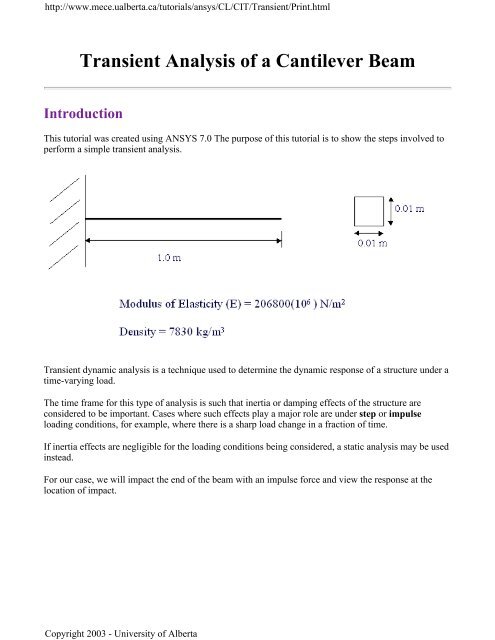Transient Analysis of a Cantilever Beam - University of Alberta
Transient Analysis of a Cantilever Beam - University of Alberta
Transient Analysis of a Cantilever Beam - University of Alberta
Create successful ePaper yourself
Turn your PDF publications into a flip-book with our unique Google optimized e-Paper software.
http://www.mece.ualberta.ca/tutorials/ansys/CL/CIT/<strong>Transient</strong>/Print.html<br />
<strong>Transient</strong> <strong>Analysis</strong> <strong>of</strong> a <strong>Cantilever</strong> <strong>Beam</strong><br />
Introduction<br />
This tutorial was created using ANSYS 7.0 The purpose <strong>of</strong> this tutorial is to show the steps involved to<br />
perform a simple transient analysis.<br />
<strong>Transient</strong> dynamic analysis is a technique used to determine the dynamic response <strong>of</strong> a structure under a<br />
time-varying load.<br />
The time frame for this type <strong>of</strong> analysis is such that inertia or damping effects <strong>of</strong> the structure are<br />
considered to be important. Cases where such effects play a major role are under step or impulse<br />
loading conditions, for example, where there is a sharp load change in a fraction <strong>of</strong> time.<br />
If inertia effects are negligible for the loading conditions being considered, a static analysis may be used<br />
instead.<br />
For our case, we will impact the end <strong>of</strong> the beam with an impulse force and view the response at the<br />
location <strong>of</strong> impact.<br />
Copyright 2003 - <strong>University</strong> <strong>of</strong> <strong>Alberta</strong>
http://www.mece.ualberta.ca/tutorials/ansys/CL/CIT/<strong>Transient</strong>/Print.html<br />
Since an ideal impulse force excites all modes <strong>of</strong> a structure, the response <strong>of</strong> the beam should contain all<br />
mode frequencies. However, we cannot produce an ideal impulse force numerically. We have to apply a<br />
load over a discrete amount <strong>of</strong> time dt.<br />
After the application <strong>of</strong> the load, we track the response <strong>of</strong> the beam at discrete time points for as long as<br />
we like (depending on what it is that we are looking for in the response).<br />
The size <strong>of</strong> the time step is governed by the maximum mode frequency <strong>of</strong> the structure we wish to<br />
capture. The smaller the time step, the higher the mode frequency we will capture. The rule <strong>of</strong> thumb in<br />
ANSYS is<br />
time_step = 1 / 20f<br />
where f is the highest mode frequency we wish to capture. In other words, we must resolve our step size<br />
such that we will have 20 discrete points per period <strong>of</strong> the highest mode frequency.<br />
It should be noted that a transient analysis is more involved than a static or harmonic analysis. It<br />
requires a good understanding <strong>of</strong> the dynamic behavior <strong>of</strong> a structure. Therefore, a modal<br />
analysis <strong>of</strong> the structure should be initially performed to provide information about the<br />
structure's dynamic behavior.<br />
In ANSYS, transient dynamic analysis can be carried out using 3 methods.<br />
Copyright 2003 - <strong>University</strong> <strong>of</strong> <strong>Alberta</strong>
http://www.mece.ualberta.ca/tutorials/ansys/CL/CIT/<strong>Transient</strong>/Print.html<br />
The Full Method: This is the easiest method to use. All types <strong>of</strong> non-linearities are allowed. It is<br />
however very CPU intensive to go this route as full system matrices are used.<br />
The Reduced Method: This method reduces the system matrices to only consider the Master<br />
Degrees <strong>of</strong> Freedom (MDOFs). Because <strong>of</strong> the reduced size <strong>of</strong> the matrices, the calculations are<br />
much quicker. However, this method handles only linear problems (such as our cantilever case).<br />
The Mode Superposition Method: This method requires a preliminary modal analysis, as<br />
factored mode shapes are summed to calculate the structure's response. It is the quickest <strong>of</strong> the<br />
three methods, but it requires a good deal <strong>of</strong> understanding <strong>of</strong> the problem at hand.<br />
We will use the Reduced Method for conducting our transient analysis. Usually one need not go further<br />
than Reviewing the Reduced Results. However, if stresses and forces are <strong>of</strong> interest than, we would have<br />
to Expand the Reduced Solution.<br />
ANSYS Command Listing<br />
finish<br />
/clear<br />
/TITLE, Dynamic <strong>Analysis</strong><br />
/FILNAME,Dynamic,0 ! This sets the jobname to 'Dynamic'<br />
/PREP7 ! Enter preprocessor<br />
K,1,0,0 ! Keypoints<br />
K,2,1,0<br />
L,1,2 ! Connect keypoints with line<br />
ET,1,BEAM3 ! Element type<br />
R,1,0.0001,8.33e-10,0.01 ! Real constants<br />
MP,EX,1,2.068e11 ! Young's modulus<br />
MP,PRXY,1,0.33 ! Poisson's ratio<br />
MP,DENS,1,7830 ! Density<br />
LESIZE,ALL,,,10 ! Element size<br />
LMESH,1 ! Mesh the line<br />
FINISH<br />
/SOLU ! Enter solution phase<br />
ANTYPE, TRANS ! <strong>Transient</strong> analysis<br />
TRNOPT,REDUC, ! reduced solution method<br />
DELTIM,0.001 ! Specifies the time step sizes<br />
!At time equals 0s<br />
NSEL,S,,,2,11, ! select nodes 2 - 11<br />
M,All,UY, , , ! Define Master DOFs<br />
NSEL,ALL ! Reselect all nodes<br />
D,1,ALL ! Constrain left end<br />
F,2,FY,-100 ! Load right end<br />
!*<br />
Copyright 2003 - <strong>University</strong> <strong>of</strong> <strong>Alberta</strong>
http://www.mece.ualberta.ca/tutorials/ansys/CL/CIT/<strong>Transient</strong>/Print.html<br />
!At time equals 0.001s<br />
TIME,0.001 ! Sets time to 0.001 seconds<br />
KBC,0 ! Ramped load step<br />
FDELE,2,ALL ! Delete the load at the end<br />
!*<br />
!At time equals 1s<br />
TIME,1 ! Sets time to 1 second<br />
KBC,0 ! Ramped load step<br />
!*<br />
LSSOLVE,1,3,1 ! solve multiple load steps<br />
FINISH<br />
/POST26 ! Enter time history<br />
FILE,'Dynamic','rdsp','.' ! Calls the dynamic file<br />
NSOL,2,2,U,Y, UY_2 ! Calls data for UY deflection at node 2<br />
STORE,MERGE ! Stores the data<br />
PLVAR,2, ! Plots vs. time<br />
!Please note, if you are using a later version <strong>of</strong> ANSYS,<br />
!you will probably have to issue the LSWRITE command at the<br />
!end <strong>of</strong> each load step for the LSSOLVE command to function<br />
!properly. In this case, replace the !* found in the code<br />
!with LSWRITE and the problem should be solved.<br />
Copyright 2003 - <strong>University</strong> <strong>of</strong> <strong>Alberta</strong>