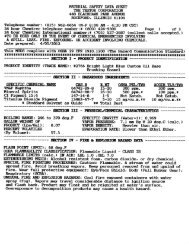Republic P-47D Thunderbolt Instructions - Testors
Republic P-47D Thunderbolt Instructions - Testors
Republic P-47D Thunderbolt Instructions - Testors
You also want an ePaper? Increase the reach of your titles
YUMPU automatically turns print PDFs into web optimized ePapers that Google loves.
THE RED TAILS<br />
America's first and only Black Army Air<br />
Corps units entered combat service on April<br />
1,1943. Flying the P-47 <strong>Thunderbolt</strong>, P-40<br />
Warhawk, P-39 Airacobra and P-51 Mustang,<br />
they collectively destroyed or damaged<br />
a total of 409 enemy aircraft, including the<br />
last 4 air victories of Army Air Corps in the<br />
Mediterranean Theater.<br />
In all, these courageous Americans flew<br />
15,553 sorties and 1,578 missions. Of these<br />
missions, 200 were as heavy bomber escorts<br />
deep into the Rhineland, with no bombers<br />
lost to enemy fighters. All told, 450 black<br />
pilots of the 99th, 100th, 301st, and 302nd<br />
Fighter Squadrons combined to create the<br />
332nd Fighter Group. The name "Red Tails"<br />
refers to the aircraft paint schemes found on<br />
the 301st and 302nd Fighter Squadrons.<br />
On June 25,1944, a flight of P-47's of the<br />
302nd Fighter Squadron led by Captain<br />
Joseph Elsberry came upon a German<br />
destroyer (TA-27) in Trieste harbor. Lieutenants<br />
Joe Lewis, Charles Dunne, Gwynne<br />
Pierson and Windell Pruitt attacked. Pruitt's<br />
.50 caliber shell bursts struck at the ship's<br />
waterline and "walked" up its side, setting the<br />
ship afire. Pierson made another direct hit to<br />
the ammunition magazine as the ship<br />
exploded, thus sinking the German destroyer<br />
with machine gunfire only!<br />
The aircraft and markings shown on page 7<br />
is in honor of the five pilots who participated<br />
in this history making event.<br />
Information of events and aircraft markings<br />
furnished by...<br />
Clint Martin<br />
Tuskegee Airmen, 1991<br />
APPLYING DECALS<br />
1. After carefully masking clear areas, spray<br />
entire model with Tester Model Master<br />
Gloss Clear Lacquer No. 1961.<br />
Decals adhere best to a smooth surface<br />
and the shinier the finish the smoother it<br />
is. Allow the Gloss Clear Lacquer \o dry<br />
thoroughly before going further.<br />
2. Select the decals you plan to use and cut<br />
them from the decal sheet with scissors or<br />
a Testor Hobby Knife,<br />
3. Working with only one decal at a time, dip<br />
the decal in clear water for no more than<br />
five seconds. Remove it from the water<br />
and place on a dry paper towel for about<br />
one minute.<br />
4. When the decal slides easily on the backing<br />
paper, slide it to the edge of, and<br />
onto, the surface of the model with a soft<br />
Testor Model Master paint brush or<br />
tweezers. Remember: the decals are<br />
very thin and can be easily ripped if care<br />
is not taken. Work slowly and carefully.<br />
5. Once the decal is in the desired position<br />
apply a small amount of Testor Decal Set<br />
#8804. This will help the decal conform<br />
to any irregularities in the surface of the<br />
model (rivets,curves, etc.). Allow the<br />
decal to dry undisturbed. Should you desire<br />
to purposely move it before it has<br />
dried, apply a little Decal Set to a soft<br />
brush and push the decal slowly into the<br />
desired position.<br />
6. When the decals are completely dry<br />
(usually overnight), apply a coat of Testor<br />
Model Master Flat Clear Lacquer<br />
No.1960, to the entire model. This will<br />
give it an authentic, dull finish and protect<br />
the surface of the model. Now you can<br />
carefully remove the masking from the<br />
clear parts.<br />
WEATHERING HINTS<br />
Nearly all military aircraft show some signs of<br />
wear. The process by which the modeler<br />
imparts this look to the model is referred to<br />
as weathering. Many times the weathering,<br />
that is, the representing on the model of<br />
soot, oil stains, or chipped paint, etc., can<br />
really make a model stand out and give it<br />
amazing authenticity.<br />
After you have painted your model the<br />
proper colors, you can add the decals. If you<br />
first paint your model with Testor Glosscote,<br />
the decal carrier film will seem to disappear.<br />
Apply one or two coats of Glosscote for a<br />
smooth, glossy finish. Then, after this dries,<br />
apply the decals. This gives them a "painted<br />
on" look. If you want your model to have a<br />
matte finish, wait 24 hours for the decals to<br />
dry. Then spray on one or two coats of<br />
Testor Dullcote. When dry, you can begin<br />
weathering.<br />
Always try to be logical in applying weathering<br />
techniques. For instance, you wouldn't<br />
want to put exhaust stains on a model and<br />
then apply a bright clean decal to the sooty<br />
area. Airplanes are normally well cared for,<br />
so they don't usually appear very battered.<br />
However, soot stains do tend to collect<br />
behind exhaust stacks and sometimes oil<br />
leaks onto the outside of the plane.<br />
There are two methods of showing exhaust<br />
stains. The first is with an airbrush. This is a<br />
rather expensive item and requires practice<br />
to get the right effect. The second method is<br />
by using soft artist pastels or charcoal in<br />
shades of gray or black. Begin by grinding<br />
this material into a fine powder. Apply the<br />
powder to the model by rubbing it on with an<br />
old paint brush. Apply the color thicker and<br />
blacker near the exhaust outlet, and feather<br />
it out as it gets further away from the outlet.<br />
You should practice this on an old model or<br />
on a scrap of paper before trying it on your<br />
model. This technique is not very permanent,<br />
so it is a good idea to give your model<br />
a coat or two of Testor Dullcote to avoid<br />
rubbing off the stains.<br />
Oil stains should be dona very subtly. Oil<br />
really has very little color, so it only leaves<br />
light stains. Tint a small amount of thinner<br />
lightly with black paint. Add a small drop to<br />
the area you want to appear oily. Now with a<br />
strong breath, blow the "oil" back along the<br />
plane. Keep in mind the direction in which<br />
the planes flies, making sure you are blowing<br />
the "oil" from front to back. It is very easy to<br />
overdo this - one or two places are enough.<br />
Paint chips are the simplest technique, but<br />
like the others, are easily overdone. An<br />
average military plane wouldn't have very<br />
many chips. They usually appear on the<br />
cutting edges of the propeller blades, the<br />
leading edges of wings and flying surfaces,<br />
and any areas where crew members or<br />
mechanics walk across the plane (i.e, wing<br />
roots). Use No. 1781 Aluminum lor paint<br />
chips, applying with a fine pointed brush.<br />
With a very small amount of paint on the<br />
brush, apply the chips in small dots, the<br />
smaller the better. Large chips will look too<br />
obtrusive. Be wary of fabric covered control<br />
surfaces though; they don't chip.<br />
Serious modelers collect books and photographs<br />
to use as reference when they finish<br />
their models. Your local hobby shop can<br />
help. Last, but certainly not least, your own<br />
observation will prove helpful. Visit museums<br />
and local airports, look at buildings and<br />
vehicles around you. Notice how rust<br />
streaks a metal roof. See the oil and dirt on<br />
a piece of road grading equipment. Study<br />
railroad boxcars and locomotives to see<br />
what the weather has done to them. Your<br />
own observation can be the best aid of all.<br />
Remember: try not to overdo weathering -<br />
and keep practicing. Be patient, it takes time<br />
to discover and master all the tricks of this<br />
fascinating hobby.