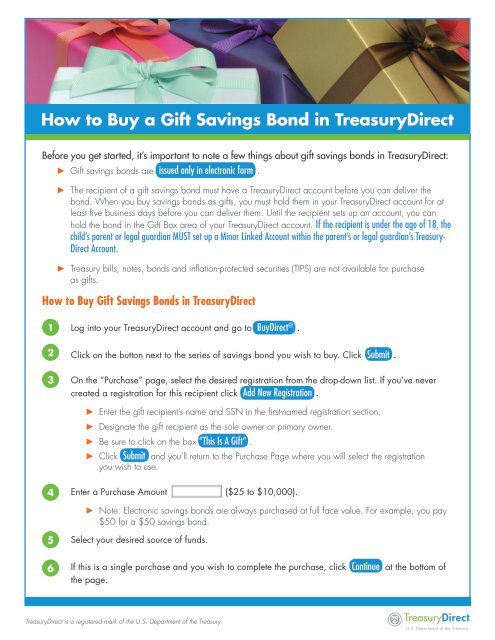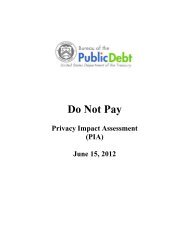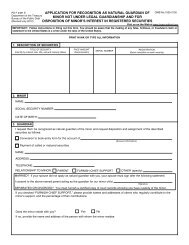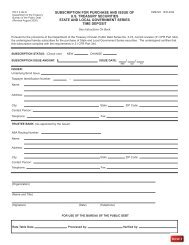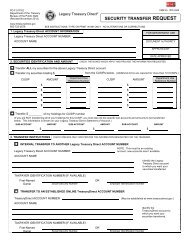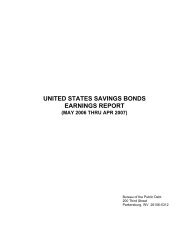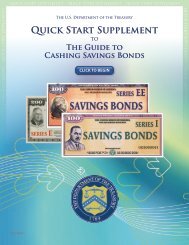How to Buy a Gift Savings Bond in TreasuryDirect
How to Buy a Gift Savings Bond in TreasuryDirect
How to Buy a Gift Savings Bond in TreasuryDirect
Create successful ePaper yourself
Turn your PDF publications into a flip-book with our unique Google optimized e-Paper software.
<strong>How</strong> <strong>to</strong> <strong>Buy</strong> a <strong>Gift</strong> <strong>Sav<strong>in</strong>gs</strong> <strong>Bond</strong> <strong>in</strong> <strong>TreasuryDirect</strong><br />
Before you get started, it’s important <strong>to</strong> note a few th<strong>in</strong>gs about gift sav<strong>in</strong>gs bonds <strong>in</strong> <strong>TreasuryDirect</strong>:<br />
<strong>How</strong> <strong>to</strong> <strong>Buy</strong> <strong>Gift</strong> <strong>Sav<strong>in</strong>gs</strong> <strong>Bond</strong>s <strong>in</strong> <strong>TreasuryDirect</strong><br />
1<br />
2<br />
3<br />
4<br />
5<br />
6<br />
► <strong>Gift</strong> sav<strong>in</strong>gs bonds are issued only <strong>in</strong> electronic form .<br />
► The recipient of a gift sav<strong>in</strong>gs bond must have a <strong>TreasuryDirect</strong> account before you can deliver the<br />
bond. When you buy sav<strong>in</strong>gs bonds as gifts, you must hold them <strong>in</strong> your <strong>TreasuryDirect</strong> account for at<br />
least five bus<strong>in</strong>ess days before you can deliver them. Until the recipient sets up an account, you can<br />
hold the bond <strong>in</strong> the <strong>Gift</strong> Box area of your <strong>TreasuryDirect</strong> account. If the recipient is under the age of 18, the<br />
child’s parent or legal guardian MUST set up a M<strong>in</strong>or L<strong>in</strong>ked Account with<strong>in</strong> the parent’s or legal guardian’s Treasury-<br />
Direct Account.<br />
► Treasury bills, notes, bonds and <strong>in</strong>flation-protected securities (TIPS) are not available for purchase<br />
as gifts.<br />
Log <strong>in</strong><strong>to</strong> your <strong>TreasuryDirect</strong> account and go <strong>to</strong> <strong>Buy</strong>Direct ® .<br />
Click on the but<strong>to</strong>n next <strong>to</strong> the series of sav<strong>in</strong>gs bond you wish <strong>to</strong> buy. Click Submit .<br />
On the “Purchase” page, select the desired registration from the drop-down list. If you’ve never<br />
created a registration for this recipient click Add New Registration .<br />
► Enter the gift recipient’s name and SSN <strong>in</strong> the first-named registration section.<br />
► Designate the gift recipient as the sole owner or primary owner.<br />
► Be sure <strong>to</strong> click on the box “This Is A <strong>Gift</strong>” .<br />
► Click Submit and you’ll return <strong>to</strong> the Purchase Page where you will select the registration<br />
you wish <strong>to</strong> use.<br />
Enter a Purchase Amount ($25 <strong>to</strong> $10,000).<br />
► Note: Electronic sav<strong>in</strong>gs bonds are always purchased at full face value. For example, you pay<br />
$50 for a $50 sav<strong>in</strong>gs bond.<br />
Select your desired source of funds.<br />
If this is a s<strong>in</strong>gle purchase and you wish <strong>to</strong> complete the purchase, click Cont<strong>in</strong>ue at the bot<strong>to</strong>m of<br />
the page.<br />
<strong>TreasuryDirect</strong> is a registered mark of the U.S. Department of the Treasury.
7<br />
8<br />
9<br />
10<br />
11<br />
12<br />
Review your “Purchase Details” and “Terms and Conditions.”<br />
Click Submit if everyth<strong>in</strong>g is correct.<br />
Click Cancel or Previous if you wish <strong>to</strong> cancel or modify the purchase details.<br />
Pr<strong>in</strong>t the confirmation page for your records.<br />
Click <strong>Buy</strong> More if you would like <strong>to</strong> make another purchase.<br />
Pr<strong>in</strong>t a gift certificate for the bond recipient by visit<strong>in</strong>g www.treasurydirect.gov/<strong>in</strong>div/plann<strong>in</strong>g/<br />
plan_gifts_certificates.htm<br />
After purchas<strong>in</strong>g your gift sav<strong>in</strong>gs bonds, please note the follow<strong>in</strong>g:<br />
1<br />
2<br />
3<br />
4<br />
5<br />
6<br />
► <strong>Gift</strong> sav<strong>in</strong>gs bond purchases are generally issued <strong>to</strong> the <strong>Gift</strong> Box <strong>in</strong> your <strong>TreasuryDirect</strong> account<br />
with<strong>in</strong> one bus<strong>in</strong>ess day of the purchase date.<br />
► If you select a non-bus<strong>in</strong>ess day as your purchase date, we’ll change it <strong>to</strong> the next available<br />
bus<strong>in</strong>ess day.<br />
<strong>How</strong> <strong>to</strong> Deliver a <strong>Gift</strong> <strong>Sav<strong>in</strong>gs</strong> <strong>Bond</strong> <strong>in</strong> <strong>TreasuryDirect</strong><br />
Important note: <strong>to</strong> receive the gift bond, the gift recipient must have his or her own<br />
<strong>TreasuryDirect</strong> account.<br />
Go <strong>to</strong> your “<strong>Gift</strong> Box.”<br />
On the “<strong>Gift</strong> Box” page, select the but<strong>to</strong>n next <strong>to</strong> the confirmation number of the bond you wish <strong>to</strong><br />
deliver and click Select .<br />
The “Detail” page will appear. Click Deliver .<br />
The “Delivery Request” page will then appear:<br />
► To deliver the full value of the bond, enter the recipient’s <strong>TreasuryDirect</strong> account number <strong>in</strong> the<br />
field and click Submit .<br />
► The “Delivery Review” page will then appear.<br />
If everyth<strong>in</strong>g is correct, click Submit .<br />
Pr<strong>in</strong>t the confirmation page for your record.<br />
<strong>TreasuryDirect</strong> is a registered mark of the U.S. Department of the Treasury.