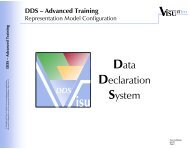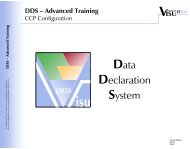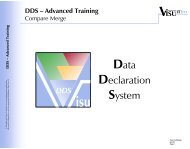Raster & DAQ-Lists Configuration - Visu
Raster & DAQ-Lists Configuration - Visu
Raster & DAQ-Lists Configuration - Visu
Create successful ePaper yourself
Turn your PDF publications into a flip-book with our unique Google optimized e-Paper software.
DDS – Advanced Training<br />
© All rights with <strong>Visu</strong>-IT! GmbH, also for pending patent applications.<br />
All powers of disposition, such as copying and distribution, from <strong>Visu</strong>-IT!<br />
DDS – Advanced Training<br />
<strong>Raster</strong> & <strong>DAQ</strong>-<strong>Lists</strong> <strong>Configuration</strong><br />
DDS<br />
Data<br />
Declaration<br />
System<br />
Franz Lohberger<br />
Jun-05<br />
Page: 1
DDS – Advanced Training<br />
© All rights with <strong>Visu</strong>-IT! GmbH, also for pending patent applications.<br />
All powers of disposition, such as copying and distribution, from <strong>Visu</strong>-IT!<br />
<strong>Raster</strong> & <strong>DAQ</strong>-<strong>Lists</strong> <strong>Configuration</strong><br />
Content<br />
What is a raster?<br />
<strong>Raster</strong> & OnlineUpdate in SysConf<br />
<strong>Configuration</strong> of raster<br />
<strong>Configuration</strong> of <strong>DAQ</strong>-List<br />
<strong>Configuration</strong> of onlineUpdate<br />
Objectives:<br />
After completing this unit you will:<br />
• know how rasters, <strong>DAQ</strong>-<strong>Lists</strong> and onlineUpdate work together<br />
• know how to configure raster definitions<br />
• know how to activate <strong>DAQ</strong>-<strong>Lists</strong> for CCP<br />
• know how to handle onlineUpdate definitions<br />
Franz Lohberger<br />
Jun-05<br />
Page: 2
DDS – Advanced Training<br />
© All rights with <strong>Visu</strong>-IT! GmbH, also for pending patent applications.<br />
All powers of disposition, such as copying and distribution, from <strong>Visu</strong>-IT!<br />
<strong>Raster</strong> & <strong>DAQ</strong>-<strong>Lists</strong> <strong>Configuration</strong><br />
What is a <strong>Raster</strong>?<br />
The raster entity is required for performing data acquisition.<br />
<strong>Raster</strong> correspond to sample events provided by the ECU (periodic in<br />
time or in event, i.e. 10ms or 1st cylinder).<br />
Online update rates, which reference raster, correspond to data<br />
acquisition channels.<br />
The raster entity has three use cases:<br />
1. It is used to generate the ASAP2 object 'RASTER' which is<br />
especially needed within IF_DATA statements<br />
2. It is used to generate the ASAP2 object 'SOURCE', which is<br />
needed within IF_DATA ASAP1B_CCP block. This is basically the<br />
<strong>DAQ</strong> List definition.<br />
3. It is used from the onlineUpdate entity which is needed for<br />
online data. Based on this onlineUpdate entity, individual<br />
RASTER objects can be generated during the ASAP2 export<br />
(similar behaviour in SAM)<br />
Franz Lohberger<br />
Jun-05<br />
Page: 3
DDS – Advanced Training<br />
© All rights with <strong>Visu</strong>-IT! GmbH, also for pending patent applications.<br />
All powers of disposition, such as copying and distribution, from <strong>Visu</strong>-IT!<br />
<strong>Raster</strong> & <strong>DAQ</strong>-<strong>Lists</strong> <strong>Configuration</strong><br />
<strong>Raster</strong> & OnlineUpdate in SysConf<br />
<strong>Raster</strong> definition for<br />
Online Values<br />
OnlineUpdate entities<br />
reference one or several<br />
raster entities.<br />
They are mainly used to<br />
configure the data<br />
acquisition<br />
Franz Lohberger<br />
Jun-05<br />
Page: 4
DDS – Advanced Training<br />
© All rights with <strong>Visu</strong>-IT! GmbH, also for pending patent applications.<br />
All powers of disposition, such as copying and distribution, from <strong>Visu</strong>-IT!<br />
<strong>Raster</strong> & <strong>DAQ</strong>-<strong>Lists</strong> <strong>Configuration</strong><br />
<strong>Raster</strong><br />
Unique Id, which is used to<br />
identify the <strong>Raster</strong> to the ECU.<br />
DDS assumes that a <strong>DAQ</strong> list can<br />
have only one fixed specific <strong>Raster</strong><br />
This is the unit in which the field<br />
"Rate" is given. The coding of the<br />
Scaling Unit is the same as the one<br />
defined in the ASAP2 specification<br />
Sampling rate at which the<br />
variables in this <strong>DAQ</strong> list are<br />
sampled.<br />
If given, this ID is<br />
used instead of the<br />
DTO CAN ID to<br />
transmit the <strong>DAQ</strong><br />
data of this <strong>DAQ</strong><br />
list<br />
Specifies whether the<br />
'Transmission rate prescaler'<br />
parameter of the CCP<br />
command 'Start/Stop Data<br />
transmission' is supported<br />
by the ECU.<br />
<strong>Raster</strong> Name<br />
This field specifies the<br />
PID number of the first<br />
ODT in this <strong>DAQ</strong> list.<br />
(for details, see SysConf<br />
online help)<br />
If checked,<br />
the CAN ID is<br />
variable and<br />
can be<br />
specified by<br />
the user in the<br />
MCD tool.<br />
RASTER attributes<br />
<strong>DAQ</strong> list attributes<br />
This text is used to<br />
identify the <strong>DAQ</strong> list<br />
in the tools user<br />
interface, e.g. in table<br />
headings<br />
The length of<br />
the <strong>DAQ</strong> list<br />
in the ECU.<br />
The value is<br />
in terms of<br />
ODTs.<br />
Franz Lohberger<br />
Jun-05<br />
Page: 5
DDS – Advanced Training<br />
© All rights with <strong>Visu</strong>-IT! GmbH, also for pending patent applications.<br />
All powers of disposition, such as copying and distribution, from <strong>Visu</strong>-IT!<br />
<strong>Raster</strong> & <strong>DAQ</strong>-<strong>Lists</strong> <strong>Configuration</strong><br />
<strong>DAQ</strong>-List<br />
Rule: One raster corresponds to one <strong>DAQ</strong>-List<br />
For CCP, <strong>DAQ</strong>-<strong>Lists</strong> can be configured with SysConf in the ‚CCP‘ section<br />
Due to the fact that the <strong>DAQ</strong>-List is identical to the raster, the<br />
configuration is very simple and restricted to the selection of wanted rasters<br />
only.<br />
‘Configure’ <strong>DAQ</strong>-<strong>Lists</strong> only<br />
by selecting the wanted<br />
raster definitions<br />
Franz Lohberger<br />
Jun-05<br />
Page: 6
DDS – Advanced Training<br />
© All rights with <strong>Visu</strong>-IT! GmbH, also for pending patent applications.<br />
All powers of disposition, such as copying and distribution, from <strong>Visu</strong>-IT!<br />
<strong>Raster</strong> & <strong>DAQ</strong>-<strong>Lists</strong> <strong>Configuration</strong><br />
OnlineUpdate<br />
Name of<br />
OnlineUpdate<br />
List of referenced<br />
raster definitions<br />
It is useful to adapt the onlineUpdate rates to the ECU’s real capability of<br />
data acquisition. ECU software implementation may restrict the available<br />
rasters<br />
For an engine control project, the first step is typically to customise the<br />
online update configuration for the number of cylinder used in the engine.<br />
Not used onlineUpdate entities can be deleted.<br />
Franz Lohberger<br />
Jun-05<br />
Page: 7
DDS – Advanced Training<br />
© All rights with <strong>Visu</strong>-IT! GmbH, also for pending patent applications.<br />
All powers of disposition, such as copying and distribution, from <strong>Visu</strong>-IT!<br />
<strong>Raster</strong> & <strong>DAQ</strong>-<strong>Lists</strong> <strong>Configuration</strong><br />
Summary<br />
__________________________________________________<br />
__________________________________________________<br />
__________________________________________________<br />
__________________________________________________<br />
__________________________________________________<br />
__________________________________________________<br />
__________________________________________________<br />
__________________________________________________<br />
__________________________________________________<br />
__________________________________________________<br />
__________________________________________________<br />
__________________________________________________<br />
__________________________________________________<br />
__________________________________________________<br />
__________________________________________________<br />
__________________________________________________<br />
__________________________________________________<br />
Franz Lohberger<br />
Jun-05<br />
Page: 8