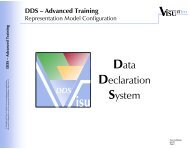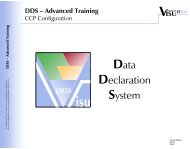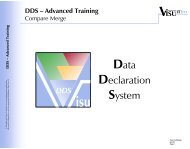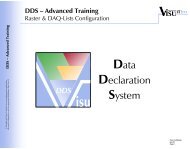ADD MATLAB Services - Visu
ADD MATLAB Services - Visu
ADD MATLAB Services - Visu
Create successful ePaper yourself
Turn your PDF publications into a flip-book with our unique Google optimized e-Paper software.
<strong>Visu</strong>al Information Technologies GmbH<br />
<strong>ADD</strong><br />
<strong>MATLAB</strong> – <strong>Services</strong><br />
Readme<br />
Automotive Data Dictionary<br />
<strong>ADD</strong> <strong>MATLAB</strong> – <strong>Services</strong> v8.1<br />
March 22 nd 2012<br />
<strong>ADD</strong> Contact<br />
email: add@visu-it.de<br />
Internet: http://www.visu-it.de/add<br />
© Copyright 2012<br />
<strong>Visu</strong>al Information Technologies GmbH<br />
An der Schergenbreite 1<br />
93059 Regensburg<br />
<strong>Visu</strong>al Information Technologies GmbH Page 1 / 27
Contents<br />
<strong>Visu</strong>al Information Technologies GmbH<br />
<strong>ADD</strong><br />
<strong>MATLAB</strong> – <strong>Services</strong> v8.1<br />
Readme<br />
1 <strong>MATLAB</strong> <strong>Services</strong> ............................................................................................................ 3<br />
1.1 Service ① <strong>ADD</strong> Export ...................................................................................................... 5<br />
1.1.1 How to start import mask .............................................................................................. 5<br />
1.1.2 How to use import mask ............................................................................................... 7<br />
1.1.3 Import <strong>ADD</strong> .................................................................................................................. 7<br />
1.1.4 Legacy Import ............................................................................................................... 9<br />
1.2 Service ② “vitDDX2WS” ................................................................................................ 10<br />
1.3 Service ③ “vitWS2DDX” ................................................................................................ 10<br />
1.4 Service Ⓑ “vitWS2MS” .................................................................................................... 11<br />
1.5 Service Ⓐ “vit<strong>ADD</strong>Offline” ............................................................................................. 11<br />
1.6 Service “vitCheckMultipleNames” .................................................................................. 12<br />
1.7 Service “vit<strong>ADD</strong>CreateNewContainer” ........................................................................... 13<br />
1.8 Service “vitDDXvsWS” ..................................................................................................... 13<br />
1.9 Service “vitAccessMetaInfos” .......................................................................................... 14<br />
1.10 Service “vitDAT2WS” (Trial Version – DCM Only!) ..................................................... 14<br />
1.11 Service “vitWS2DAT” (Trial Version – DCM Only!) ..................................................... 15<br />
2 Questions? ...................................................................................................................15<br />
3 Appendix ......................................................................................................................16<br />
3.1 Integrating <strong>ADD</strong> into <strong>MATLAB</strong> Simulink .......................................................................... 16<br />
3.1.1 Building History .......................................................................................................... 18<br />
3.2 Legacy Import ................................................................................................................... 20<br />
3.3 Structures used by <strong>MATLAB</strong> <strong>Services</strong> (Overview) ............................................................ 24<br />
<strong>Visu</strong>al Information Technologies GmbH Page 2 / 27
<strong>Visu</strong>al Information Technologies GmbH<br />
1 <strong>MATLAB</strong> <strong>Services</strong><br />
<strong>ADD</strong><br />
<strong>MATLAB</strong> – <strong>Services</strong> v8.1<br />
Readme<br />
The task of “<strong>MATLAB</strong> <strong>Services</strong>” is to interlace “<strong>ADD</strong> Offline Editor” with <strong>MATLAB</strong> Workspace (WS). The<br />
lynchpin between the two systems is represented by a ddx – file. This file could be transfused to <strong>ADD</strong> Database<br />
via “<strong>ADD</strong> Sync” (cf. ④). More information’s about the synchronization tool are available on the “<strong>ADD</strong> Tool”<br />
Help section.<br />
To create a ddx – file out of <strong>MATLAB</strong> the “<strong>ADD</strong> Export” must be used. This export is represented in <strong>MATLAB</strong><br />
by the function “vit<strong>ADD</strong>2<strong>MATLAB</strong> ()” (cf. ①).<br />
The services “vitDDX2WS” (cf. ②) and “vitWS2DDX” (cf. ③) represent the gateway between <strong>ADD</strong> and<br />
<strong>MATLAB</strong>. Furthermore there is a service “vitWS2MS” (cf. Ⓑ) implemented which creates an executable<br />
<strong>MATLAB</strong> m – script according to the <strong>MATLAB</strong> WS and a service “vit<strong>ADD</strong>Offline” (cf. Ⓐ) that grand access to<br />
the <strong>ADD</strong> Offline Editor.<br />
Hint: <strong>Services</strong> “vitDDX2WS” & “vitWS2DDX” are able to read/write special container files<br />
(‘VIT_Ignore_for_<strong>ADD</strong>S.ddx’) automatically. In order to write WS variables (“vitWS2DDX”) into a special<br />
container file, the ‘ignore_for_adds’-attribute of each variable has to be set to value ‘1’.<br />
Service “vitDDX2WS” will read the spec. container file ‘VIT_Ignore_for_<strong>ADD</strong>S.ddx’ automatically, if it’s located<br />
in the same directory as your selected ddx – file.<br />
① <strong>ADD</strong> Export: vit<strong>ADD</strong>2<strong>MATLAB</strong>(); ② DDX 2 WS: vitDDX2WS();<br />
③ WS 2 DDX: vitWS2DDX(); Ⓑ WS 2 MS: vitWS2MS();<br />
Ⓐ <strong>ADD</strong> Offline: vit<strong>ADD</strong>Offline();<br />
There is also the possibility to create an empty ddx-file using service “vit<strong>ADD</strong>CreateNewContainer”.<br />
Last but not least there are two more services (“vitDDXvsWS” & “vitCheckMultipleNames”) implemented,<br />
designed as check-up functions.<br />
Service “vitCheckMultipleNames” verify the content of given <strong>MATLAB</strong> WS to make sure that no multiple<br />
variable names of struct member could be found. Whereas service “vitDDXvsWS” compares a given <strong>MATLAB</strong><br />
WS to a ddx-file specified.<br />
<strong>Visu</strong>al Information Technologies GmbH Page 3 / 27
<strong>Visu</strong>al Information Technologies GmbH<br />
<strong>ADD</strong><br />
<strong>MATLAB</strong> – <strong>Services</strong> v8.1<br />
Readme<br />
In order to use the services it is necessary to create a WS structure array called “adds”. This “struct” has to<br />
include the fields “ddxfile”, “mScript”, “prefix” and “verbose”.<br />
At this junction the structure field<br />
“ddxfile” represents the absolute address of the ddx – file.<br />
<strong>MATLAB</strong> data type: char array<br />
“mScript” represents the absolute address of the <strong>MATLAB</strong> m – script<br />
(only used by service “vitWS2MS”) .<br />
<strong>MATLAB</strong> data type: char array<br />
“prefix” represents the prefix of the <strong>MATLAB</strong> WS variables which will be created or transferred.<br />
<strong>MATLAB</strong> data type: char array<br />
“verbose” represents a flag to omit or allow progress messages.<br />
<strong>MATLAB</strong> data type: double array; Values: 0/1<br />
Additional structure field:<br />
“add_environment” represents the name of the actual edited container or project.<br />
<strong>MATLAB</strong> data type: char array<br />
Each service checks first of all the coherence of the “adds” – structure.<br />
In case of a non existing structure field<br />
“adds.verbose“ : Default will be generated and set to ‘0’.<br />
“adds.prefix” : Default will be generated and set to ‘init_’.<br />
“adds.mScript” : Save dialog appears.<br />
“adds.ddxfile” : Open/Save dialog appears.<br />
Hint: Service “vit<strong>ADD</strong>CreateNewContainer” show up an “Overwrite File?” dialog in case of an already existing<br />
ddx – file.<br />
“adds” example:<br />
adds.ddxfile = ‘C:\<strong>Visu</strong>-IT!\<strong>ADD</strong>_Container.ddx’<br />
adds.mScript = ‘C:\<strong>Visu</strong>-IT!\Interchange.m’<br />
adds.prefix = ‘vit_’<br />
adds.verbose = 1<br />
adds.add_environment = ‘TEST 1.1.0’<br />
All services got two return values which allow an interpretation of the service run. The result of the service run<br />
will be stored in the first return value as a logical value ‘1’ or ‘0’.<br />
At this ‘1’ denotes a successful service run and ‘0’ an aborted running. In case of an aborted running the second<br />
return value describes the occurred error.<br />
Hint: A warning occurred during service run will return ‘1’ and a not empty error string!<br />
e.g.: [result error_string] = vitDDX2WS();<br />
result = vitDDX2WS();<br />
Hint: Most of the parameter values of the services are optional! If there is no parameter value declaration the<br />
respective default value will be used instead.<br />
<strong>Visu</strong>al Information Technologies GmbH Page 4 / 27
<strong>Visu</strong>al Information Technologies GmbH<br />
1.1 Service ① <strong>ADD</strong> Export<br />
<strong>ADD</strong><br />
<strong>MATLAB</strong> – <strong>Services</strong> v8.1<br />
Readme<br />
Hint:<br />
This service is a component of <strong>ADD</strong> “Online”! In order to use this service it is necessary to install <strong>ADD</strong><br />
Database.<br />
The <strong>ADD</strong> to <strong>MATLAB</strong> – Interface is used to directly import an <strong>ADD</strong> Container into <strong>MATLAB</strong> Workspace. There<br />
are two different ways to open the interface.<br />
On one hand the import mask could be started easily from <strong>MATLAB</strong> Command window on the other hand the<br />
interface could be opened by selecting the “<strong>Visu</strong>-IT!” - block in the <strong>MATLAB</strong> Simulink Library Browser.<br />
1.1.1 How to start import mask<br />
1. Open “Import <strong>ADD</strong> Container” using <strong>MATLAB</strong> Simulink Library Browser:<br />
1<br />
2<br />
After opening <strong>MATLAB</strong> Simulink Library Browser the “<strong>Visu</strong>-IT!” - block (cf. ①) must be selected.<br />
By double clicking on the appearing “Import <strong>ADD</strong> Container” – block (cf. ②) the import mask will be<br />
automatically opened.<br />
<strong>Visu</strong>al Information Technologies GmbH Page 5 / 27
<strong>Visu</strong>al Information Technologies GmbH<br />
<strong>ADD</strong><br />
<strong>MATLAB</strong> – <strong>Services</strong> v8.1<br />
Readme<br />
As a great benefit of this loading style the “Import <strong>ADD</strong> Container” – block can be handled as any other<br />
Simulink block. Hence “Drag & Drop” is possible.<br />
2. Open “Import <strong>ADD</strong> Container” using <strong>MATLAB</strong> Command Window:<br />
Service call: vit<strong>ADD</strong>2<strong>MATLAB</strong>();<br />
In <strong>MATLAB</strong> Command Window type “vit<strong>ADD</strong>2<strong>MATLAB</strong>()” to open import interface.<br />
To check the quality of the started import it is necessary to define return values.<br />
e.g.:<br />
[result error_string] = vit<strong>ADD</strong>2<strong>MATLAB</strong>();<br />
result = vit<strong>ADD</strong>2<strong>MATLAB</strong>();<br />
At this junction result denotes a successful (‘1’) or aborted (‘0’) import as a logical value. In case of an<br />
aborted run the char array error_string describes the error.<br />
<strong>Visu</strong>al Information Technologies GmbH Page 6 / 27
<strong>Visu</strong>al Information Technologies GmbH<br />
1.1.2 How to use import mask<br />
Container/Project section:<br />
<strong>ADD</strong><br />
<strong>MATLAB</strong> – <strong>Services</strong> v8.1<br />
Readme<br />
The Container/Project – area provides<br />
an <strong>ADD</strong> container –respectively<br />
project list based on the <strong>ADD</strong><br />
Database.<br />
By selecting the “<strong>ADD</strong> Project” – View<br />
all available <strong>ADD</strong> projects will be listed in the “<strong>ADD</strong> Project Name” section. By switching to the “<strong>ADD</strong><br />
Container”-View a list of those container who are linked to the selected project will be generated. By selecting<br />
the project “AllCnt”, “<strong>ADD</strong> Container”-View will display all available containers.<br />
Import style section:<br />
“Import <strong>ADD</strong>” creates an <strong>ADD</strong> conform ddx – file. It is also possible to create <strong>MATLAB</strong> Workspace variables<br />
which can be used for “<strong>MATLAB</strong> <strong>Services</strong>” (see Import <strong>ADD</strong>).<br />
“Legacy Import” creates a <strong>MATLAB</strong> m – script with an alternative variable structure (see Legacy Import).<br />
Import and Memory section:<br />
Button “Import Container” starts the <strong>ADD</strong> container import.<br />
selected file address assigned at “File Path” or “adds.ddxfile”.<br />
1.1.3 Import <strong>ADD</strong><br />
Button “More” expands the “Memory”<br />
– area.<br />
By choosing the import style and apply<br />
with “Save” settings will be stored. To<br />
restore the saved settings press button<br />
“Restore”.<br />
Choosing the setting “Change <strong>MATLAB</strong><br />
Current Directory” will change the<br />
<strong>MATLAB</strong> Current Directory to the<br />
DDX - File path section<br />
MATALB variable prefix<br />
Import mode<br />
Import-Mode:<br />
“Create WS Variables”:<br />
Generates appropriate <strong>MATLAB</strong> Workspace variables based on the generated ddx – file.<br />
<strong>Visu</strong>al Information Technologies GmbH Page 7 / 27
<strong>Visu</strong>al Information Technologies GmbH<br />
“Ignore Init Values”: Omit the allocation of variable values.<br />
<strong>ADD</strong><br />
<strong>MATLAB</strong> – <strong>Services</strong> v8.1<br />
Readme<br />
“Create ‘plane’ WS Variables”: Create additional <strong>MATLAB</strong> Workspace Variables which are containing<br />
the ‘value’ content of the appropriate Objects.<br />
“Verbose”: Generate an appropriate <strong>MATLAB</strong> m – script.<br />
DDX - File path section:<br />
Path and name of the ddx - file which has to be created.<br />
Default path is <strong>MATLAB</strong> “Current Directory” or the value of the existing <strong>MATLAB</strong> Workspace variable<br />
“adds.ddxfile”.<br />
Default name is the “SRS-Filename” of the selected <strong>ADD</strong> Container.<br />
<strong>MATLAB</strong> variable prefix:<br />
Prefix of the <strong>MATLAB</strong> WS variables which will be created. If there is no <strong>MATLAB</strong> Workspace variable<br />
“adds.prefix” assigned “init_” will be set as default.<br />
“Create WS Variables” amendment:<br />
Variable structure:<br />
.<br />
Prefix: Prefix of the <strong>MATLAB</strong> WS variables.<br />
Objekttyp: MABLAB Denotation <strong>ADD</strong> Denotation<br />
value Parameter<br />
const cDefine<br />
axis Axis<br />
curve Map (1d, Kennlinie)<br />
map Map (2d, Kennfeld)<br />
measure Online<br />
diag_idx Diag_Idx<br />
Objektattribute:<br />
Structure fields defined for all objects:<br />
< Objekttyp>_name: Object name<br />
phys_min, phys_max: Minimum and maximum of the physical values<br />
longName: User-specific long name of the object<br />
unit: Physical unit<br />
formatstring: Object formatstring<br />
simdatatype: Object datatyp<br />
conversion: Object conversion<br />
<strong>Visu</strong>al Information Technologies GmbH Page 8 / 27
<strong>Visu</strong>al Information Technologies GmbH<br />
<strong>ADD</strong><br />
<strong>MATLAB</strong> – <strong>Services</strong> v8.1<br />
Readme<br />
values: Object values<br />
reference_values: Object values; Field won’t be influenced by argument ‘IgnoreInits’!<br />
ignore_for_addds: Specifies if object should be exported to a special container.<br />
adds_name: User-specific object name<br />
defined_in_cnt: Container name within the object has been defined.<br />
referenced_in_cnt: List of Container names within the object has been referenced.<br />
local_in_cnt: Container name within the object is used as a local variable<br />
dcm_function: Free assignable field<br />
dcm_displayname: Free assignable field<br />
Additional structure field for object “axis”:<br />
online_reference: Object’s online reference<br />
maxaxispoints: Object value count<br />
category: Axis category<br />
axis_type: Axis dimension type. Multiple dim. references possible (e.g. x_y_axis)<br />
Additional structure field for object “curve”:<br />
x_axis_name: Name of the referenced axis<br />
category: Curve Category<br />
Additional structure field for object “map”:<br />
x_axis_name: Name of the referenced x - axis<br />
y_axis_name: Name of the referenced y - axis<br />
category: Map Category<br />
Additional structure fields where object type is not “constant”:<br />
visible: Object’s visible attribute<br />
max_refresh: Object’s maximum refresh time<br />
access_frequency: Object’s access frequency<br />
1.1.4 Legacy Import<br />
M - File path section<br />
MATALB variable prefix<br />
Import mode<br />
M - File path section:<br />
Path and name (without file extension) of the <strong>MATLAB</strong> m – script which has to be created.<br />
Default path is <strong>MATLAB</strong> “Current Directory”. Default name is the “SRS-Filename” of the selected <strong>ADD</strong><br />
Container.<br />
<strong>Visu</strong>al Information Technologies GmbH Page 9 / 27
<strong>Visu</strong>al Information Technologies GmbH<br />
<strong>MATLAB</strong> variable prefix:<br />
Prefix of the <strong>MATLAB</strong> WS variables which will be created.<br />
<strong>ADD</strong><br />
<strong>MATLAB</strong> – <strong>Services</strong> v8.1<br />
Readme<br />
Import-Mode:<br />
„Generate m-File only“:<br />
Only create an executable <strong>MATLAB</strong> m - script. (For details see Appendix [Generate m-File only])<br />
„Import to <strong>MATLAB</strong> Workspace (incl. m-File!)”:<br />
Create an executable <strong>MATLAB</strong> m – script and appropriated <strong>MATLAB</strong> Workspace variables.<br />
(For details see Appendix [Import to <strong>MATLAB</strong> Workspace (incl. m-File)])<br />
„Create Container Library (incl. Container Model!)”:<br />
Create a Simulink Library and Model of the selected <strong>ADD</strong> Container.<br />
(For details see Appendix [Create Container Library (incl. Container Model!)])<br />
1.2 Service ② “vitDDX2WS”<br />
Service call: vitDDX2WS(Verbose, IgnoreInits, pValue);<br />
alternative: vitDDX2WS(Verbose, IgnoreInits); vitDDX2WS (Verbose); vitDDX2WS();<br />
Based on the existing ddx – file (cf. adds.ddxfile ) the service “vitDDX2WS” (cf. ②) transfuses the ddx – file<br />
elements to <strong>MATLAB</strong> WS.<br />
The characteristic of the appropriate variables is the prefix assigned by adds.prefix.<br />
Parameter value Value Description<br />
Verbose<br />
0 Do not create an executable <strong>MATLAB</strong> m – file. (default)<br />
[optional]<br />
1 Create an executable <strong>MATLAB</strong> m – file representing WS content.<br />
IgnoreInits<br />
[optional]<br />
pValue<br />
[optional]<br />
1.3 Service ③ “vitWS2DDX”<br />
Structure field “value” of the WS variables will be set to the appropriate<br />
“Phys_Values” of the ddx – file element.<br />
0<br />
If there is no “Phys_Values” available the structure field “value” will be set<br />
to appropriate “Phys_min” – value.<br />
1 Structure field “value” will not be set. (default)<br />
0 Do not create additional WS Variables. (default)<br />
Create additional WS Variables which are containing the value content<br />
1<br />
only (plane Variables).<br />
Service call: vitWS2DDX(Verbose, AutoStart<strong>ADD</strong>Off, IgnoreInits, pValue);<br />
alternative: vitWS2DDX(Verbose, AutoStart<strong>ADD</strong>Off, IgnoreInits);<br />
vitWS2DDX(Verbose, AutoStart<strong>ADD</strong>Off); vitWS2DDX(Verbose); vitWS2DDX();<br />
Based on existing <strong>MATLAB</strong> WS variables, which containing the surname prefix adds.prefix, the service<br />
“vitWS2DDX” (cf. ③) creates an <strong>ADD</strong> capable ddx – file saved at location adds.ddxfile.<br />
<strong>Visu</strong>al Information Technologies GmbH Page 10 / 27
<strong>Visu</strong>al Information Technologies GmbH<br />
Parameter value<br />
Verbose<br />
[optional]<br />
AutoStart<strong>ADD</strong>Off<br />
[optional]<br />
IgnoreInits<br />
[optional]<br />
pValue<br />
[optional]<br />
<strong>ADD</strong><br />
<strong>MATLAB</strong> – <strong>Services</strong> v8.1<br />
Readme<br />
Hint:<br />
In Case of using the “AutoStart<strong>ADD</strong>Off” – mode the dedicated WS will be updated after closing the <strong>ADD</strong><br />
Offline editor. If “pValue” set to 1, service also writes additional variables into <strong>MATLAB</strong> Workspace.<br />
1.4 Service Ⓑ “vitWS2MS”<br />
Service call: vitWS2MS(limited);<br />
alternative: vitWS2MS();<br />
Based on existing <strong>MATLAB</strong> WS variables, which containing the surname prefix adds.prefix, the service<br />
“vitWS2MS” (cf. Ⓑ) creates an executable <strong>MATLAB</strong> m – script saved at location adds.mScript.<br />
Parameter value Value Description<br />
limited<br />
[optional]<br />
‘ign<strong>ADD</strong>S’<br />
1.5 Service Ⓐ “vit<strong>ADD</strong>Offline”<br />
All WS variables with struct field value ‘ignore_for_adds’ is set to ‘1’ won’t<br />
be written into the new m – script.<br />
Service call: vit<strong>ADD</strong>Offline(objName, objType, loadMode, adaptDDXFileName);<br />
alternative: vit<strong>ADD</strong>Offline(objName, objType, loadMode); vit<strong>ADD</strong>Offline(objName, objType);<br />
vit<strong>ADD</strong>Offline(objName); vit<strong>ADD</strong>Offline();<br />
Service “vit<strong>ADD</strong>Offline” (cf. Ⓐ) starts the <strong>ADD</strong> Offline Editor by loading the ddx – file (adds.ddxfile) and<br />
showing its content. If there is no ddx - file assigned in adds.ddxfile a template ddx – file will be generated<br />
and opened instead.<br />
Parameter value Value Description<br />
objName<br />
[optional]<br />
Value<br />
Empty char<br />
array<br />
char array<br />
Description<br />
0 Do not create an executable <strong>MATLAB</strong> m – file. (default)<br />
1 Create an executable <strong>MATLAB</strong> m – file representing WS content.<br />
0 Omit automatic opening of <strong>ADD</strong> Offline Editor. (default)<br />
1 Automatically open the <strong>ADD</strong> Offline Editor.<br />
“Phys_Values” – object of the ddx – file elements will be set to the<br />
0<br />
appropriate WS variable field “value”.<br />
“Phys_Values” – object of the ddx – file elements will not be set.<br />
1<br />
(default)<br />
0 Do not create additional WS Variables. (default)<br />
1<br />
Create additional WS Variables which are containing the value content<br />
only (plane Variables). ONLY IF AutoStart<strong>ADD</strong>Off = 1<br />
Full access within the <strong>ADD</strong> Offline Editor. (default)<br />
Restricted access within the <strong>ADD</strong> Offline Editor. Only the object assigned<br />
in “objName” is allowed to be edited.<br />
<strong>Visu</strong>al Information Technologies GmbH Page 11 / 27
<strong>Visu</strong>al Information Technologies GmbH<br />
objType<br />
[optional]<br />
loadMode<br />
[optional]<br />
adaptDDXFileName<br />
[optional]<br />
<strong>ADD</strong><br />
<strong>MATLAB</strong> – <strong>Services</strong> v8.1<br />
Readme<br />
Specifies the type of a newly created <strong>ADD</strong> object.<br />
char array<br />
Hint: “objType” effects only if object with name “objName” does not exist!<br />
0 Full access within the <strong>ADD</strong> Offline Editor. (default)<br />
<strong>MATLAB</strong> Simulink Option:<br />
For propose of calling the service within <strong>MATLAB</strong> Simulink Block.<br />
1 Restricted access within the <strong>ADD</strong> Offline Editor. Only the object assigned<br />
as name of the <strong>MATLAB</strong> Simulink Block is allowed to be edited.<br />
If there is no such element in the appropriate ddx – file, a new <strong>ADD</strong><br />
object with classification “OUTPUT“ will be created.<br />
0 Do not try to rename a loaded project – ddx – file. (default)<br />
If the underlying ddx – file contains an <strong>ADD</strong> Project, the ddx – file will be<br />
1 renamed to project name.<br />
Hint: Backup file will be created at first!<br />
Hint: “objType” has to be one of the follow: ‘online’, ‘parameter’, ‘cDefine’, ‘axis’, ‘map’.<br />
“objType” will set only if specified <strong>ADD</strong> Container does not contain an element of name “objName”.<br />
[result, error_string, <strong>ADD</strong>objName] = vit<strong>ADD</strong>Offline(“NewObject”, “online”);<br />
[result, error_string, <strong>ADD</strong>objName] = vit<strong>ADD</strong>Offline(“NewObject”);<br />
[result, error_string, <strong>ADD</strong>objName] = vit<strong>ADD</strong>Offline(“”, “parameter”, 1);<br />
Hint: Service “vit<strong>ADD</strong>Offline” has an additional return value!<br />
Beside the “result” and “error_string” value there is yet another value which returns a char array. In<br />
case of a non empty char array “objName” or “loadMode” – value “1” as service parameter value, the third<br />
value “<strong>ADD</strong>objName” returns the <strong>ADD</strong> conform name of the given object.<br />
In order to use “vit<strong>ADD</strong>Offline” in the “Simulink Mode” (loadMode = 1) see also Appendix<br />
[3.1 Integrating <strong>ADD</strong> into <strong>MATLAB</strong> Simulink]<br />
1.6 Service “vitCheckMultipleNames”<br />
Service call: vitCheckMultipleNames(prefix, workspace);<br />
alternative: vitCheckMultipleNames (prefix);<br />
Service “vitCheckMultipleNames” checks the <strong>MATLAB</strong> WS variables specified by the parameter value “prefix”<br />
for multiple name occurrences in the embedded variable structures. Base Point is the structure field<br />
“adds_name”.<br />
Parameter value Value Description<br />
prefix<br />
[mandatory]<br />
char array Prefix of the <strong>MATLAB</strong> WS variables which will be processed.<br />
workspace<br />
[optional]<br />
char array<br />
Specifies the <strong>MATLAB</strong> WS where the variables could be found.<br />
If there is no workspace declared <strong>MATLAB</strong> ‘base’ WS will be used instead.<br />
[rv, result] = vitCheckMultipleNames(“prefix, workspace”);<br />
<strong>Visu</strong>al Information Technologies GmbH Page 12 / 27
<strong>Visu</strong>al Information Technologies GmbH<br />
<strong>ADD</strong><br />
<strong>MATLAB</strong> – <strong>Services</strong> v8.1<br />
Readme<br />
On successful run (rv = 1) with no multiple names<br />
detected the result value will be an empty array.<br />
Otherwise the result value will be a struct<br />
containing the detected multiple names<br />
(result.names) as well as a cell array<br />
(result.multiple) with the appropriate <strong>MATLAB</strong><br />
WS variables.<br />
If there occurs an error during the service run rv will be set to ‘0’. In this case the result value contains the<br />
appropriate error string.<br />
1.7 Service “vit<strong>ADD</strong>CreateNewContainer”<br />
Service call: vit<strong>ADD</strong>CreateNewContainer(CntName);<br />
alternative: vit<strong>ADD</strong>CreateNewContainer();<br />
Service “vit<strong>ADD</strong>CreateNewContainer” is designed to create an empty ddx – file. File will be stored at<br />
“adds.ddxfile” location.<br />
It is also possible to label the newly created container with a user specific name assigned in parameter value<br />
“CntName” or “adds” variable “adds.add_environment”.<br />
Parameter value Value Description<br />
CntName<br />
[optional]<br />
Empty char<br />
array<br />
char array<br />
1.8 Service “vitDDXvsWS”<br />
Service call: vitDDXvsWS(skipList, htmlPath);<br />
alternative: vitDDXvsWS(skipList); vitDDXvsWS ();<br />
Create new ddx-file. Container name will be set to<br />
“adds.add_environment”. If “add_environment” is an empty<br />
char array or not assigned, container name will be labeled as<br />
“Empty 1.1.0”. (default)<br />
Create new ddx-file.<br />
Container name will be set to “CntName”.<br />
Service “vitDDXvsWS” checks given <strong>MATLAB</strong> WS variables (Characteristic of the appropriate variables is the<br />
prefix assigned by adds.prefix) against a ddx – file which is specified in adds.ddxfile.<br />
Parameter value Value Description<br />
skipList<br />
[optional]<br />
Empty cell<br />
array<br />
cell array<br />
of strings<br />
All elements will be processed. (default)<br />
List of elements which will be skipped.<br />
<strong>Visu</strong>al Information Technologies GmbH Page 13 / 27
<strong>Visu</strong>al Information Technologies GmbH<br />
htmlPath<br />
[optional]<br />
<strong>ADD</strong><br />
<strong>MATLAB</strong> – <strong>Services</strong> v8.1<br />
Readme<br />
Empty char<br />
array<br />
Do not display and save the result as an html - file.<br />
char array Display and save the result as an html - file.<br />
[retval, result, err_string] = vitDDXvsWS(skipList, htmlPath)<br />
Beside the “result” and “error_string” value there is yet another value which returns an array of structs.<br />
result.name:<br />
Name of the dissimilar element.<br />
1.9 Service “vitAccessMetaInfos”<br />
Service call: vitAccessMetaInfos(access, key, value);<br />
alternative: vitAccessMetaInfos(access, key);<br />
result.element:<br />
Name of appropriate struct field.<br />
result.ddx_content:<br />
Content of the ddx element.<br />
result.ws_content:<br />
Content of the ws element.<br />
Service “vitAccessMetaInfos” writes/reads ddx-file (adds.ddxfile) related “meta” information.<br />
Parameter value Value Description<br />
access<br />
[madatory]<br />
char array Access type! Either “set” (write access) or “get” (read access)<br />
key<br />
[mandatory]<br />
char array Specifies the value which should be set or get.<br />
value<br />
[optional]<br />
char array Specifies the key value on access type “set”<br />
[retval, result] = vitAccessMetaInfos(“set”, “PRODUCER”, “<strong>Visu</strong>-IT!”)<br />
[retval, result] = vitAccessMetaInfos(“get”, “PRODUCER”)<br />
If there occurs an error during the service run retval will be set to ‘0’. In this case the result value contains<br />
the appropriate error string. On successful process run (retval=1), the get method will return the appropriate<br />
values of the selected key as result.<br />
1.10 Service “vitDAT2WS” (Trial Version – DCM Only!)<br />
Service call: vitDAT2WS(Verbose, pValue, aInfo);<br />
alternative: vitDAT2WS(Verbose, pValue) vitDAT2WS(Verbose); vitDAT2WS();<br />
Service “vitDAT2WS” writes initial data-file (adds.initfile) information to the current <strong>MATLAB</strong> WS<br />
Variables.<br />
<strong>Visu</strong>al Information Technologies GmbH Page 14 / 27
<strong>Visu</strong>al Information Technologies GmbH<br />
<strong>ADD</strong><br />
<strong>MATLAB</strong> – <strong>Services</strong> v8.1<br />
Readme<br />
Parameter value Value Description<br />
Verbose 0 Do not create an executable <strong>MATLAB</strong> m – file. (default)<br />
[optional] 1 Create an executable <strong>MATLAB</strong> m – file representing the init-file content<br />
pValue<br />
0 Omit value setting on plane <strong>MATLAB</strong> WS Variables<br />
[optional] 1 Set also plane <strong>MATLAB</strong> WS Variable values<br />
aInfo<br />
[optional]<br />
0<br />
1<br />
Do not set additional init-file information.<br />
Update <strong>MATLAB</strong> WS Variable values based on the additional init-file<br />
information (Object LongName, Unit)<br />
[retval, result] = vitDAT2WS(“1”, “1”, “0”)<br />
If there occurs an error during the service run retval will be set to ‘0’. In this case the result value contains<br />
the appropriate error string. On successful process run (retval=1), the get method will return the appropriate<br />
values of the selected key as result.<br />
1.11 Service “vitWS2DAT” (Trial Version – DCM Only!)<br />
Service call: vitWS2DAT(Verbose);<br />
alternative: vitWS2DAT();<br />
Service “vitWS2DAT” writes the current <strong>MATLAB</strong> WS Variable information to an initial data-file<br />
(adds.initfile).<br />
Parameter value Value Description<br />
Verbose<br />
[optional]<br />
[retval, result] = vitWS2DAT(“1”)<br />
0 Do not create an executable <strong>MATLAB</strong> m – file. (default)<br />
1 Create an executable <strong>MATLAB</strong> m – file representing the init-file content<br />
If there occurs an error during the service run retval will be set to ‘0’. In this case the result value contains<br />
the appropriate error string. On successful process run (retval=1), the get method will return the appropriate<br />
values of the selected key as result.<br />
2 Questions?<br />
<strong>ADD</strong> Hotline<br />
Tel.: +49 (0)941 – 49082-16<br />
email: hotline@visu-it.com<br />
<strong>ADD</strong> Contact<br />
Tel.: +49 (0)9947 - 9040004<br />
email: add@visu-it.de<br />
<strong>ADD</strong> Product page<br />
Internet: http://www.visu-it.de/add<br />
<strong>Visu</strong>al Information Technologies GmbH Page 15 / 27
<strong>Visu</strong>al Information Technologies GmbH<br />
3 Appendix<br />
3.1 Integrating <strong>ADD</strong> into <strong>MATLAB</strong> Simulink<br />
<strong>ADD</strong><br />
<strong>MATLAB</strong> – <strong>Services</strong> v8.1<br />
Readme<br />
Like all <strong>MATLAB</strong> functions it’s possible to embed “<strong>ADD</strong> <strong>MATLAB</strong> <strong>Services</strong>” into your “<strong>MATLAB</strong> Simulink” or<br />
“dSpace TargetLink” work flow.<br />
In order to parallel the creation of a simulation model and an appropriate “<strong>ADD</strong>” – Container or Project<br />
(allegorised as DDX-file) it’s necessary to adduct several services.<br />
Schematic diagram:<br />
This example shows up the implementation for a Simulink “Lookup2D” - block!<br />
The aim is to ally the creation of the “Lookup2D” – block and its corresponding <strong>ADD</strong> object (“Map”) by using<br />
the services “vit<strong>ADD</strong>Offline” and “vitDDX2WS”.<br />
1. Create & Link an individual “Function Block Parameter” (q.v. “vitLookup2D_ParameterDLG.fig”)<br />
To link a figure on a block element it is necessary to call the<br />
decated <strong>MATLAB</strong> function within the appropriated<br />
Callback function.<br />
The Callback function “OpenFcn” hab been used in this<br />
particular example.<br />
After double clicking on the<br />
appropriate block, “OpenFcn”<br />
executes the dialog function<br />
“vitLookup2D_ParamterDLG.m”.<br />
The parameter value is defined as<br />
handle of the current block (<strong>MATLAB</strong> function:<br />
“get_param(gcb, ‘Handle’))”).<br />
Open „<strong>ADD</strong> Offline“<br />
within a Simulink-Block<br />
Create or Edit <strong>ADD</strong> Object;<br />
Save & Close „<strong>ADD</strong> Offline“<br />
Transfer <strong>ADD</strong> Container Data<br />
to <strong>MATLAB</strong> Workspace<br />
Fill Simulink Block-Attributes<br />
according to the <strong>MATLAB</strong> Workspace Information<br />
The “vitLookup2D_ParameterDLG” block property<br />
window can handle the row, column and output data of a<br />
“Lookup2D” - block. Also it is possible to start “<strong>ADD</strong><br />
Offline” by pressing the “Open <strong>ADD</strong>” button, set the<br />
block attributes (“RowIndex”, “ColumnIndex”,<br />
“OutputValues”) by pressing “OK” and close the property<br />
window by pressing “Cancel”.<br />
<strong>Visu</strong>al Information Technologies GmbH Page 16 / 27
<strong>Visu</strong>al Information Technologies GmbH<br />
2. Create <strong>ADD</strong> object using “<strong>ADD</strong>Offline”<br />
<strong>ADD</strong><br />
<strong>MATLAB</strong> – <strong>Services</strong> v8.1<br />
Readme<br />
By pressing the “Open <strong>ADD</strong>” button the underlying “bt<strong>ADD</strong>_Callback” function will be executed.<br />
First service call “vit<strong>ADD</strong>Offline” opens “<strong>ADD</strong> Offline” user interface and automatically creates a new object<br />
with classification “Output”, type “Map” and set the “Vector of output values” – string as name. At this junction<br />
object name will be “[1:3]”. After redacting the newly created <strong>ADD</strong> object to a proper “Map”-object, the “<strong>ADD</strong><br />
Offline” editor must save the DDX-file and could be closed afterward.<br />
The subsequent service call “vitDDX2WS” transmits the DDX-file into <strong>MATLAB</strong> Workspace (WS).<br />
Now it’s possible to exactly snatch the content of a WS variable by composing its prefix (see “addsPrefix”), type<br />
(according to the block type: Lookup2D » Map) and name (“<strong>ADD</strong>objName”).<br />
3. Assign Simulink Block<br />
WS data could be transferred to Simulink block (identifier: “bhL2D”) by pressing the “OK”-bottom.<br />
Hint: Block parameters could only be set if the underlying model is unlocked!<br />
Executing service “vit<strong>ADD</strong>Offline” in<br />
Simulink mode<br />
Executing service “vitDDX2WS<br />
Receiving <strong>MATLAB</strong> Workspace Info<br />
<strong>MATLAB</strong> Simulink function; set block parameter<br />
<strong>Visu</strong>al Information Technologies GmbH Page 17 / 27
<strong>Visu</strong>al Information Technologies GmbH<br />
3.1.1 Building History<br />
b)<br />
a)<br />
c)<br />
<strong>ADD</strong><br />
<strong>MATLAB</strong> – <strong>Services</strong> v8.1<br />
Readme<br />
<strong>Visu</strong>al Information Technologies GmbH Page 18 / 27<br />
f)<br />
d)<br />
e)
g)<br />
<strong>Visu</strong>al Information Technologies GmbH<br />
i)<br />
<strong>ADD</strong><br />
<strong>MATLAB</strong> – <strong>Services</strong> v8.1<br />
Readme<br />
Legend:<br />
a) Open “Simulink Library Browser”.<br />
b) Select “<strong>Visu</strong>-IT!” library.<br />
c) Open “<strong>Visu</strong>-IT! Blockset”.<br />
d) Select a Block.<br />
e) Open parameter dialog.<br />
f) Open “<strong>ADD</strong> Offline” (Button “Open <strong>ADD</strong>”).<br />
g) Adapt <strong>ADD</strong> element.<br />
h) Save and Close “<strong>ADD</strong> Offline”.<br />
i) <strong>MATLAB</strong> Workspace & Parameter dialog will<br />
be filled automatically.<br />
<strong>Visu</strong>al Information Technologies GmbH Page 19 / 27<br />
h)
<strong>Visu</strong>al Information Technologies GmbH<br />
3.2 Legacy Import<br />
1. Generate m-File only:<br />
<strong>ADD</strong><br />
<strong>MATLAB</strong> – <strong>Services</strong> v8.1<br />
Readme<br />
<strong>MATLAB</strong> Command Window: <strong>ADD</strong> import info; MATALB Current Directory: Generated m – scripts.<br />
At one hand “SRS-Filename”.m – file (see: „TEST1_1_0.m“) declares variables for <strong>MATLAB</strong> WS and at the other<br />
hand “template_” – file declares the initial value arrays of the variables.<br />
“SRS-Filename”.m – file clipping:<br />
File and Container<br />
information<br />
Container objekt -<br />
information<br />
<strong>MATLAB</strong> variables<br />
<strong>Visu</strong>al Information Technologies GmbH Page 20 / 27
<strong>Visu</strong>al Information Technologies GmbH<br />
2. Import to <strong>MATLAB</strong> Workspace (incl. m-File!):<br />
See also “1. Generate m – file only”!<br />
<strong>ADD</strong><br />
<strong>MATLAB</strong> – <strong>Services</strong> v8.1<br />
Readme<br />
Additional functionality of “Generate m – file only” which generates <strong>MATLAB</strong> Workspace variables.<br />
Variable structure : .<br />
Prefix: Prefix of the <strong>MATLAB</strong> WS variables.<br />
Objekttyp: MABLAB Denotation <strong>ADD</strong> Denotation<br />
value Parameter<br />
const cDefine<br />
axis Axis<br />
curve Map (1d, Kennlinie)<br />
map Map (2d, Kennfeld)<br />
measure Online<br />
Objektattribute:<br />
Structure fields defined for all objects:<br />
< Objekttyp>_name: Object name<br />
phys_min, phys_max: Minimum and maximum of the physical values<br />
description: Object description<br />
unit: Physical unit<br />
values: Object values<br />
simdatatype: Object datatyp<br />
Additional structure field for object “axis”:<br />
points: Object value count<br />
category: Axis category<br />
Additional structure field for object “curve”:<br />
x_axis_name: Name of the referenced axis<br />
category: Curve Category<br />
Additional structure field for object “map”:<br />
x_axis_name: Name of the referenced x - axis<br />
y_axis_name: Name of the referenced y - axis<br />
category: Map Category<br />
<strong>Visu</strong>al Information Technologies GmbH Page 21 / 27
<strong>Visu</strong>al Information Technologies GmbH<br />
3.Create Container Library (incl. Container Model!):<br />
<strong>ADD</strong><br />
<strong>MATLAB</strong> – <strong>Services</strong> v8.1<br />
Readme<br />
Creates a structured Simulink Library based on the <strong>ADD</strong> container objects and a <strong>MATLAB</strong> Workspace “struct”<br />
variable call “<strong>ADD</strong>” which contains all necessary information about the imported container. Each other<br />
imported <strong>ADD</strong> container will be added to the “<strong>ADD</strong>” structure or overridden if it already exists.<br />
Note: The Container library could be handled as every other Simulink Library.<br />
Container –<strong>ADD</strong>View: Opens container in <strong>ADD</strong> Offline Editor.<br />
Find – Button: Opens the FindBox.<br />
Help window for the search of<br />
container objects by name in<br />
the library and/or model.<br />
By clicking on the appropriate<br />
list name Object will be shown<br />
and highlighted!<br />
Container –ModelView: Opens a simplified model of the <strong>ADD</strong> container. The <strong>ADD</strong> container will be pictured<br />
as a Simulink Subsystem. Input objects of the container will be linked automatically with the container. Output<br />
and local objects will be placed inside the subsystem.<br />
<strong>Visu</strong>al Information Technologies GmbH Page 22 / 27
<strong>Visu</strong>al Information Technologies GmbH<br />
<strong>ADD</strong><br />
<strong>MATLAB</strong> – <strong>Services</strong> v8.1<br />
Readme<br />
By double clicking on a container object the well<br />
arranged “Object Details” - window appears.<br />
It shows content information of the appropriate<br />
Workspace variable.<br />
The “Open Array Editor” – button displays the<br />
<strong>MATLAB</strong> Array Editor showing the appropriate<br />
values.<br />
The “Open in <strong>ADD</strong>“ – button grand a restricted<br />
access within the <strong>ADD</strong> Offline Editor. Only the<br />
object assigned as name of the <strong>MATLAB</strong> Simulink<br />
Block is allowed to be edited.<br />
<strong>Visu</strong>al Information Technologies GmbH Page 23 / 27
<strong>Visu</strong>al Information Technologies GmbH<br />
3.3 Structures used by <strong>MATLAB</strong> <strong>Services</strong> (Overview)<br />
Global Struct „adds“<br />
Field Datatype Restriction<br />
ddxfile STRING -<br />
mScript STRING -<br />
Prefix STRING -<br />
<strong>ADD</strong><br />
<strong>MATLAB</strong> – <strong>Services</strong> v8.1<br />
Readme<br />
add_environment STRING Assigned by the service vitDDX2WS<br />
verbose SCALAR ’0’ , ’1’<br />
Element Prefix + Structure-name Type of the element in <strong>ADD</strong><br />
Parameter _value parameter<br />
Constant _const systemconstant<br />
Axis _axis axis<br />
Curve _curve map (1D)<br />
Map _map map (2D)<br />
Measurement _measure online<br />
Diagnose Index _diag_idx diag_ddx<br />
CodeVariant _codevariant codevariant (DataObject & Container<br />
Attribute)<br />
Field Datatype Restriction<br />
_name STRING -<br />
phys_min SCALAR [1x1] -<br />
phys_max SCALAR [1x1] -<br />
description STRING -<br />
unit STRING -<br />
formatstring STRING -<br />
simdatatype STRING -<br />
compresseddatatype STRING -<br />
conversion STRING -<br />
is_enumeration SCALAR [1x1] ’0’ , ’1’<br />
bit_carrier STRING -<br />
bit_position SCALAR [1x1] -<br />
write_only SCALAR [1x1] ’0’ , ’1’<br />
x_axis_name STRING -<br />
y_axis_name STRING -<br />
online_reference STRING -<br />
maxaxispoints SCALAR [1x1] -<br />
category STRING ‘grouped’ , ‘individual’<br />
axis_type STRING ‘x_axis’ , ‘x_y_axis’ , ‘x_y_z_axis’<br />
value SCALAR -<br />
reference_value SCALAR -<br />
visible SCALAR [1x1] ’0’ , ’1’<br />
max_refresh STRING -<br />
<strong>Visu</strong>al Information Technologies GmbH Page 24 / 27
<strong>Visu</strong>al Information Technologies GmbH<br />
access_frequency STRING -<br />
ignore_for_adds SCALAR [1x1] ’0’ , ’1’<br />
adds_name STRING -<br />
defined_in_cnt STRING -<br />
referenced_in_cnt CELL -<br />
local_in_cnt STRING -<br />
dcm_function STRING -<br />
dcm_displayname STRING -<br />
dcm_formatstring STRING -<br />
<strong>ADD</strong><br />
<strong>MATLAB</strong> – <strong>Services</strong> v8.1<br />
Readme<br />
<strong>Visu</strong>al Information Technologies GmbH Page 25 / 27
<strong>Visu</strong>al Information Technologies GmbH<br />
Structure schedule:<br />
Structure of onlines in "list_measure":<br />
.measure_name<br />
.phys_min<br />
.phys_max<br />
.description<br />
.unit<br />
.formatstring<br />
.simdatatype<br />
.compresseddatatype<br />
.conversion<br />
.is_enumaration<br />
.bit_carrier<br />
.bit_position<br />
.write_only<br />
.value<br />
.reference_value<br />
.visible<br />
.max_refresh<br />
.access_frequency<br />
.ignore_for_adds<br />
.adds_name<br />
.defined_in_cnt<br />
.referenced_in_cnt<br />
.local_in_cnt<br />
.dcm_function<br />
.dcm_displayname<br />
Structure of parameters in "list_value":<br />
.value_name<br />
.phys_min<br />
.phys_max<br />
.description<br />
.unit<br />
.formatstring<br />
.simdatatype<br />
.compresseddatatype<br />
.conversion<br />
.is_enumaration<br />
.value<br />
.reference_value<br />
.visible<br />
.max_refresh<br />
.access_frequency<br />
.ignore_for_adds<br />
.adds_name<br />
.defined_in_cnt<br />
.referenced_in_cnt<br />
.local_in_cnt<br />
.dcm_function<br />
.dcm_displayname<br />
.dcm_formatstring<br />
<strong>ADD</strong><br />
<strong>MATLAB</strong> – <strong>Services</strong> v8.1<br />
Readme<br />
Structure of axis in "list_axis":<br />
.axis_name<br />
.phys_min<br />
.phys_max<br />
.description<br />
.unit<br />
.formatstring<br />
.value<br />
.reference_value<br />
.visible<br />
.max_refresh<br />
.access_frequency<br />
.simdatatype<br />
.compresseddatatype<br />
.conversion<br />
.is_enumaration<br />
.online_reference<br />
.maxaxispoints<br />
.category<br />
.axis_type<br />
.ignore_for_adds<br />
.adds_name<br />
.defined_in_cnt<br />
.referenced_in_cnt<br />
.local_in_cnt<br />
.dcm_function<br />
.dcm_displayname<br />
.dcm_formatstring<br />
Structure of constants in "list_const":<br />
.const_name<br />
.phys_min<br />
.phys_max<br />
.description<br />
.unit<br />
.formatstring<br />
.value<br />
.reference_value<br />
.simdatatype<br />
.compresseddatatype<br />
.conversion<br />
.is_enumaration<br />
.ignore_for_adds<br />
.adds_name<br />
.defined_in_cnt<br />
.referenced_in_cnt<br />
.local_in_cnt<br />
<strong>Visu</strong>al Information Technologies GmbH Page 26 / 27
<strong>Visu</strong>al Information Technologies GmbH<br />
Structure of maps in "list_map":<br />
.map_name<br />
.phys_min<br />
.phys_max<br />
.description<br />
.unit<br />
.formatstring<br />
.simdatatype<br />
.compresseddatatype<br />
.conversion<br />
.is_enumaration<br />
.x_axis_name<br />
.y_axis_name<br />
.value<br />
.reference_value<br />
.category<br />
.visible<br />
.max_refresh<br />
.access_frequency<br />
.ignore_for_adds<br />
.adds_name<br />
.defined_in_cnt<br />
.referenced_in_cnt<br />
.local_in_cnt<br />
.dcm_function<br />
.dcm_displayname<br />
.dcm_formatstring<br />
Structure of onlines in "list_diag_idx":<br />
.measure_name<br />
.phys_min<br />
.phys_max<br />
.description<br />
.unit<br />
.formatstring<br />
.simdatatype<br />
.compresseddatatype<br />
.conversion<br />
.is_enumaration<br />
.value<br />
.reference_value<br />
.visible<br />
.max_refresh<br />
.access_frequency<br />
.ignore_for_adds<br />
.adds_name<br />
.defined_in_cnt<br />
.referenced_in_cnt<br />
.local_in_cnt<br />
.dcm_function<br />
.dcm_displayname<br />
<strong>ADD</strong><br />
<strong>MATLAB</strong> – <strong>Services</strong> v8.1<br />
Readme<br />
Structure of curves in "list_curve":<br />
.curve_name<br />
.phys_min<br />
.phys_max<br />
.description<br />
.unit<br />
.formatstring<br />
.simdatatype<br />
.compresseddatatype<br />
.conversion<br />
.is_enumaration<br />
.x_axis_name<br />
.value<br />
.reference_value<br />
.category<br />
.visible<br />
.max_refresh<br />
.access_frequency<br />
.ignore_for_adds<br />
.adds_name<br />
.defined _in_cnt<br />
.referenced_in_cnt<br />
.local_in_cnt<br />
.dcm_function<br />
.dcm_displayname<br />
.dcm_formatstring<br />
Structure of codevariants in "list_codevariant":<br />
.codevar_name<br />
.condition<br />
.description<br />
<strong>Visu</strong>al Information Technologies GmbH Page 27 / 27