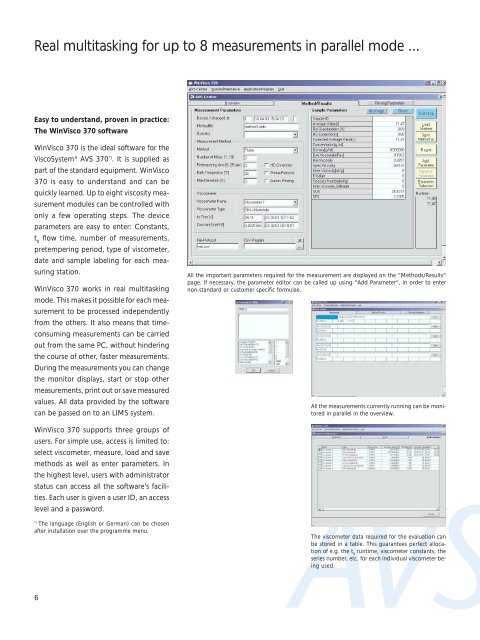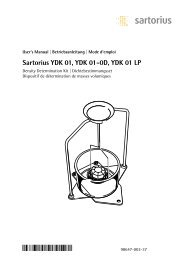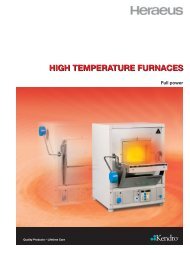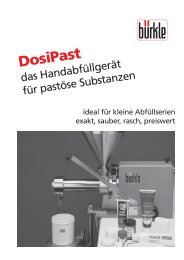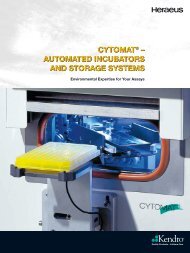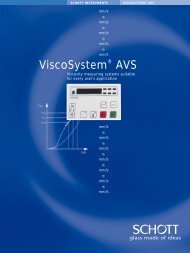ViscoSystemâ AVS 370 - Windaus
ViscoSystemâ AVS 370 - Windaus
ViscoSystemâ AVS 370 - Windaus
You also want an ePaper? Increase the reach of your titles
YUMPU automatically turns print PDFs into web optimized ePapers that Google loves.
Real multitasking for up to 8 measurements in parallel mode ...<br />
Easy to understand, proven in practice:<br />
The WinVisco <strong>370</strong> software<br />
WinVisco <strong>370</strong> is the ideal software for the<br />
ViscoSystem ® <strong>AVS</strong> <strong>370</strong> *) . It is supplied as<br />
part of the standard equipment. WinVisco<br />
<strong>370</strong> is easy to understand and can be<br />
quickly learned. Up to eight viscosity measurement<br />
modules can be controlled with<br />
only a few operating steps. The device<br />
parameters are easy to enter: Constants,<br />
t flow time, number of measurements,<br />
0<br />
pretempering period, type of viscometer,<br />
date and sample labeling for each measuring<br />
station.<br />
WinVisco <strong>370</strong> works in real multitasking<br />
mode. This makes it possible for each measurement<br />
to be processed independently<br />
from the others. It also means that timeconsuming<br />
measurements can be carried<br />
out from the same PC, without hindering<br />
the course of other, faster measurements.<br />
During the measurements you can change<br />
the monitor displays, start or stop other<br />
measurements, print out or save measured<br />
values. All data provided by the software<br />
can be passed on to an LIMS system.<br />
WinVisco <strong>370</strong> supports three groups of<br />
users. For simple use, access is limited to:<br />
select viscometer, measure, load and save<br />
methods as well as enter parameters. In<br />
the highest level, users with administrator<br />
status can access all the software’s facilities.<br />
Each user is given a user ID, an access<br />
level and a password.<br />
*) The language (English or German) can be chosen<br />
after installation over the programme menu.<br />
6<br />
All the important parameters required for the measurement are displayed on the “Methods/Results“<br />
page. If necessary, the parameter editor can be called up using “Add Parameter“, in order to enter<br />
non-standard or customer specific formulae.<br />
All the measurements currently running can be monitored<br />
in parallel in the overview.<br />
<strong>AVS</strong><br />
The viscometer data required for the evaluation can<br />
be stored in a table. This guarantees perfect allocation<br />
of e.g. the t runtime, viscometer constants, the<br />
0<br />
series number, etc. for each individual viscometer being<br />
used.