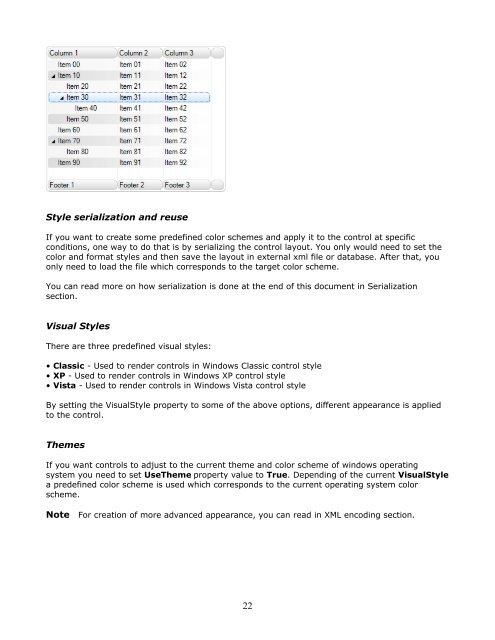IntegralUI TreeListView User Guide - Lidor Systems
IntegralUI TreeListView User Guide - Lidor Systems
IntegralUI TreeListView User Guide - Lidor Systems
Create successful ePaper yourself
Turn your PDF publications into a flip-book with our unique Google optimized e-Paper software.
Style serialization and reuse<br />
If you want to create some predefined color schemes and apply it to the control at specific<br />
conditions, one way to do that is by serializing the control layout. You only would need to set the<br />
color and format styles and then save the layout in external xml file or database. After that, you<br />
only need to load the file which corresponds to the target color scheme.<br />
You can read more on how serialization is done at the end of this document in Serialization<br />
section.<br />
Visual Styles<br />
There are three predefined visual styles:<br />
• Classic - Used to render controls in Windows Classic control style<br />
• XP - Used to render controls in Windows XP control style<br />
• Vista - Used to render controls in Windows Vista control style<br />
By setting the VisualStyle property to some of the above options, different appearance is applied<br />
to the control.<br />
Themes<br />
If you want controls to adjust to the current theme and color scheme of windows operating<br />
system you need to set UseTheme property value to True. Depending of the current VisualStyle<br />
a predefined color scheme is used which corresponds to the current operating system color<br />
scheme.<br />
Note For creation of more advanced appearance, you can read in XML encoding section.<br />
22